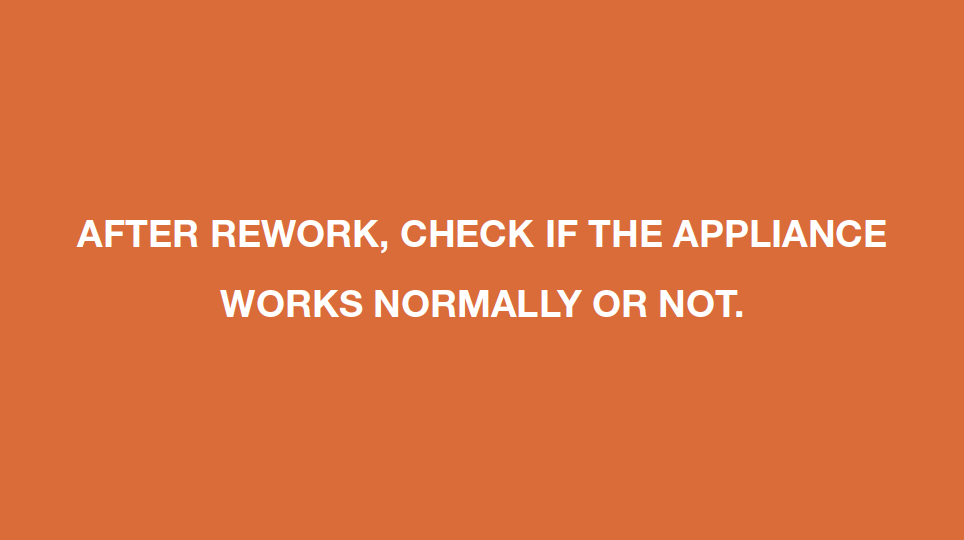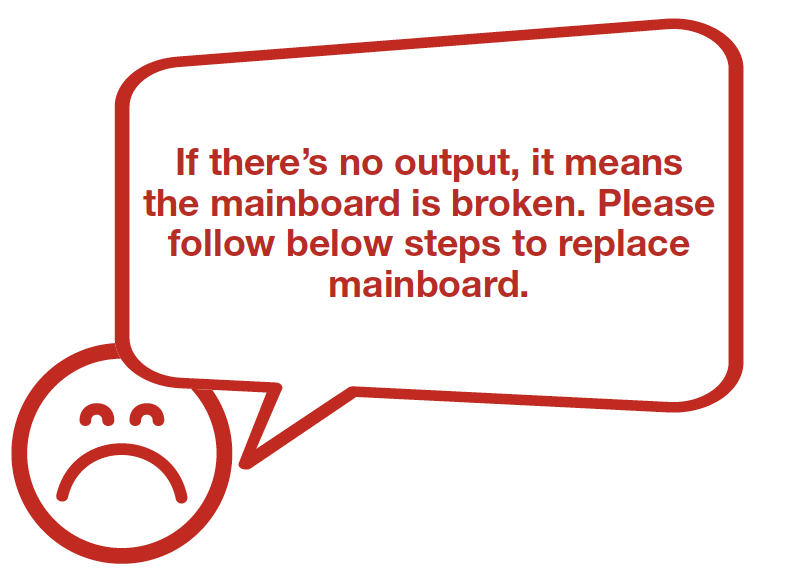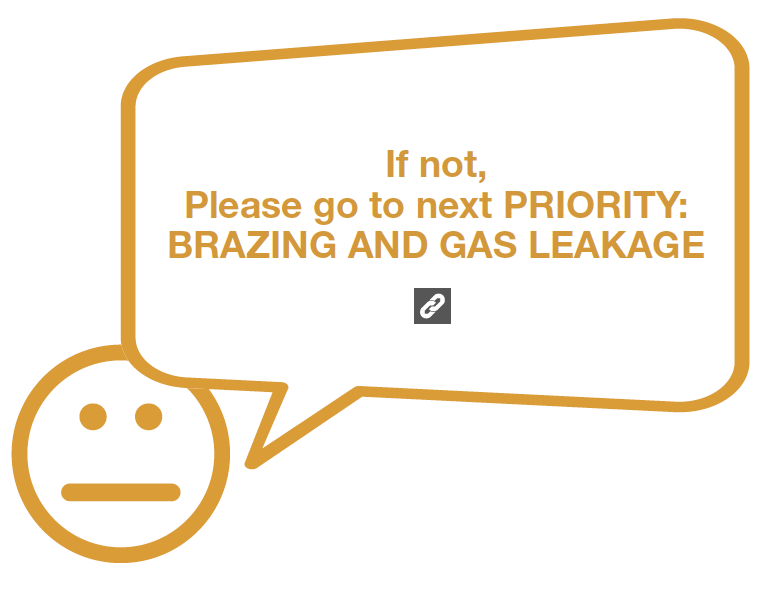CHECK AND TEST 1
Step 1
Unscrew the locking
plastic.

Step 2
Remove the blue plastic.
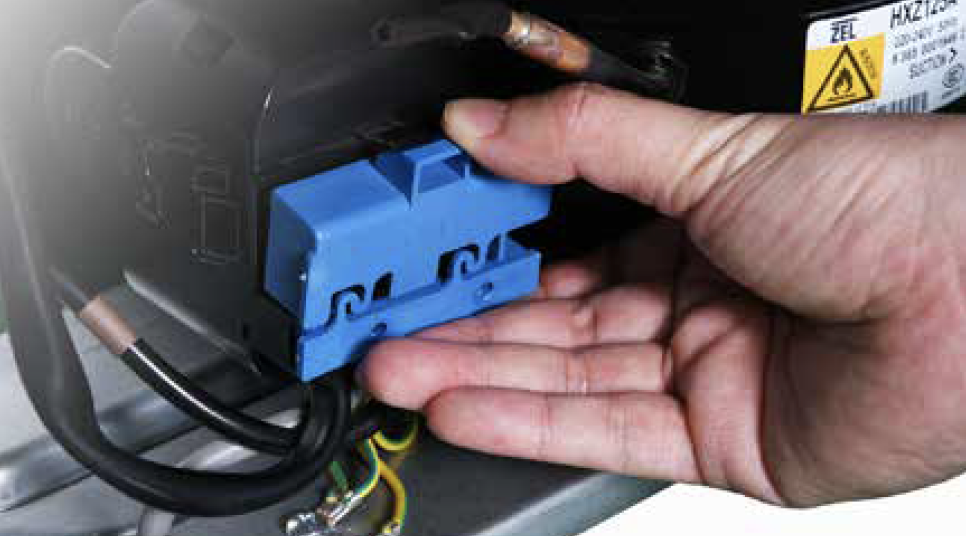
Step 3
Lever off the terminal
box.

Step 4
Pull out integrated
protector and starter.

Step 5
Disconnect terminals.

Step 6
Put the pin into the
starter hole connected
with compressor to do
the test.

Step 7
protector hole connected
with compressor to do
the test.

DIAGNOSIS 1
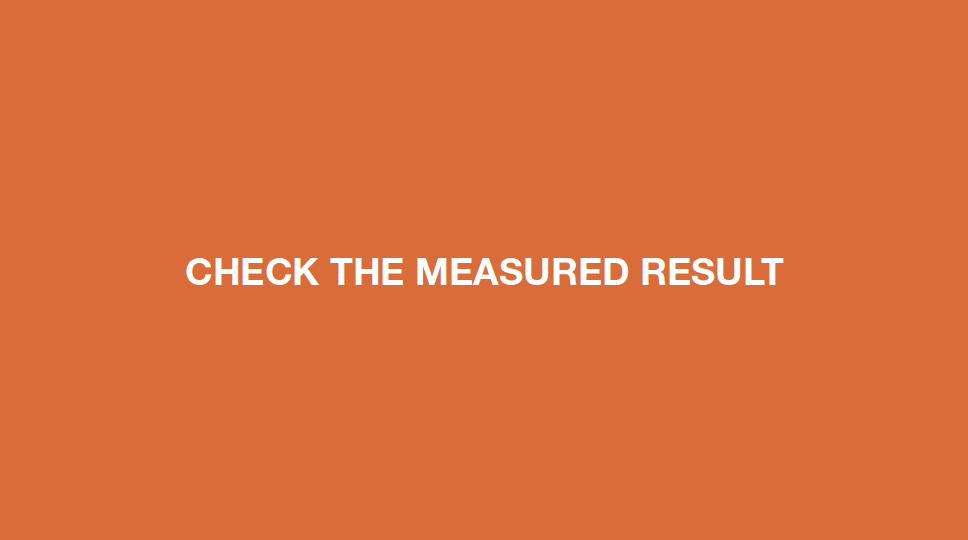
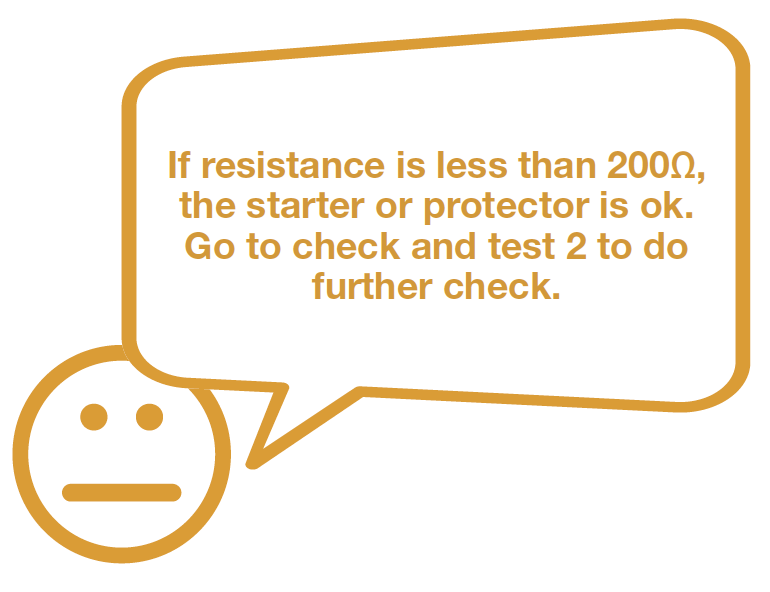
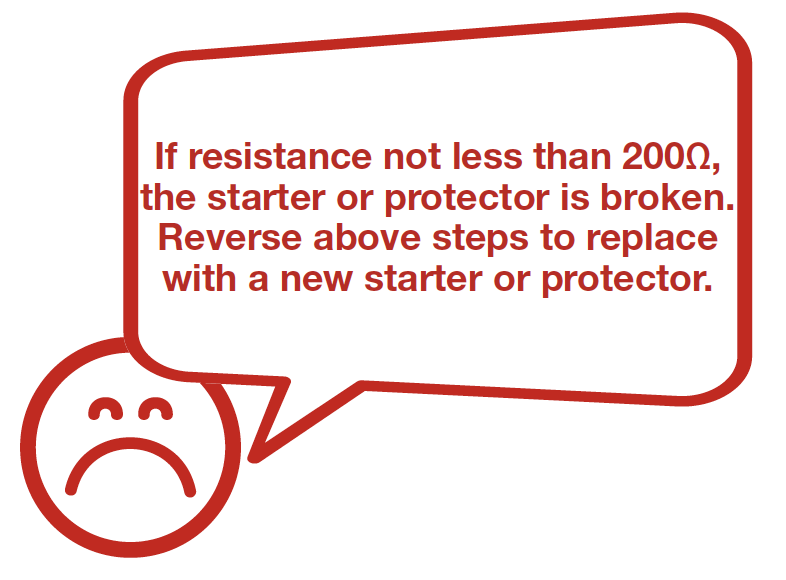

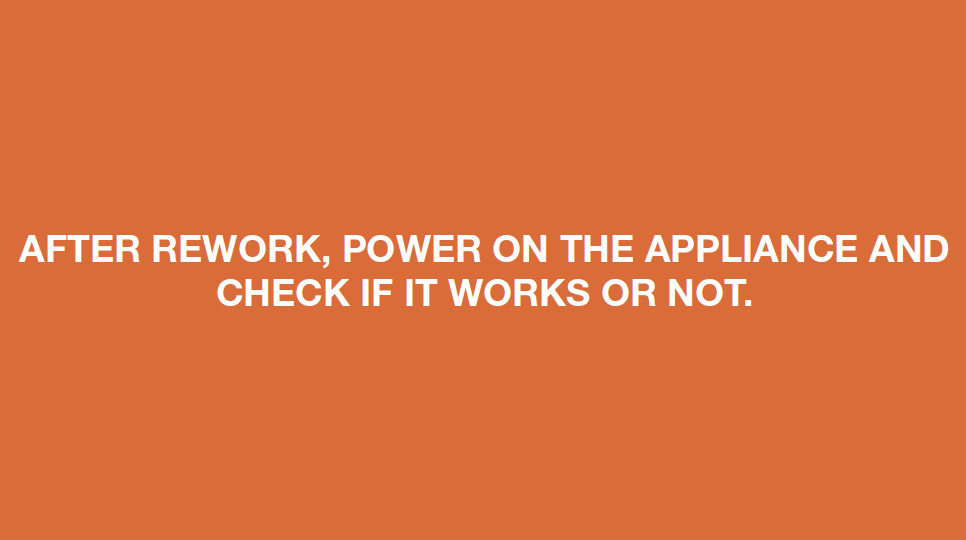
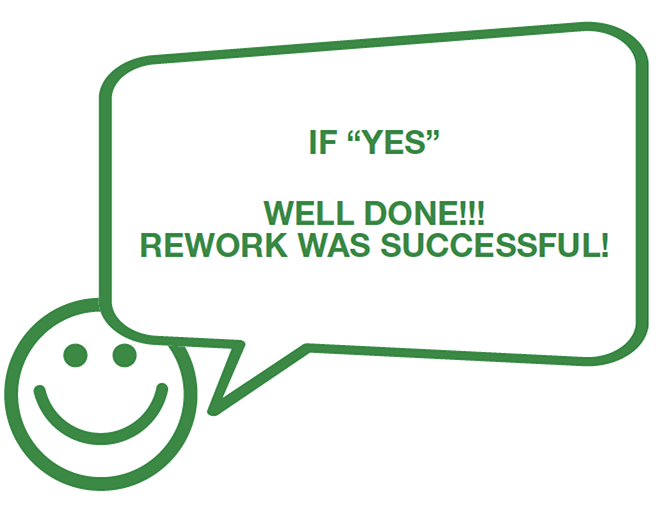
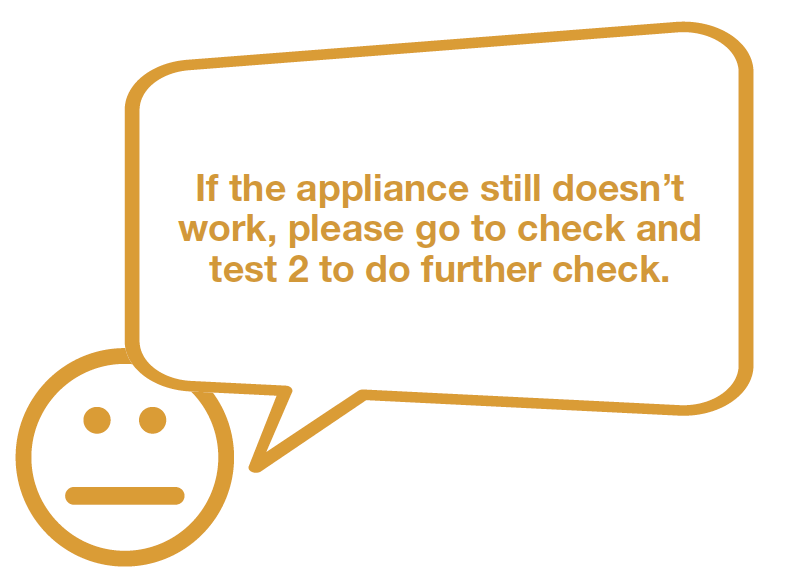

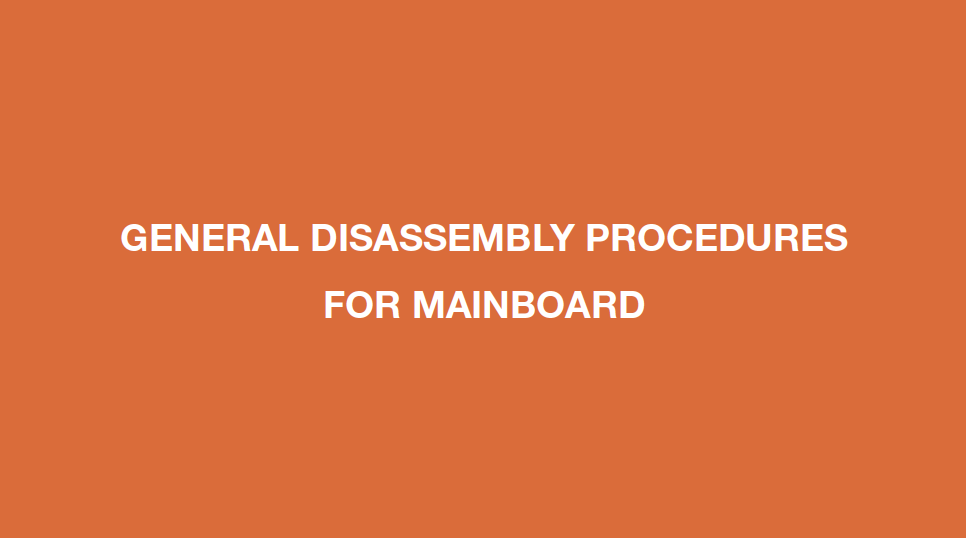
Step 1
Unscrew cover of
mainboard with a Crosshead
screwdriver.

Step 2
Remove the clips.

Step 3
Power on and measure
the output of mainboard
for compressor.
WARNING:
make sure not to
touch live parts with
hands, don’t let pins
of multimeter touch
each other, otherwise,
it can cause fire.

DIAGNOSIS 3
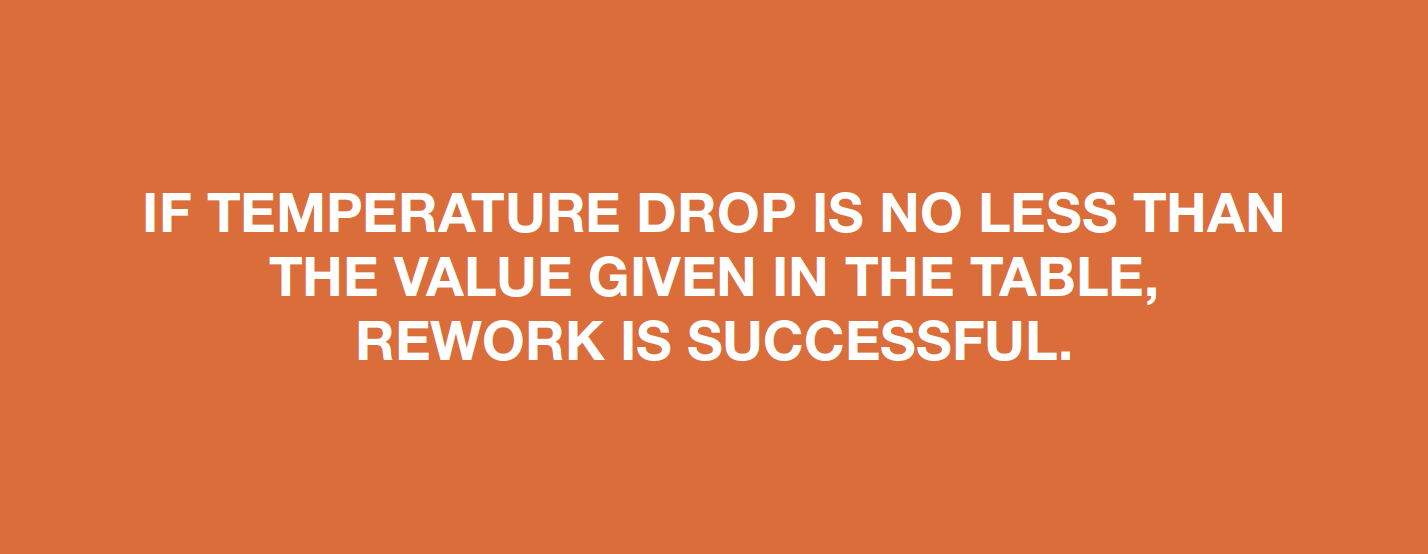

PROCEDURE 1
Step 1
Disconnect terminals.
Step 2
Unscrew the mainboard.
Step 3
Pull out the buckle toremove the mainboard.
Reverse above steps
to install a new board.
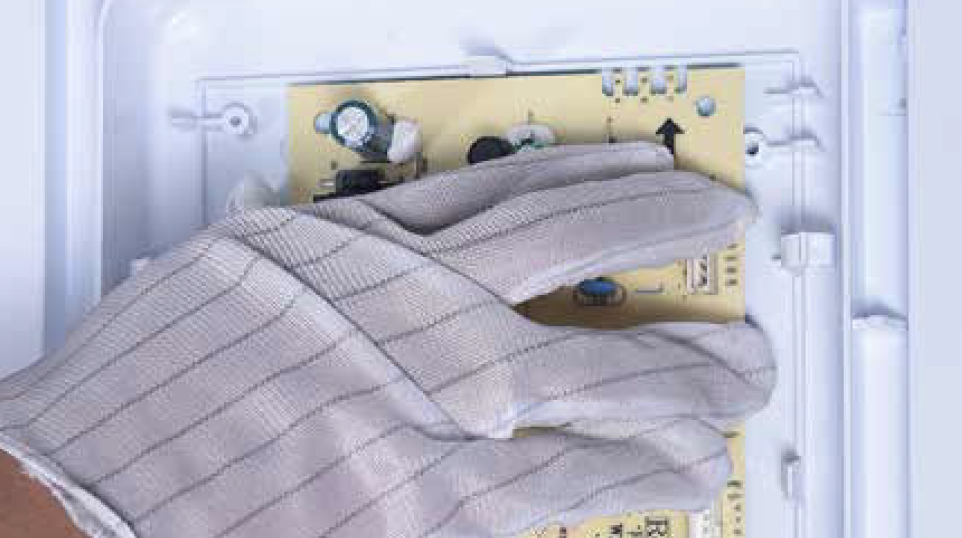

DIAGNOSIS 4