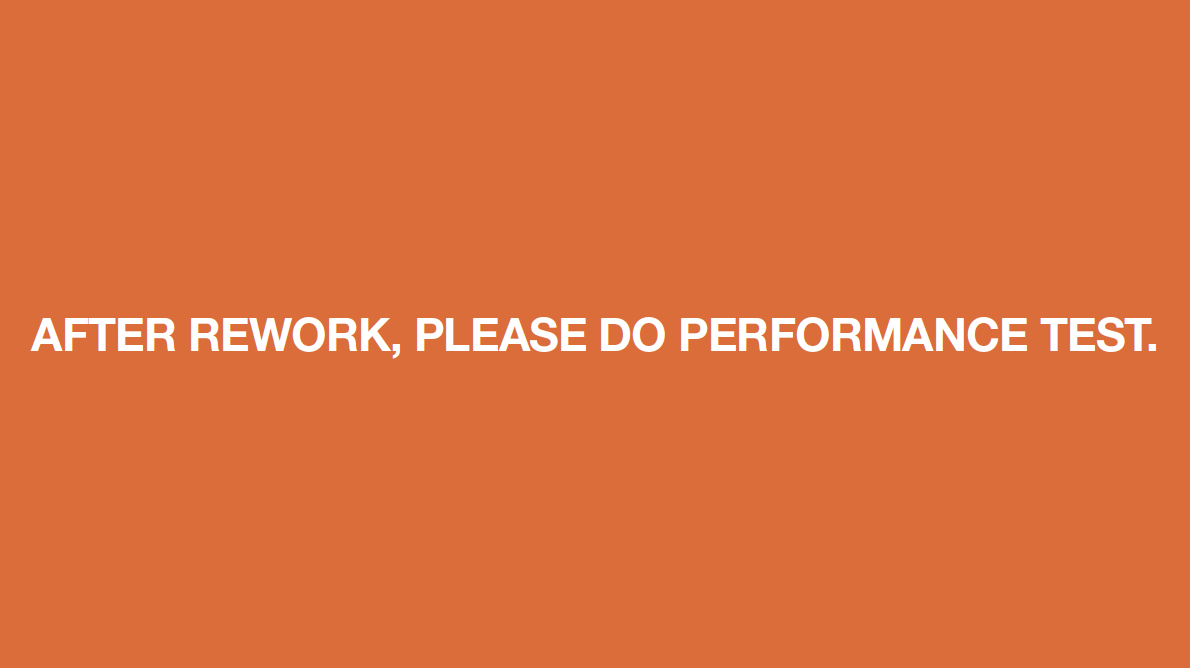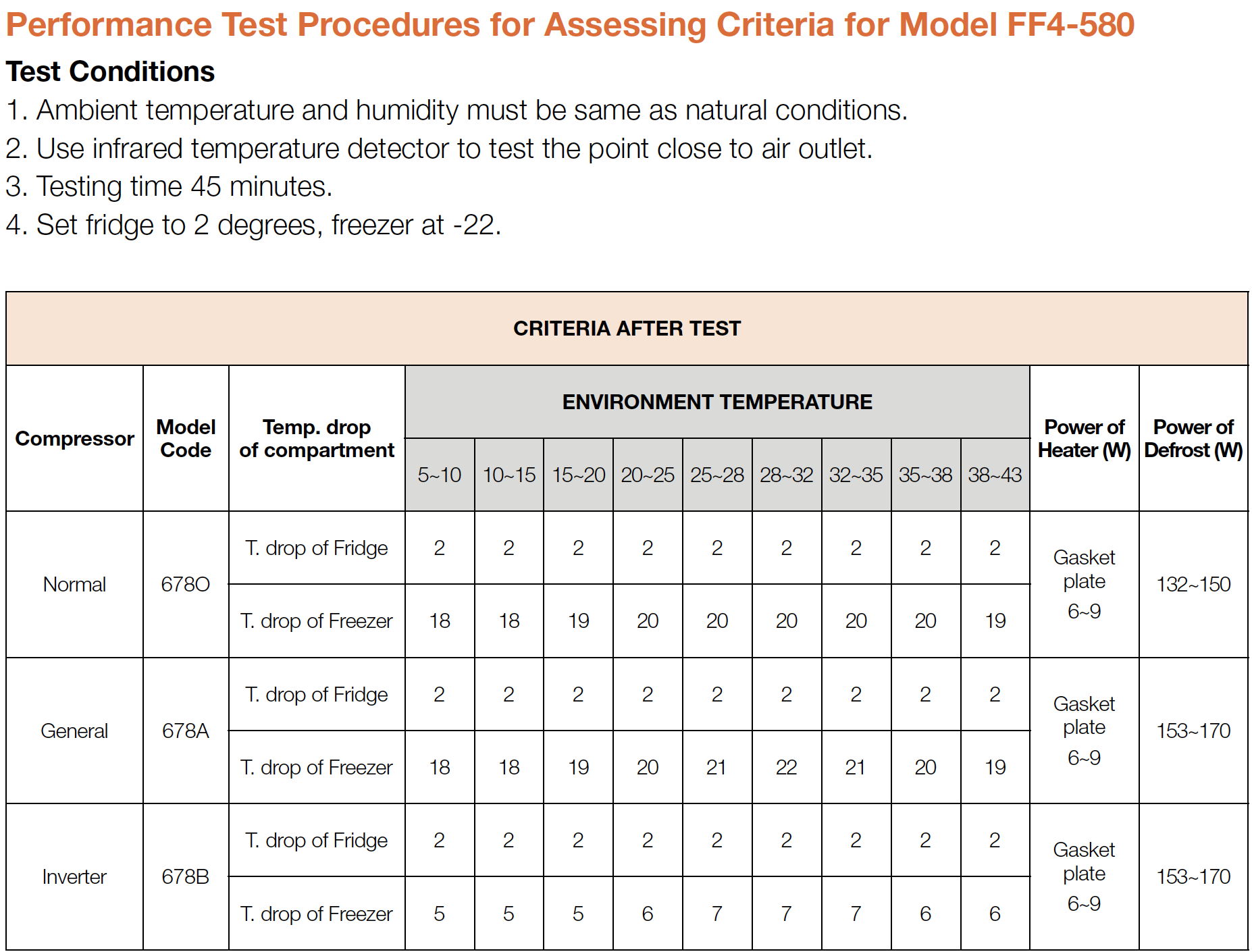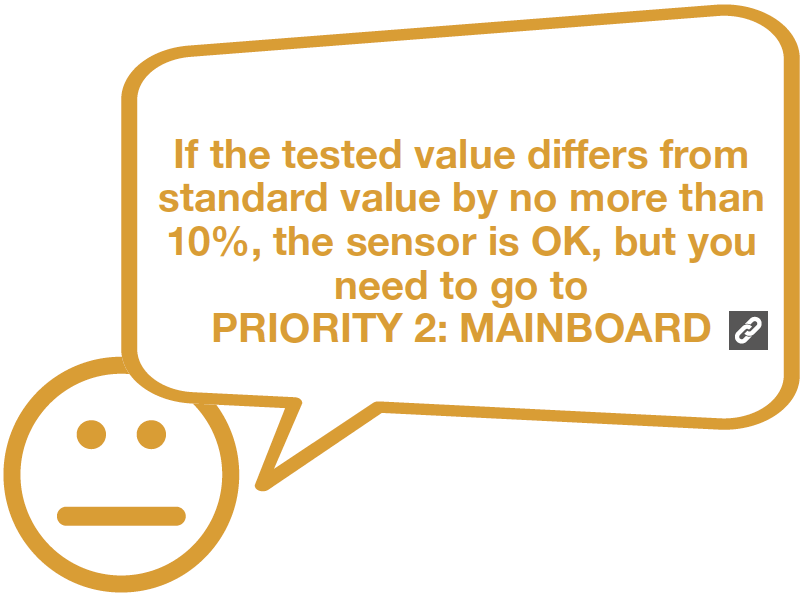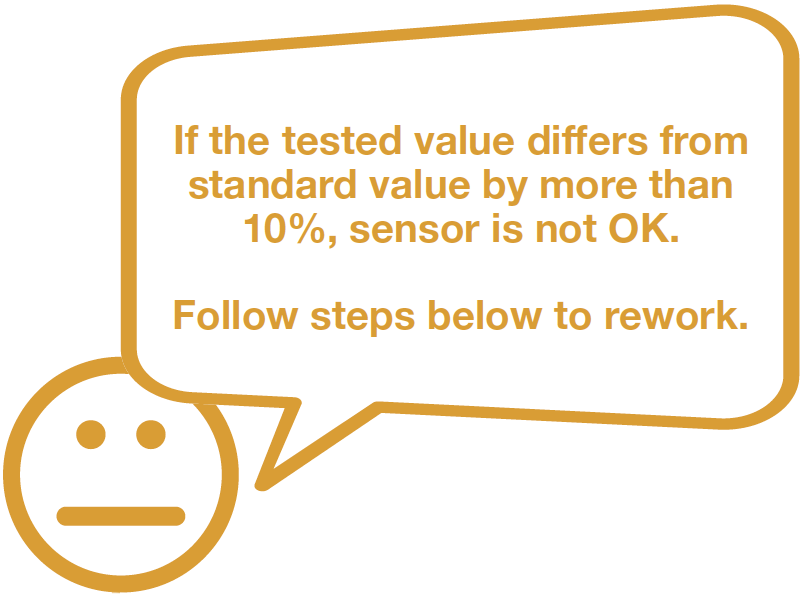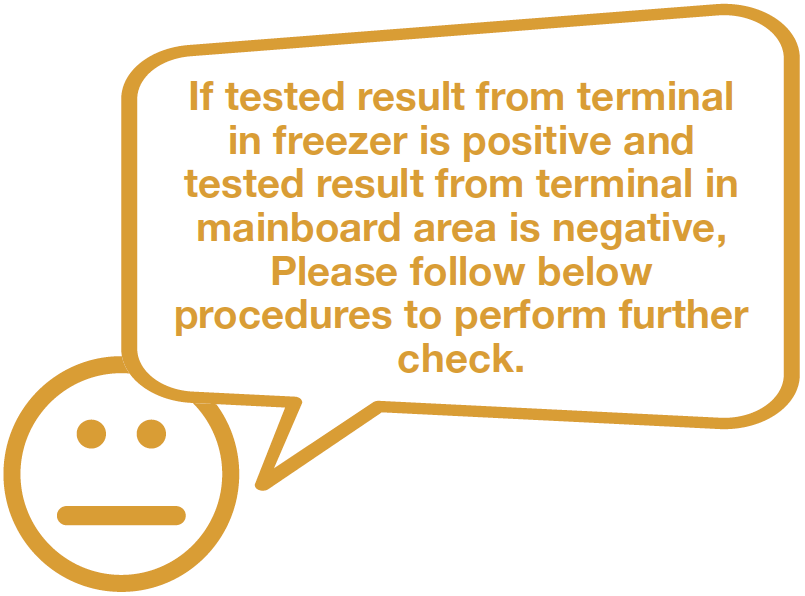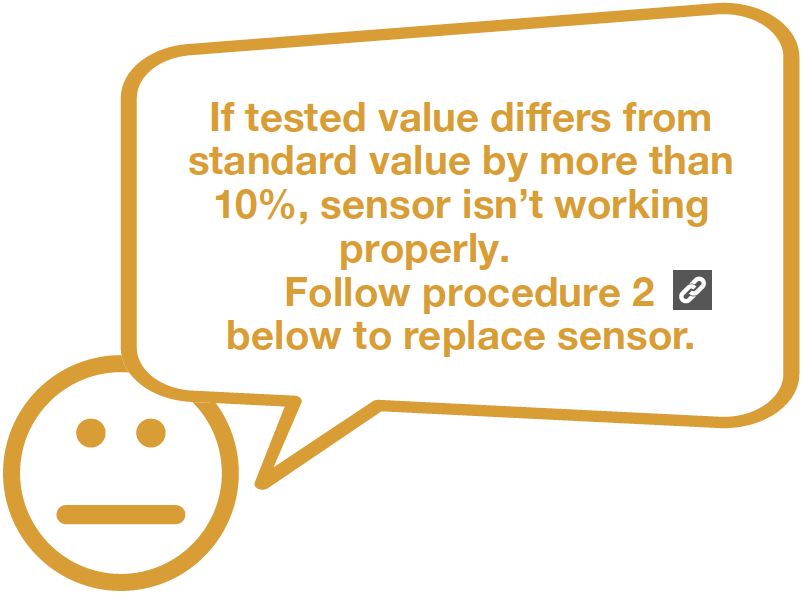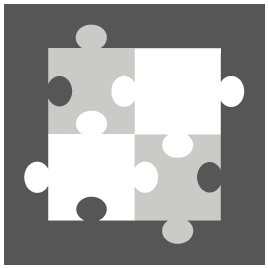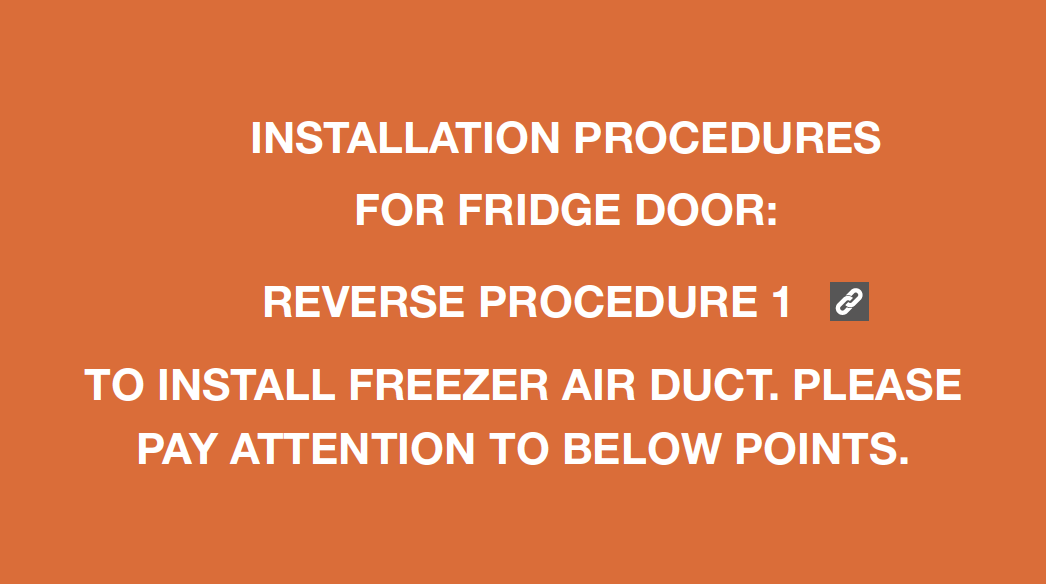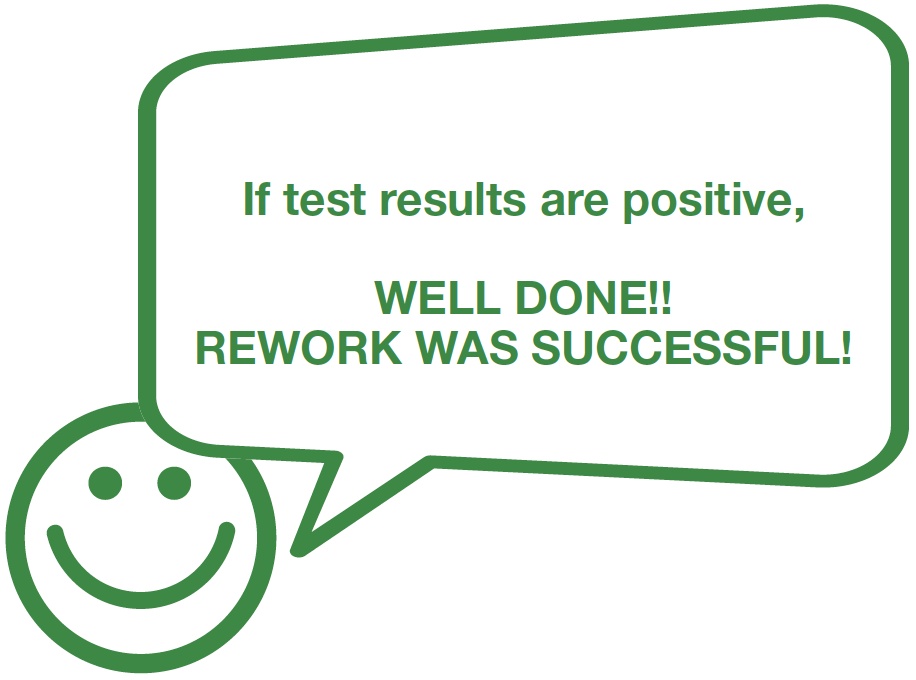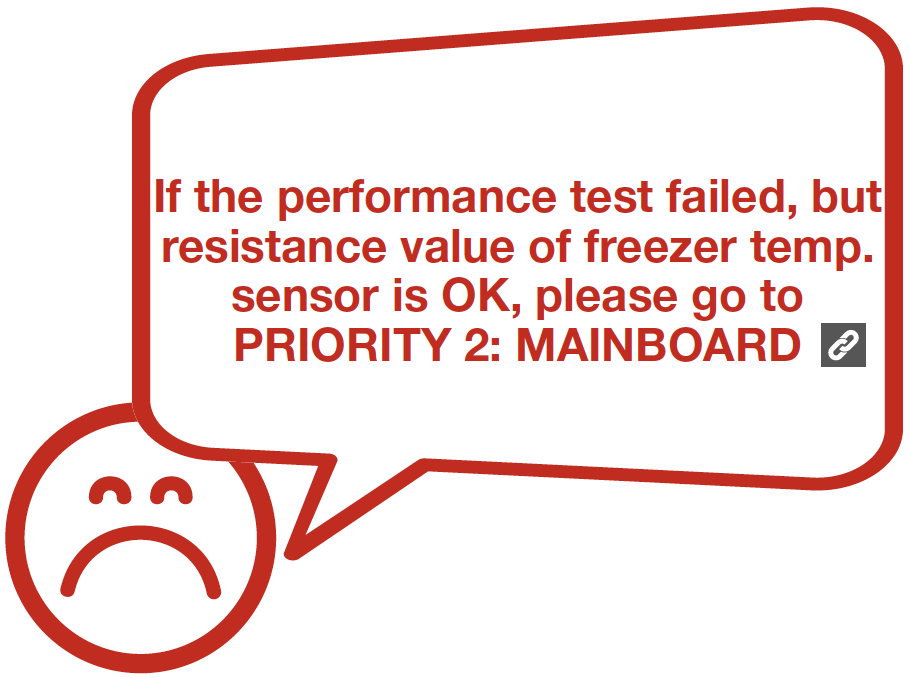CHECK AND TEST 1
Step 1
Unscrew cover of mainboard with a cross- head screwdriver.

Step 2
Measure resistance of sensor from terminal in PCB area.
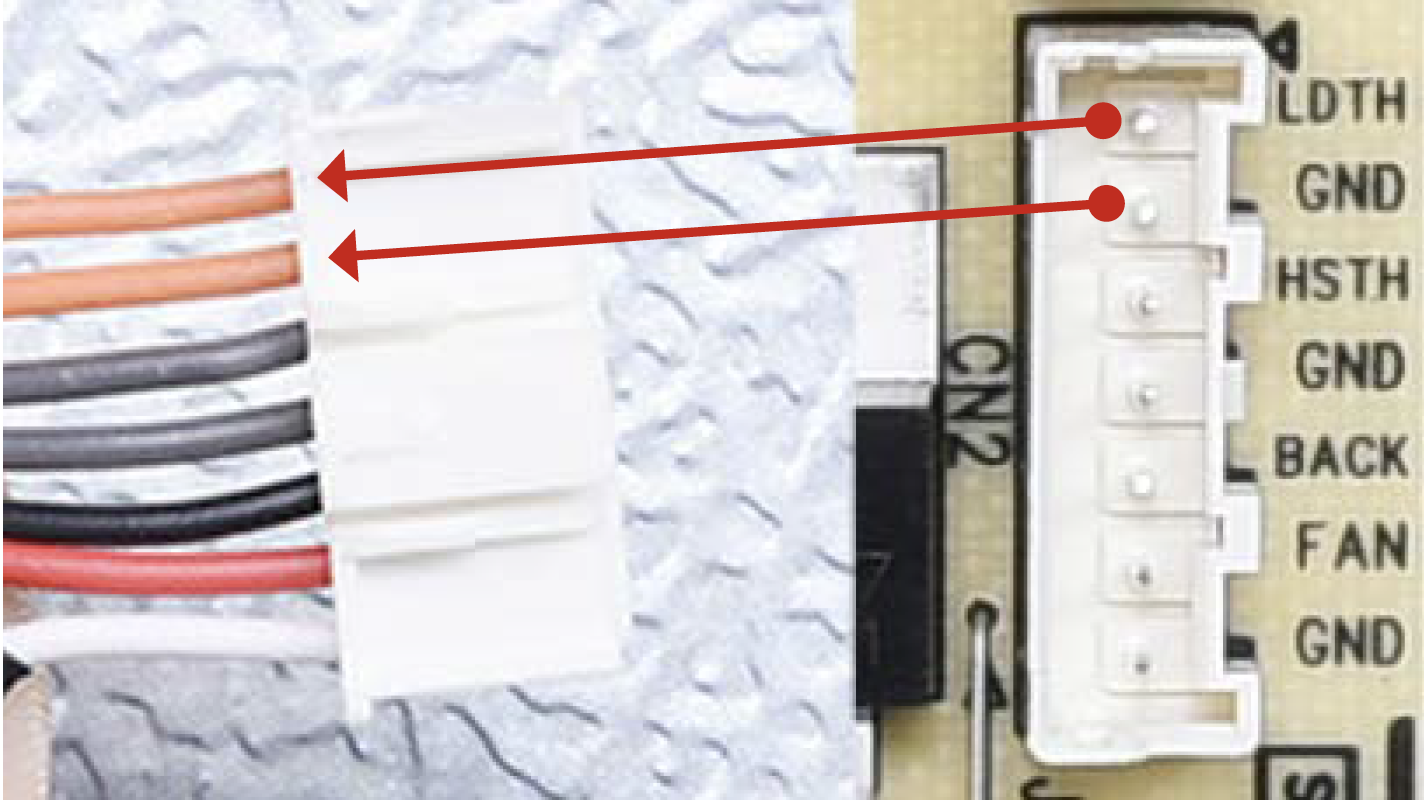
Step 2
Take note of resistance value.
Step 3
Measure the temperature of sensor.

Note
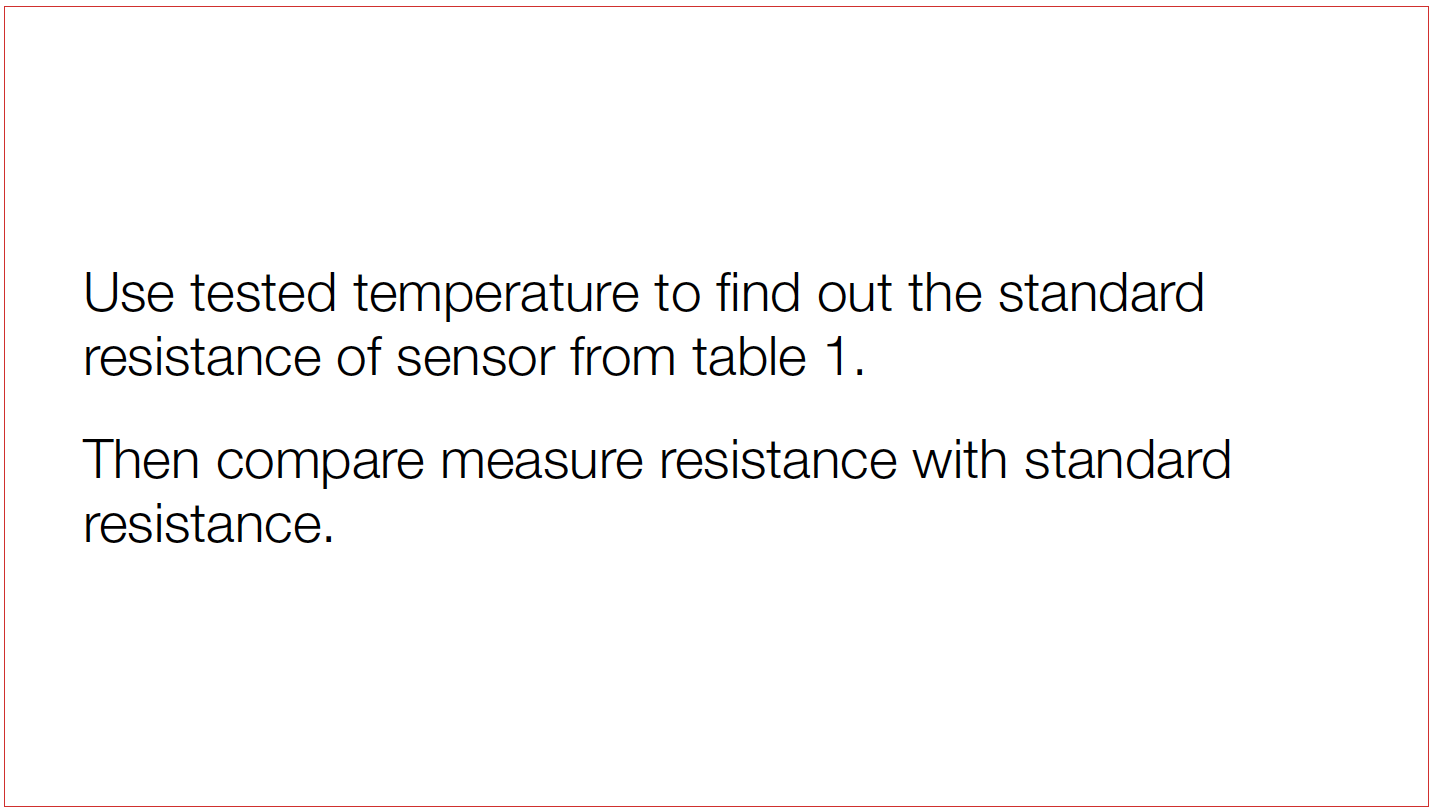
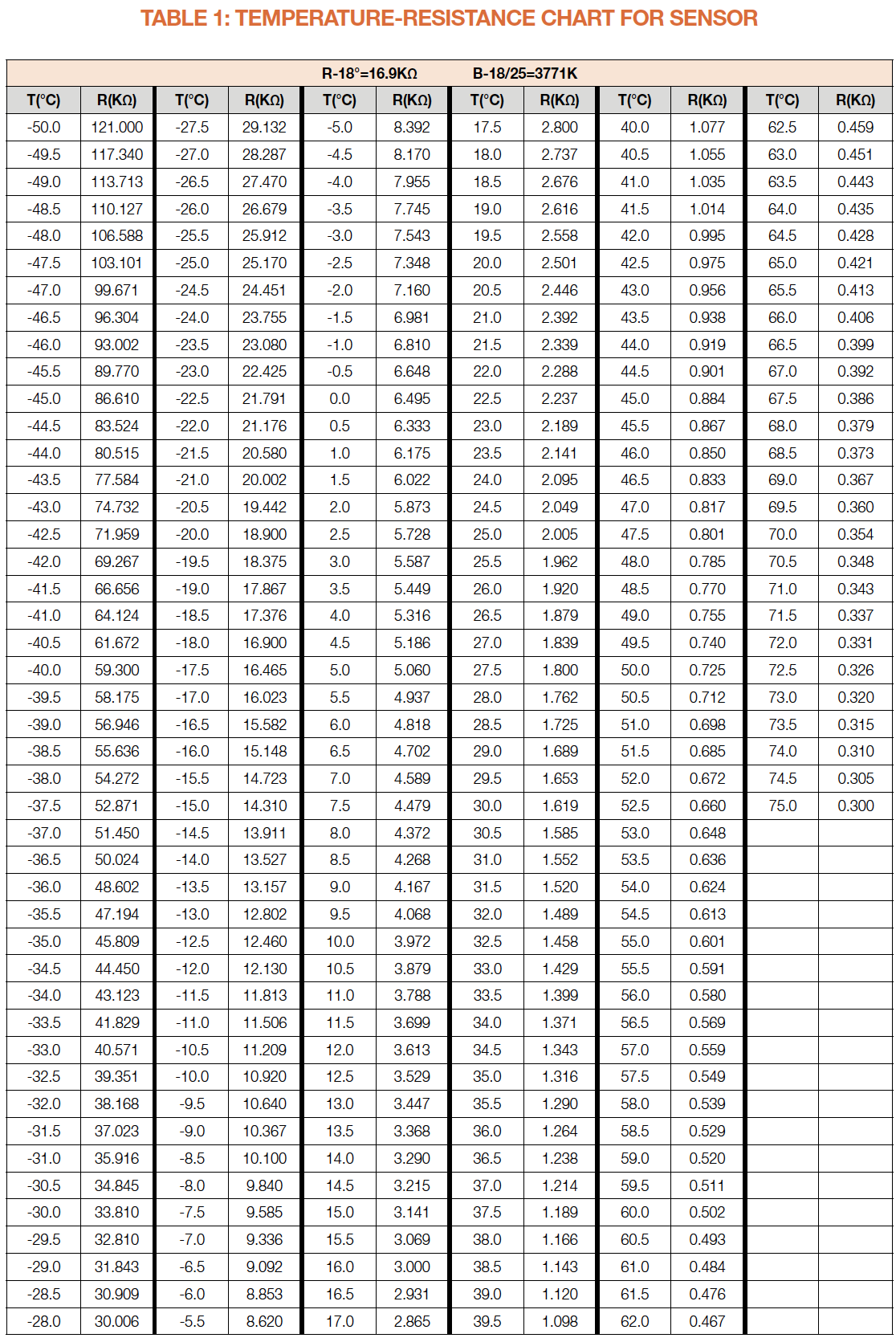
DIAGNOSIS 1
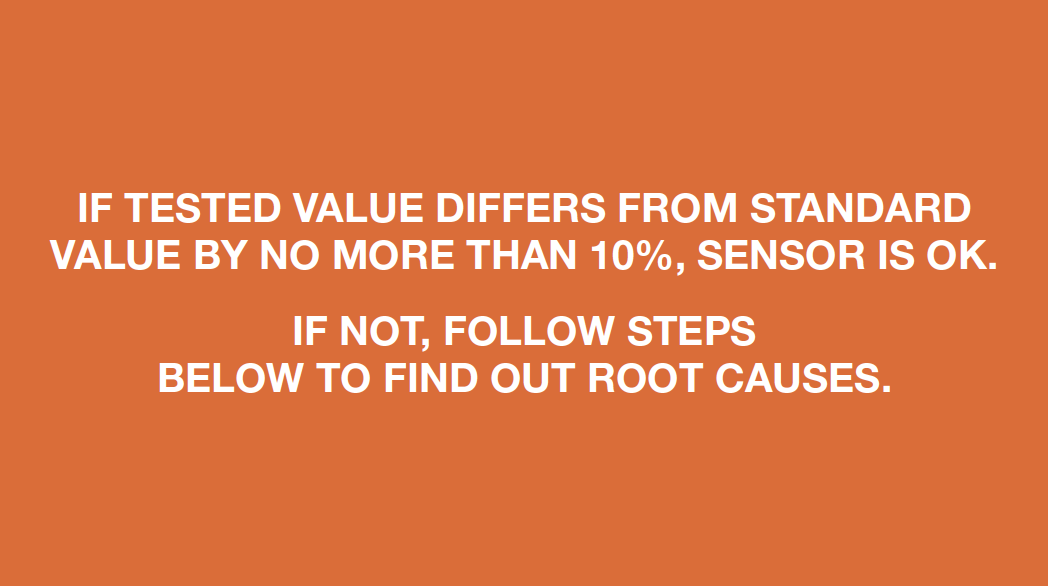

PROCEDURE 1
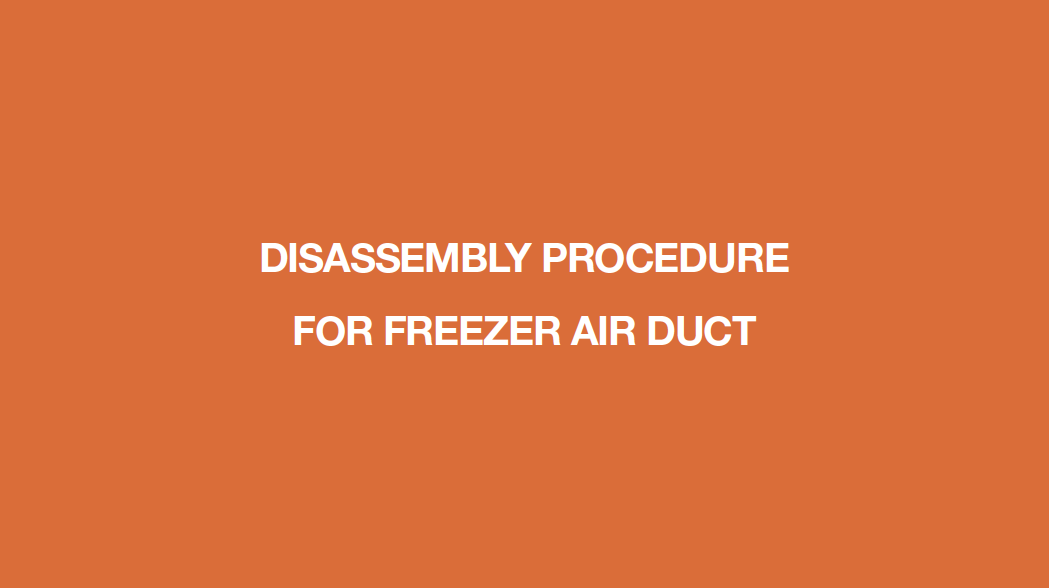
Step 1
Remove all the drawers.

Step 2
Remove all shelves.
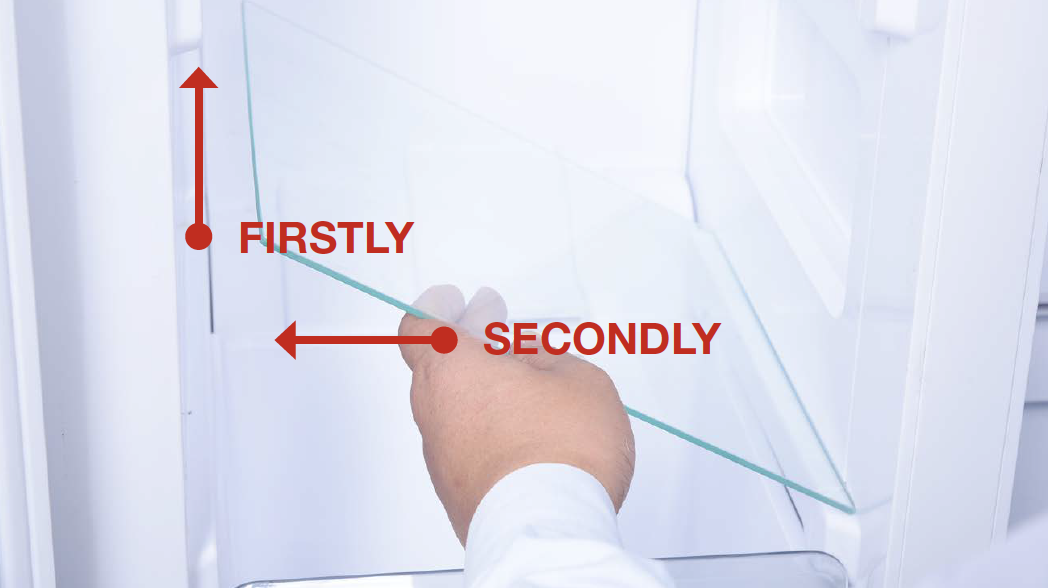
Step 3
Remove the vertical partition plate:
a. Insert 2mm slotted screwdriver into the gap;
b. Lever up the cover plate from bottom;

c. Insert 2mm slotted
screwdriver into the
side gap;
d. Lever up the cover
plate from bottom;

e. Pull the bottom end of cover out;
f. Pull the top of the cover out;
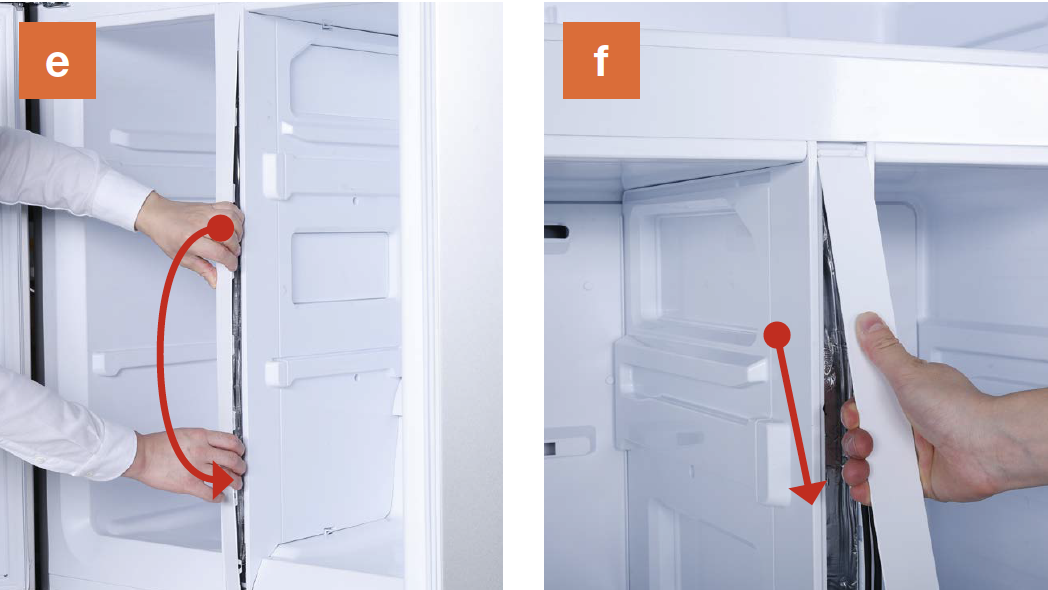
g. Take pipes out and
pull them into
horizontal position.
h. Push the latch down
and lift top out of the
cavity.
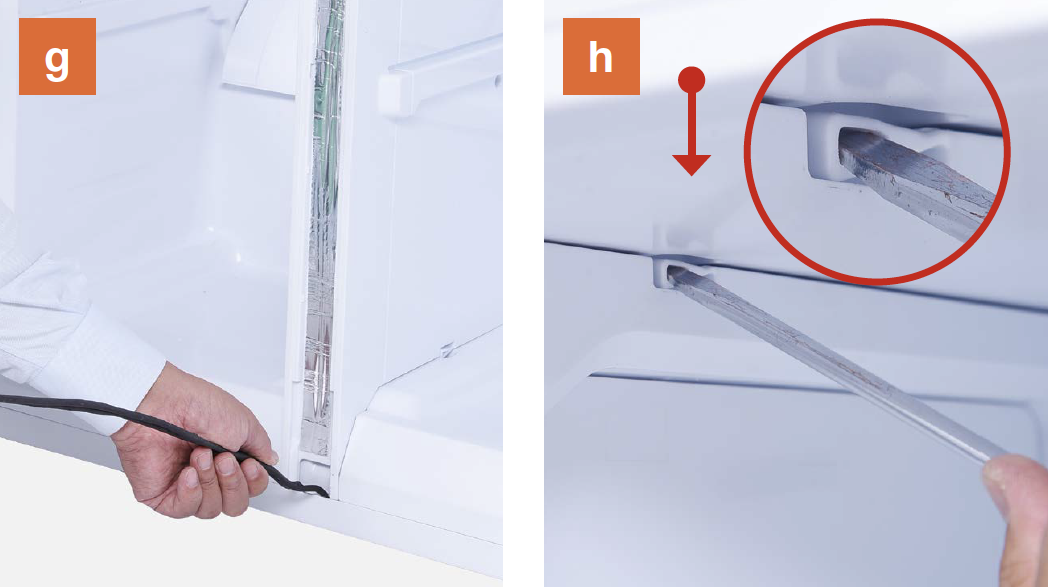
i. Push latch up and pull
bottom out of cavity;
j. Pull the partition outward and remove the partition;

k. View of interior after partition has been removed.

Step 4
Dismantle the air duct.
a. Hold the bottom of air duct;
b. Pull air duct out from below;

c. Disconnect the terminal for fan motor;
d. Disconnect the
terminal of freezer temp. sensor;
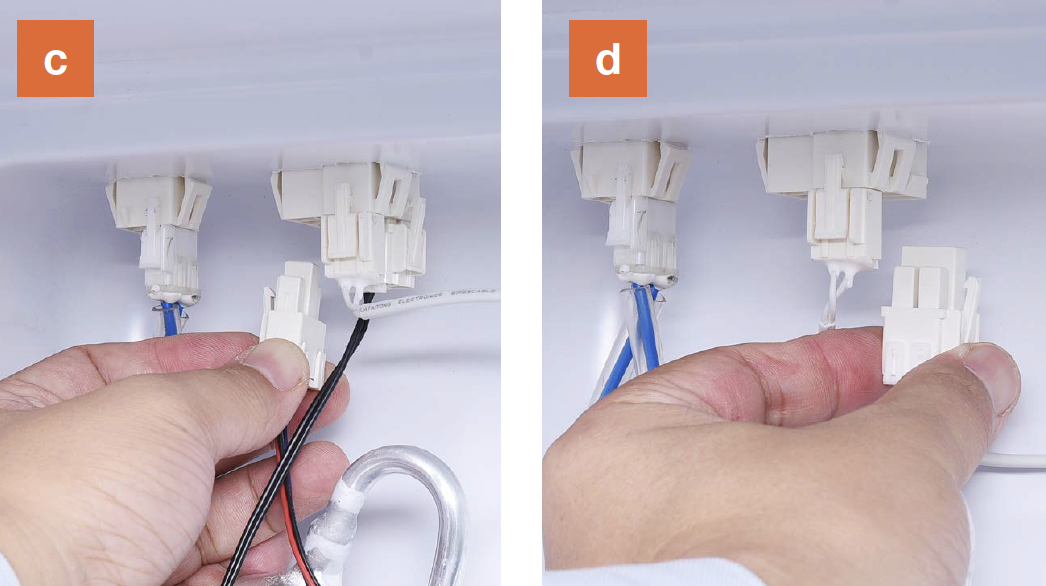
e. Move air duct away.


CHECK AND TEST 2
Step 1
Measure resistance of sensor from terminal in freezer.

Step 2
Take note of resistance value.
Step 3
Measure the temperature of sensor.

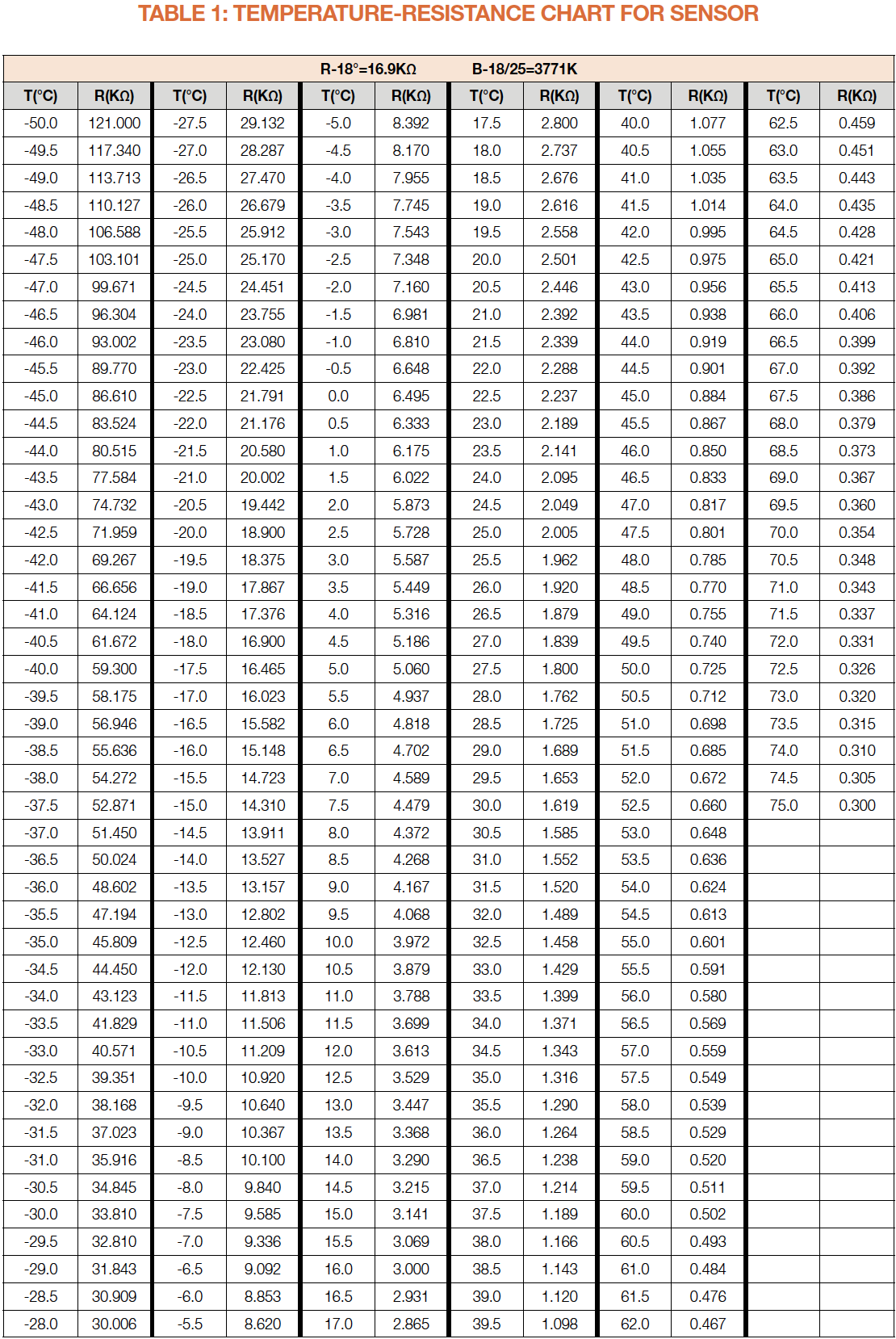
Note
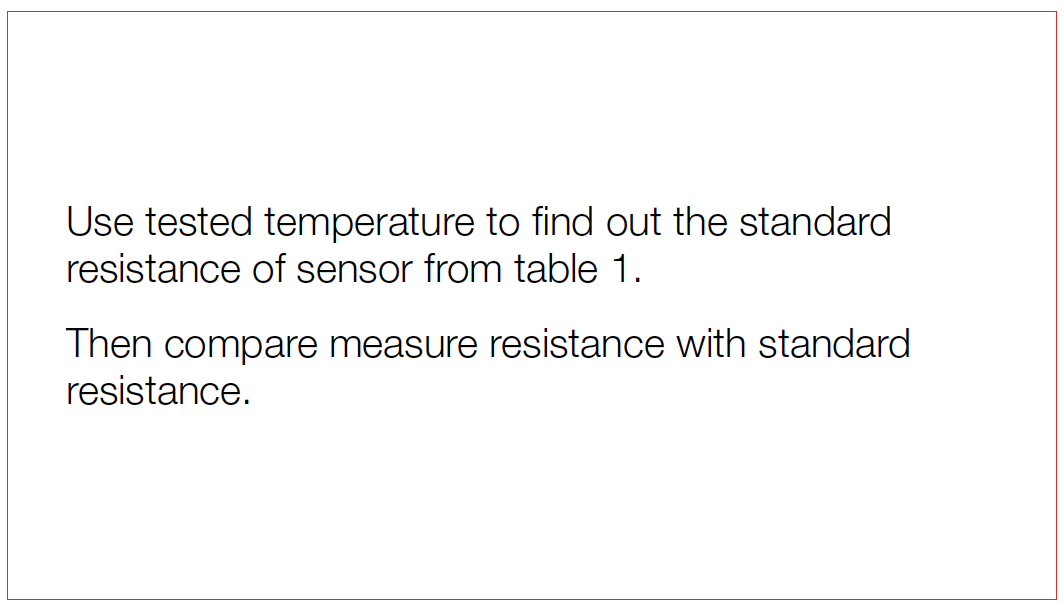
DIAGNOSIS 2
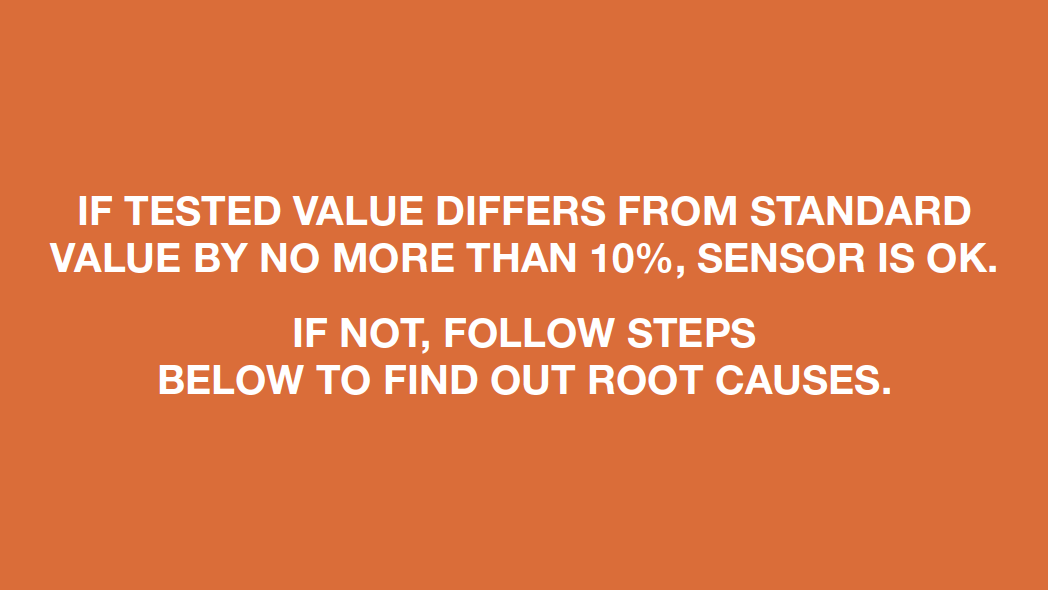

CHECK AND TEST 3.
Step 1
Check to see if the terminal is full of foam.
IF SO, USE TWEEZERS TO CRUSH AND REMOVE FOAM.
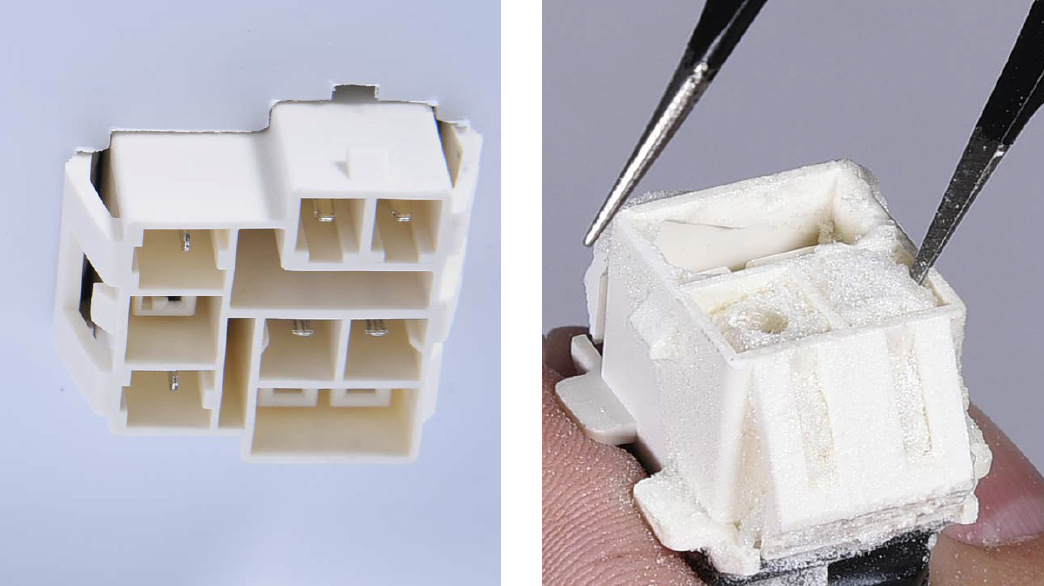
Step 1
Connect A to B with metal wire.
Use multimeter to measure the connection from D and D.
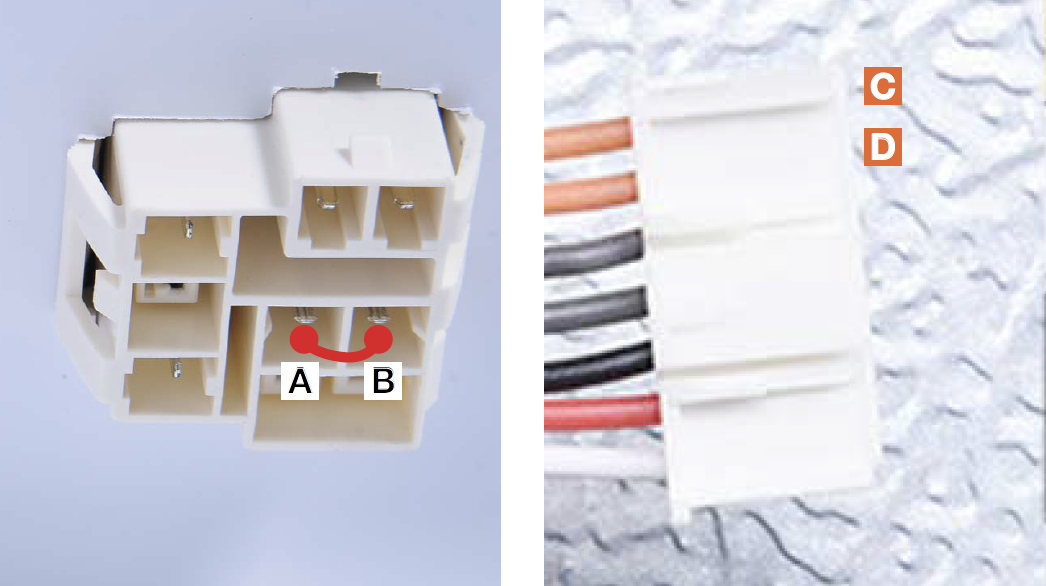
DIAGNOSIS 3
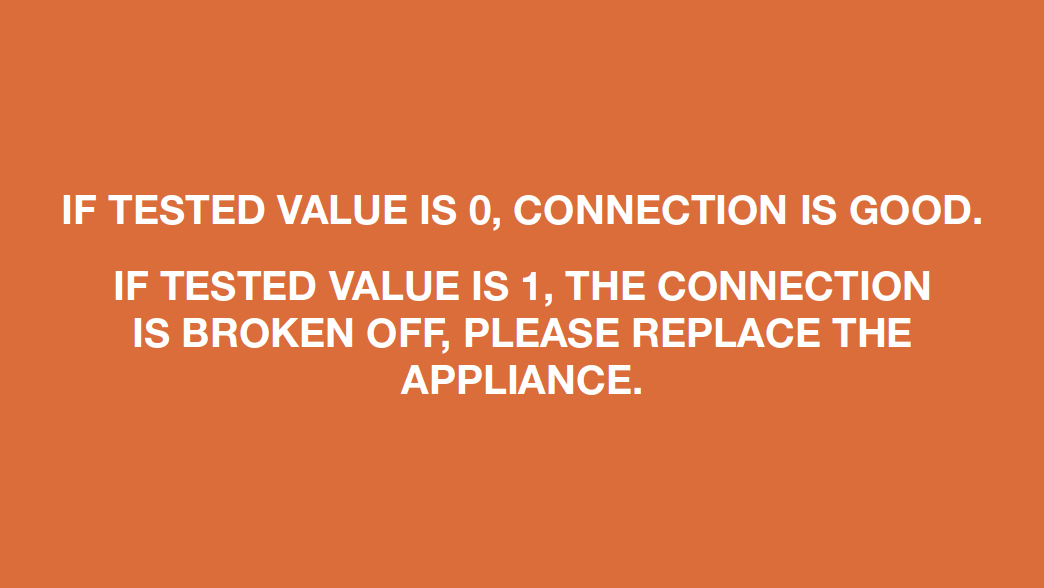
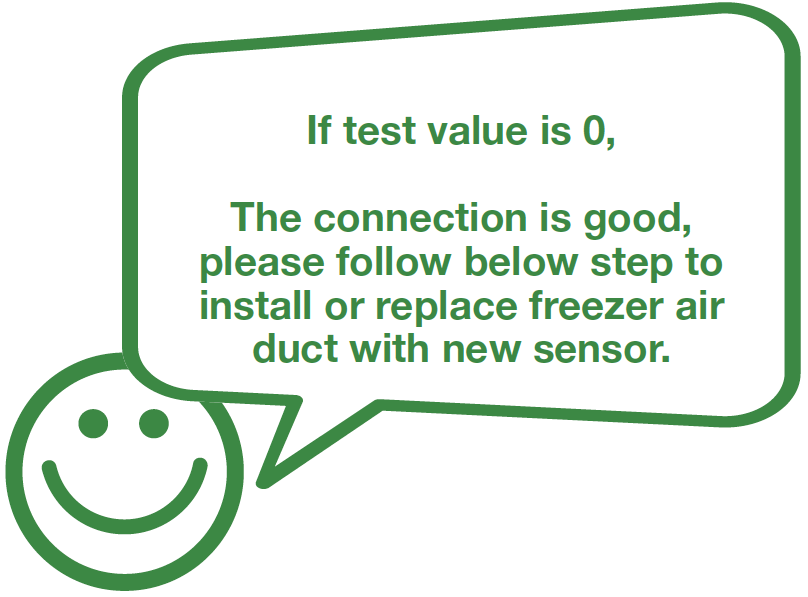
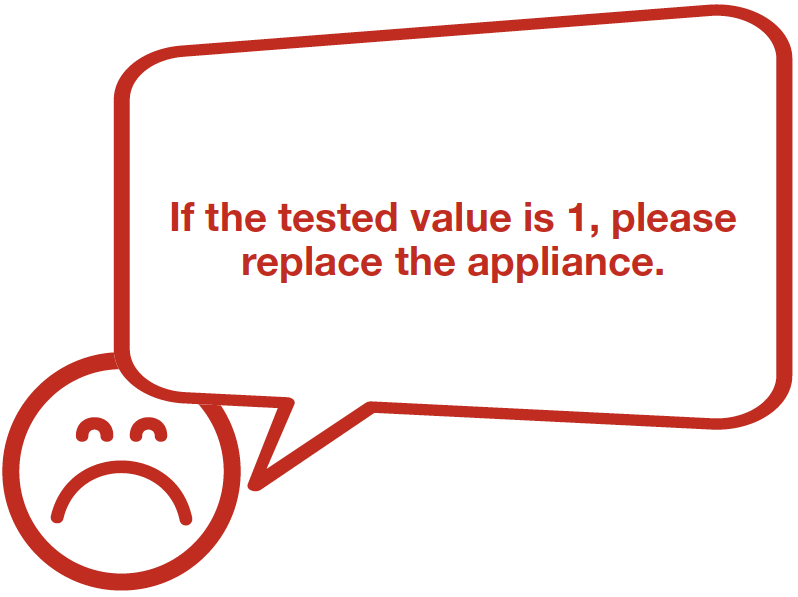

CHECK AND TEST 4
Step 1
Check to see if the terminal is pushed into final position.
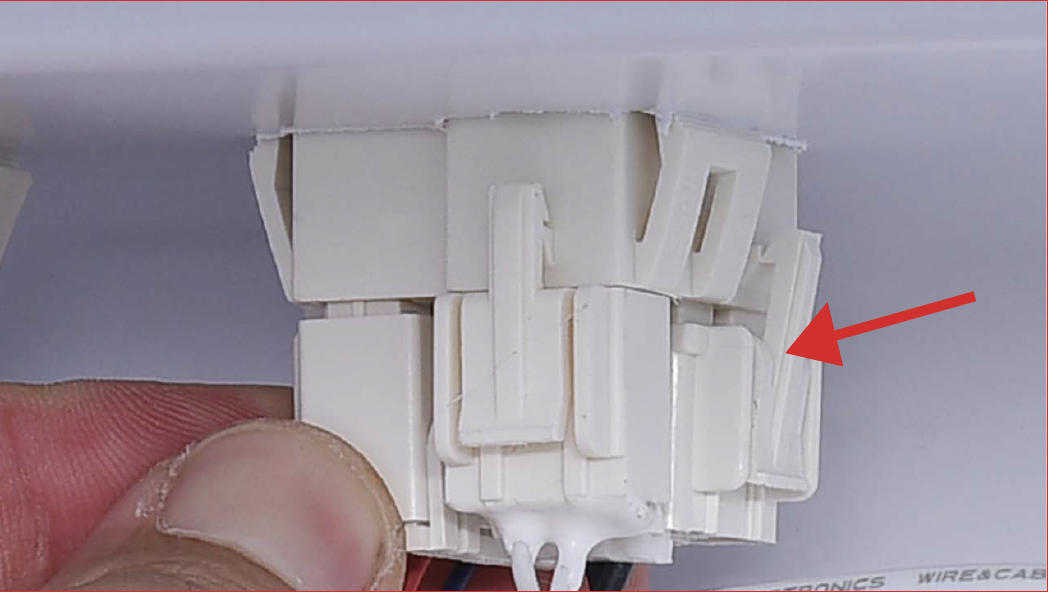
Note
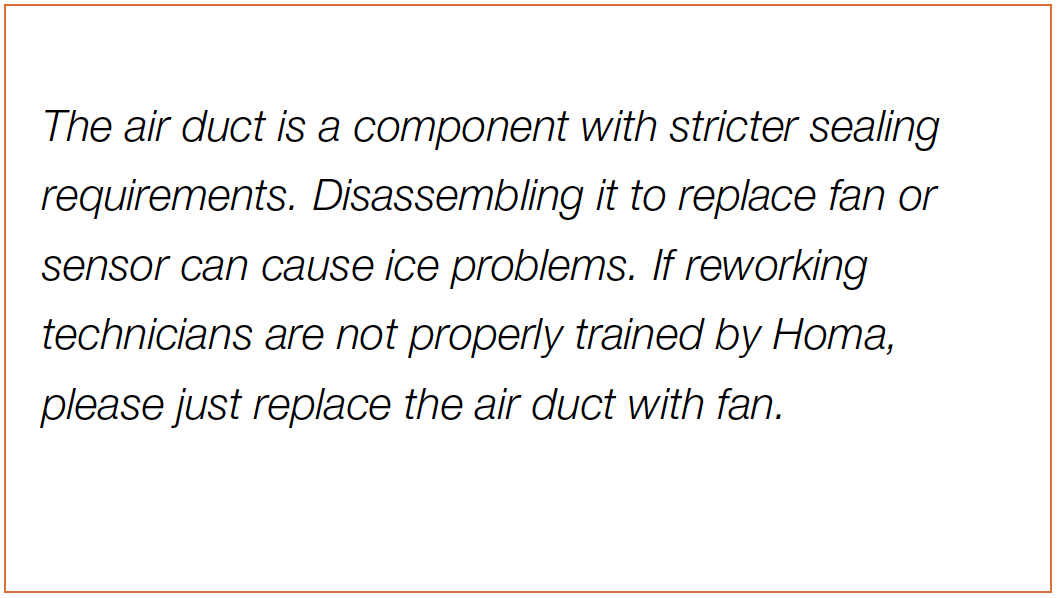
Tip 1
When remounting air duct, move wires out of the way to avoid crushing them with air duct.

Tip 2
After pushing air duct into place, you should hear a clicking sound. If not, repeat again.

Tip 3
Check to see if there is a wide gap between air duct and cabinet.
IF SO, install air duct again.

Tip 4
Check to make sure
the latches are inserted properly into the cavities.
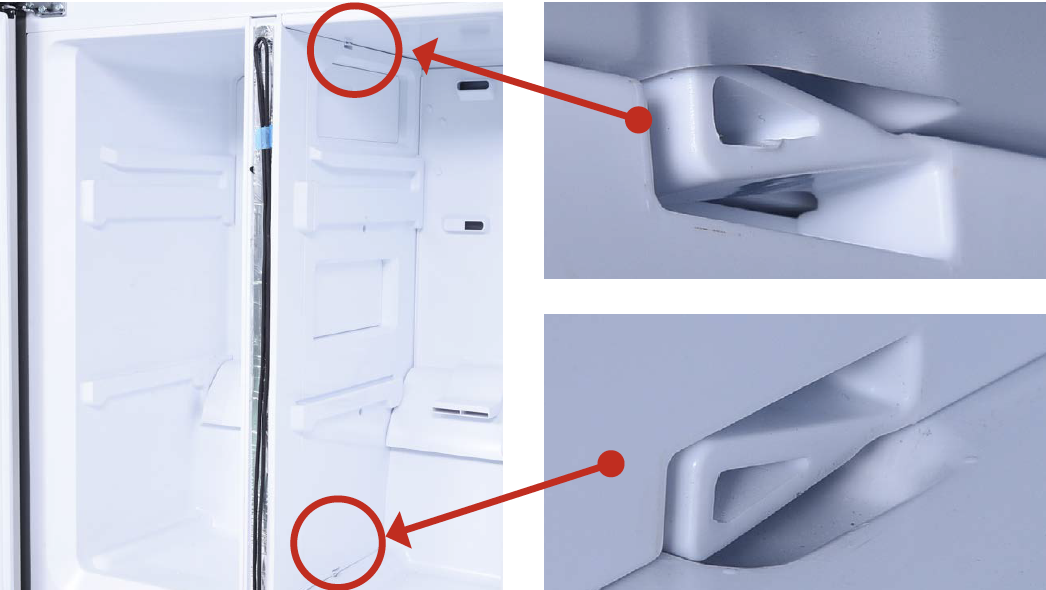
Tip 5
First, insert top of cover plate into gap, then bend plate to insert the bottom. Lastly, push the middle into the slit.


CHECK AND TEST 5
Step 1
Measure resistance of sensor from terminal in PCB area.
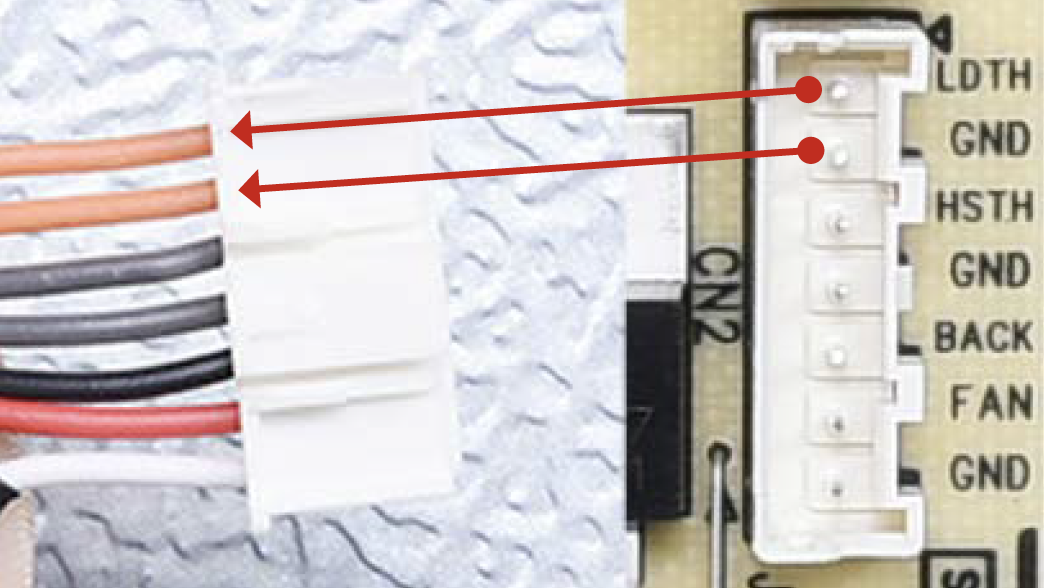
Step 2
Take note of resistance value.
Step 3
Measure the temperature of sensor.

Note
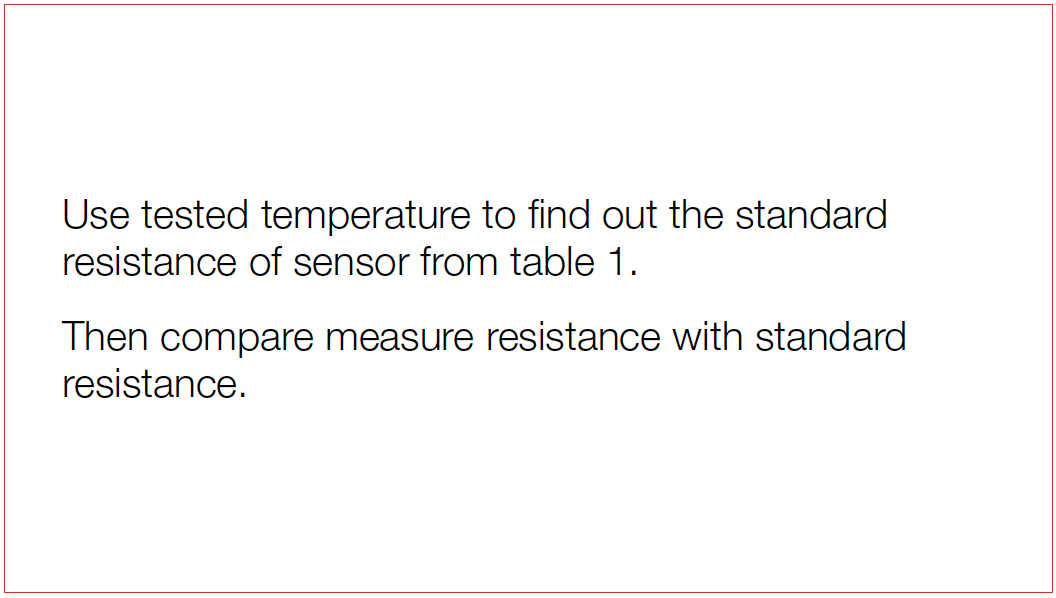
DIAGNOSIS 4
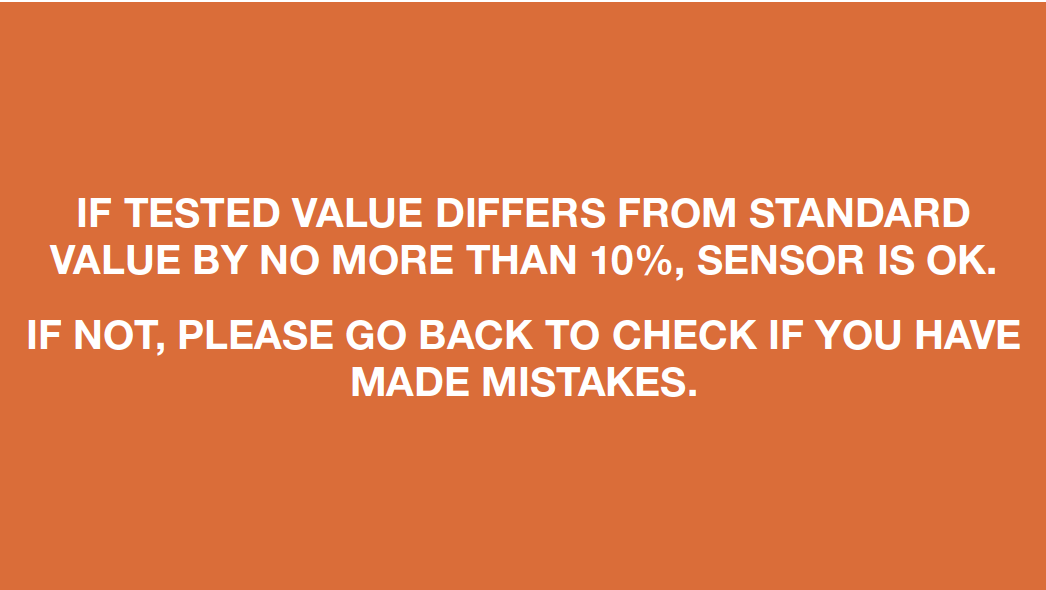
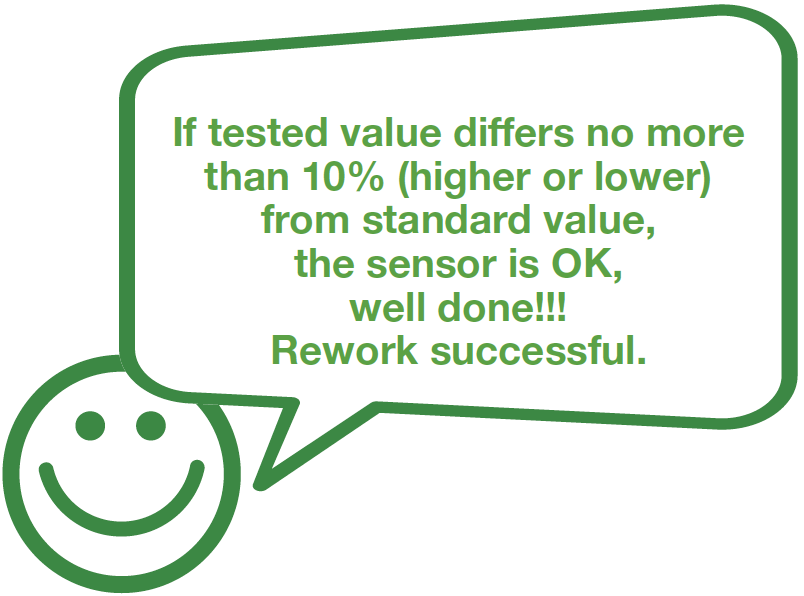
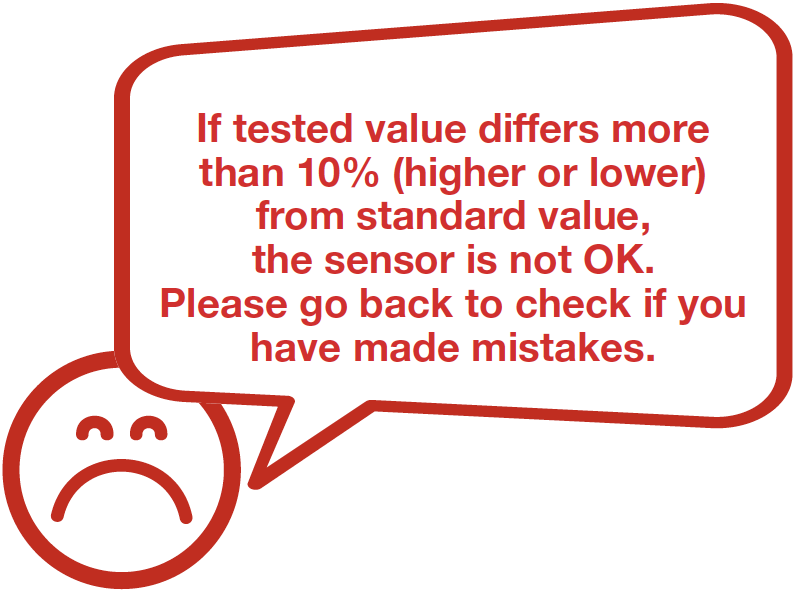
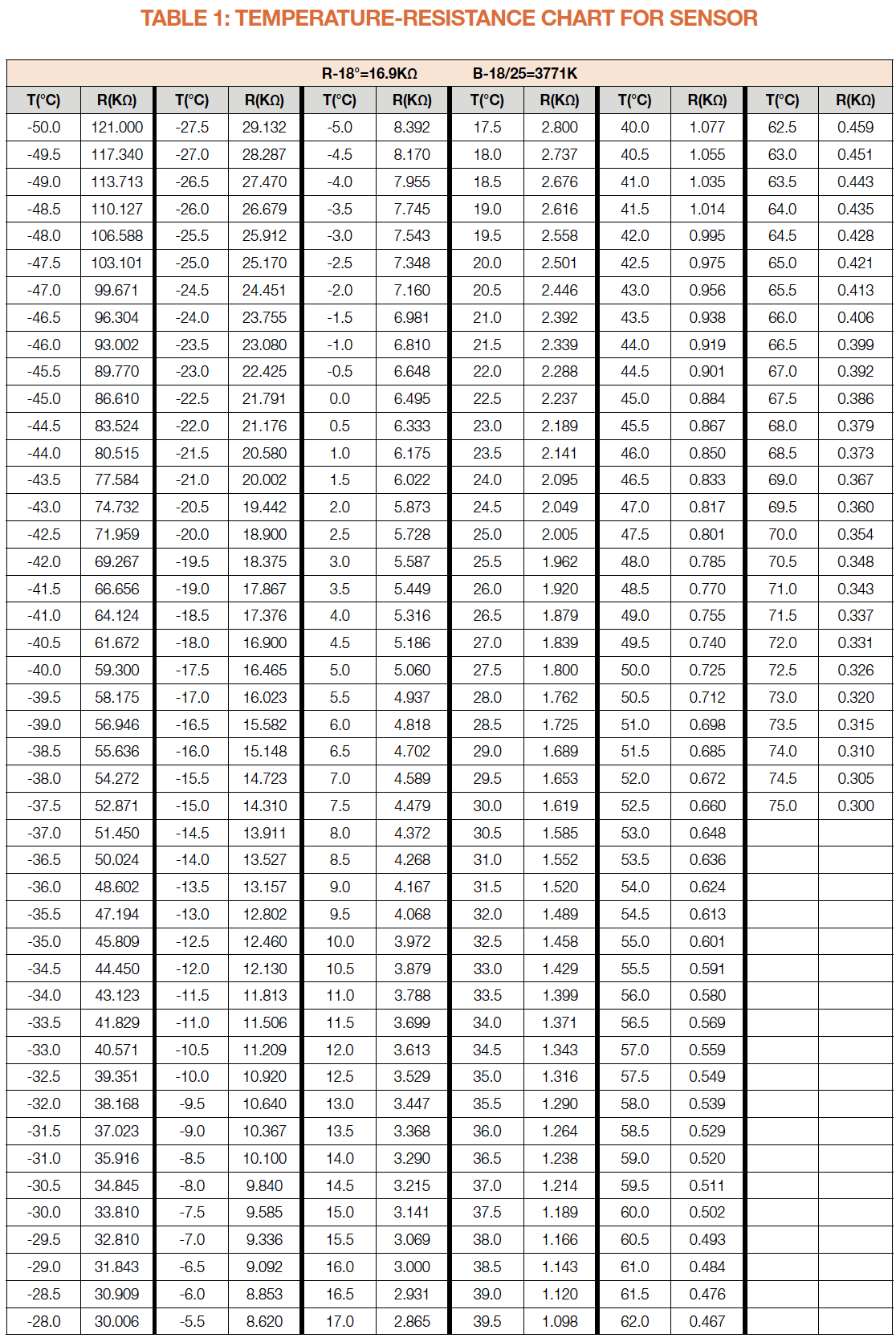
DIAGNOSIS 5