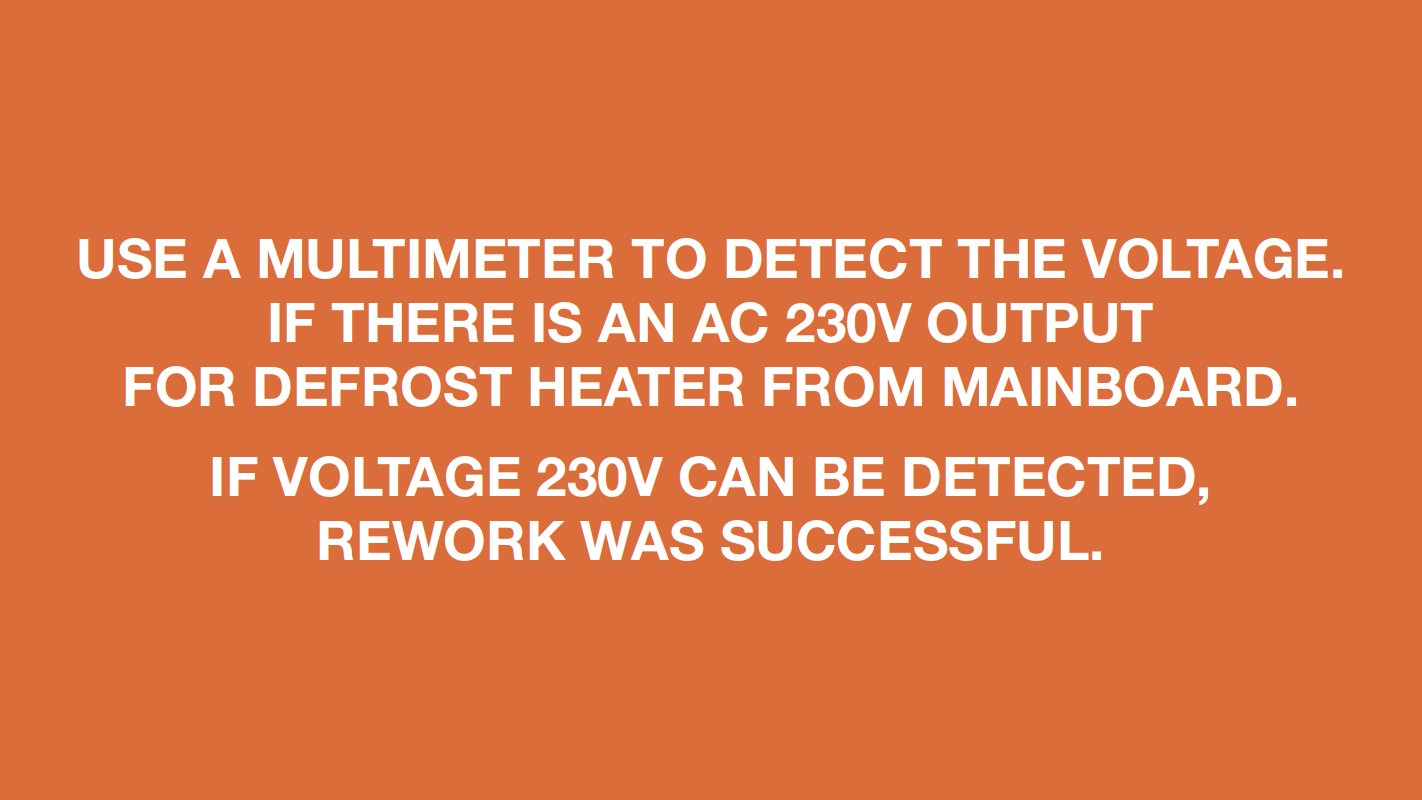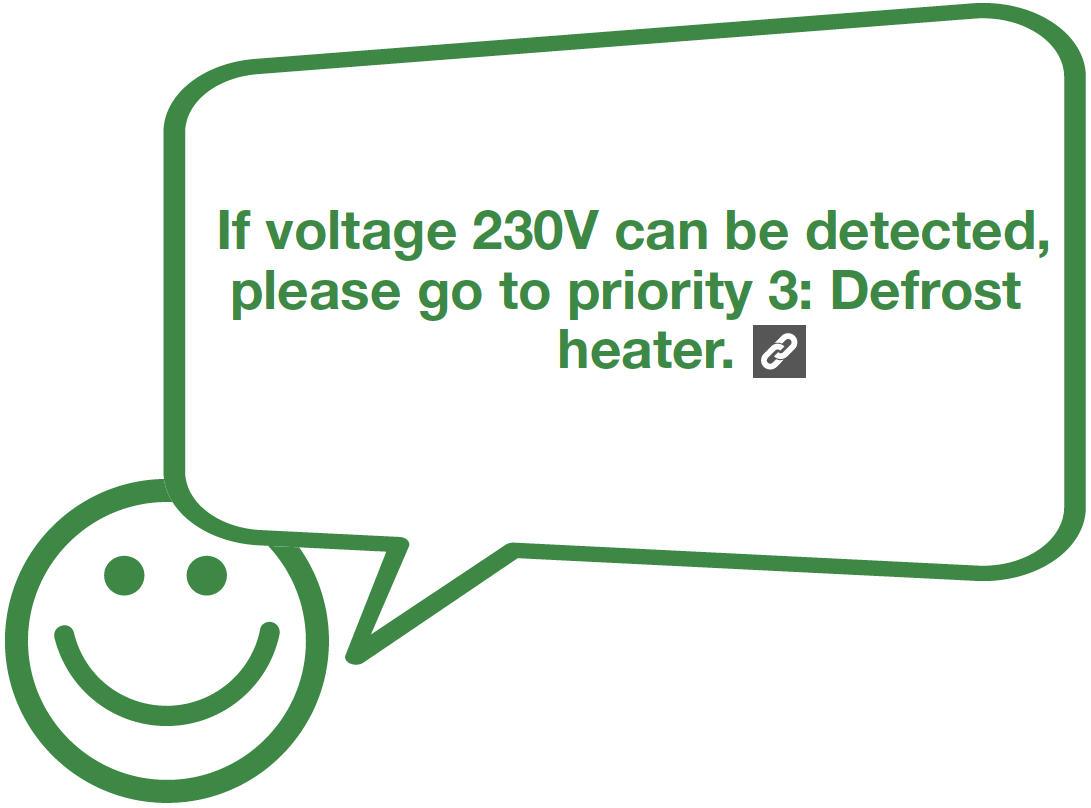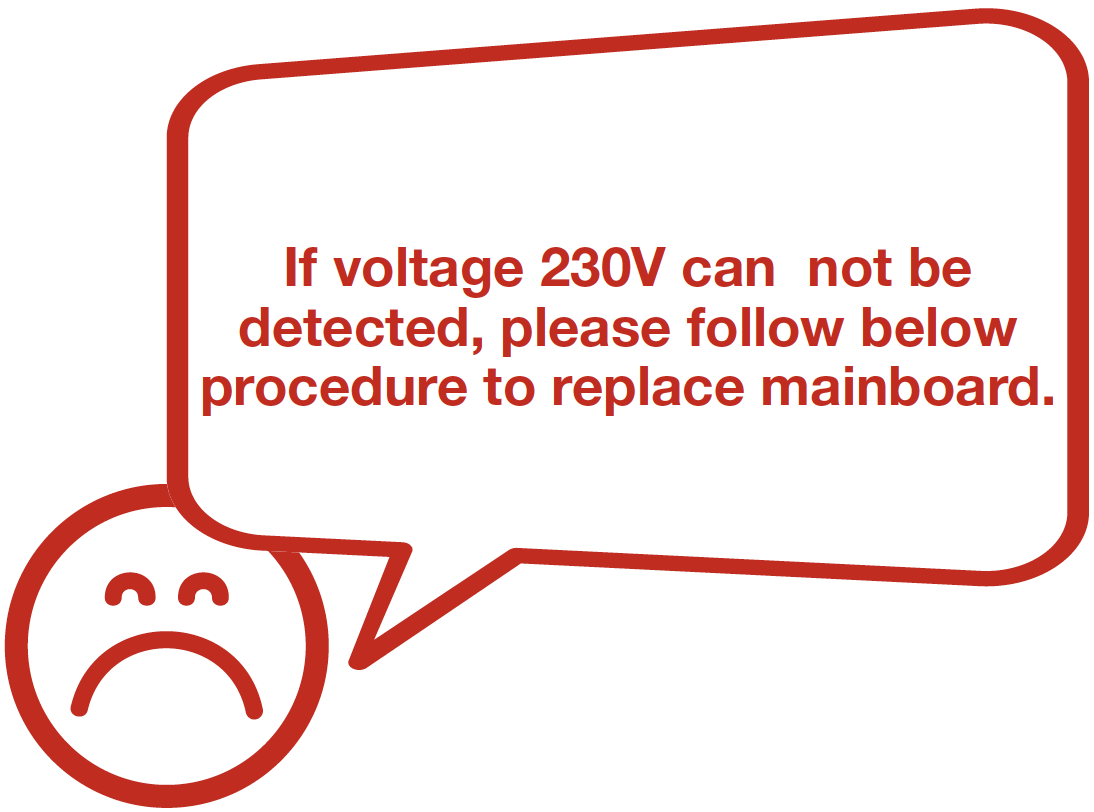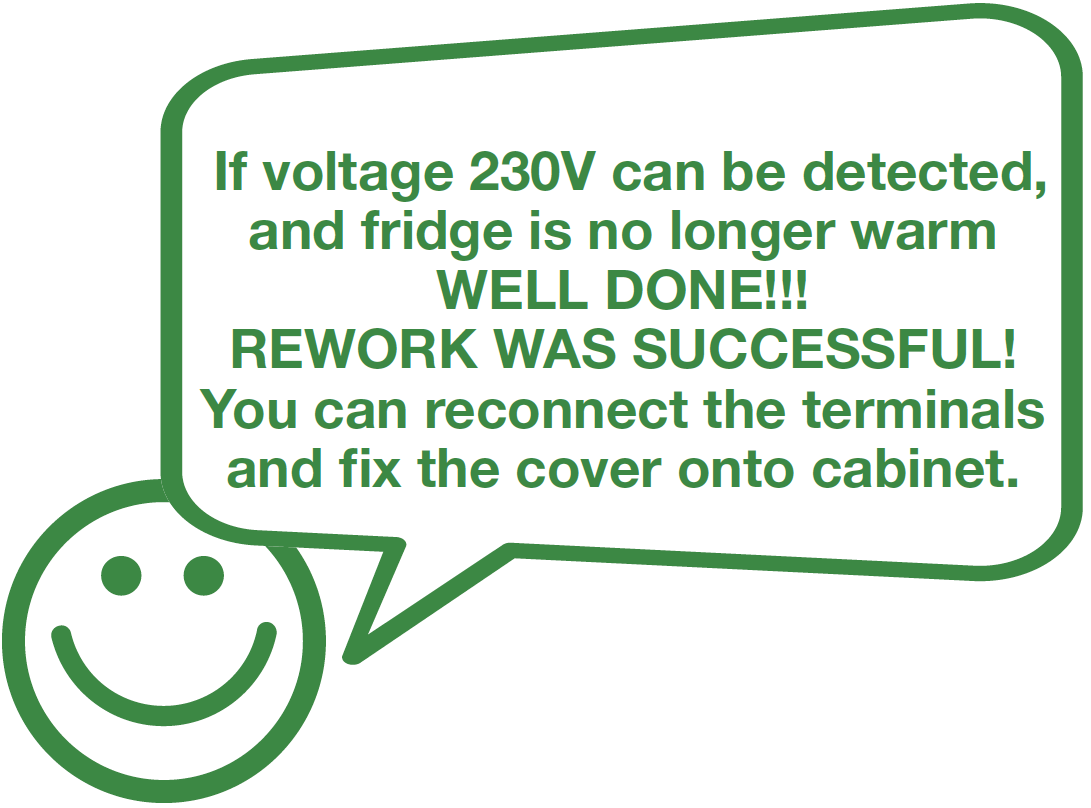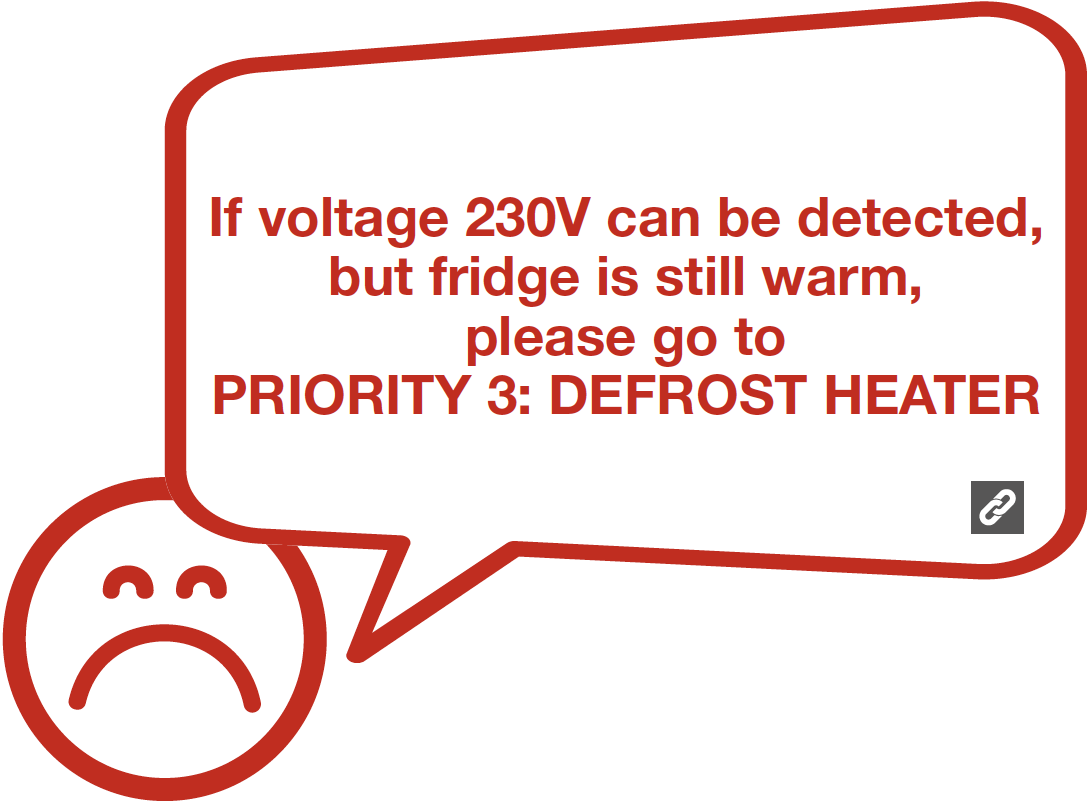


CHECK AND TEST 1
Step 1
Unscrew cover of mainboard with a cross-head screwdriver.

Step 2
Disconnect terminals.

Step 3
Press Freezer Temp. button along with Mode button for 5 sec, “0” flashes in freezer temperature area.

Step 4
Press Freezer Temperature button, 1 and 3 will appear in freezer temperature area.
Note
1 means:
start forced cooling.
3 means:
start manual defrost.

Step 5
When 3 appears, remove finger and select manual defrost.

Step 6
Test voltage of defrost heater terminals as shown in the picture.
WARNING! HIGH VOLTAGE!
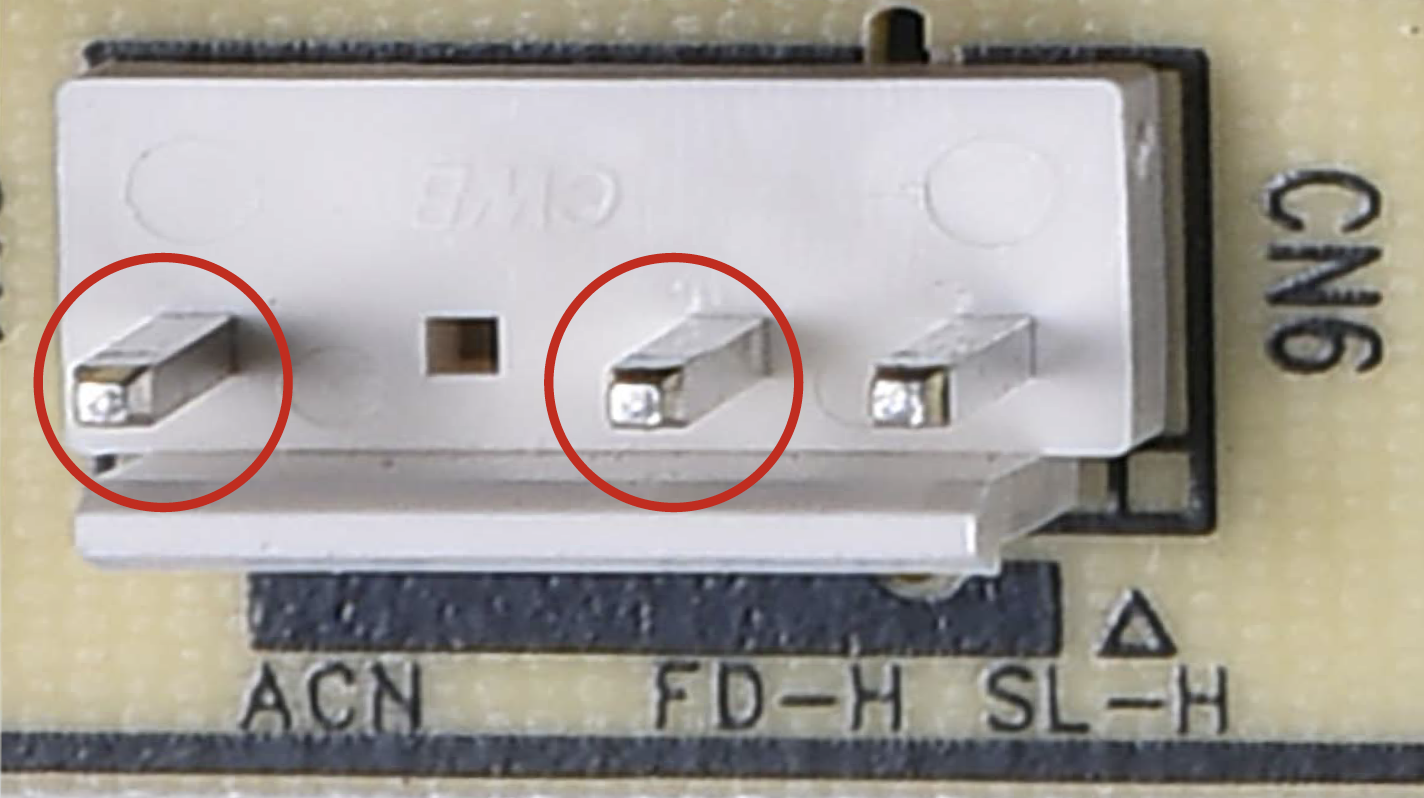
Step 7
Take note of result. Then, remove plug off to quit manual defrost.
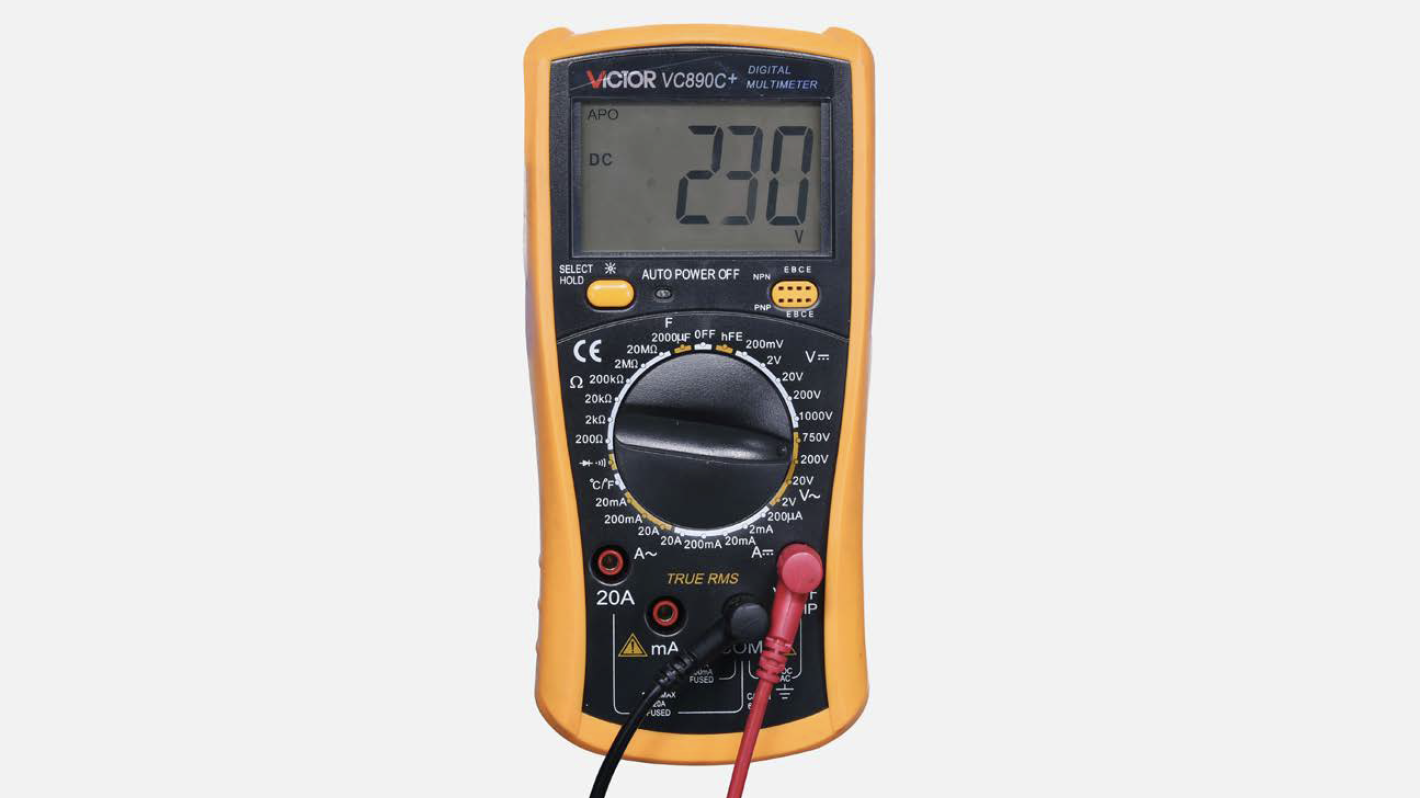
DIAGNOSIS 1
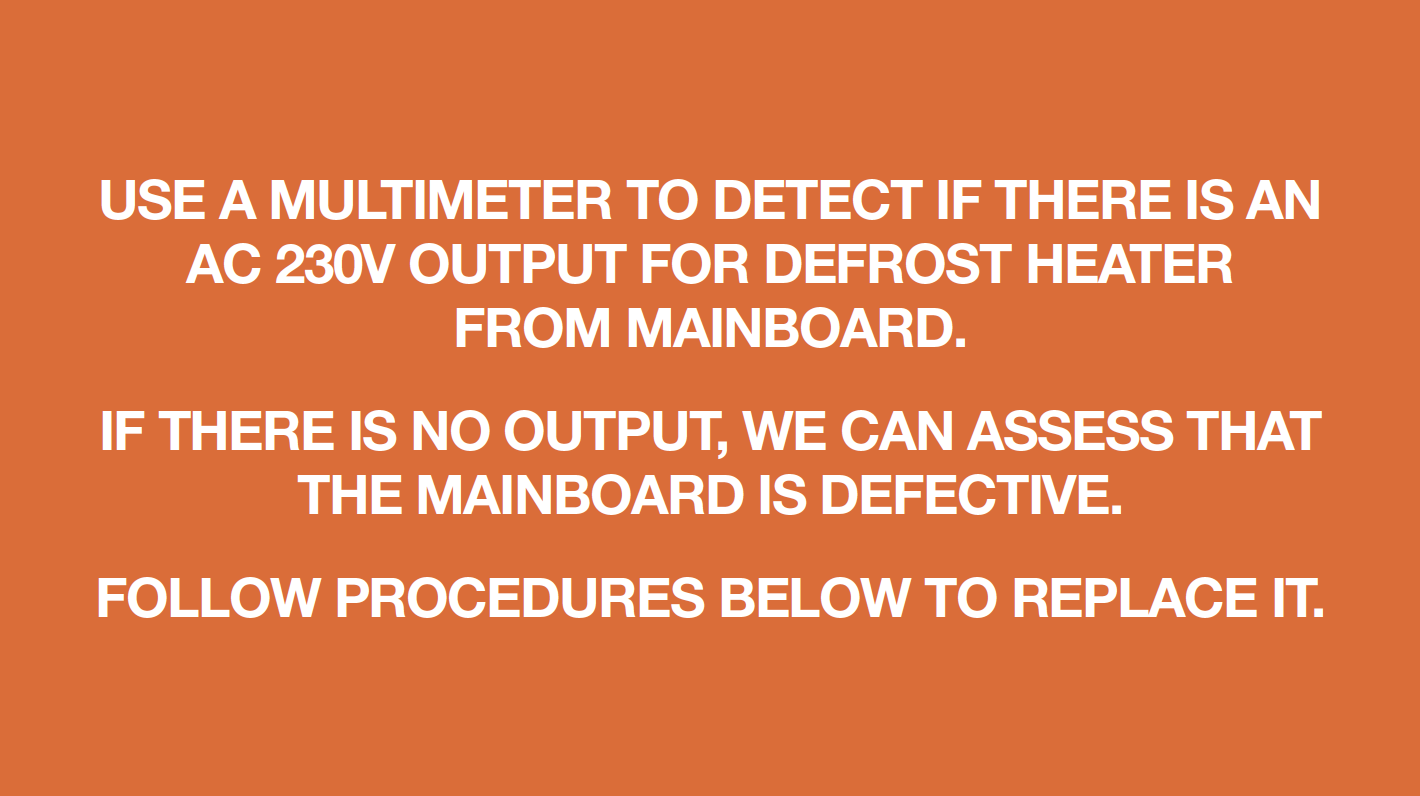

PROCEDURE 1
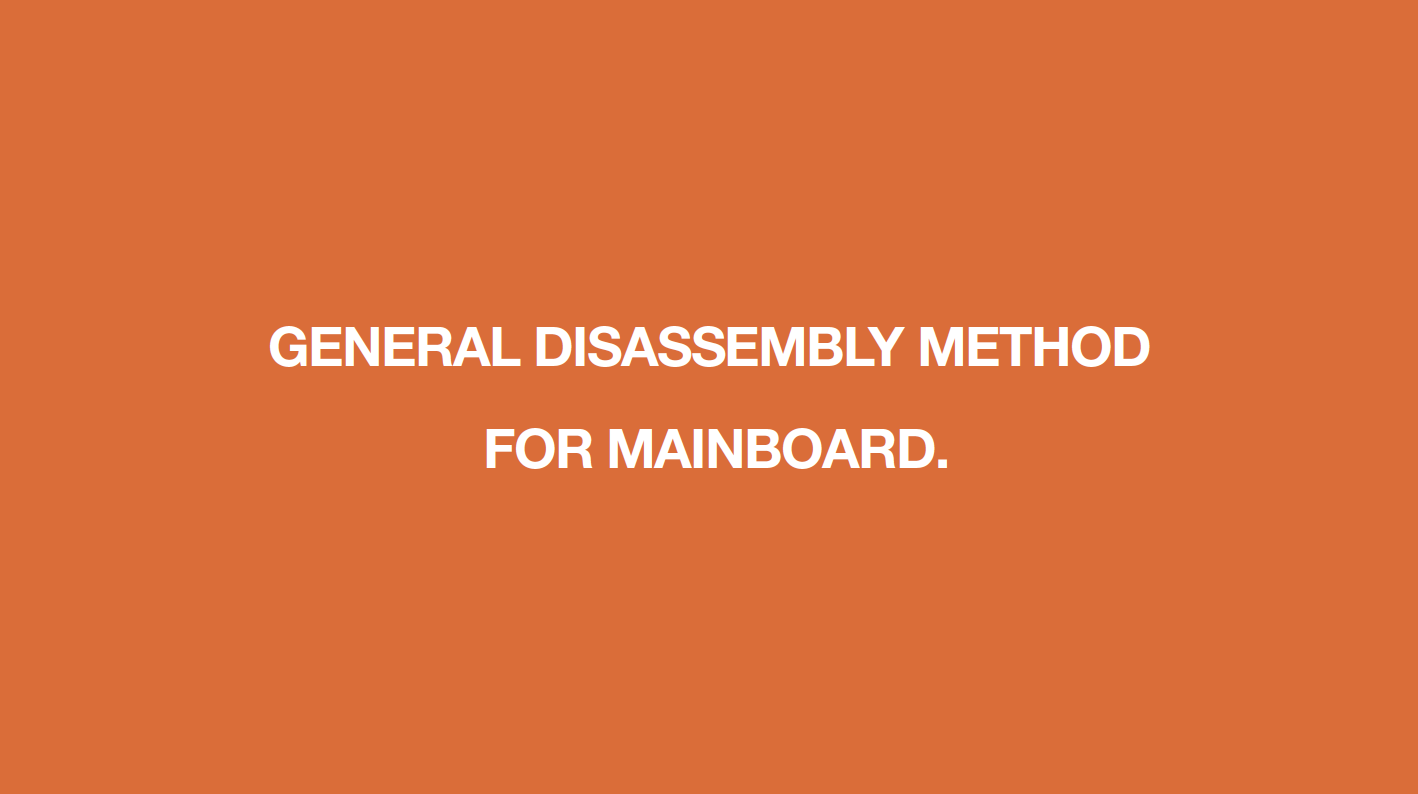
Step 1
Disconnect terminals.

Step 2
Pull out earthing wires.
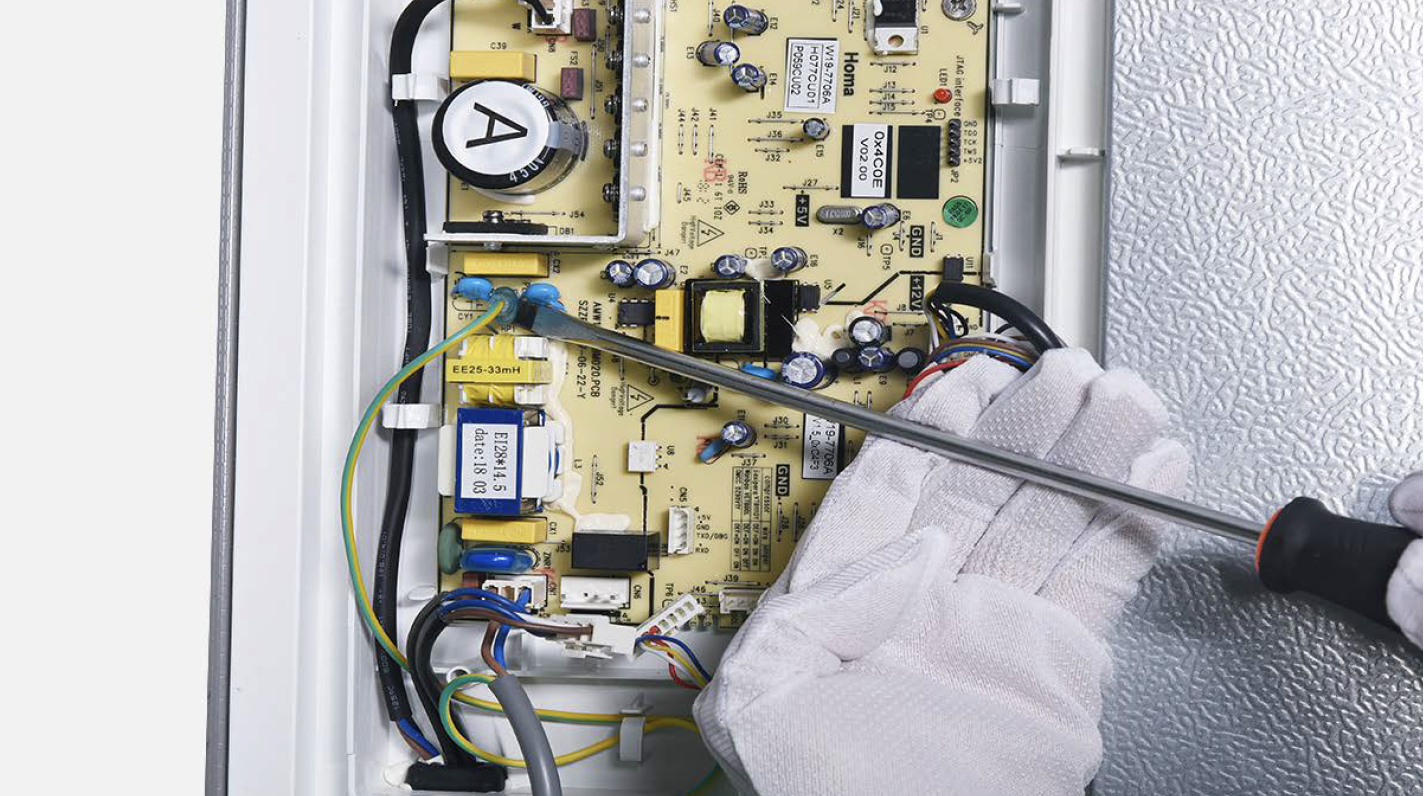
Step 3
Unscrew the mainboard.

Step 4
Pull out the buckle to remove the mainboard.
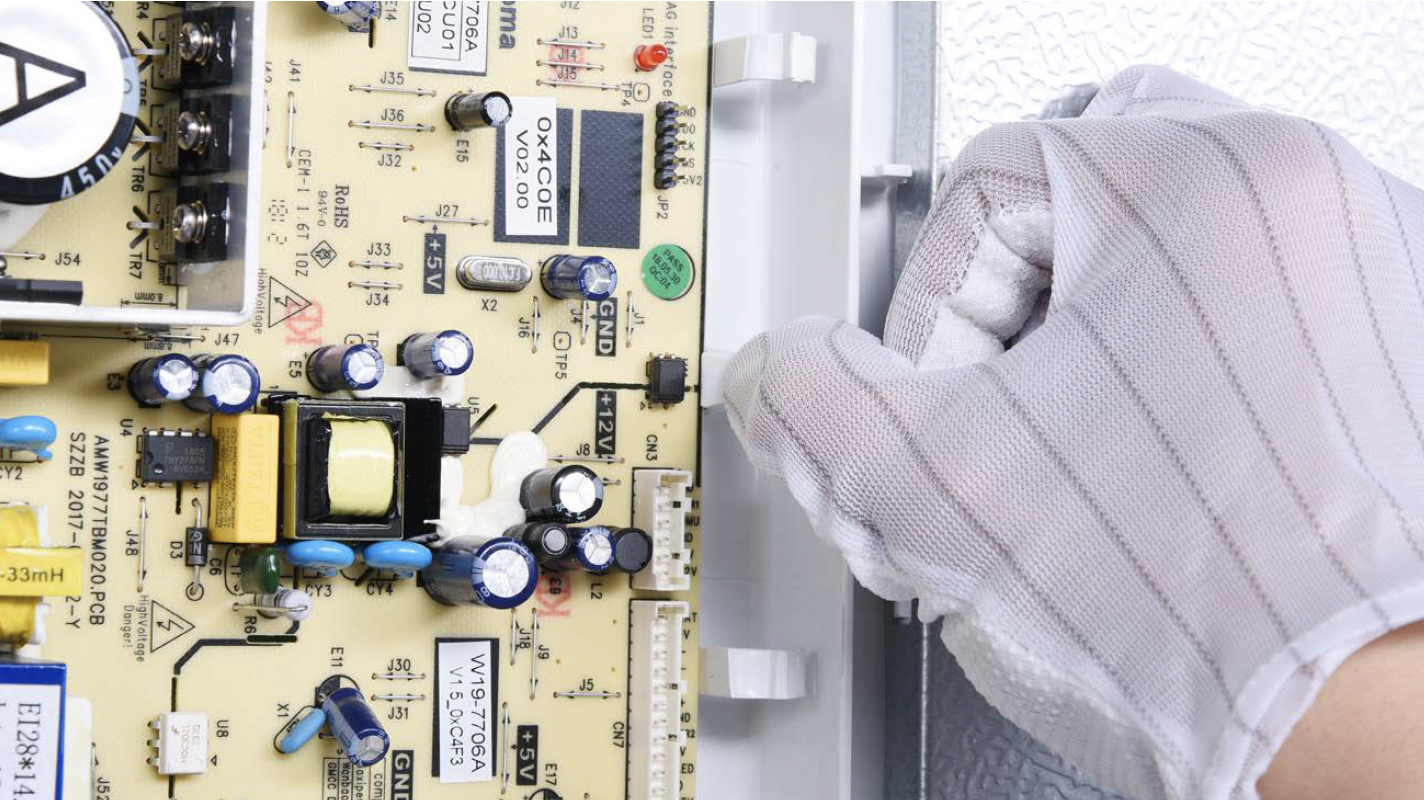
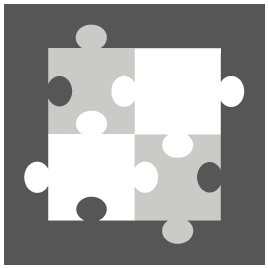
PROCEDURE 2
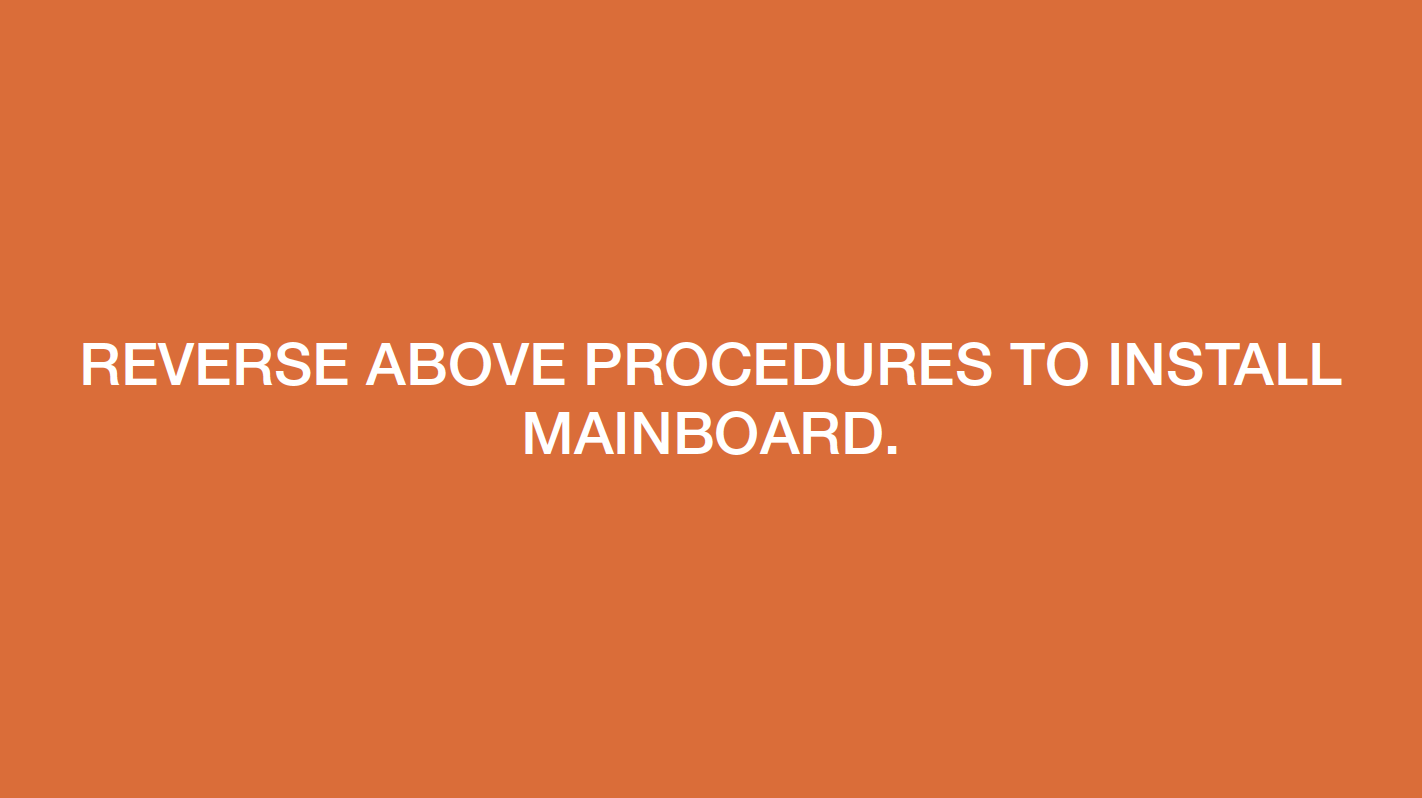

CHECK AND TEST 2
Step 1
Disconnect terminals for heater.
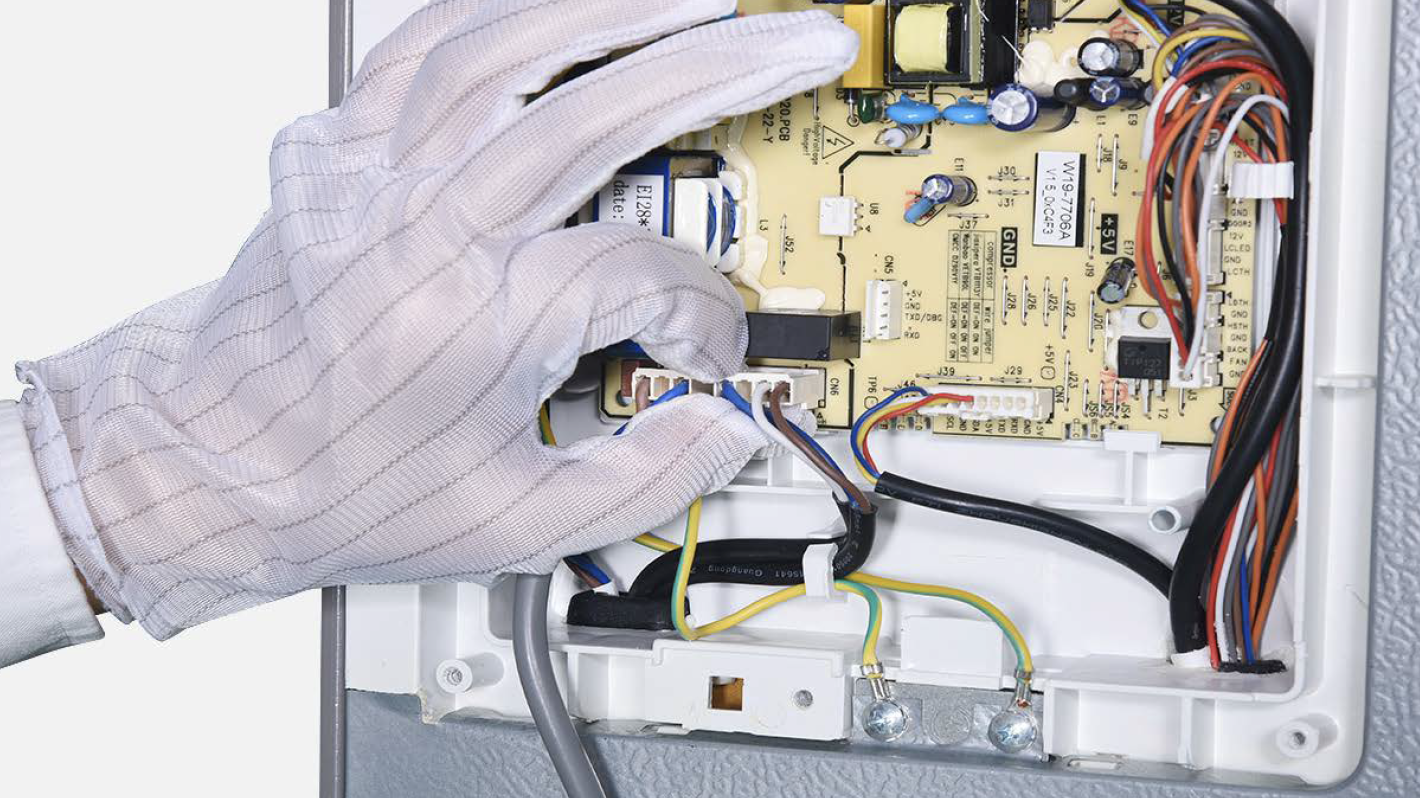
Step 2
Press Freezer Temp. button along with Mode button for 5 sec, “0” flashes in freezer temperature area.

Step 3
Press Freezer Temperature button, 1 and 3 will appear in freezer temperature area.
Note
1 means:
start forced cooling.
3 means:
start manual defrost.

Step 4
When 3 appears, remove finger and select manual defrost.

Step 5
Test voltage of defrost heater terminals as shown in the picture.
WARNING! HIGH VOLTAGE!
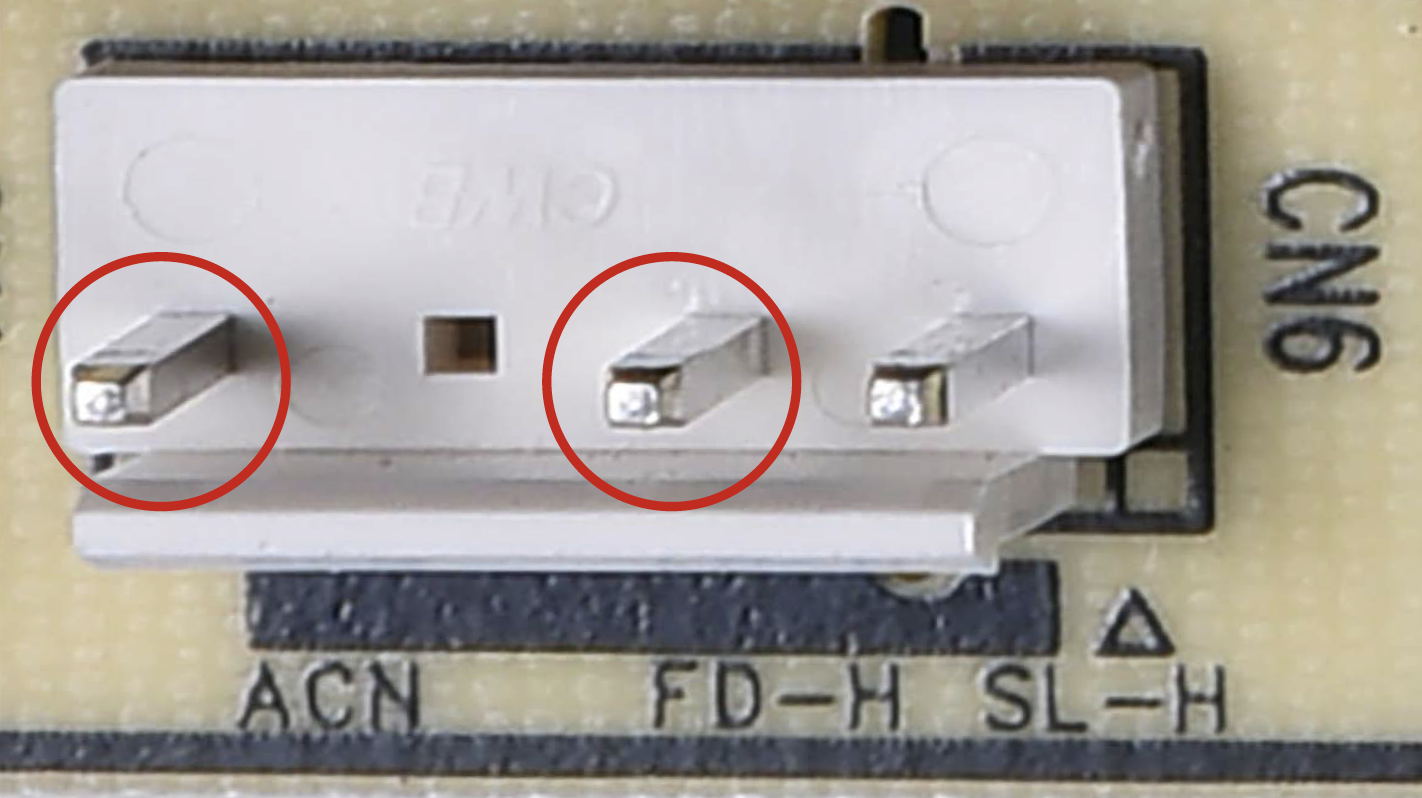
Step 6
Take note of the result. Then, remove plug off to quit manual setting.
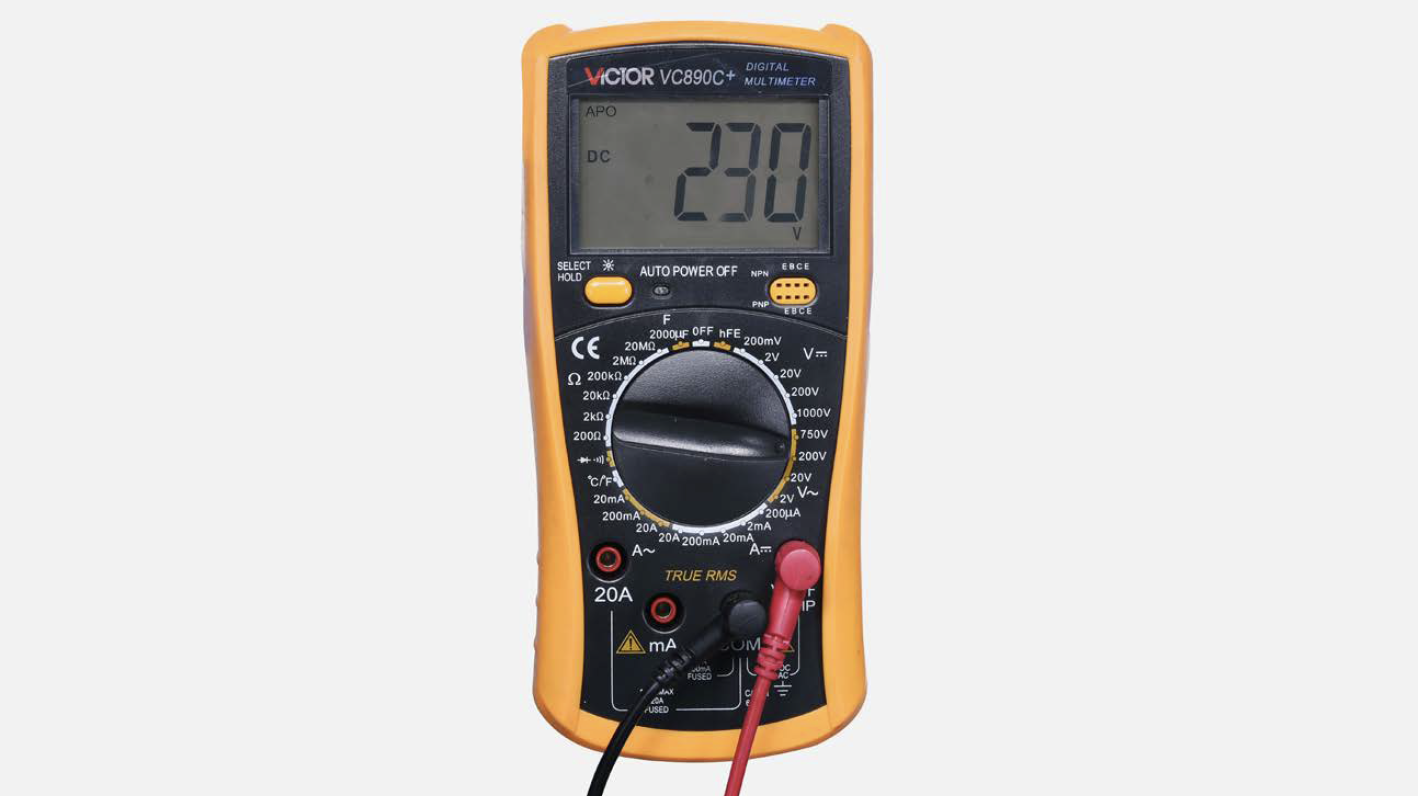
DIAGNOSIS 2