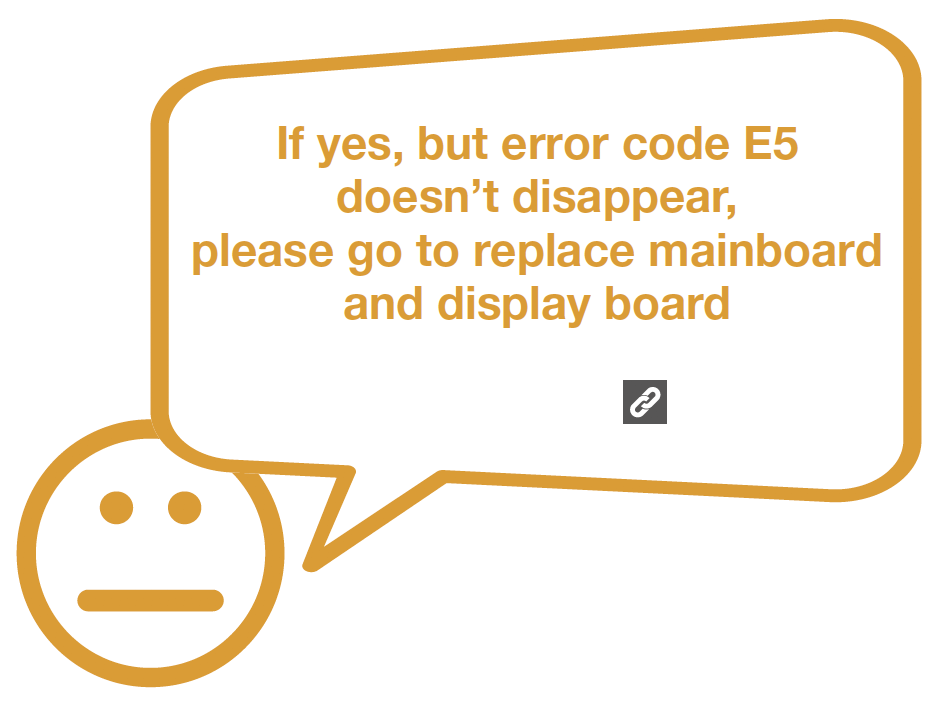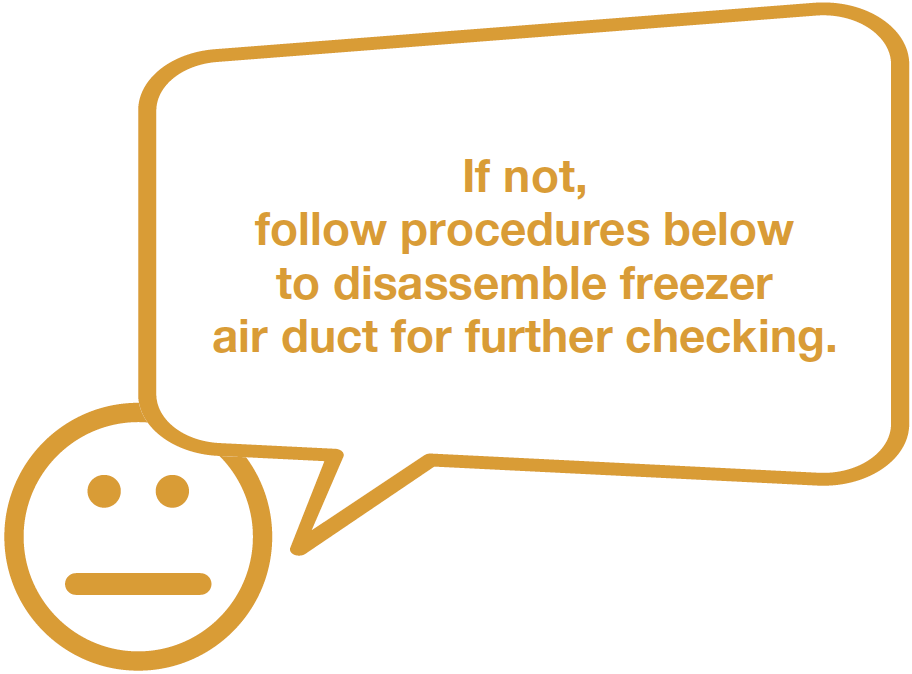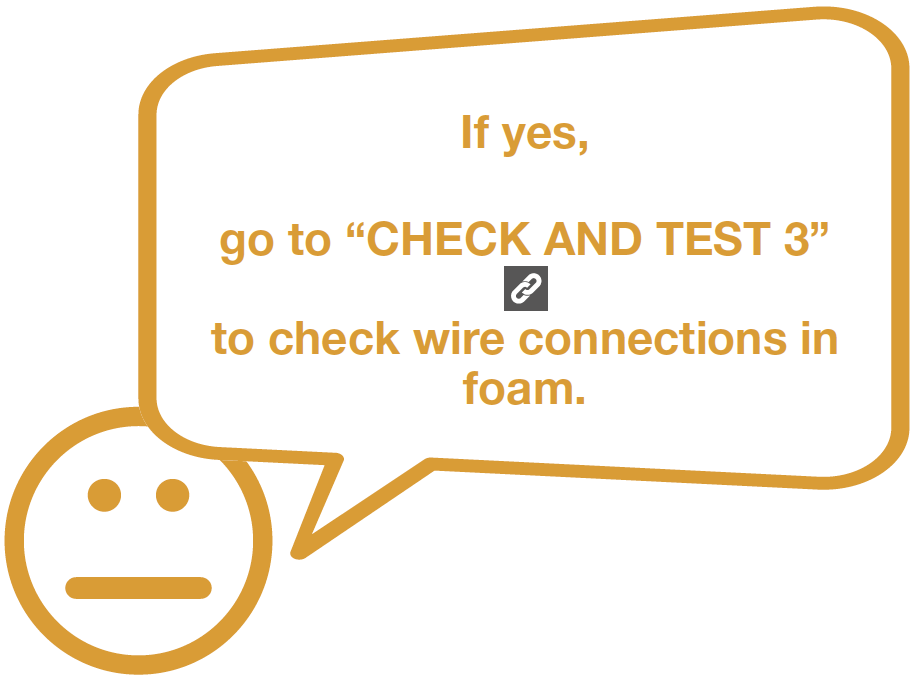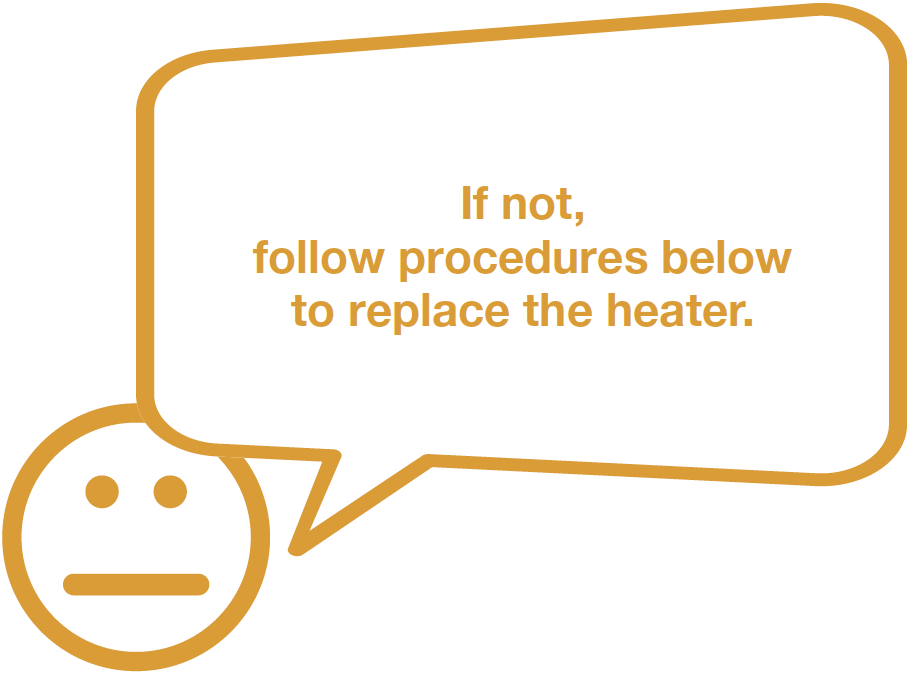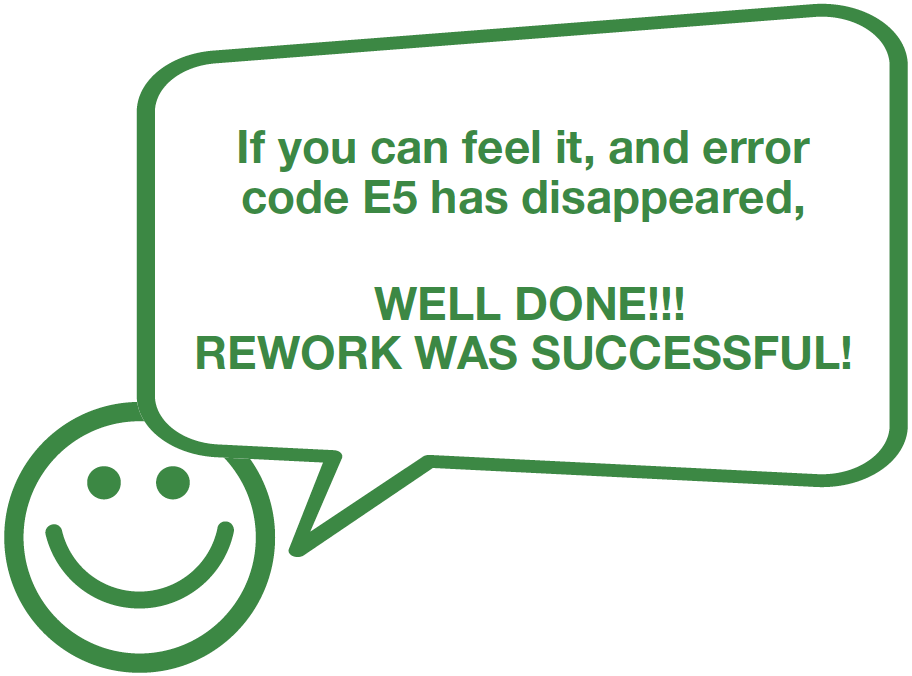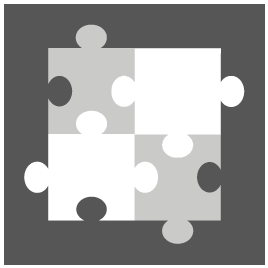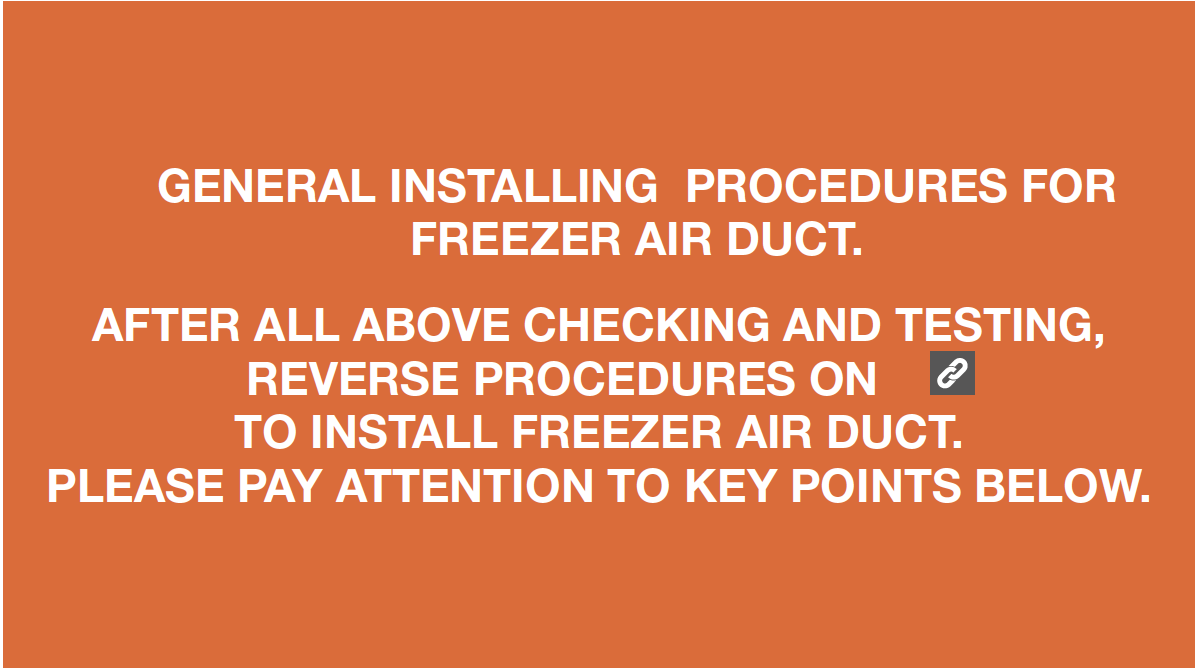CHECK AND TEST 1
Step 1
Unscrew cover of mainboard with a Cross-head screwdriver.

Step 2
In PCB area, check if terminal is inserted to final position.
If not, reinsert it to final position.
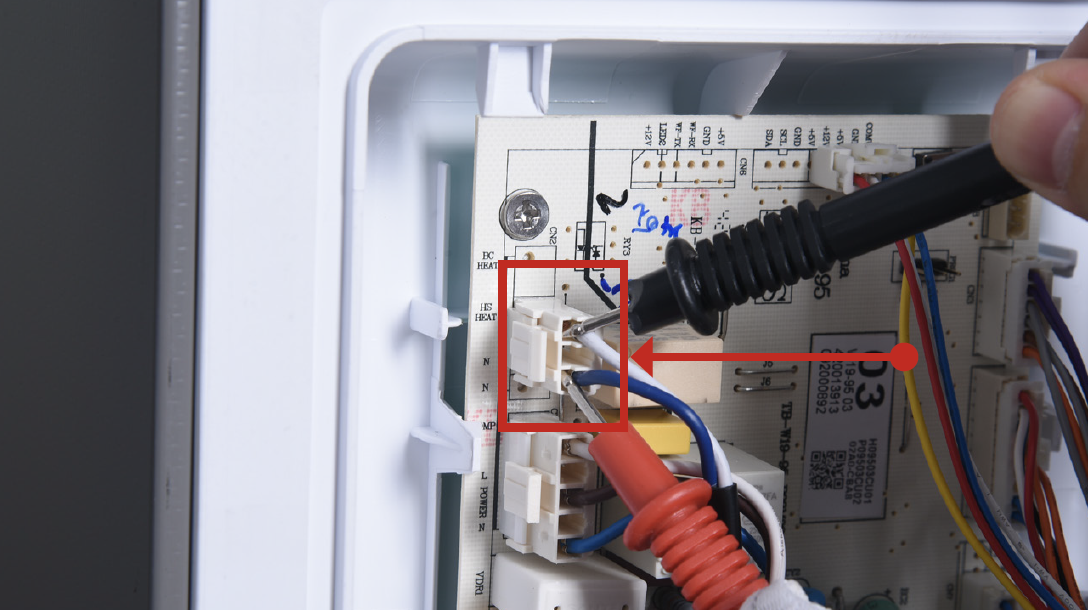
Step 3
Measure resistance of heater from terminal in PCB area.
Step 4
Check the result.


DIAGNOSIS 1
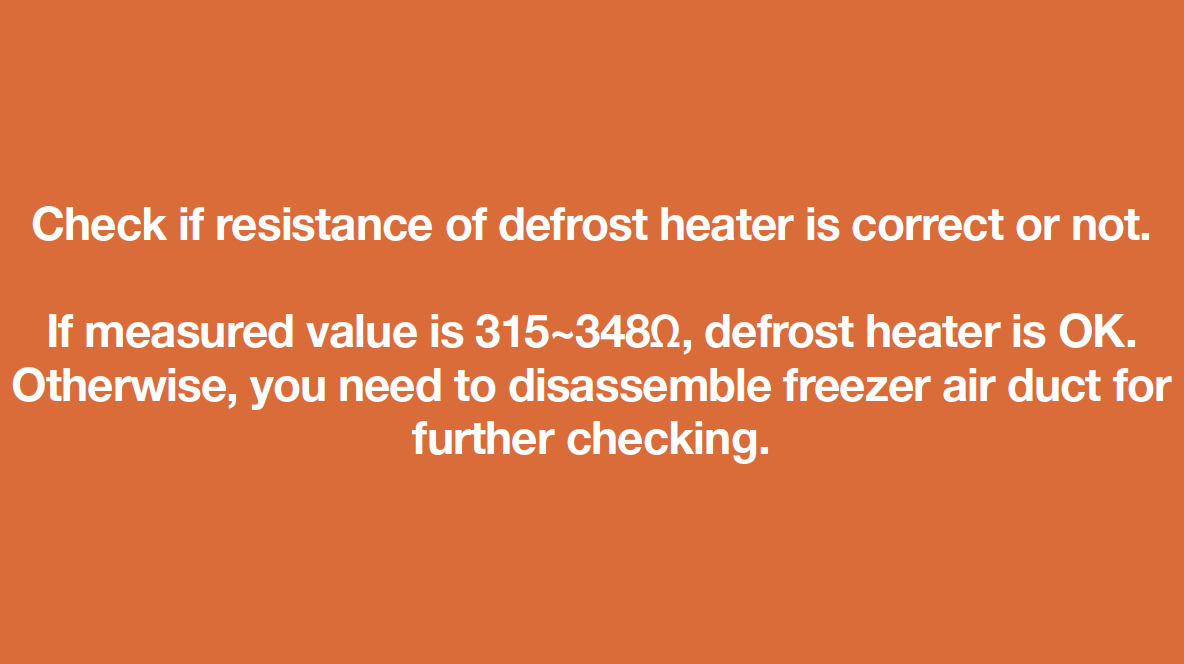

PROCEDURE 1
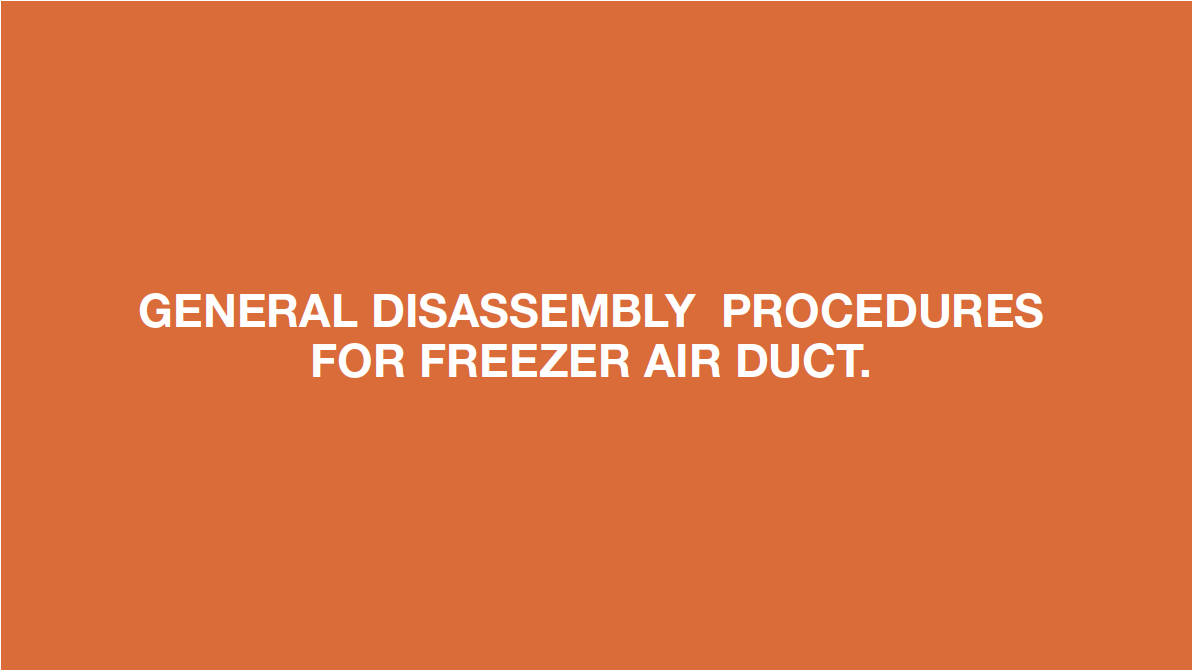
Step 1
Remove all freezer drawers.

Step 2
Remove all glass shelves.

Step 3
Unscrew the screws on air duct.
a. Check the freezer air duct to find the three screw covers.

b. Remove the screw covers (total of three) on the air duct with slotted screw driver.

c. Unscrew the screws (total three) with Cross-head screw driver.
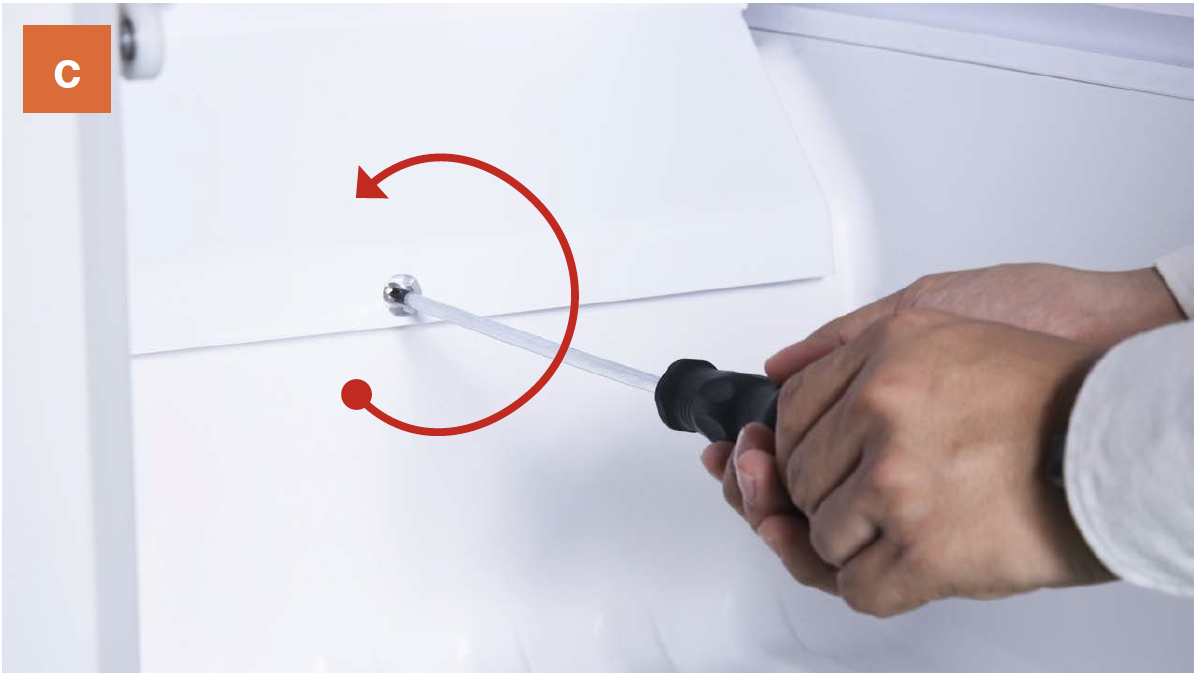
Step 4
Dismantle the air duct.
a. Catch the bottom of air duct and pull down the air duct.

b. Pay attention to the connectors when pulling out the air duct.

c. Disconnect the
terminal for fan motor.
Disconnect the terminal for freezer temp. sensor.
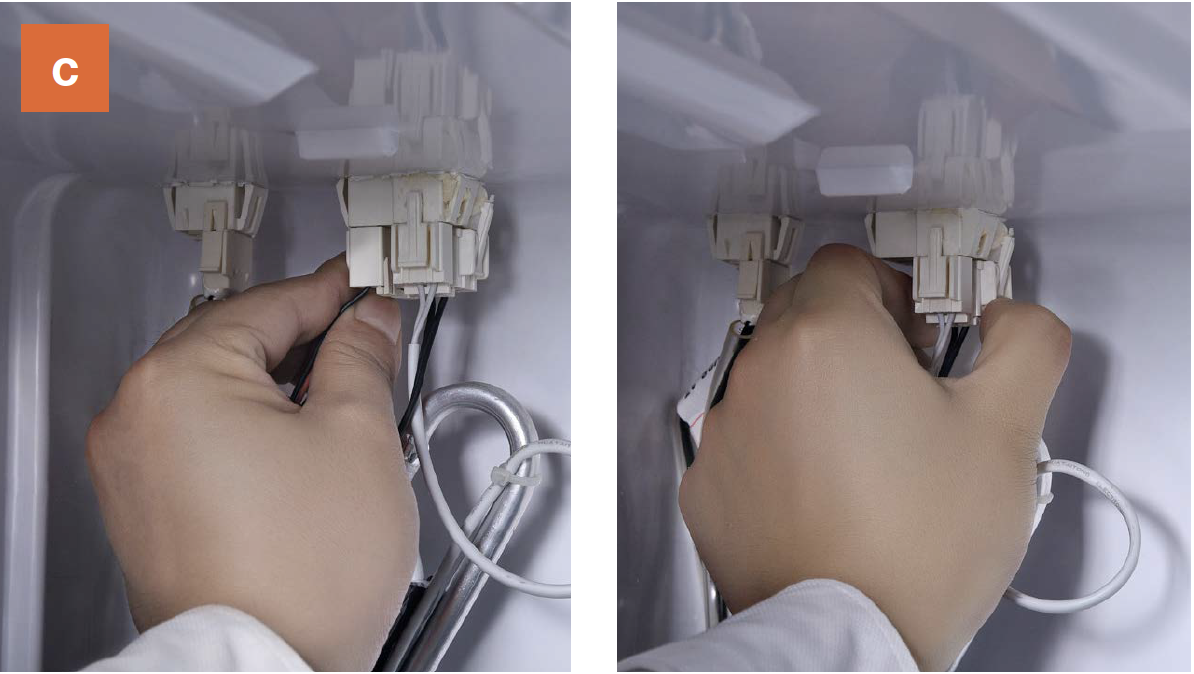
d. Move the air duct out of the freezer compartment.


CHECK AND TEST 2
Step 1
Check if terminal is pushed properly into final position.
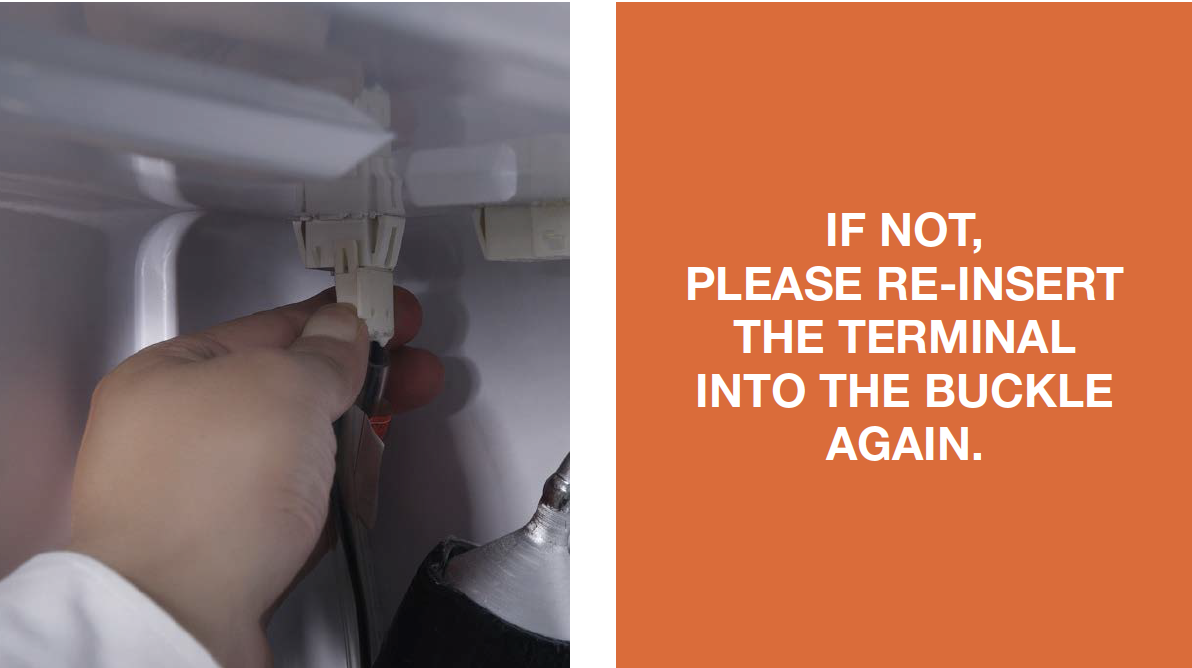
Step 2
Check if the terminal is stuffed with foam.

Step 3
Check if wires of defrost heater are broken.
If yes, follow procedure 2

Step 4
Measure resistance of heater from terminal in freezer.


DIAGNOSIS 2
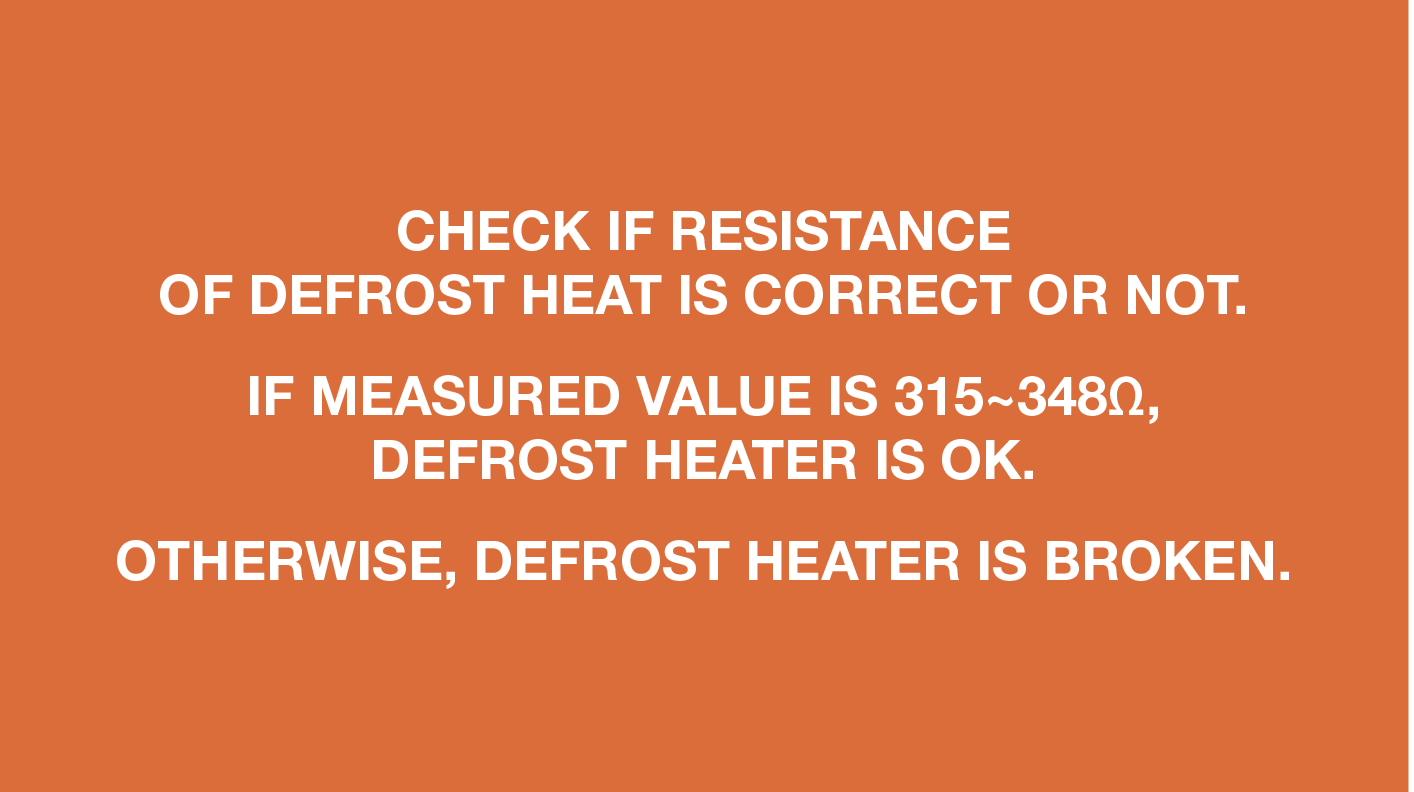

PROCEDURE 2
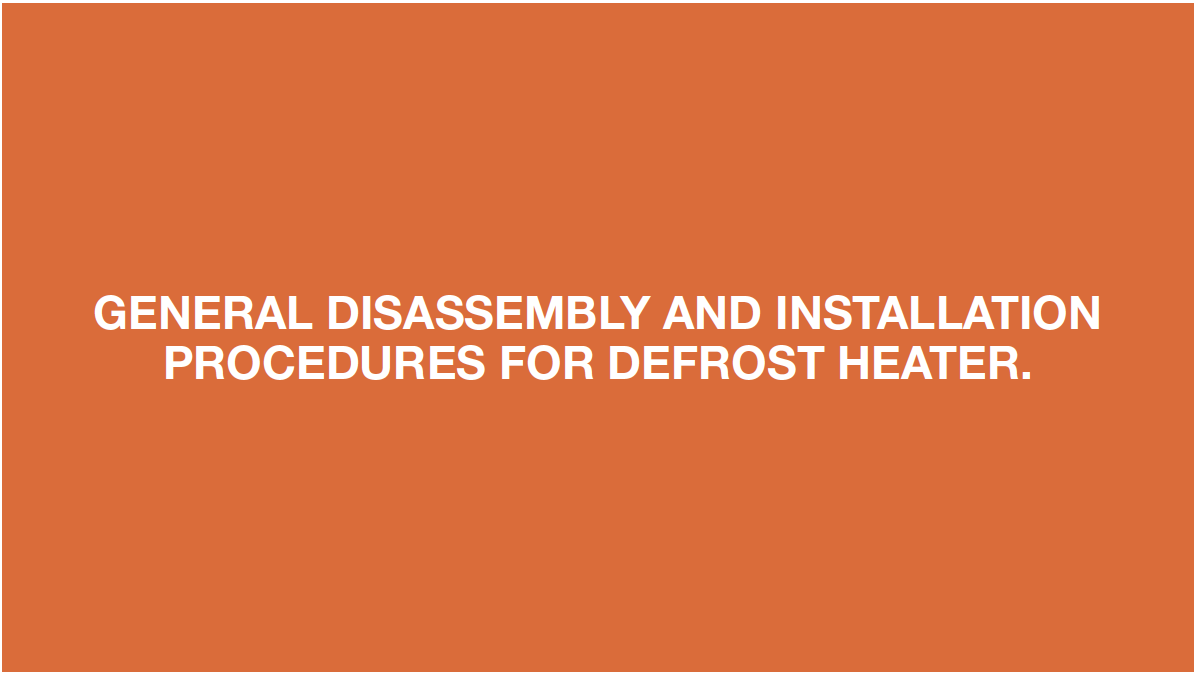
Step 1
Disconnect terminal of heater.

Step 2
Unscrew the two screws with 6mm Philips driver.
Step 3
Cut off the fastening strap.
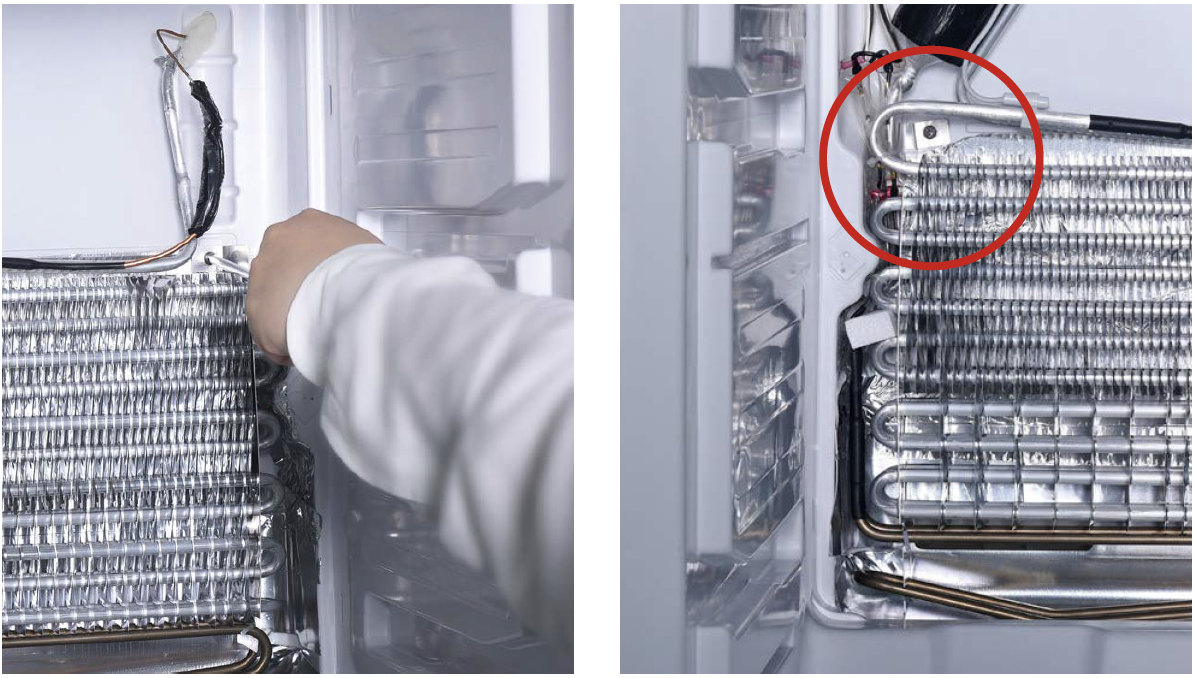
Step 4
Take out the holding foam.
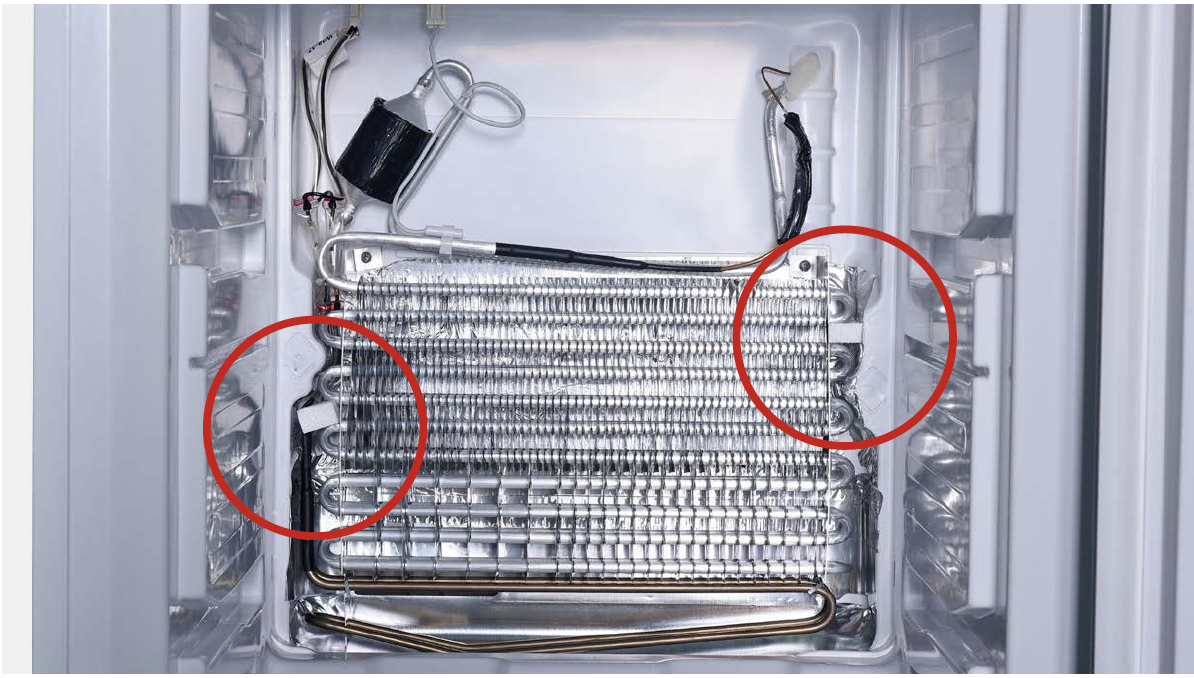
Step 5
Loosen heater fastening clips.
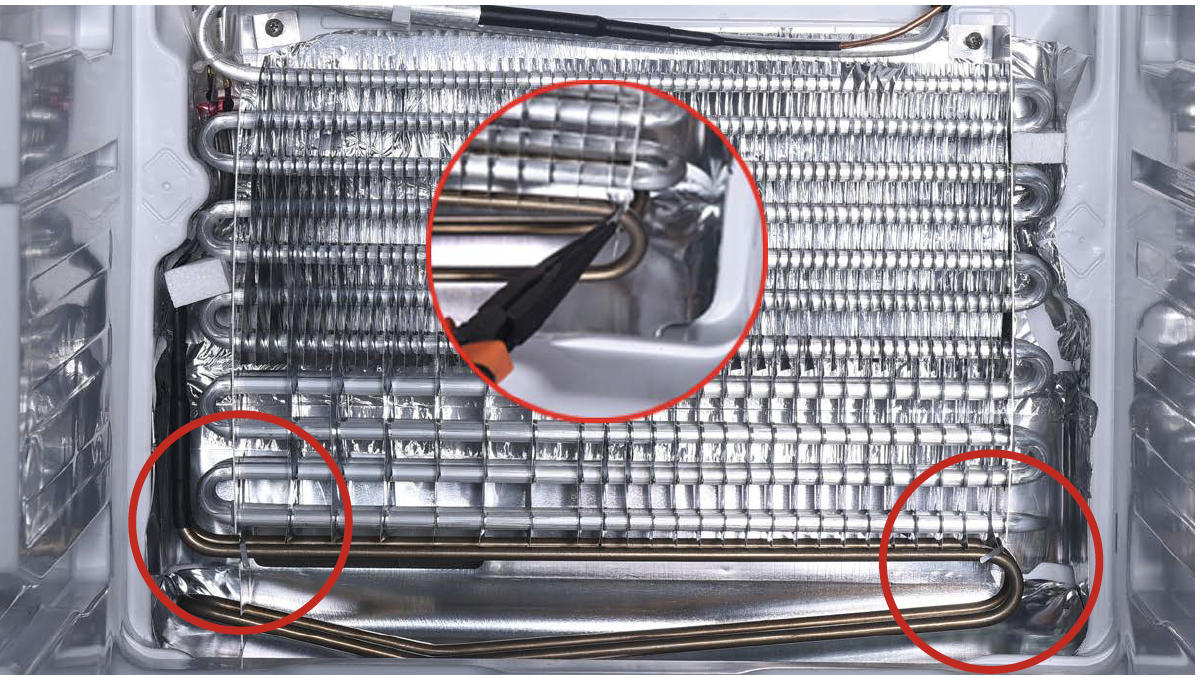
Step 6
Lift evaporator with heater up 20mm. Bottom of evaporator must be higher than the edge of water trough.
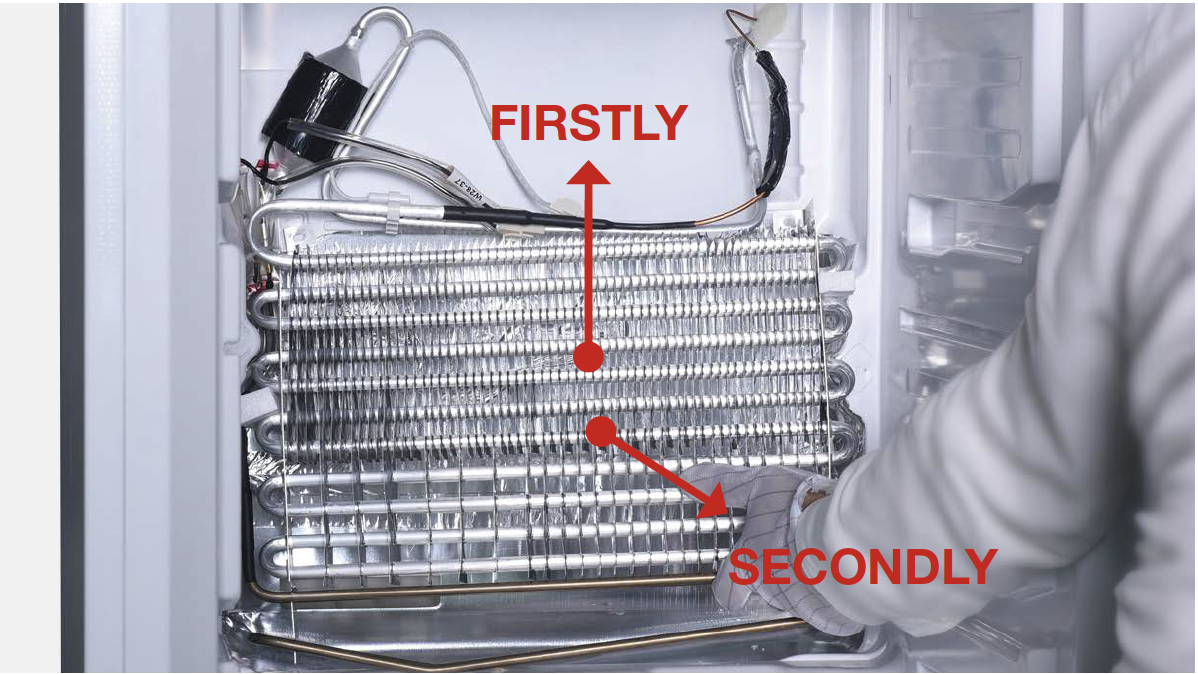
Step 7
Remove the heater.
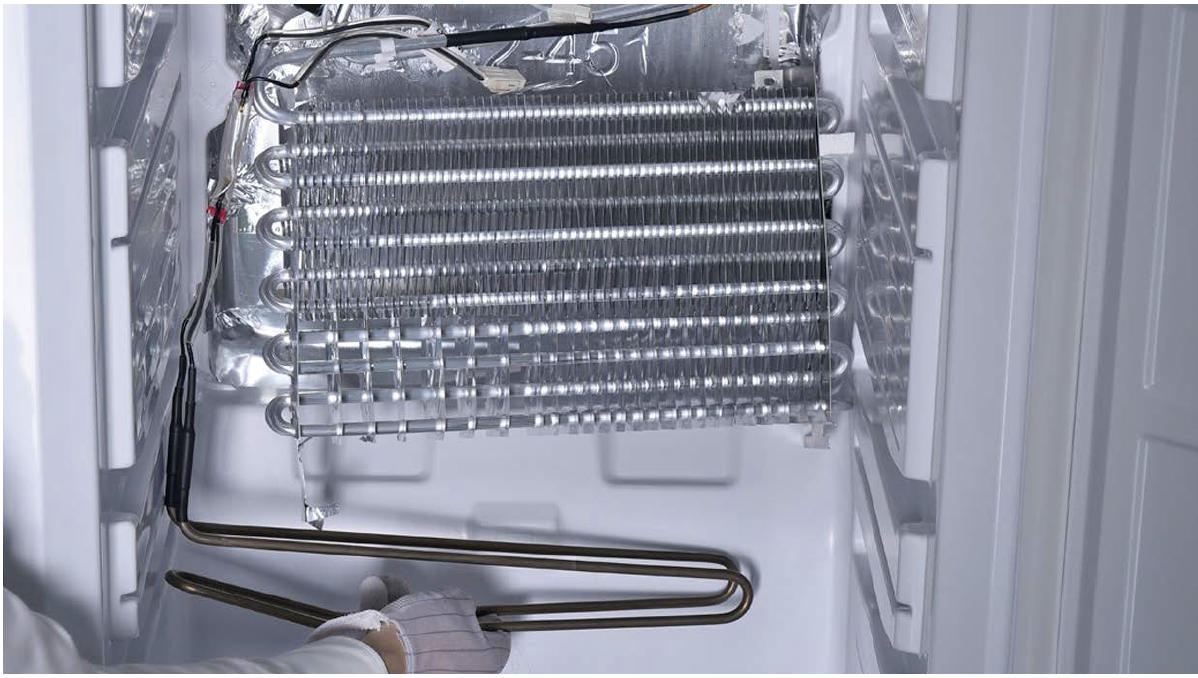
WARNING:
Make sure not to
deform pipes in red
square during steps 5
to step 7.

Reverse steps above to reinstall the heater and pay attention to the key points below
Tip 1
Do not damage the wires of the heater while installing the new heater.


CHECK AND TEST 3
Step 1
Set multimeter to resistance gear.

Step 2
Put detector into one end of wires in PCB area.
Put another detector into end of wires behind air duct.
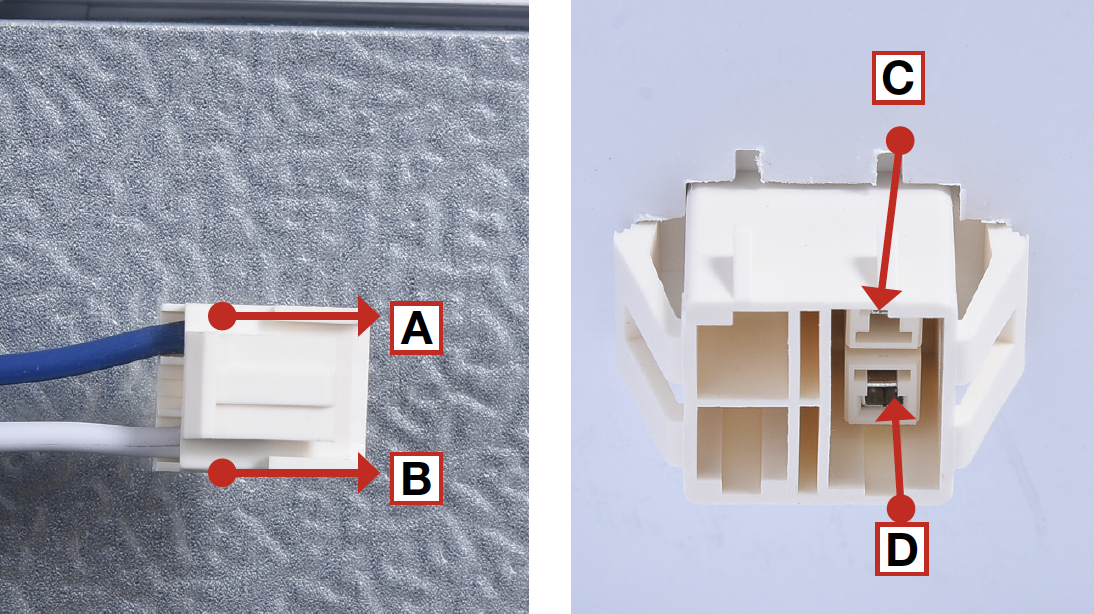

DIAGNOSIS 3
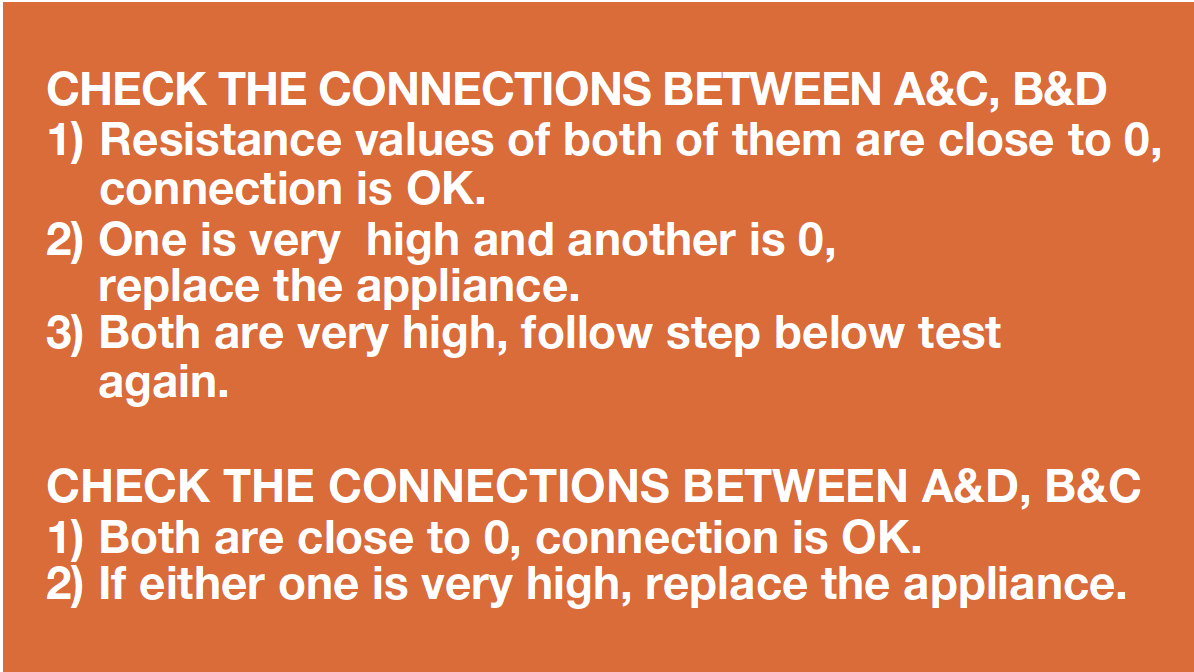
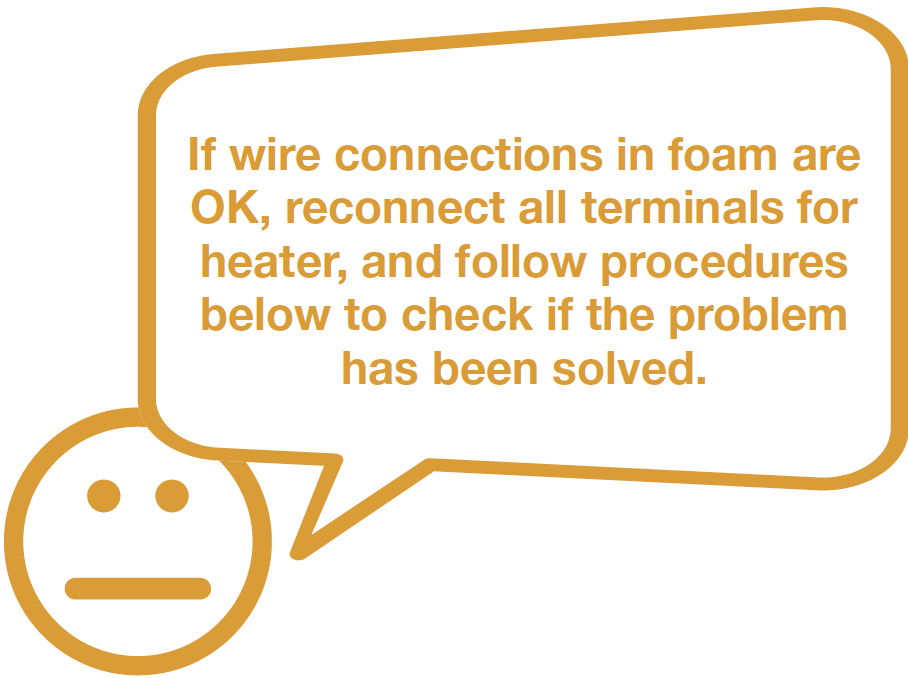
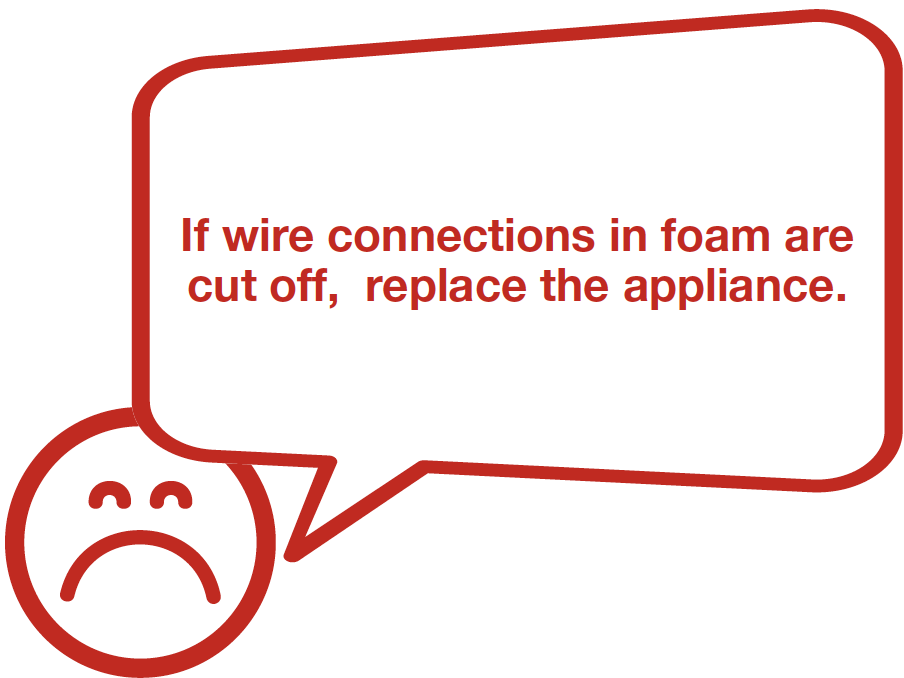

CHECK AND TEST 4
Step 1
Power on the appliance, and start manual defrost.
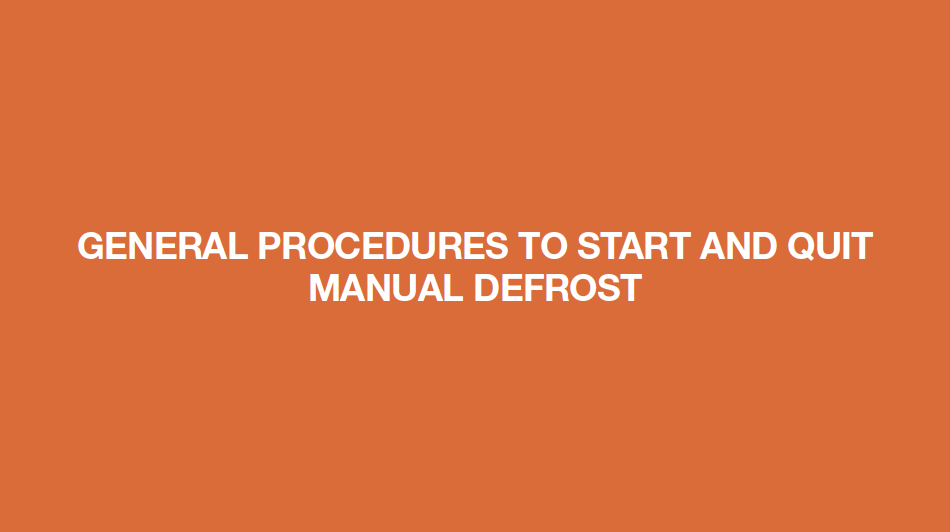
CASE1:
OUTSIDE DISPLAY
a) Press FREEZER button together with MODE button and hold for 5 seconds. Alarm will sound, freezer temperature shows 0 and flashes.

b) Then touch FREEZER
button continuously,
freezer temperature
will display 0, 1 and 3 in
a loop.
c) When freezer temperature displays 3, stop touching and manual defrost is selected.
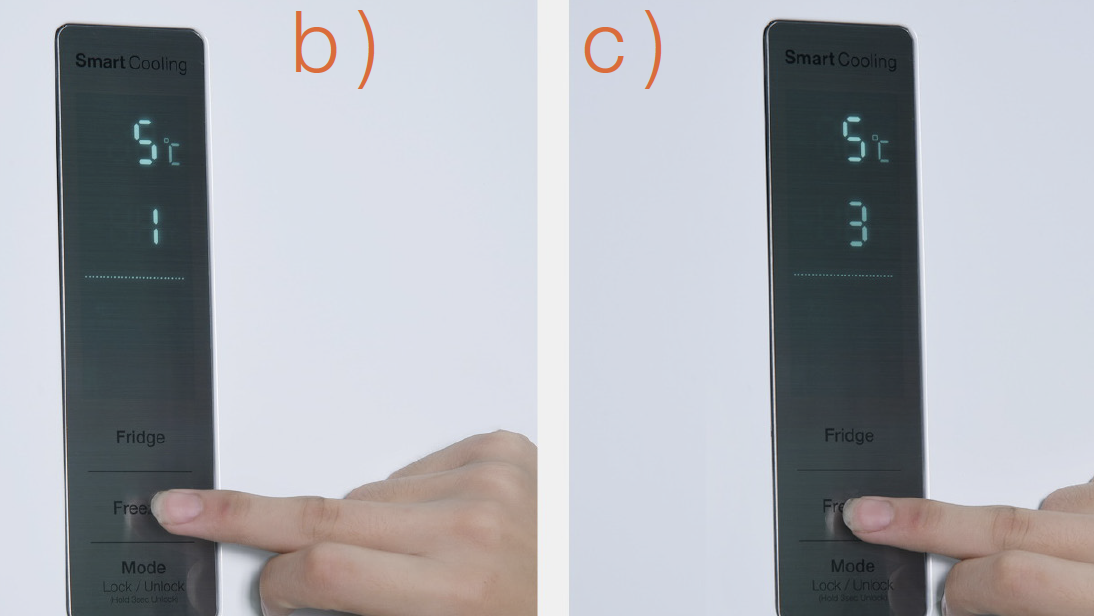
CASE2:
INTERNAL TOP CONTROLLER
a) Press TEMP button together with MODE button and hold for 5 seconds. Alarm will sound, temperature shows 0 and flashes.

b) Then press Temp button continuously, temperature will display 0, 1 and 3 in a loop;
c) When temperature displays 3, stop pressing and manual defrost is selected.
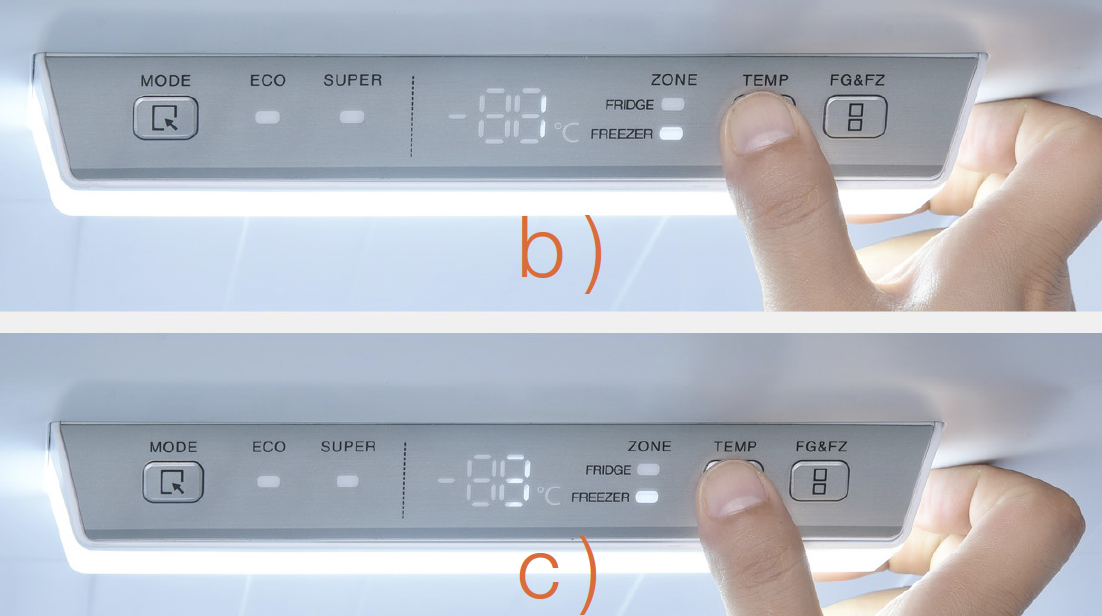
Note
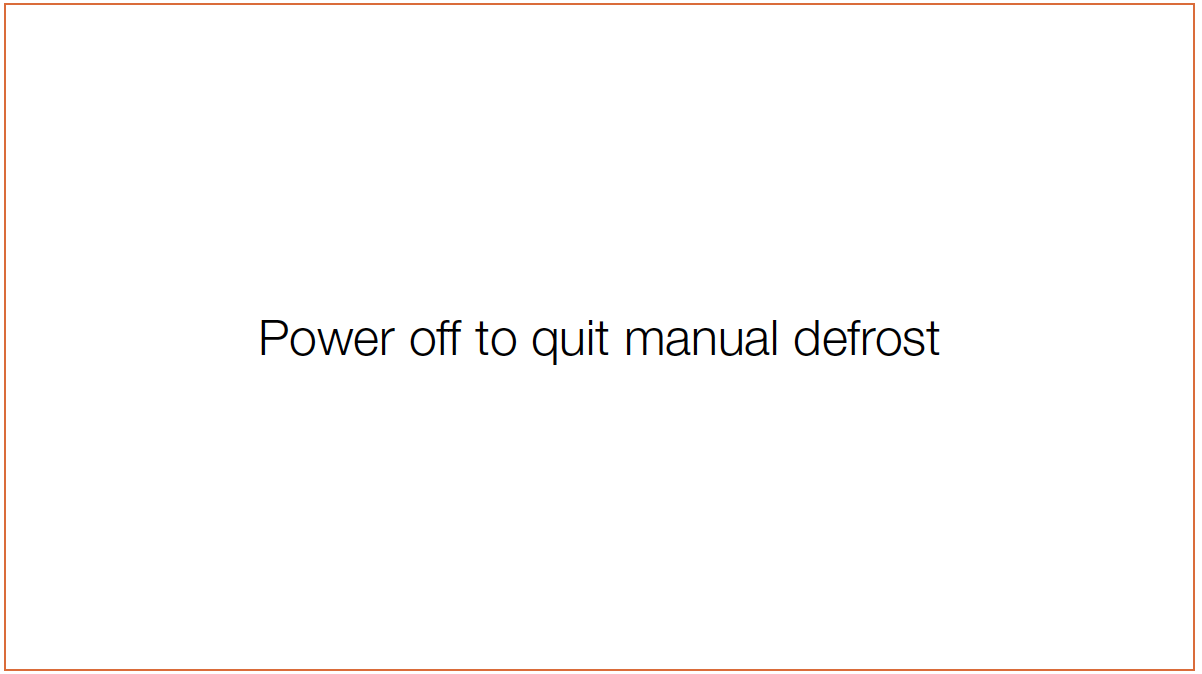
Step 2
Put your hand close to
defrost heater.
WARNING !!!
DO NOT TOUCH
DEFROST HEATER


DIAGNOSIS 4
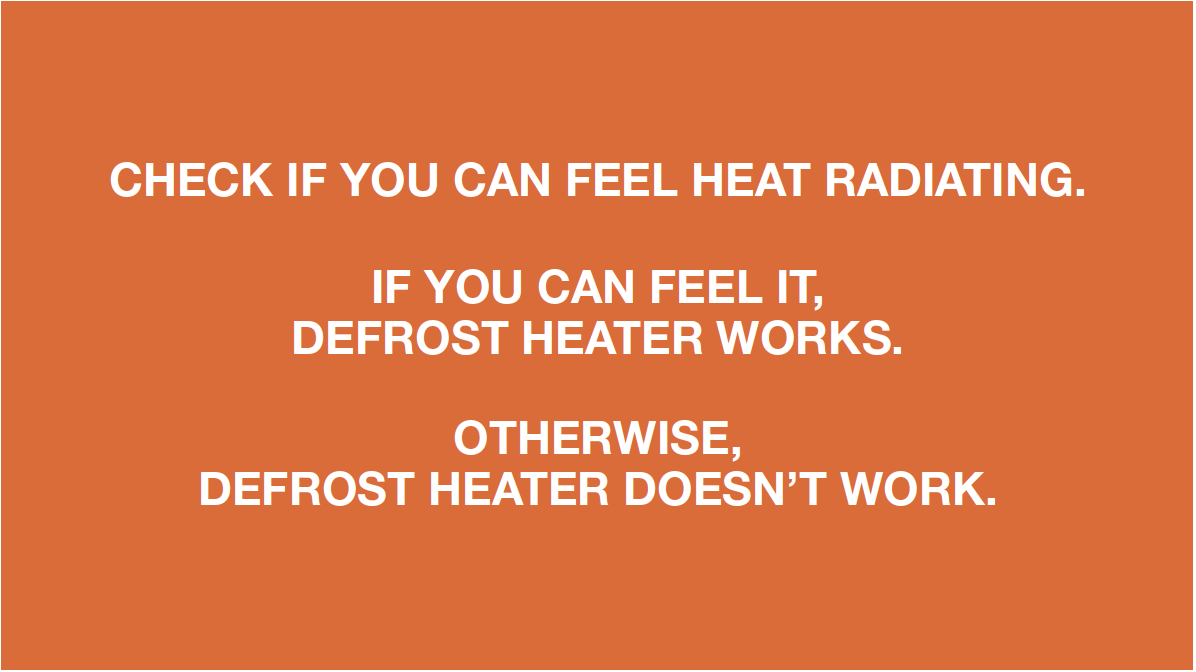

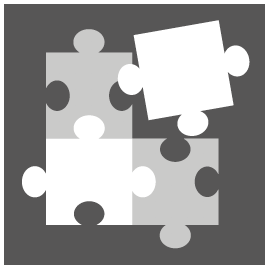
PROCEDURE 3

Step 1
Push a 6mm sucker onto display and turn the knob to strengthen suction force.

Step 2
Wrap a belt around knob to make it easier to pull out of display board.

Tips for installing display.
Tip 1
After connecting terminal, please use tape to fasten wires to avoid crushing with cover.

Tip 2
After putting display
into cavity, press edge
until you hear a clicking
sound, this means the
board is pushed into final
position.
Tip 3
Please press all buttons on display board to make sure it works well.

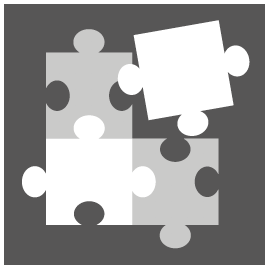
PROCEDURE 4
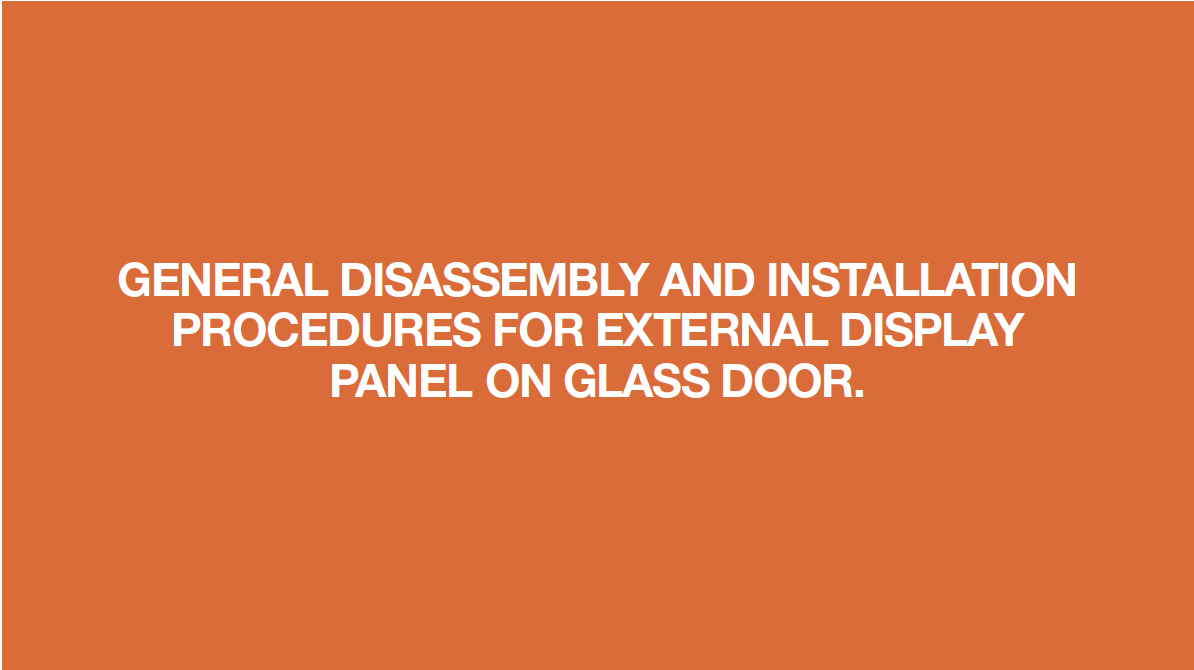
Step 1
Prize off the cover on door cap.
Step 2
Remove the screws (in total 2).
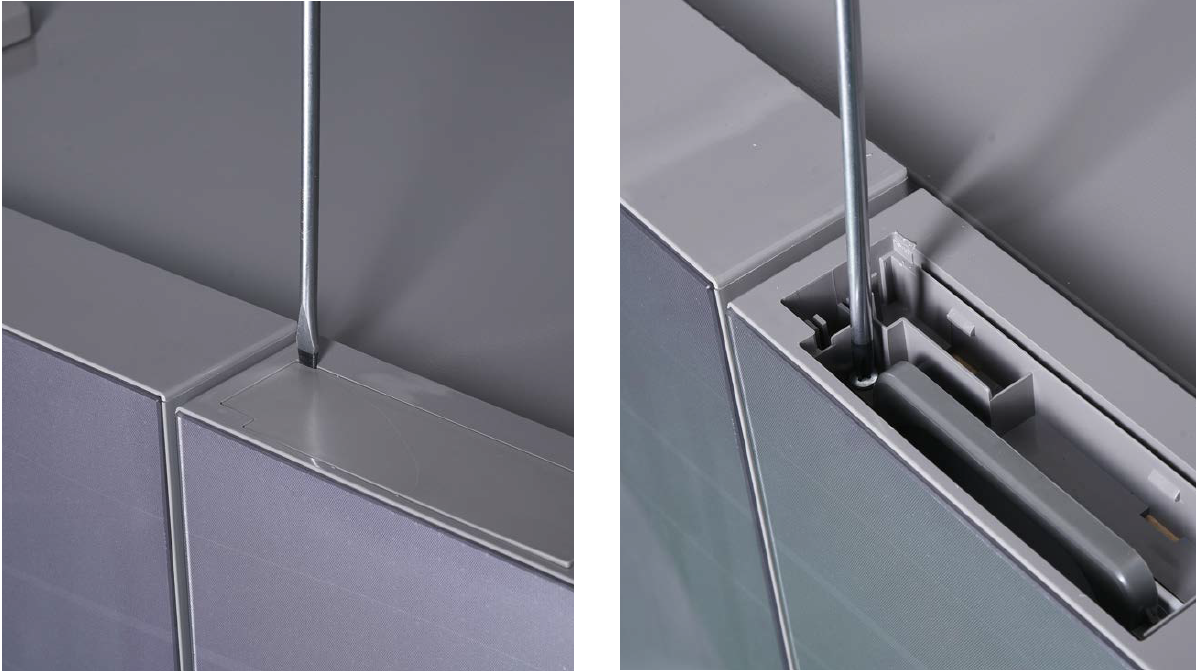
Step 3
Pull out the plastic.

Step 4
Disconnect the terminal for display panel.
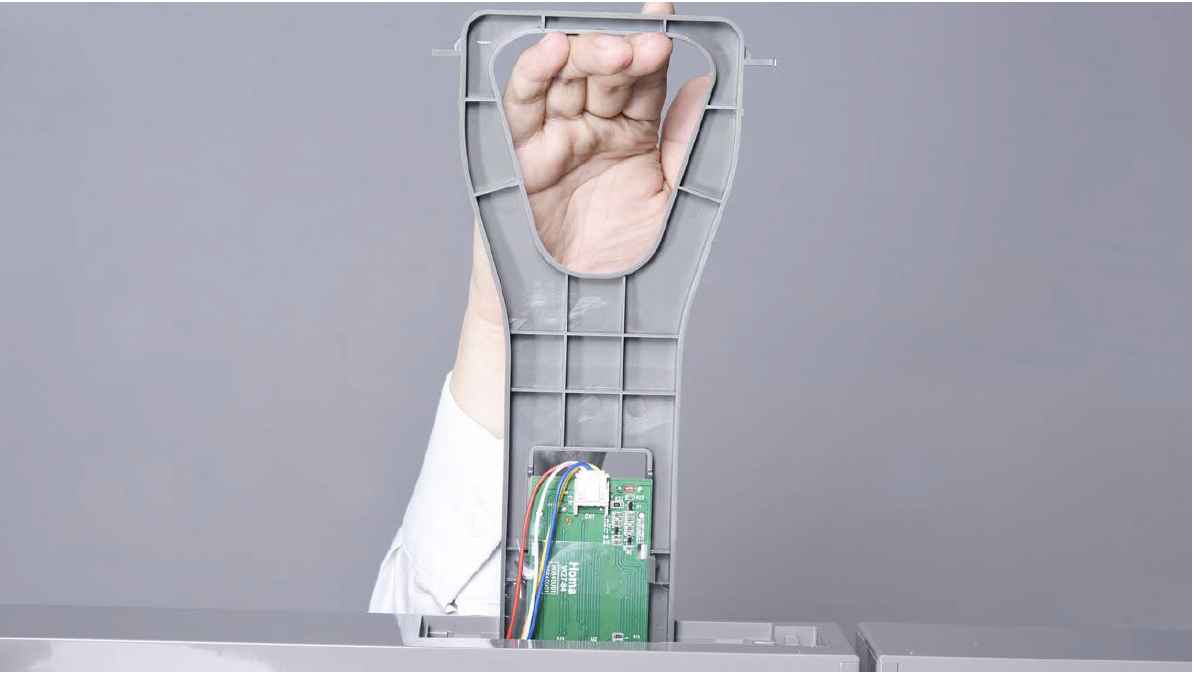
Step 5
Remove tape.
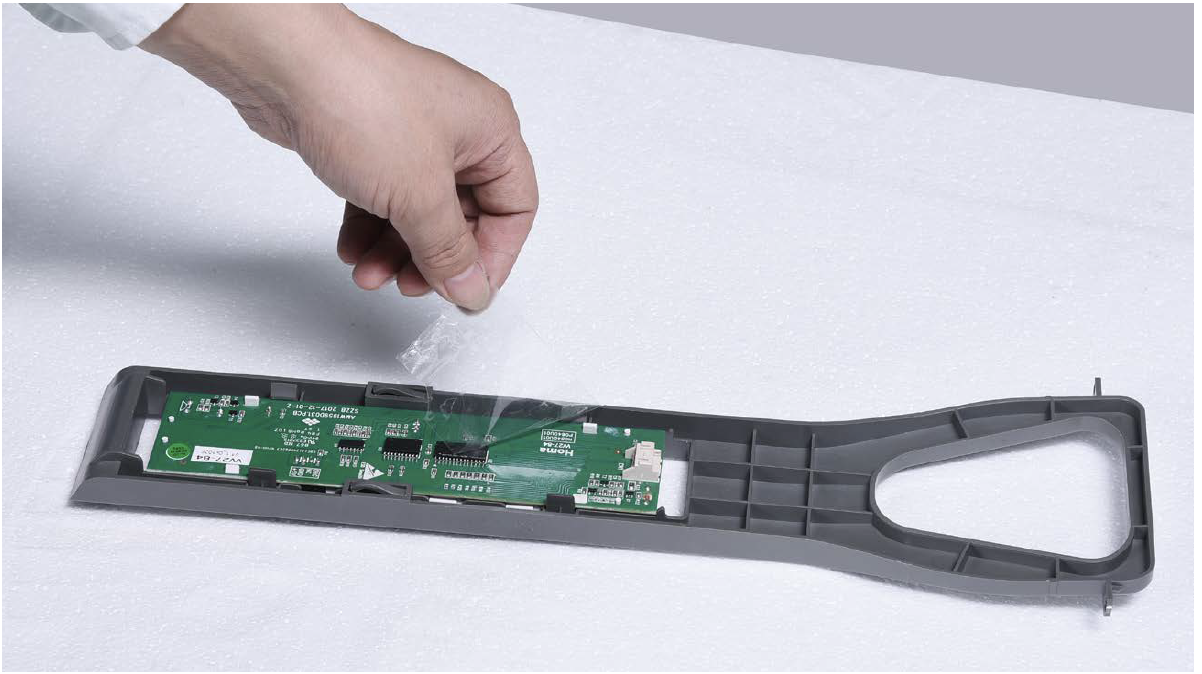
Step 6
Push the display away from the corner.

Reverse steps above
to install display
board.
Follow tips carefully:
Tip 1
Please press all buttons on display board to check if it works well or not. Make sure words and icons are clear.
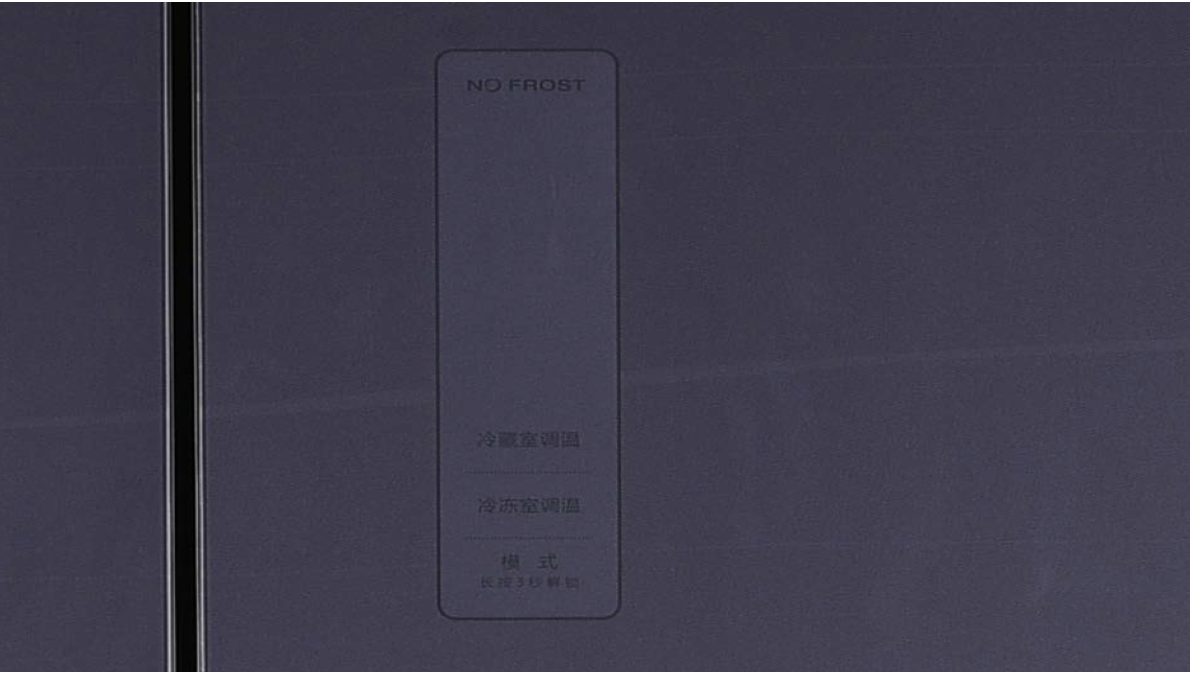
Tip 2
If not, disassemble it and put tape onto the point indicated by red circle.
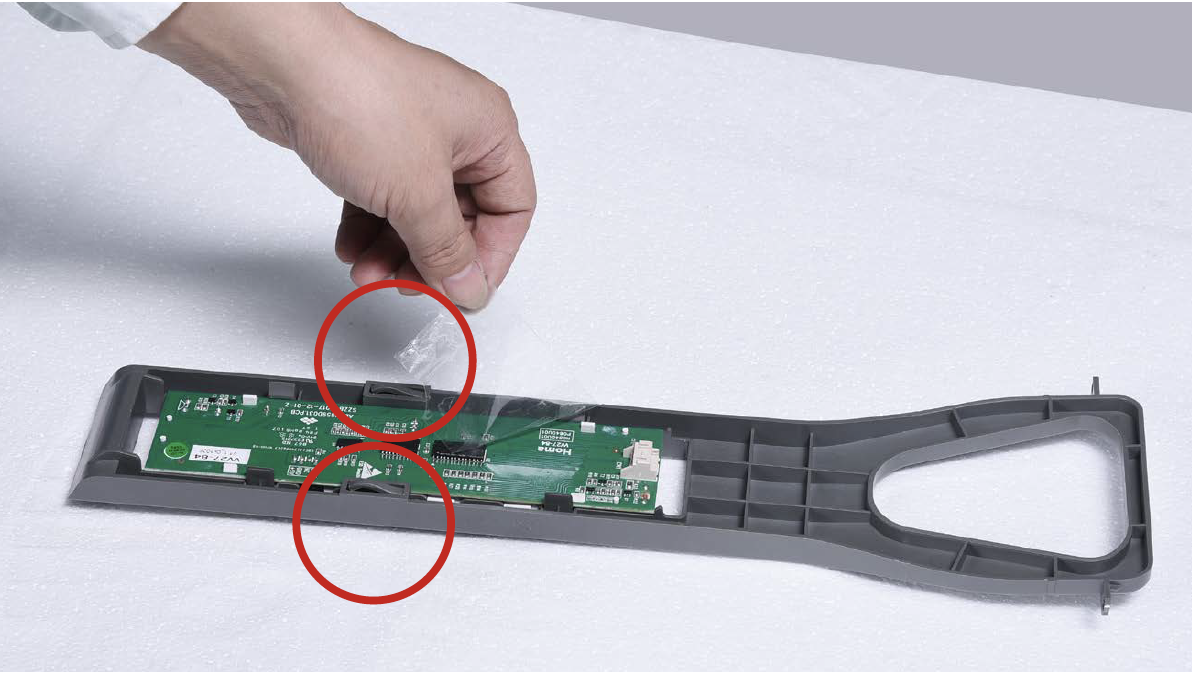
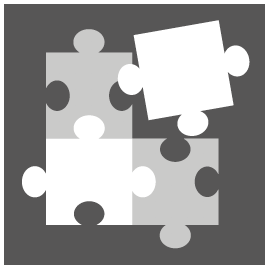
PROCEDURE 5
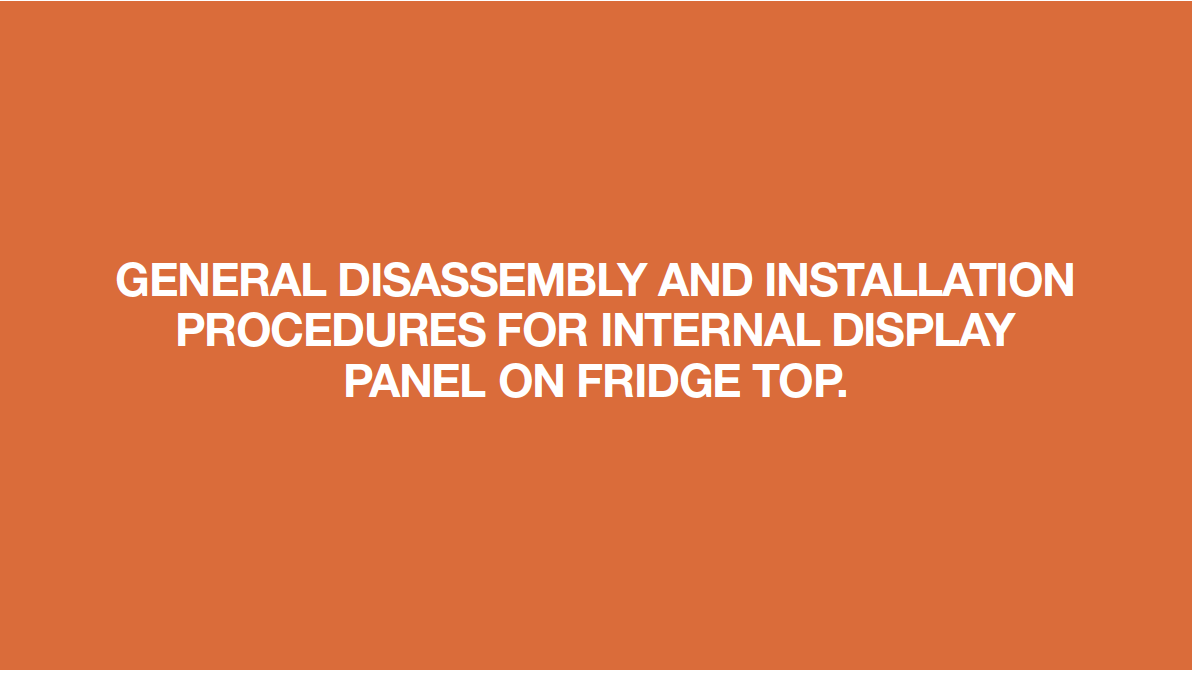
Step 1
Prize off the cover with slotted driver from back of cover.
Step 2
Unscrew with 6mm Cross-head screwdriver.

Step 3
Pull down the lamp box.

Step 4
Disconnect the terminals for LED and for control board.

Step 5
Loosen the clips and take off the control panel.
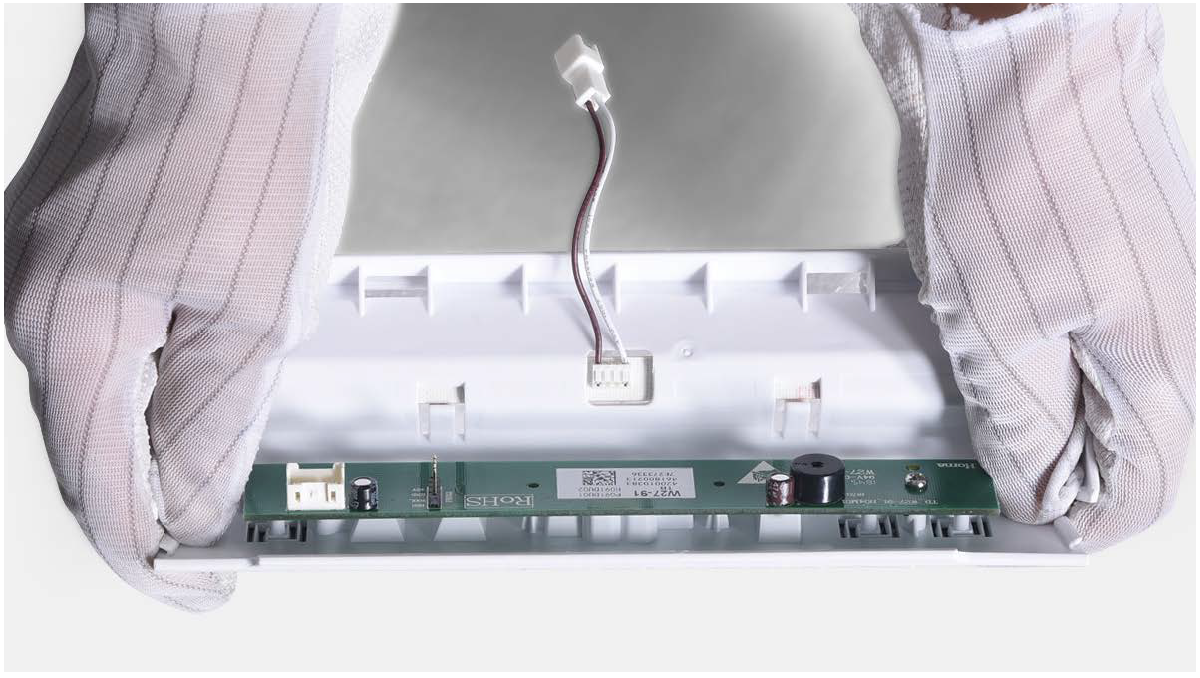
Step 6
Unscrew with 6mm
Philips screwdriver and
move away the control
board.
Reverse steps above to install the controll board. Please note below point:

Tip 1
Pay attention to wires while installing the internal display, to avoid damaging with screw.
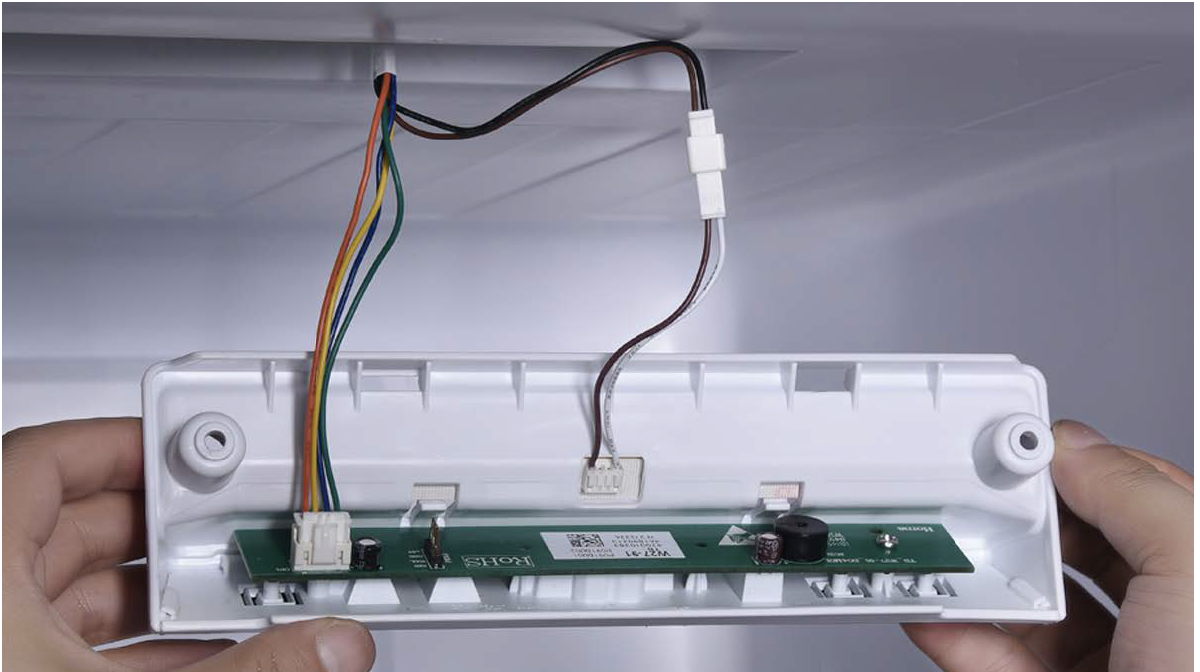
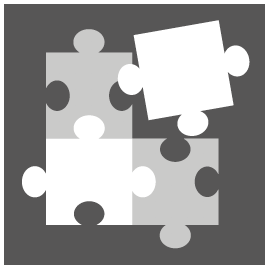
PROCEDURE 6

Step 1
Prize up the terminal
clicks (if any).

Step 2
Disconnect the terminals.

Step 3
Unscrew the mainboard.
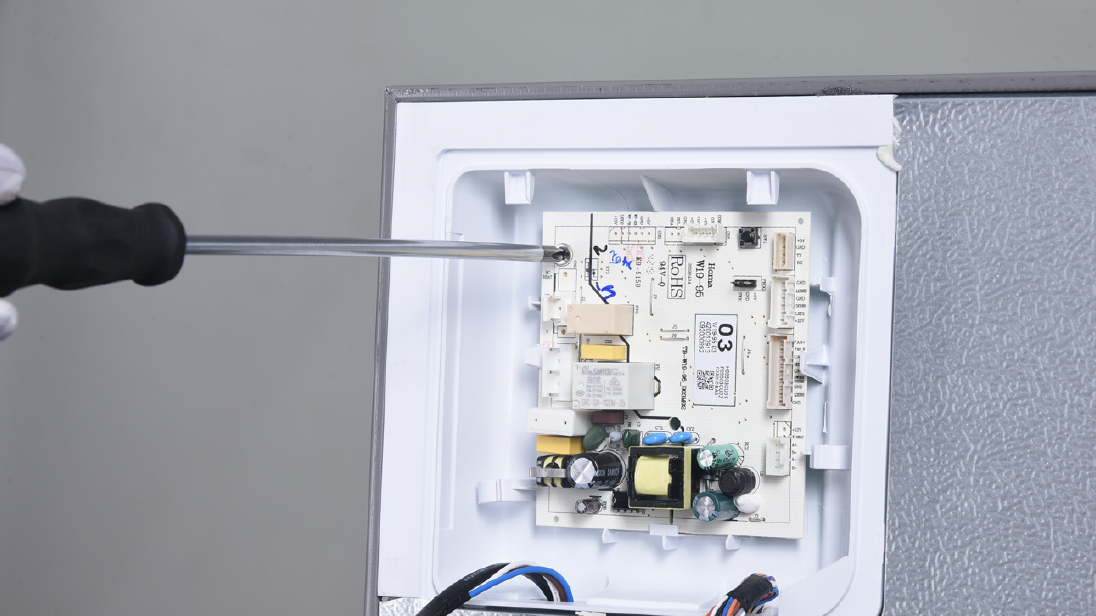
Step 4
Prize off the buckle to remove mainboard.
Reverse steps above to install a new mainboard.

Tip 1
Make sure the sealing sponges are in good condition.

Tip 2
When reinstalling the air duct, fasten the wires to avoid crushing with air duct.

Tip 3
Install the top side first when installing the air duct.

Tip 4
After pushing air duct into place, you should hear a clicking sound. If not, repeat again.

Tip 5
Check to see if there is
a wide gap between air
duct and cabinet. If there
is, reinstall air duct.