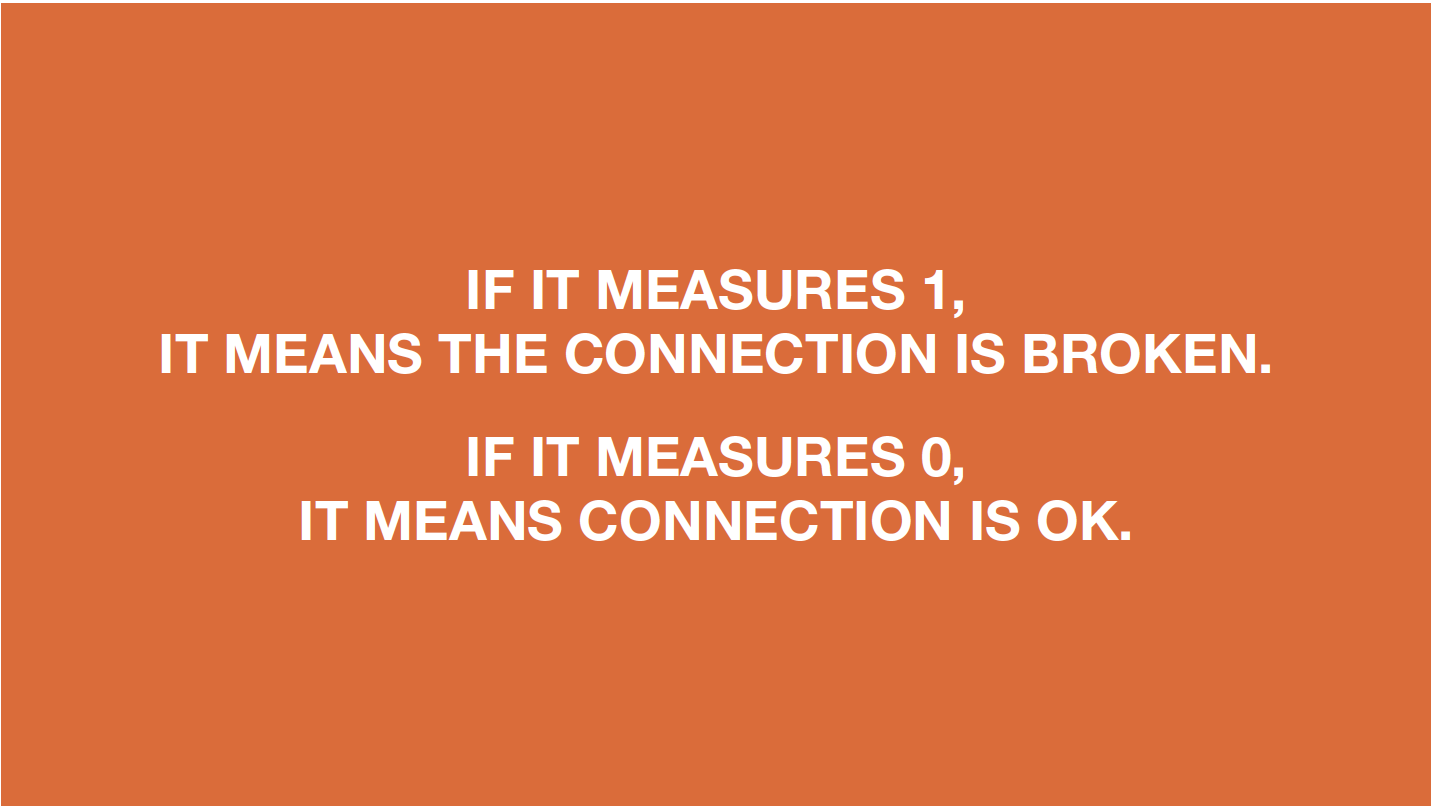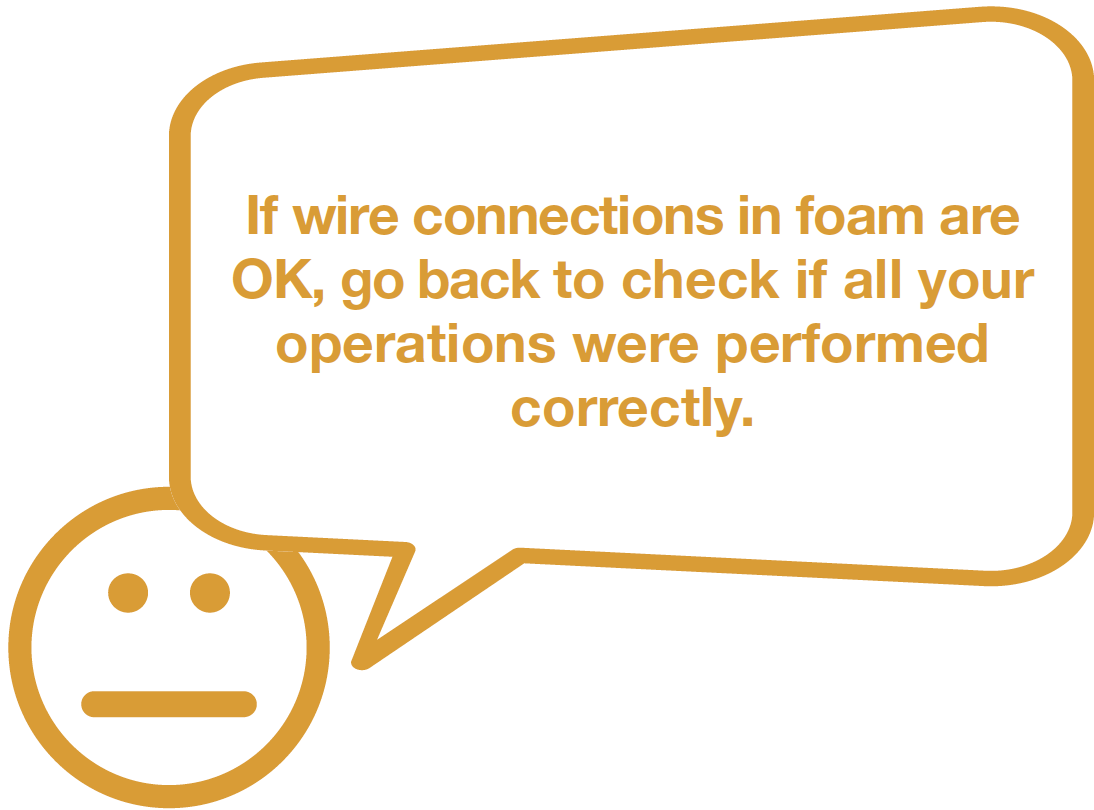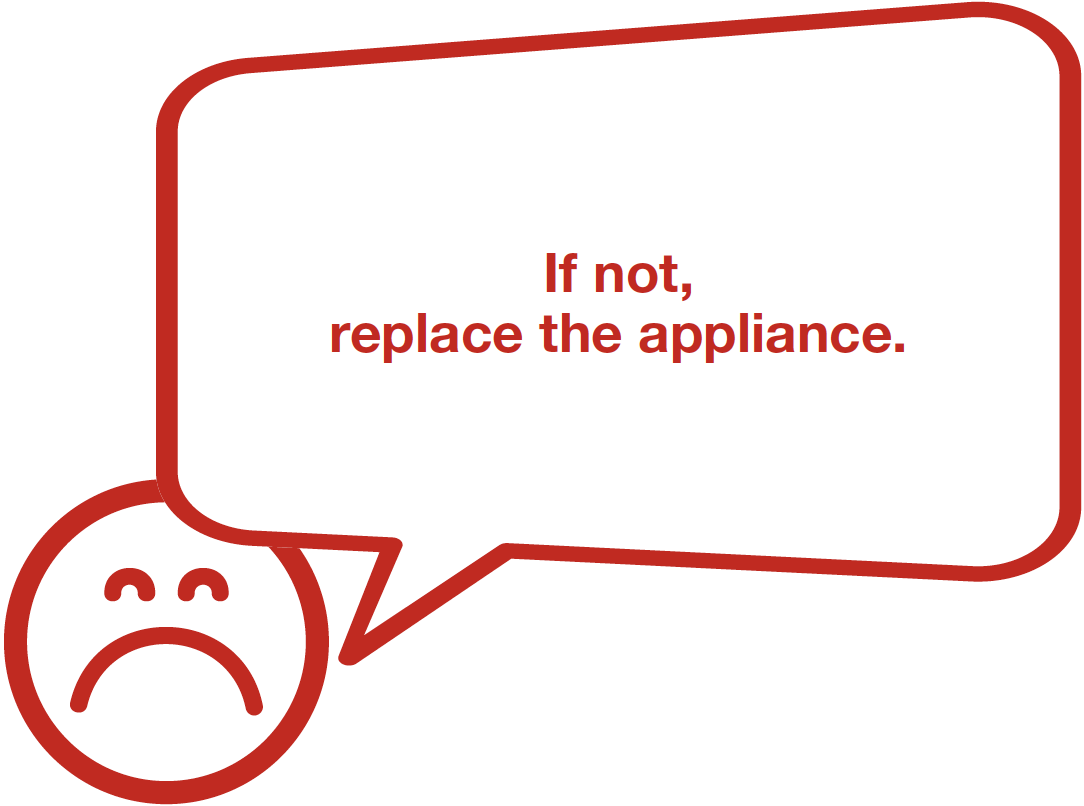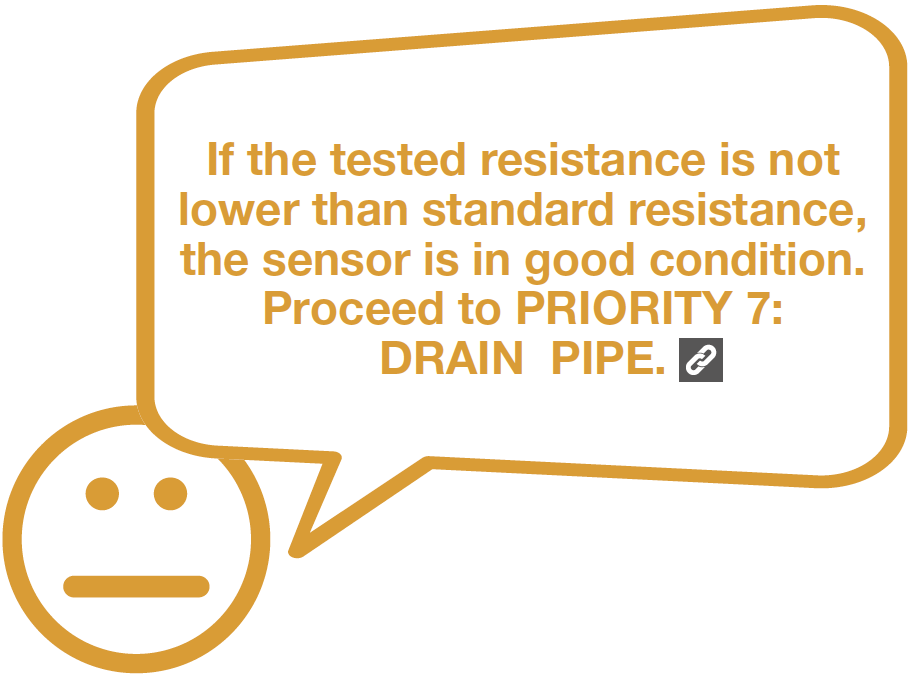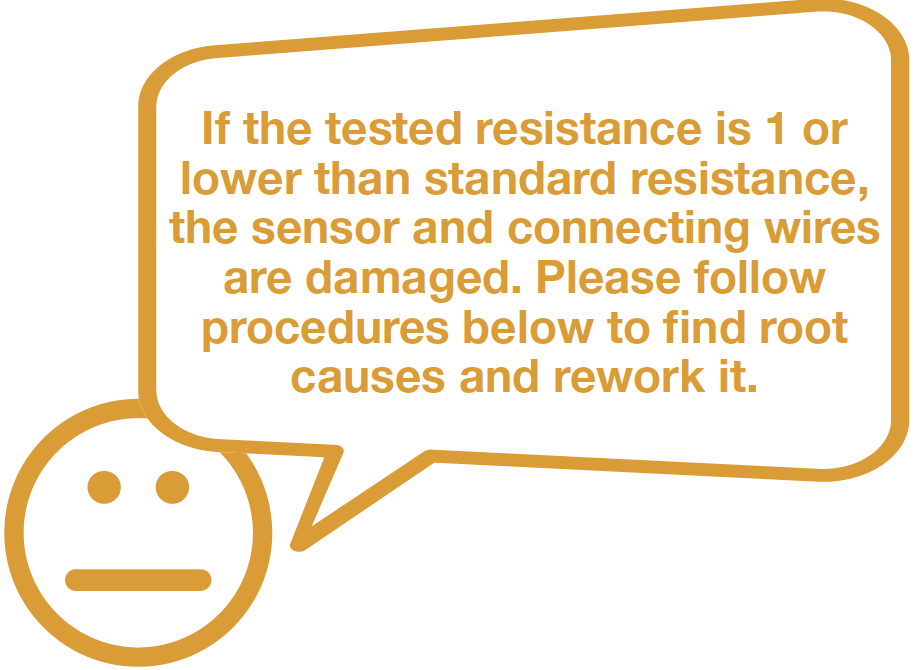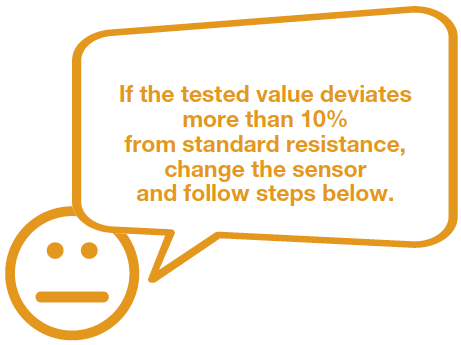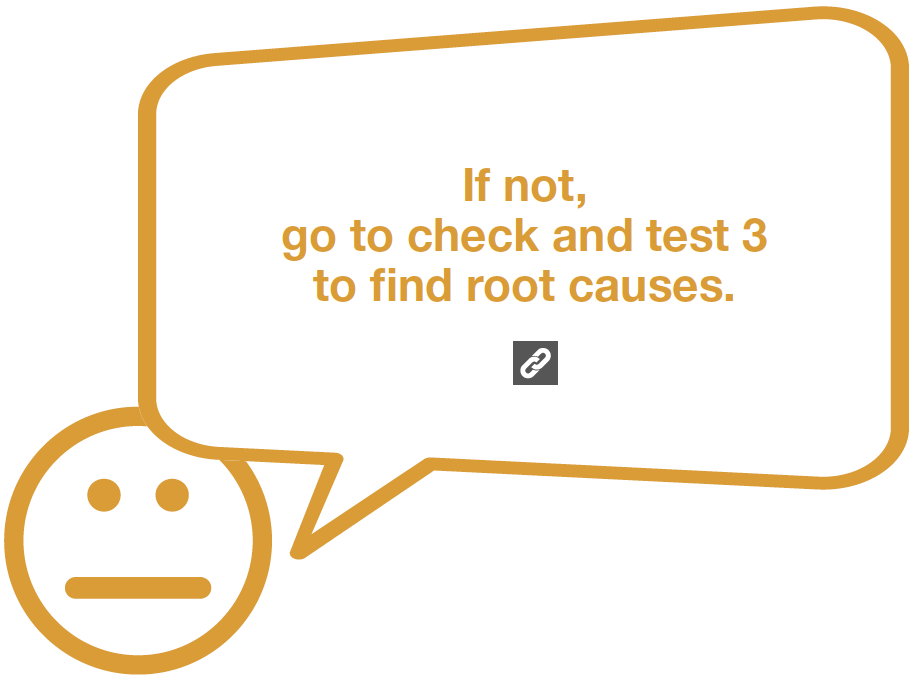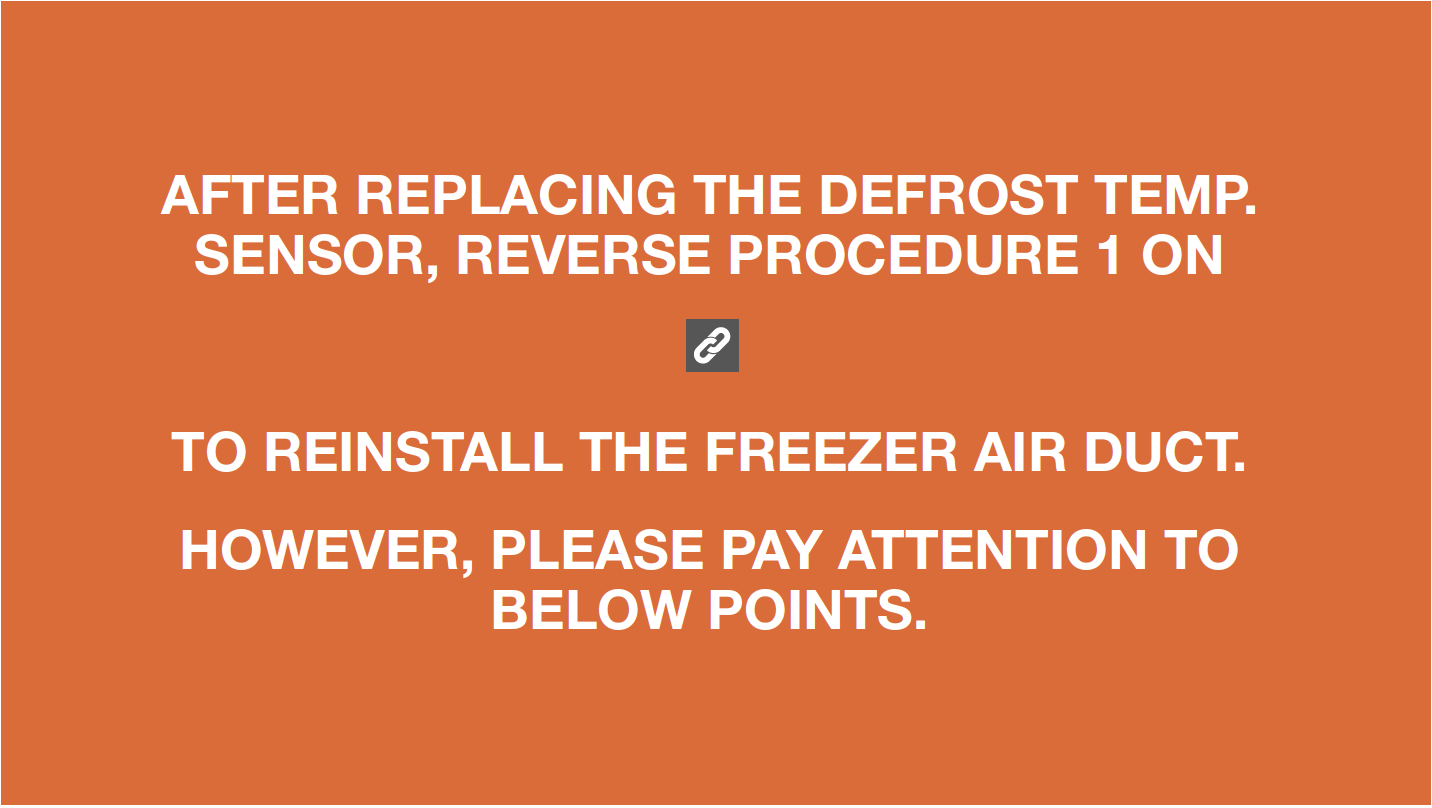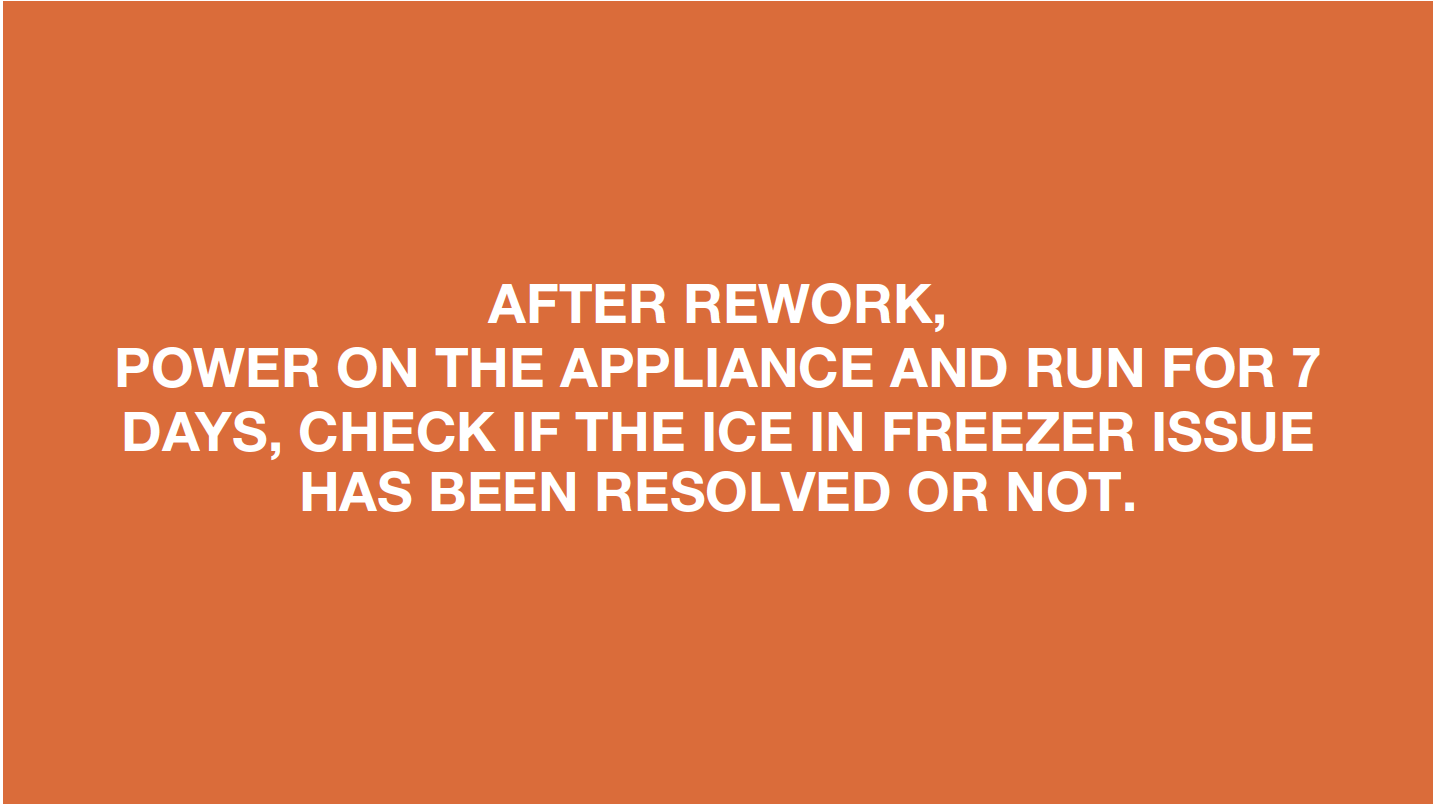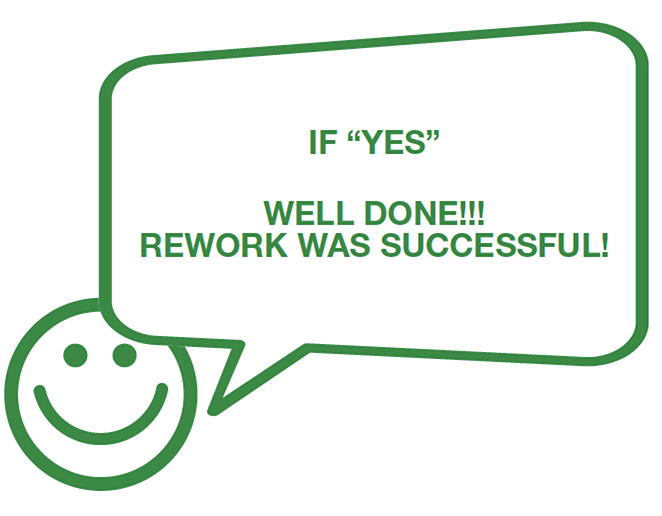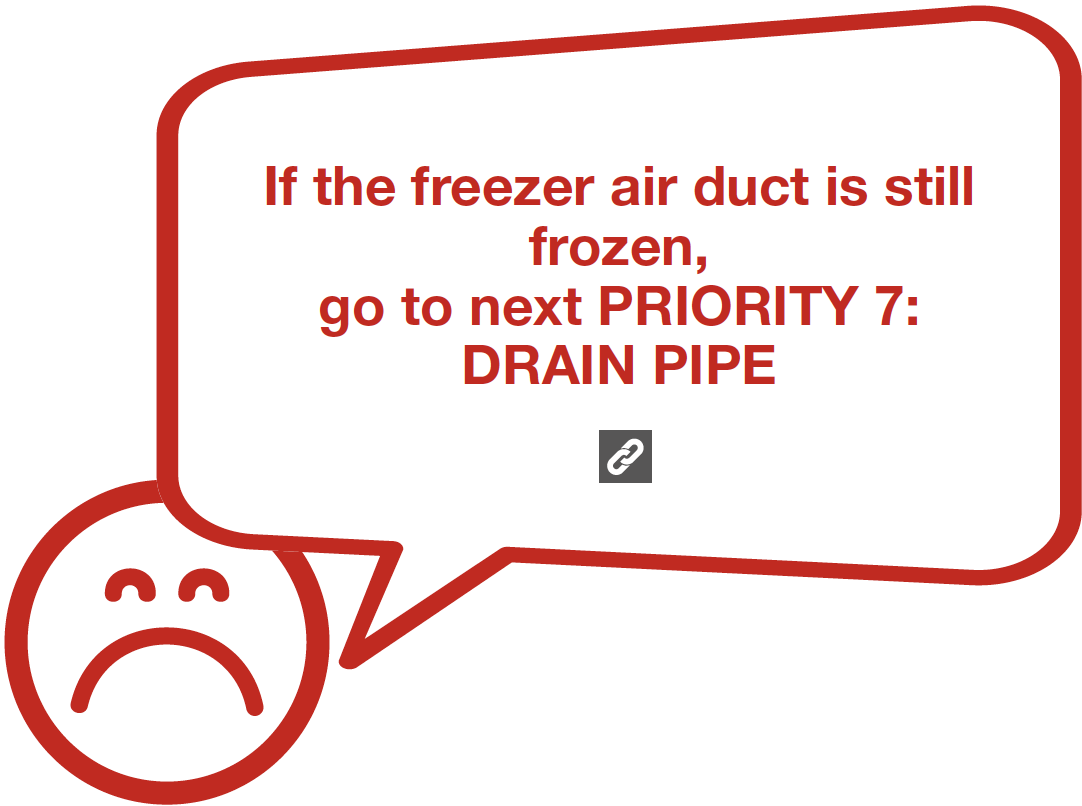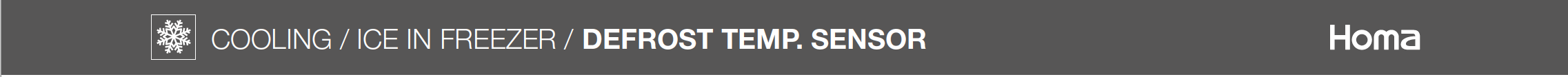
CHECK AND TEST 1
Step 1
Unscrew cover ofmainboard with a
Cross-head screwdriver.

Step 2
In PCB area, check if
terminal is pushed into
final position.

Step 3
In PCB, check to see ifterminal is filled with foam.
Step 4
If so, use tweezers toremove it.
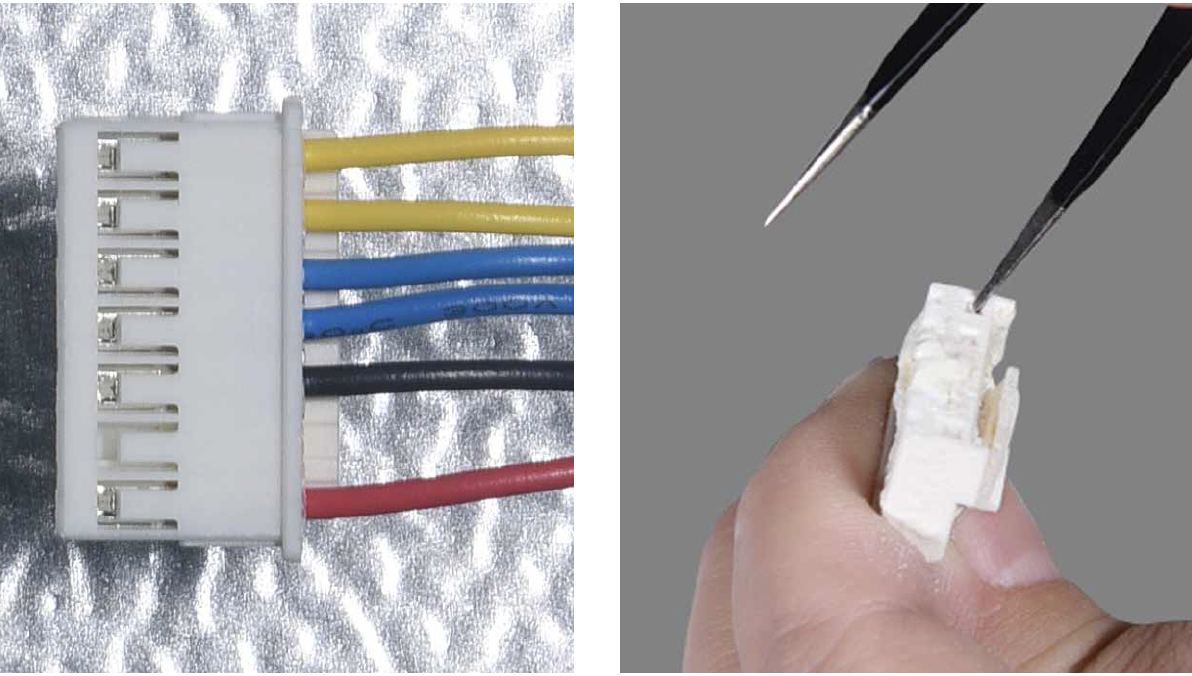
Step 5
In PCB area, use multimeter
to measure resistance value.
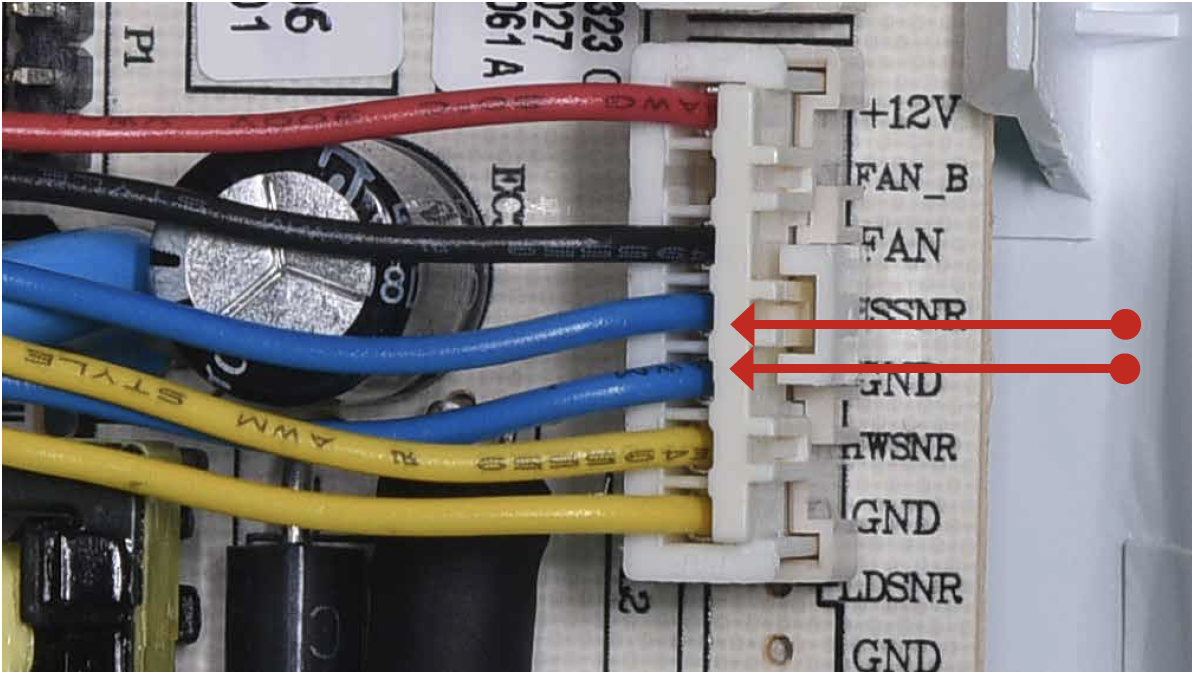
Step 6
Take note of the result.
Step 7
Measure the temperatureof freezer air duct, close to
sensor.


DIAGNOSIS 1
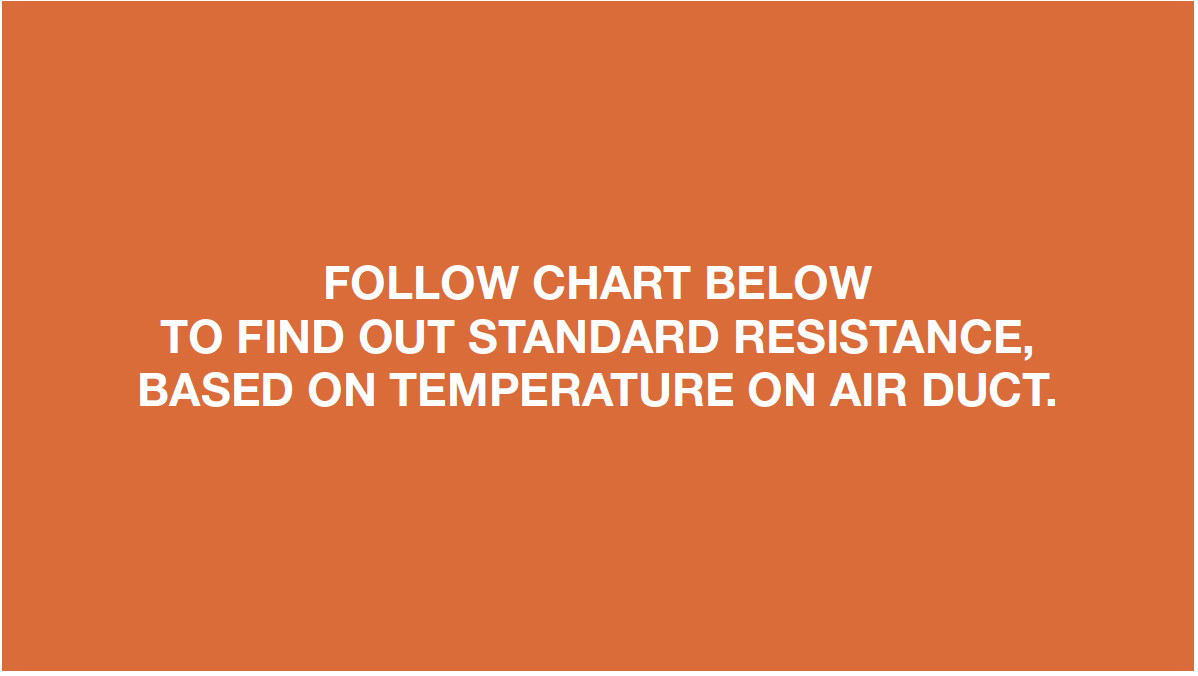
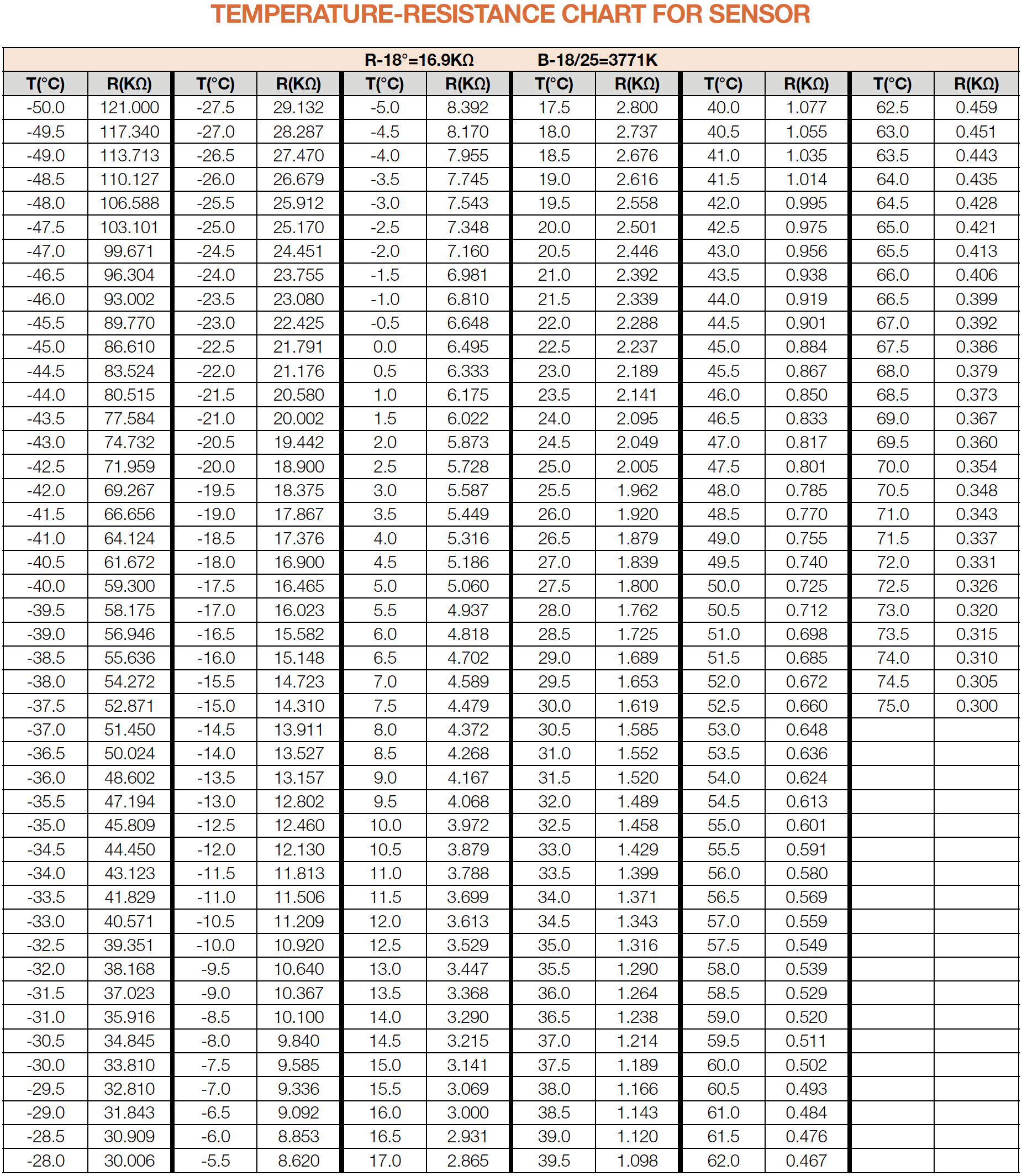

PROCEDURE 1
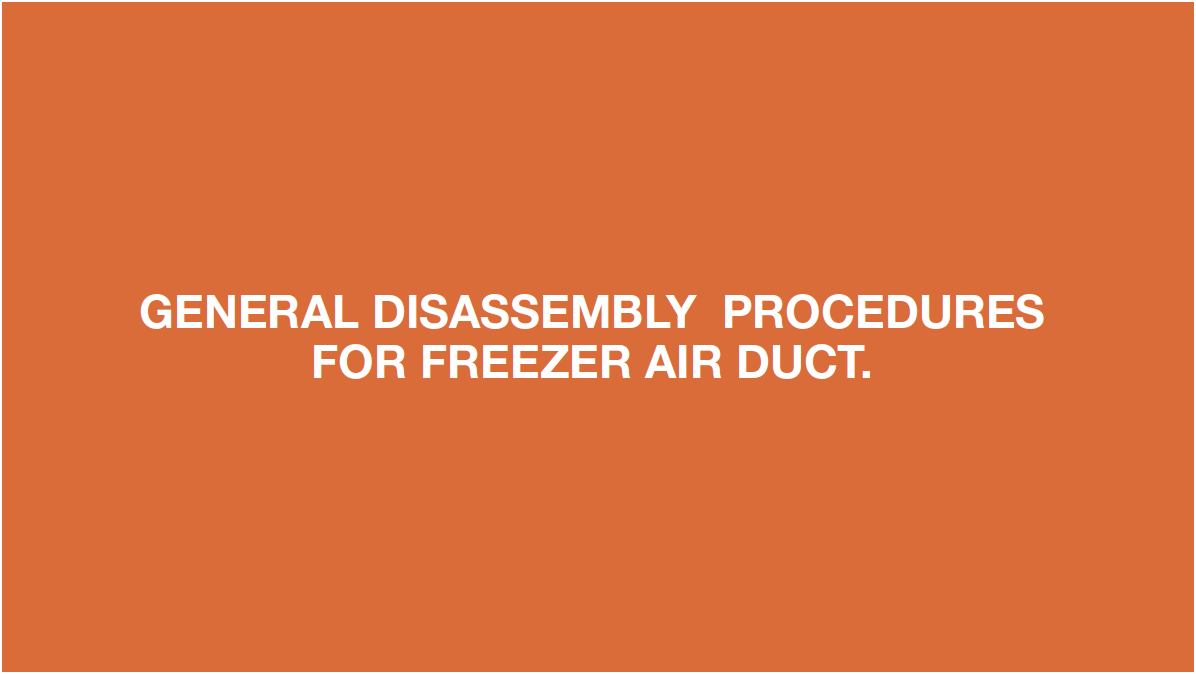
Step 1
Remove the drawers
Step 2
Remove the glasspartition.

Step 3
Remove the 3 screwcovers.

Step 4
Remove the 3 screws.Step 5
Pull air duct out.

Step 6
Disconnect the terminalof fan motor.

Step 7
Remove the air duct.
CHECK AND TEST 2
Check if terminal is
inserted to final position.
If not, please re-insert it
to final position.
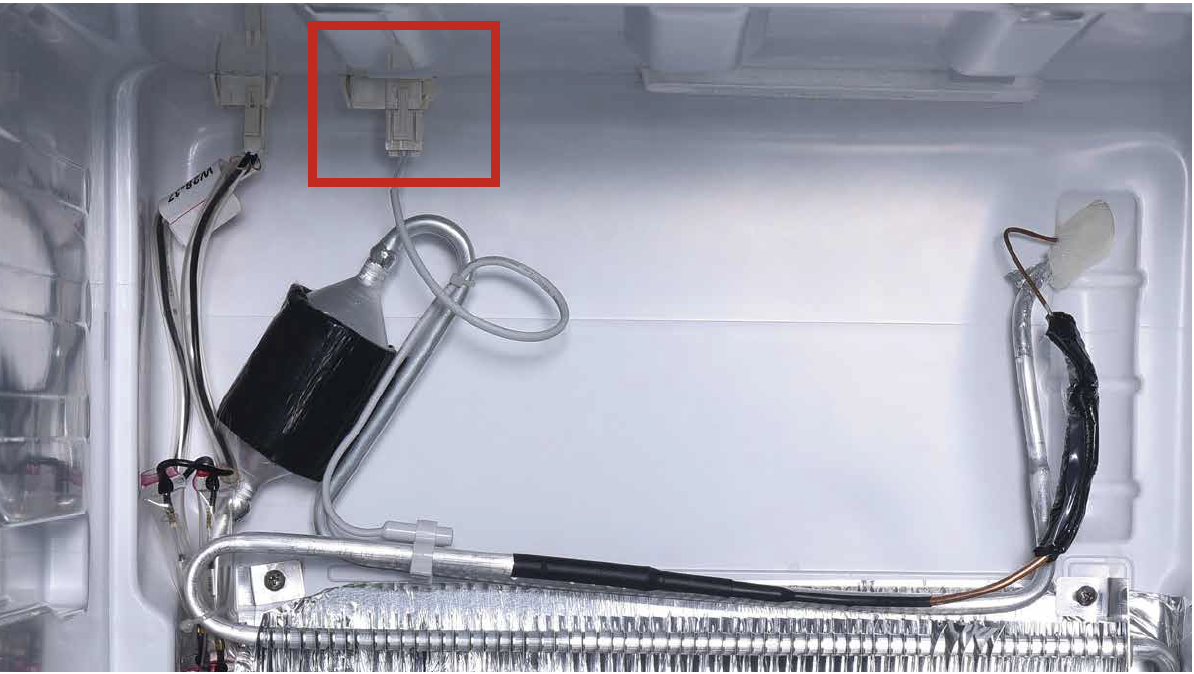
Step 2
Check if sensor is fixto correct position, as
showing in picture.
If not, correct it.
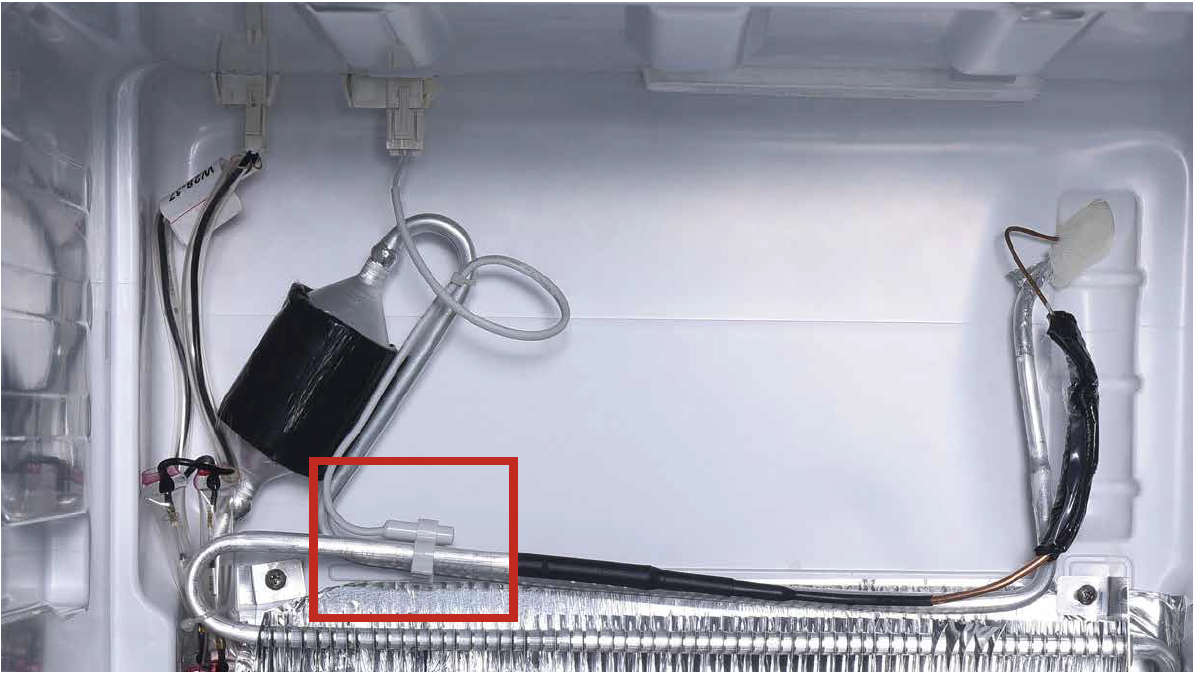
Step 3
Check if wire of defrostsensor is broken.
IF YES, REPLACE IT
WITH A NEW ONE.

Step 4
Disconnect terminal ofdefrost temp. sensor.

Step 5
Check if the terminal isstuffed with foam.
If so, use tweezers to
smash it and remove.

Step 6
Measure resistance ofdefrost temp. sensor
from terminal in freezer,
and take note of it.

Step 7
Measure the temperatureof defrost temp. sensor.


DIAGNOSIS 2
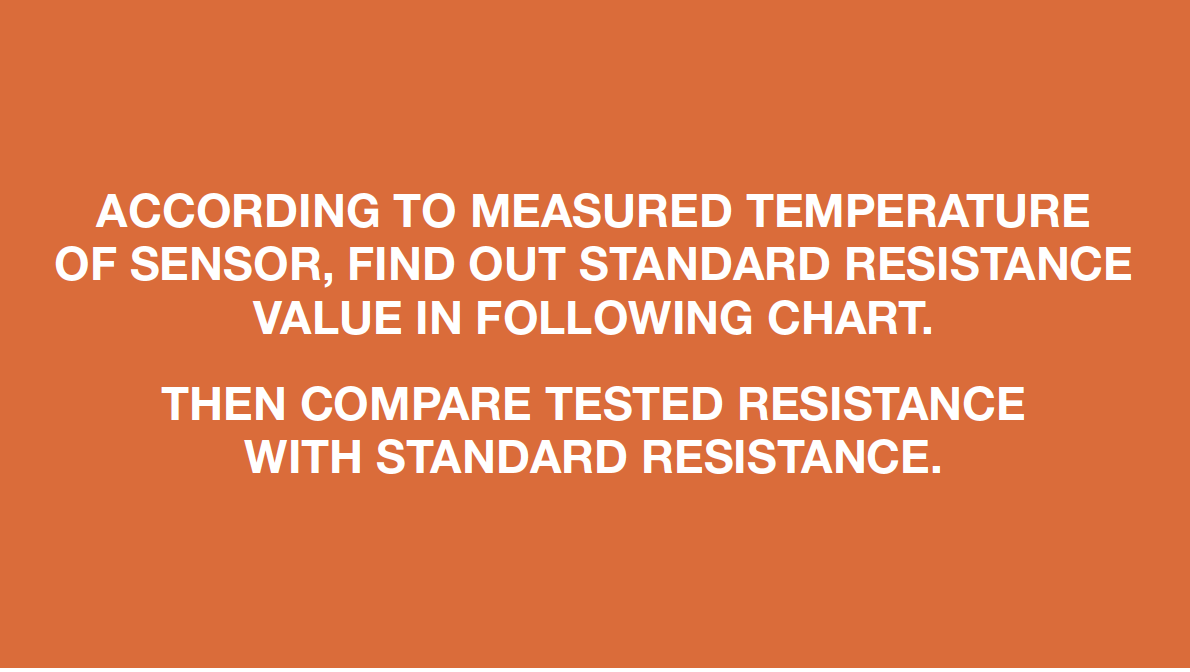

Tip 1
When reassembling theair duct, move wires to
prevent crushing with
edge of air duct.

Tip 2
Tip 2After pushing air duct
into position, it should
make a click sound. If no
click is heard, do it again.
Tip 3
Check to see if there is
a large gap between air
duct and cabinet.
If there is, re-install
air duct again.
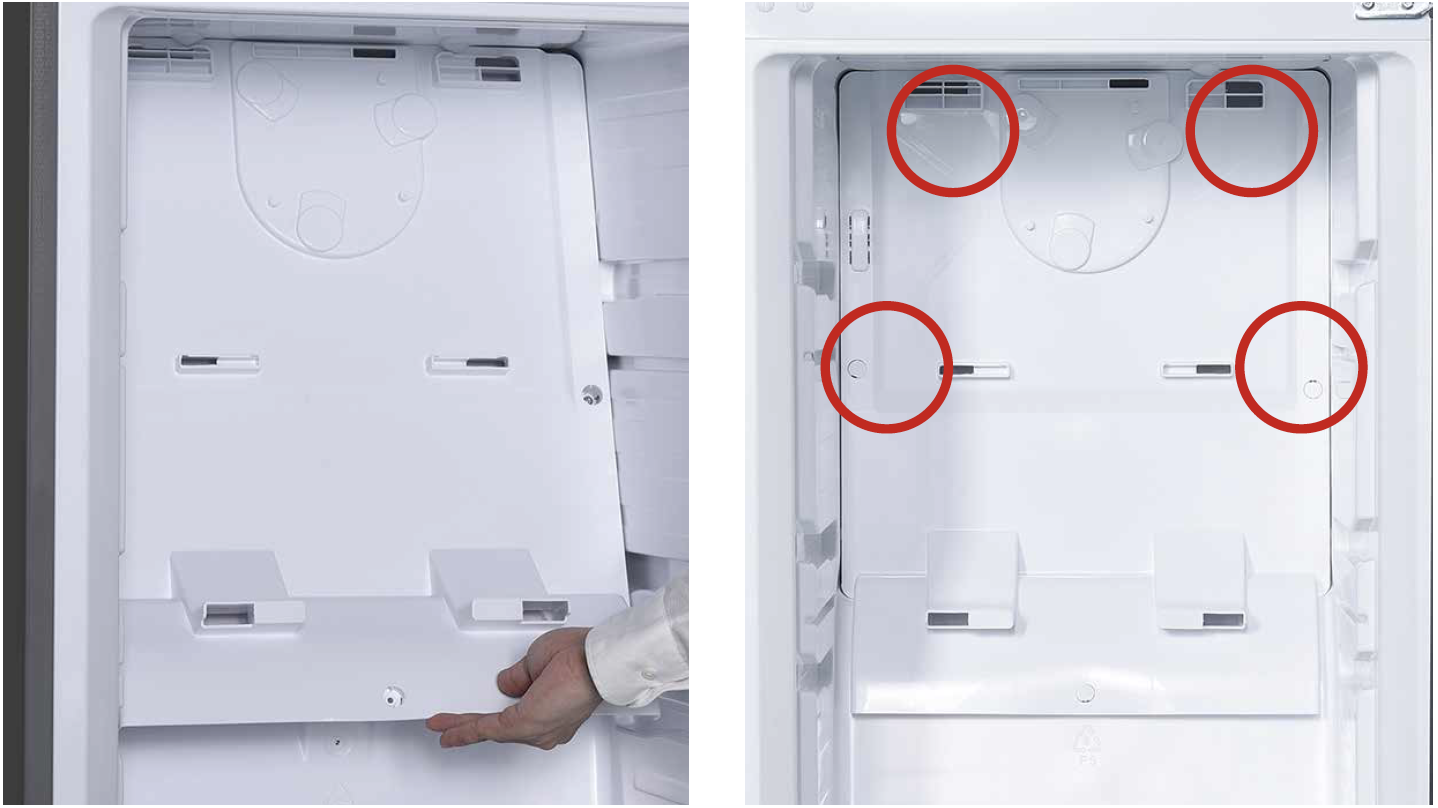

CHECK AND TEST 3
Step 1
Set multimeter toresistance gear.

Step 2
Use a wire to connectthe terminals in PCB
area and measure the
resistance in foam side
(as shown in photo).


DIAGNOSIS.