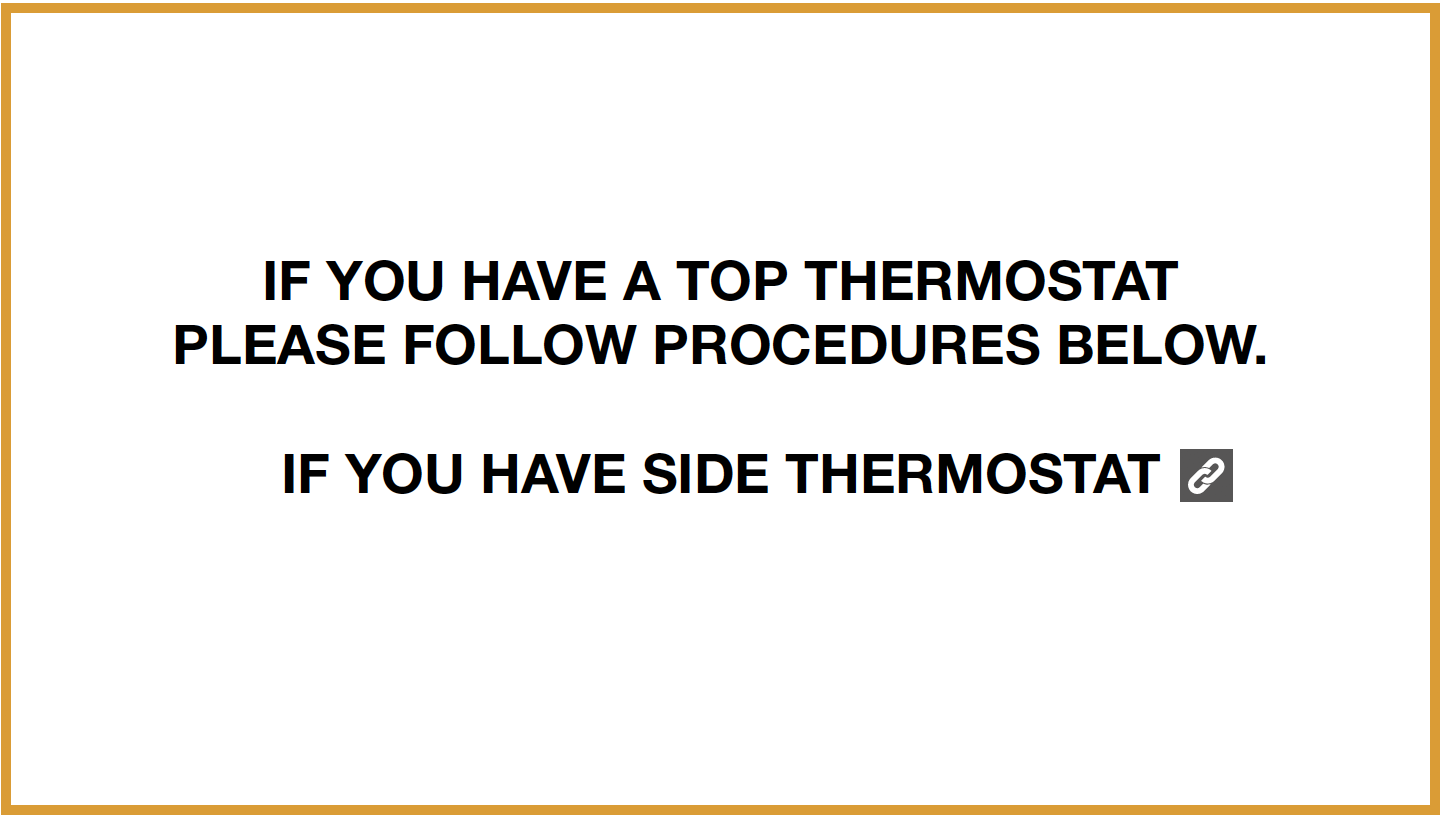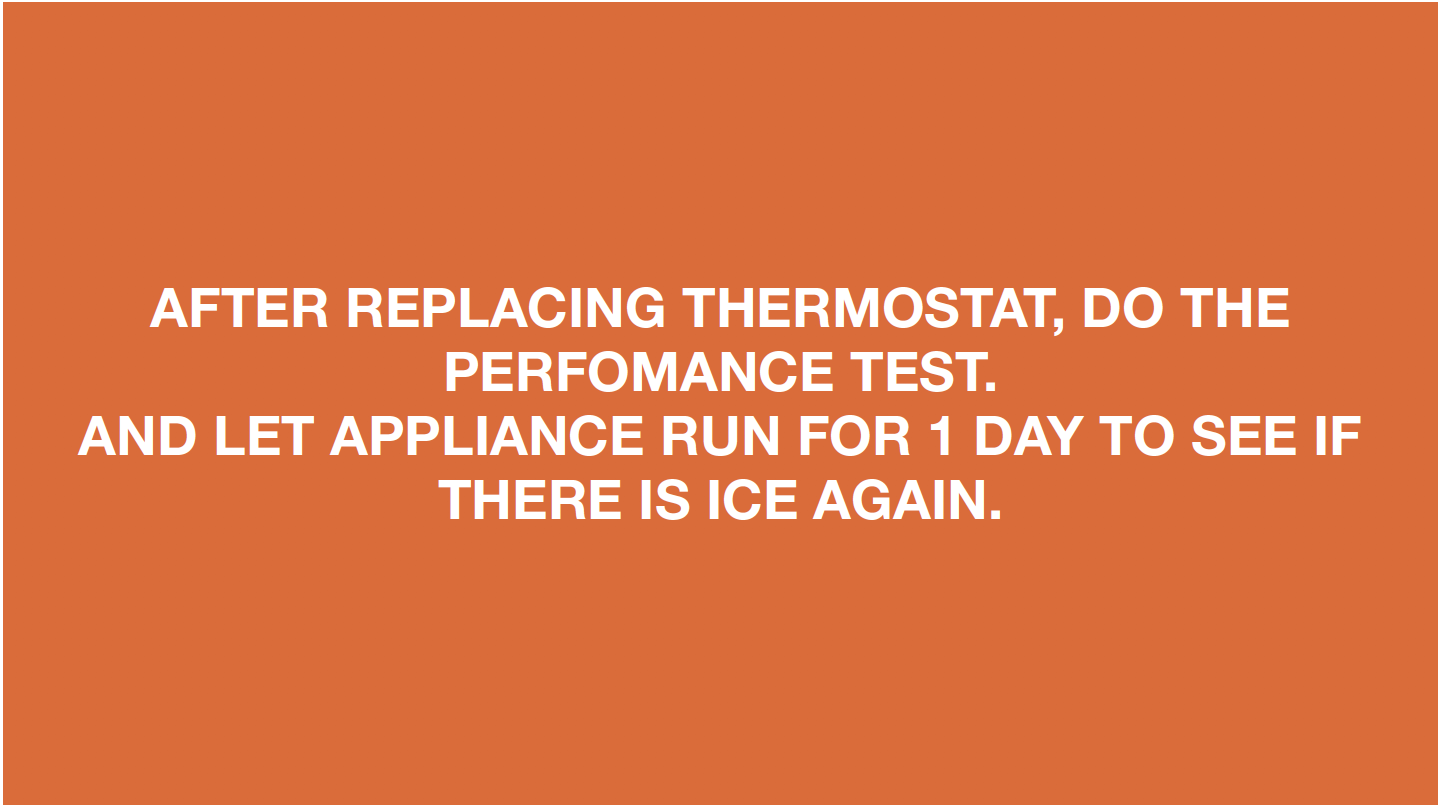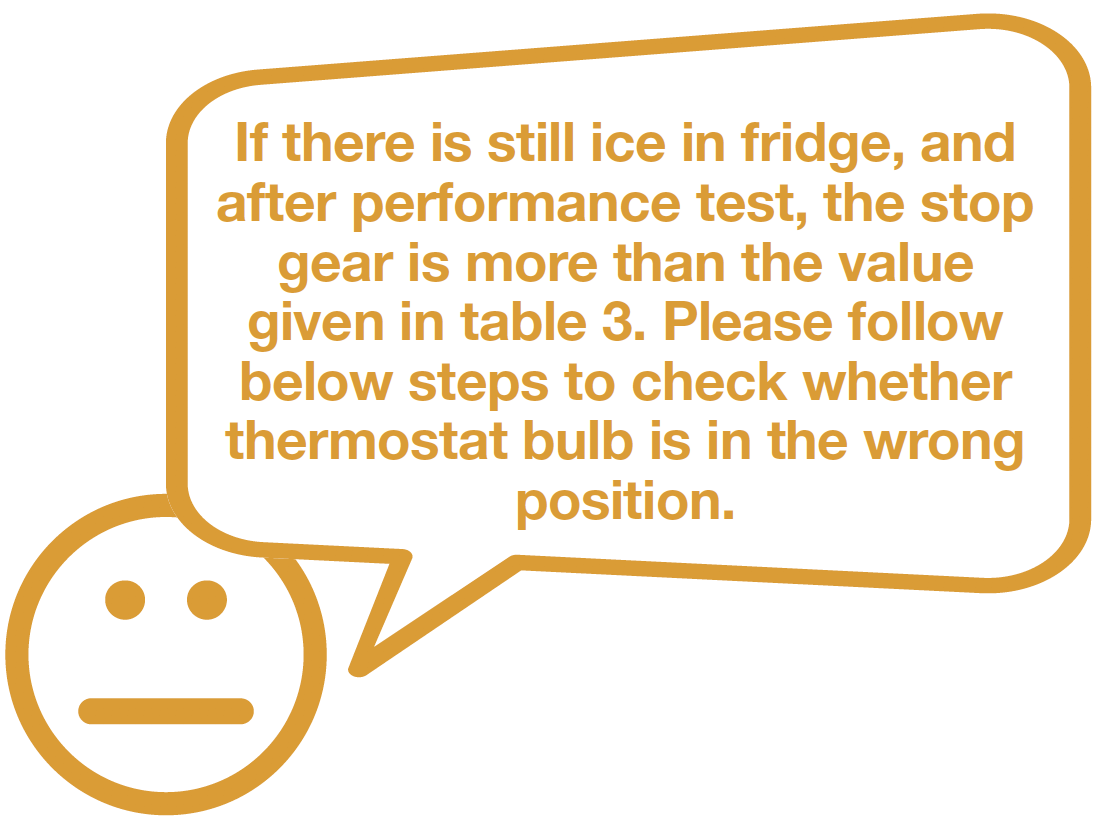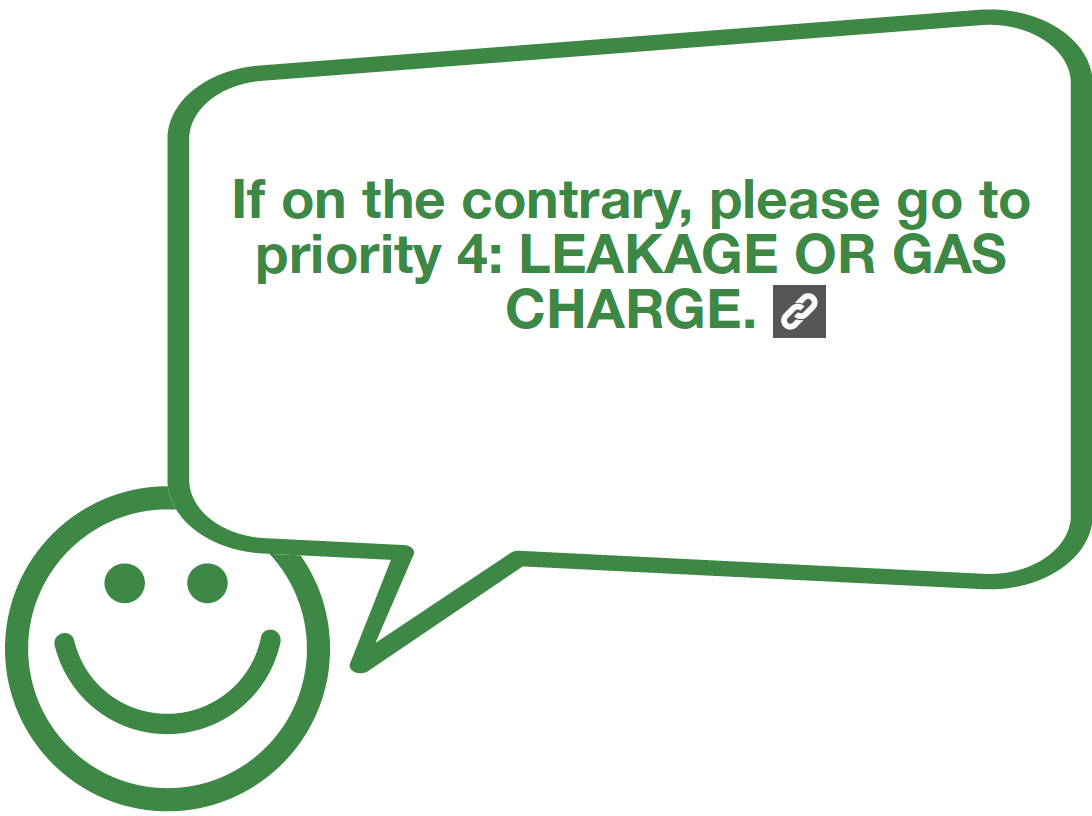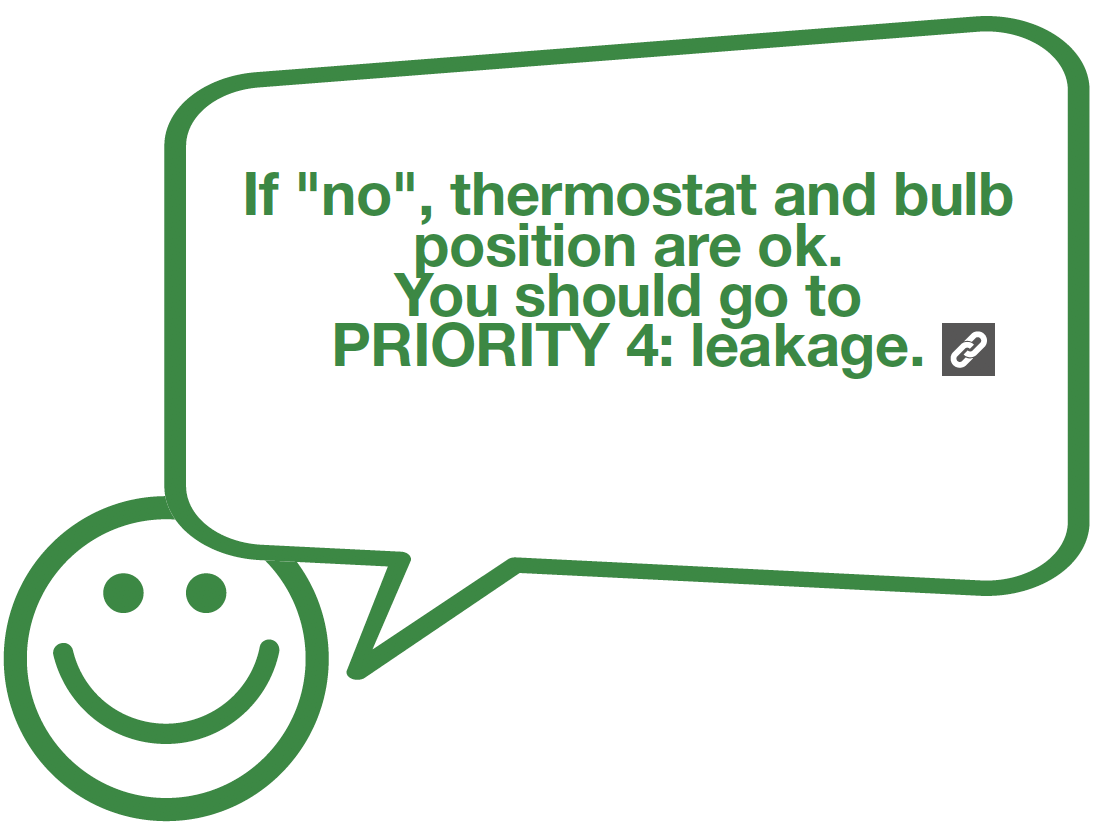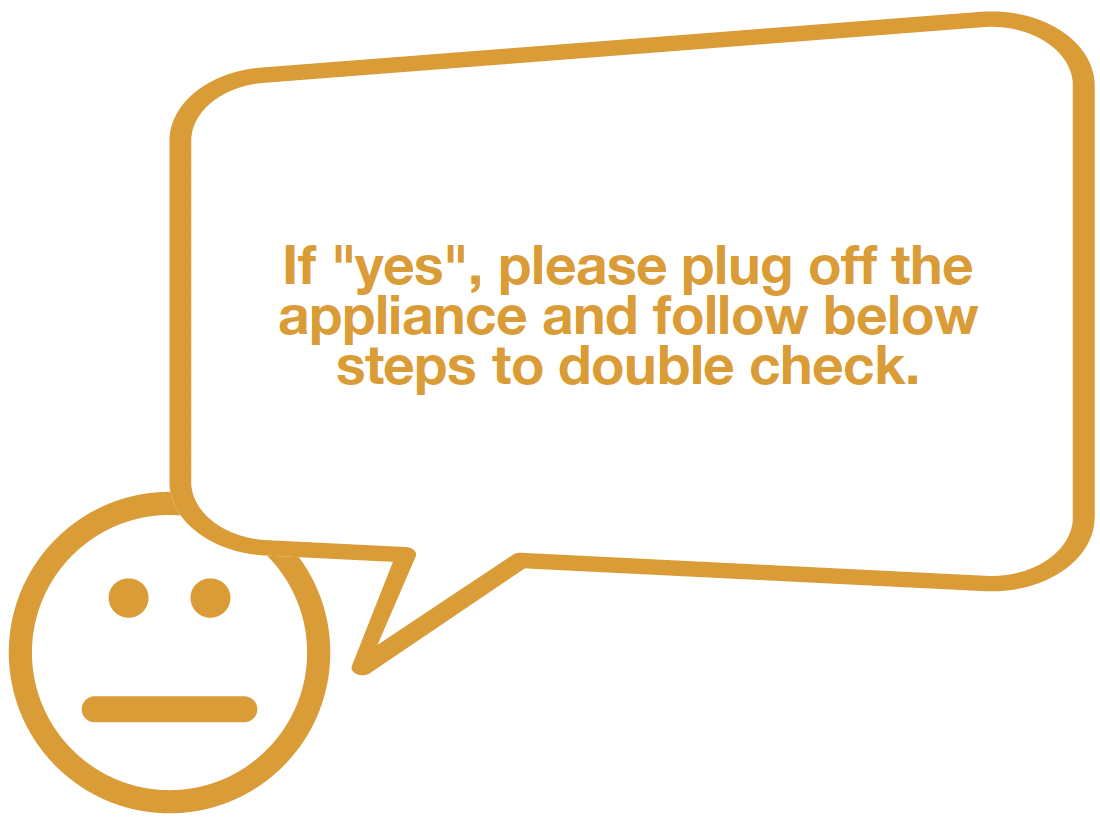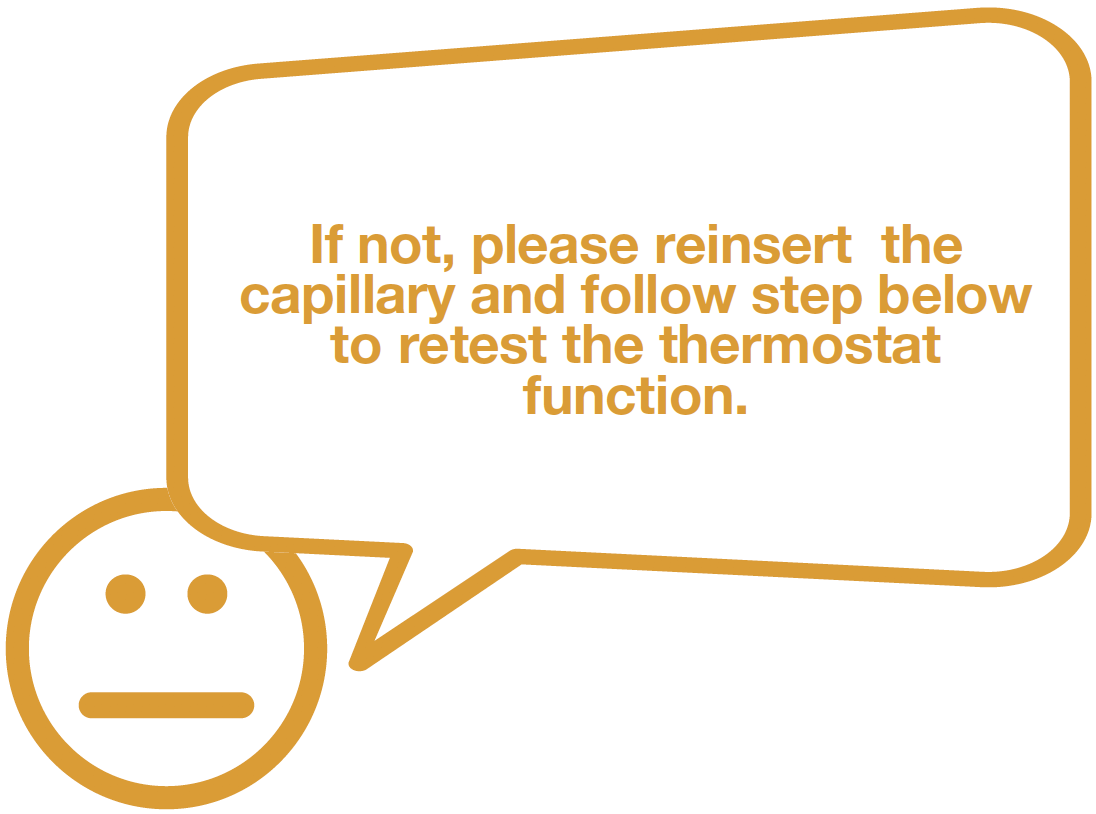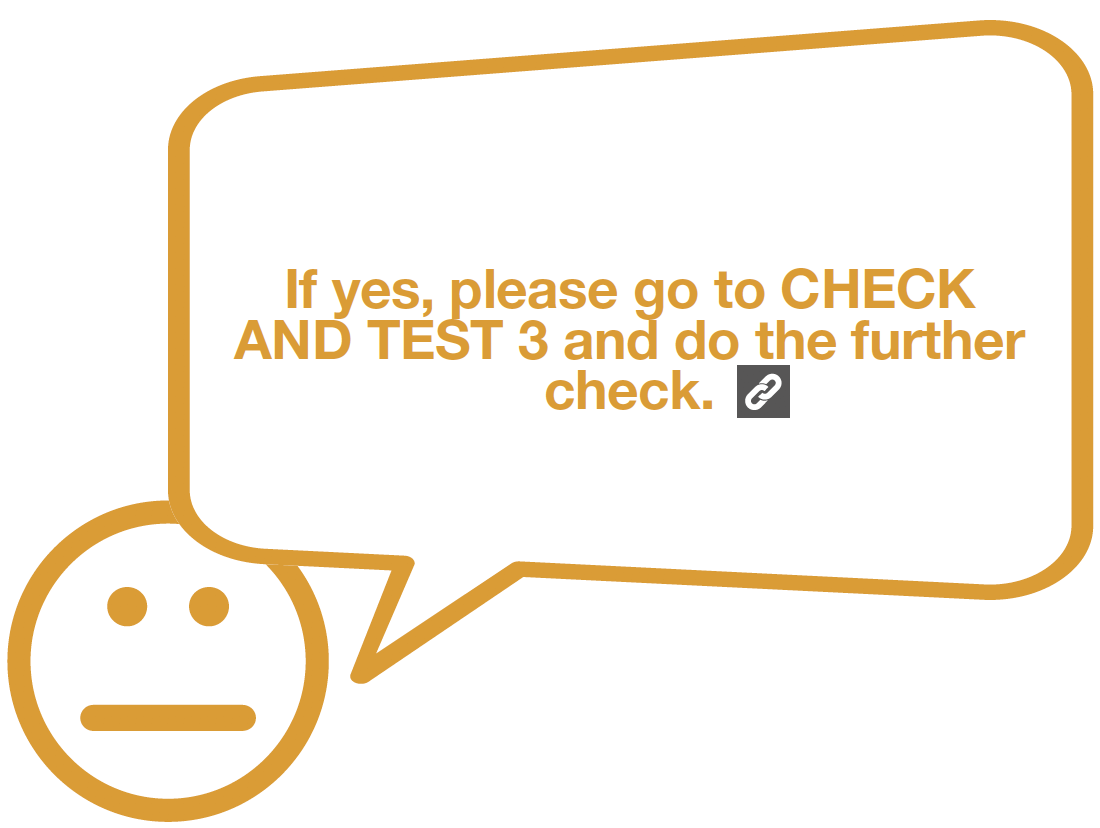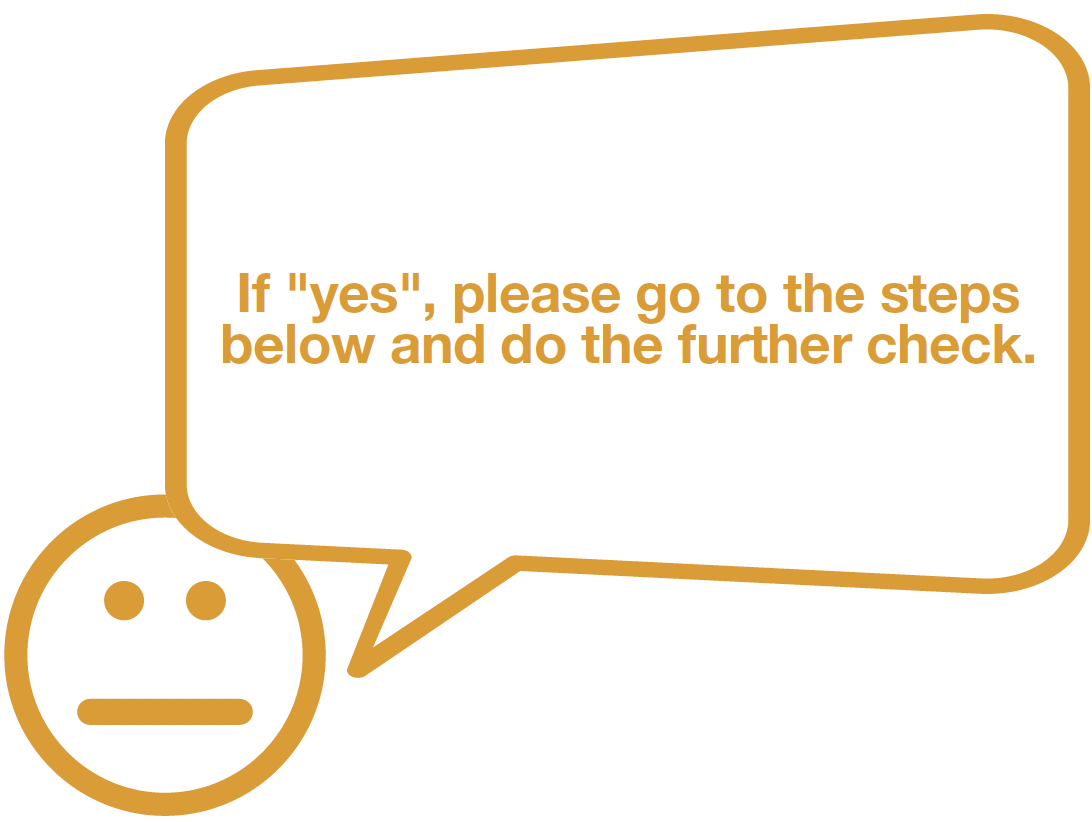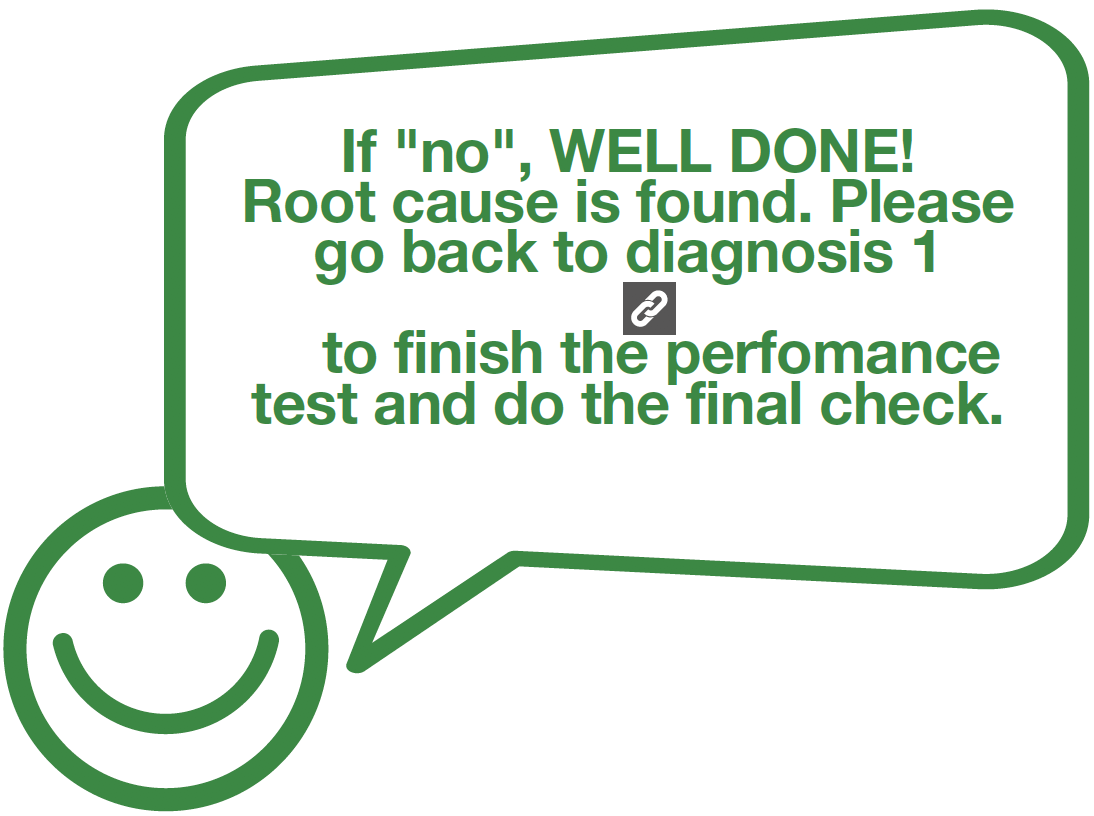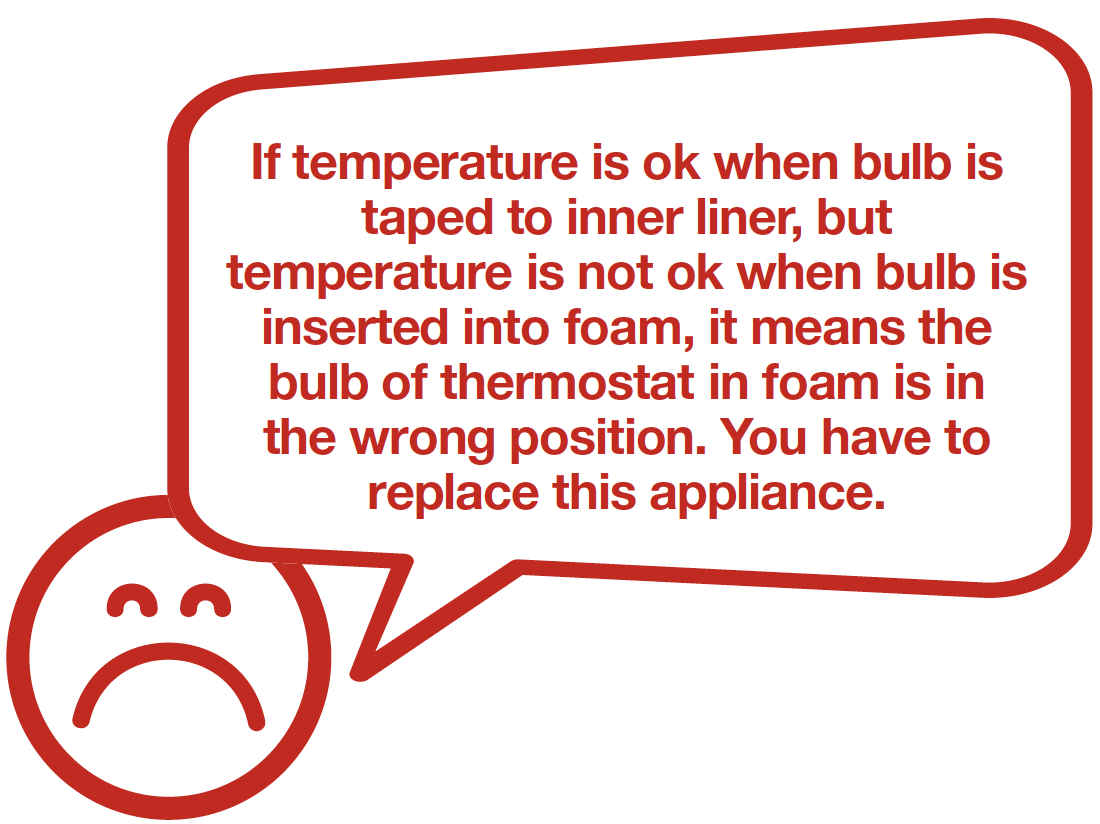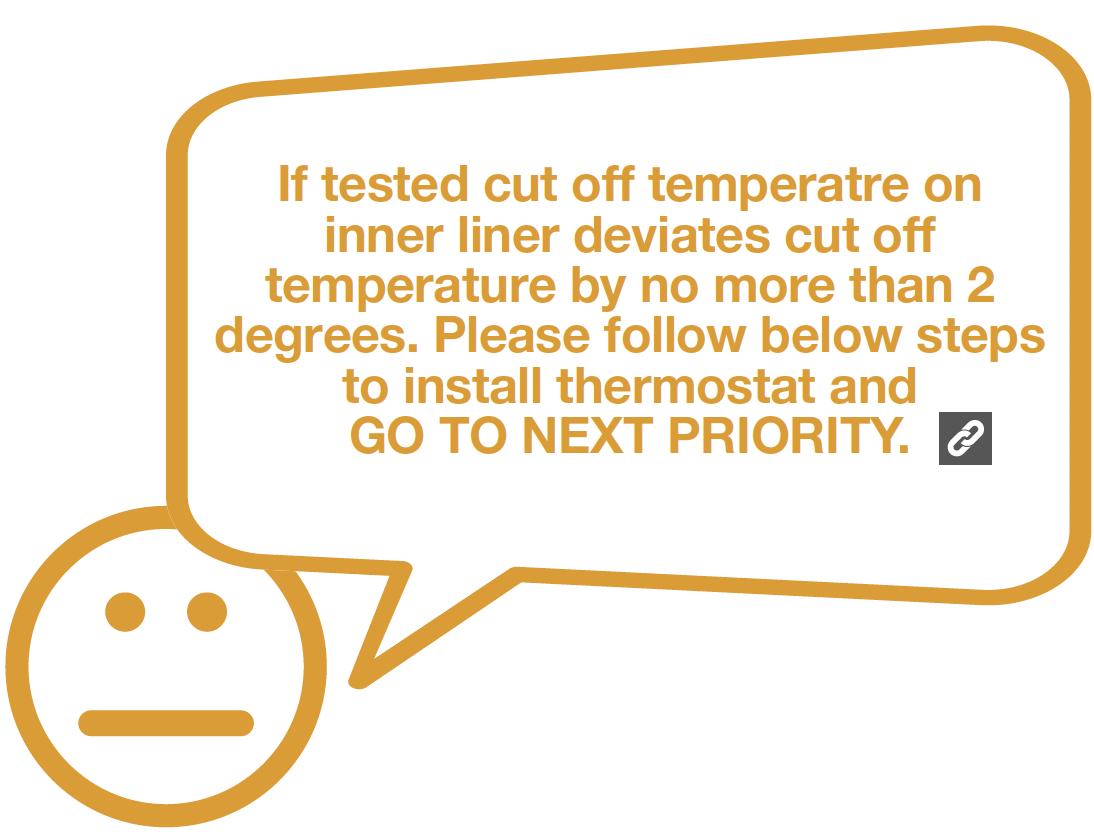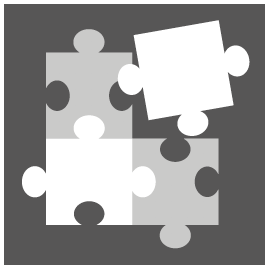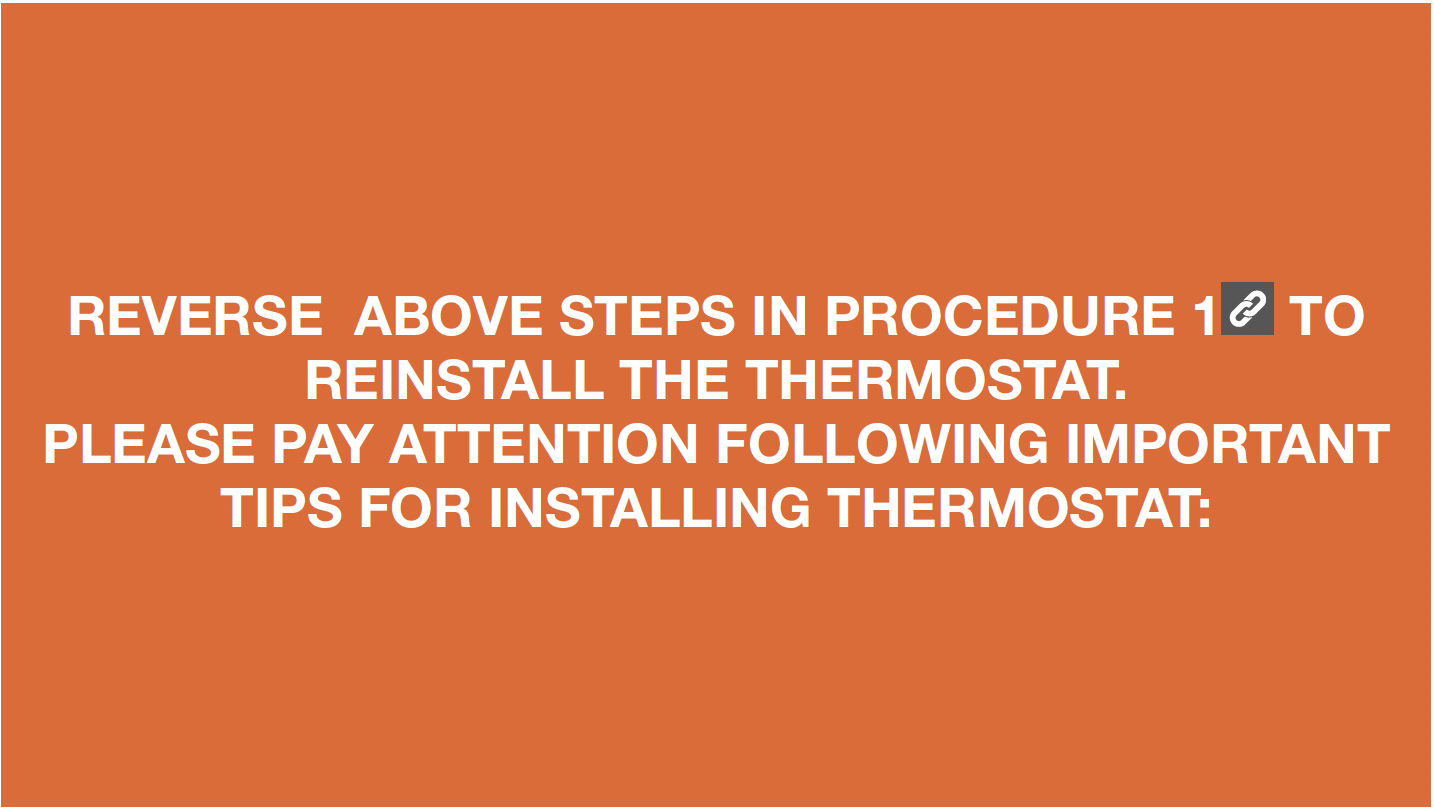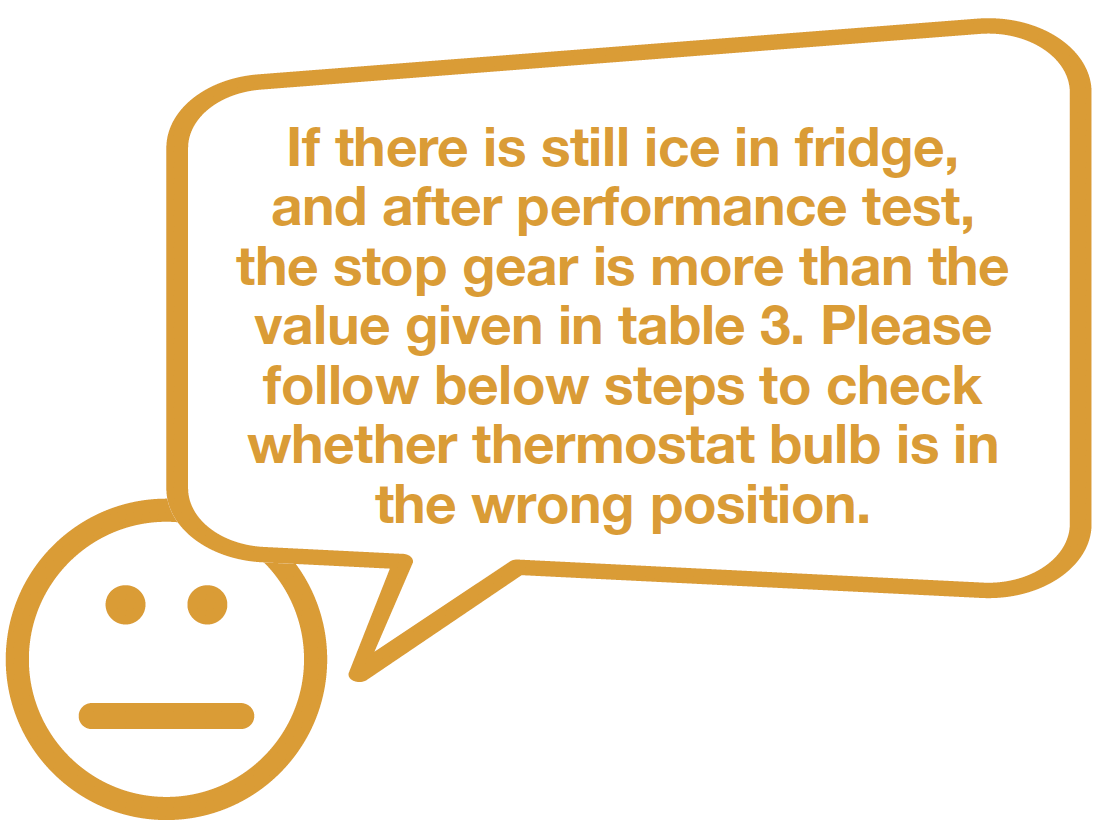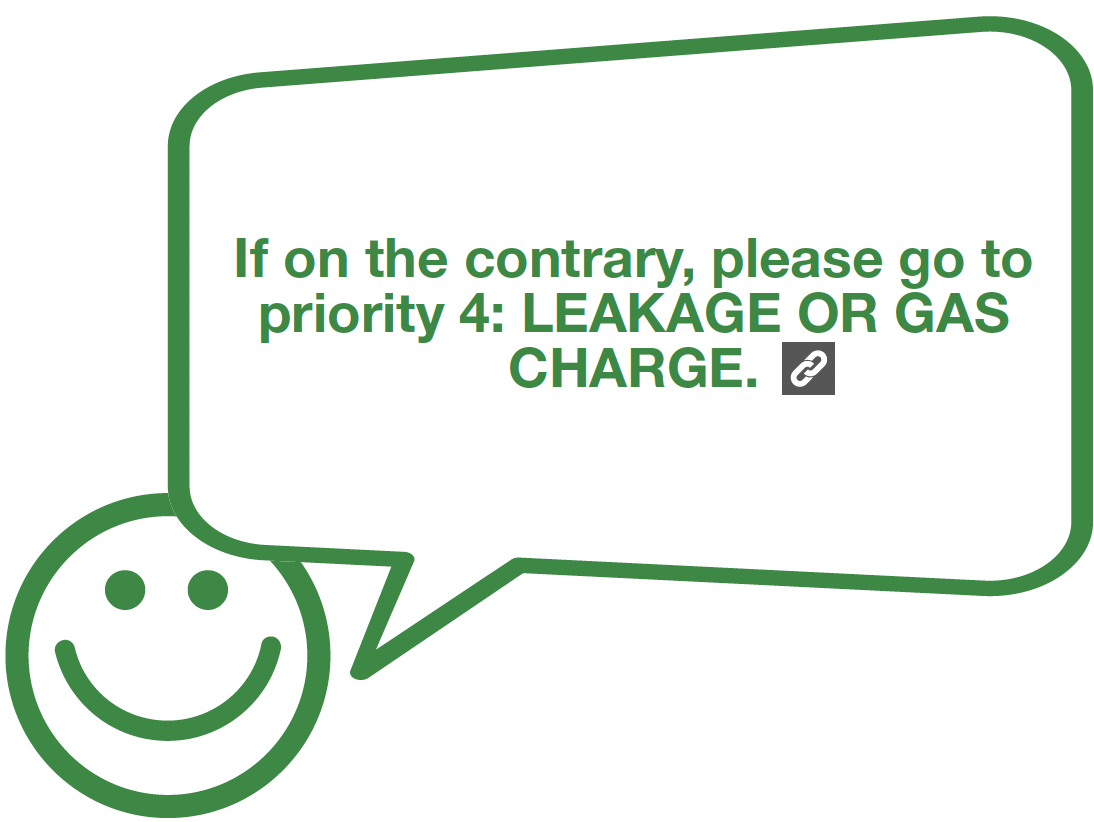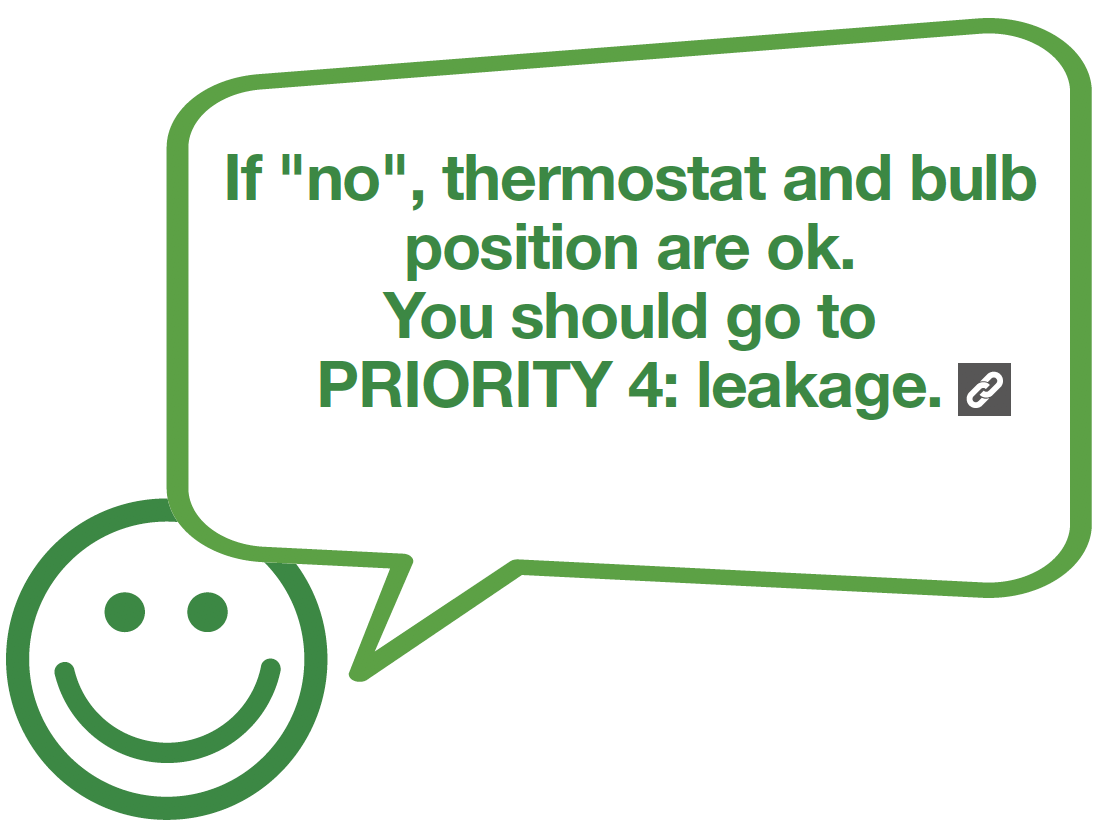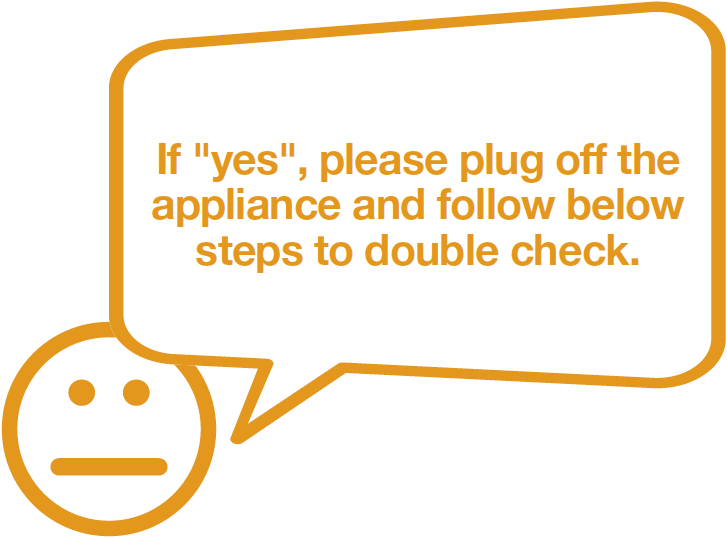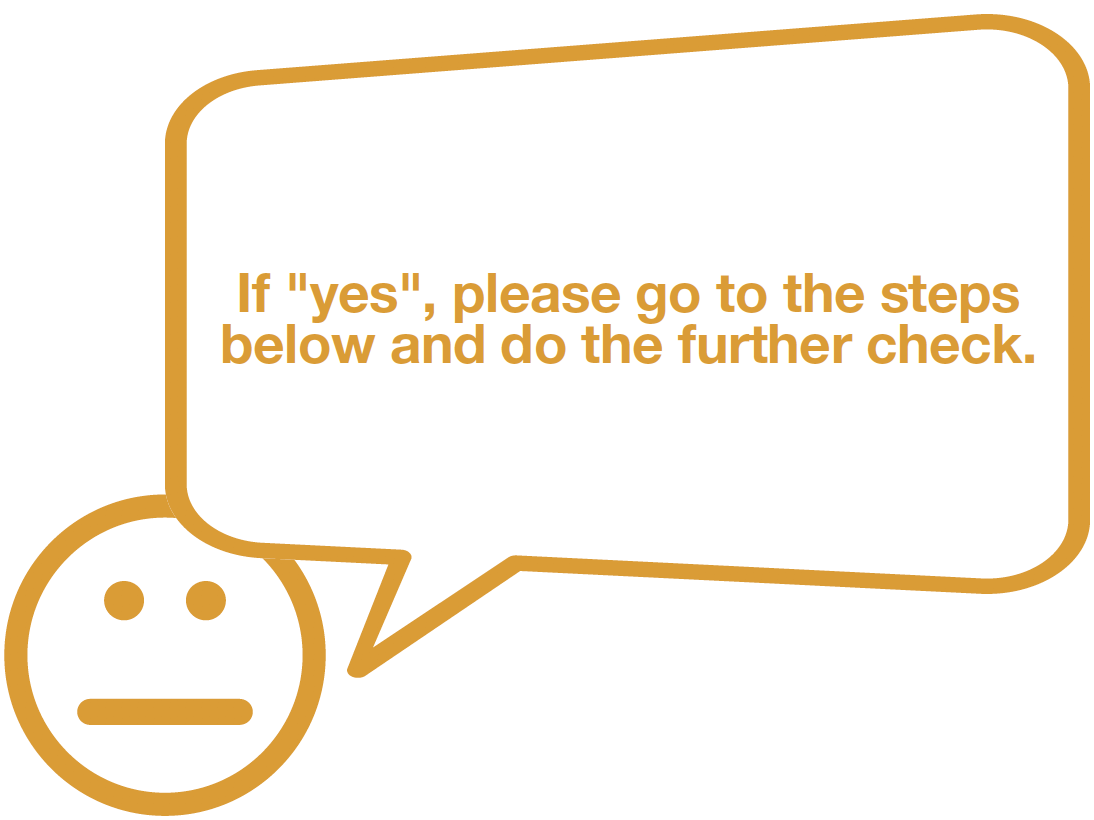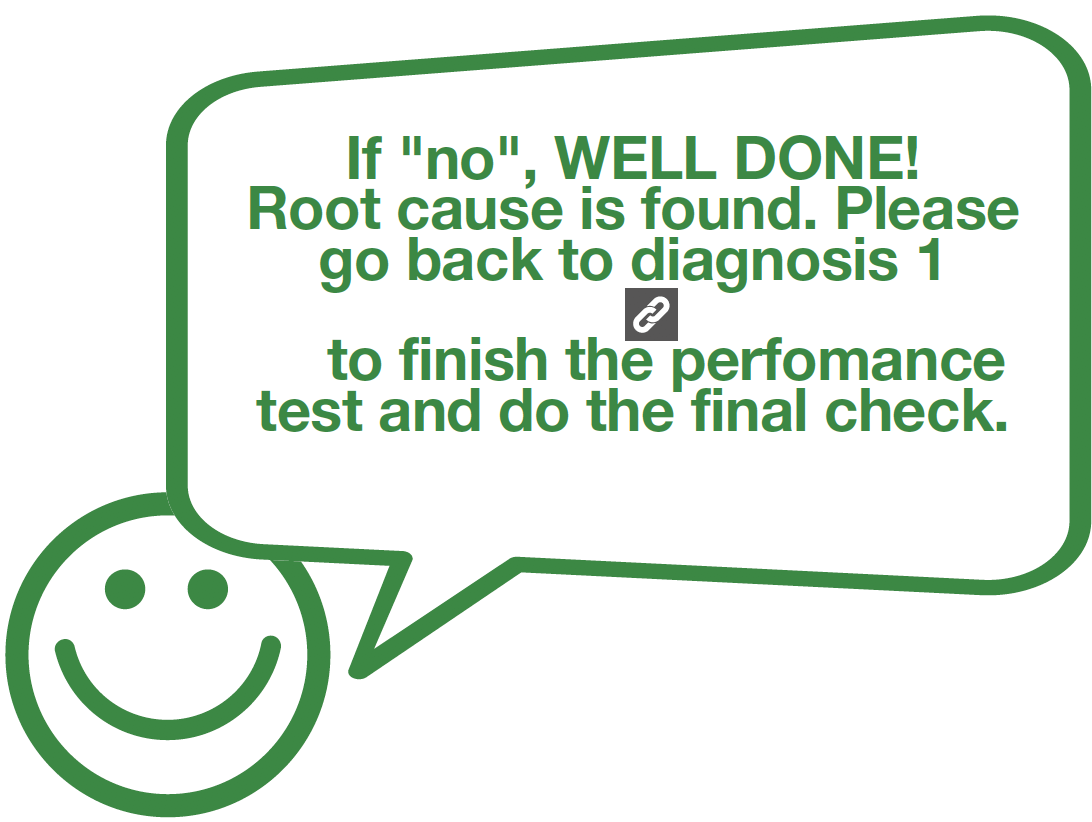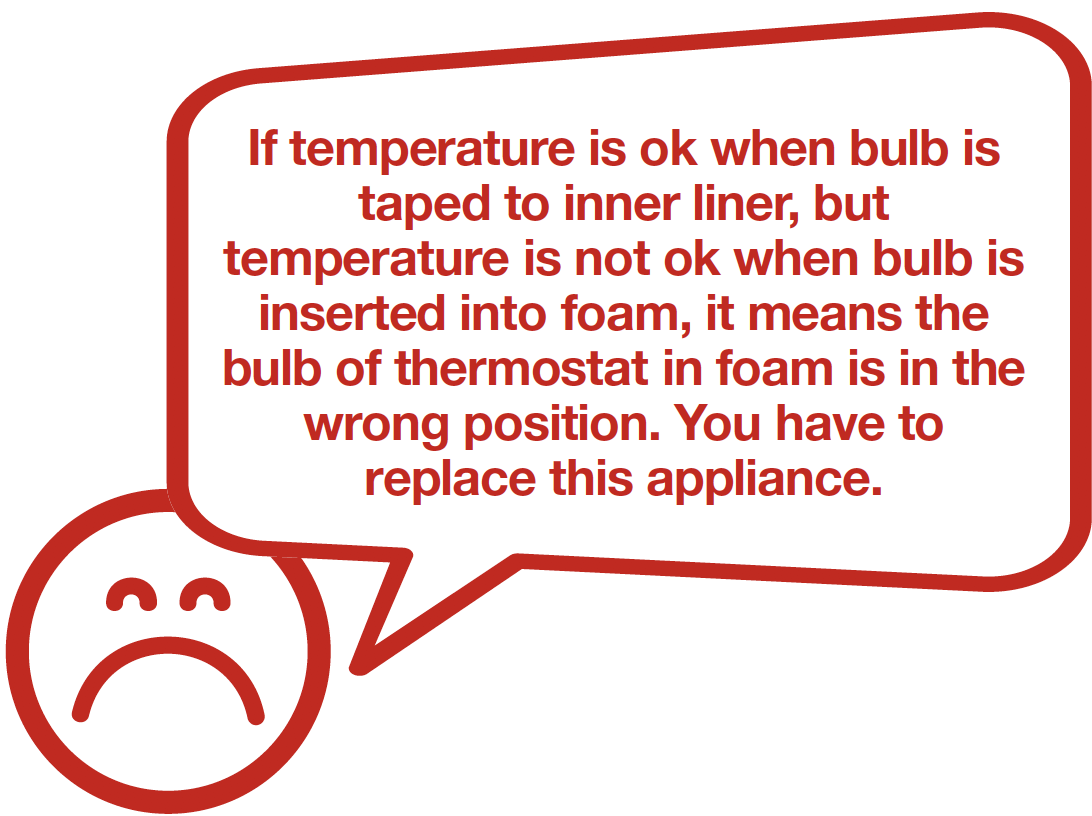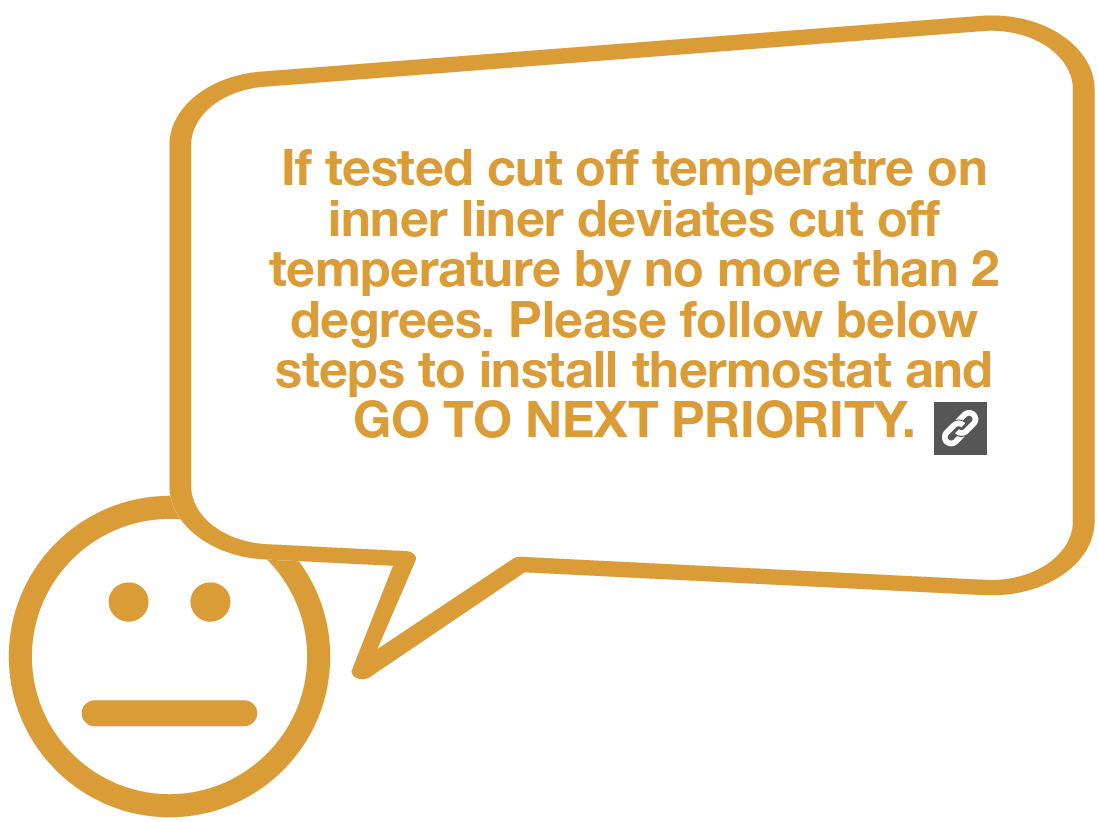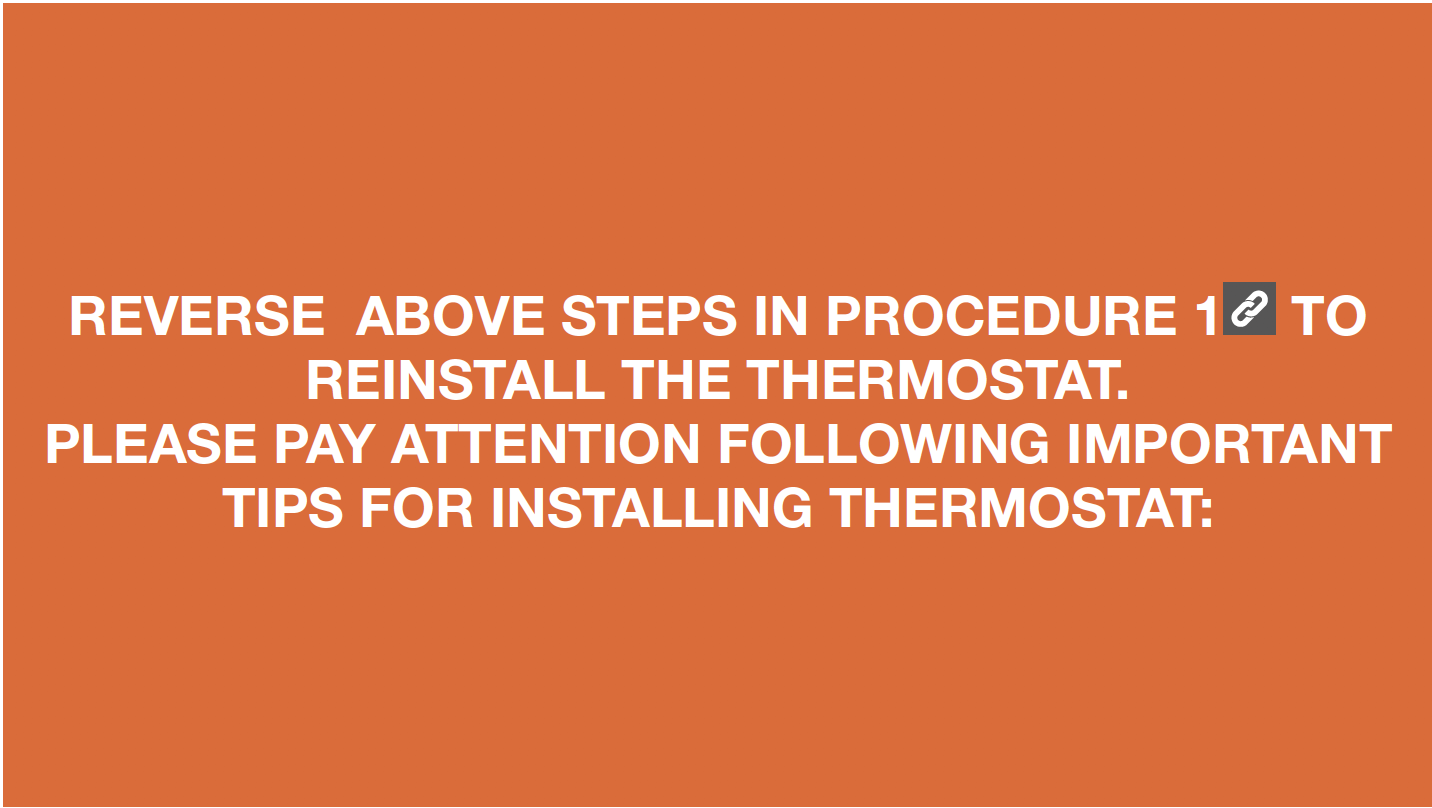

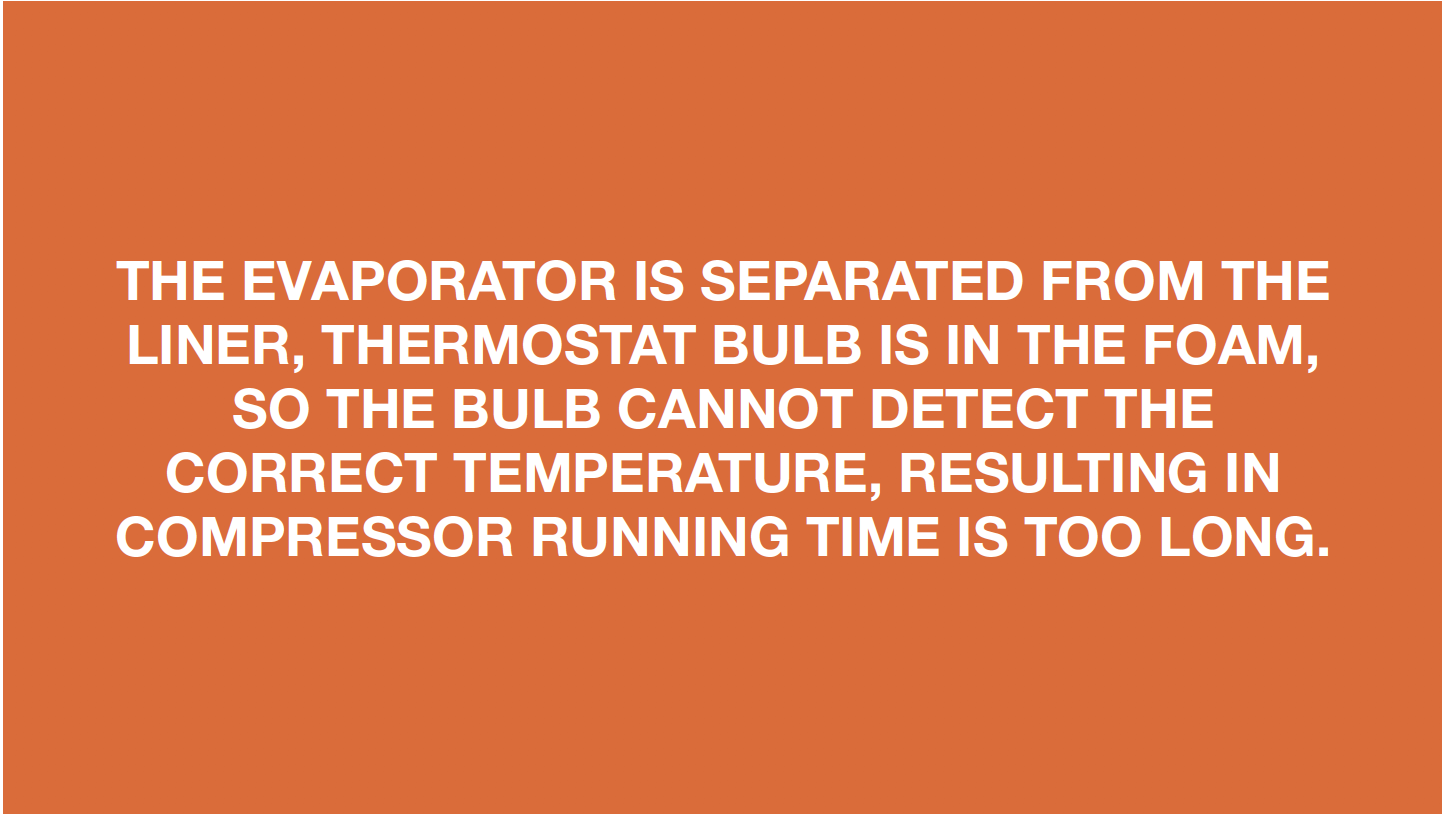
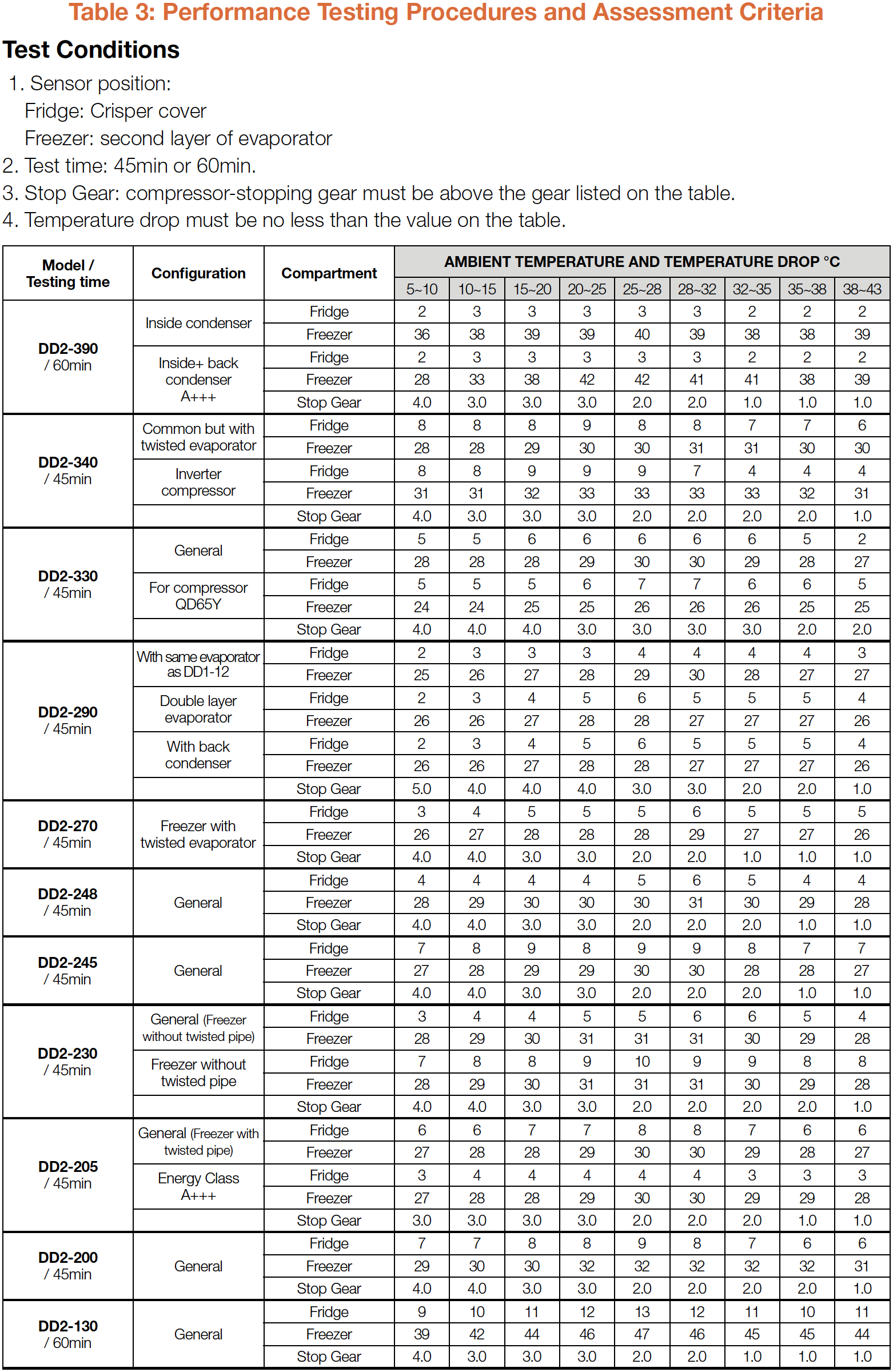
CHECK AND TEST 2
Step 1
Set the knob of thermostat at gear Min, and switch on the appliance.
Step 2
Study table 1 to find thermostat bulb position.

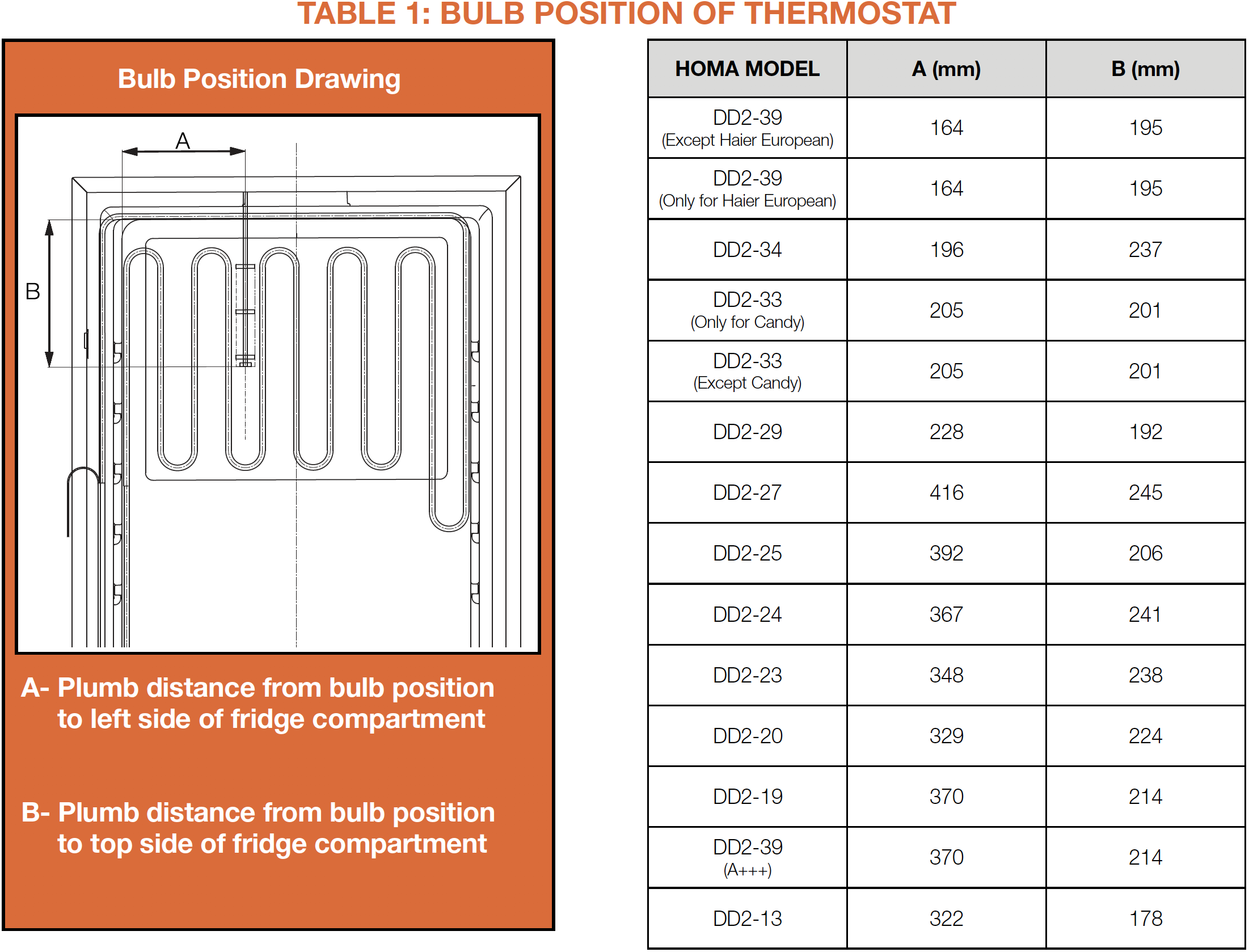
Step 3
Perform following 2 tests:
1. When compressor stops for second time, measure temp in the area near thermostat bulb. 2. When compressor starts again, measure temp in the area near thermostat bulb.

DIAGNOSIS 2
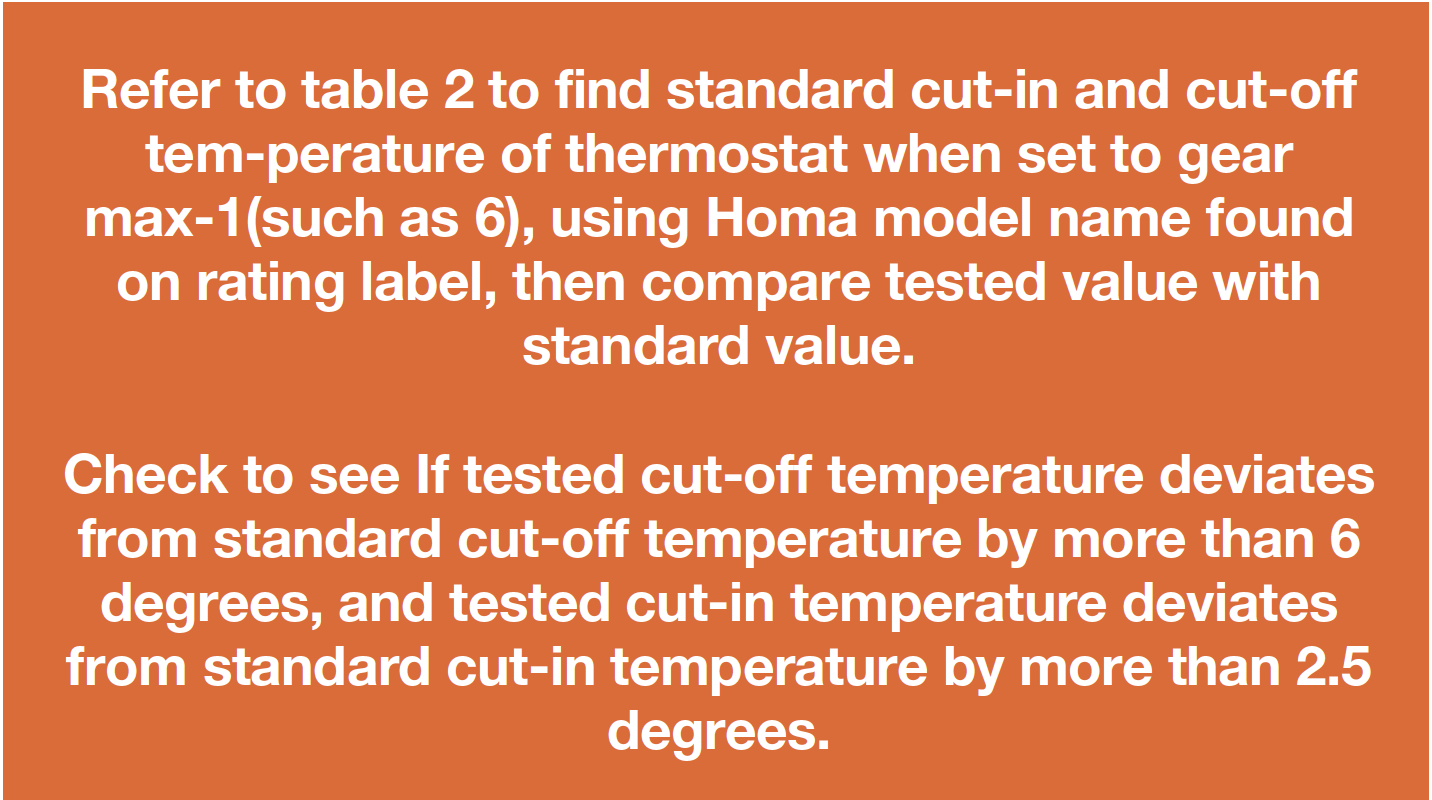
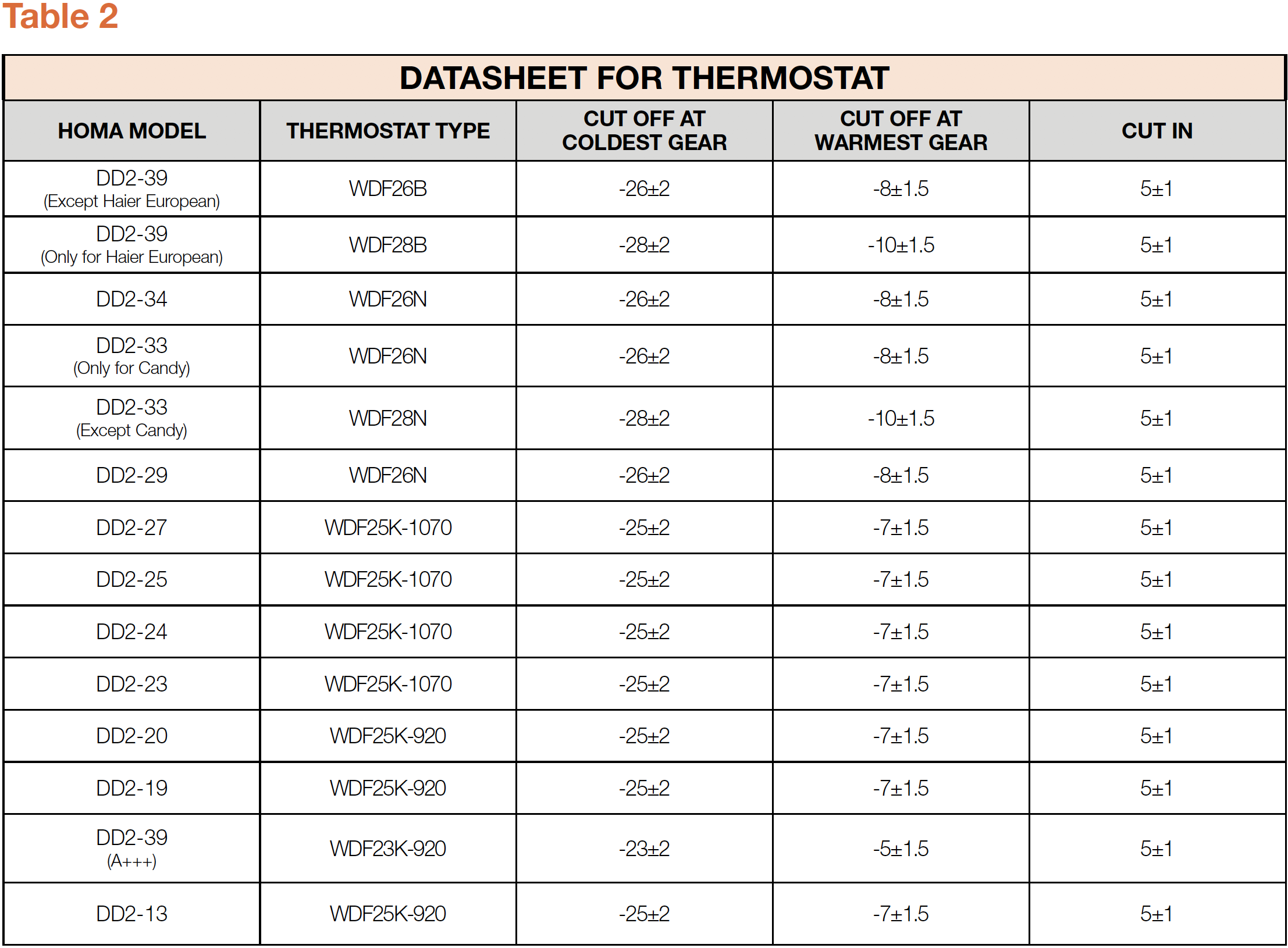

PROCEDURE 1
Step 1
Unscrew LED cover.
Step 2
Remove LED cover.

Step 3
Unscrew thermostat cover.

CHECK AND TEST 2
Step 1
Check to see if the first red mark goes in the hole, but second one remains outside of the hole.
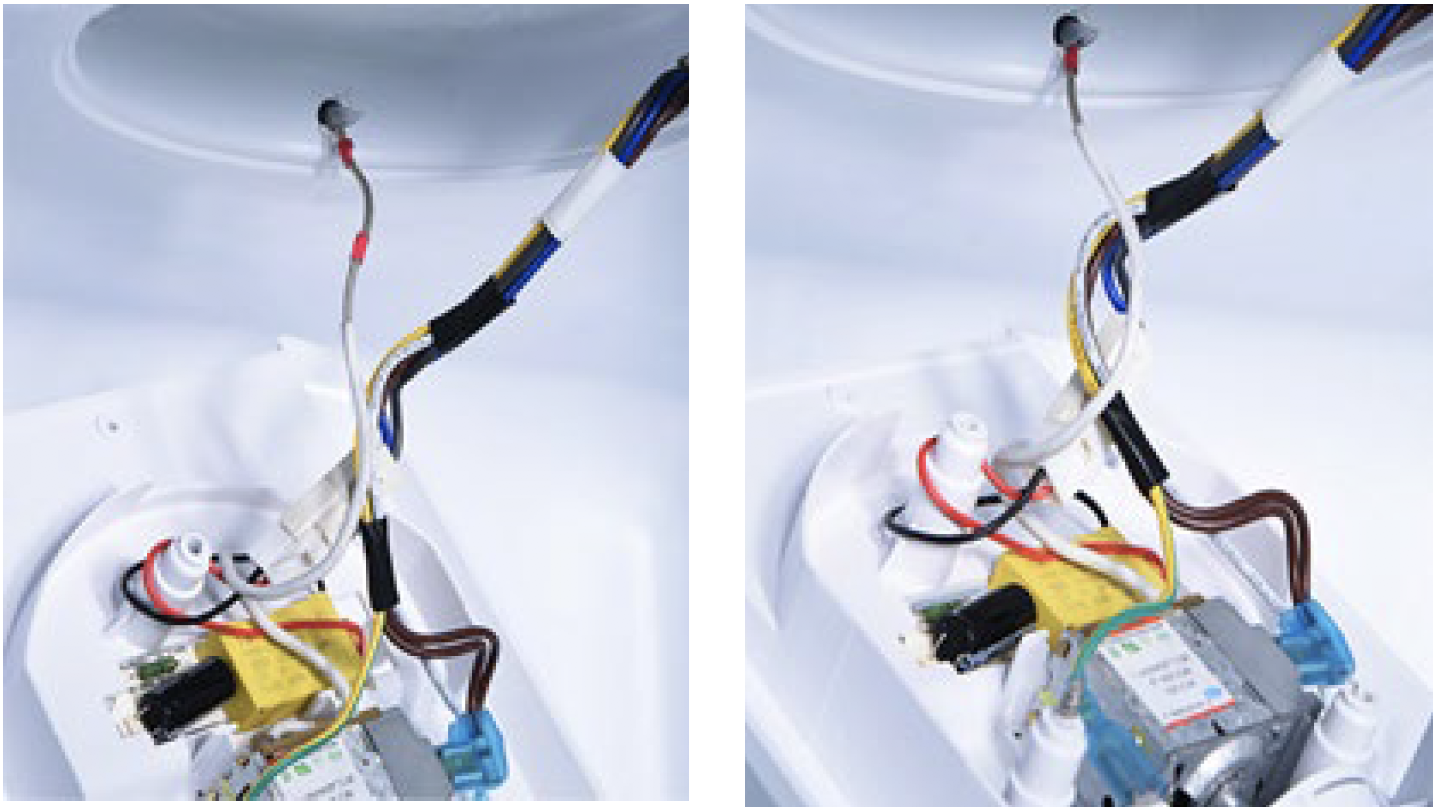

CHECK AND TEST 3
Step 1
Set the knob of thermostat at gear Min, and switch on the appliance.
Step 2
Study table 1 to find thermostat bulb position.

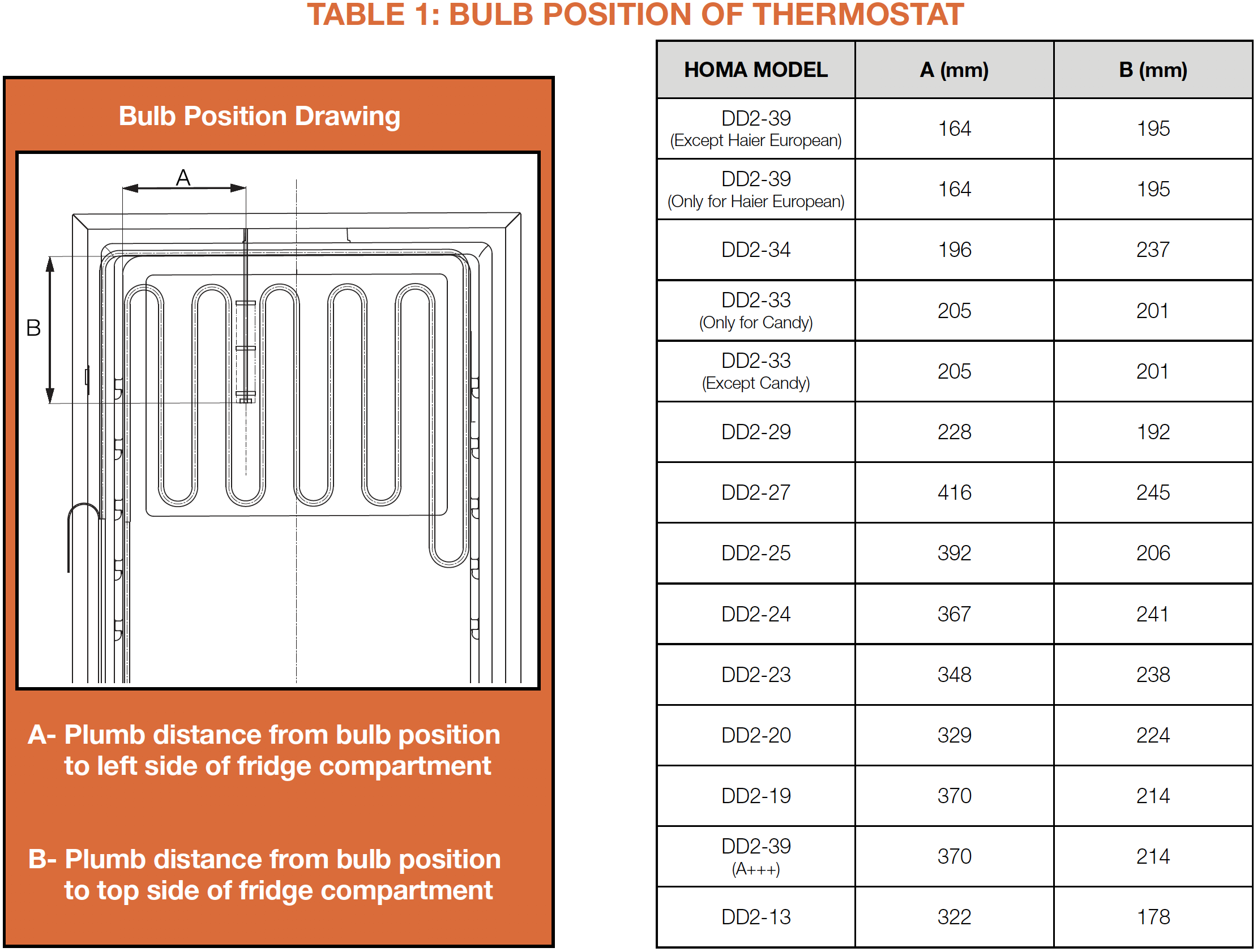
Step 3
Perform following 2 tests:1. When compressor stops for second time, measure temp in the area near thermostat bulb. 2. When compressor starts again, measure temp in the area near thermostat bulb.

DIAGNOSIS 3
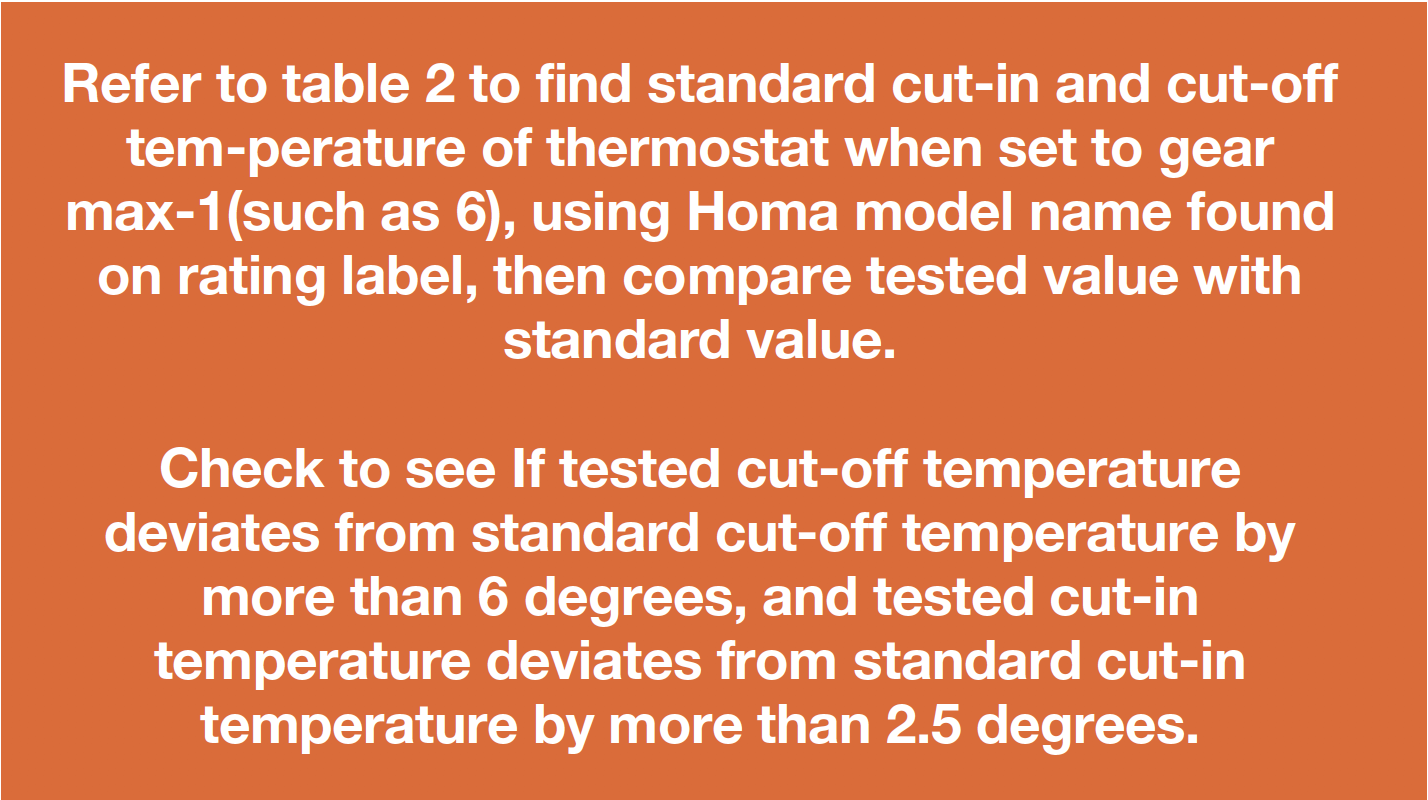
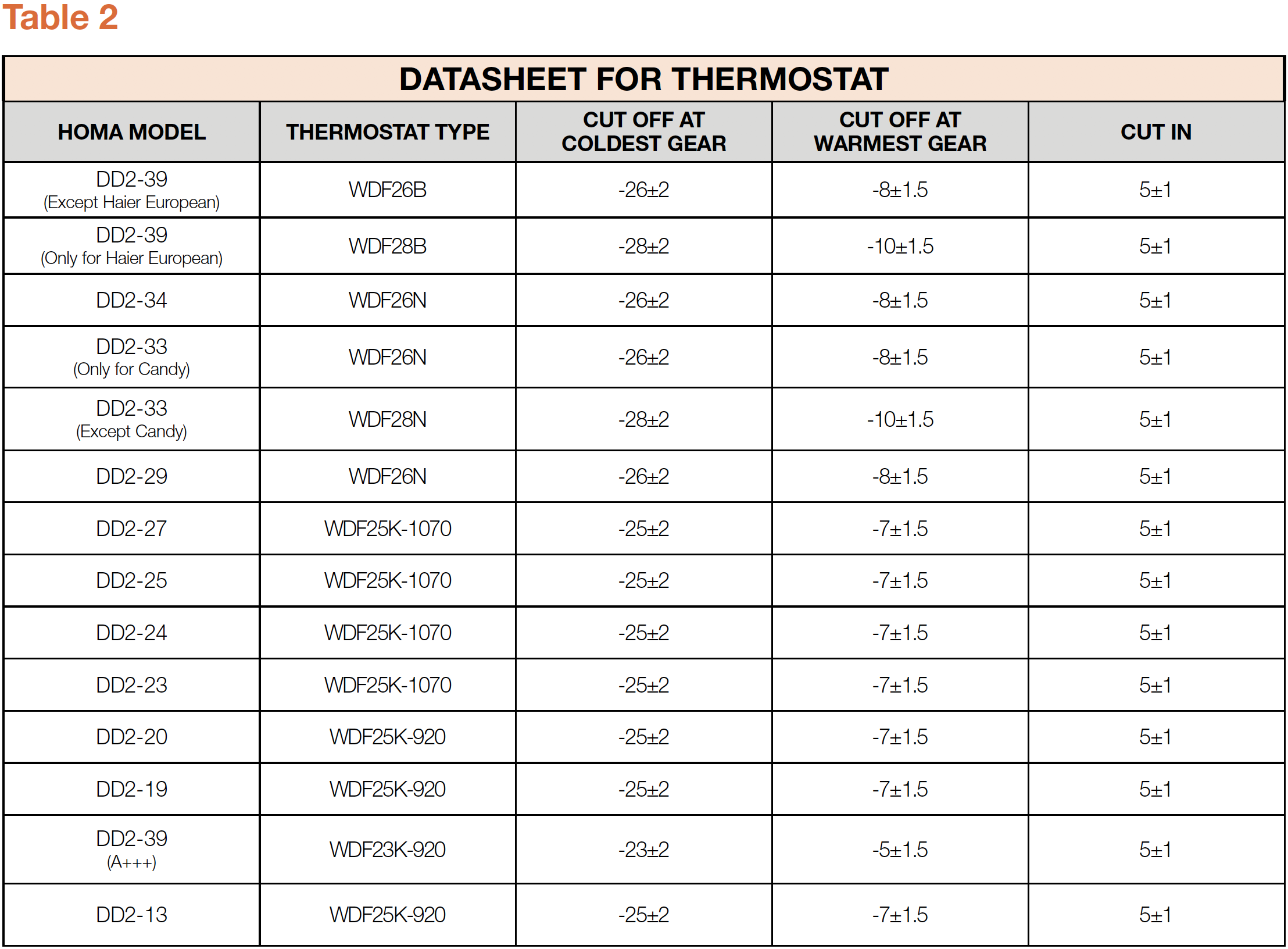

CHECK AND TEST 4
Step 1
Lever off the buckle and push the thermostat out.
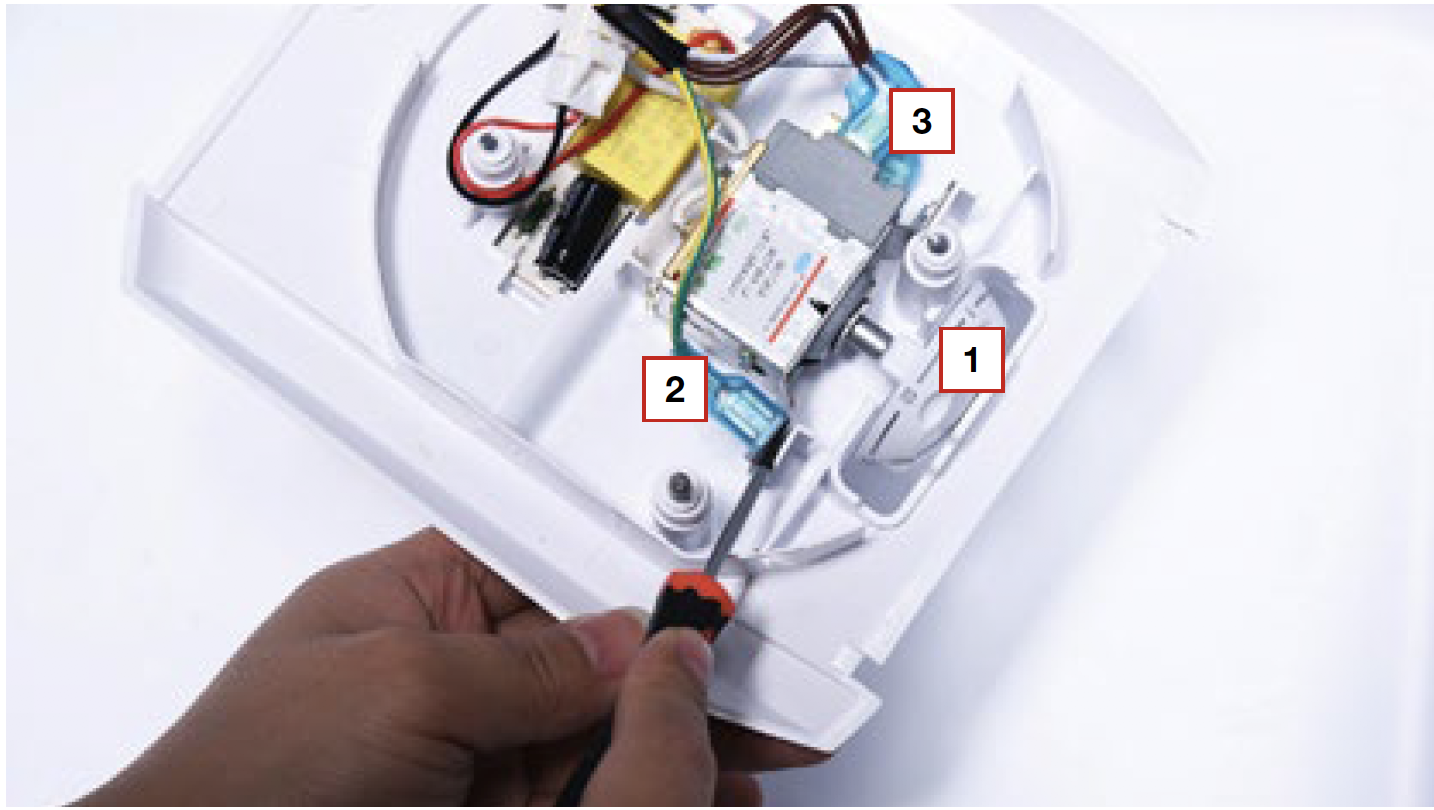
Step 2
Pull capillary from the hole, and tape capillary bulb onto inner liner where the bulb is located in foam.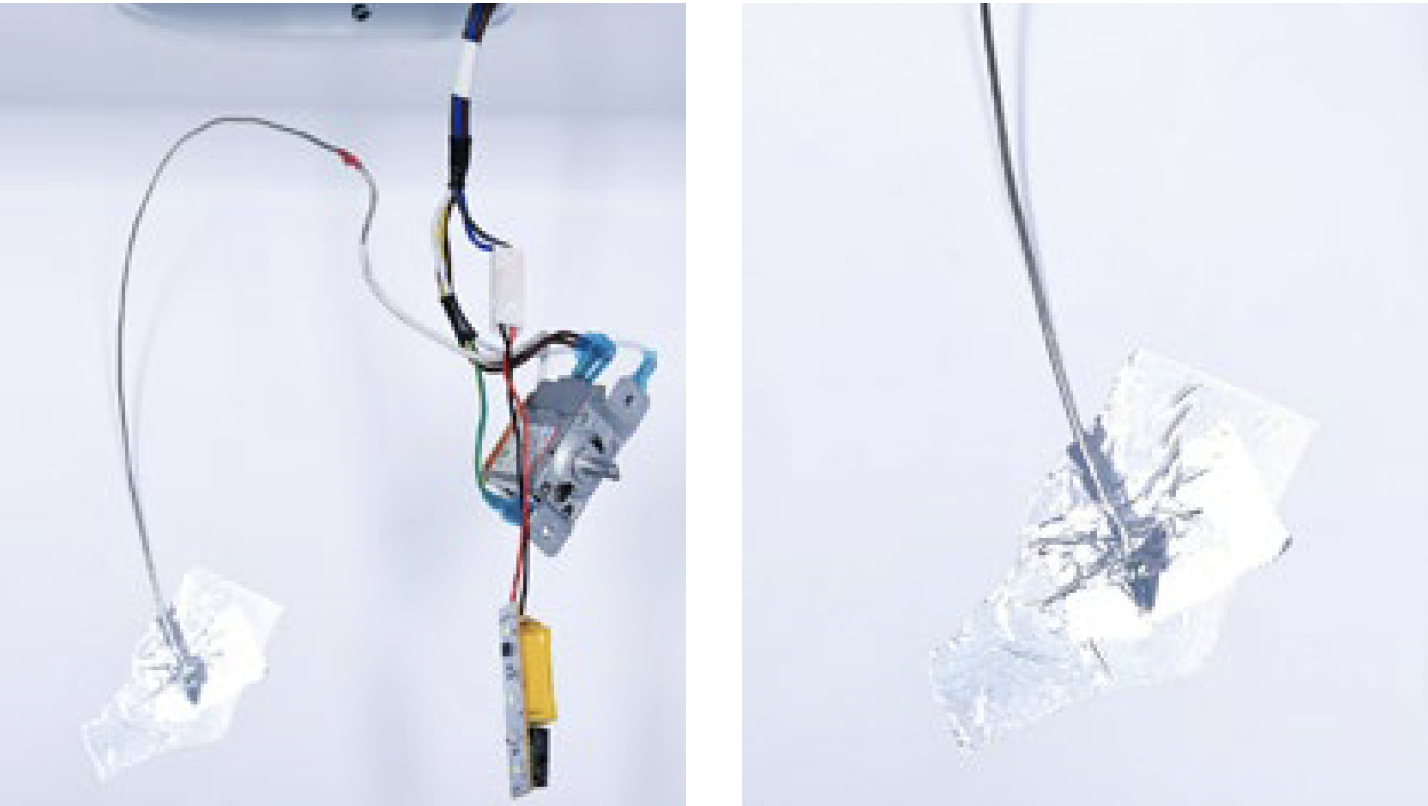
Step 3
Keep the gear at Min and check if compressor stops.
Step 4
When compressor stops, measure the temperature.
DIAGNOSIS 4
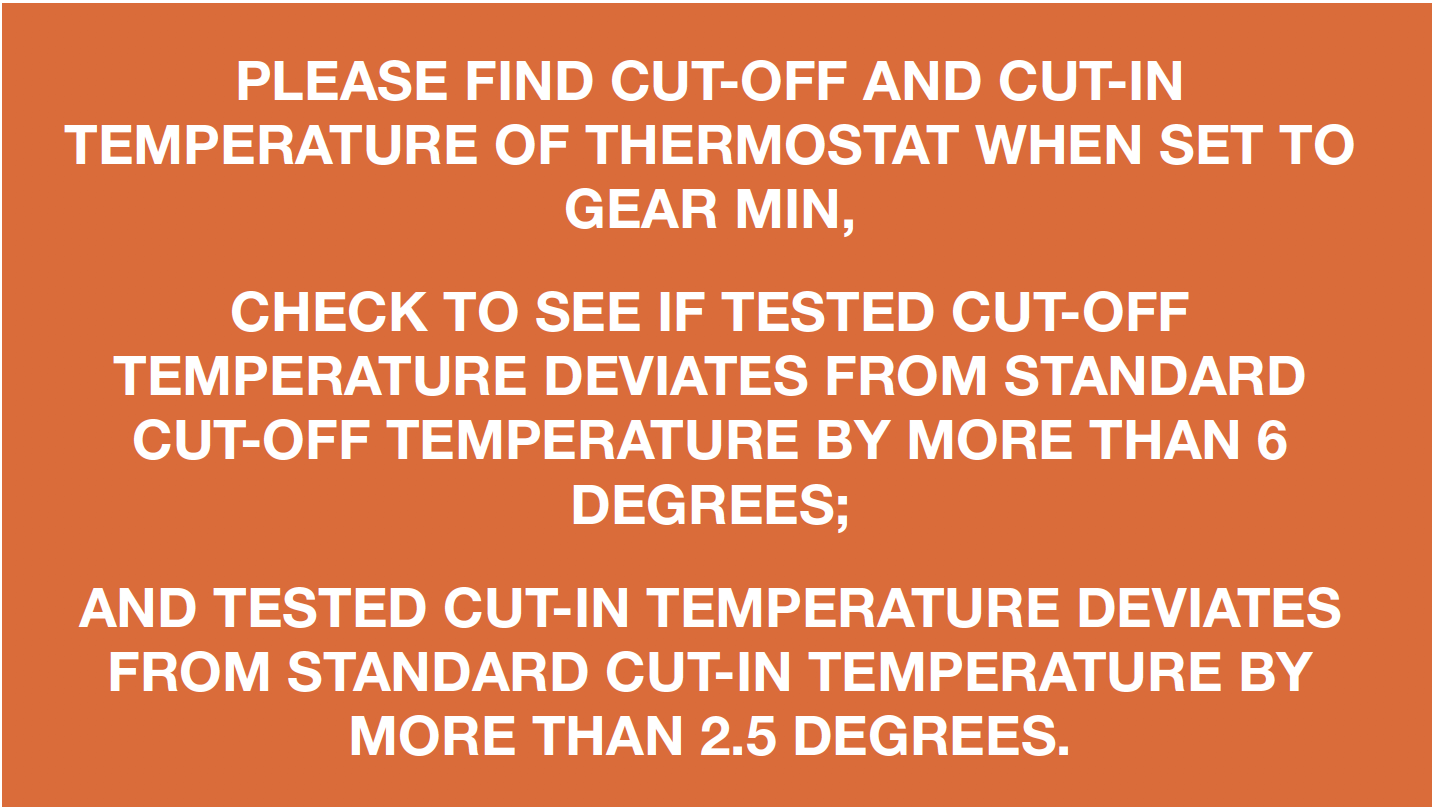
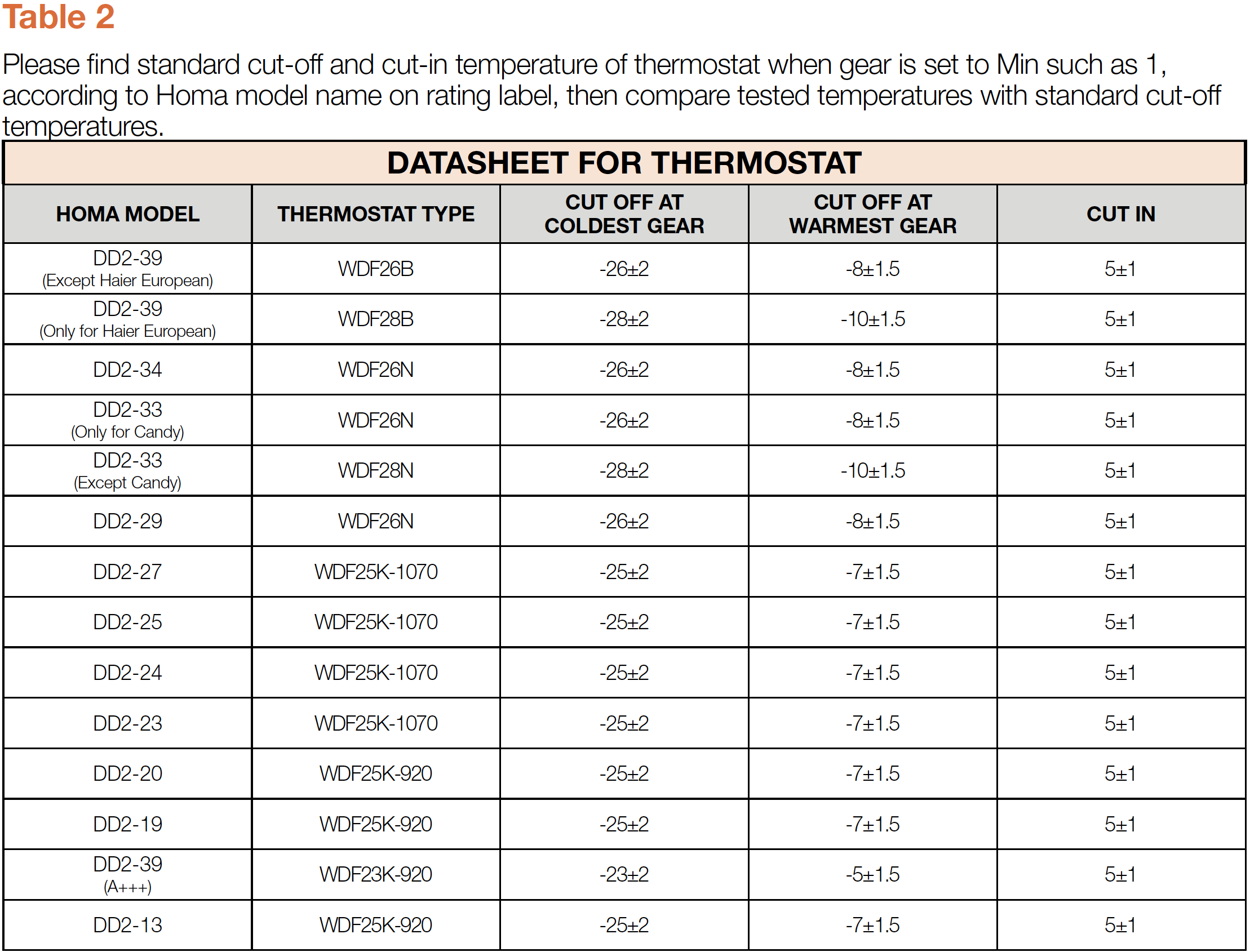
Tips 1:
When inserting capillary into the hole, make sure the first red mark goes in the hole, but second one remains outside of the hole.
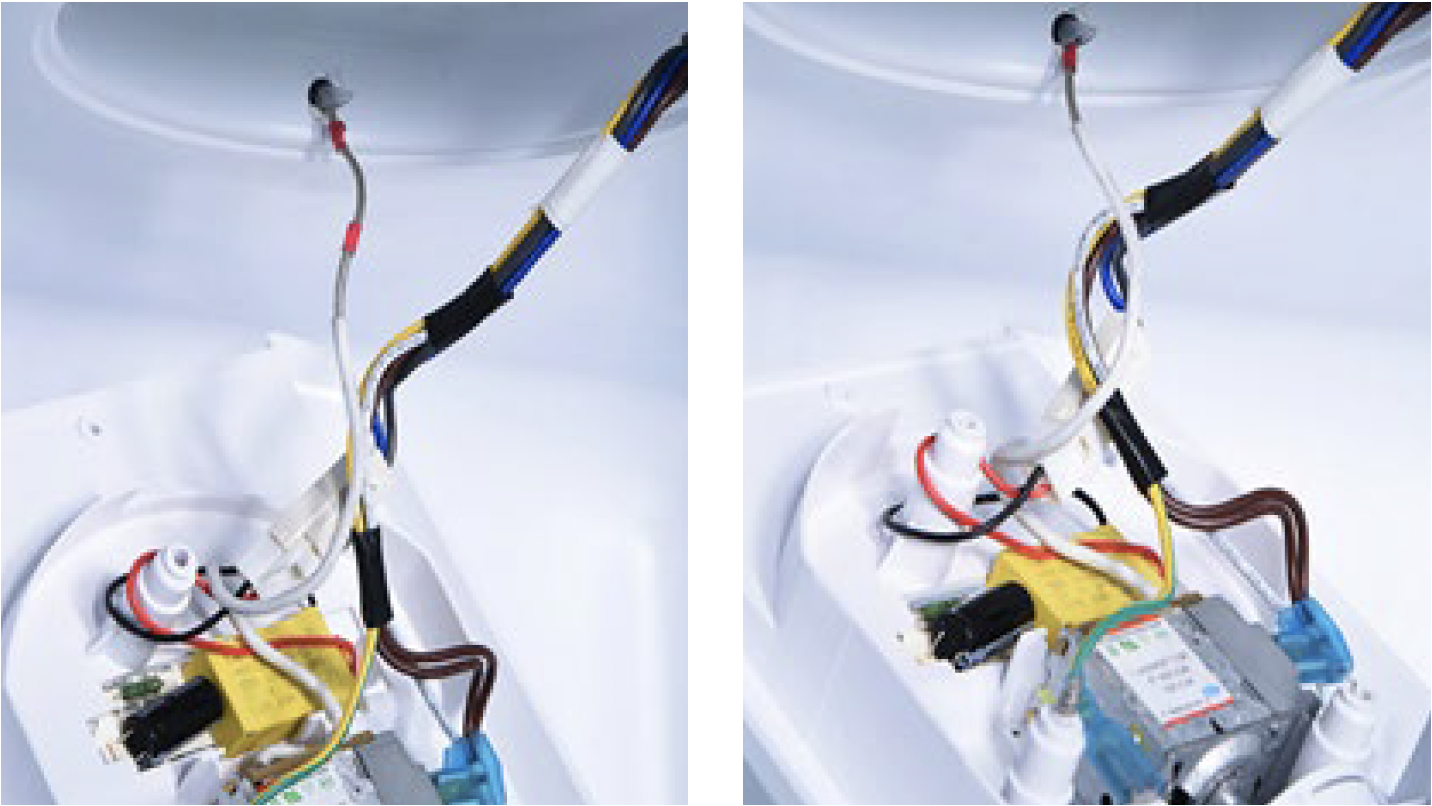
Tips 2:
When inserting thermostat into the buckle, please push the control knob into the buckle first..
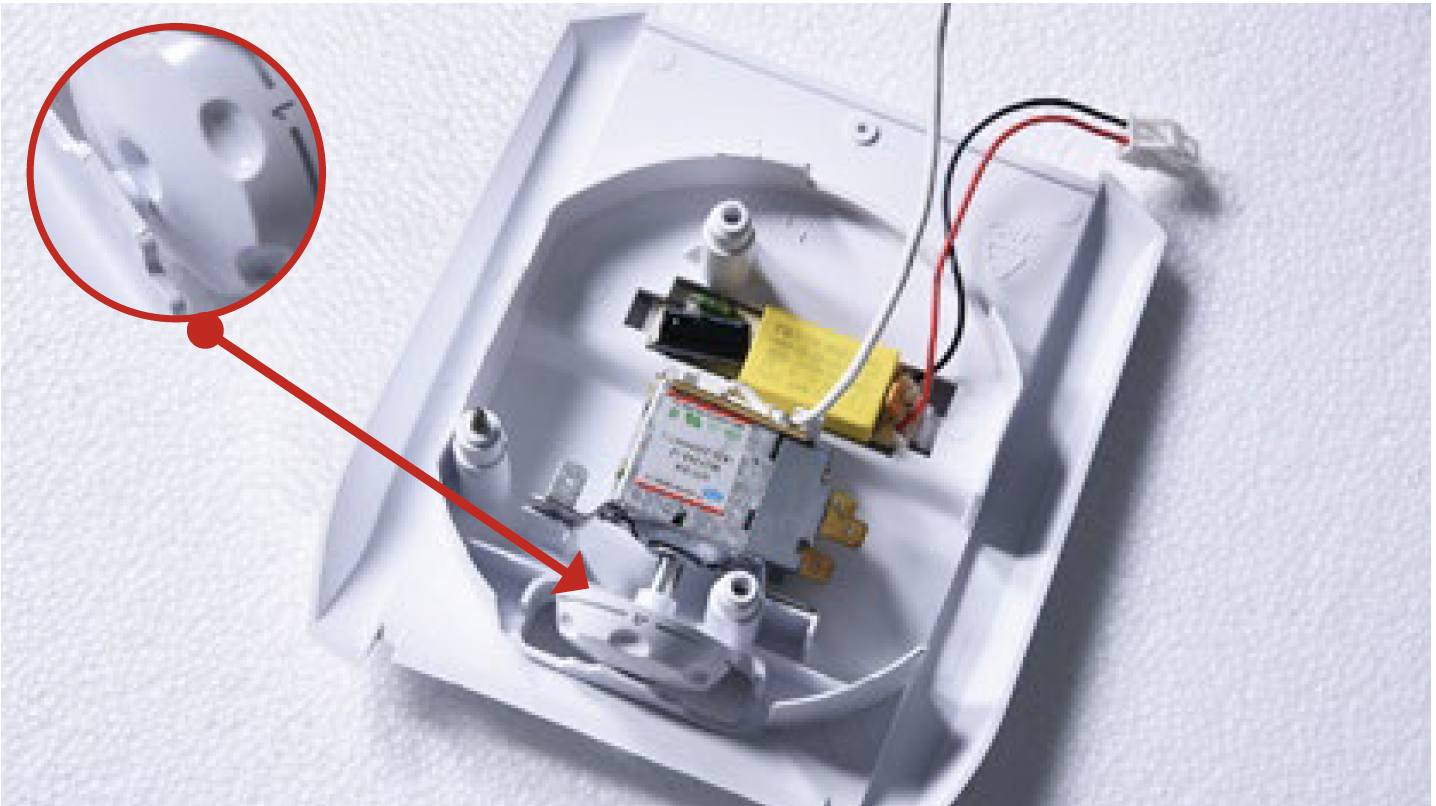
Tips 3:
Make sure wires are twisted around screw pole to avoid damaging wires with screw.

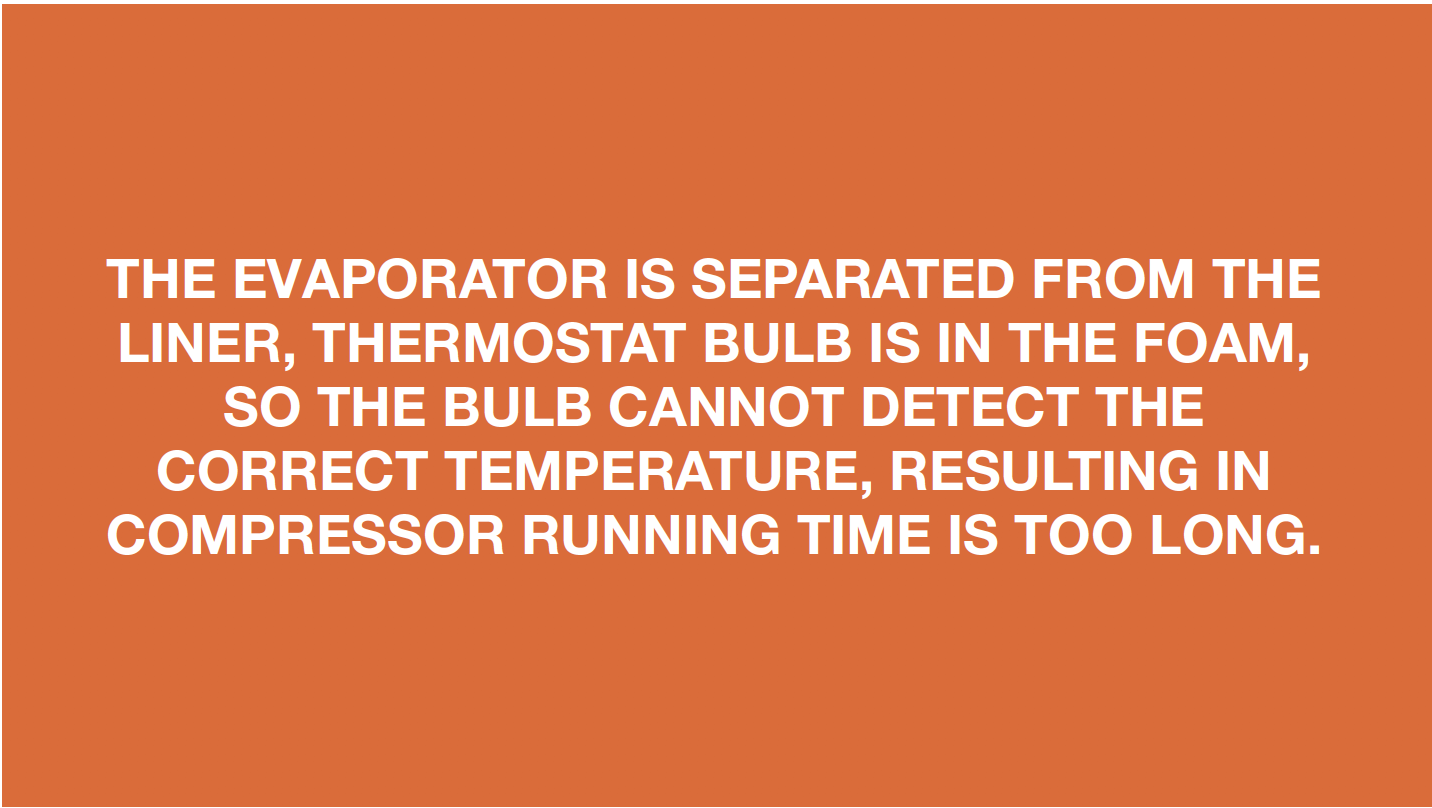
CHECK AND TEST 1
NOTE
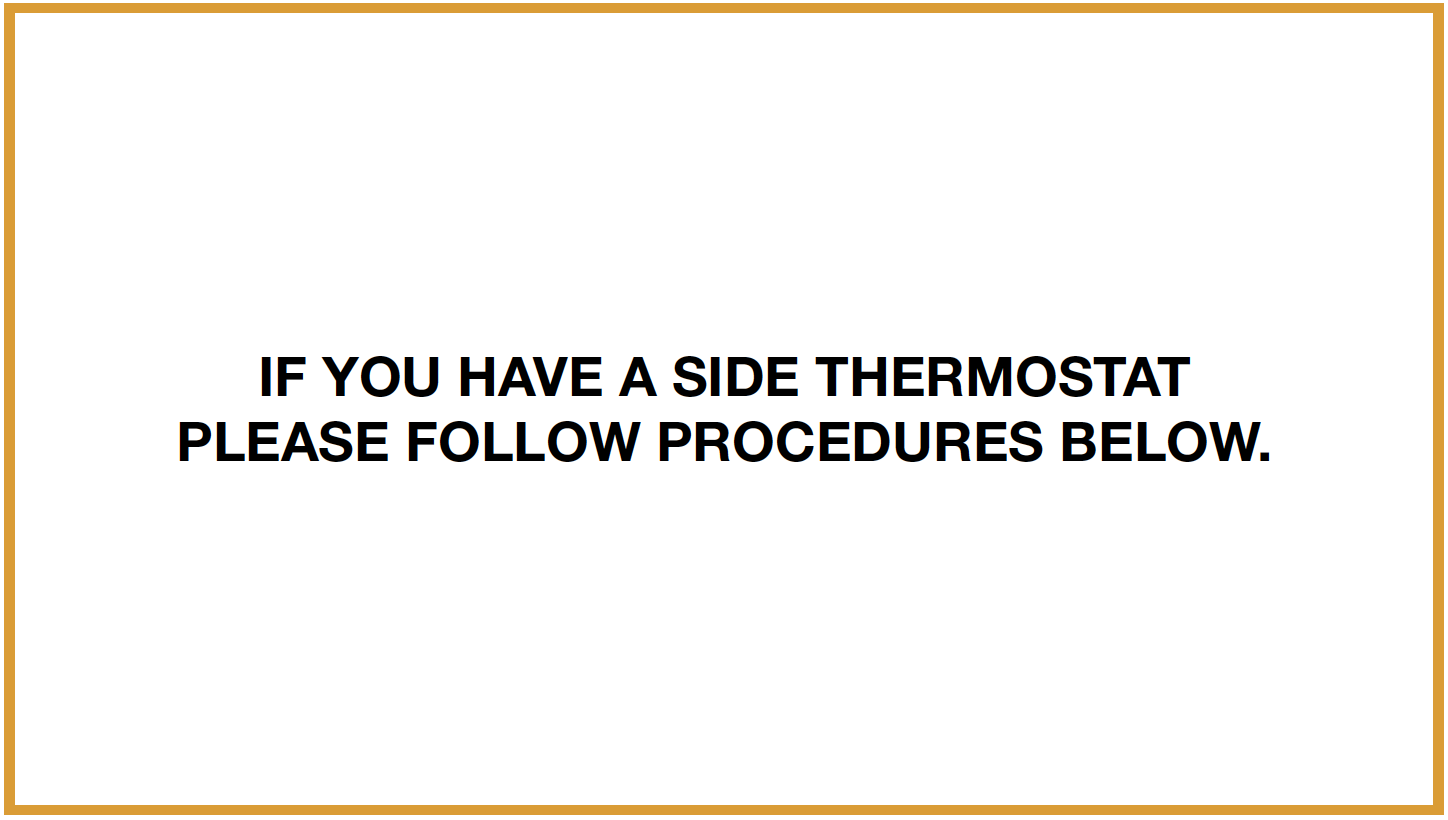
DIAGNOSIS 1
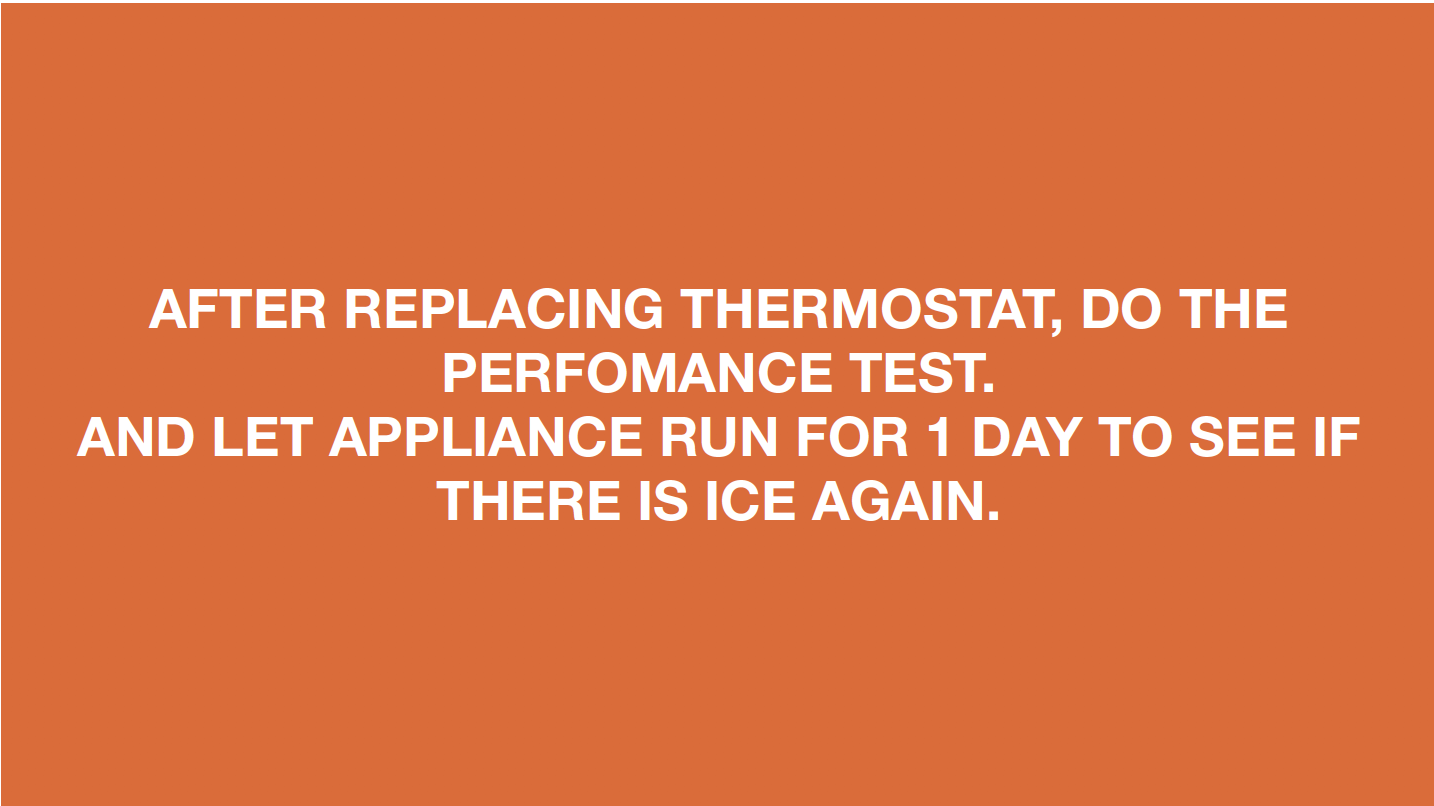
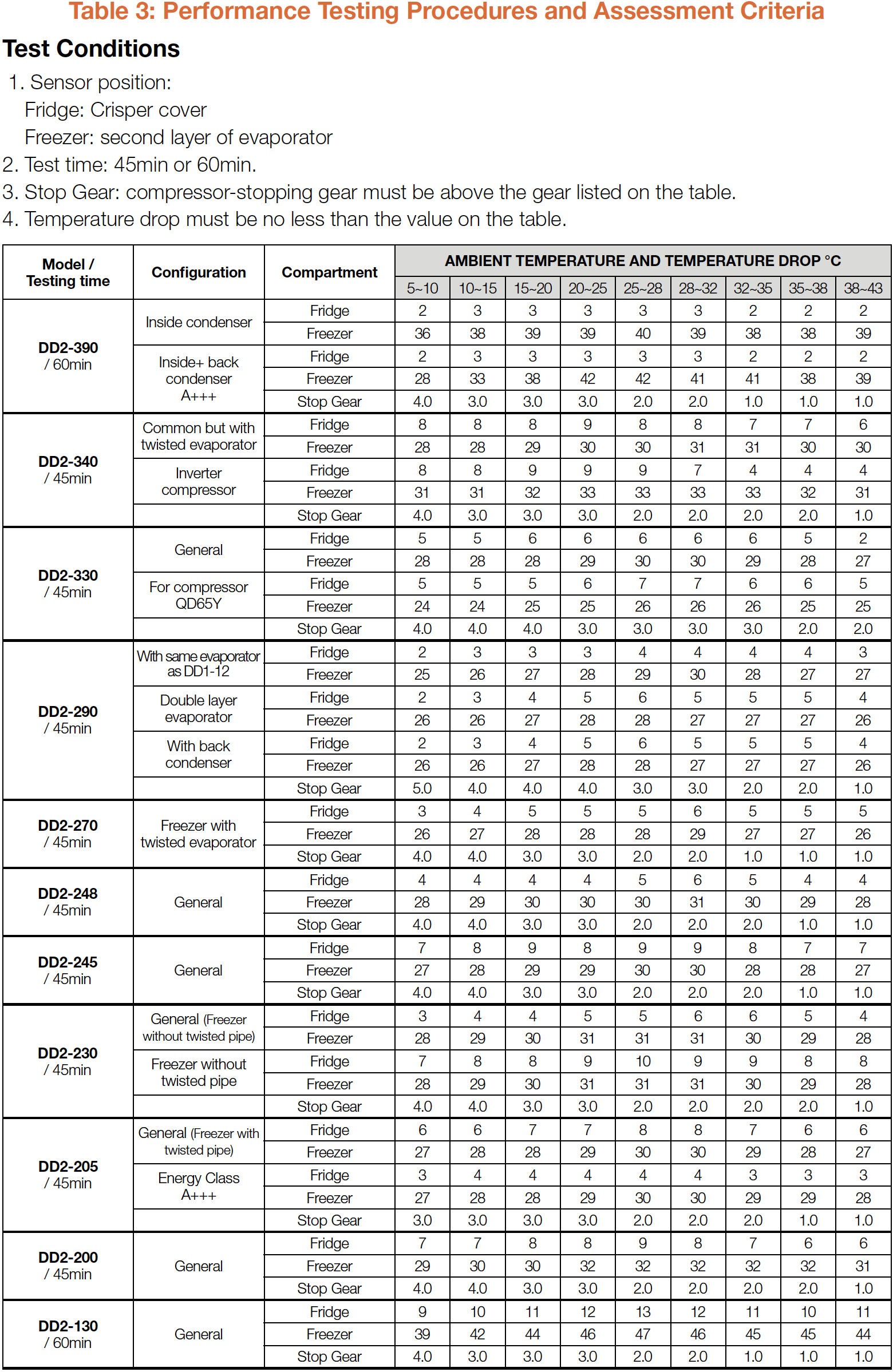
CHECK AND TEST 2
Step 1
Set the knob of thermostat at gear Min, and switch on the appliance. Study below table to find thermostat bulb position

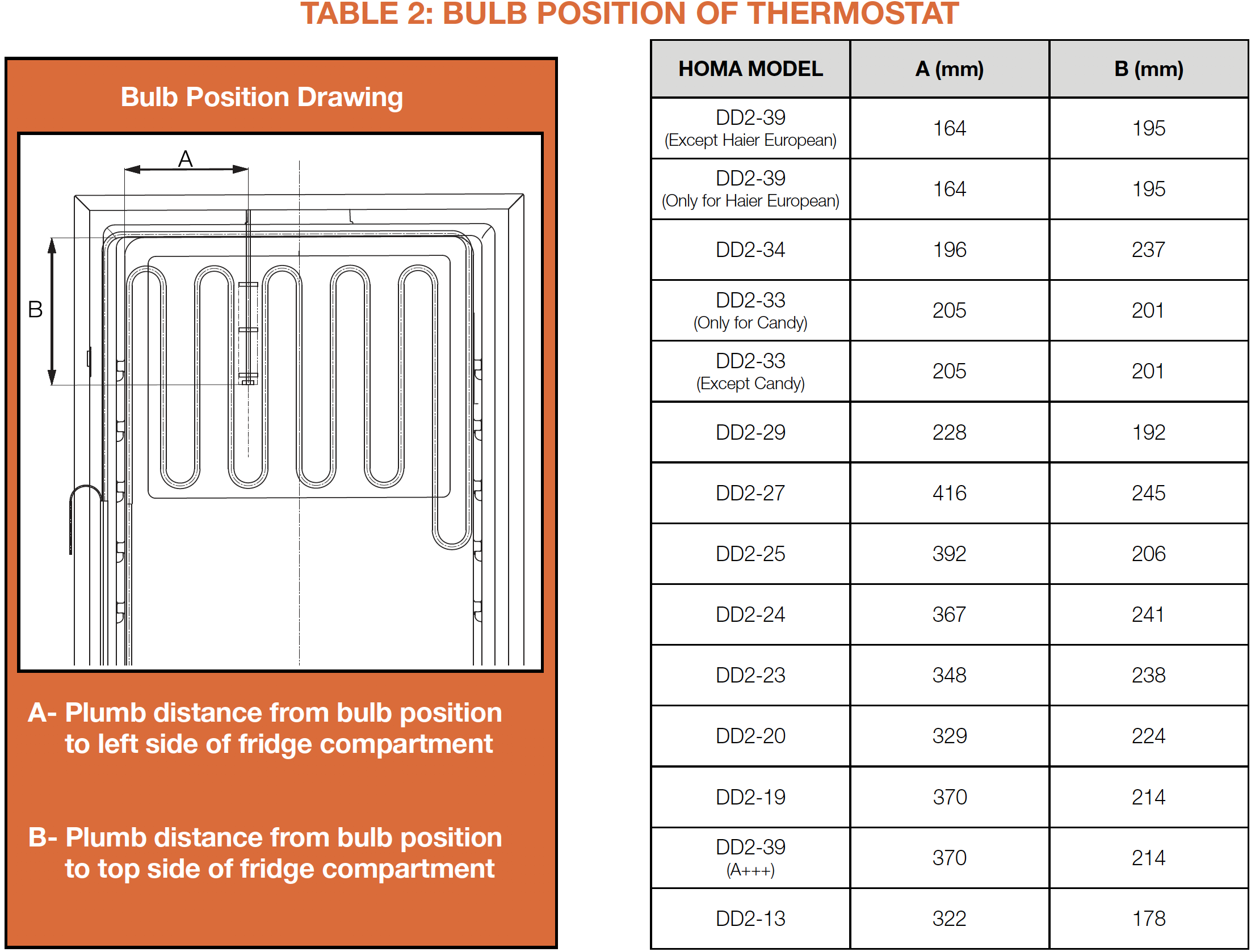
Step 2
Perform following 2 tests: 1. When compressor stops for second time, measure temp in the area near thermostat bulb. 2. When compressor starts again, measure temp. in the area near thermostat bulb.

DIAGNOSIS 2
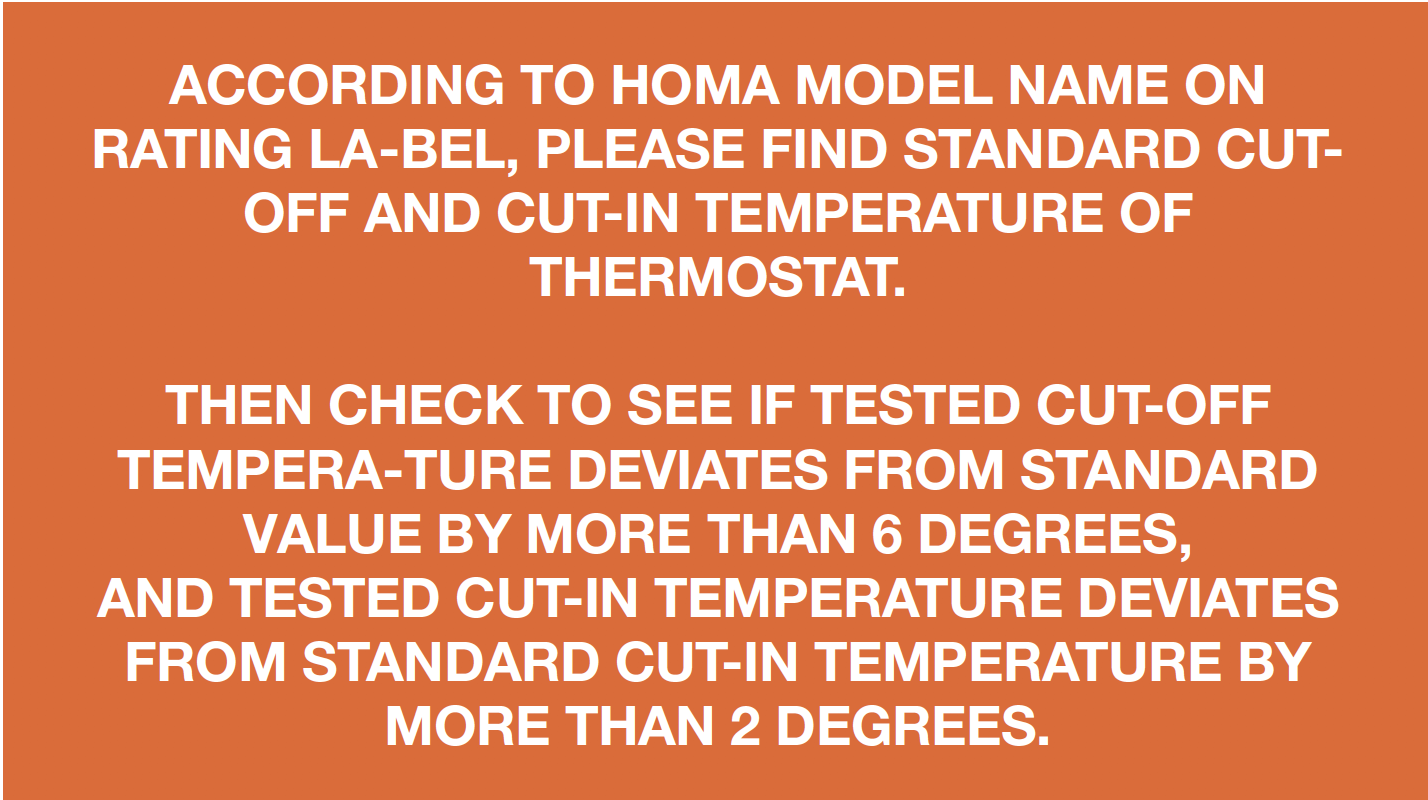
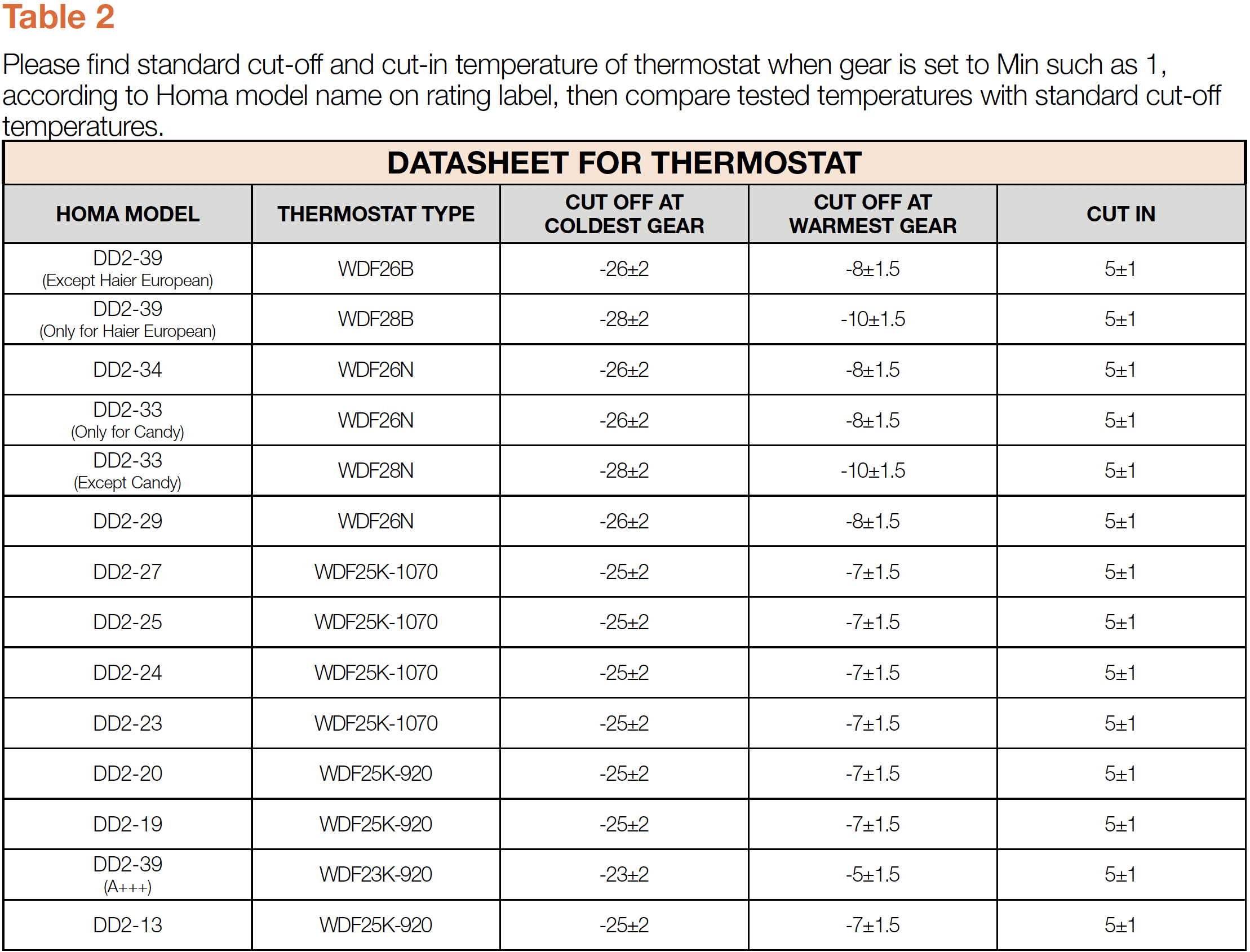
PROCEDURE 1
Step 1
Remove screw cover.
Step 2
Unscrew.

Step 3
Remove thermostat cover.
CHECK AND TEST 2
Step 1
Check to see if the first red mark goes in the hole, but second one remains outside of the hole.
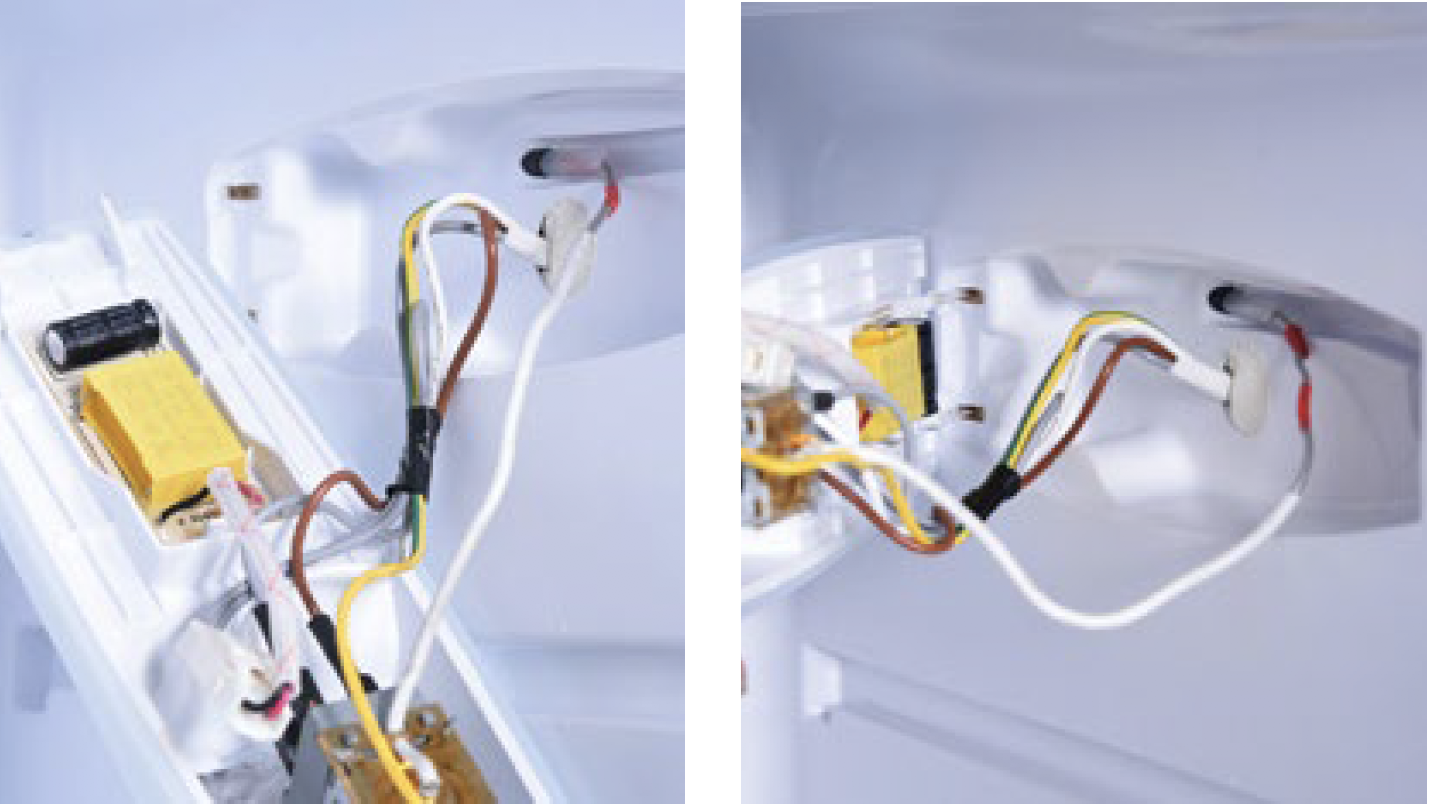
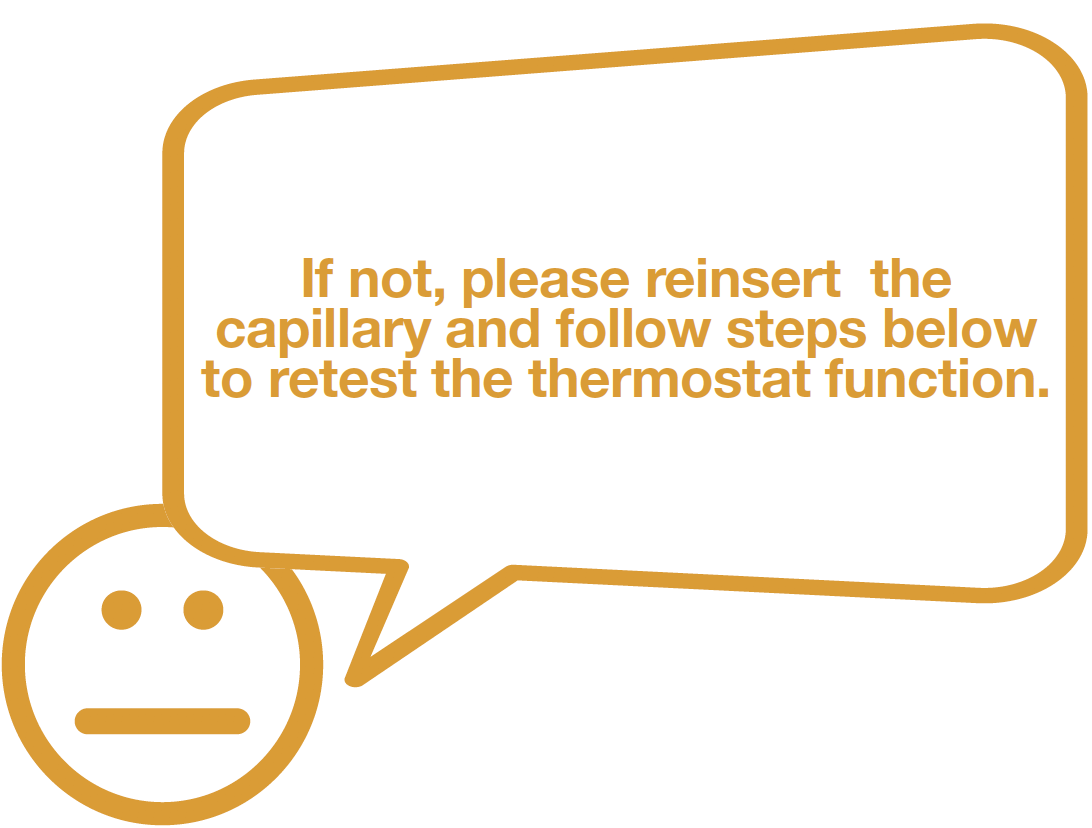
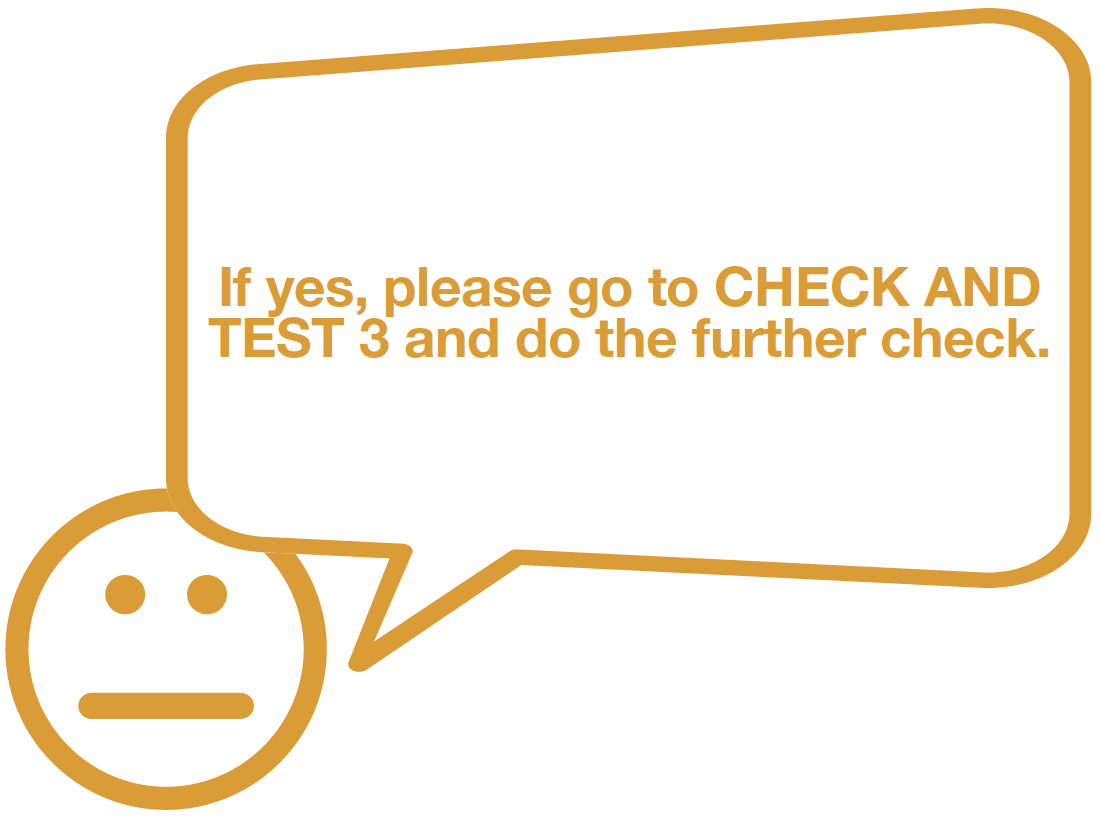
CHECK AND TEST 3
Step 1
Set the knob of thermostat at gear Min, and switch on the appliance.
Step 2
Study table 1 to find thermostat bulb position.

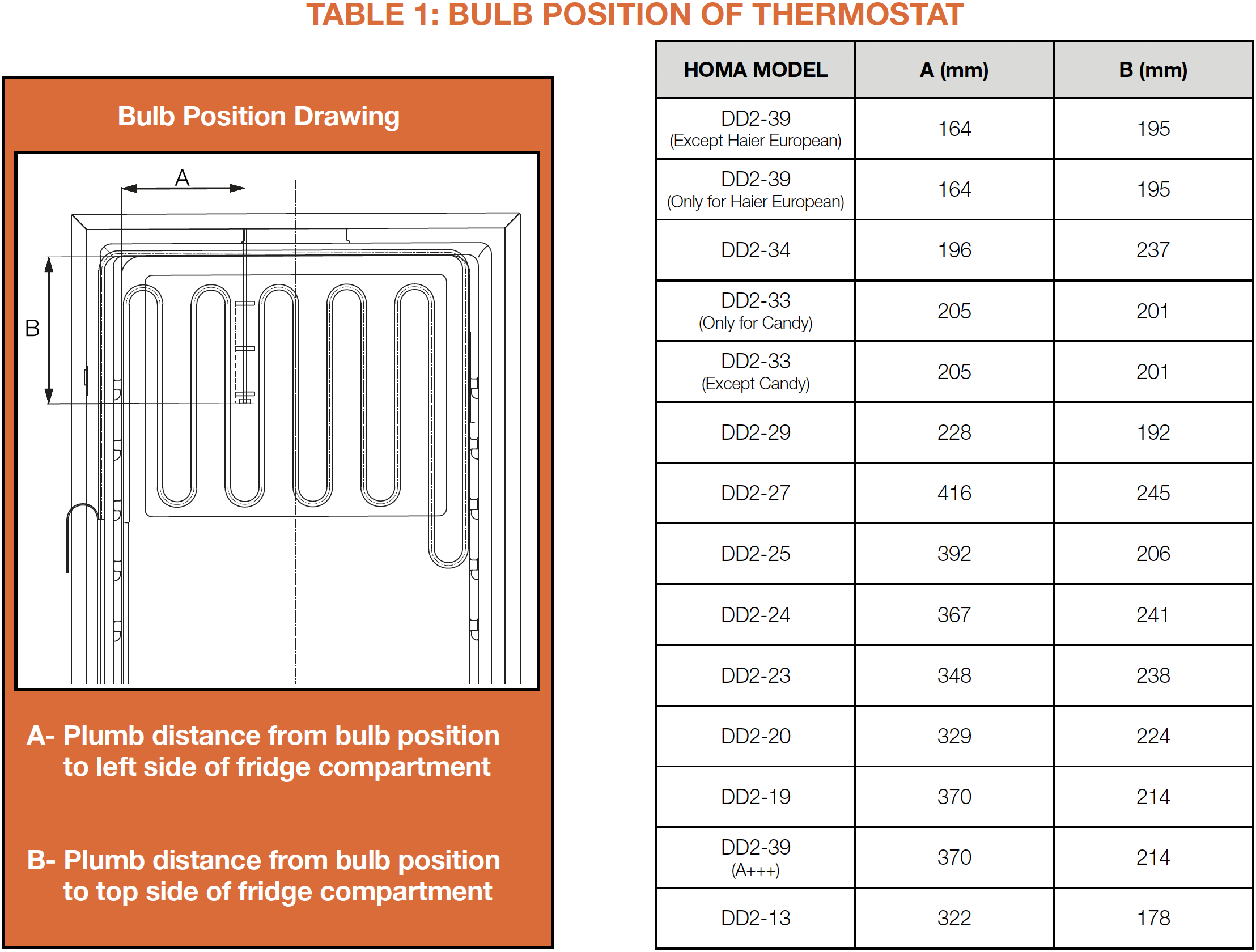
Step 3
Perform following 2 tests:1. When compressor stops for second time, measure temp in the area near thermostat bulb. 2. When compressor starts again, measure temp in the area near thermostat bulb.

DIAGNOSIS 3
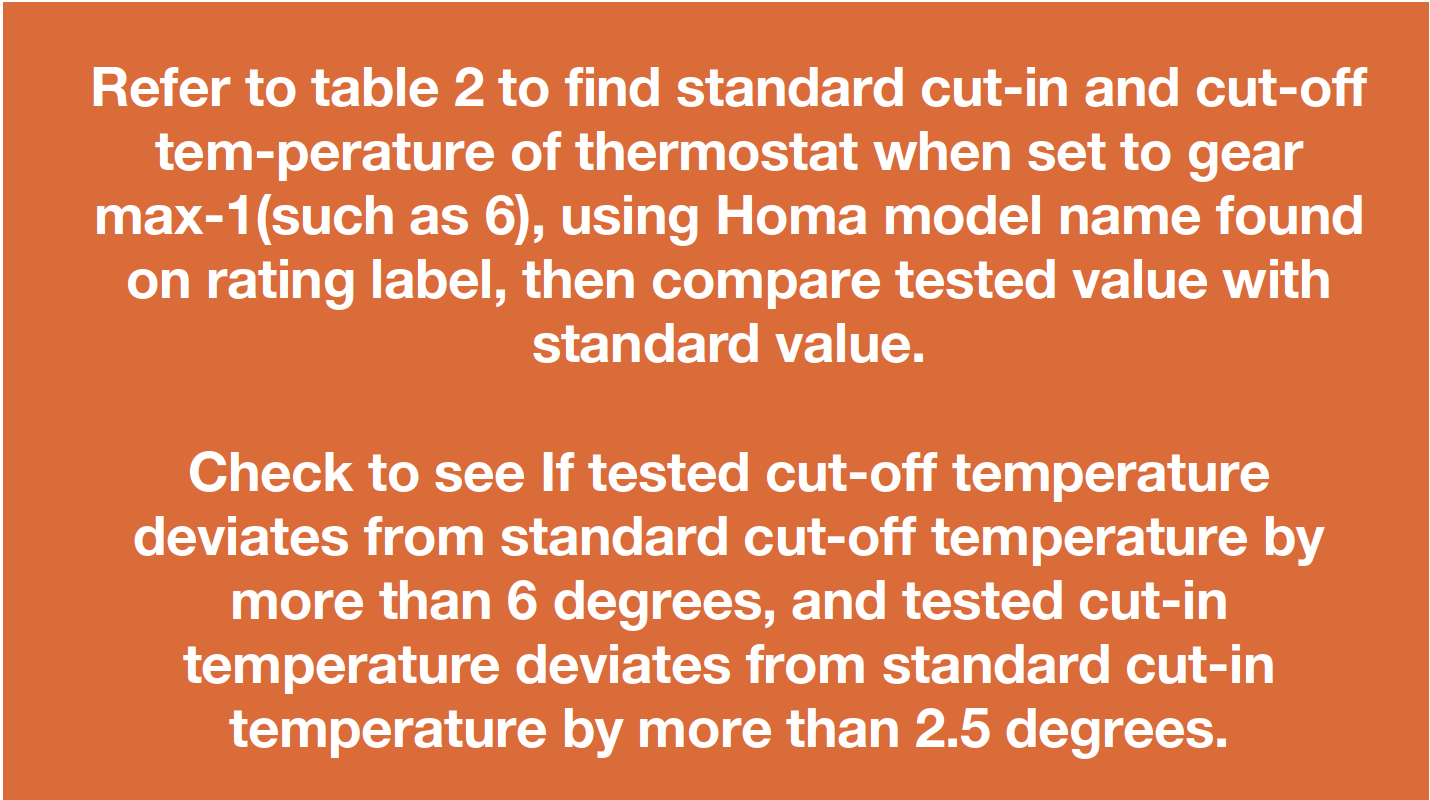
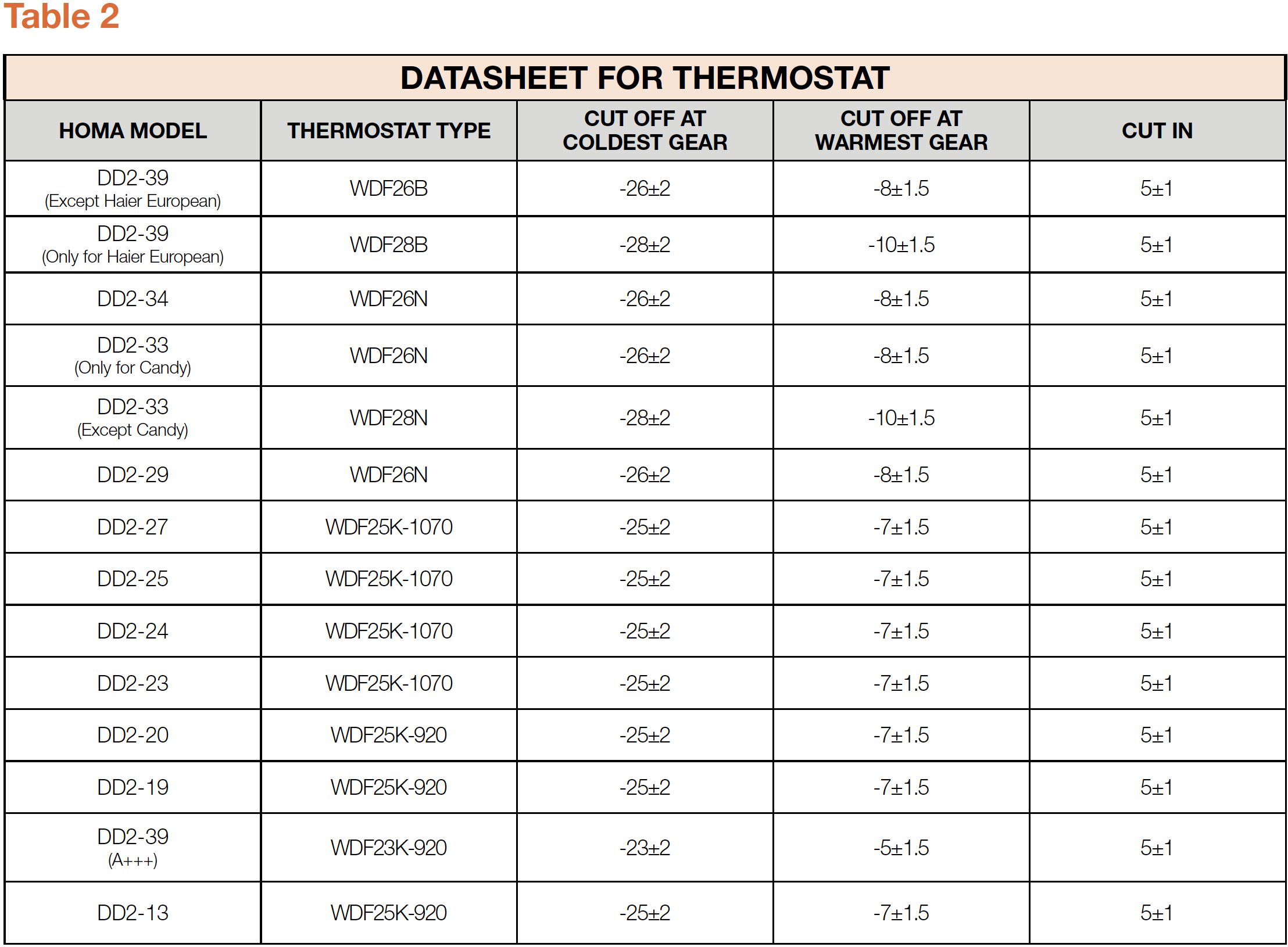
CHECK AND TEST 4
Step 1
Remove LED cover.
Step 2
Unscrew LED cover.

Step 3
Remove thermostat cover.
Step 4
Pull capillary from the hole, and tape capillary bulb onto inner liner where the bulb is located in foam.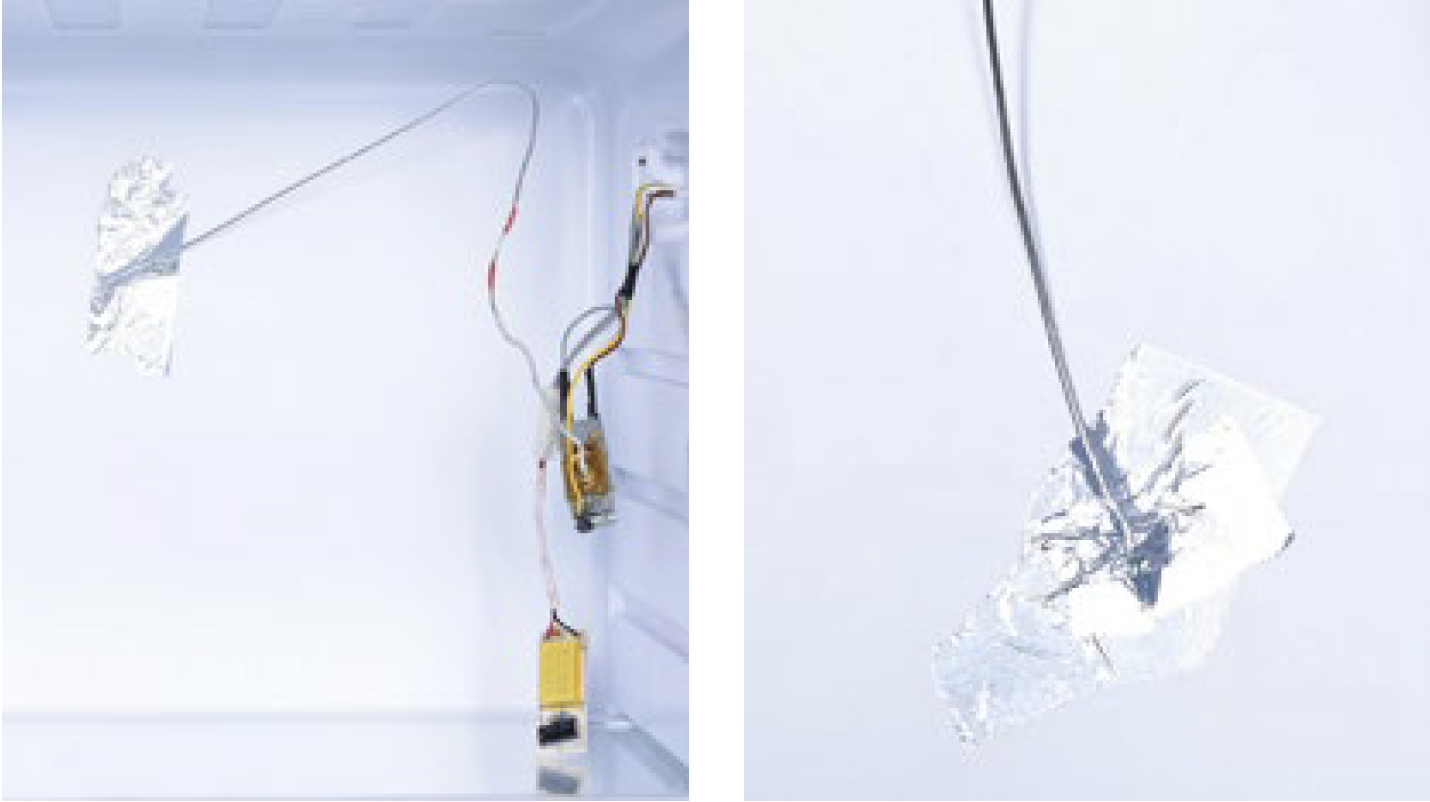
Step 5
Keep the gear at Min and check if compressor stops.
Step 6
When compressor stops, measure the temperature.

DIAGNOSIS 3
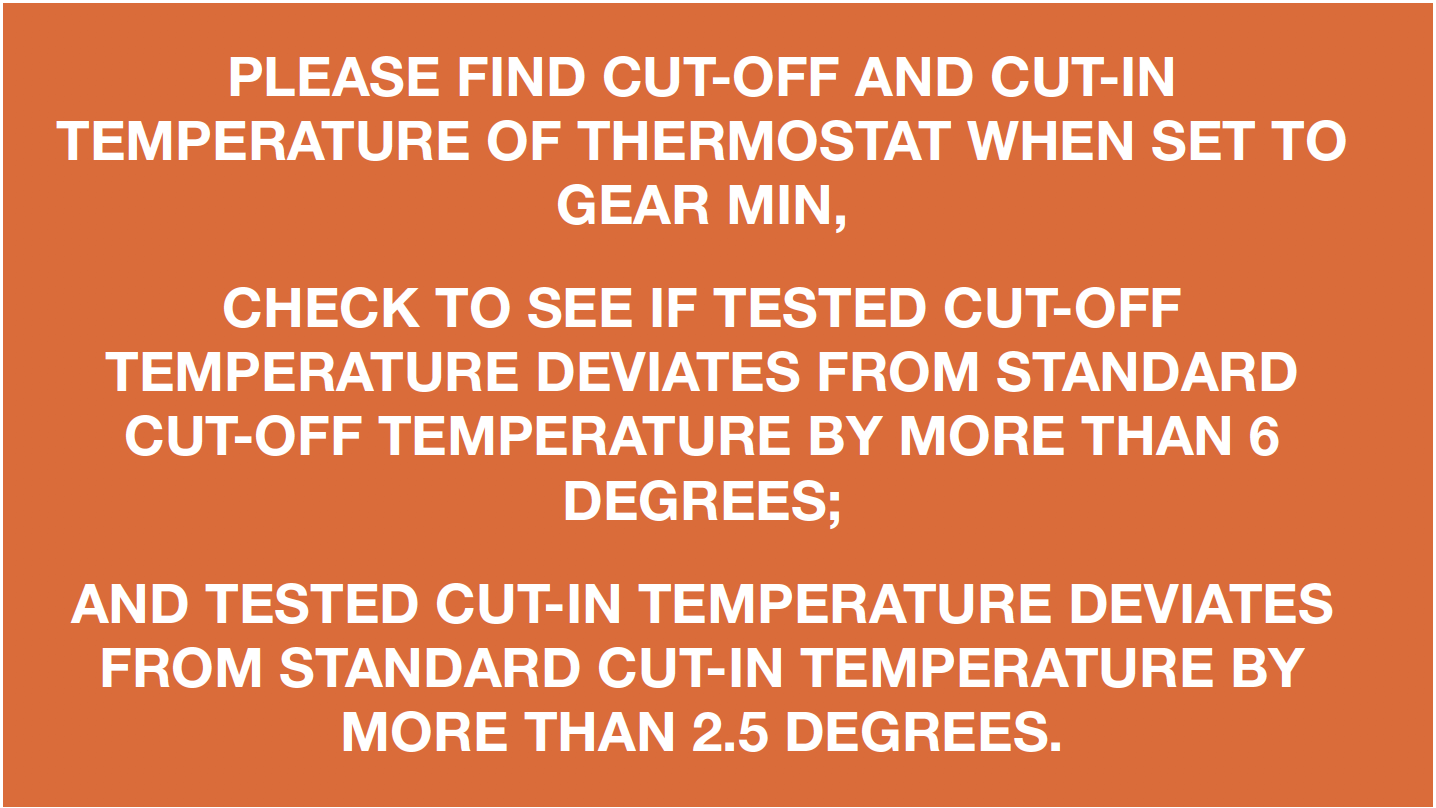
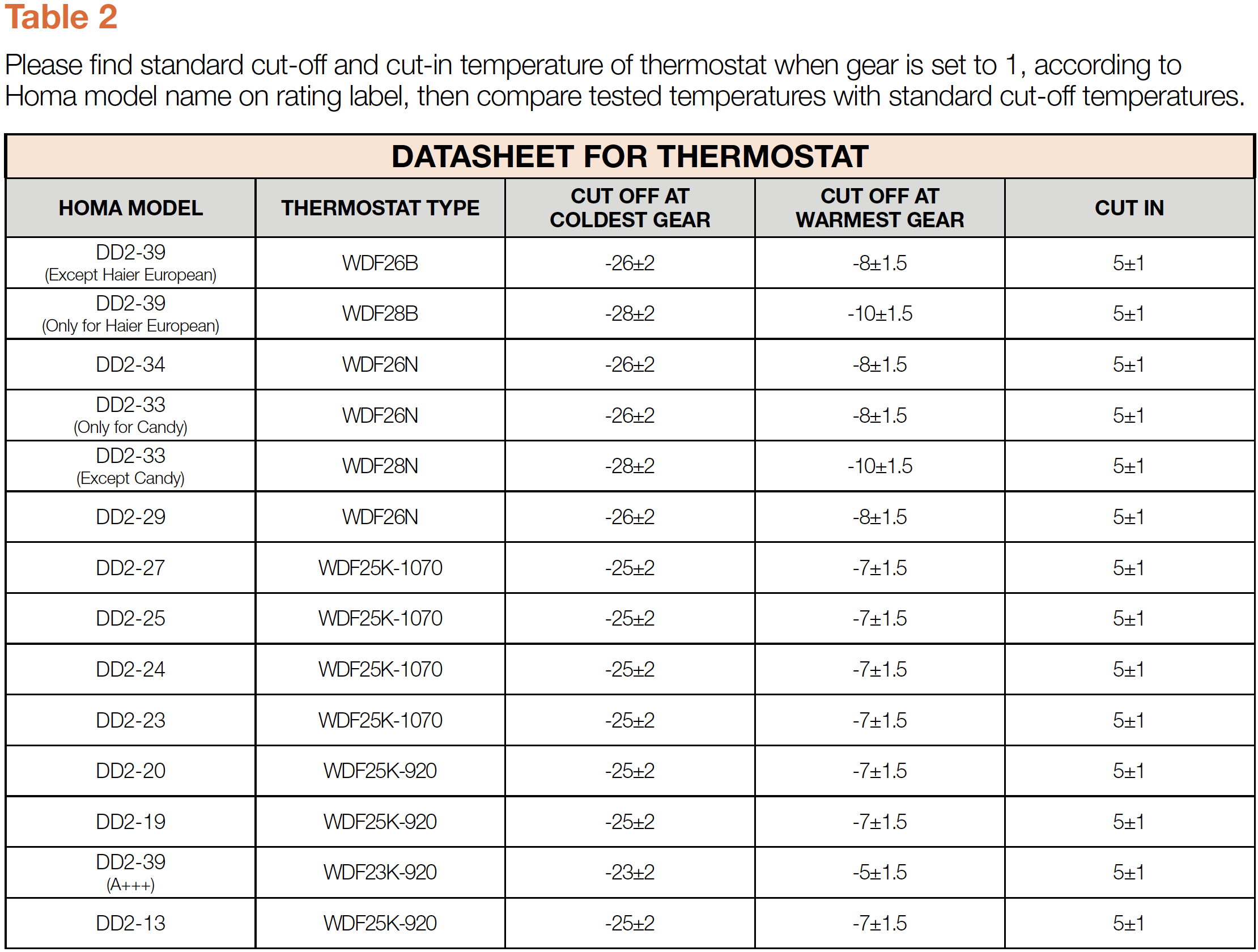
Tips 1:
When inserting capillary into the hole, make sure the first red mark goes into the hole, but second one remains outside of the hole.
Tips 2:
Make sure the pins of thermostat cover are properly inserted into the holes.
Tips 3:
Make sure wires are placed into cavity of thermostat.