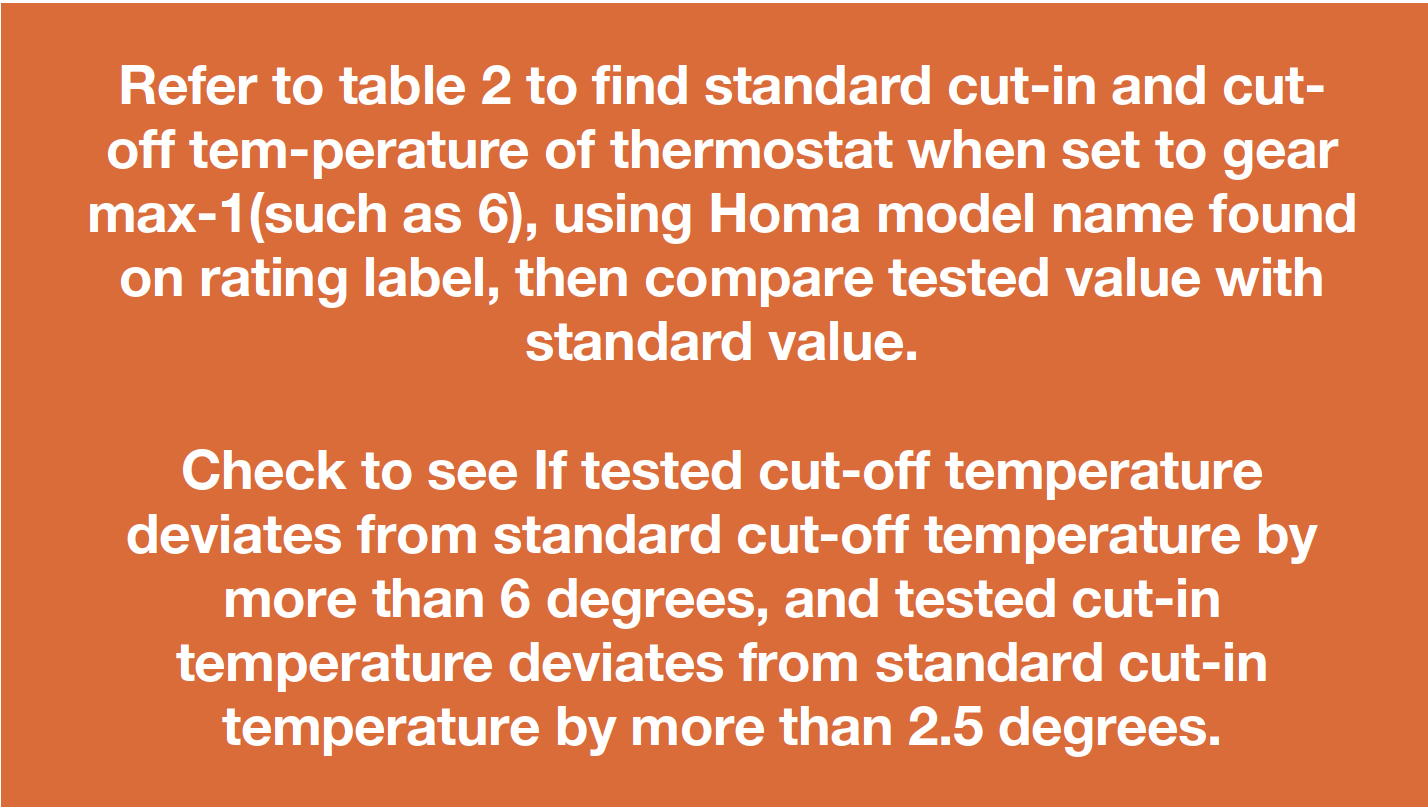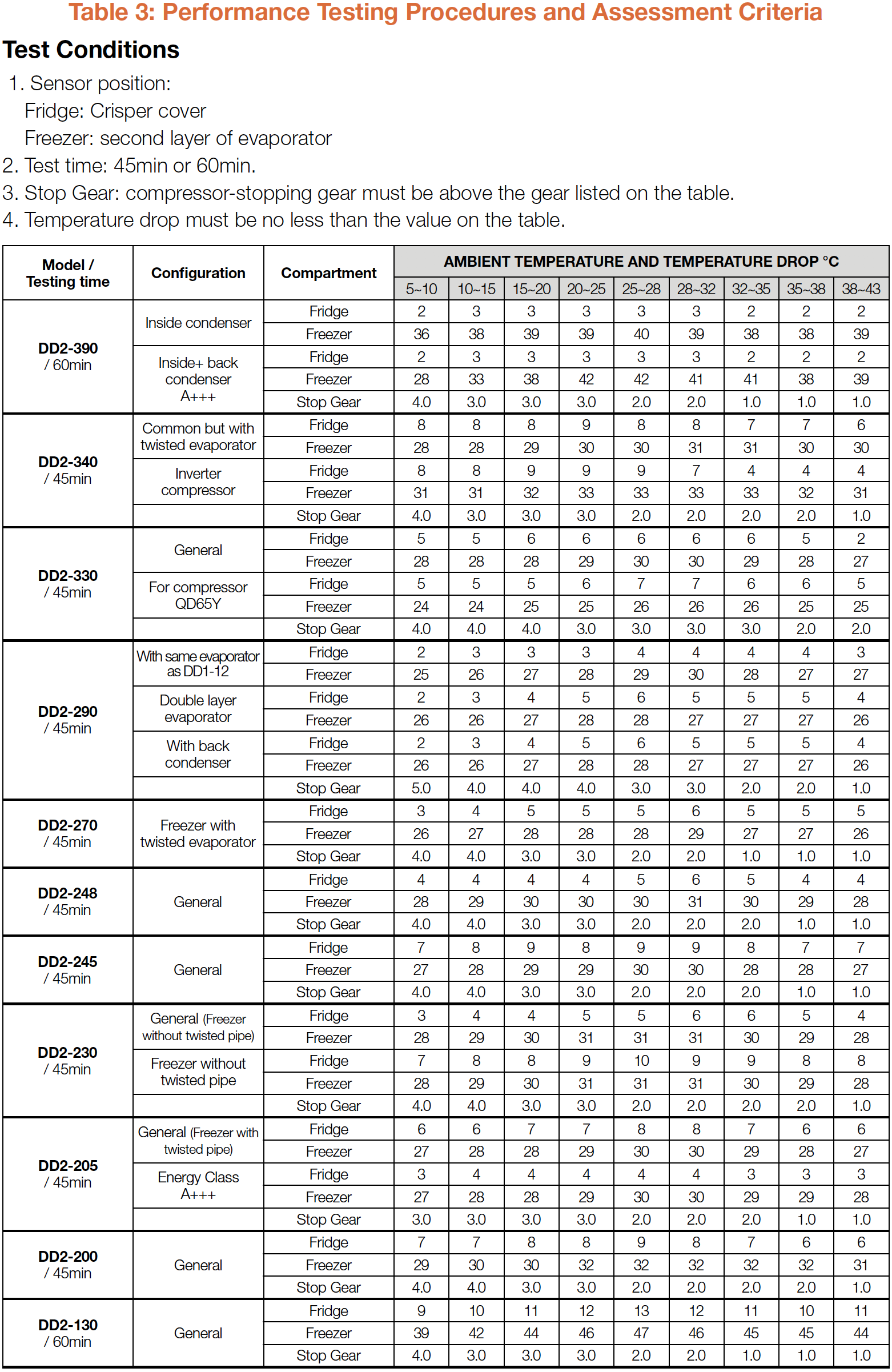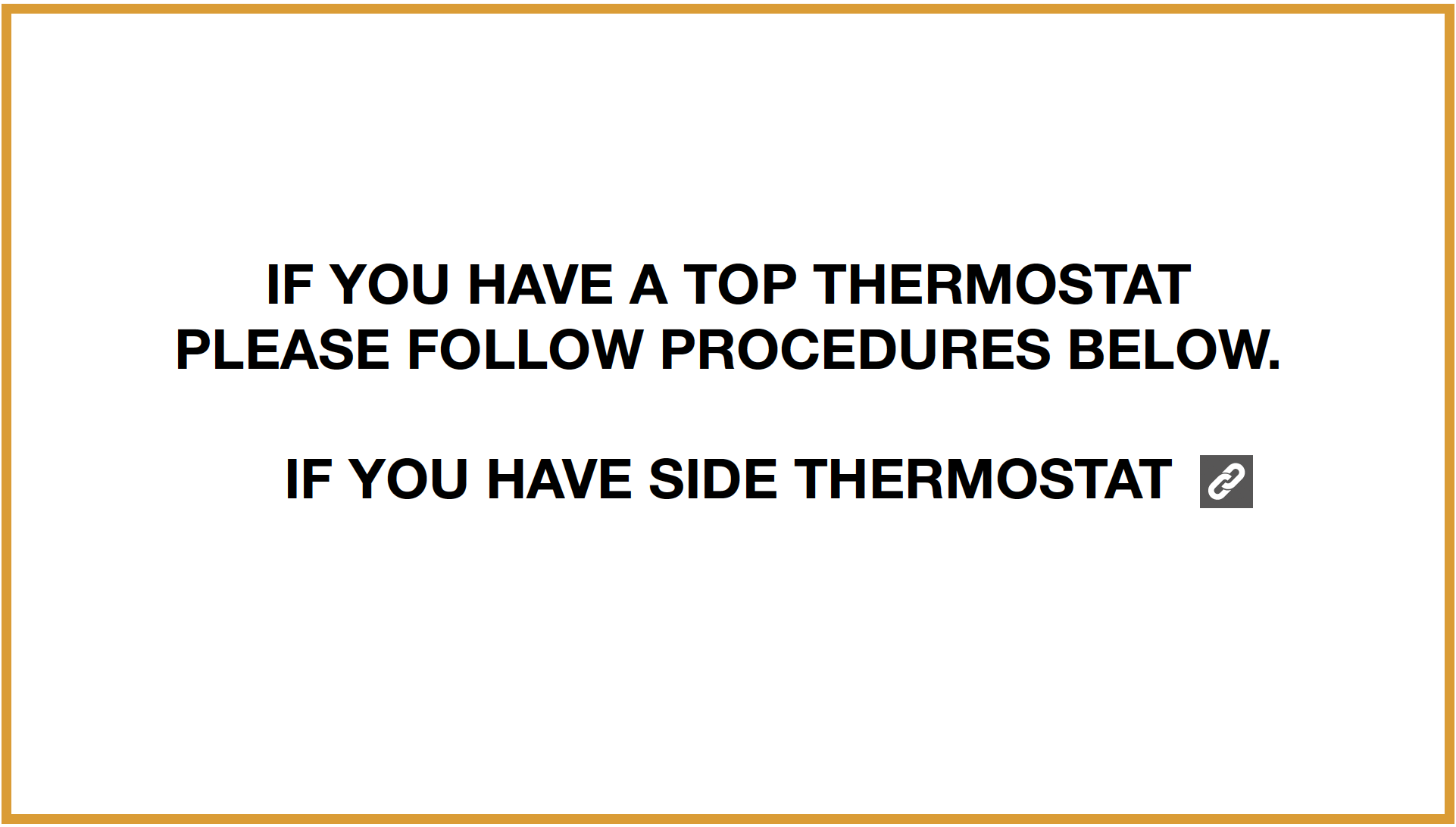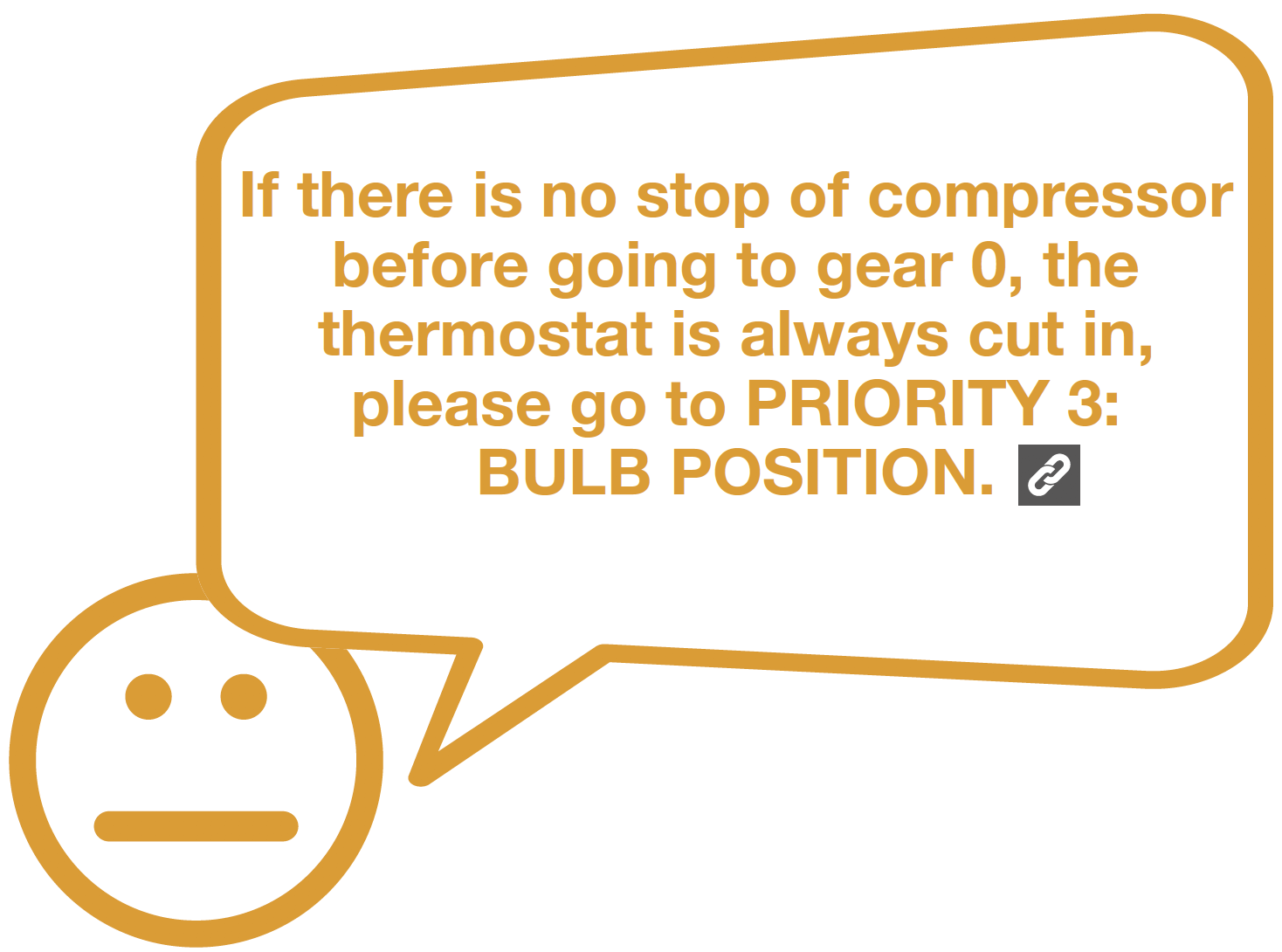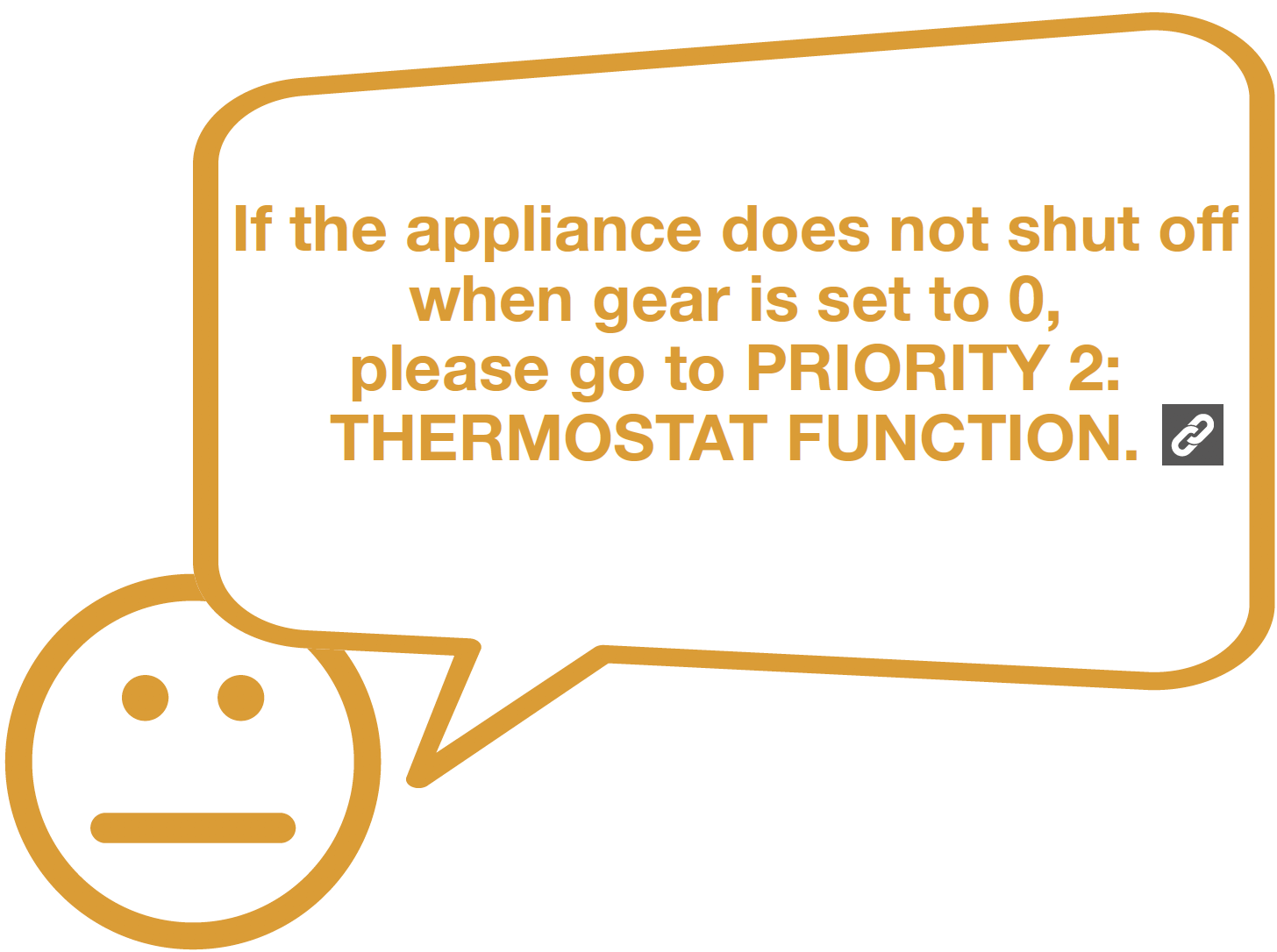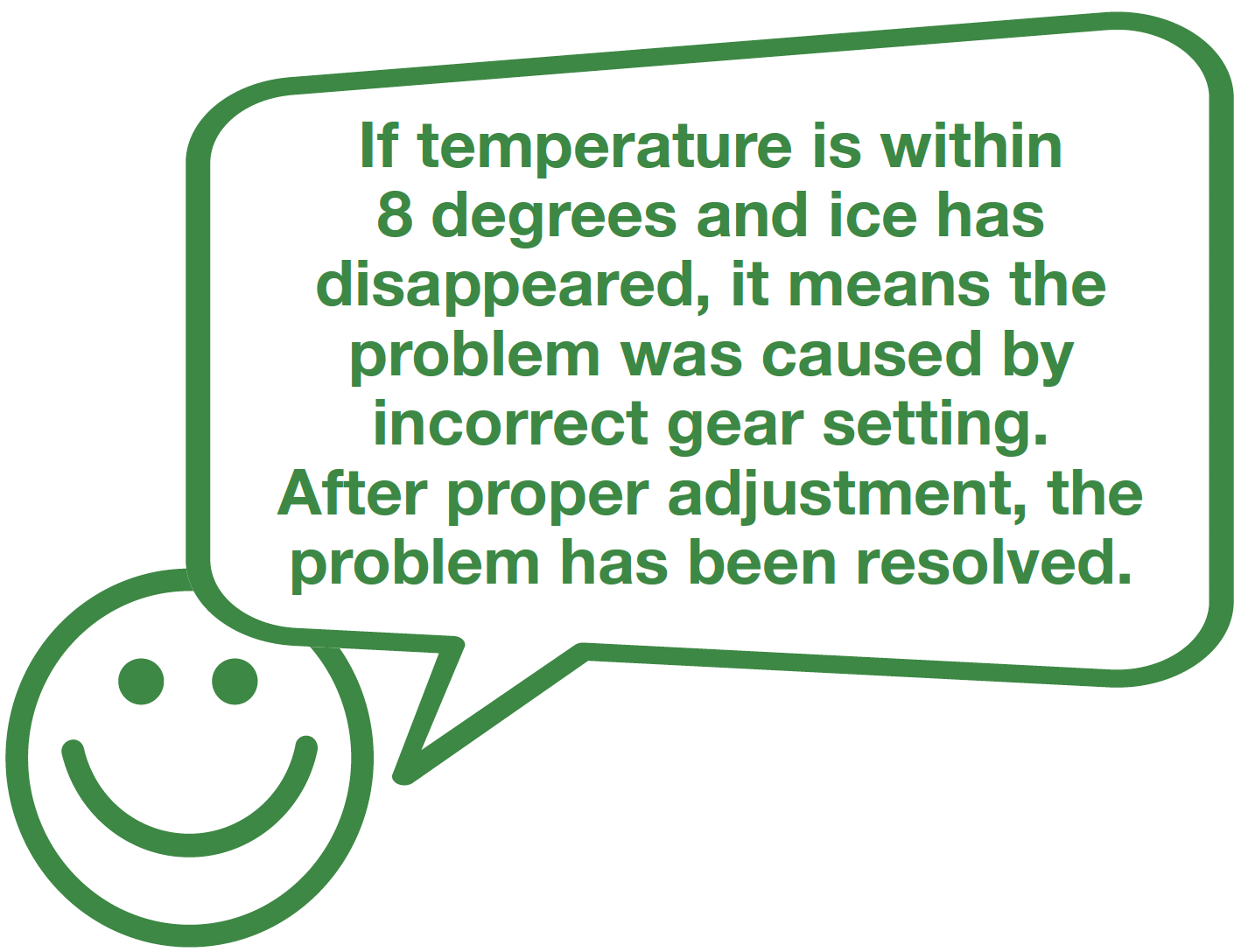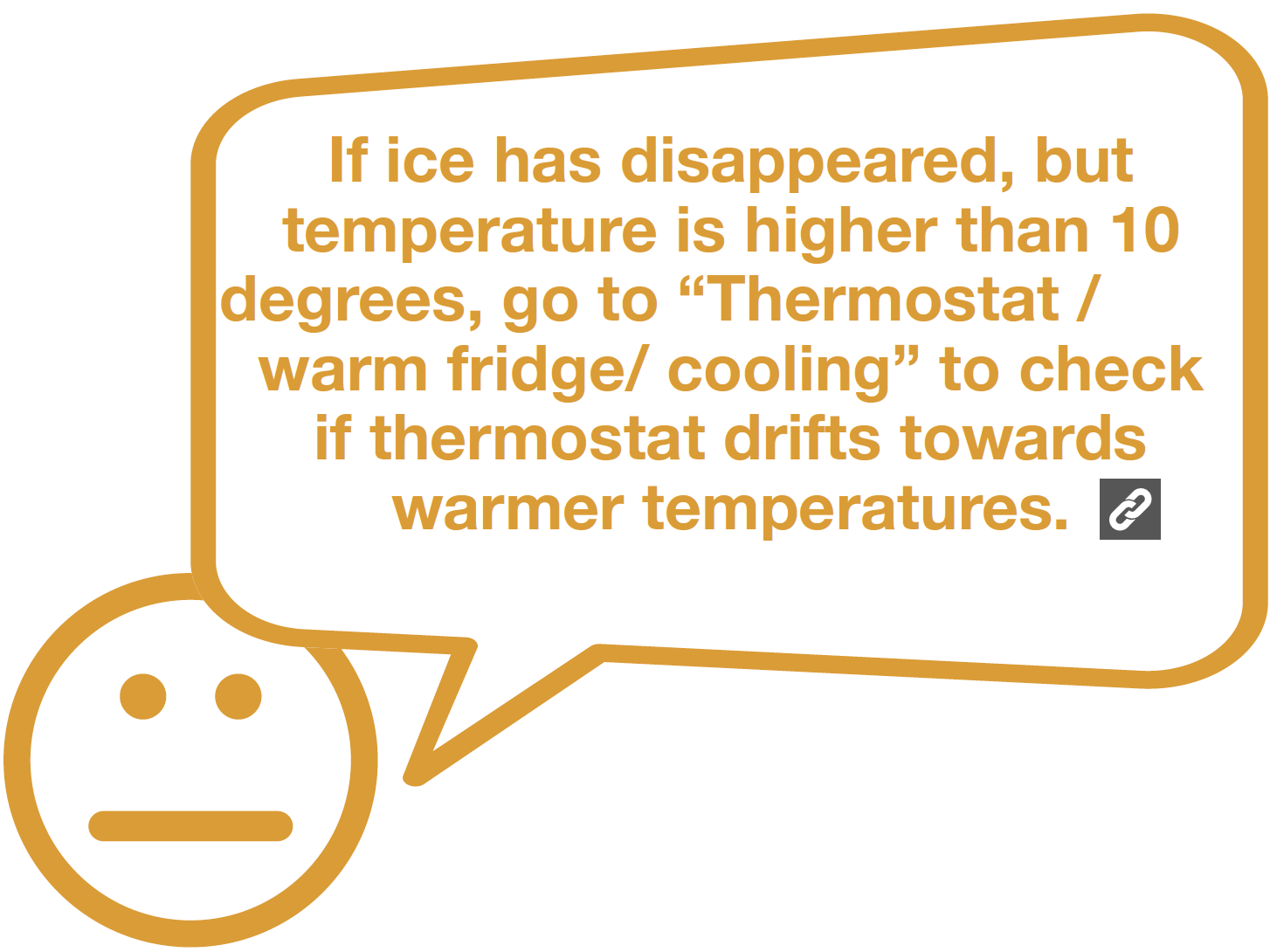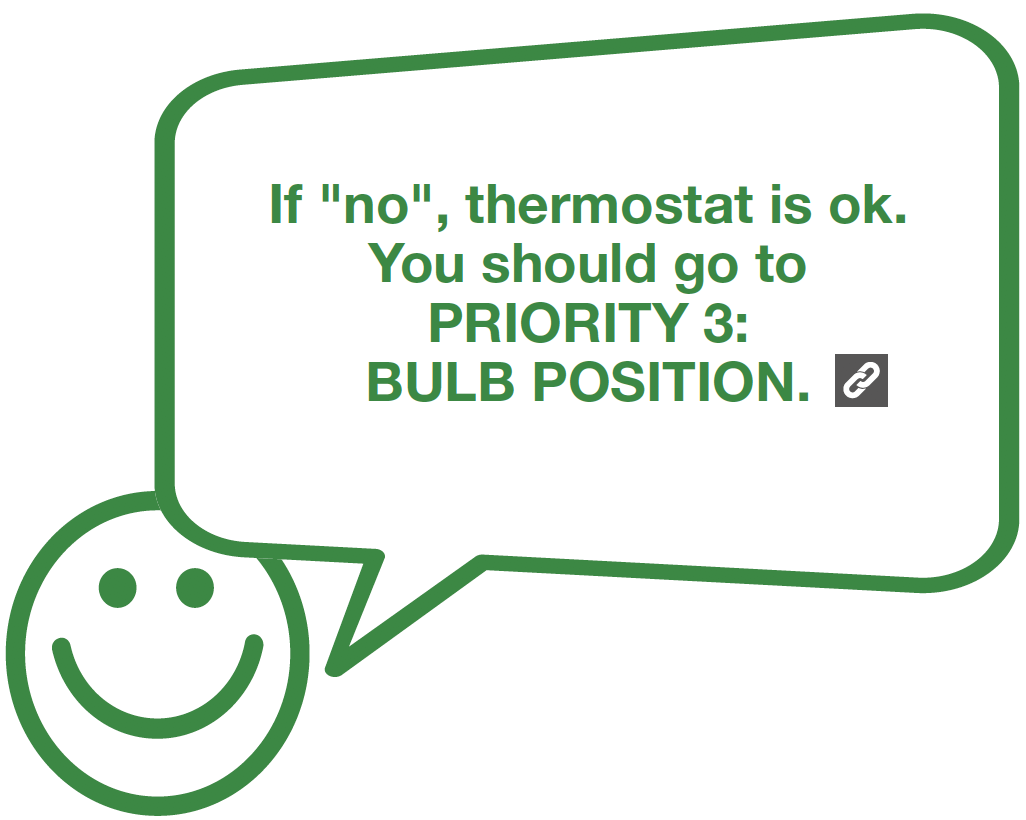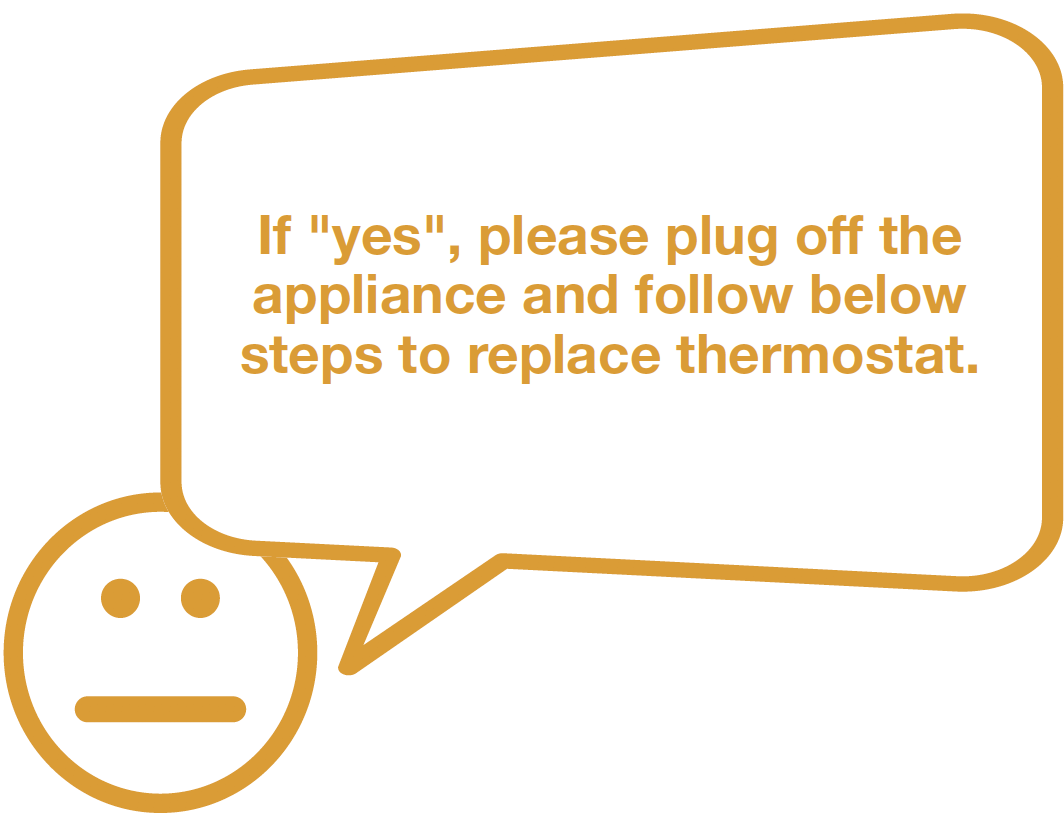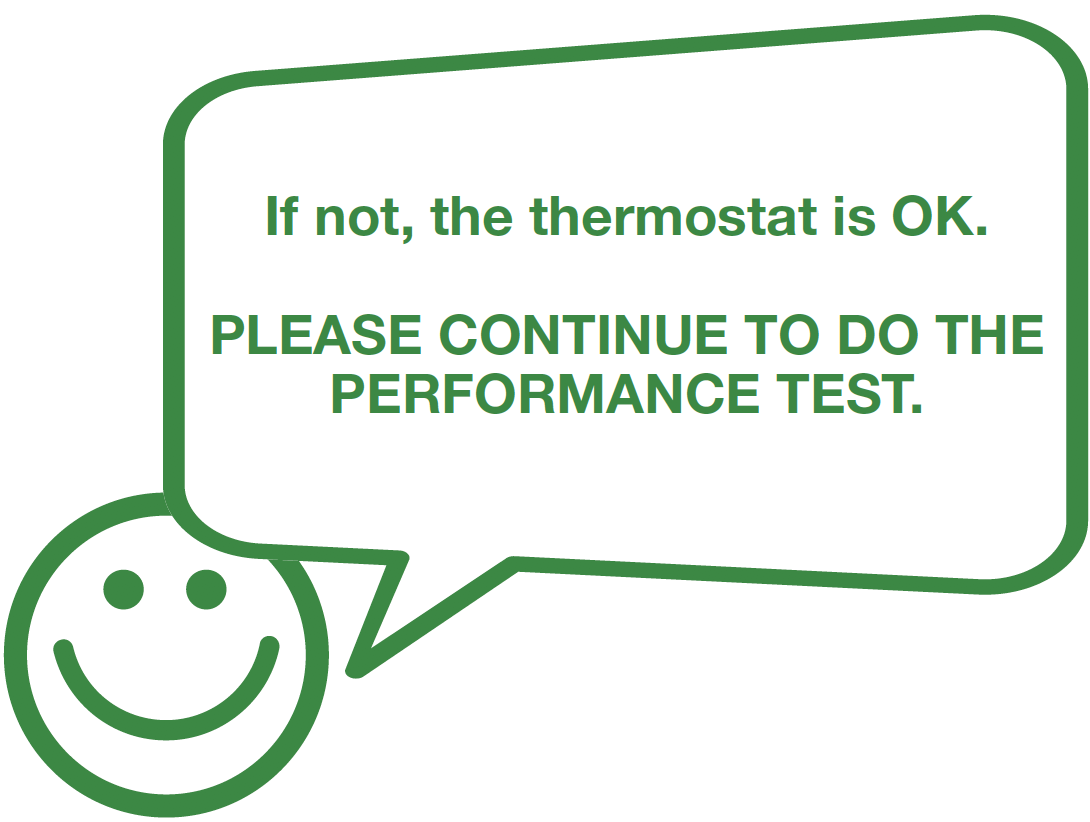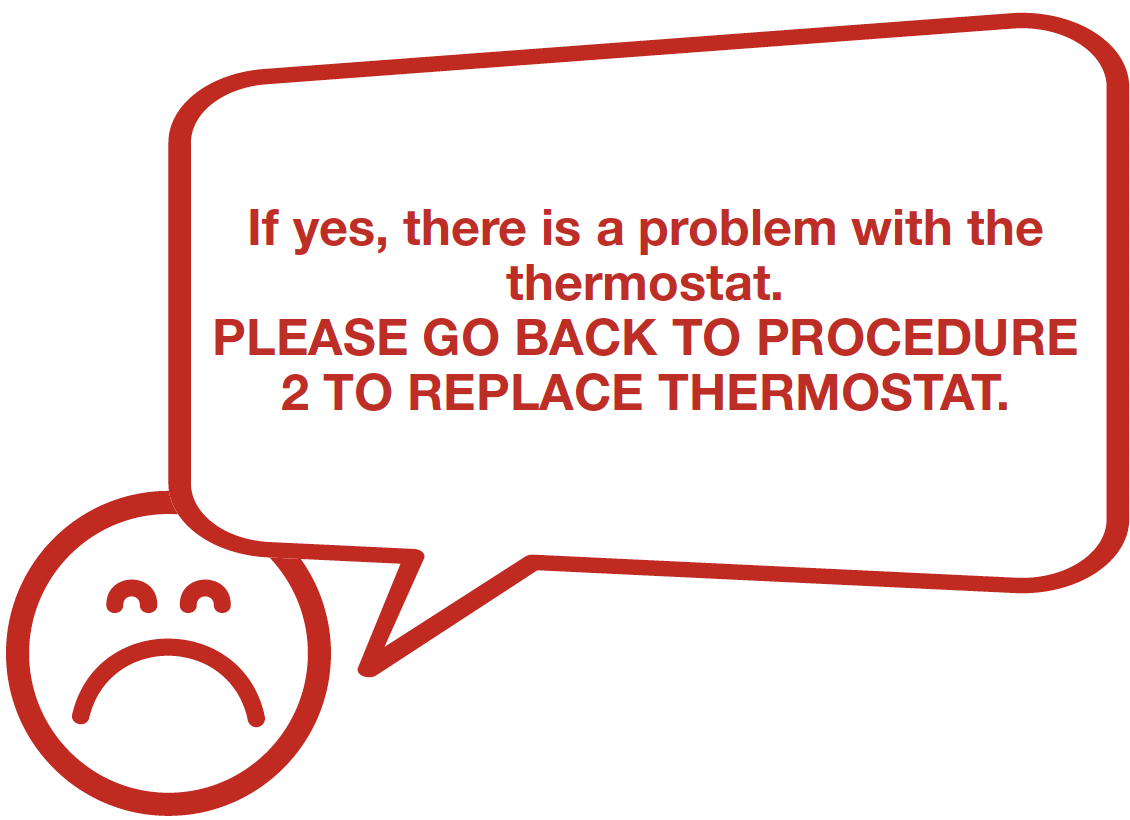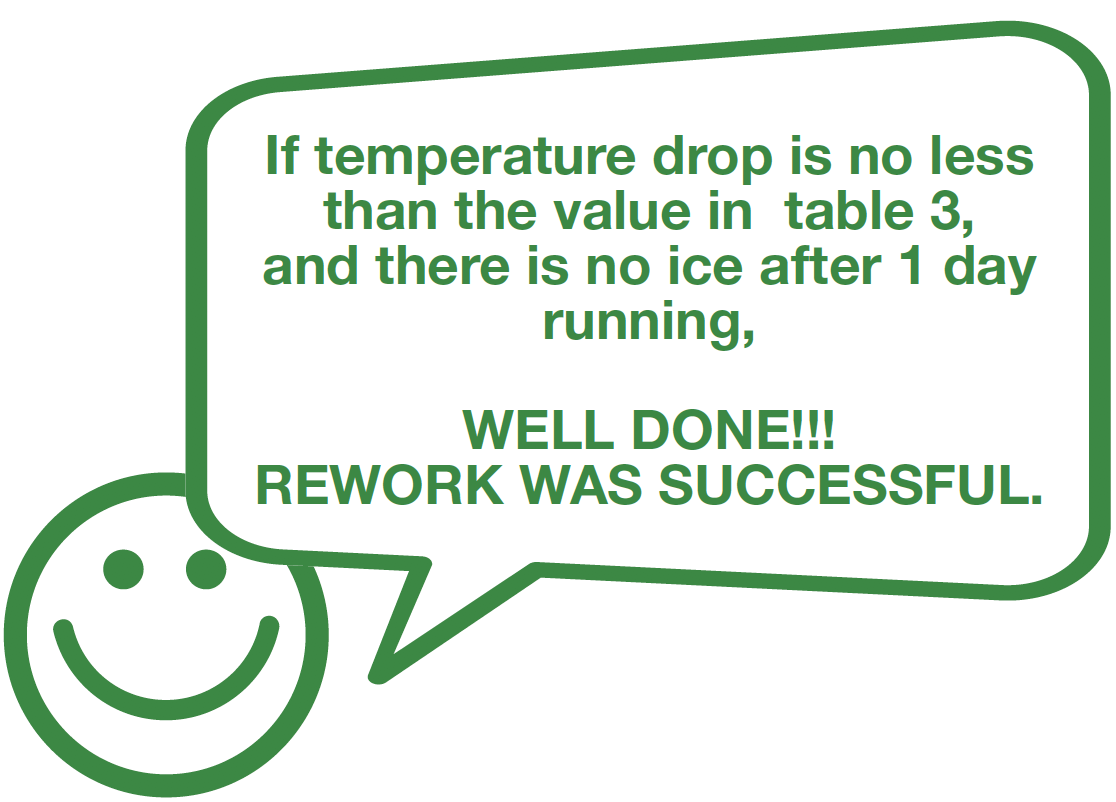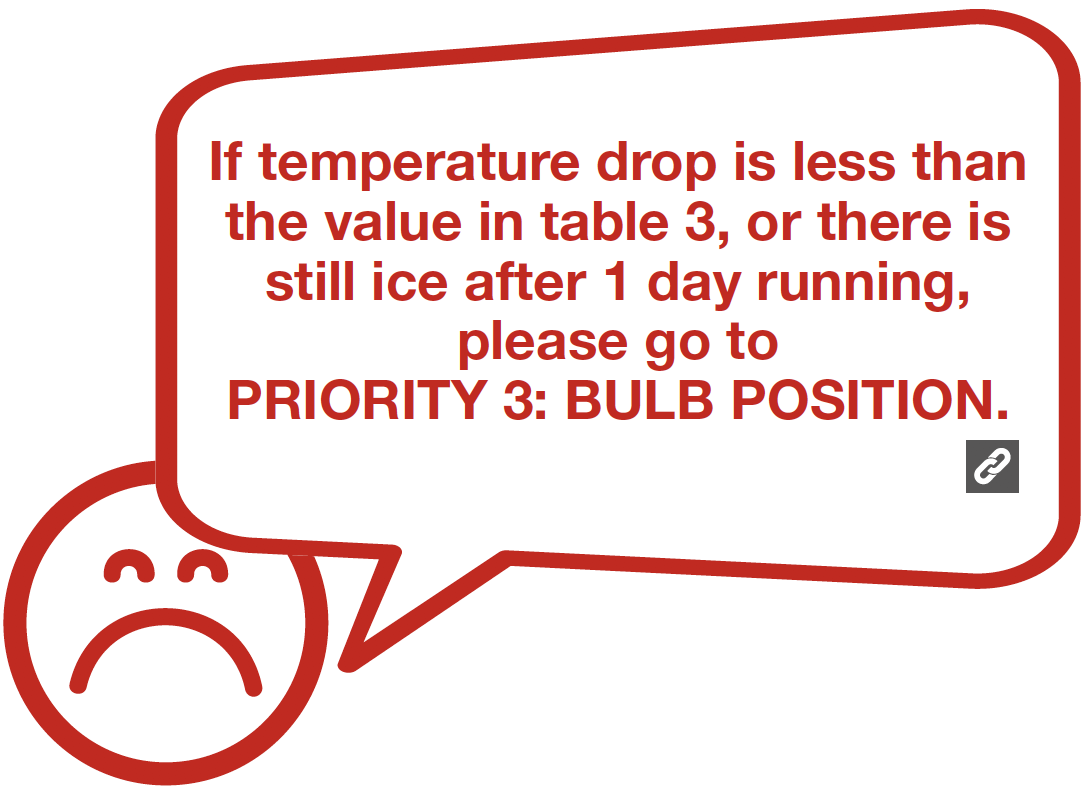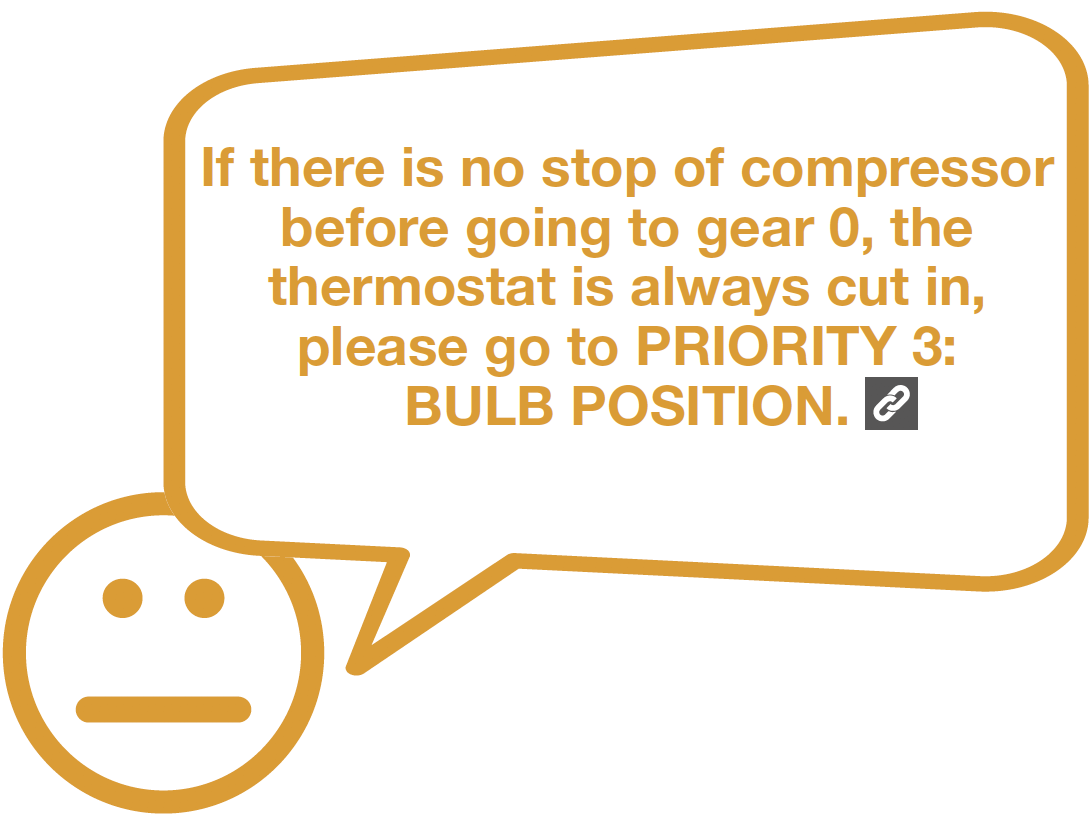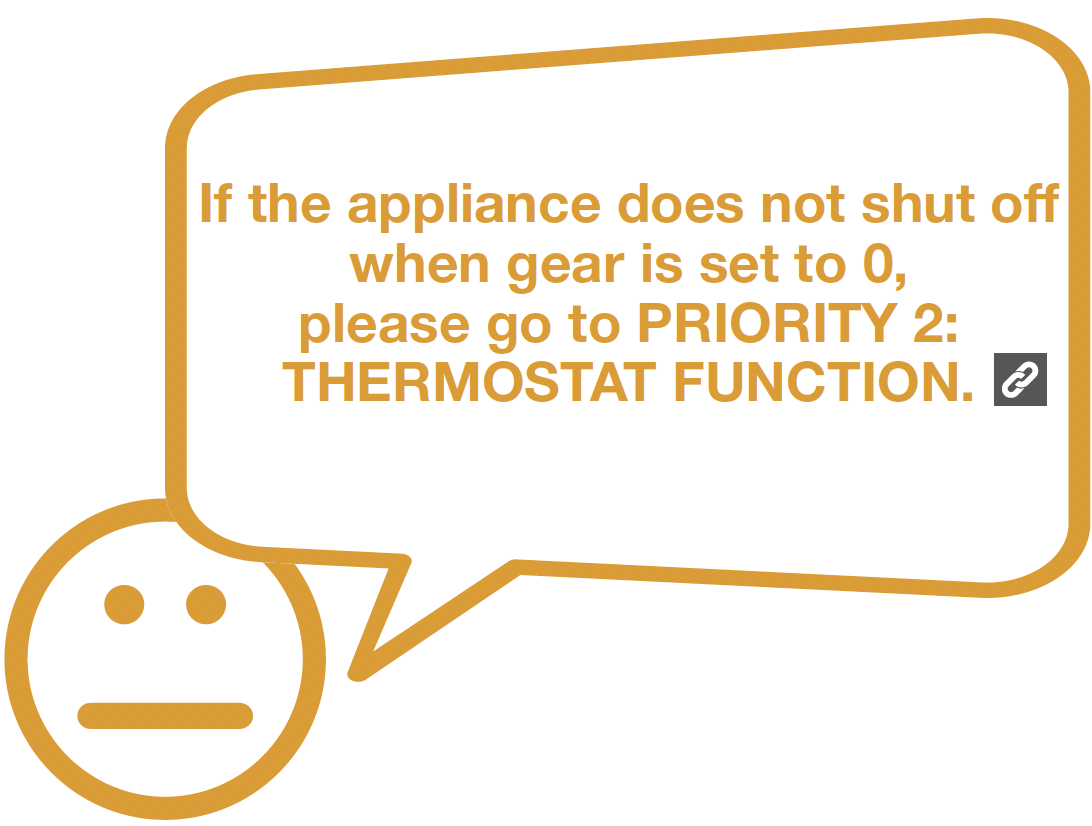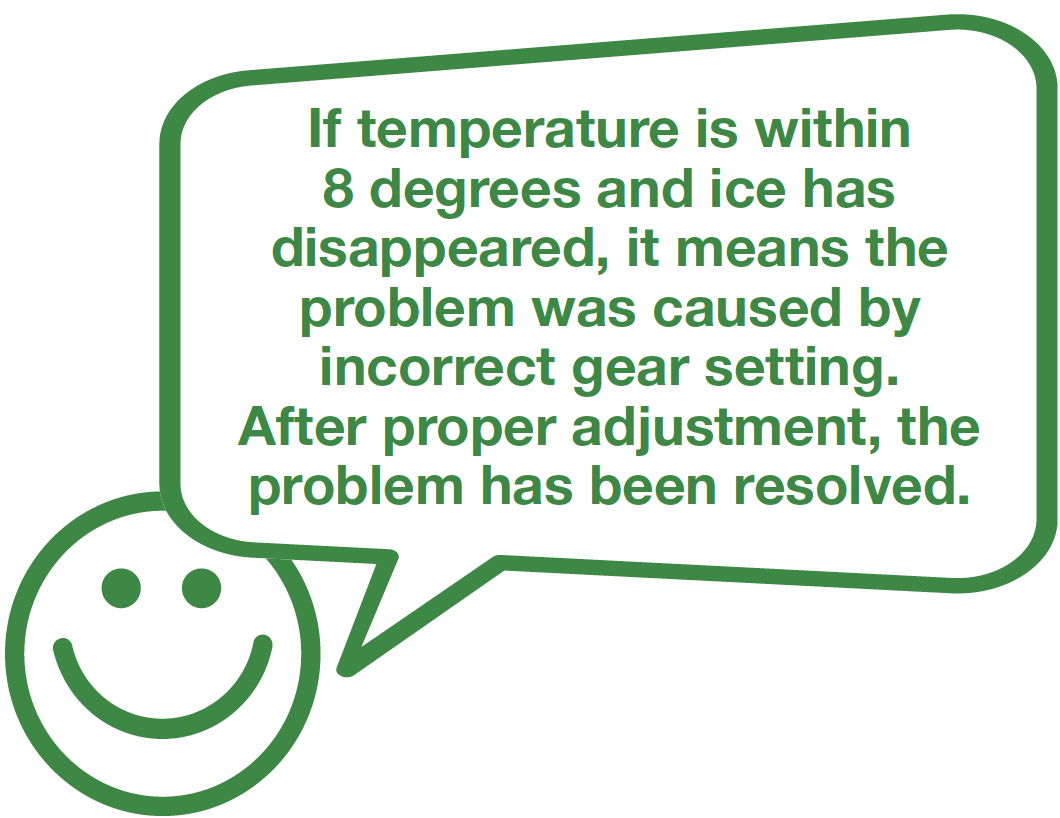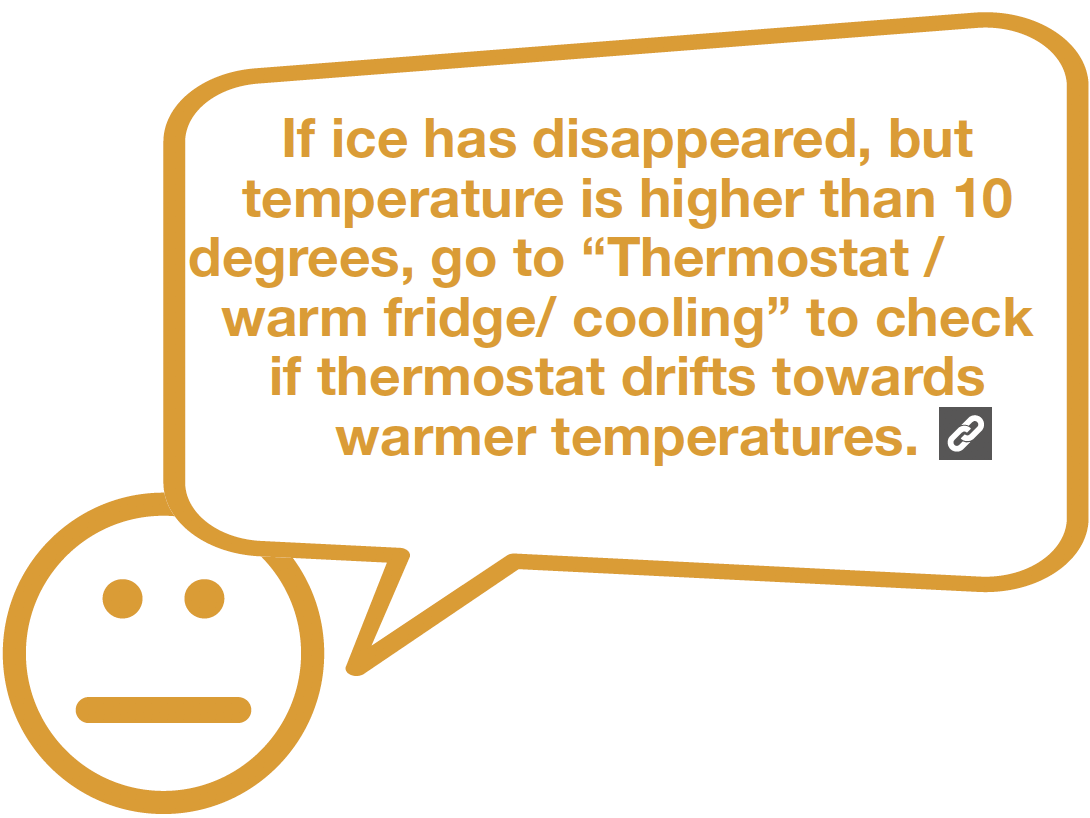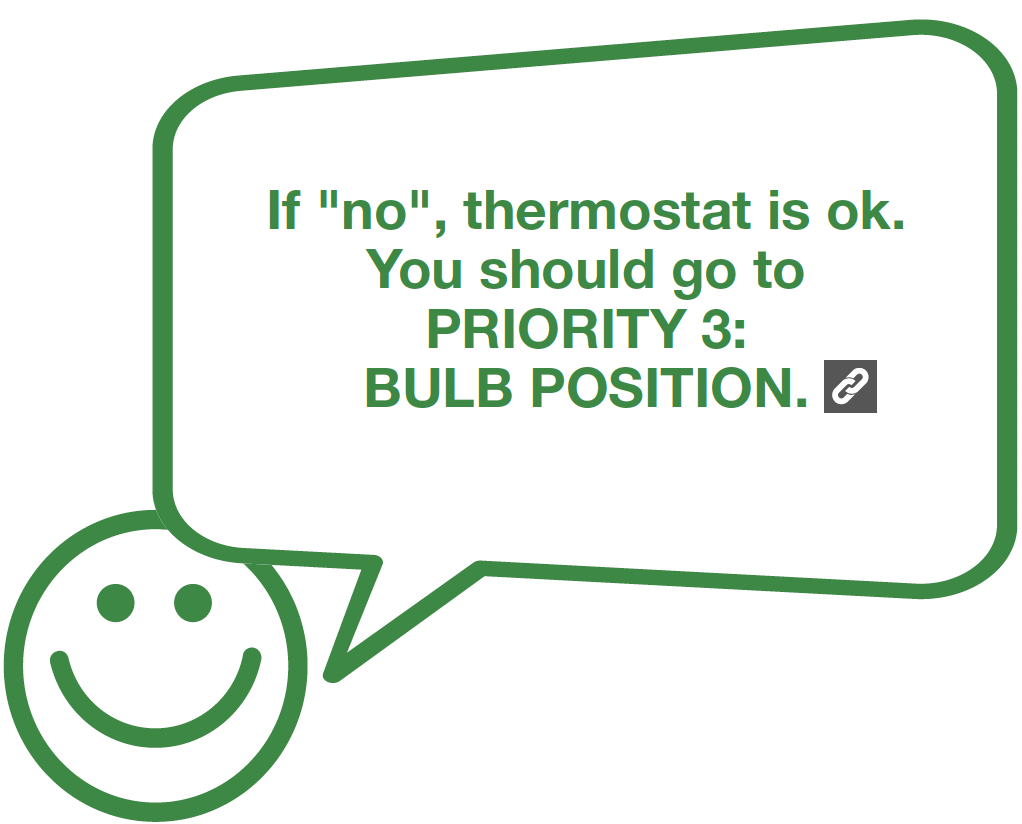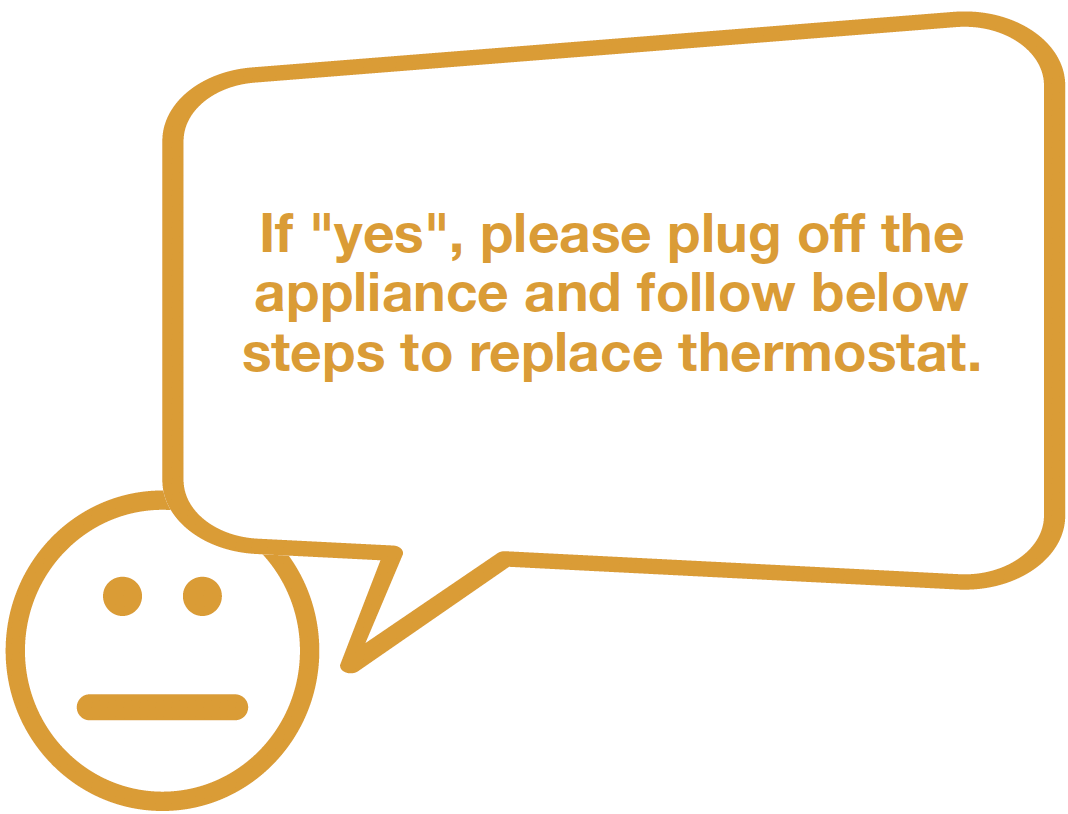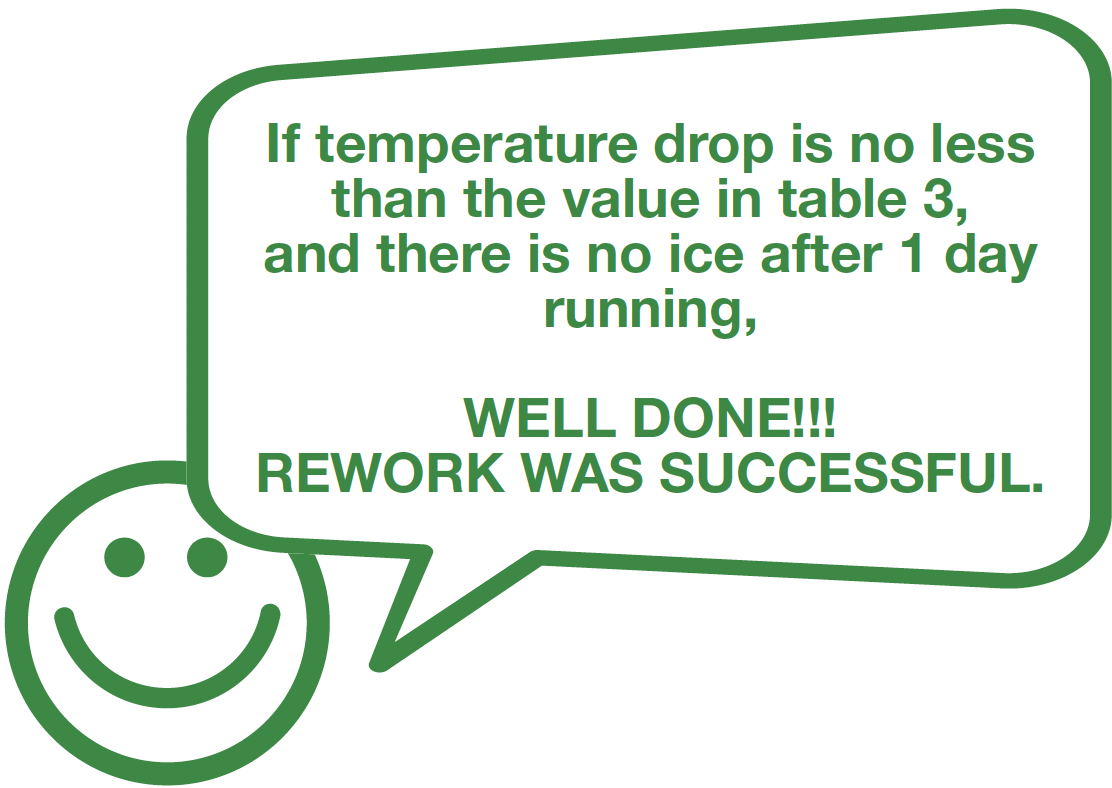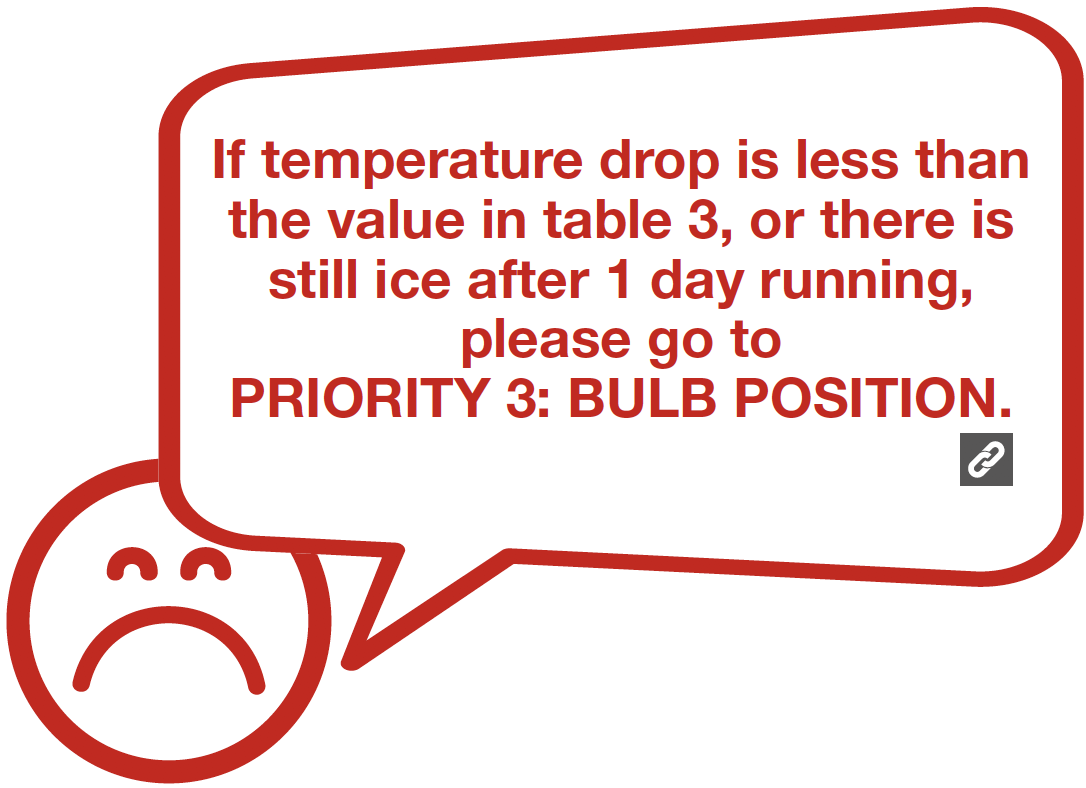

Step 1
Check thermostat gear. If gear is set close to Max (such as to 6 or 7) and compressor is always running, turn knob slowly to warmer gear until the compressor stops.
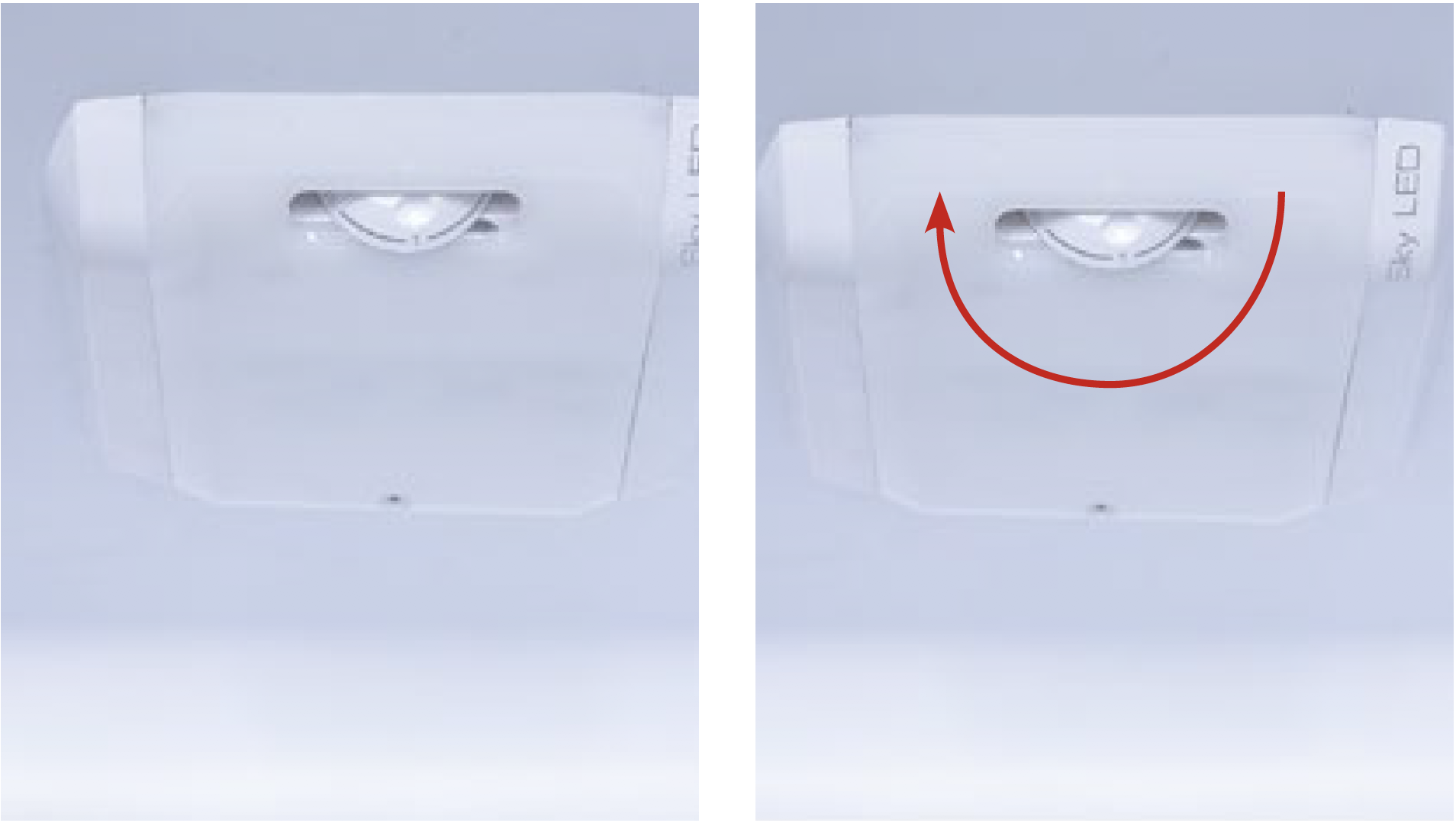

DIAGNOSIS 1
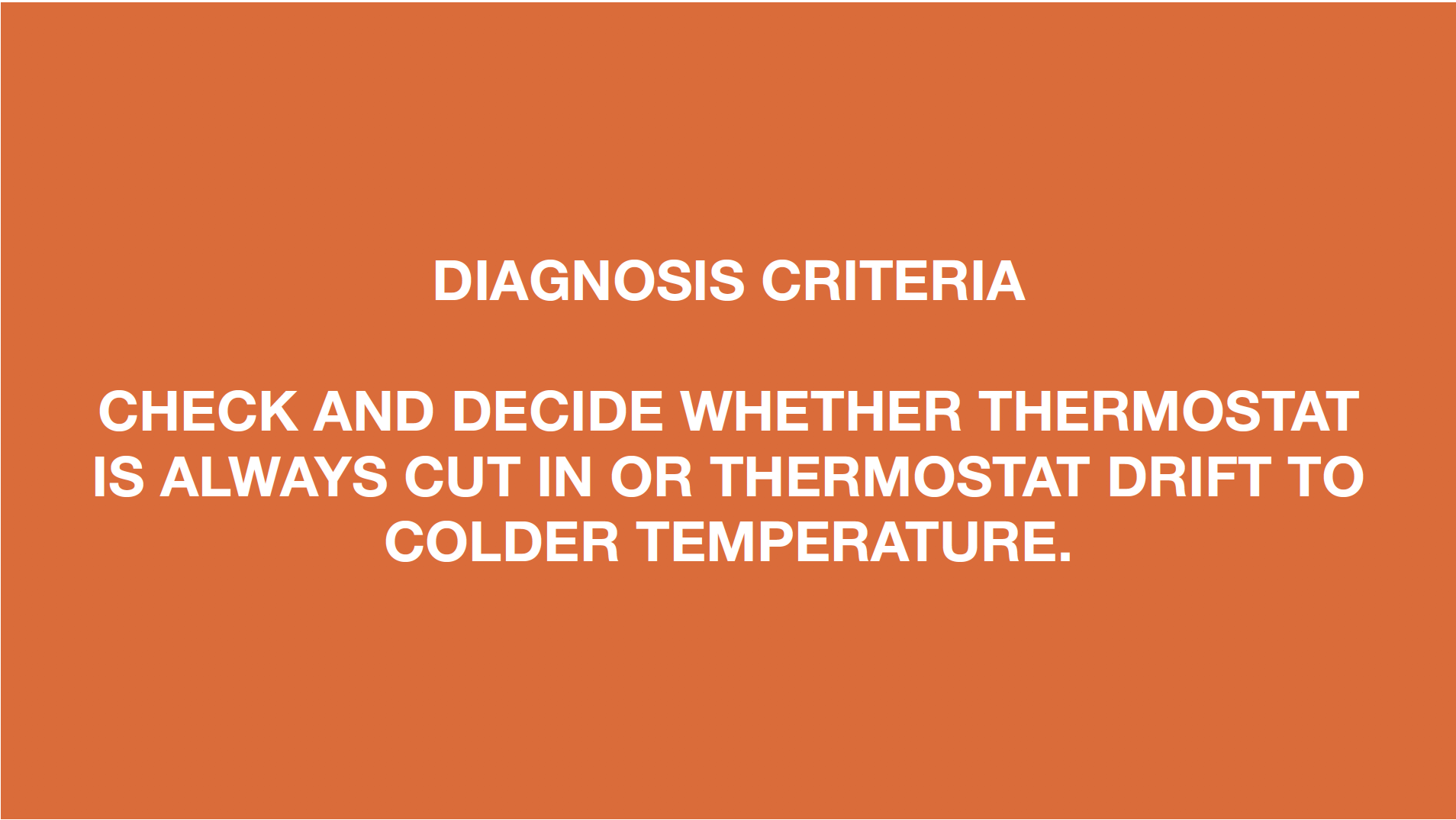
DIAGNOSIS 2
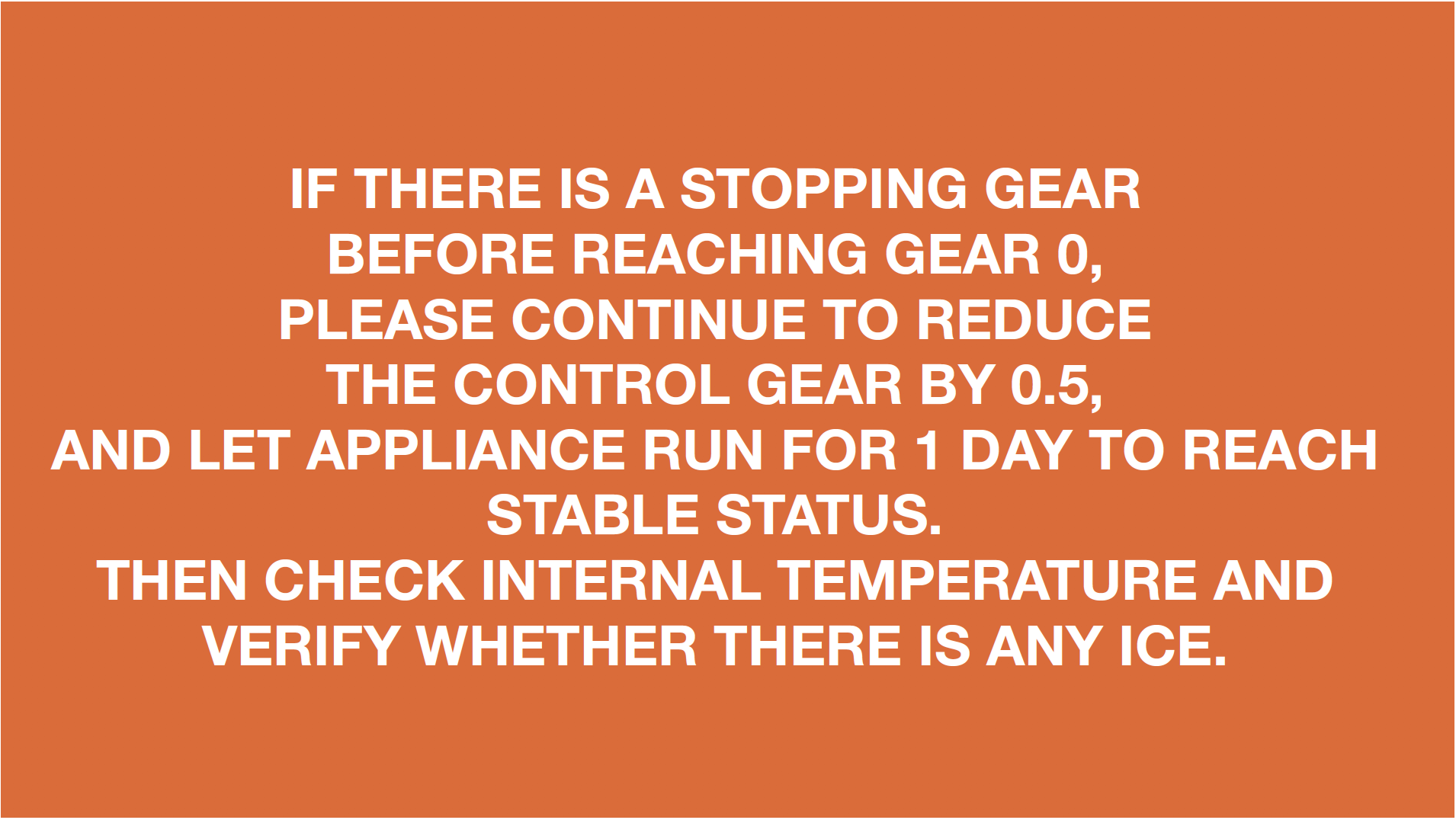
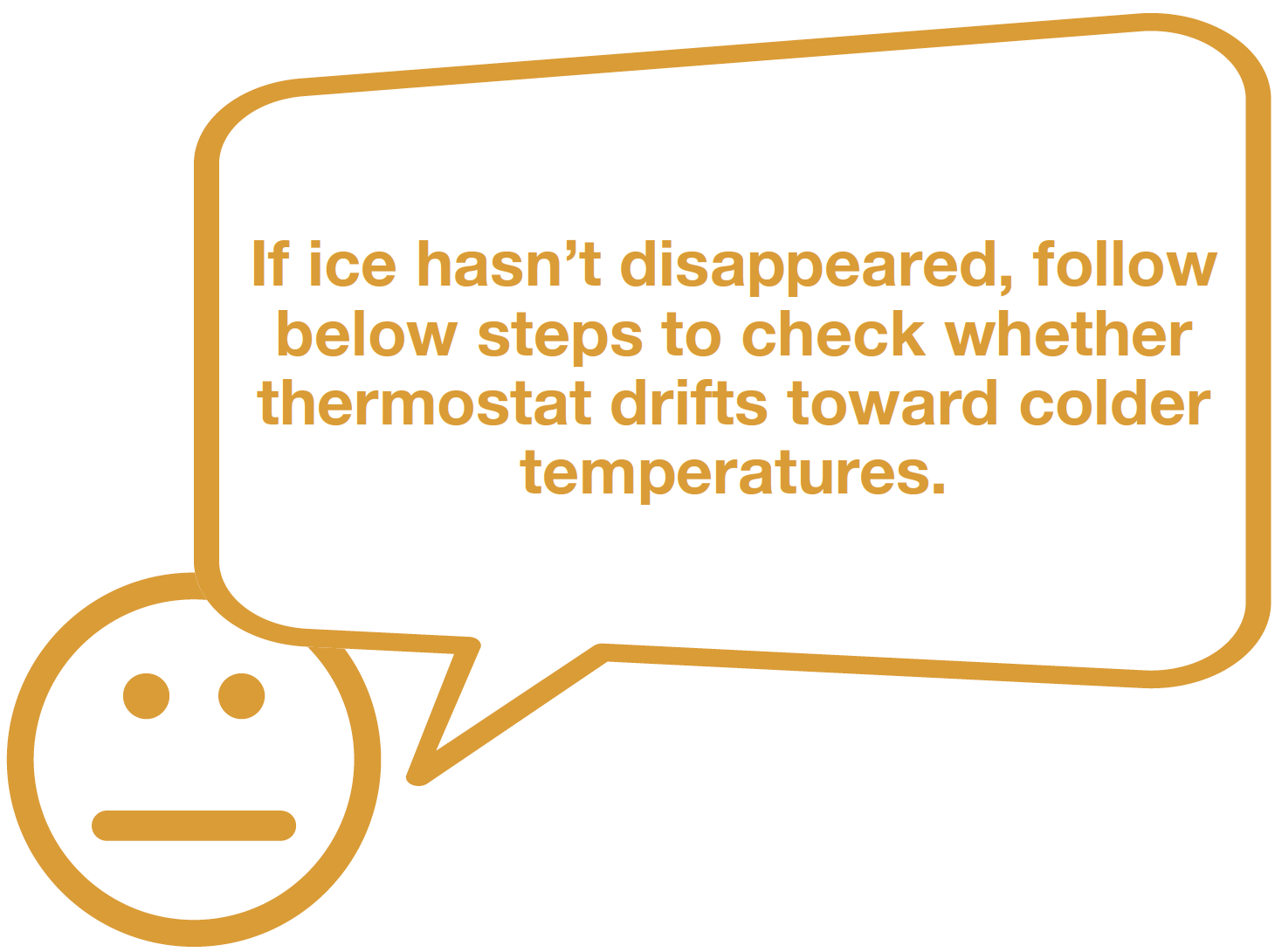

CHECK AND TEST 2
Step 1
Set thermostat control knob to gear Min, and switch on the appliance.

Step 2
Perform following 2 tests:
1. When compressor is stops for second time, measure temperature in thearea near the thermostat bulb.
2. When the compressor starts again, measure temp. in the area near the thermostat bulb.

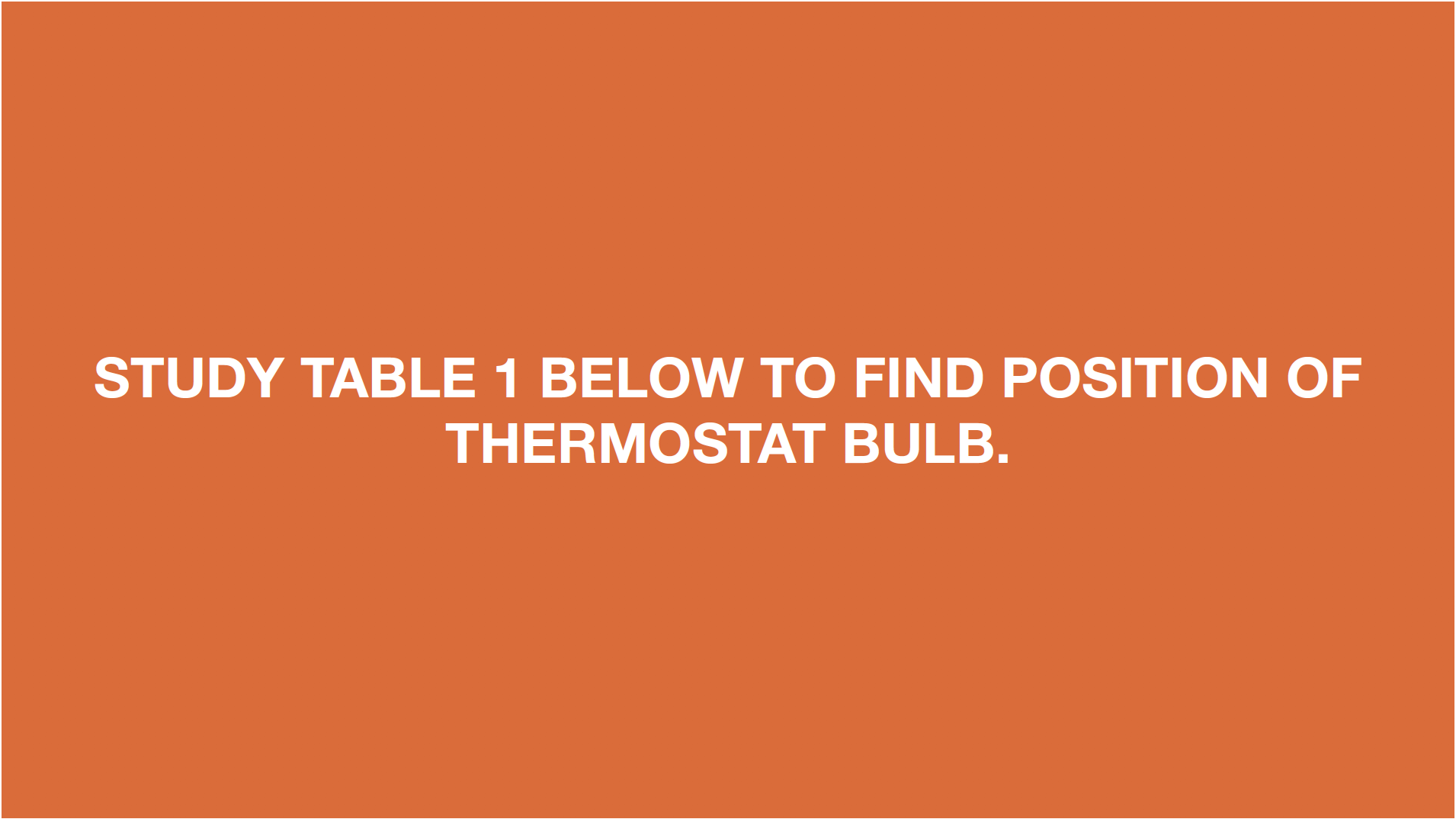
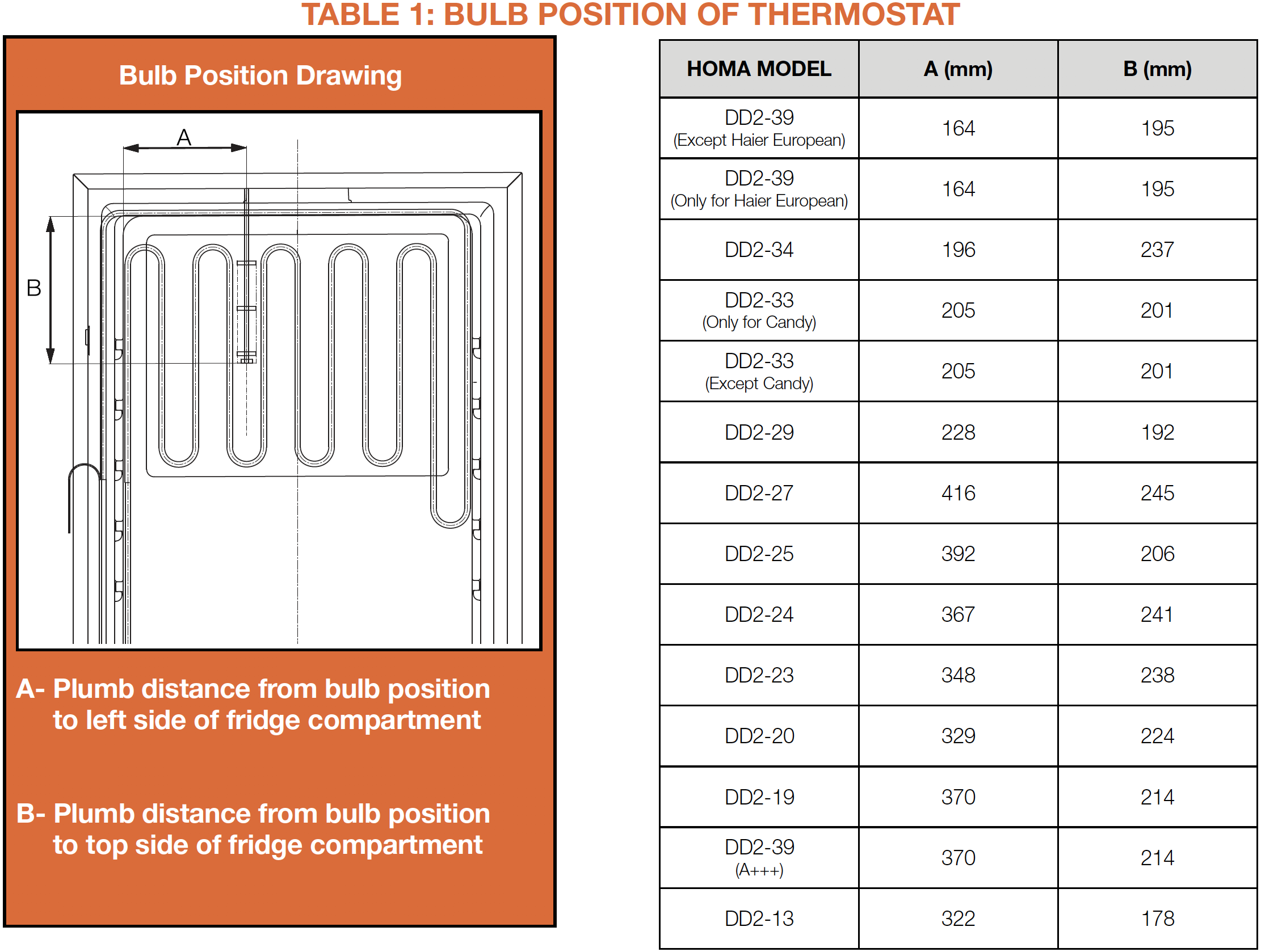
DIAGNOSIS 3
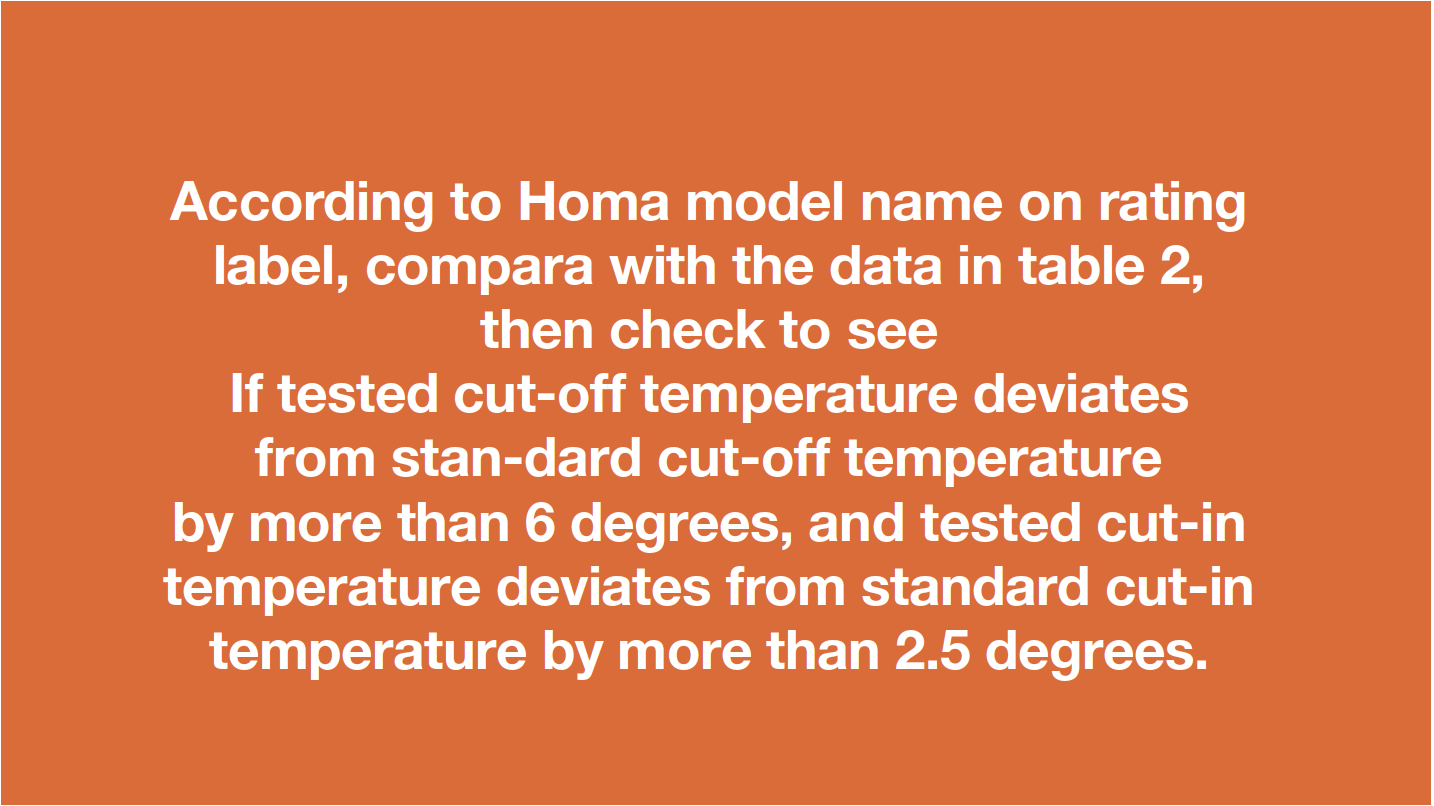
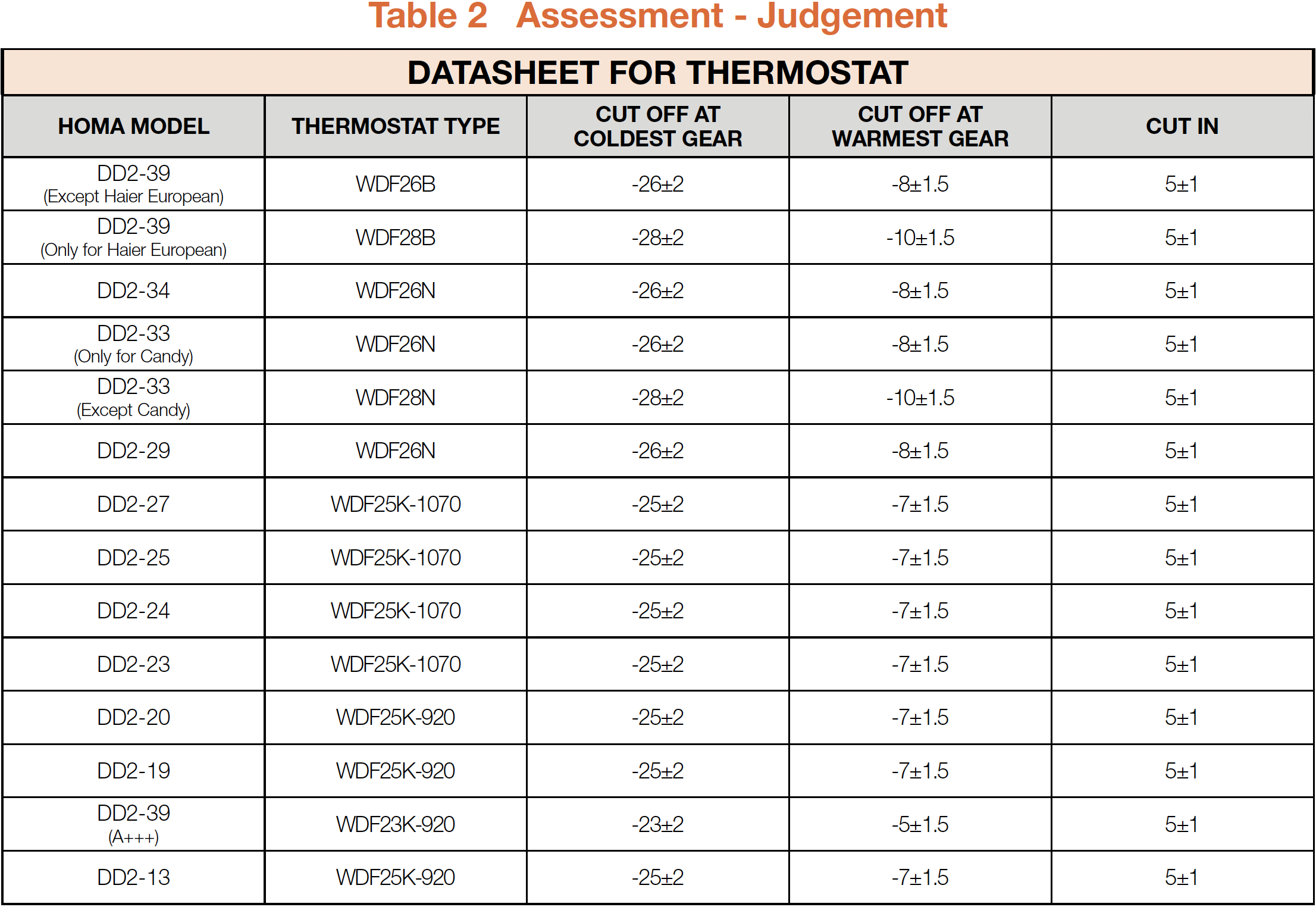
PROCEDURE 1
Step 1
Unscrew LED cover.

Step 2
Remove LED cover.

Step 3
Unscrew thermostat cover.

Step 4
Lever off the buckle and push the thermostat out.
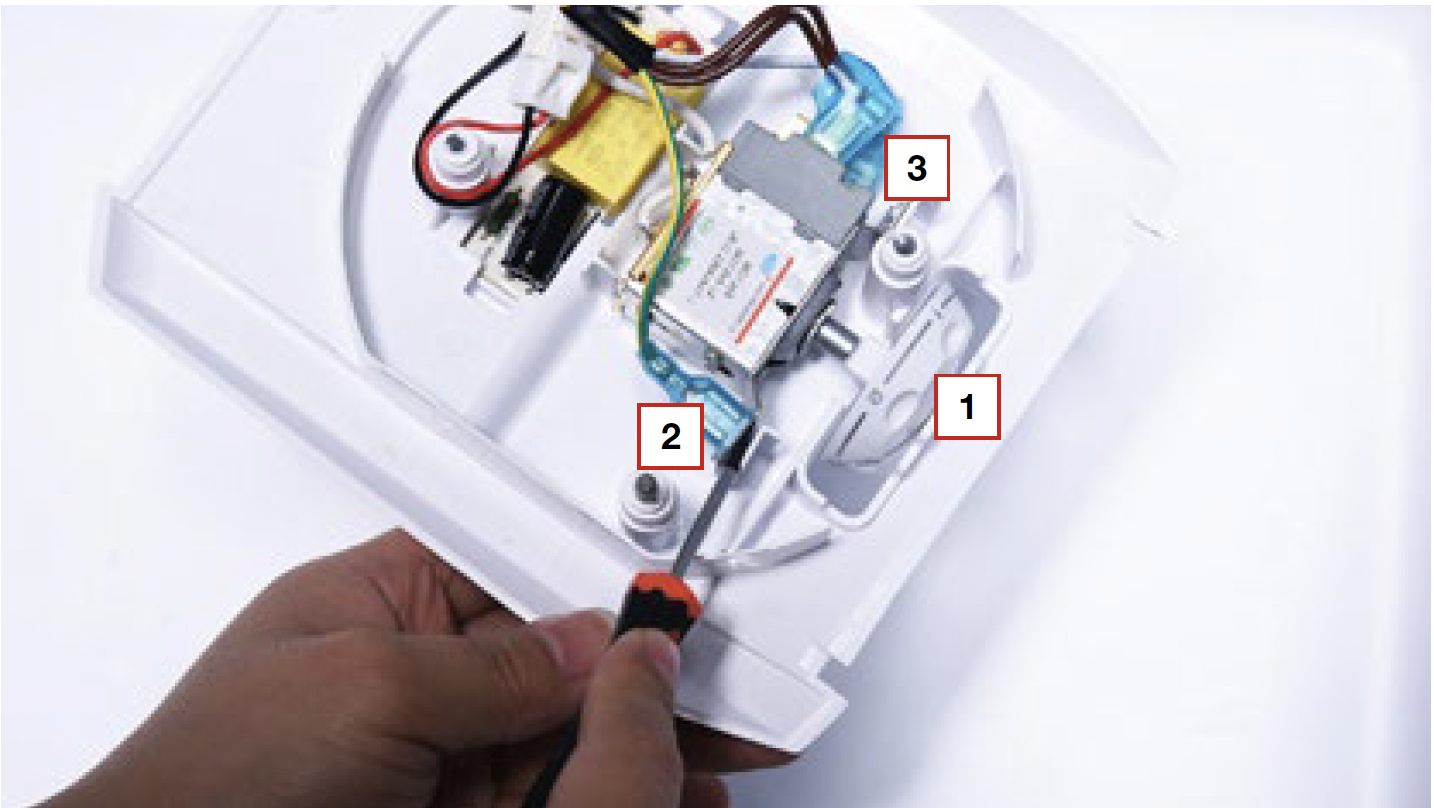
Step 5
Disconnect terminal for LED.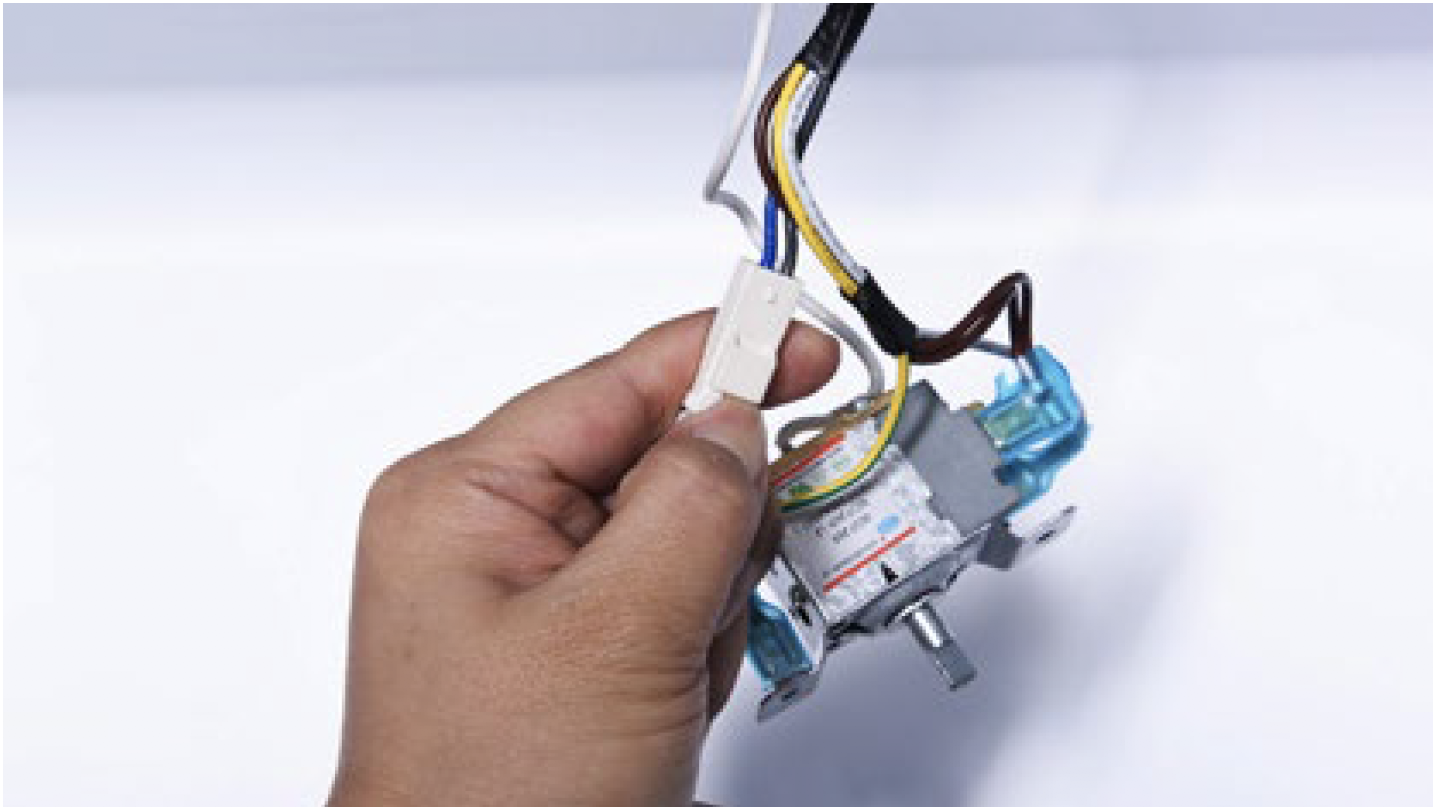
Step 6
Disconnect terminal for thermostat.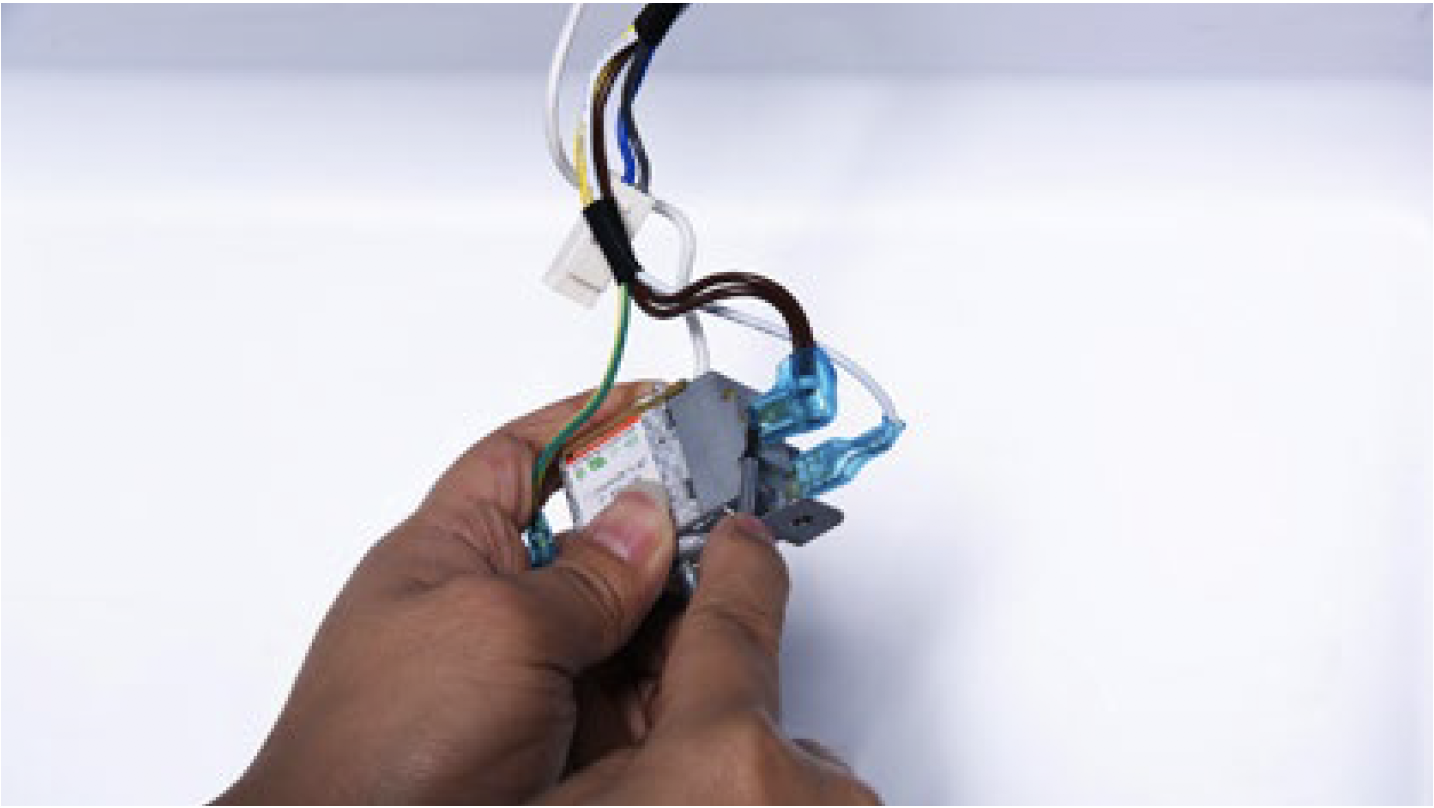
Step 7
Pull capillary out from hole.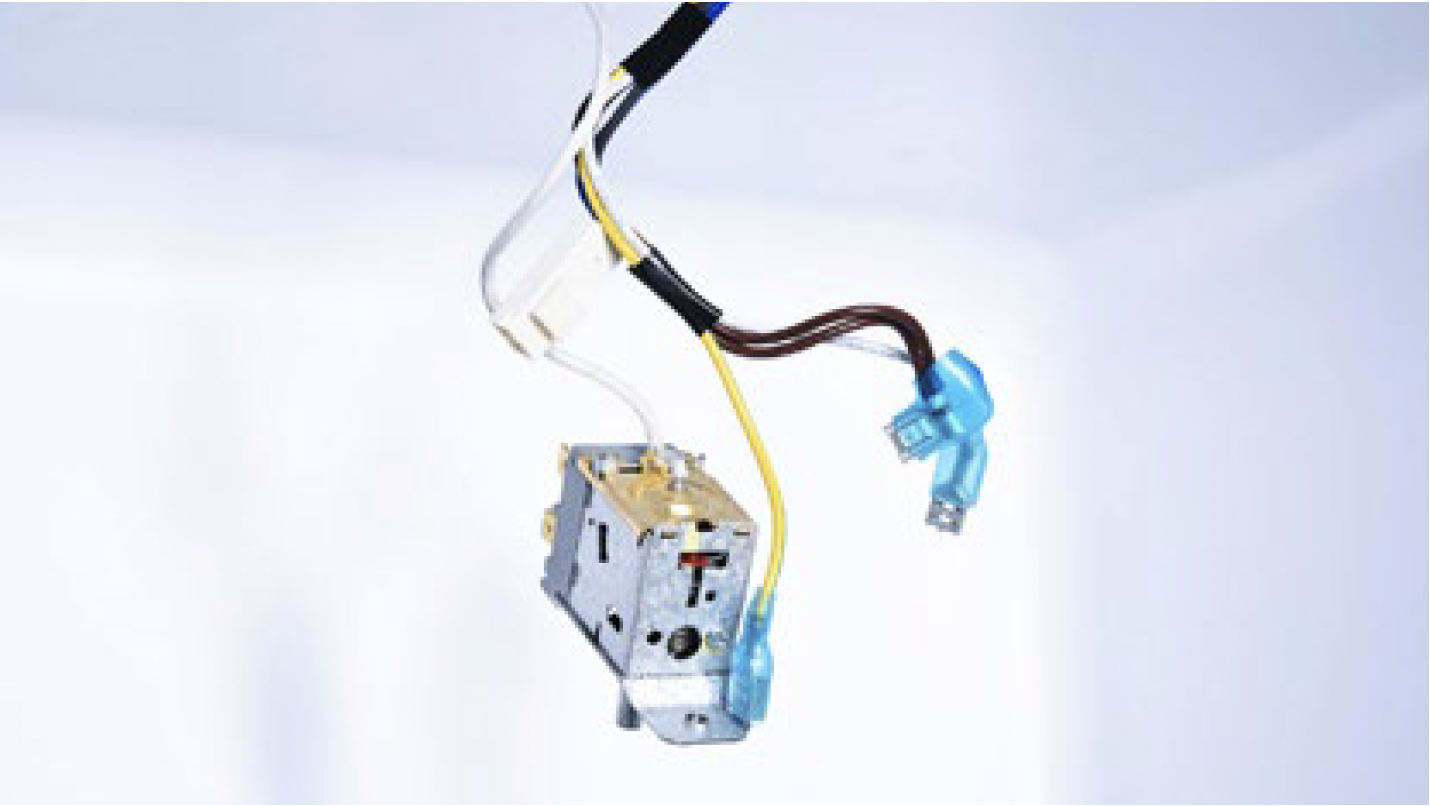
PROCEDURE 2
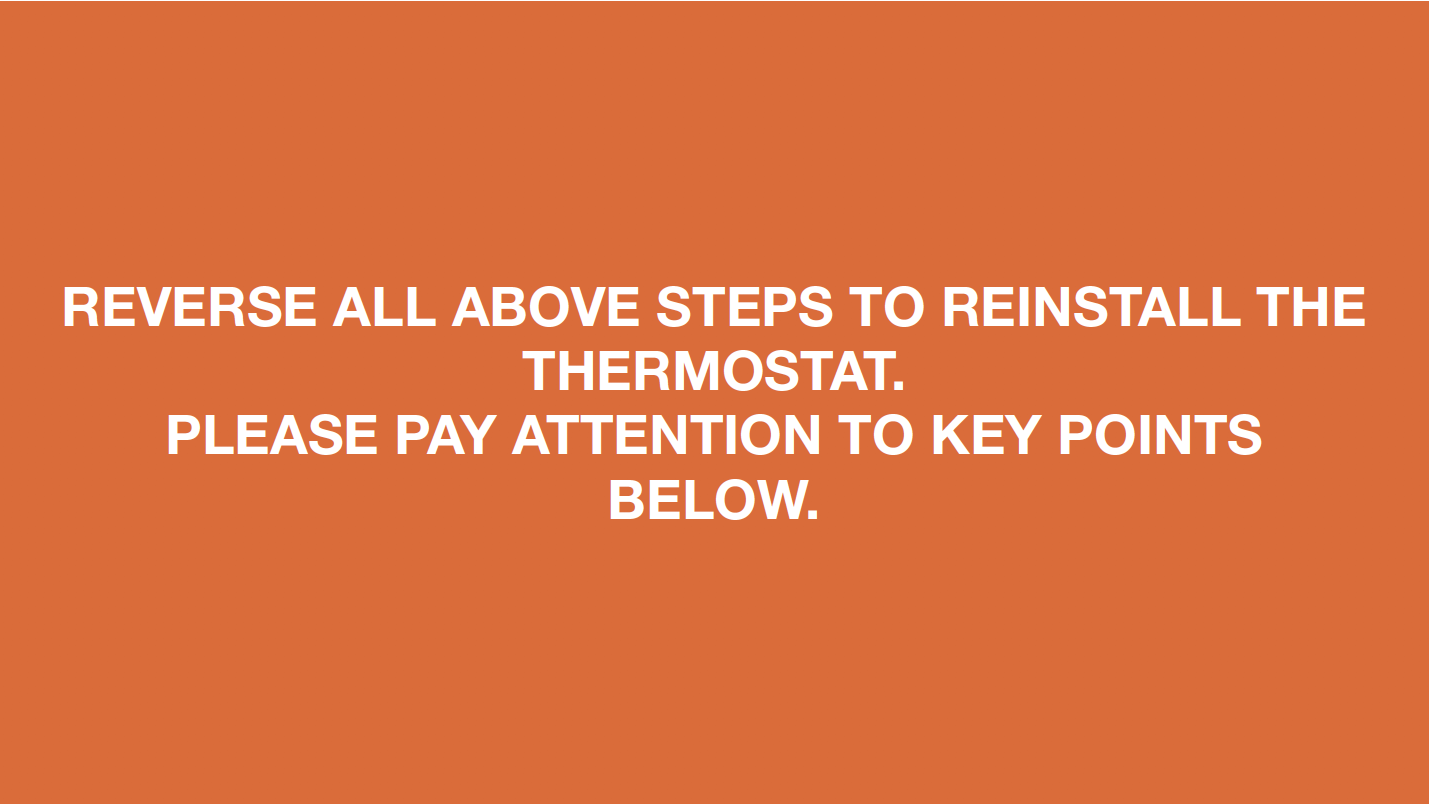
Tips 1:
When inserting capillary into the hole, make sure the first red mark goes in the hole, but second one remains outside of the hole.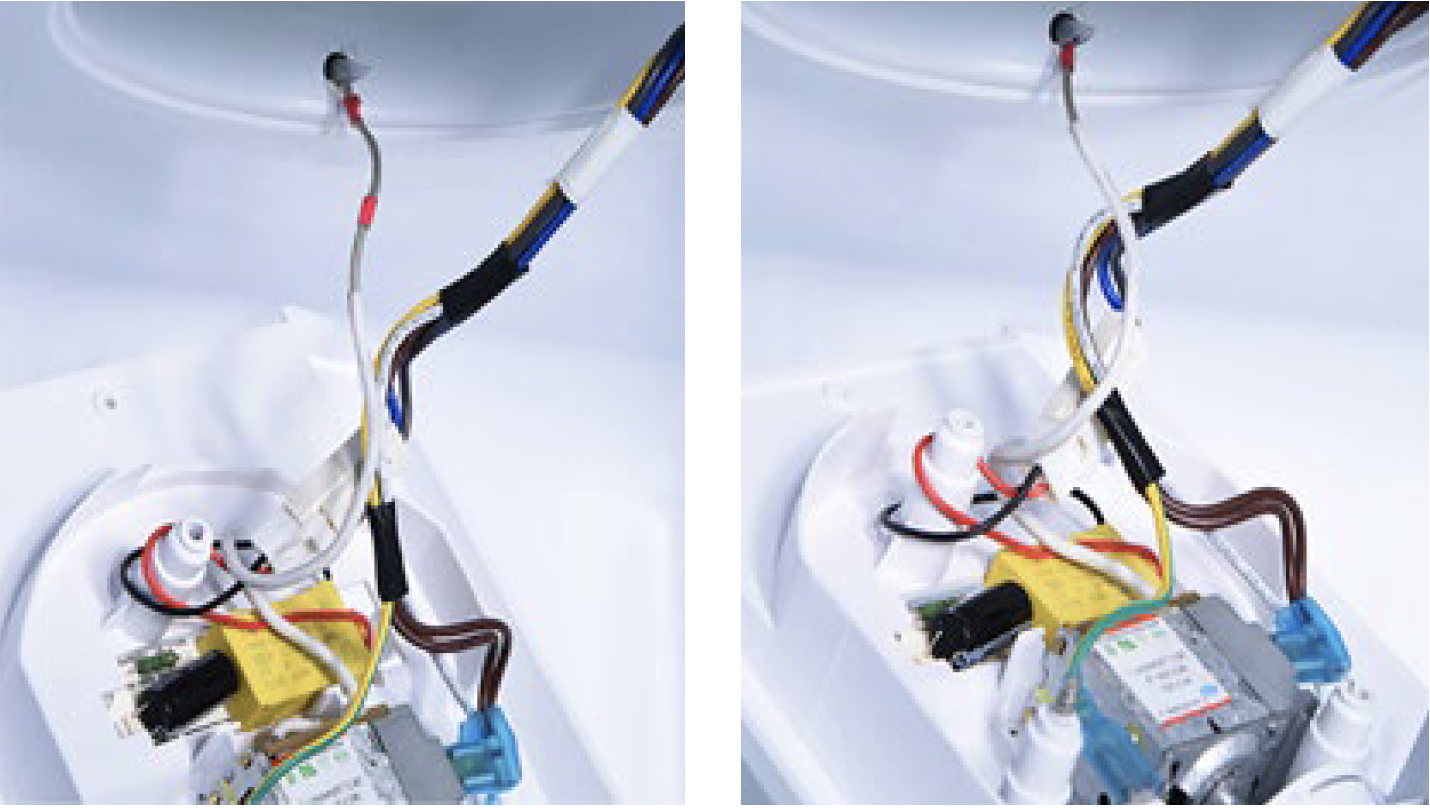
Tips 2:
When inserting thermostat into the buckle, please push the control knob into the buckle first.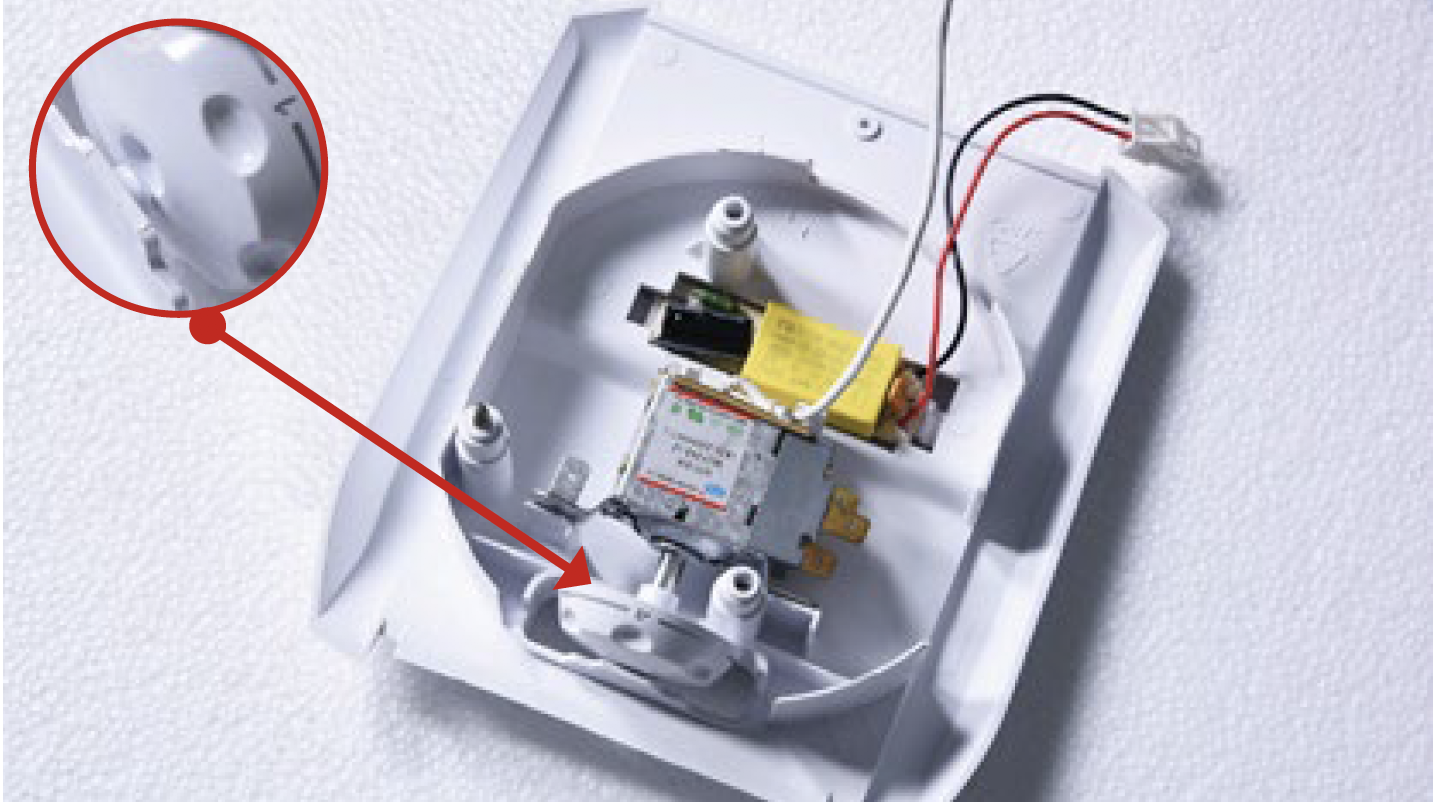
Tips 3:
Make sure wires are twisted around screw pole to avoid damaging wires with screw.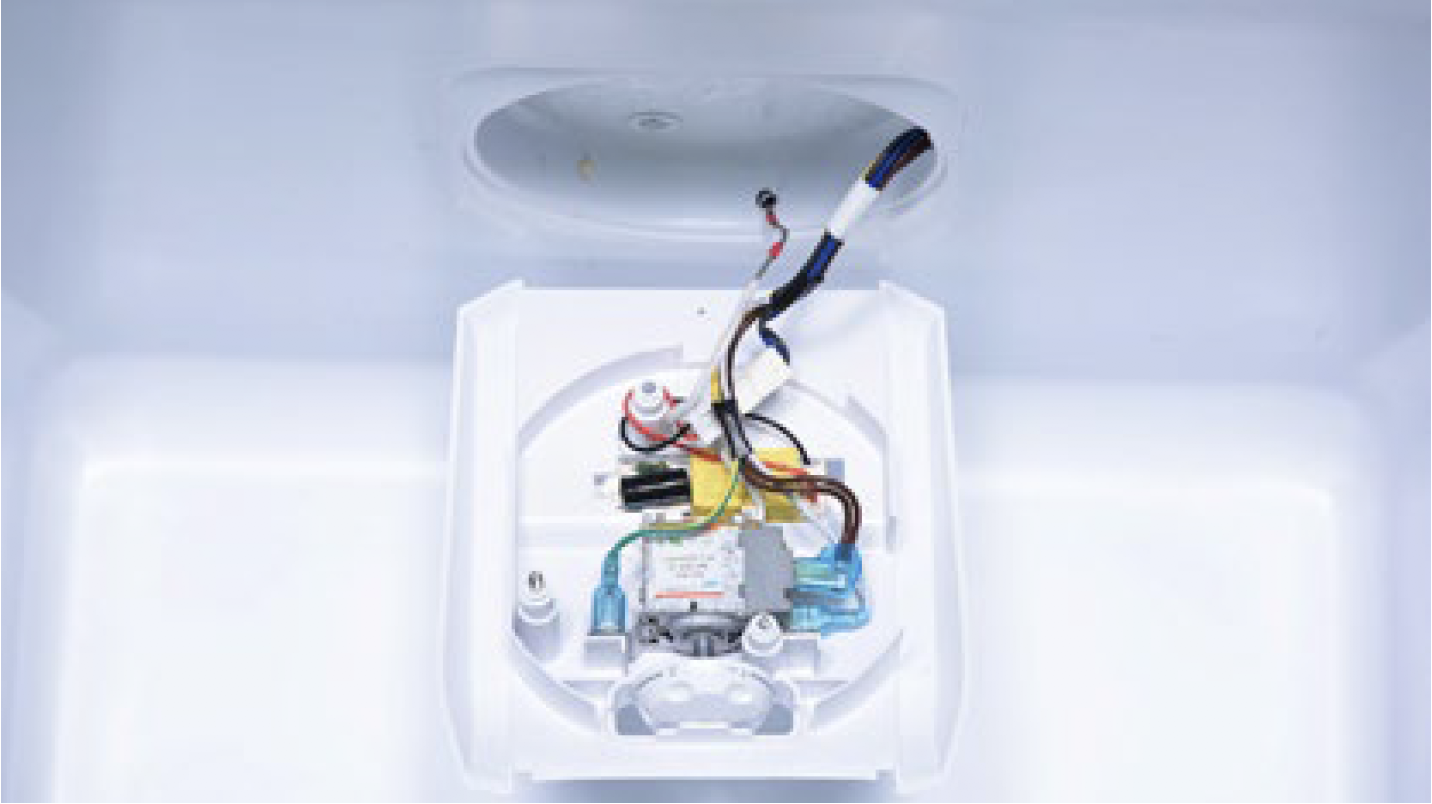
CHECK AND TEST 3

Step 1
Set thermostat to max-1, and plug in to switch on the appliance.
Step 2
After first stop, please consult table 1 to find out bulb position, then measure temperature in the area of thermostat’s bulb.

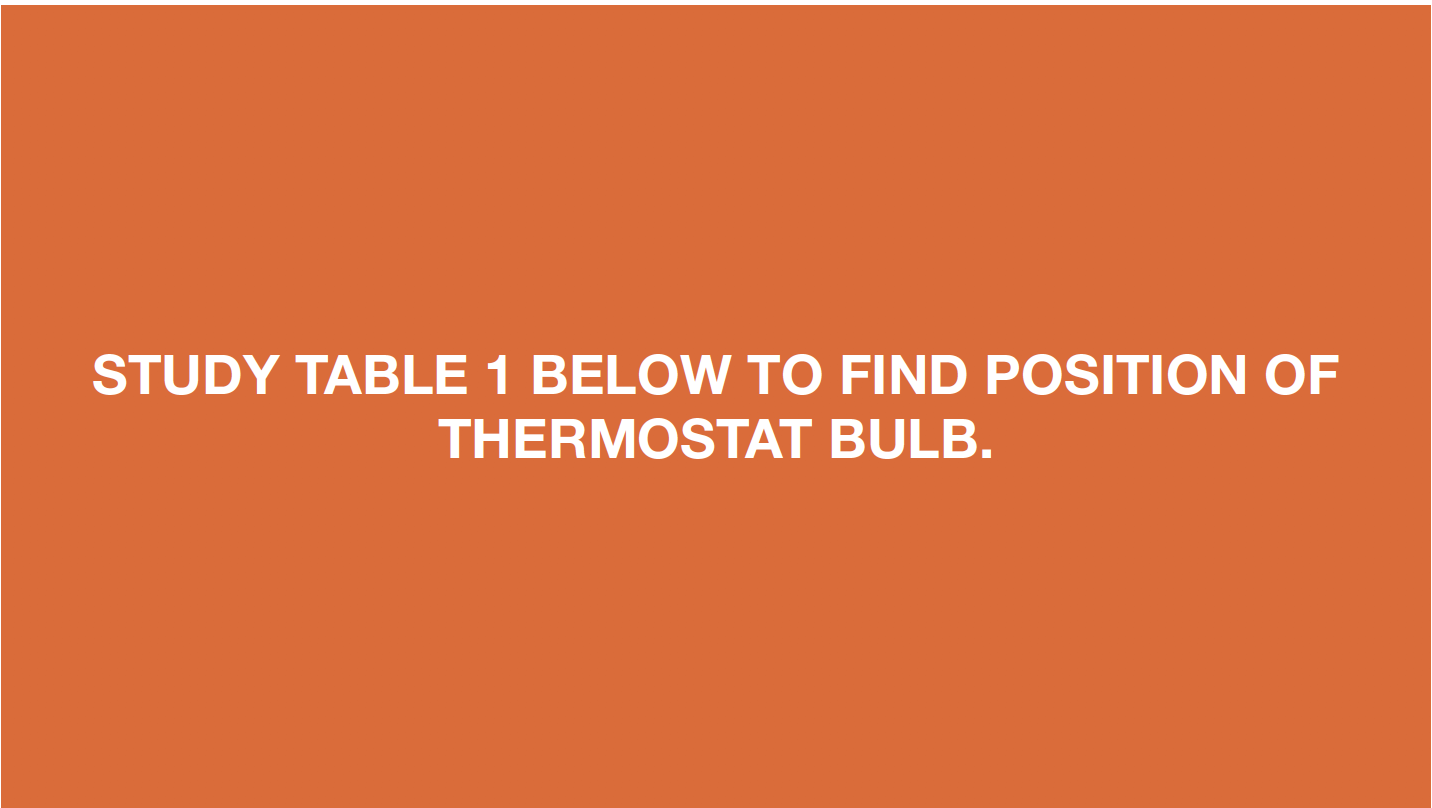
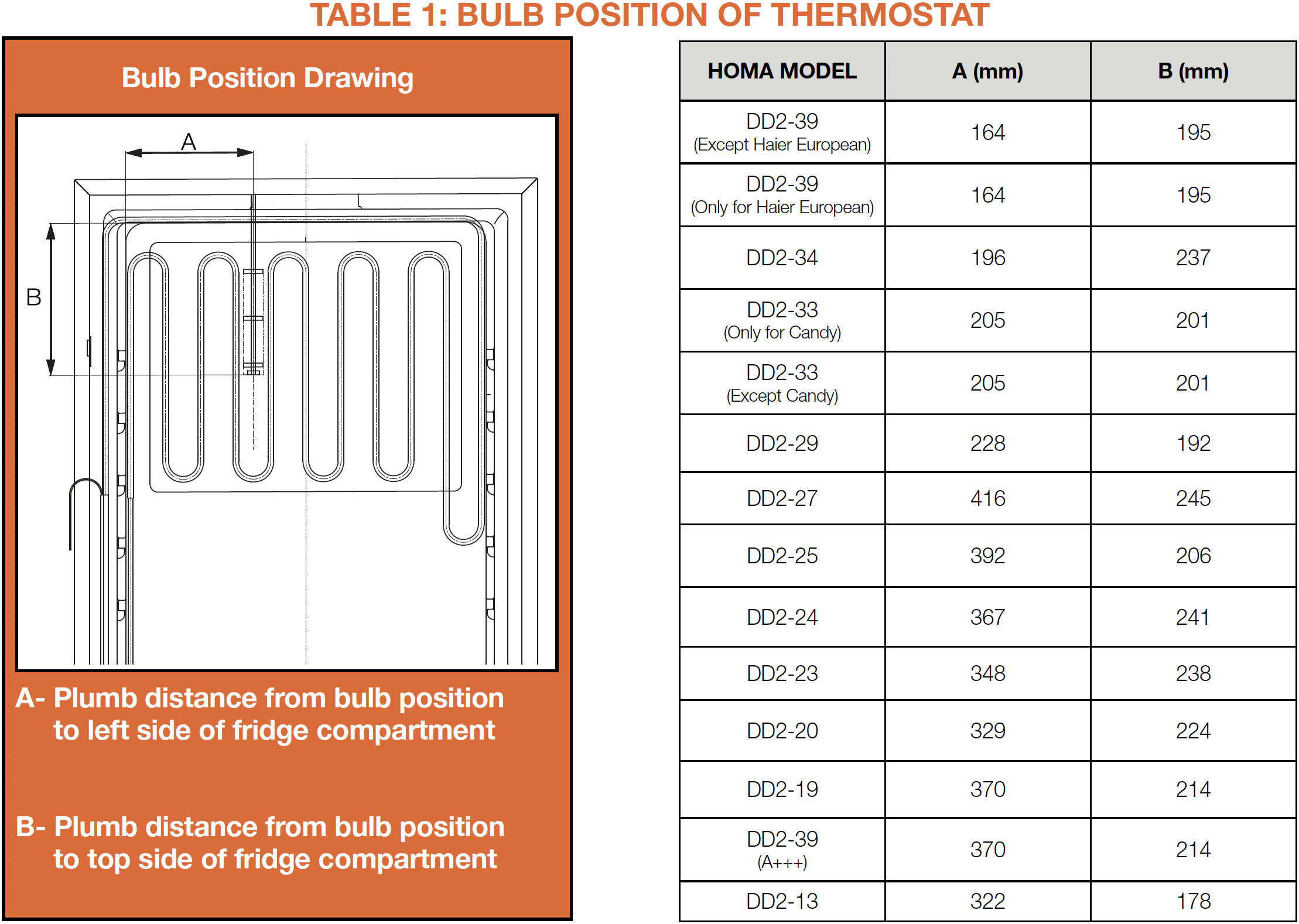

DIAGNOSIS 5
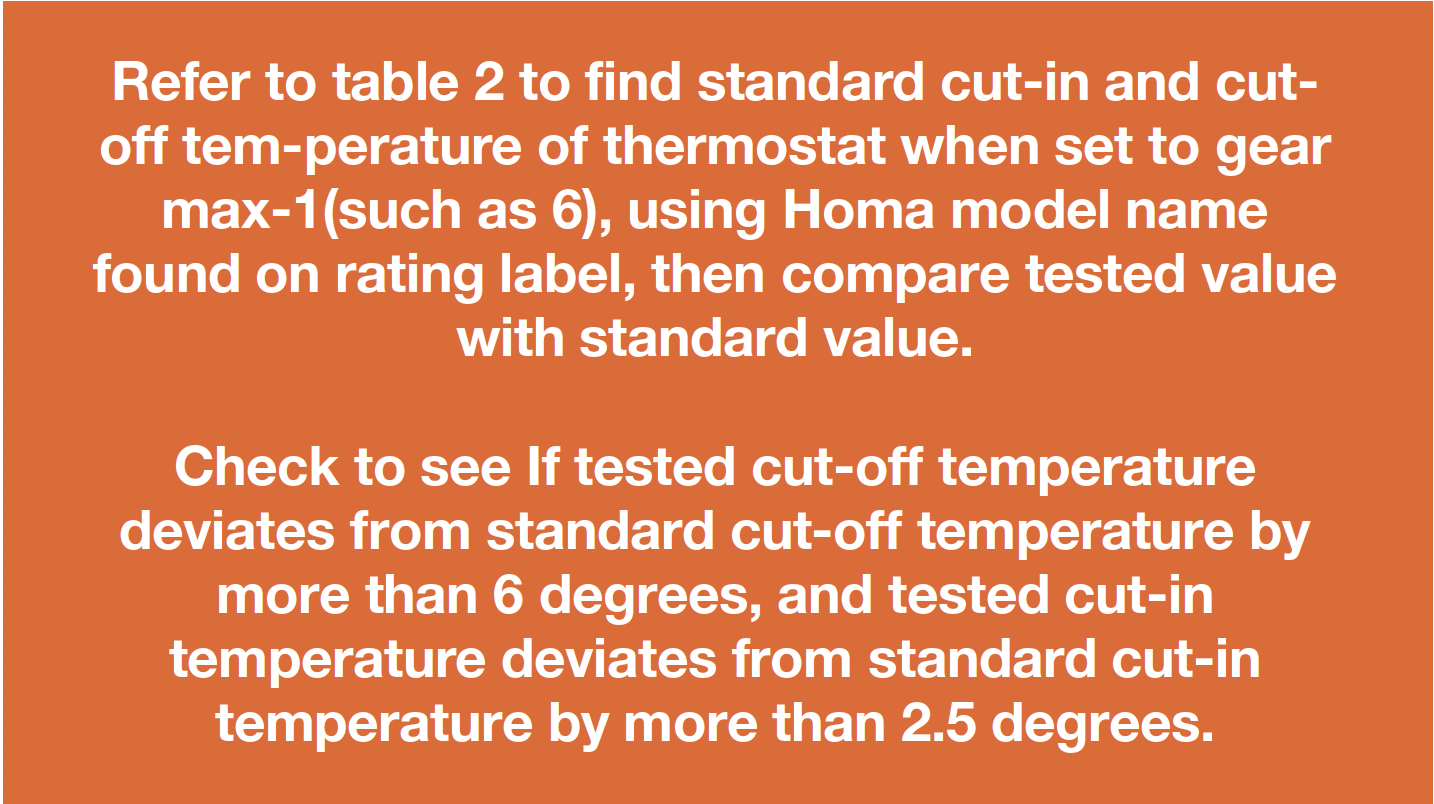
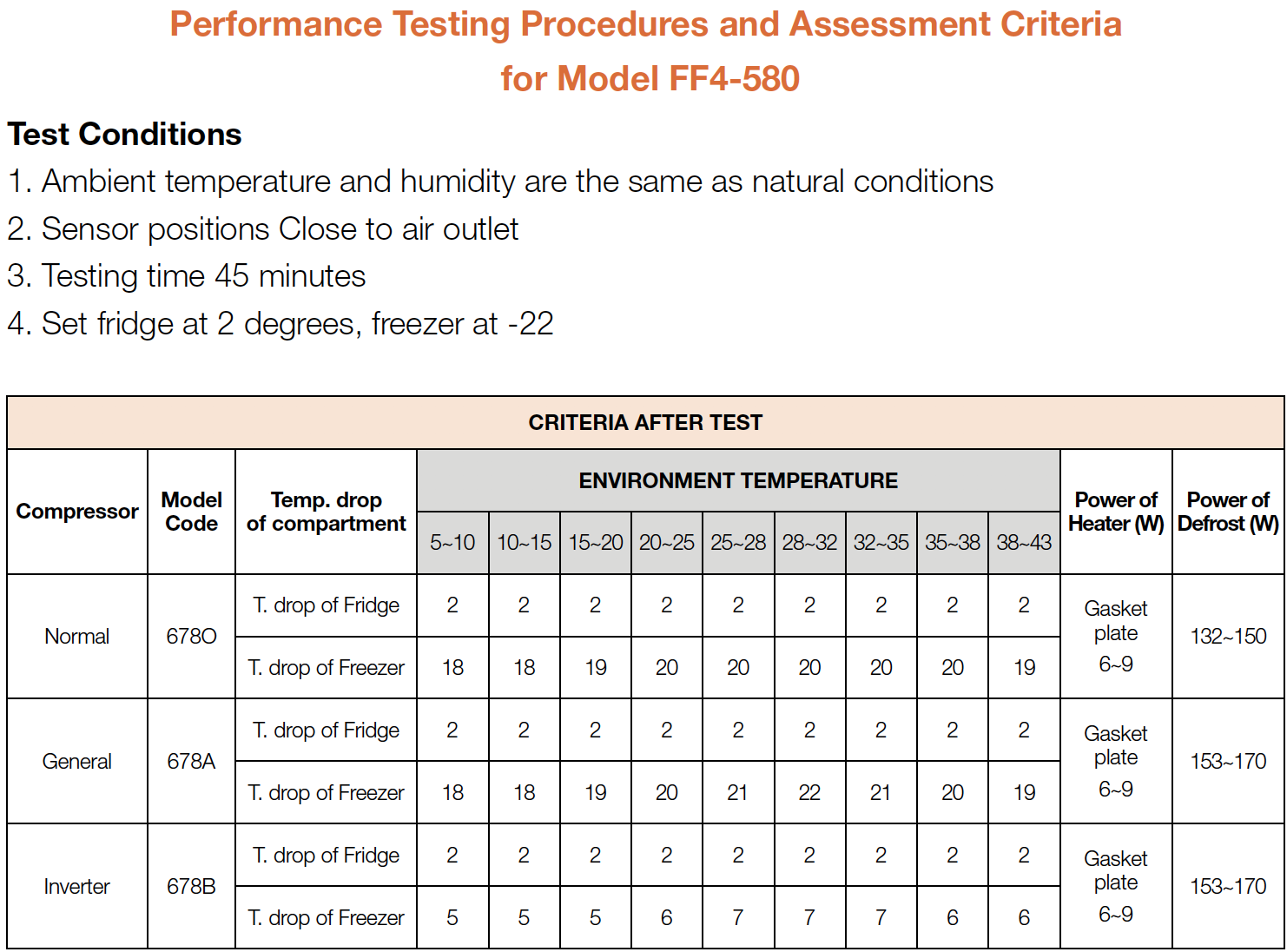
DIAGNOSIS 6
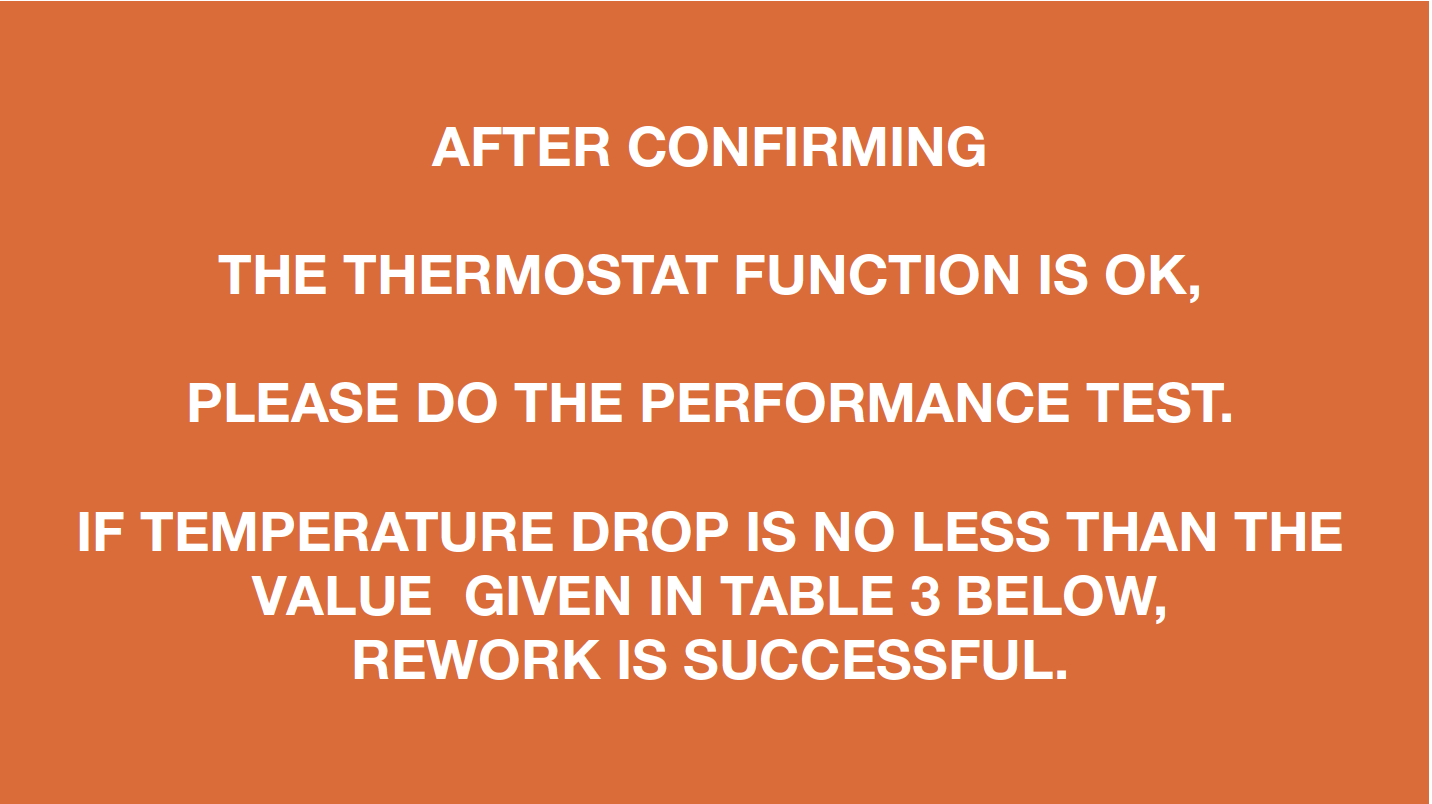
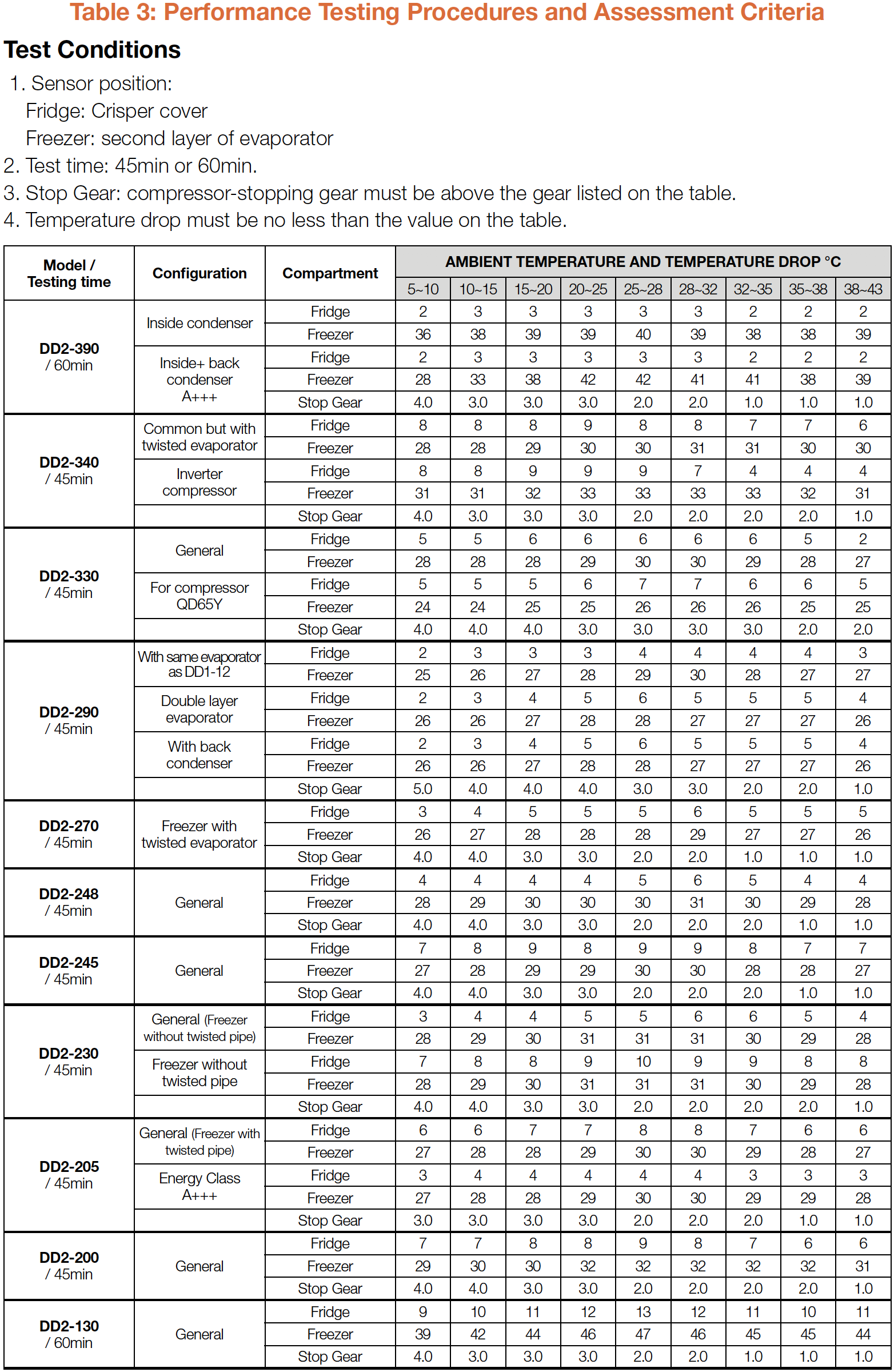
CHECK AND TEST 1
NOTE
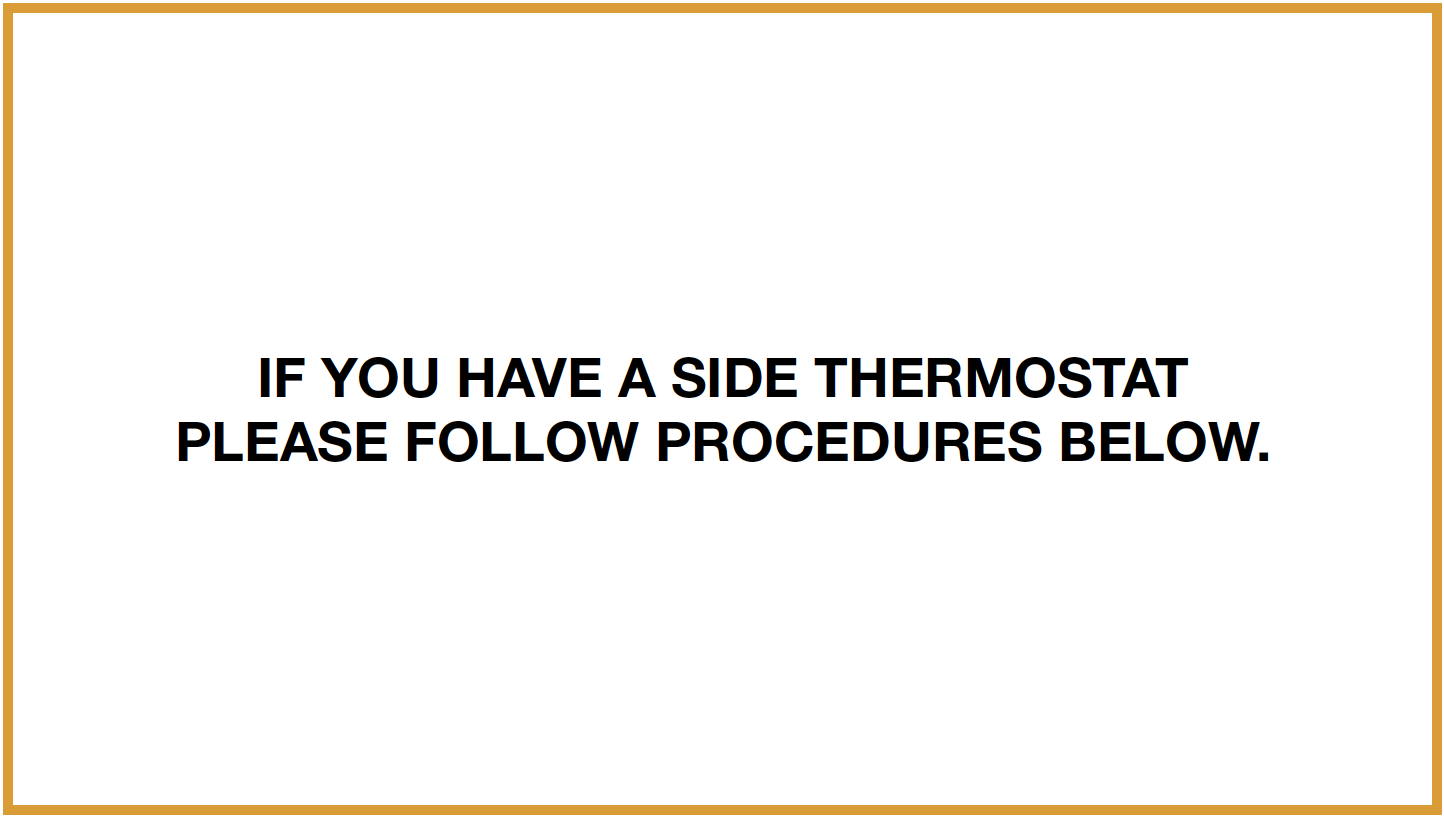
Step 1
Check thermostat gear. If gear is set to 6 or 7 and compressor is always running, turn knob slowly to lower until the compressor stops.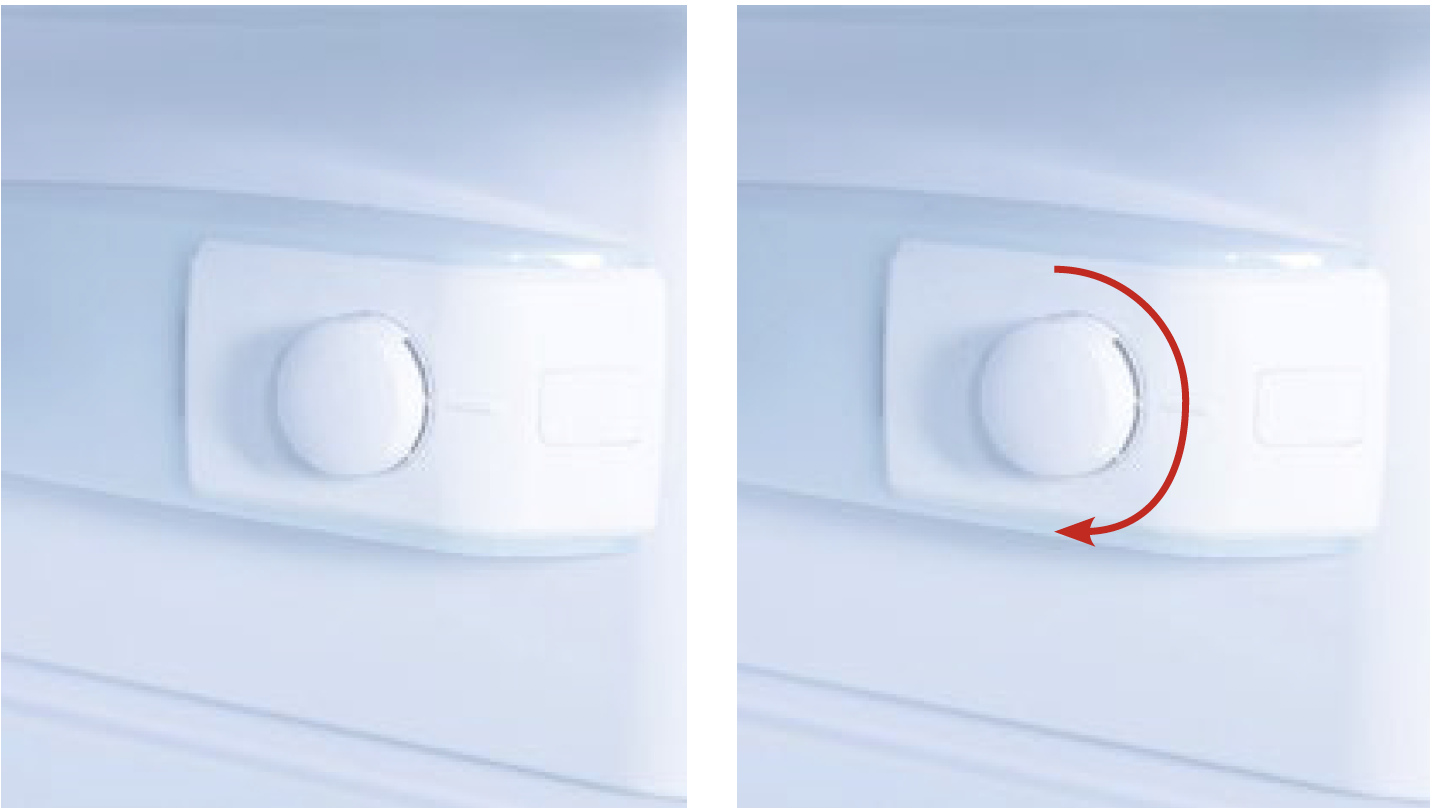
DIAGNOSIS 1
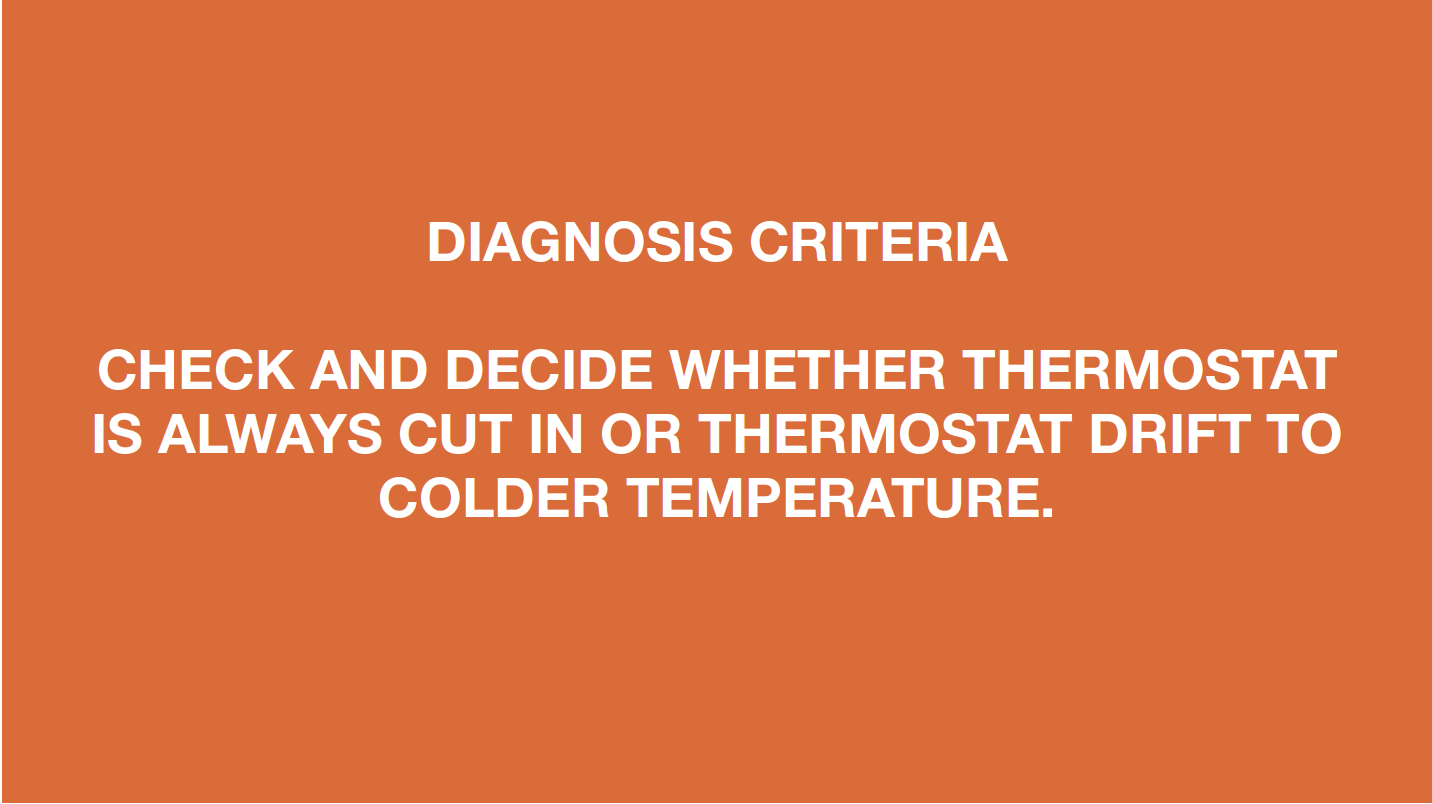
DIAGNOSIS 2
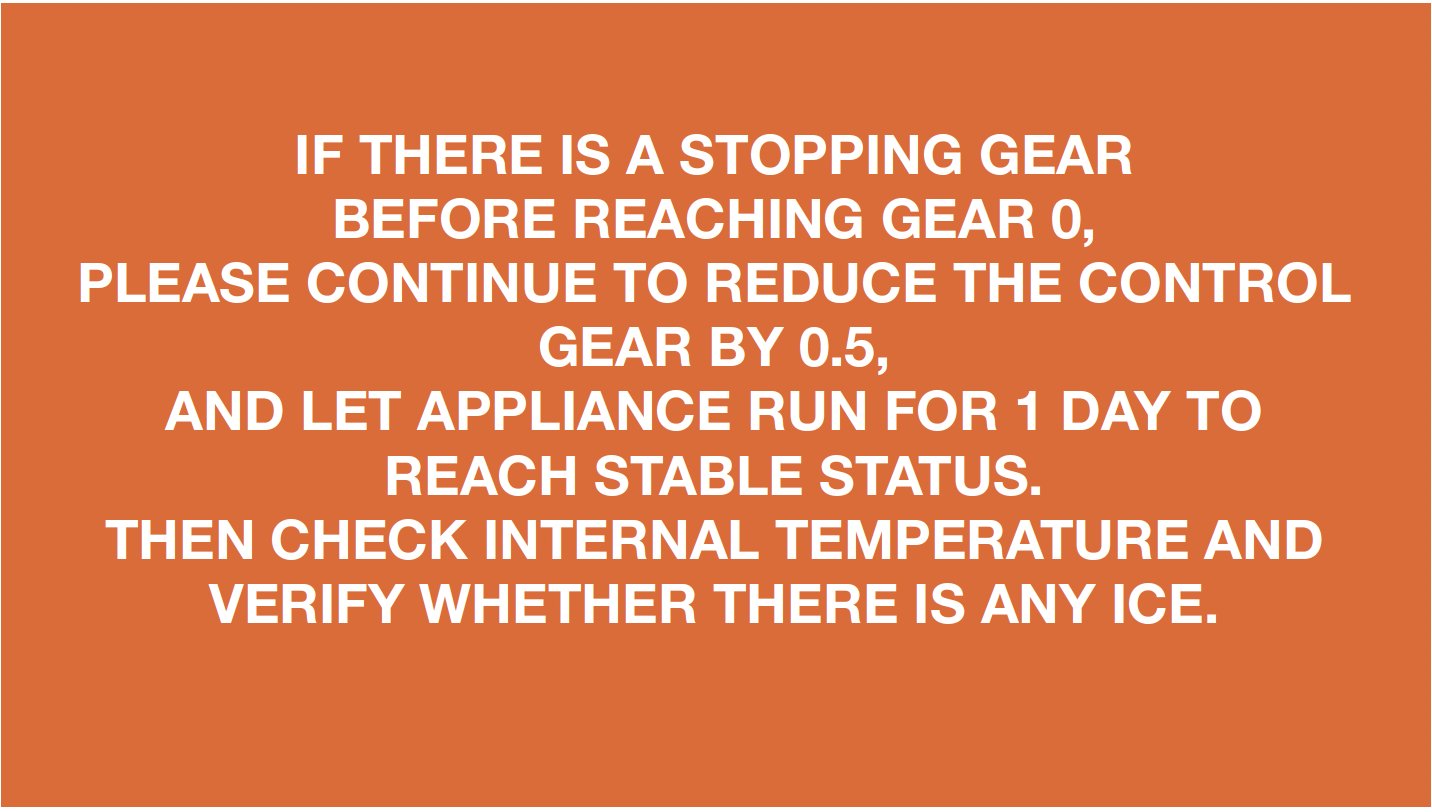
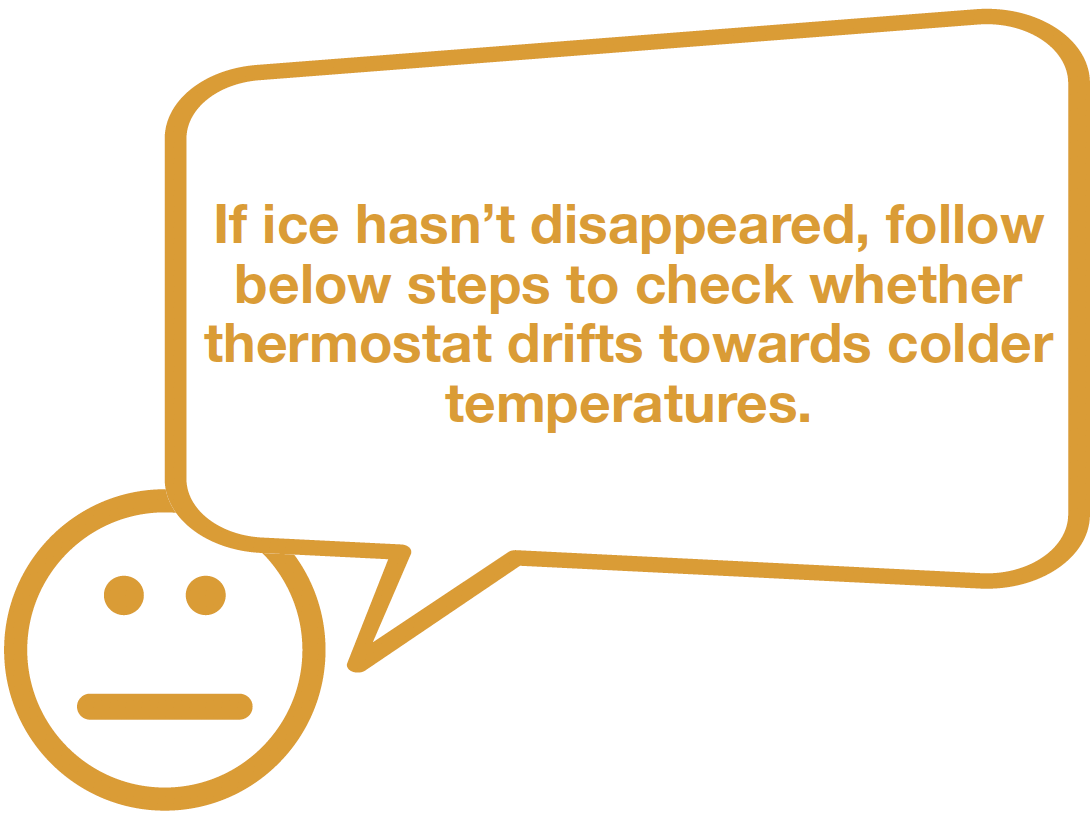
CHECK AND TEST 2
Step 1
Set thermostat control knob to gear Min, and switch on the appliance.

Step 2
Perform following 2 tests:1. When compressor stops for second time, measure temp in the area near the thermostat bulb.
2. When the compressor starts again, measure temp. in the area near the thermostat bulb.

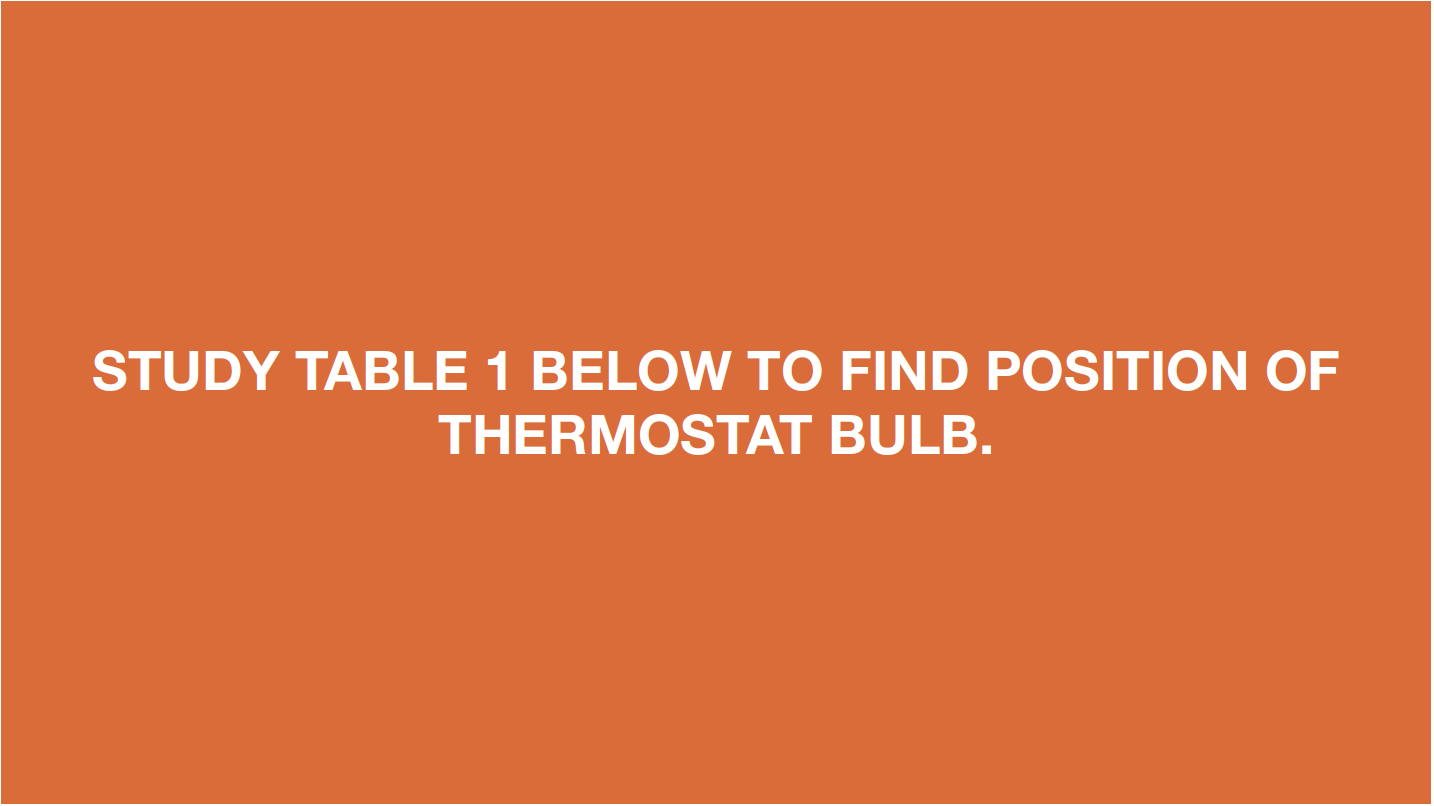
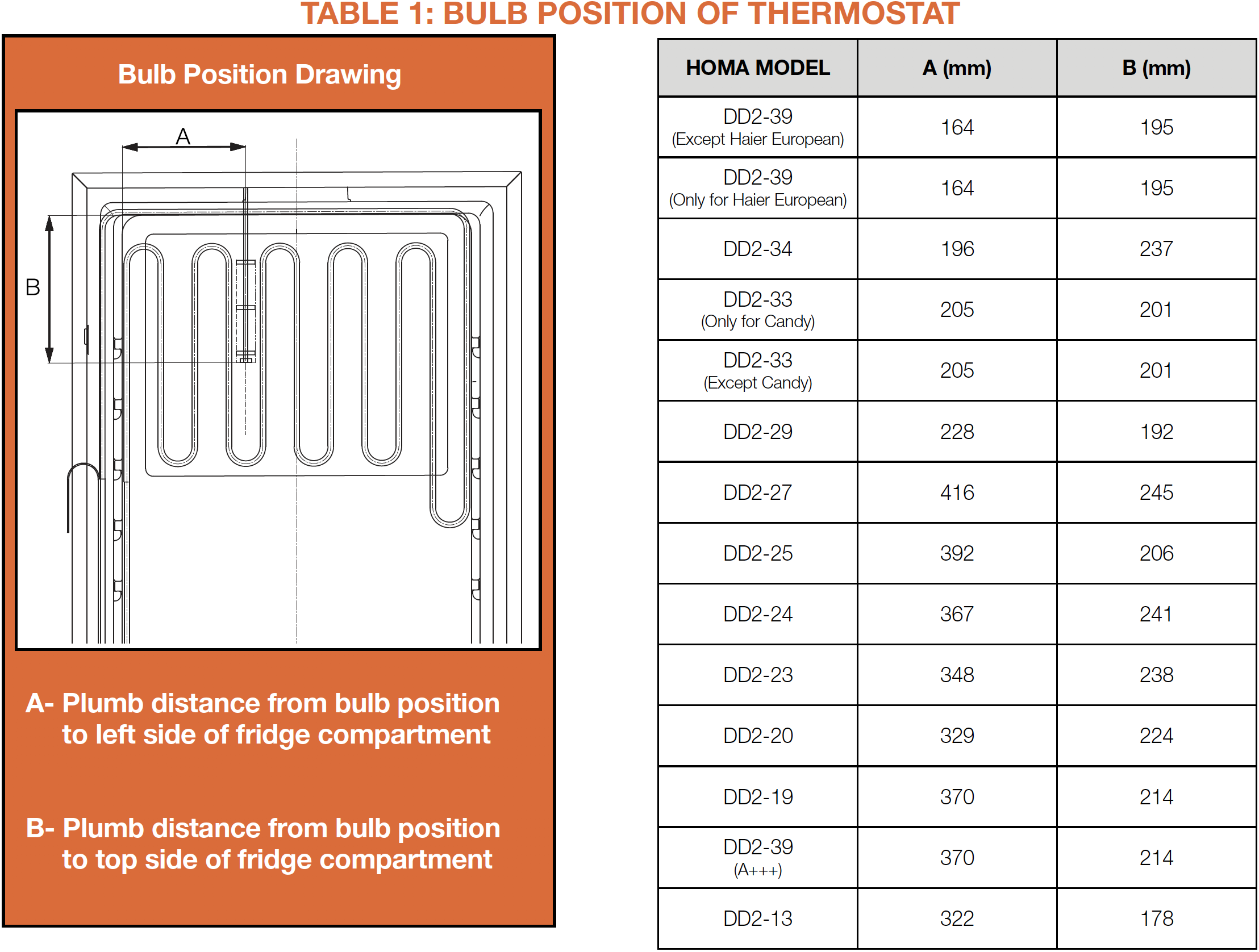
DIAGNOSIS 3
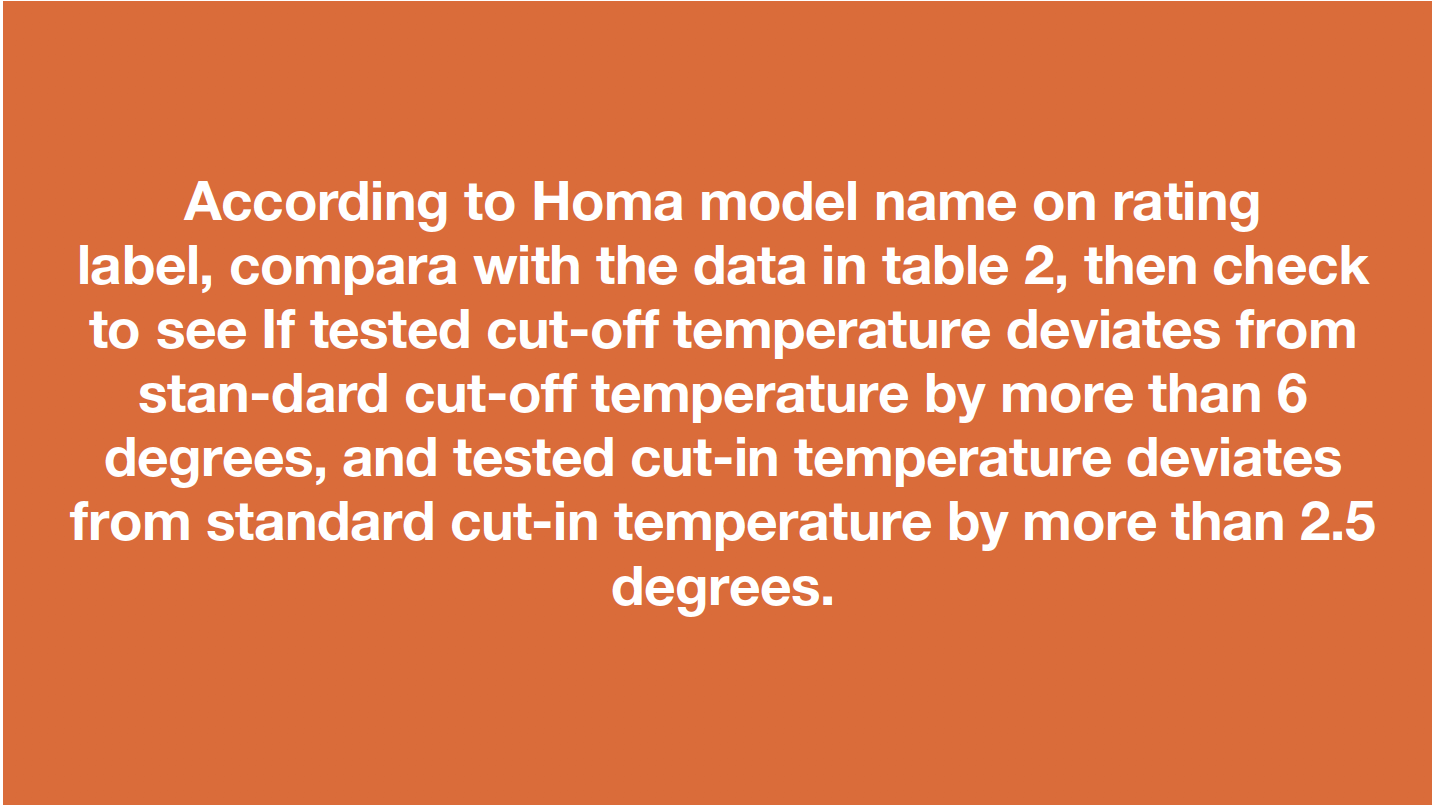
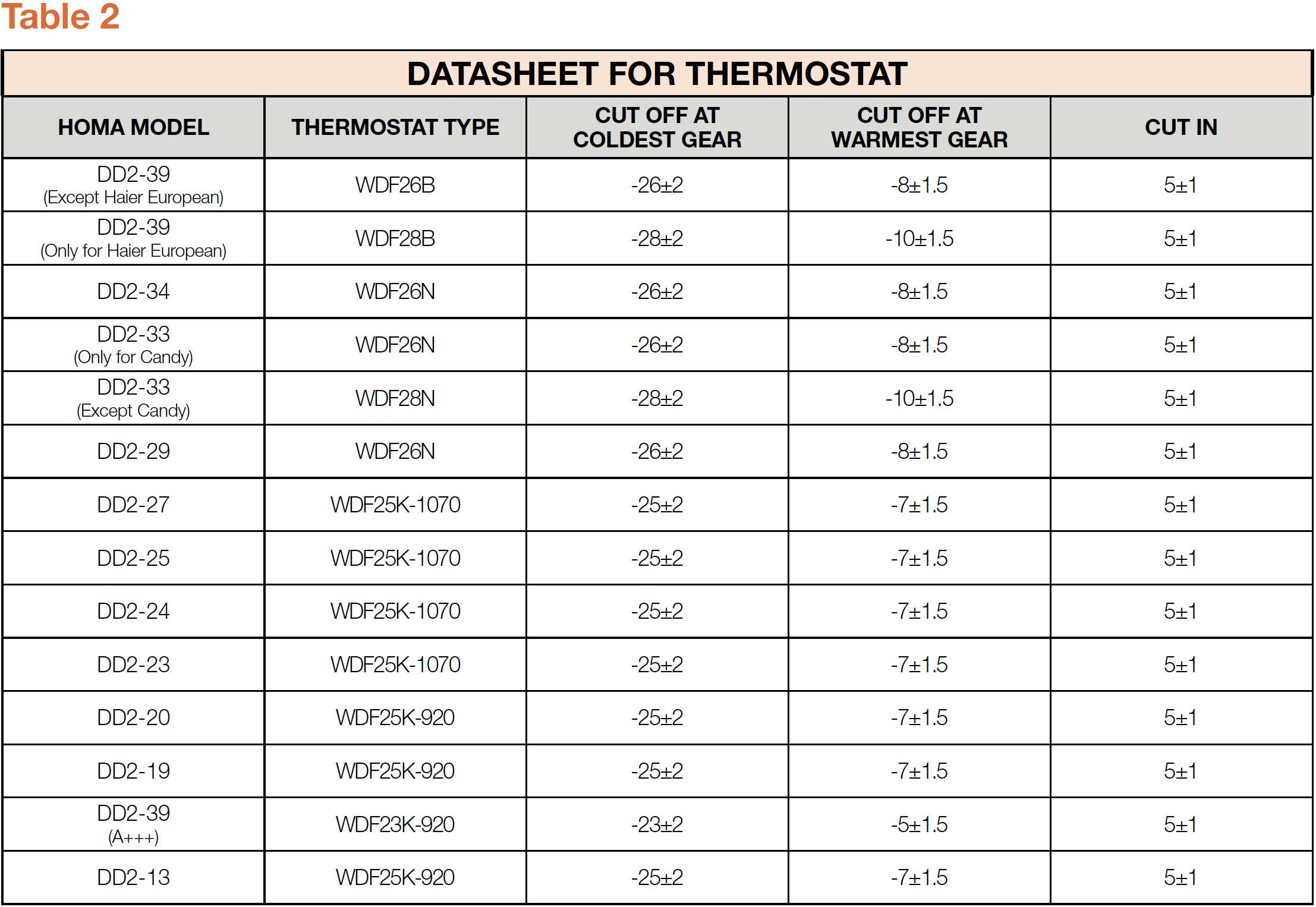
PROCEDURE 1
Step 1
Remove LED cover.

Step 2
Unscrew LED cover.
Step 3
Remove thermostat cover.
Step 4
Pull capillary from the hole.
Step 5
Lever off the knob.
Step 6
Disconnect terminal for thermostat.
Step 7
Take thermostat away.
PROCEDURE 2
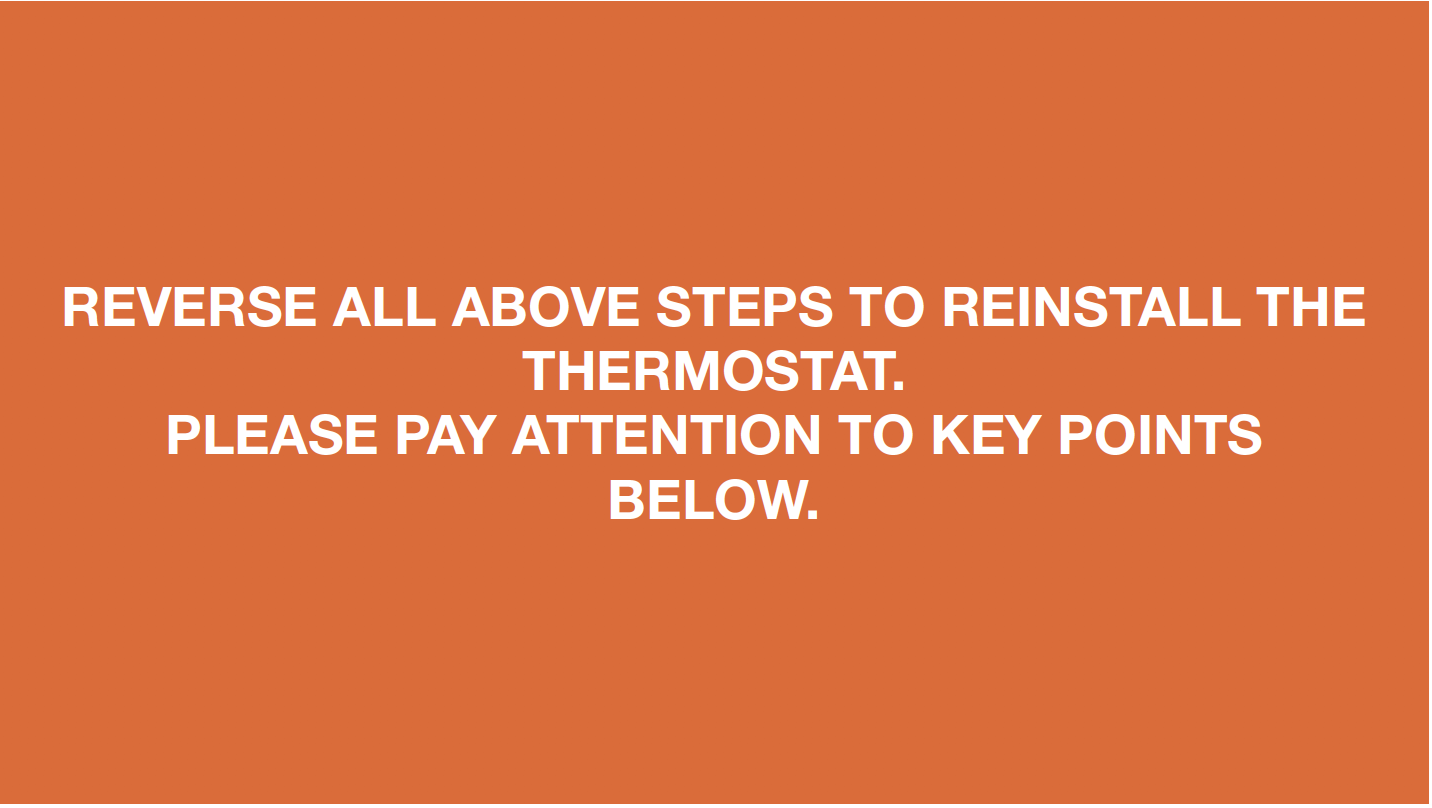
Tips 1:
When inserting capillary into the hole, make sure the first red mark goes into the hole, but second one remains outside of the hole.
Tips 2:
Make sure pins of thermostat cover are properly inserted into the holes.
Tips 3:
Make sure wires are pushed into cavity for thermostat.
CHECK AND TEST 3

Step 1
Set the knob of thermostat at gear max-1, and plug in to switch on the appliance.
Step 2
After first stop, please consult table 1 to find out bulb position, then measure temperature in the area of thermostat’s bulb.
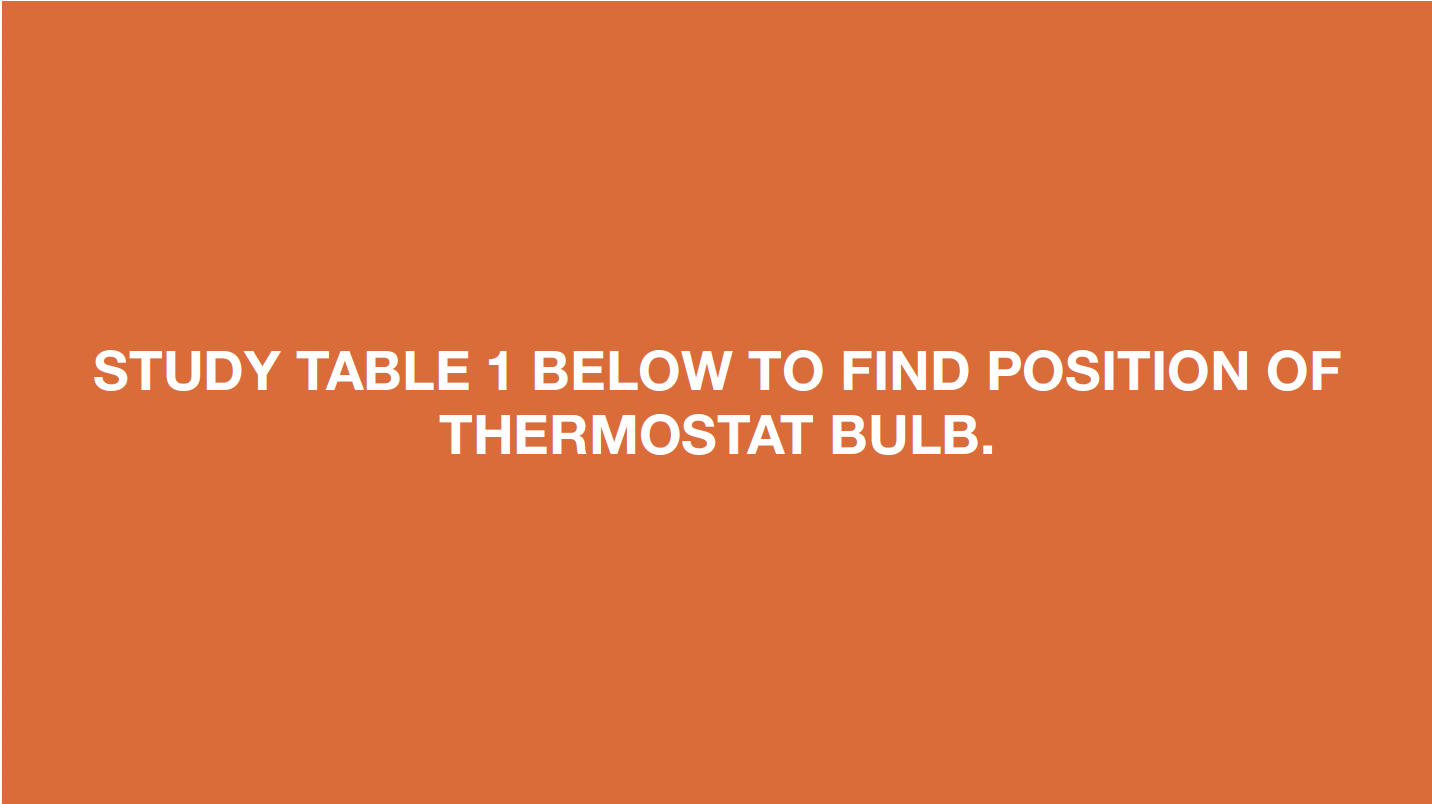
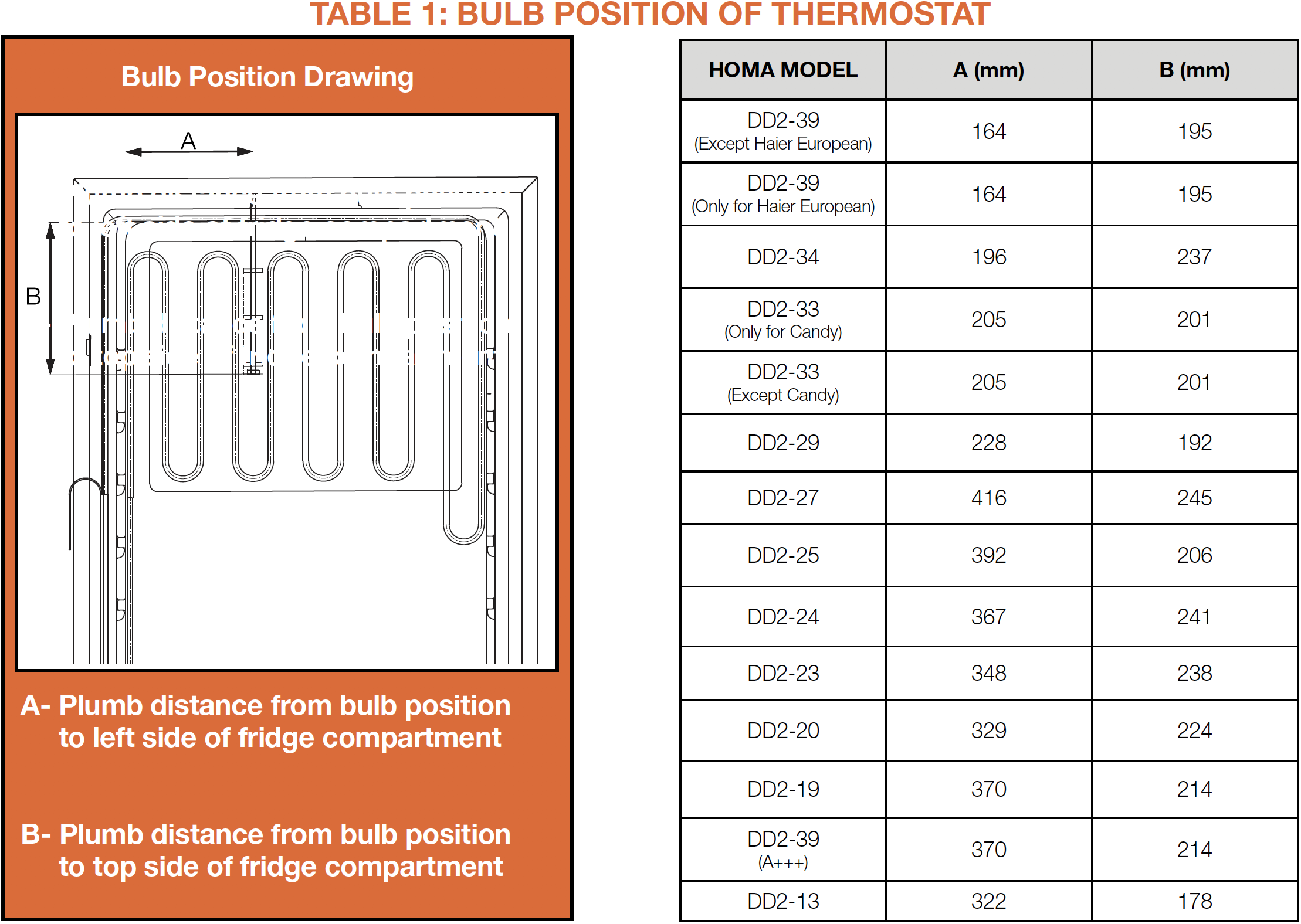
DIAGNOSIS 4