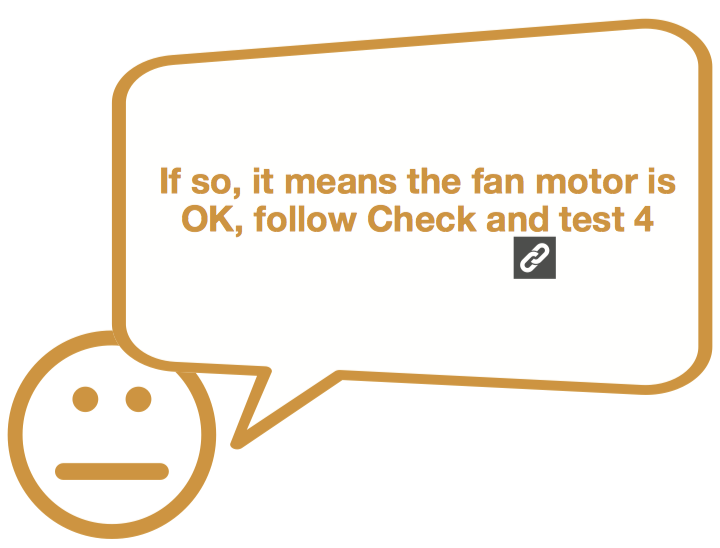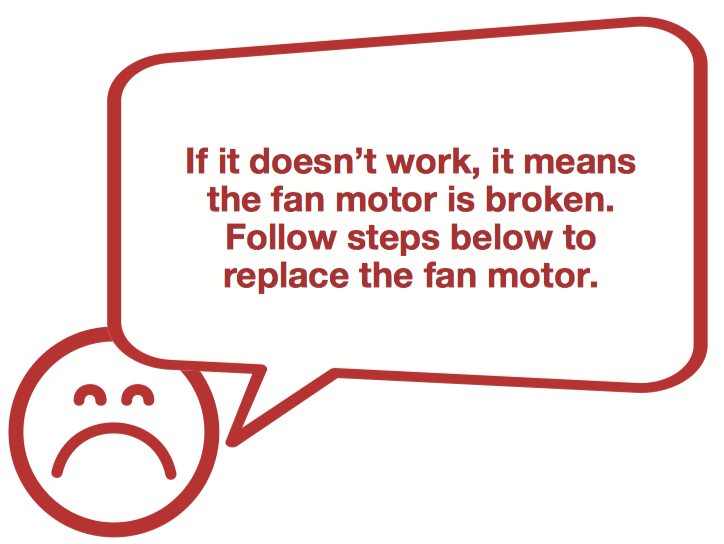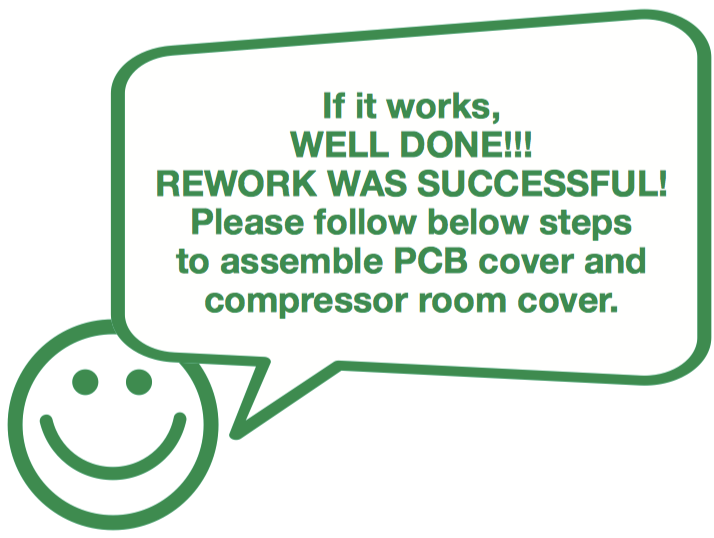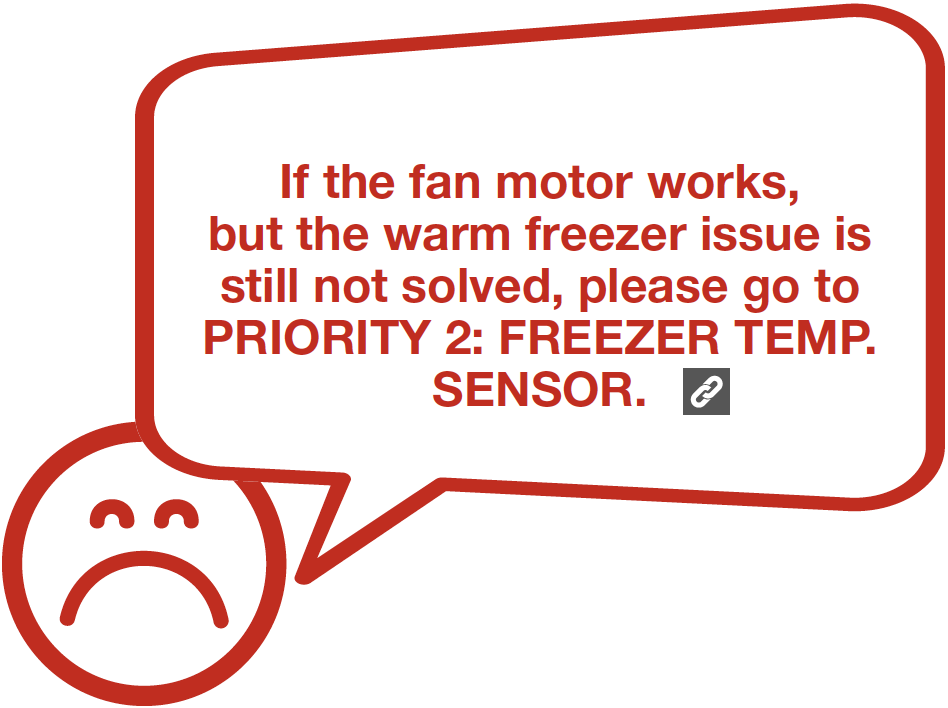DIAGNOSIS 1

Step 1
Disassemble the compressor room cover.
Step 2
Check if the fan blade is blocked or not. If blocked, clear the sundries.


DIAGNOSIS 1
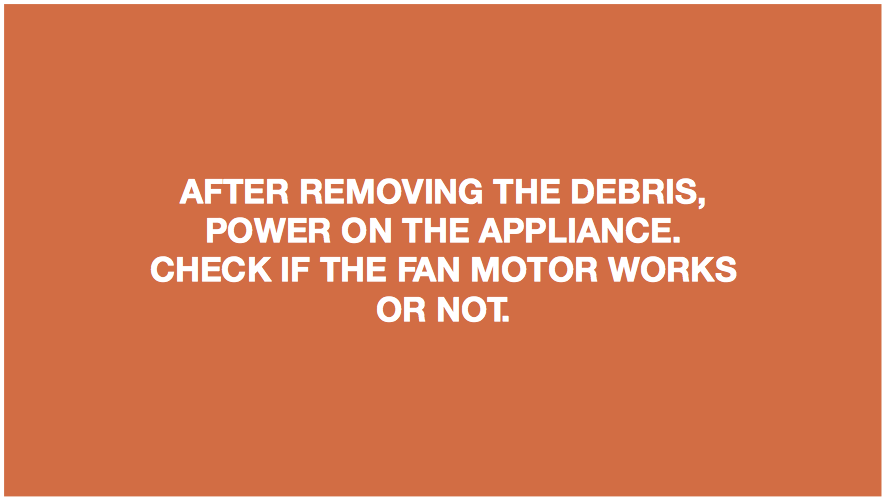

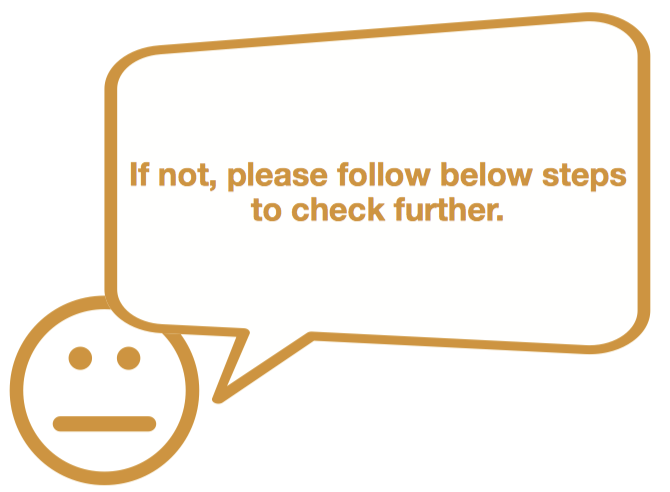

CHECK AND TEST 2
Step 1
Unplug and check if the fan motor wire and connectons are good.

DIAGNOSIS 2
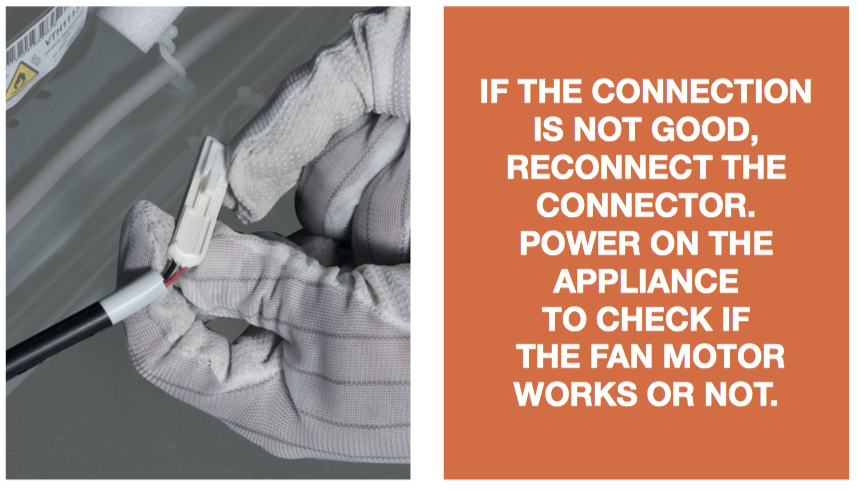

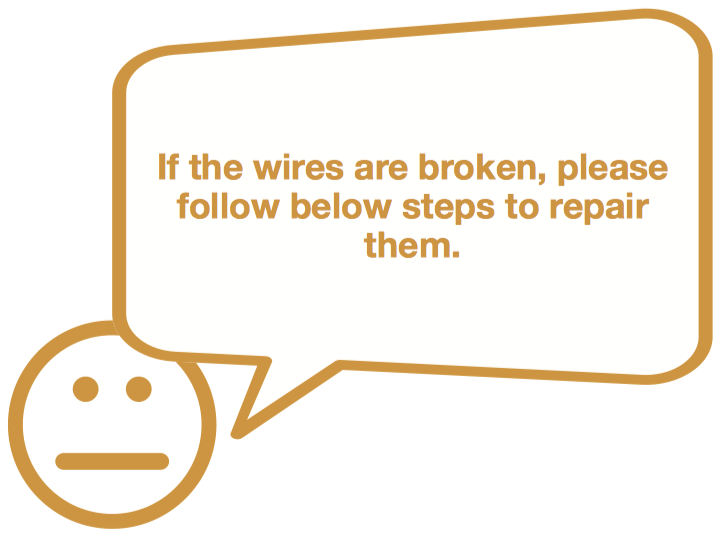

PROCEDURE 1
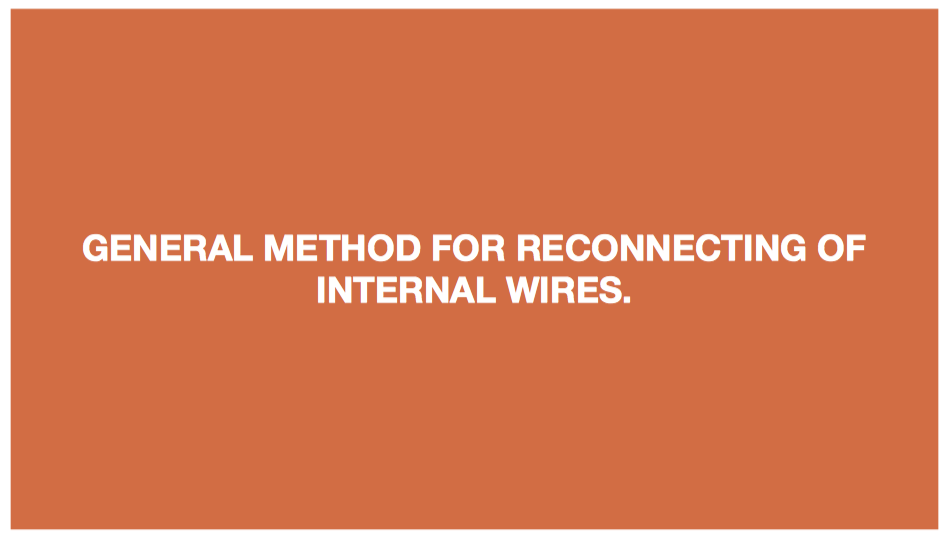
Step 1
Cut wire off.
Step 2
Peel off the sleeves.
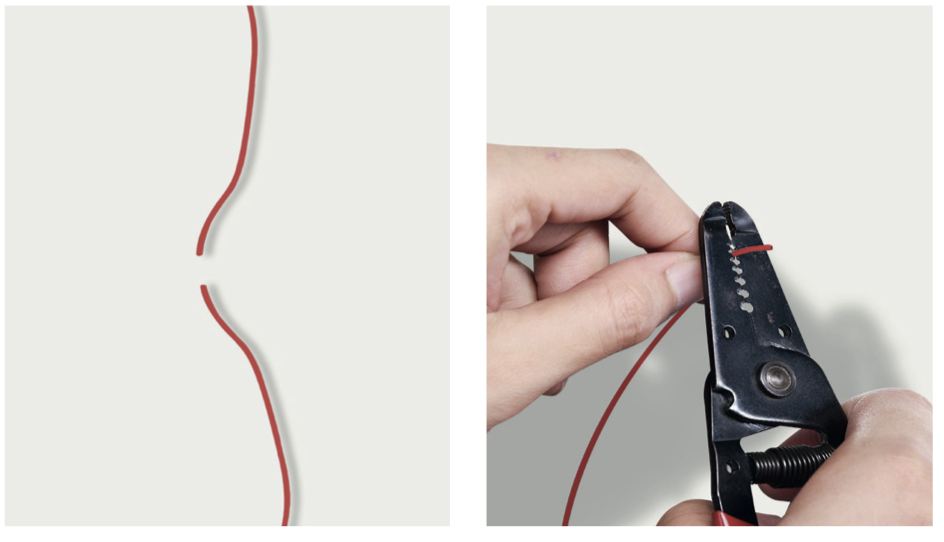
Step 3
Check to ensure proper wire order and connect them.

Step 4
Tin soldering
Step 5
Cover connection with electrical tape.

DIAGNOSIS 3
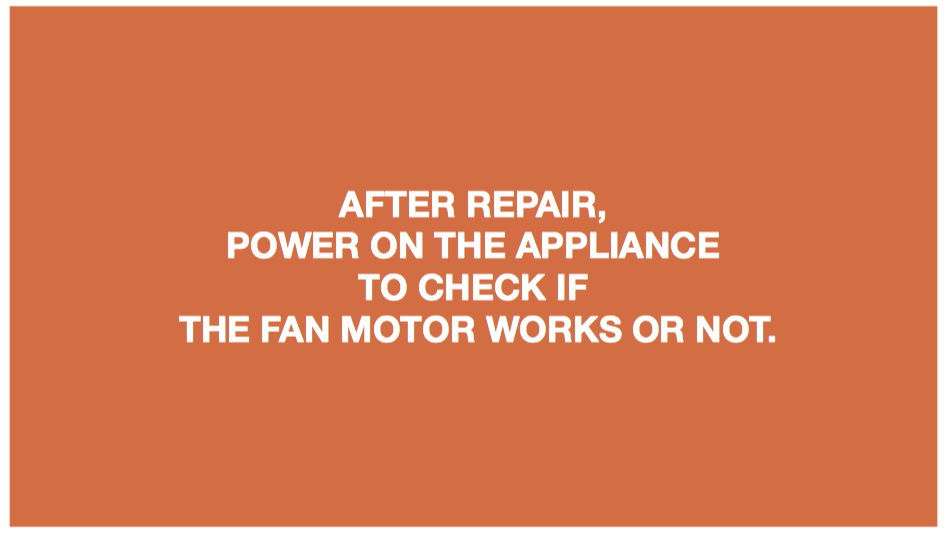



CHECK AND TEST 3
Step 1
Disconnect the fan motor wire connector.

Step 2
Supply 12V DC to the fan motor wire terminals to check if the fan motor works or not.

DIAGNOSIS 4
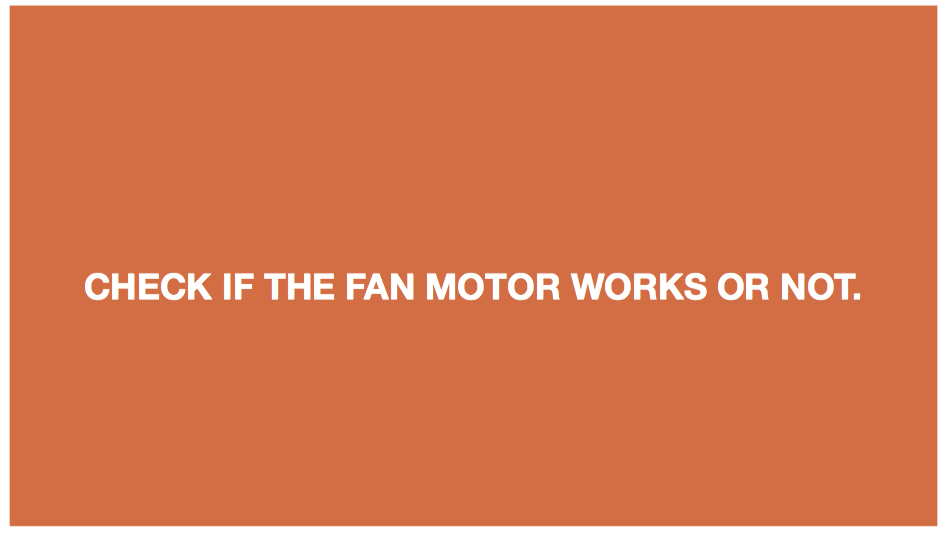
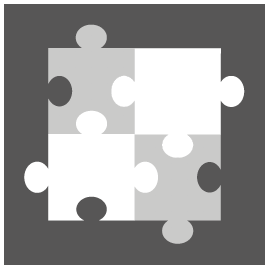
PROCEDURE 2
Step 1
Unscrew the screws of fan motor.

Step 2
Take out the fan motor along with the fan motor bracket.
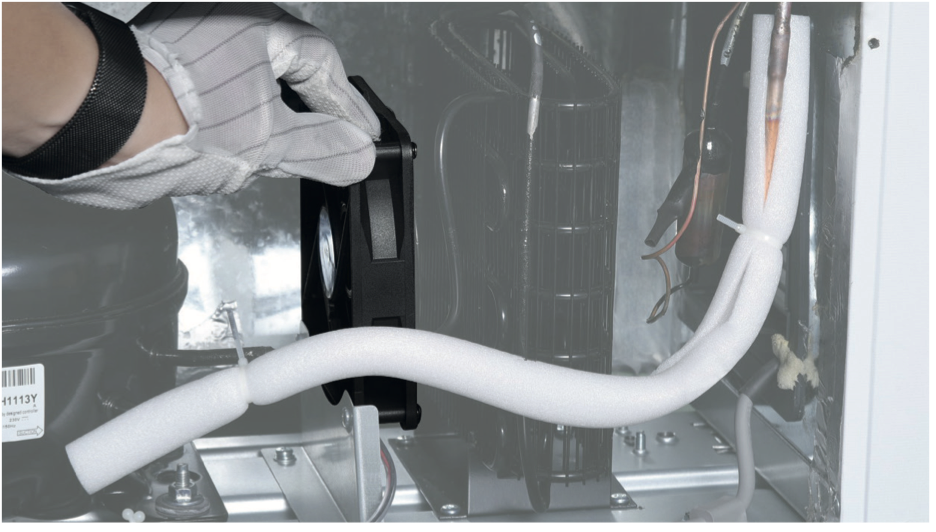
Step 3
Reverse above steps to install a new fan motor.

DIAGNOSIS 5
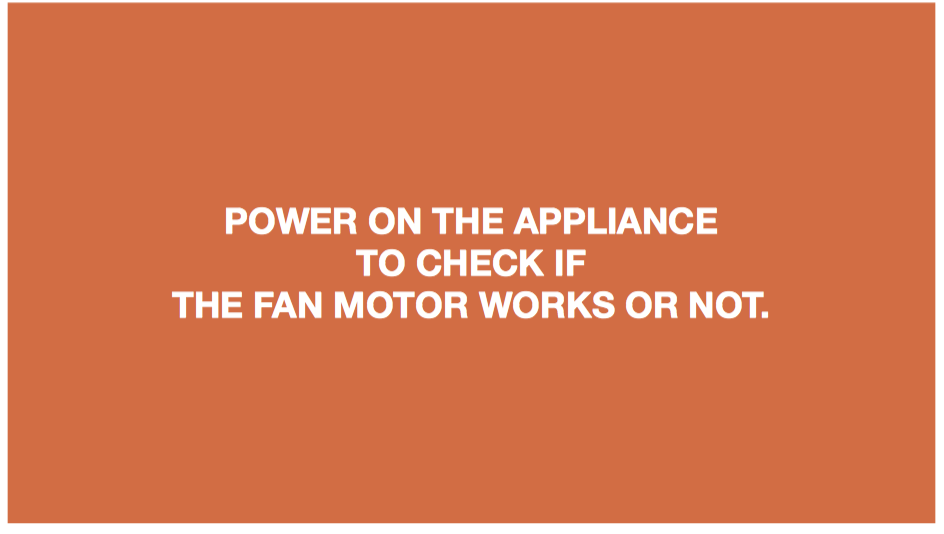

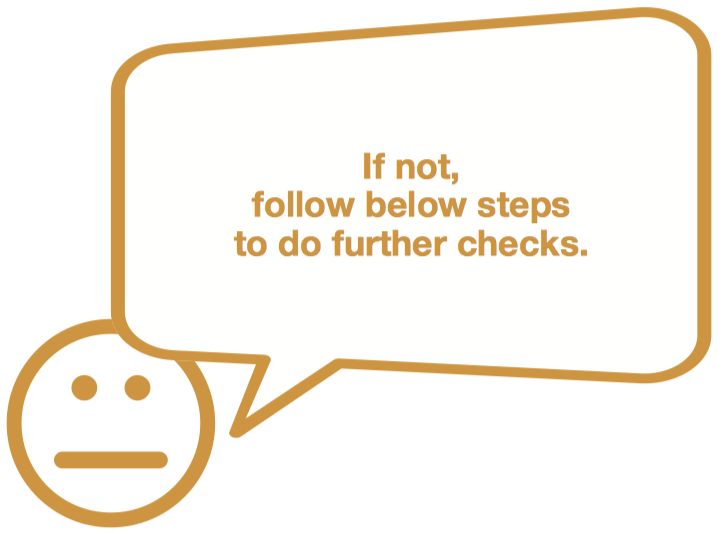

CHECK AND TEST 4
Step 1
Unscrew the screw of PCB cover.

Step 2
Remove the PCB cover.

Step 3
Push the PCB box out to disassemble the PCB along with the PCB box.
Attention: do not damage the PCB when pushing the PCB control panel box out

DIAGNOSIS 6

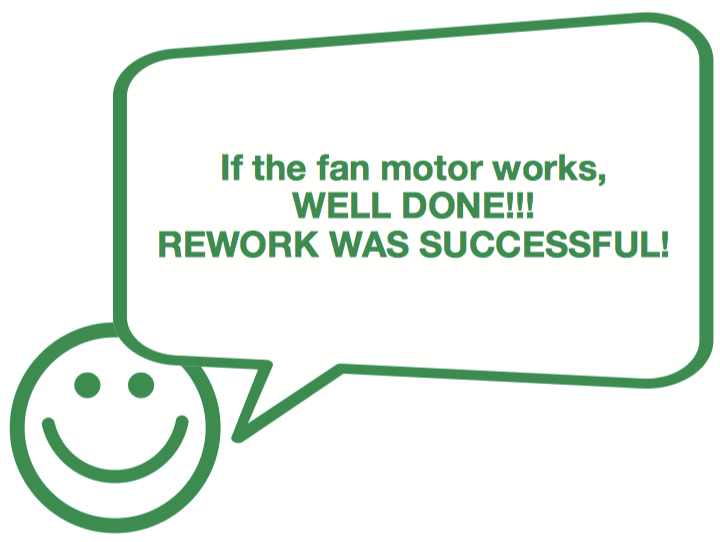
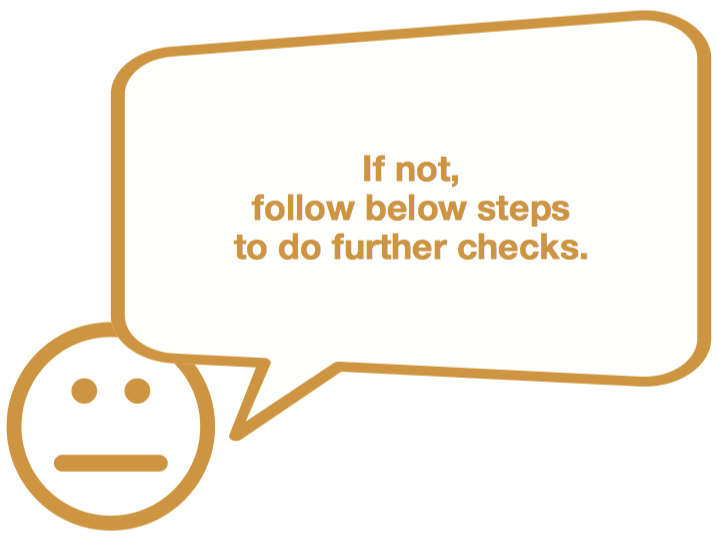

CHECK AND TEST 5
Step 1
Power on and use multimeter to test the voltage of output for fan.

Step 2
Record the test result.
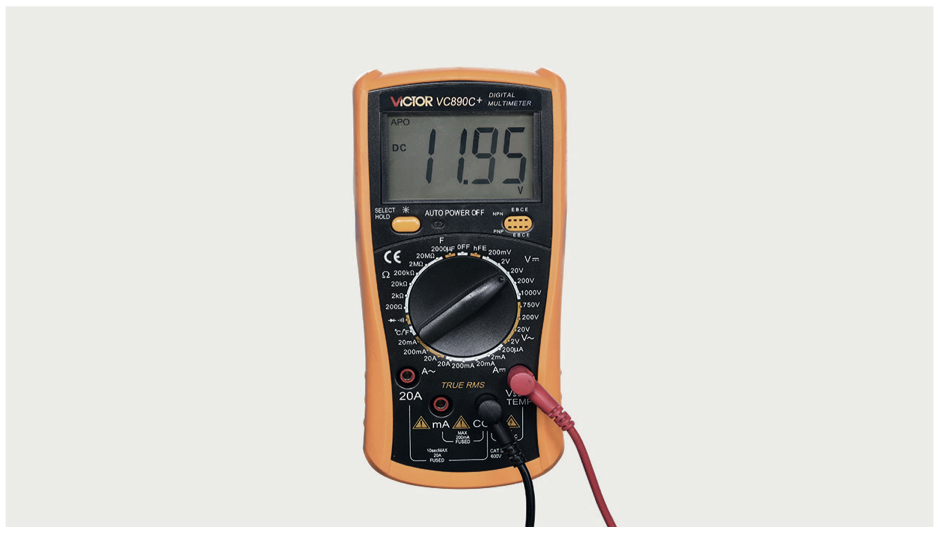

DIAGNOSIS 7
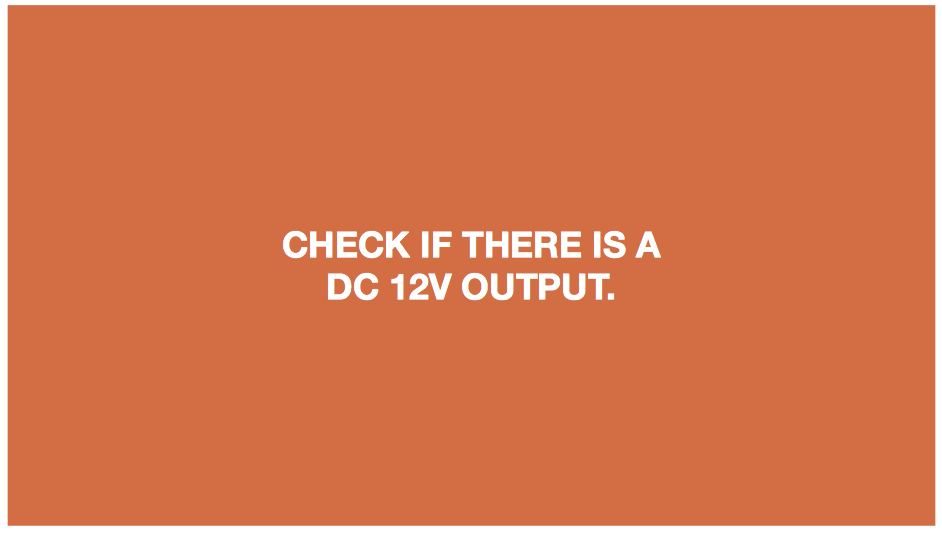
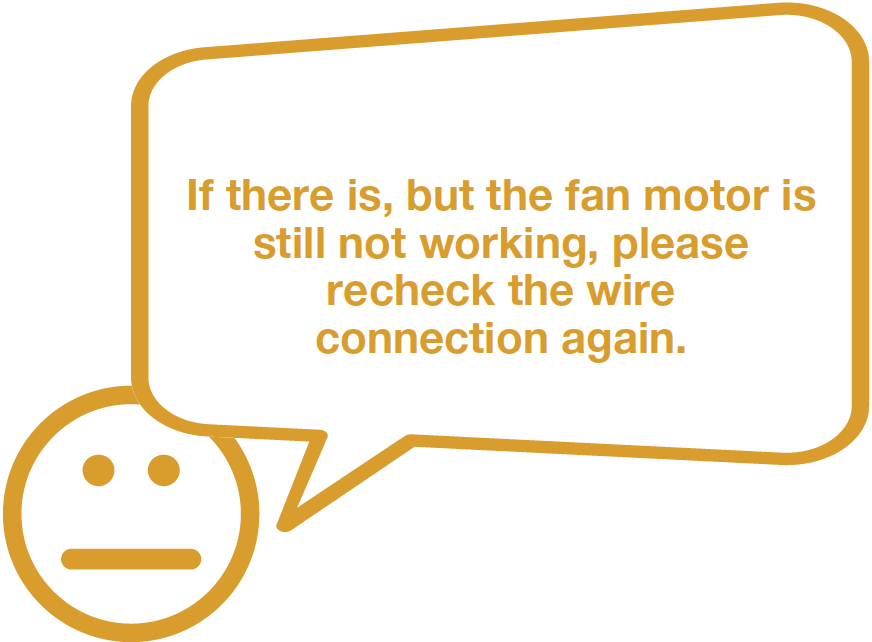
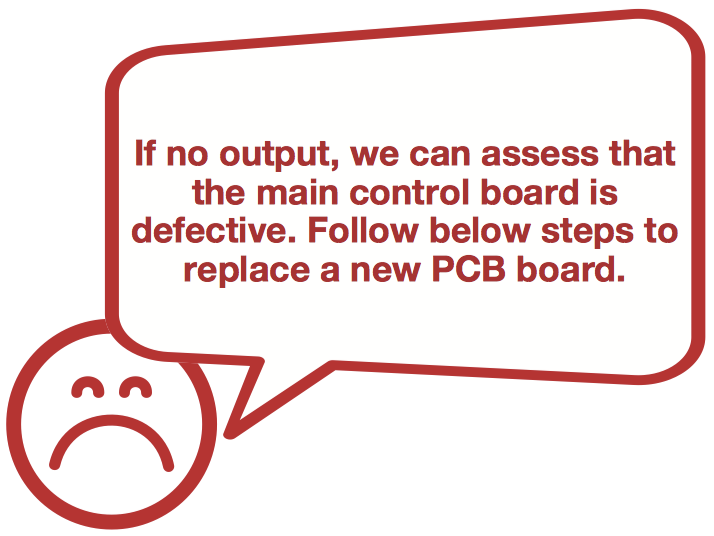
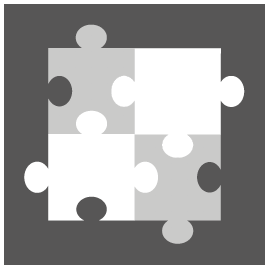
PROCEDURE 3
Step 1
Disconnect all the connectors in the PCB area.
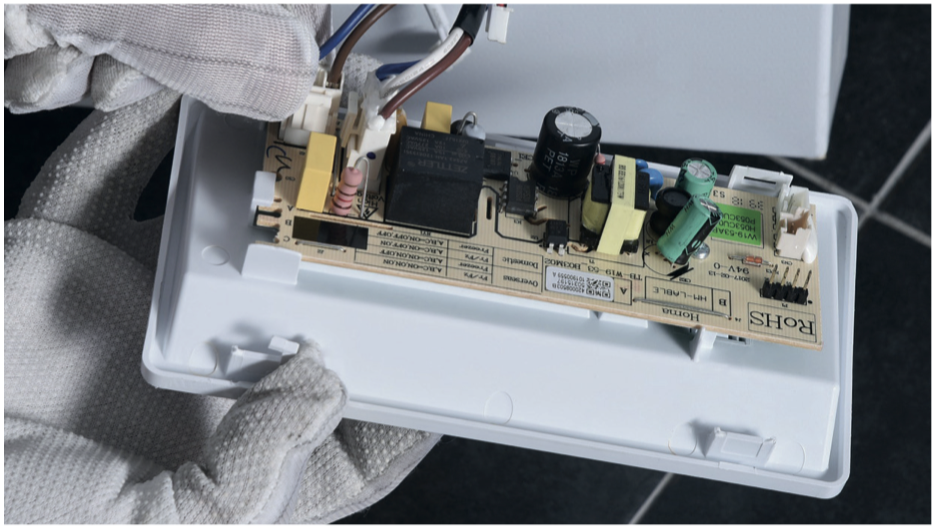
Step 2
Replace with a new PCB board and control panel box.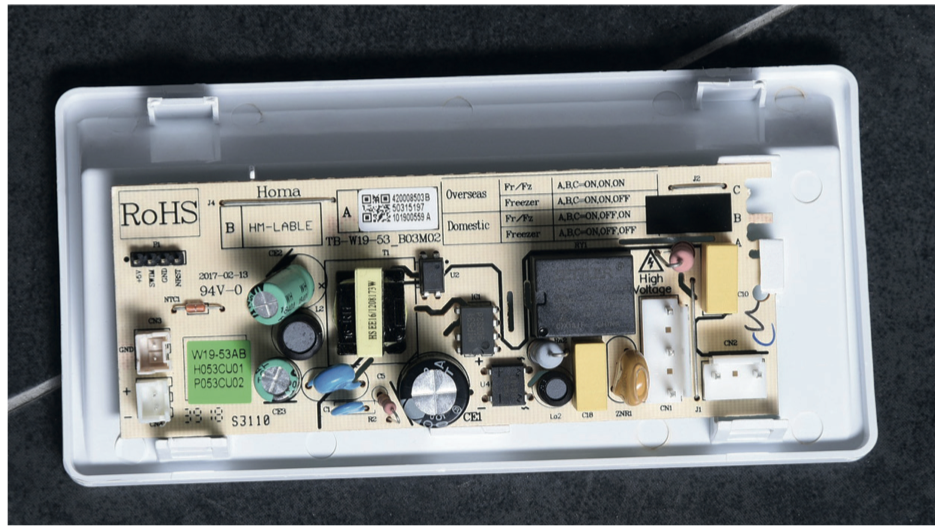
Step 3
Reverse steps above to reconnect the terminals.
DIAGNOSIS 8
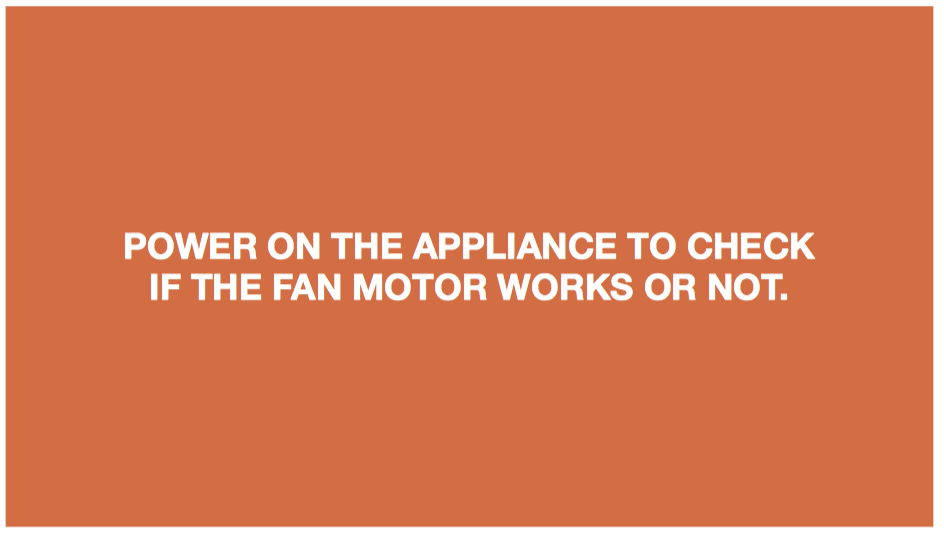
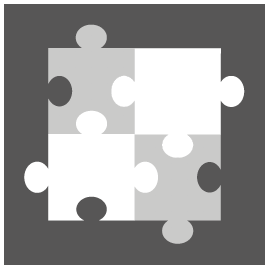
PROCEDURE 4
Step 1
Install back the control panel.

Step 2
Screw the screw of PCB cover.
Step 3
Screw the screw of compressor room cover.