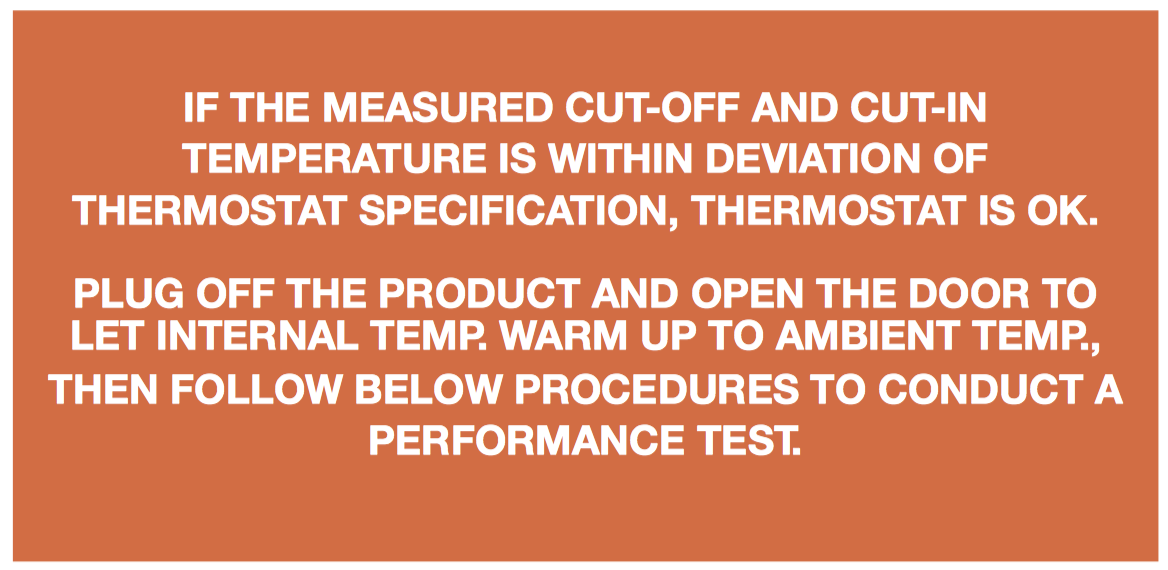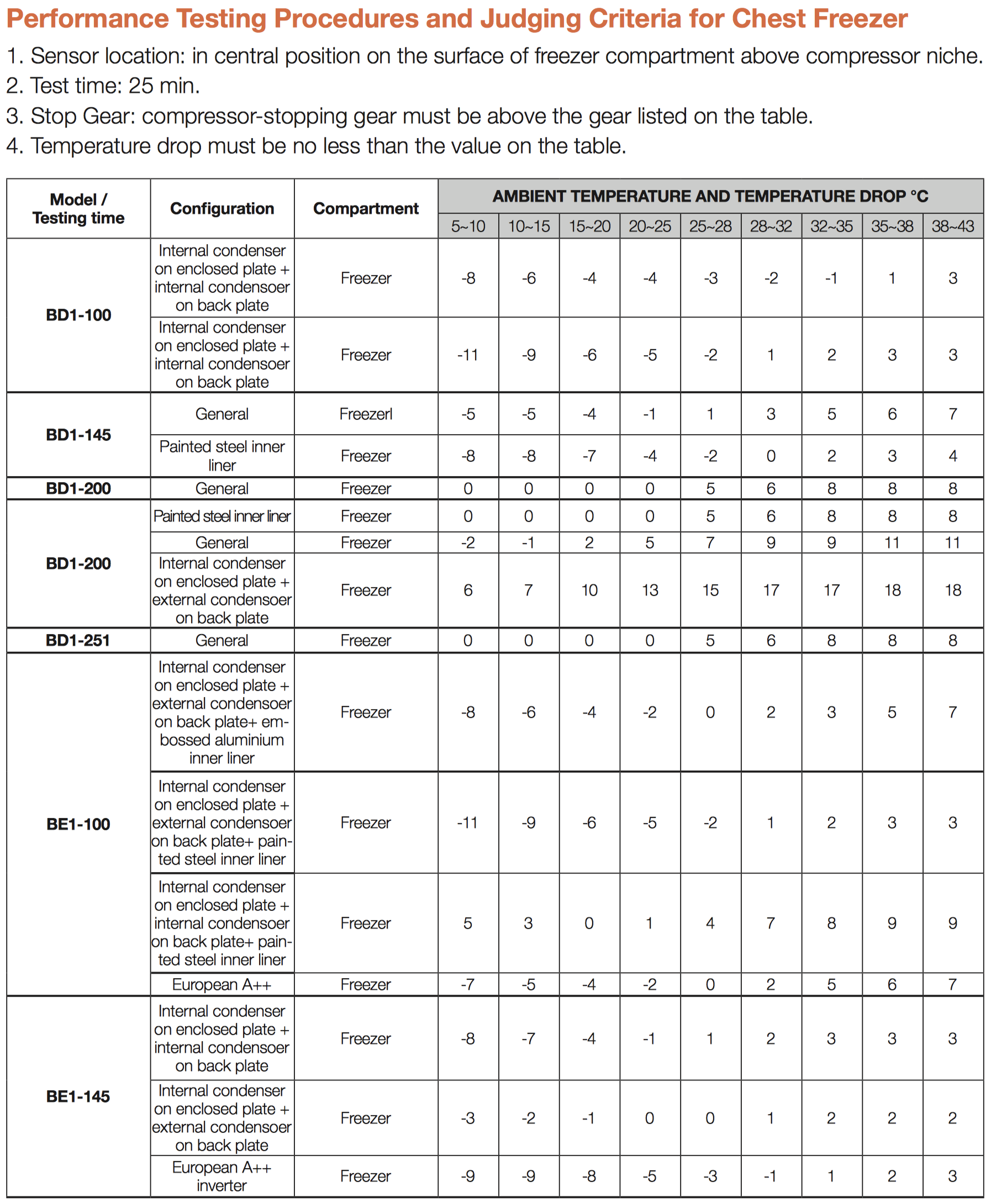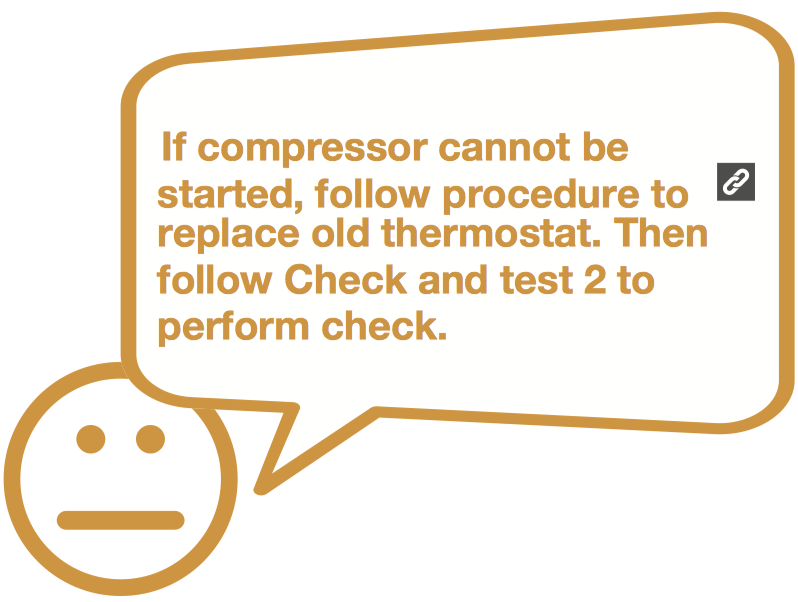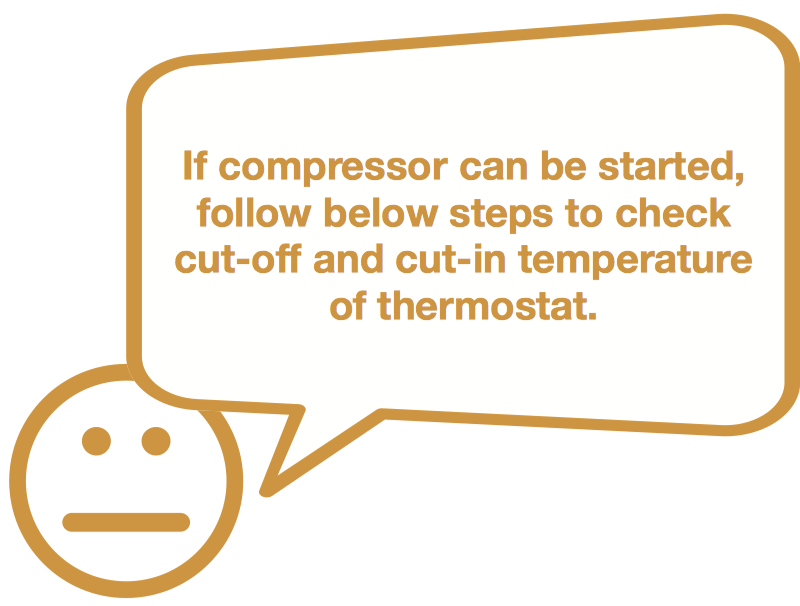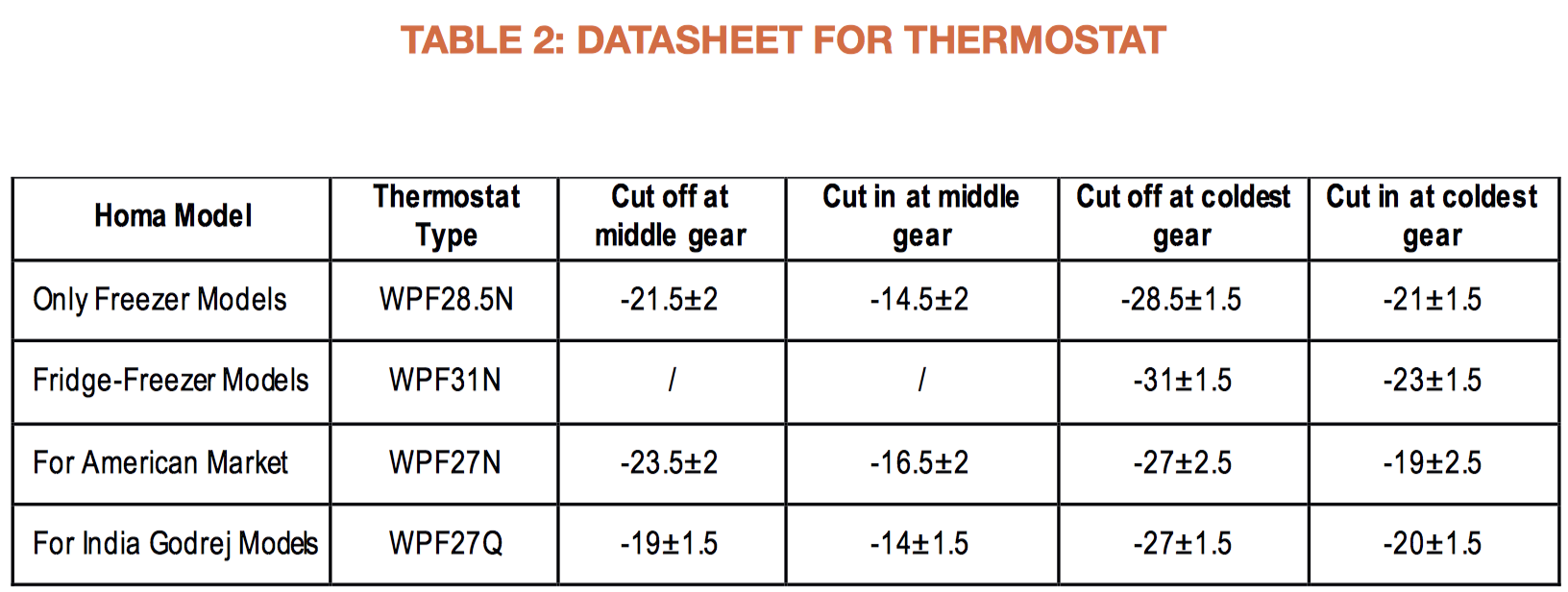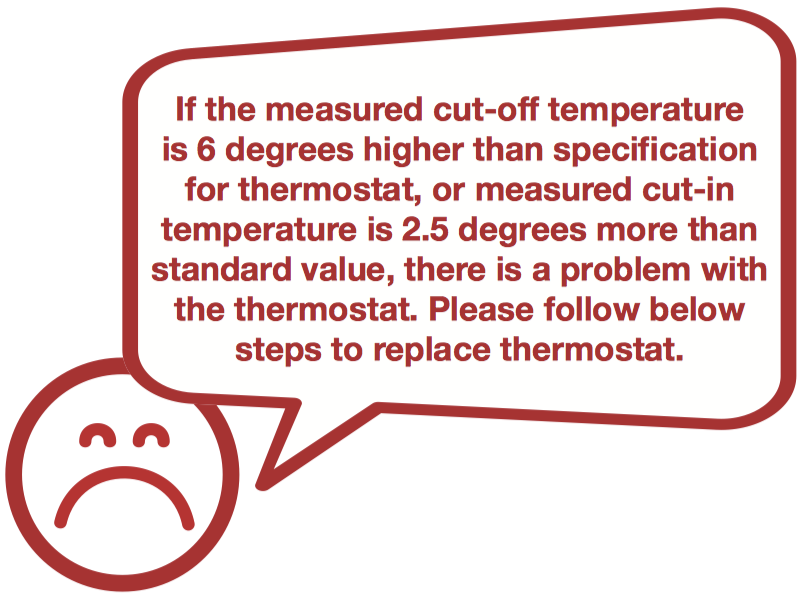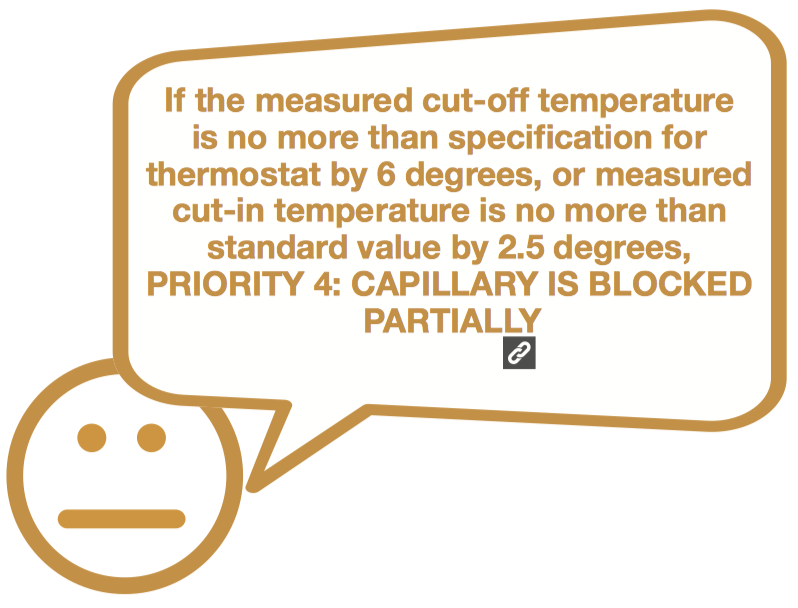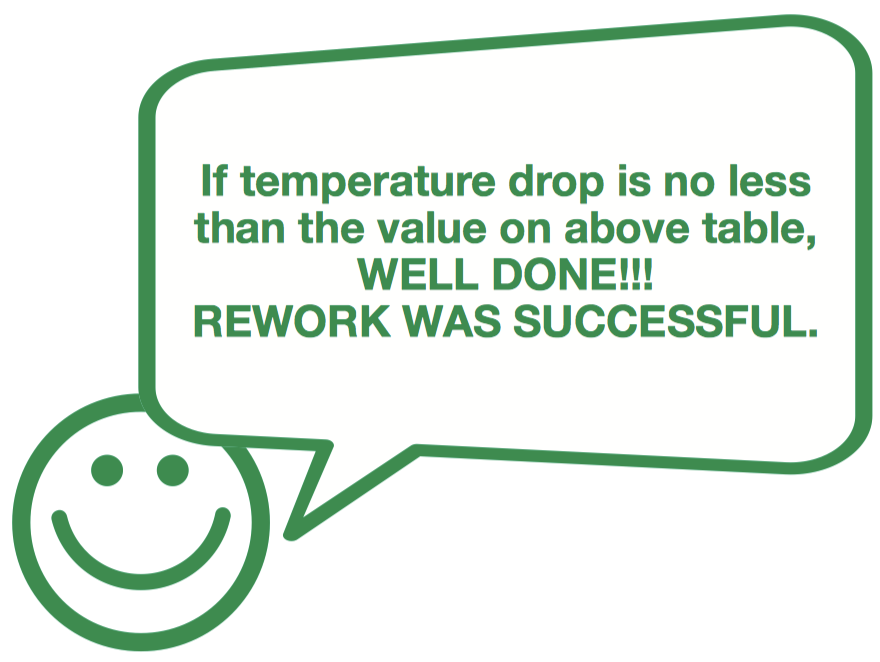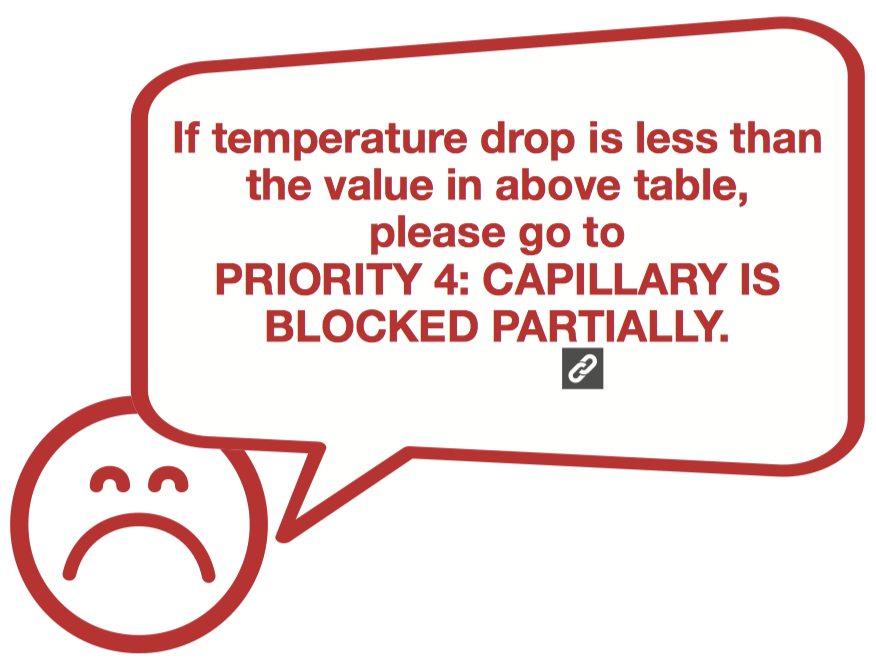CHECK AND TEST 1
Step 1
Plug off the product and open the door to let internal temp. warm up to ambient temperature.

Step 2
Set thermostat to Middle and plug into switch on the appliance.


DIAGNOSIS 1
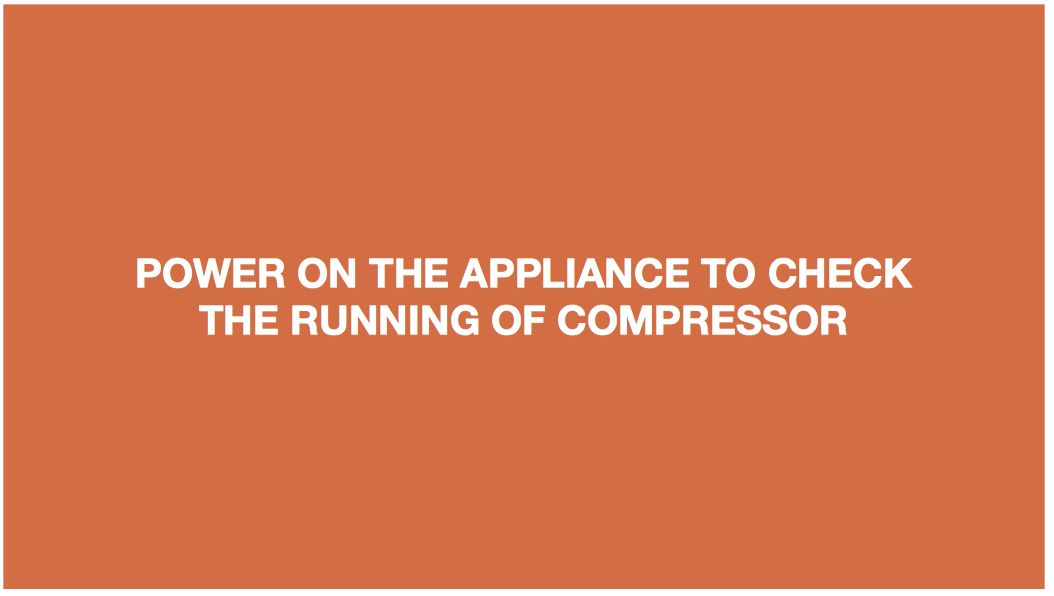
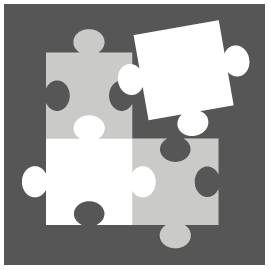
CHECK AND TEST 2
Step 1
After first stop, measure temperature near thermostat bulb. (the sensor position is apx. 250mm above the step).
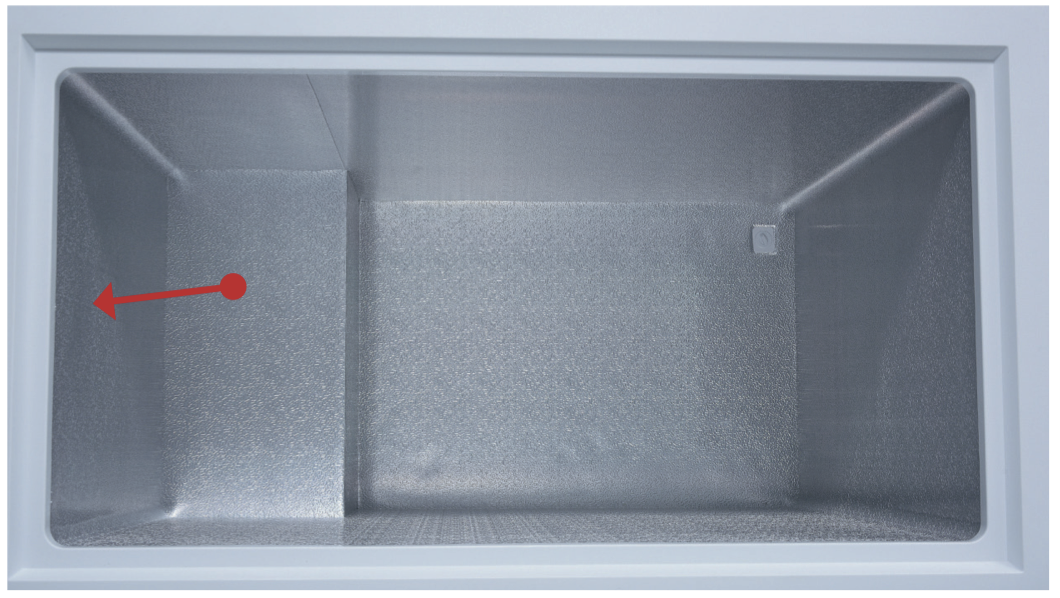
DIAGNOSIS 2
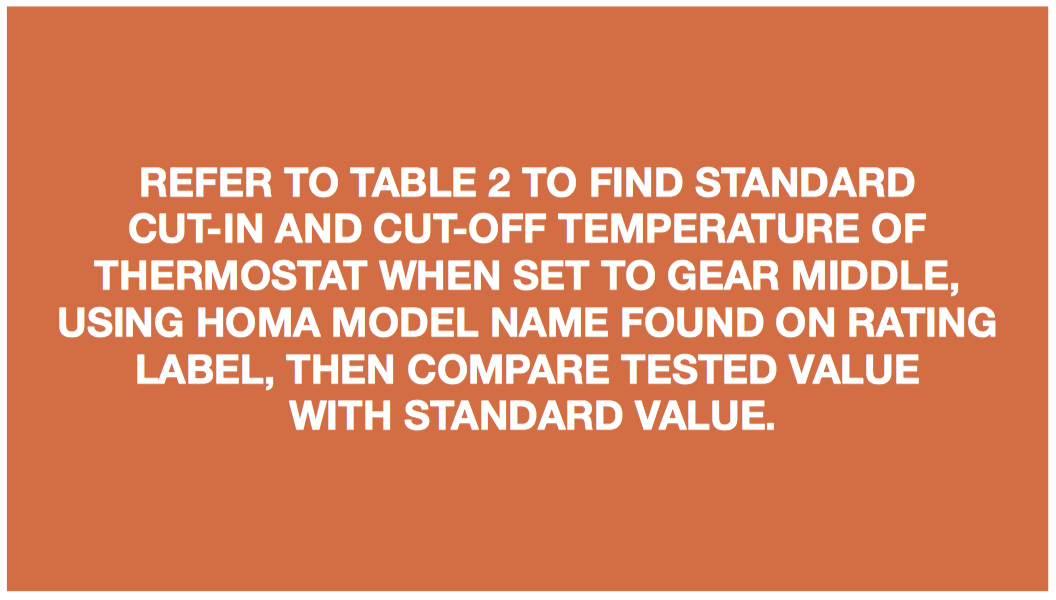
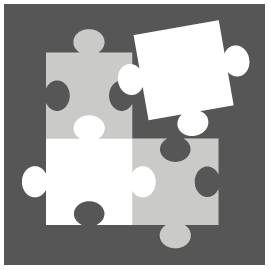
PROCEDURE 1

Step 1
Disassemble the compressor room cover.

Step 2
Remove the compressor room cover.
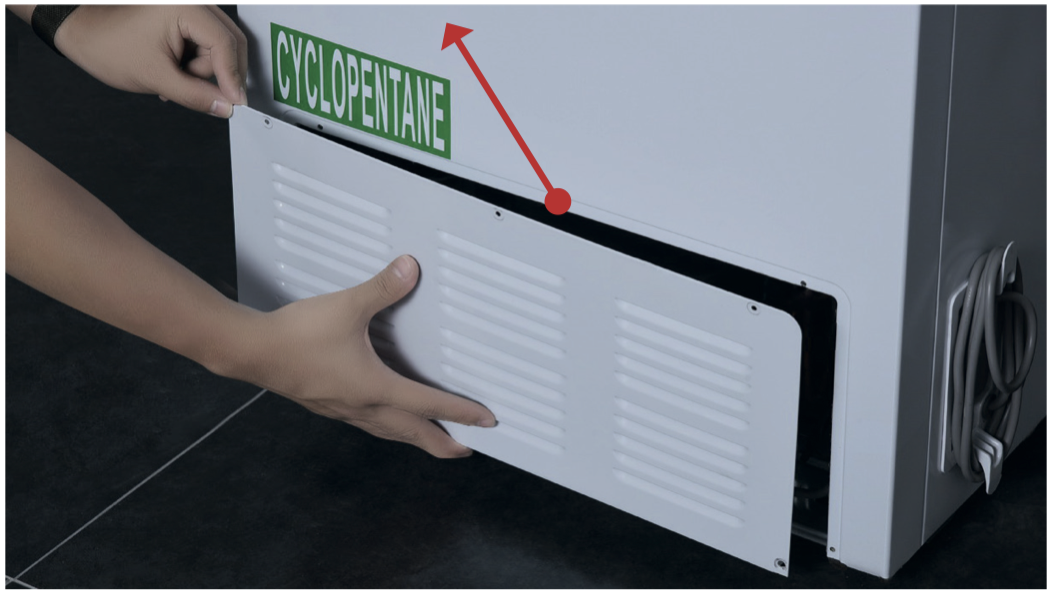
Step 3
Pull the thermostat capillary sensor out of foam.
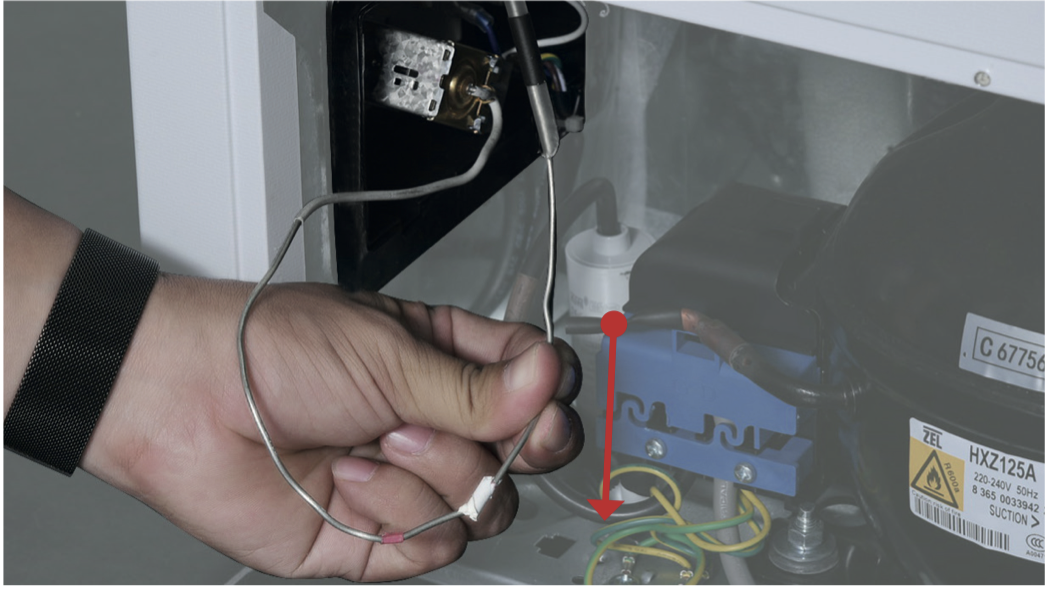
Step 4
Push the control panel outward to disassemble the control panel along with the thermostat.
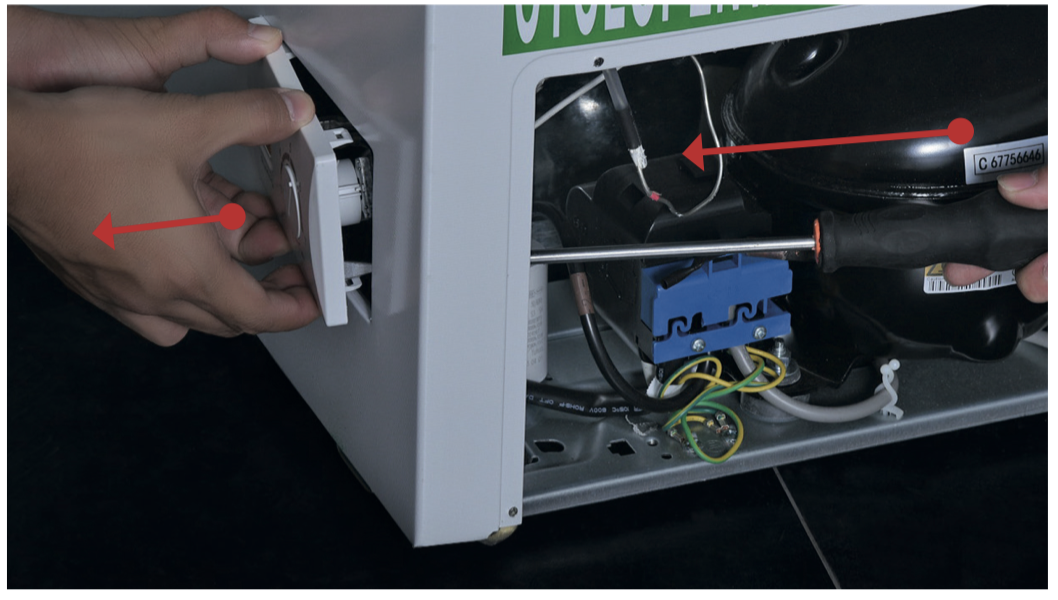
Step 5
Disconnect the thermostat terminals.
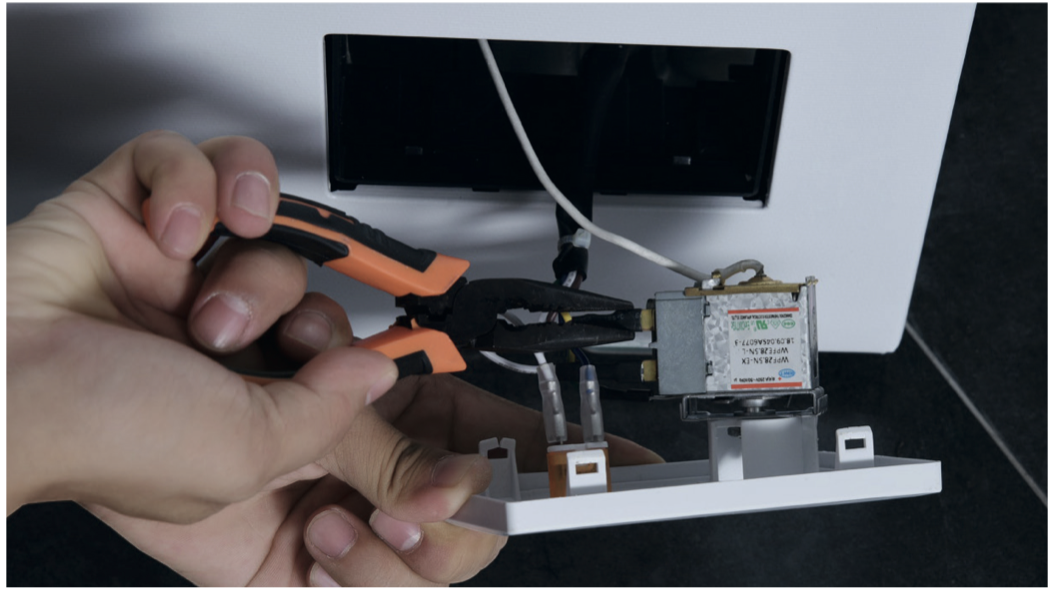
Step 6
Prize the thermostat knob with a slotted screwdriver.
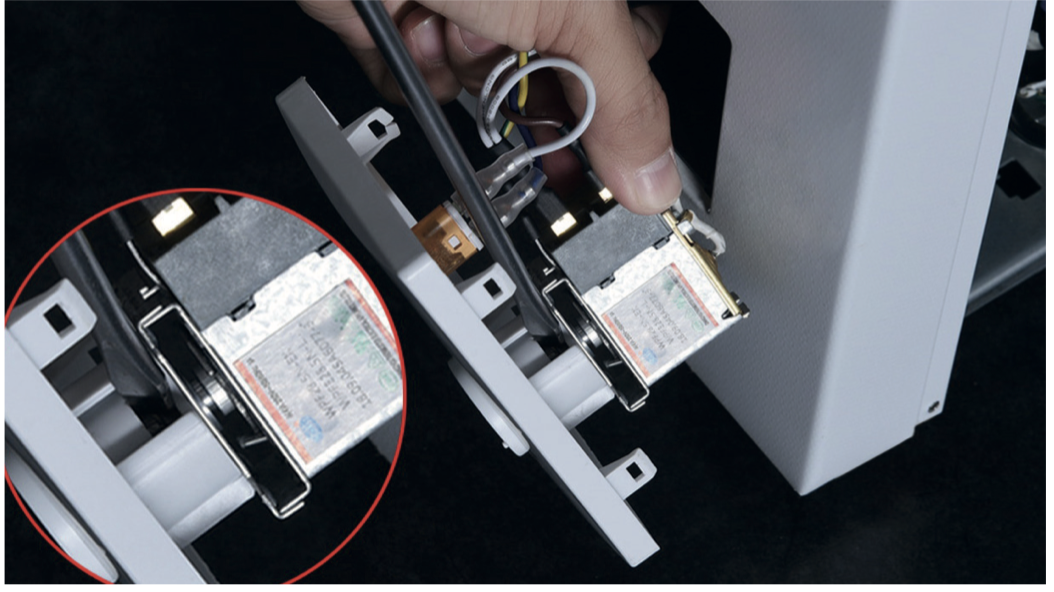
Step 7
Pull the thermostat knob out.
Step 8
Unscrew the thermostat nut.
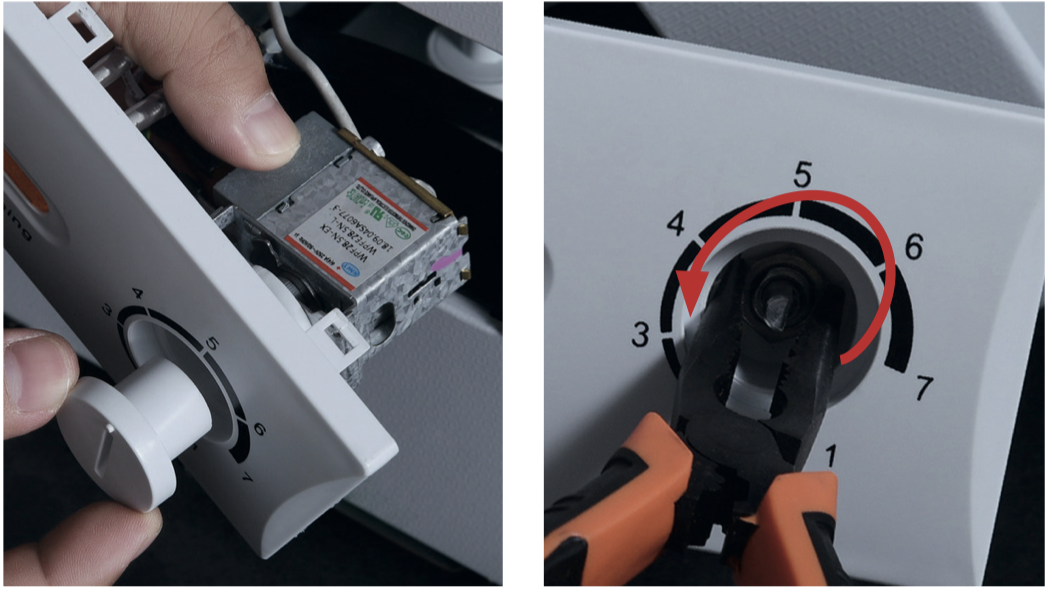
Step 9
Remove the thermostat.
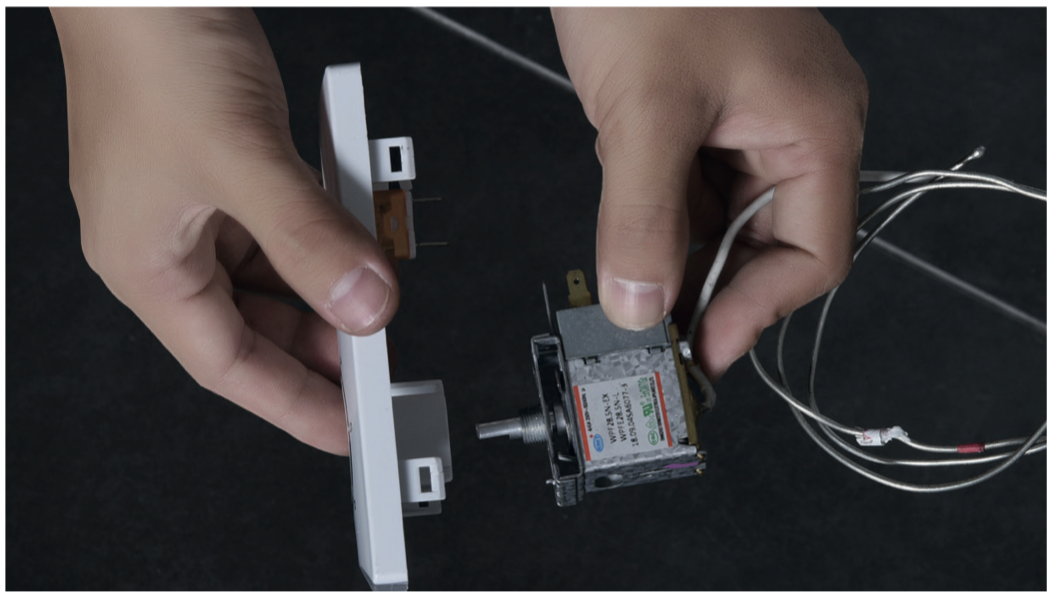
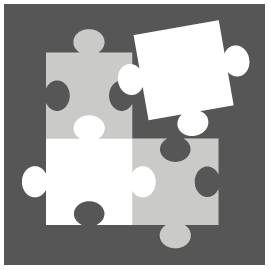
PROCEDURE 2
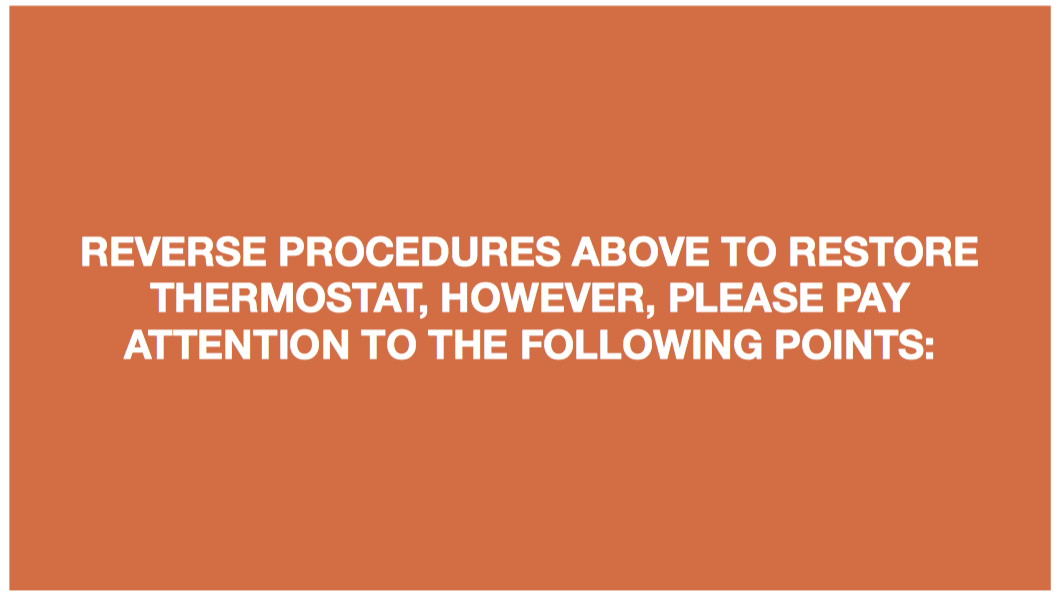
Tip 1
When inserting capillary into the hole, make sure the red mark goes outside the foam, and seal the hole with plastic or sponge.
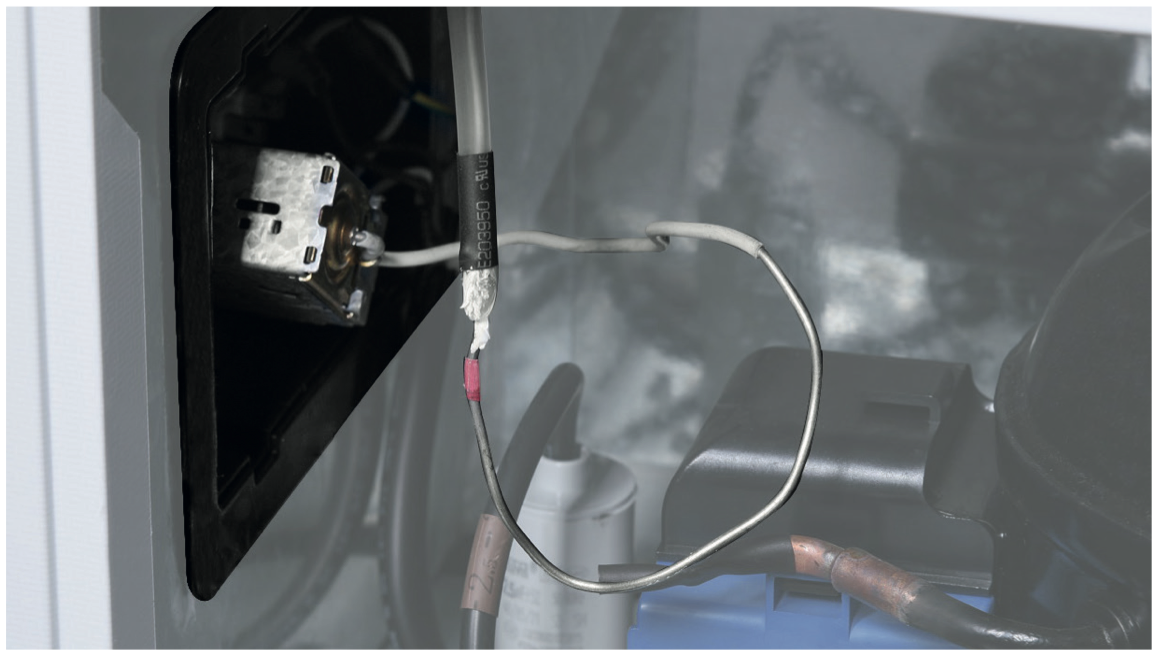
Tip 2
When insertingthermostat into the hole, please make sure that the hole is well sealed.
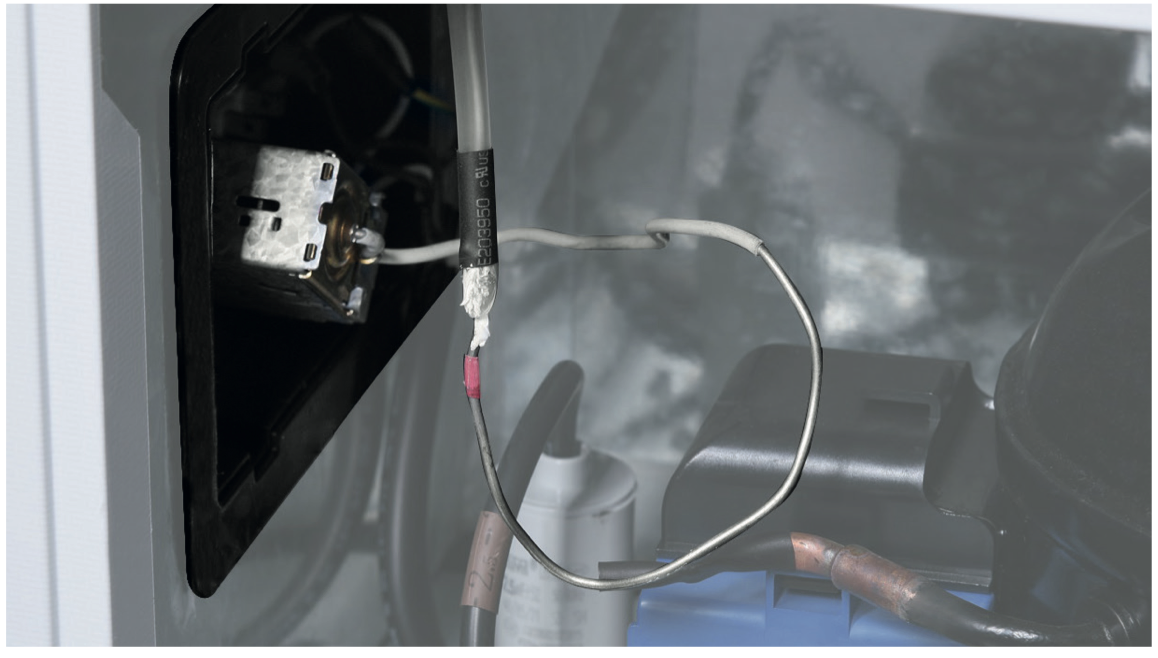

DIAGNOSIS 3