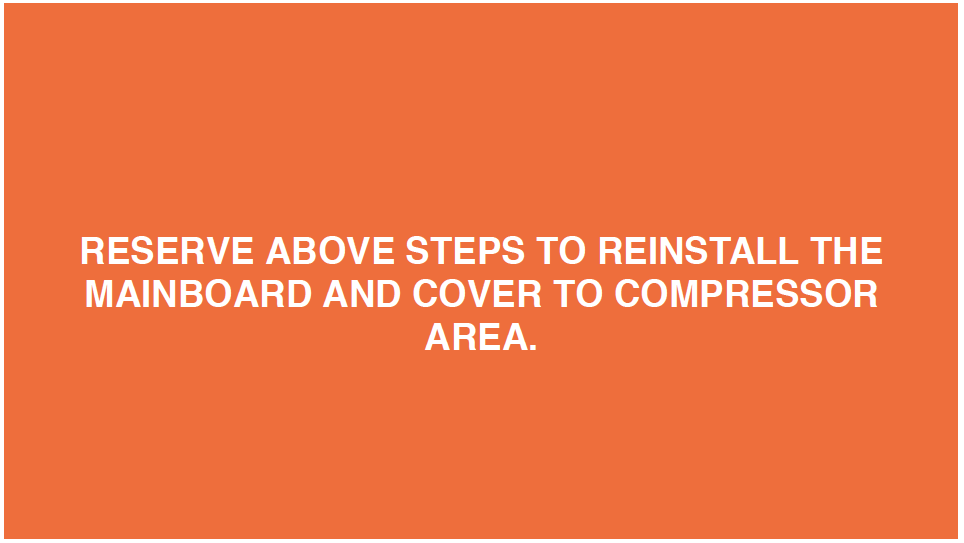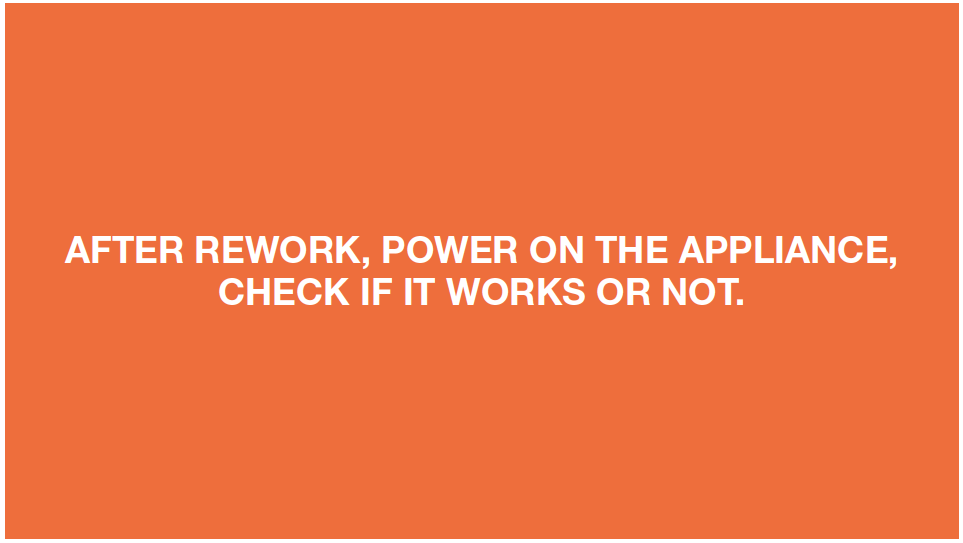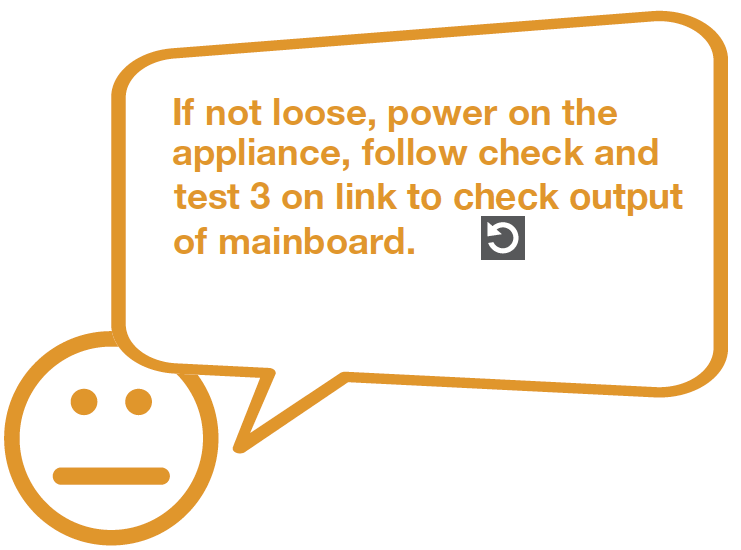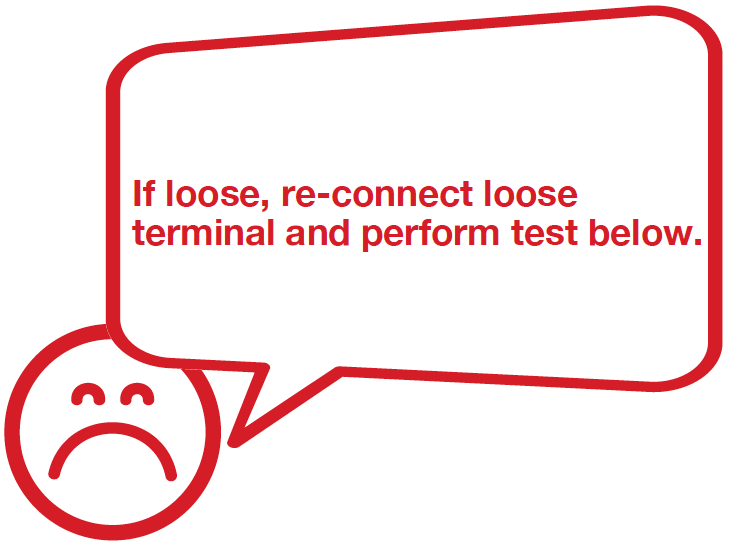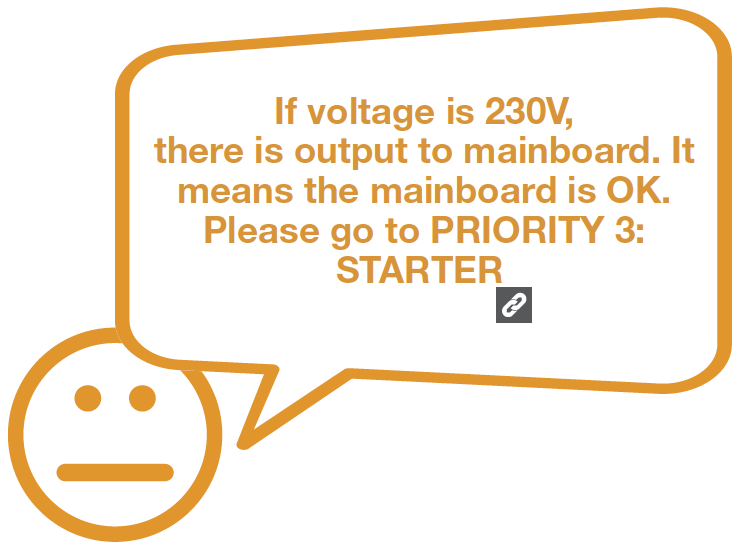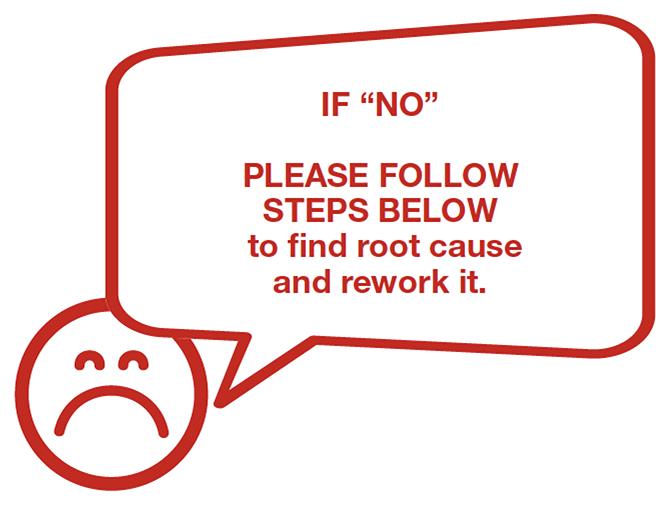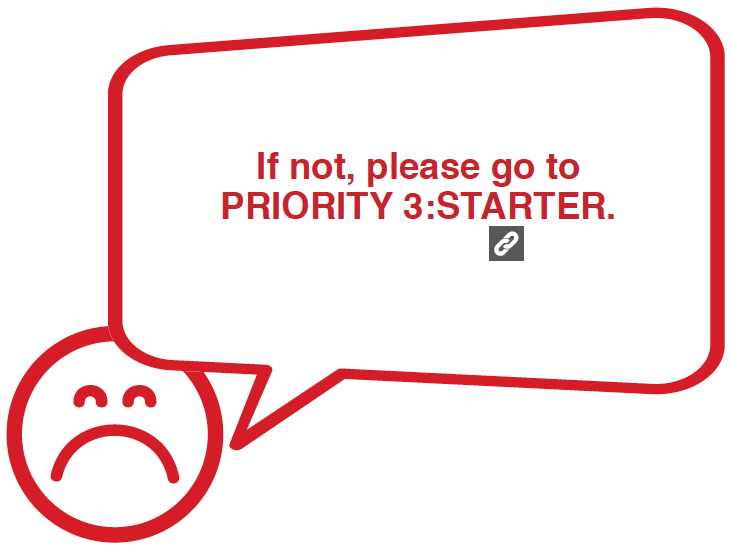CHECK AND TEST 1

Step 1
Disassemble cover to compressor area.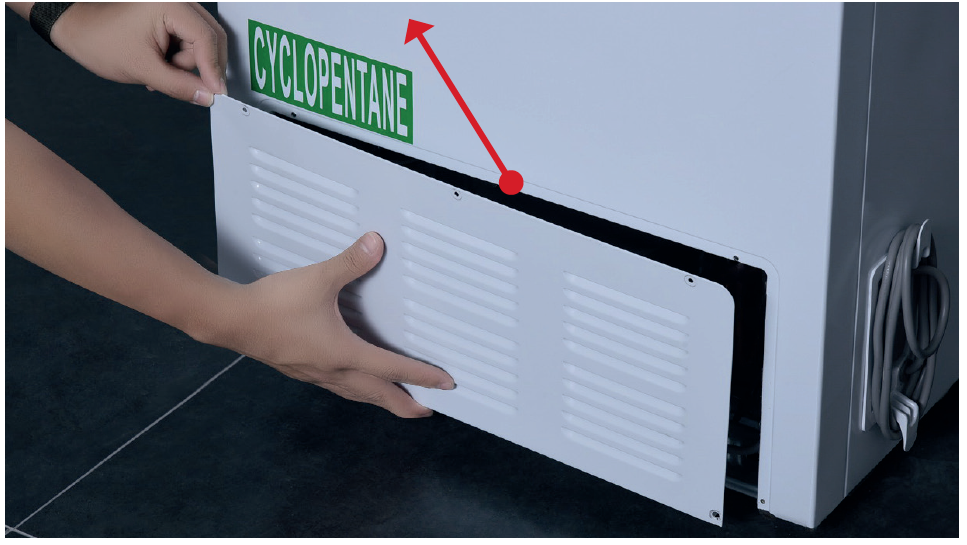
Step 2
Disassemble cover to compressor area.
Step 3
Remove the PCB cover.

Step 4
Push the PCB box out to disassemble the PCB along with the PCB box.
Attention: do not damage the PCB when pushing the PCB control panel box out.

Step 5
Check if the terminal is loose.
DIAGNOSIS 1
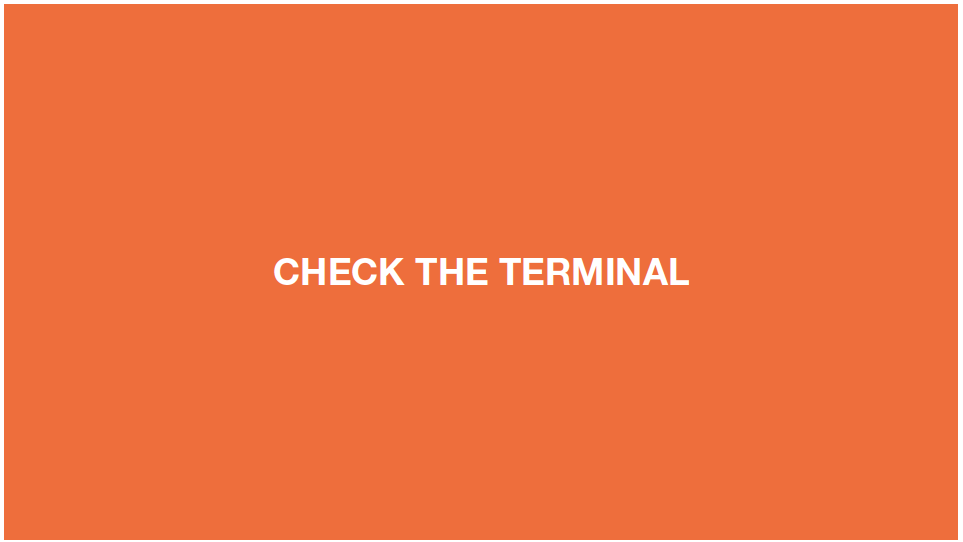

CHECK AND TEST 2
Step 1
Power on the appliance to check if it works or not.

DIAGNOSIS 2
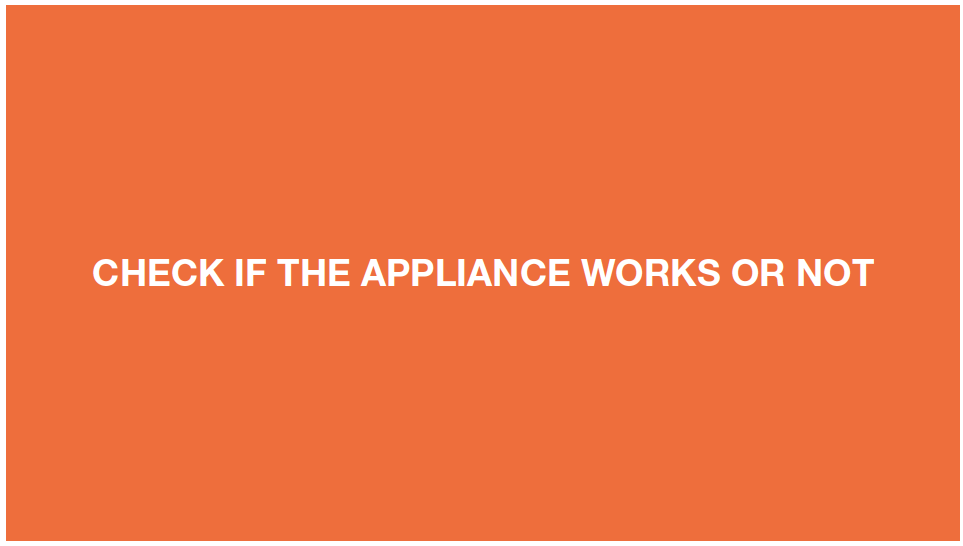



CHECK AND TEST 3
Step 1
Use a multimeter to measure the output of supply cord terminal.

Step 2
Measure the output of compressor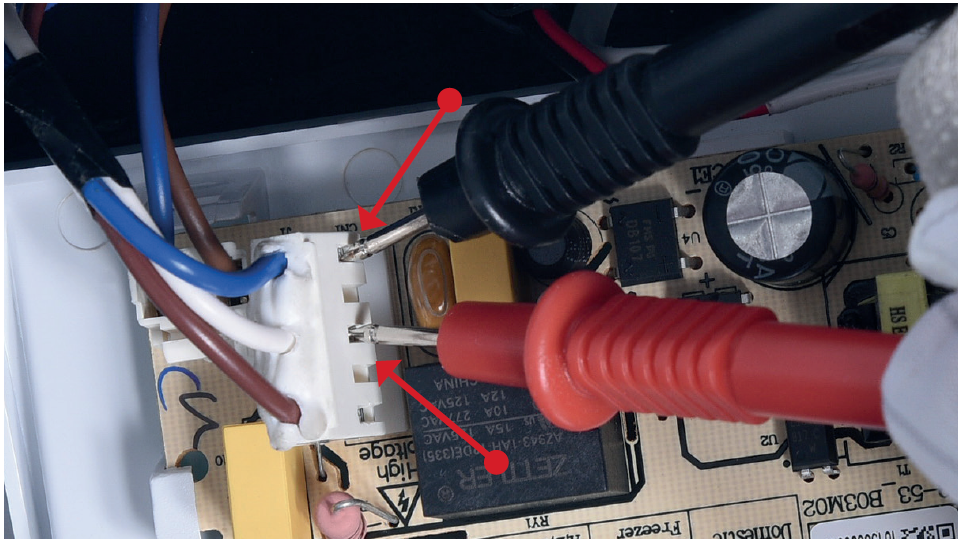

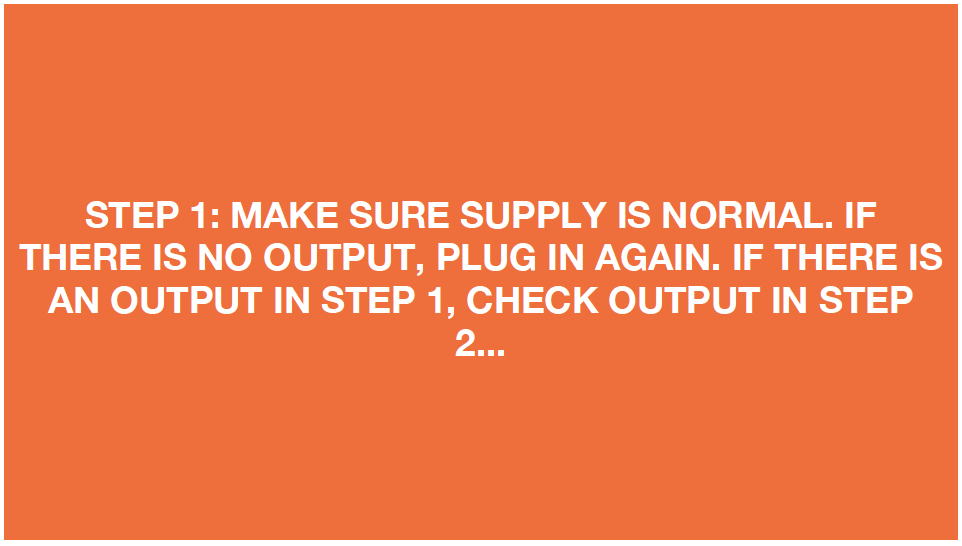

PROCEDURE 1
Step 1
Prize off the buckle and
disconnect the terminal.

Step 2
Replace the PCB board as well as the control panel box.