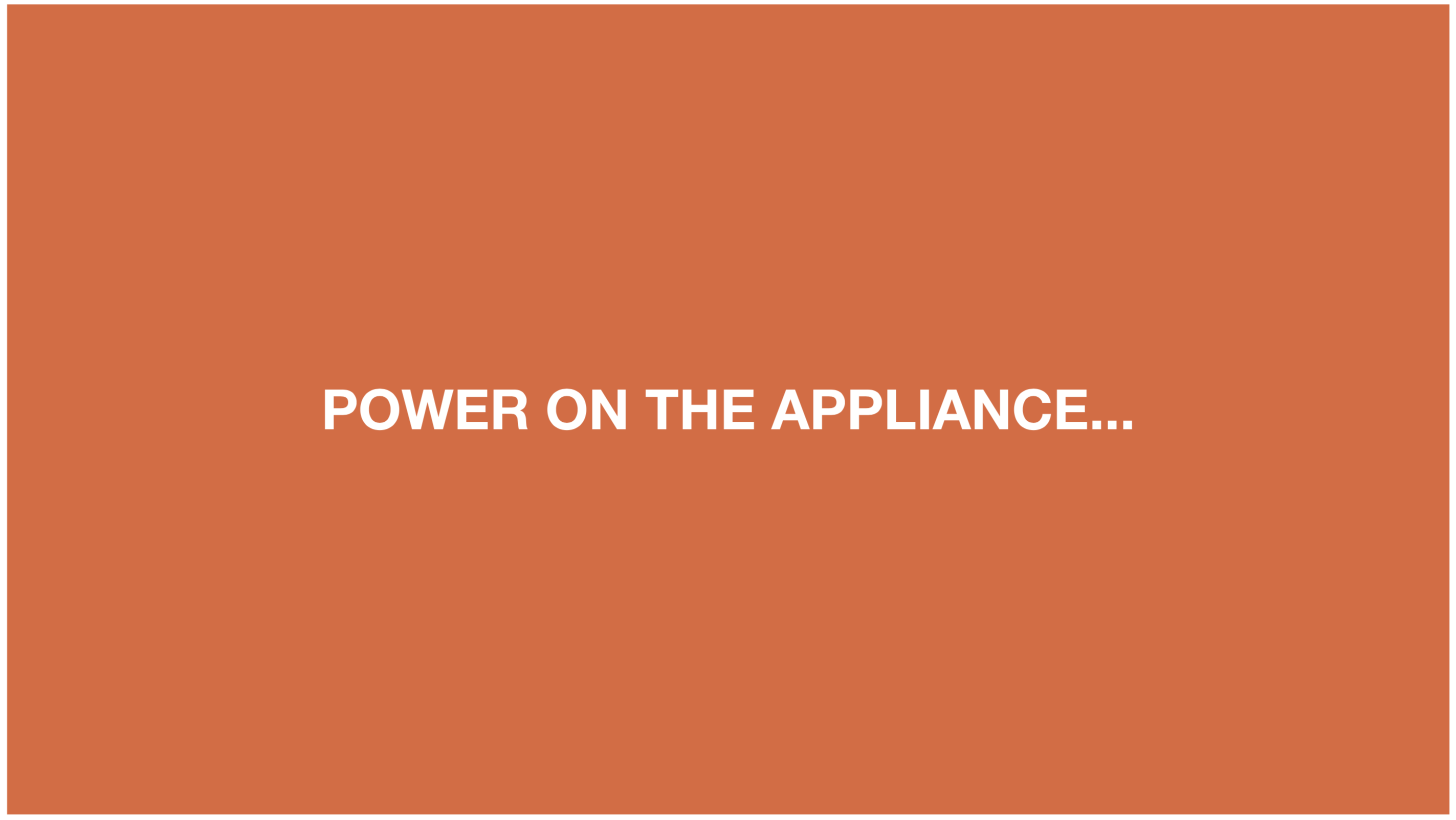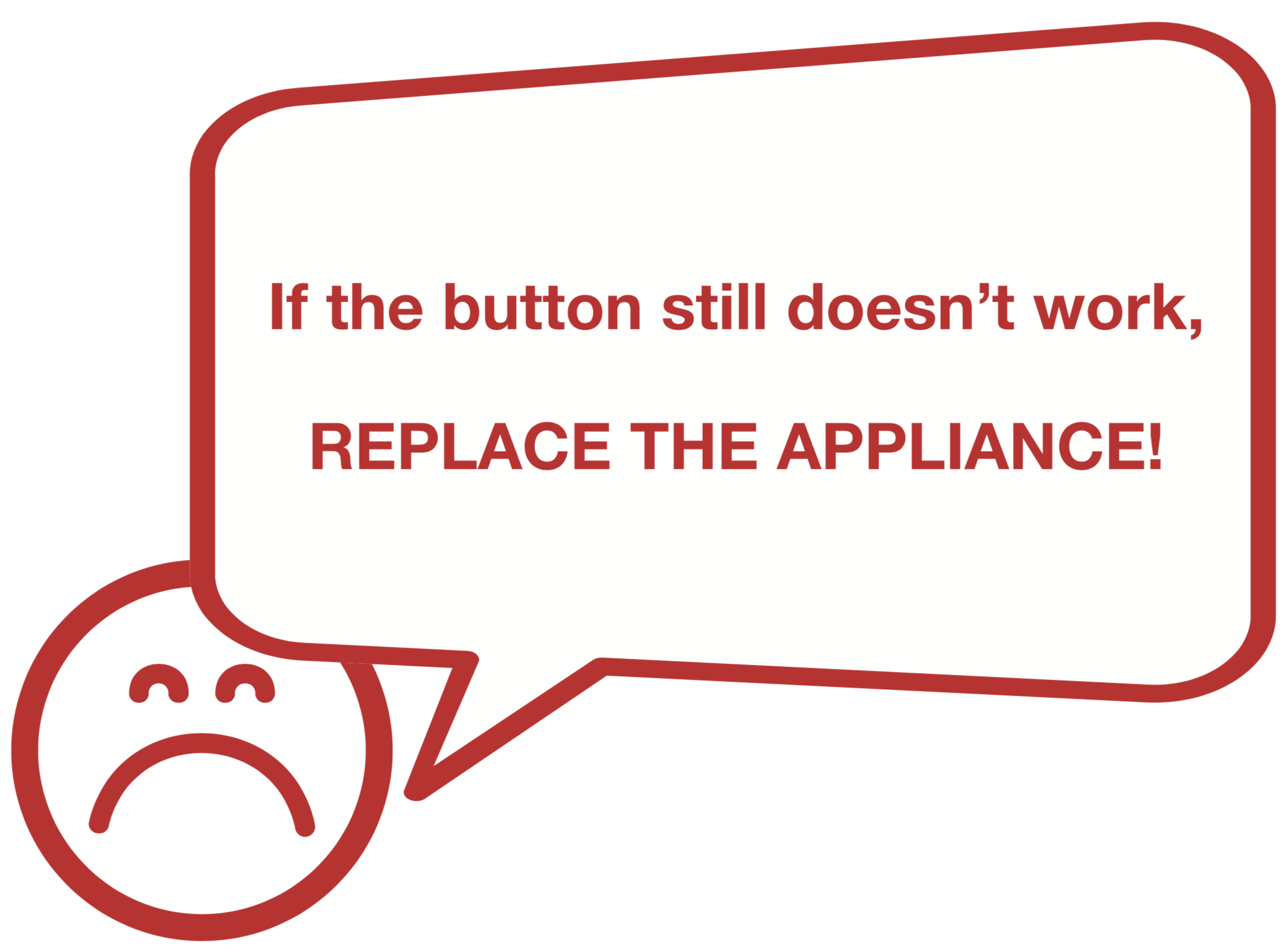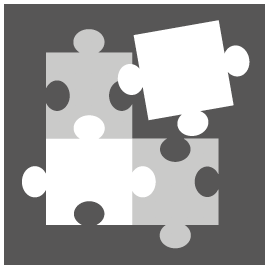8.1 RELIABILITY FAULTS:
BUTTON ON DISPLAY
DOESN'T WORK
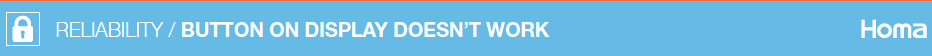
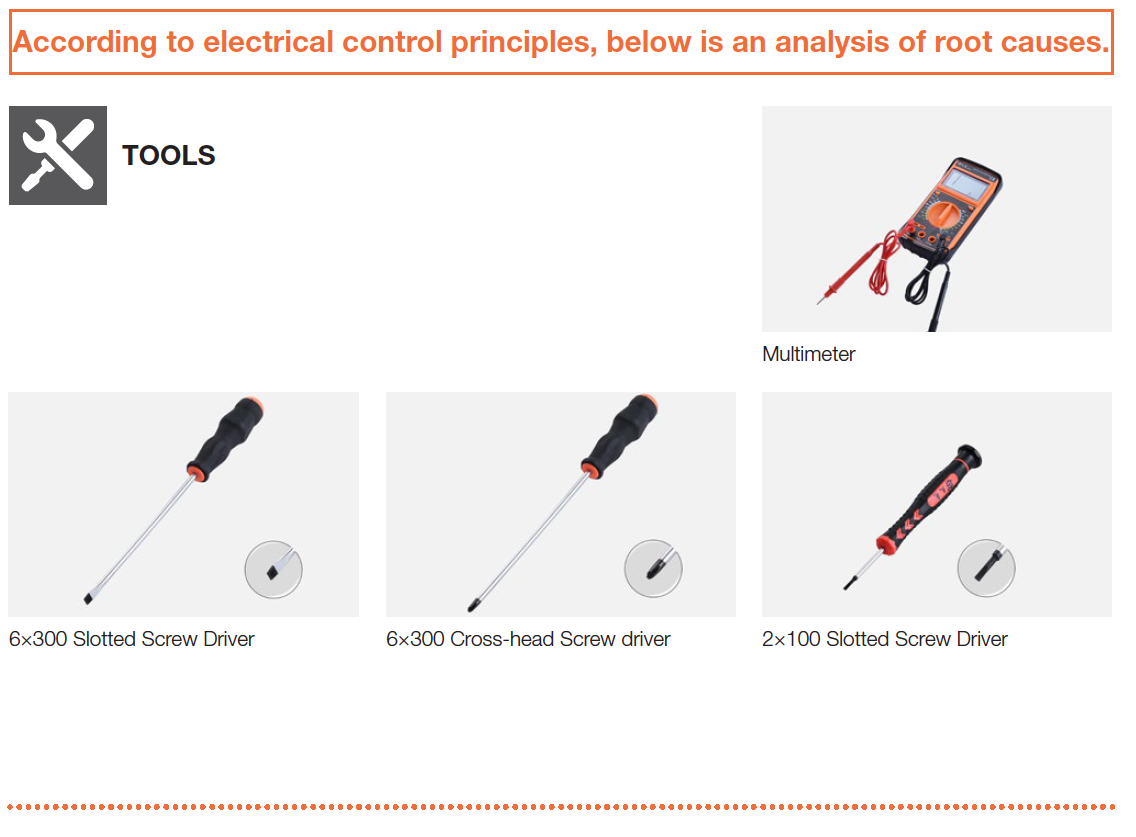

CHECK AND TEST 1

Step 1
Disassemble the compressor room cover.

Step 2
Unscrew the screw of PCB cover.

Step 3
Remove the PCB cover.

Step 4
Push the PCB box out to disassemble the PCB along with the PCB box.
Attention: do not damage the PCB when pushing the PCB control panel box out.
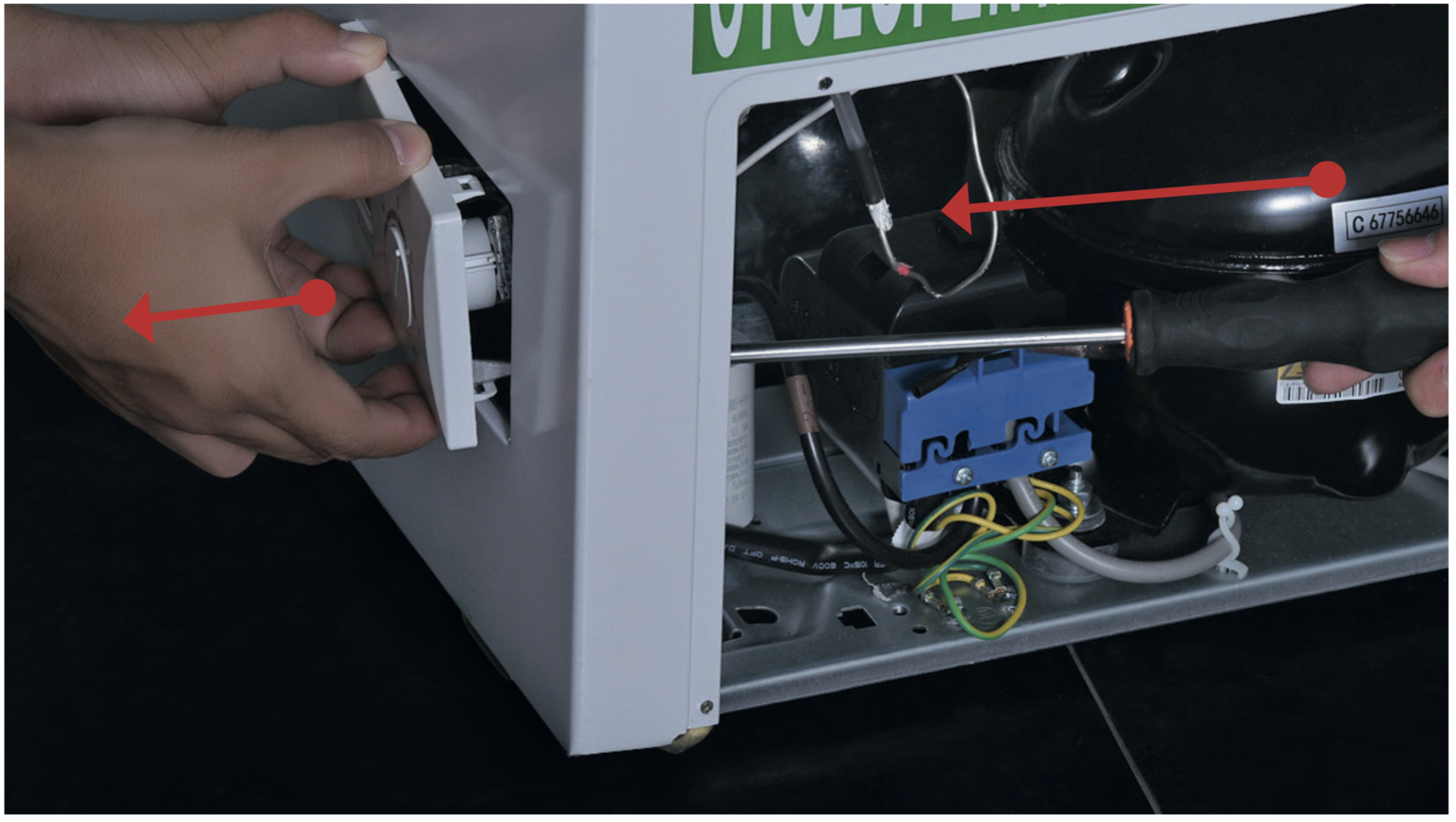
Step 5
Check if the PCB board and the screws of the PCB are installed well or not.
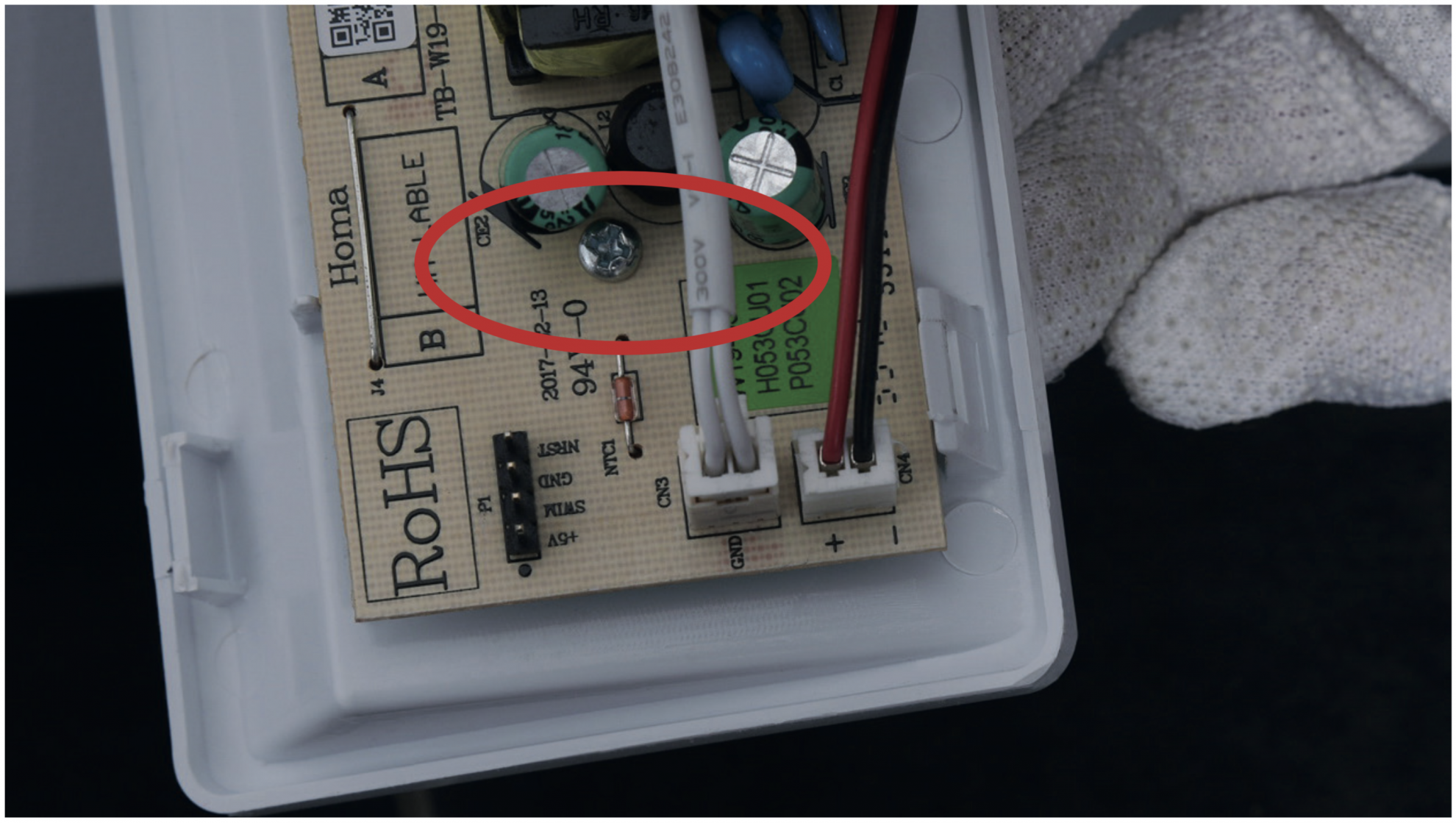
DIAGNOSIS 1
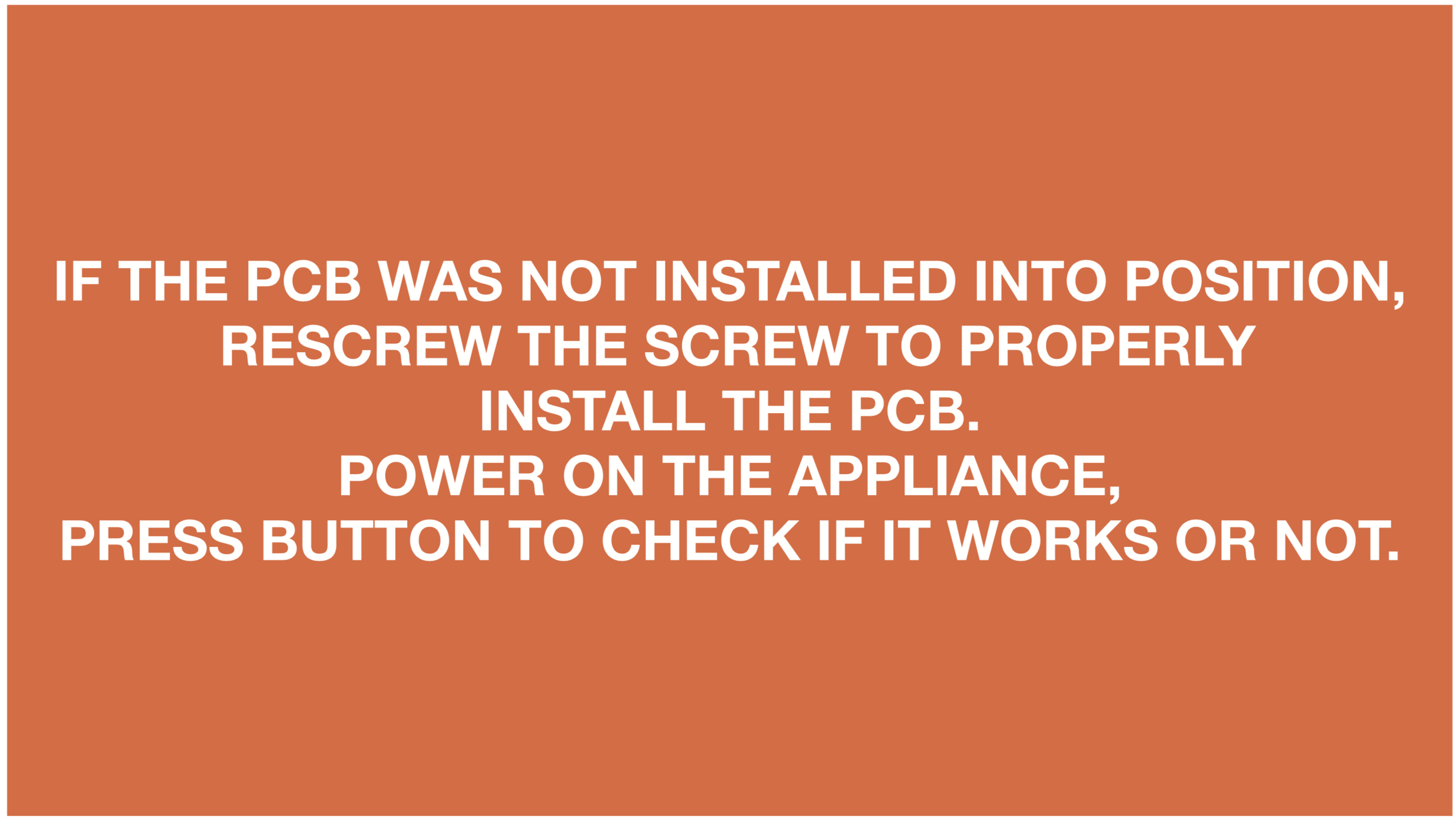


PROCEDURE 1
Step 1
Prize off the buckle and disconnect the terminal.
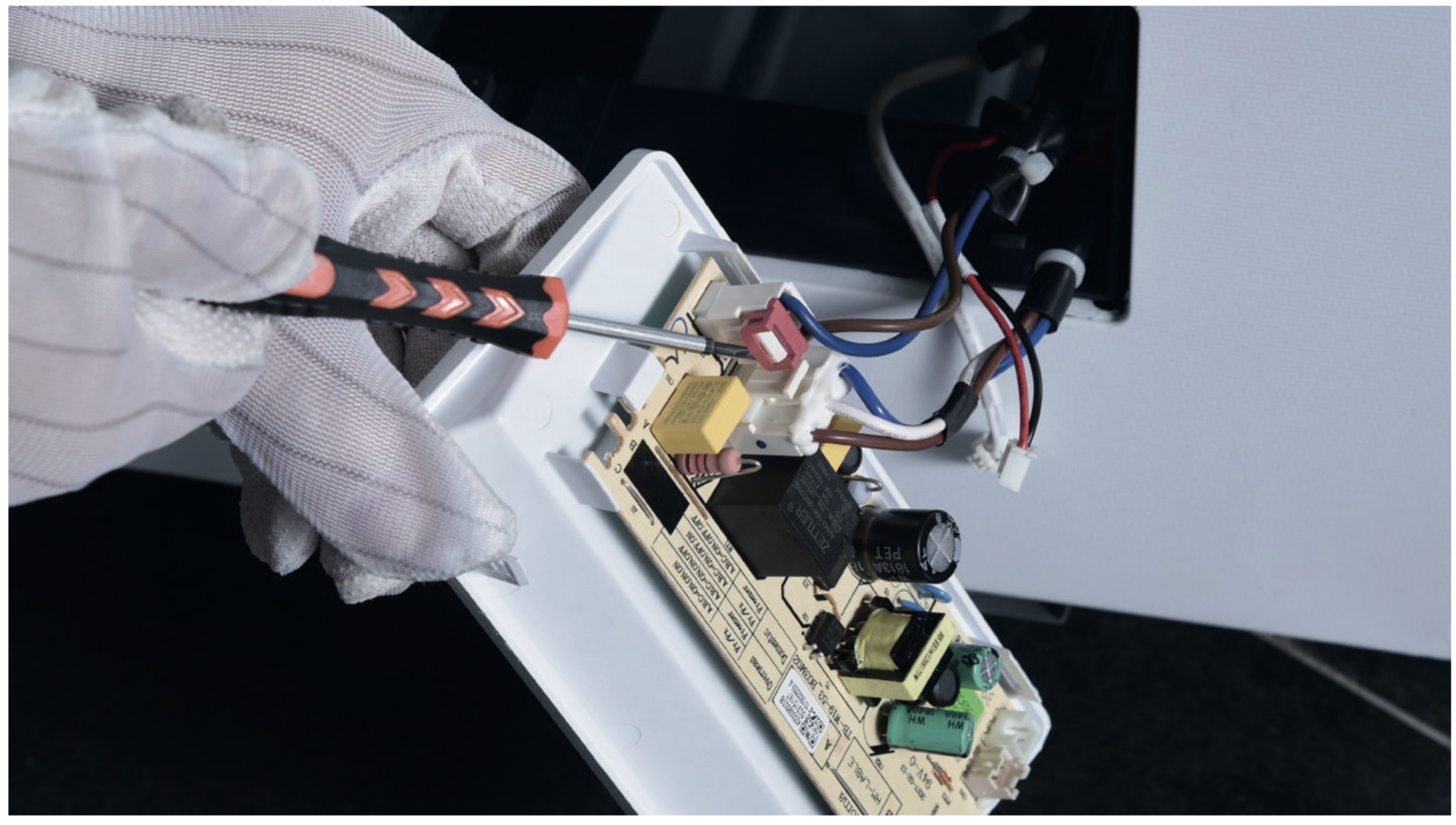
Step 2
Replace the PCB board as well as the control panel box.
Reverse above steps on page to install a new PCB and control panel box.
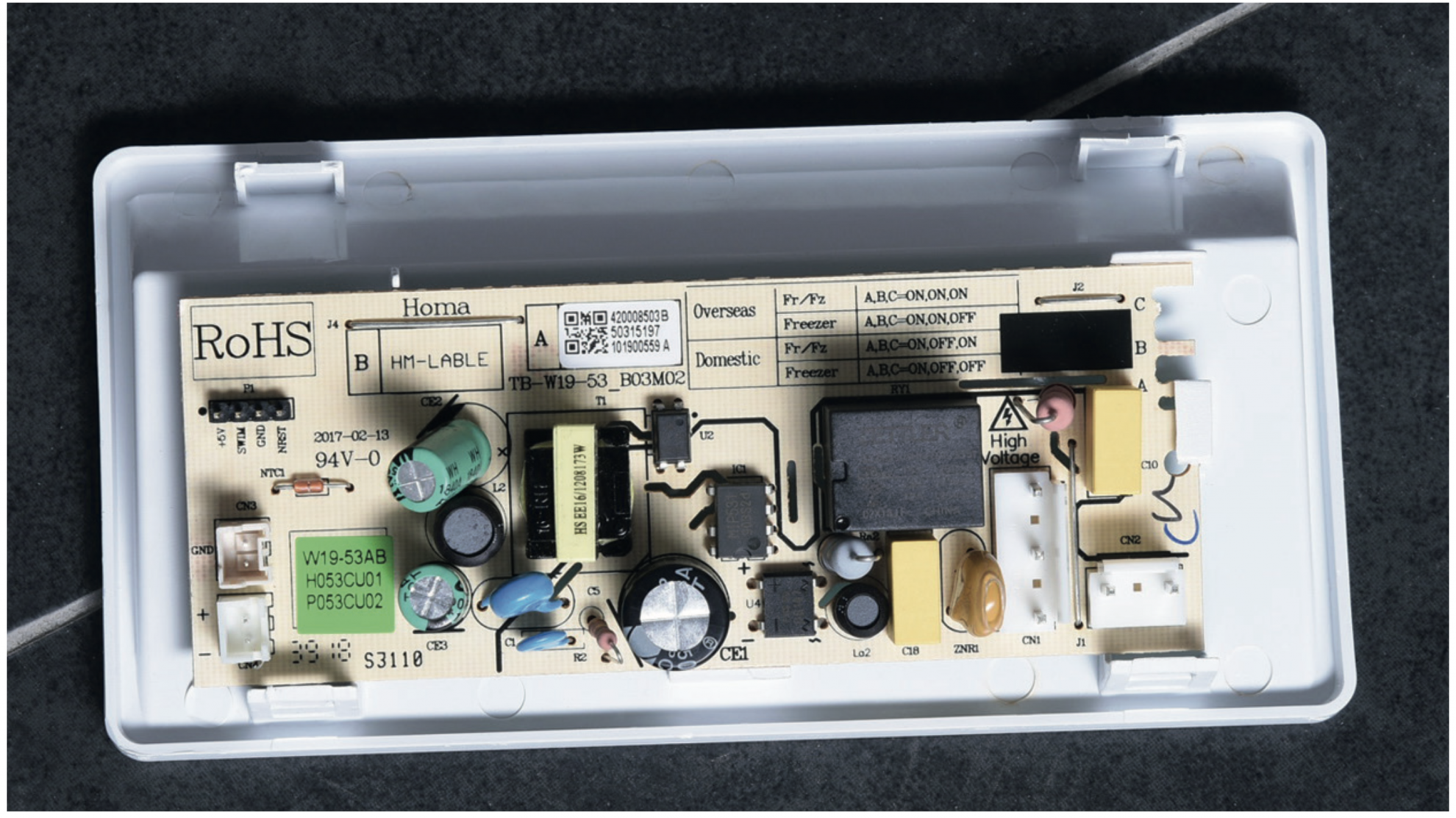
DIAGNOSIS 2