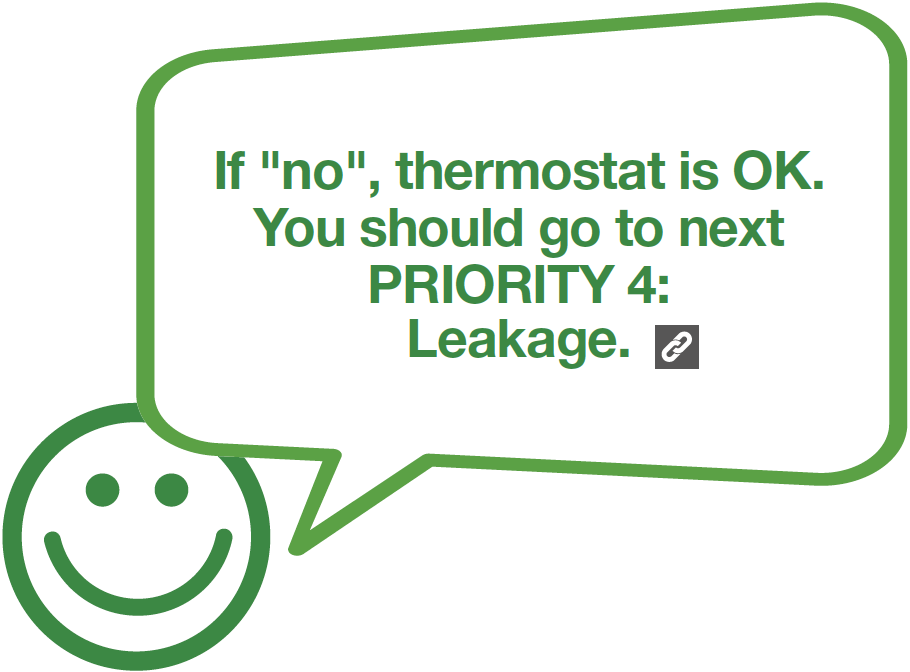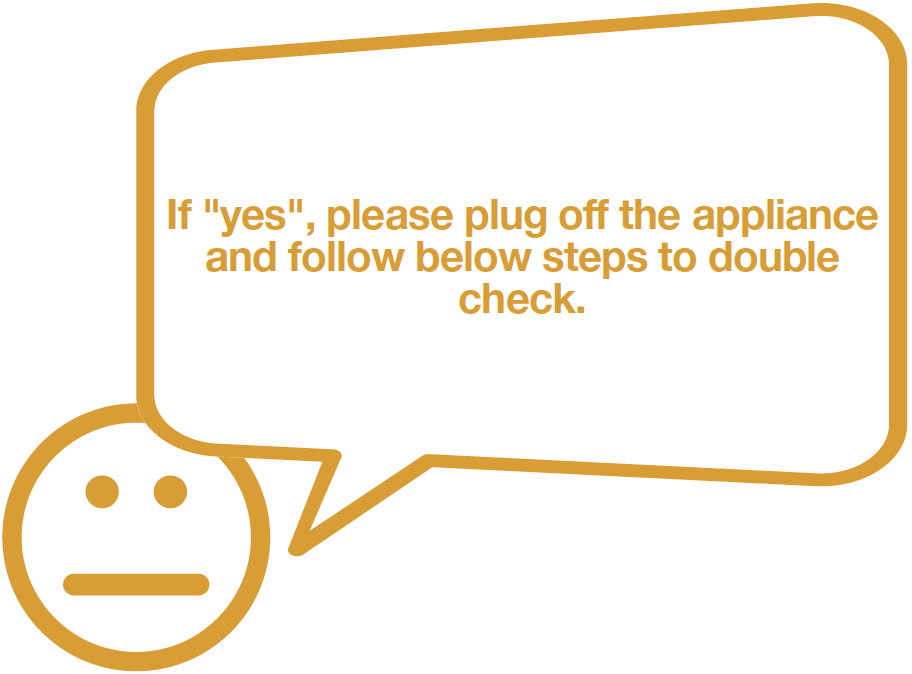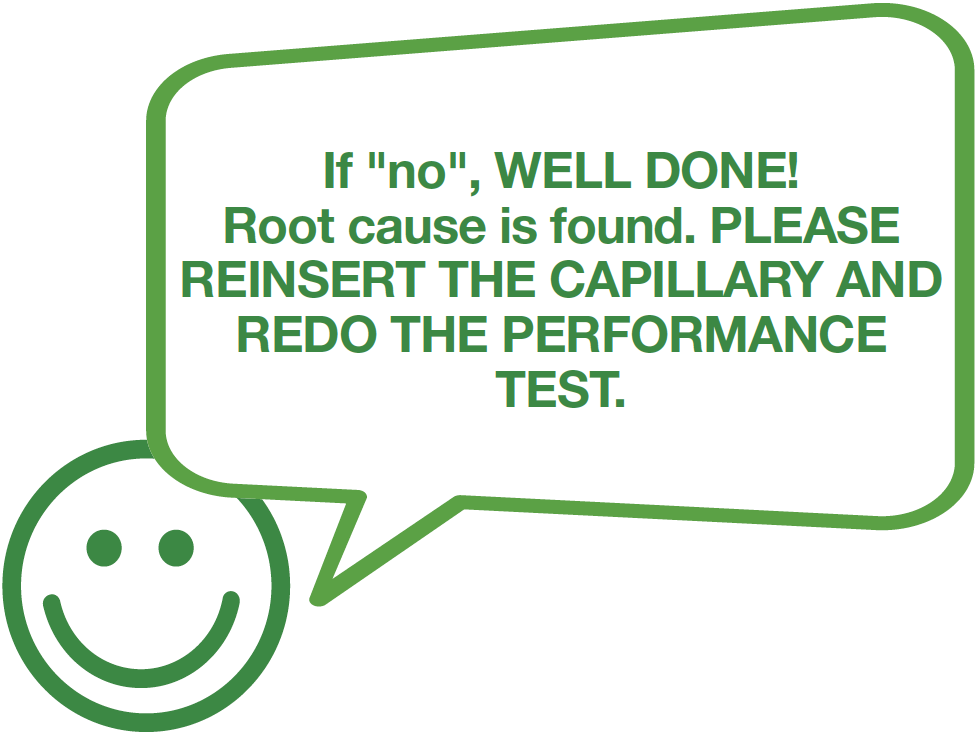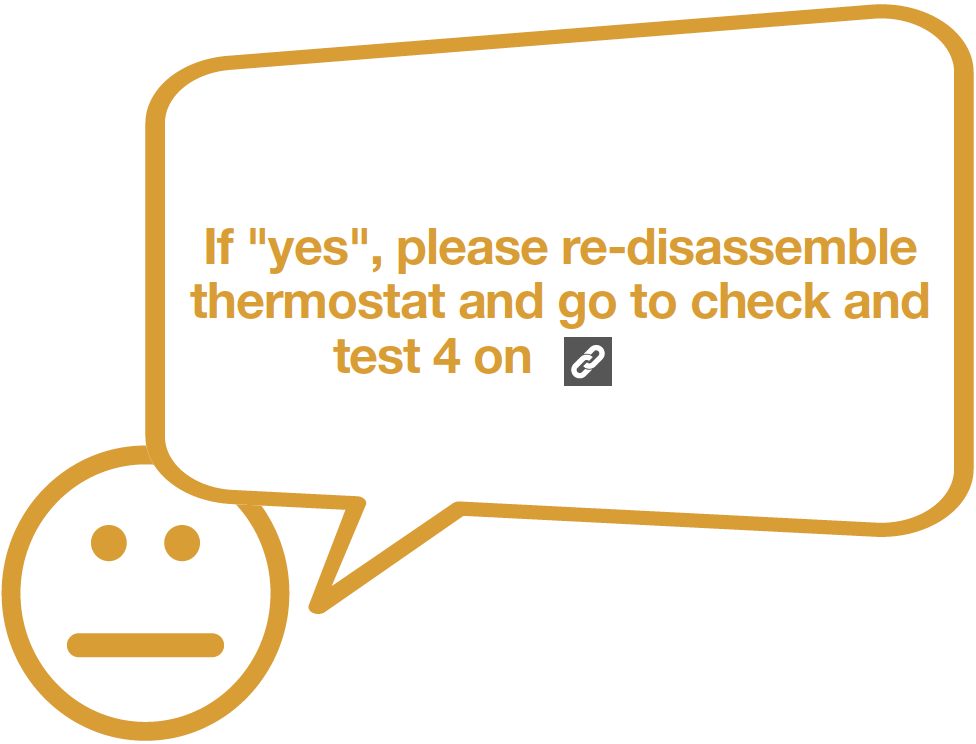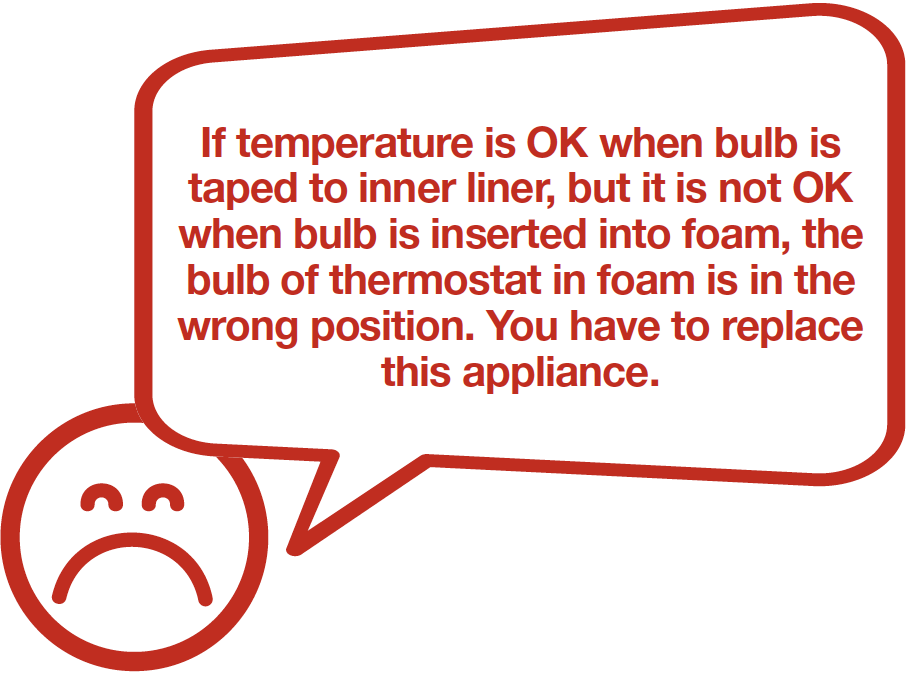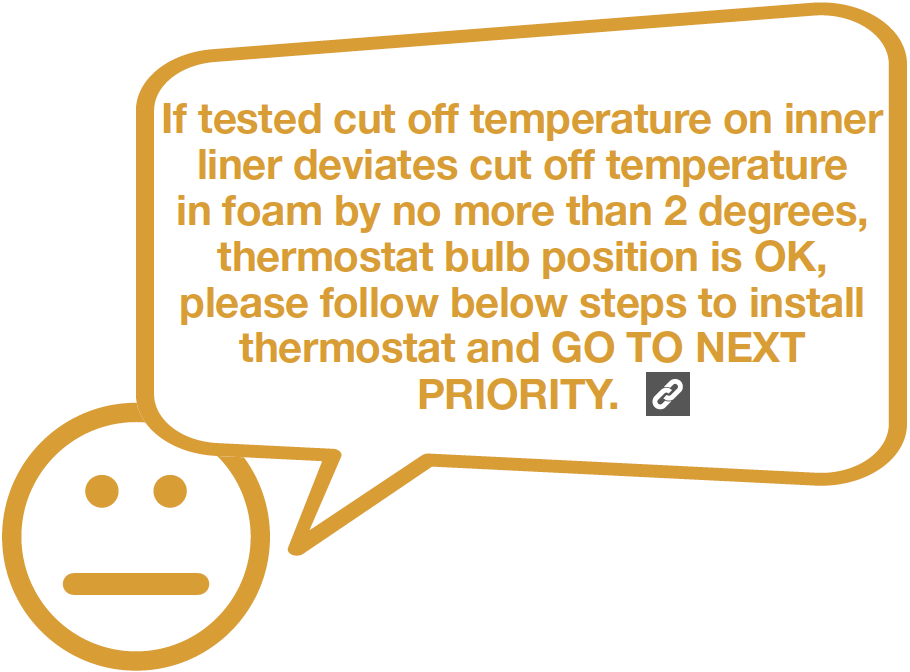CHECK AND TEST 1
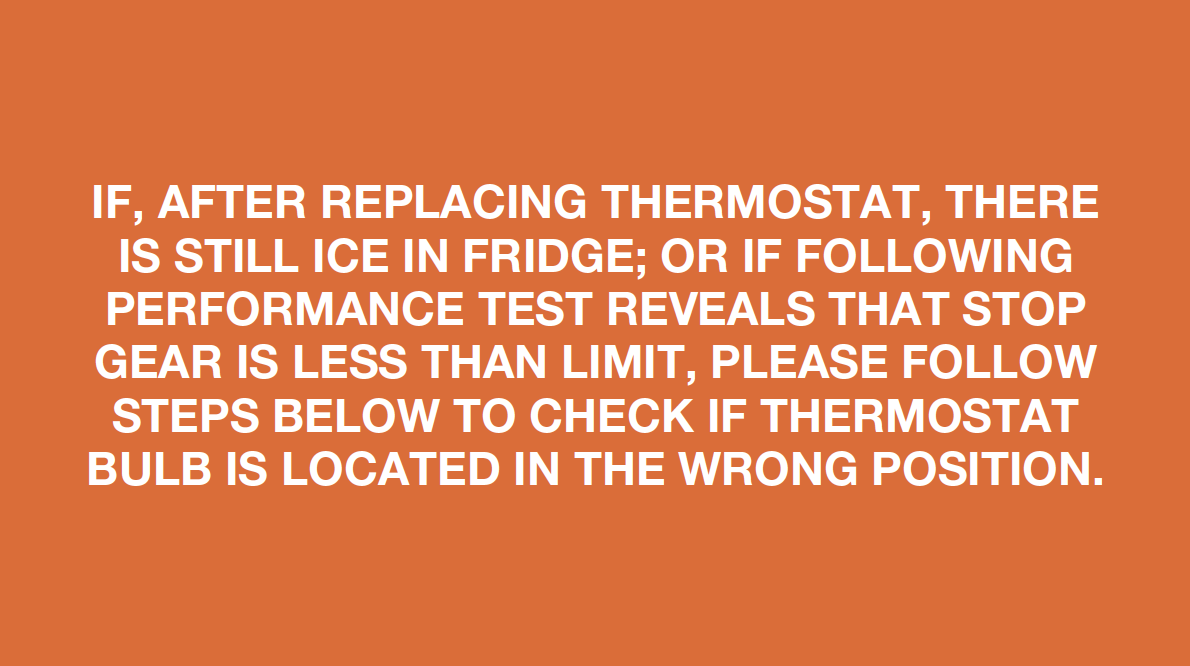

Step 1
Set the knob of thermostat at gear Min, and switch on the appliance. Study below table to find thermostat bulb position.


Step 2
Perform following 2 tests:
1. When compressor
stops for second
time, measure temp.
in the area near the
thermostat bulb.
2. When the compressor
starts again, measure
temp. in the area near
the thermostat bulb.



DIAGNOSIS 1
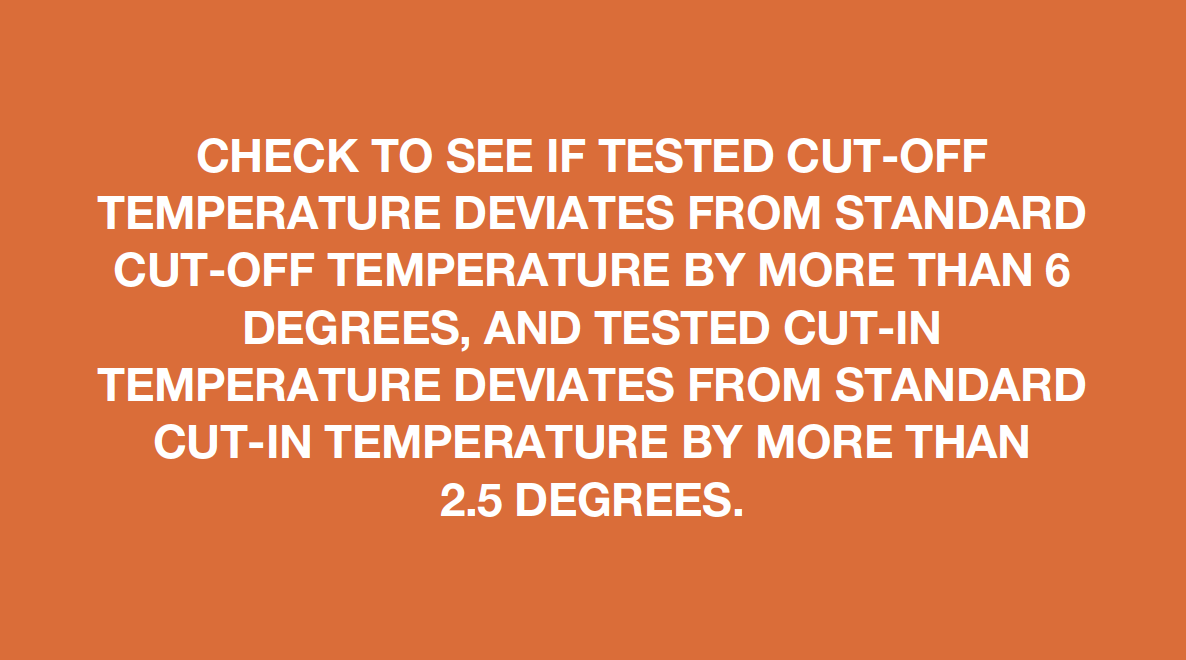

CHECK AND TEST 2
Step 1
Remove LED cover.

Step 2
Unscrew.

Step 3
Remove thermostat cover.

Step 4
Check to see if the first red mark goes in the hole, but second one remains outside of the hole.


DIAGNOSIS 2
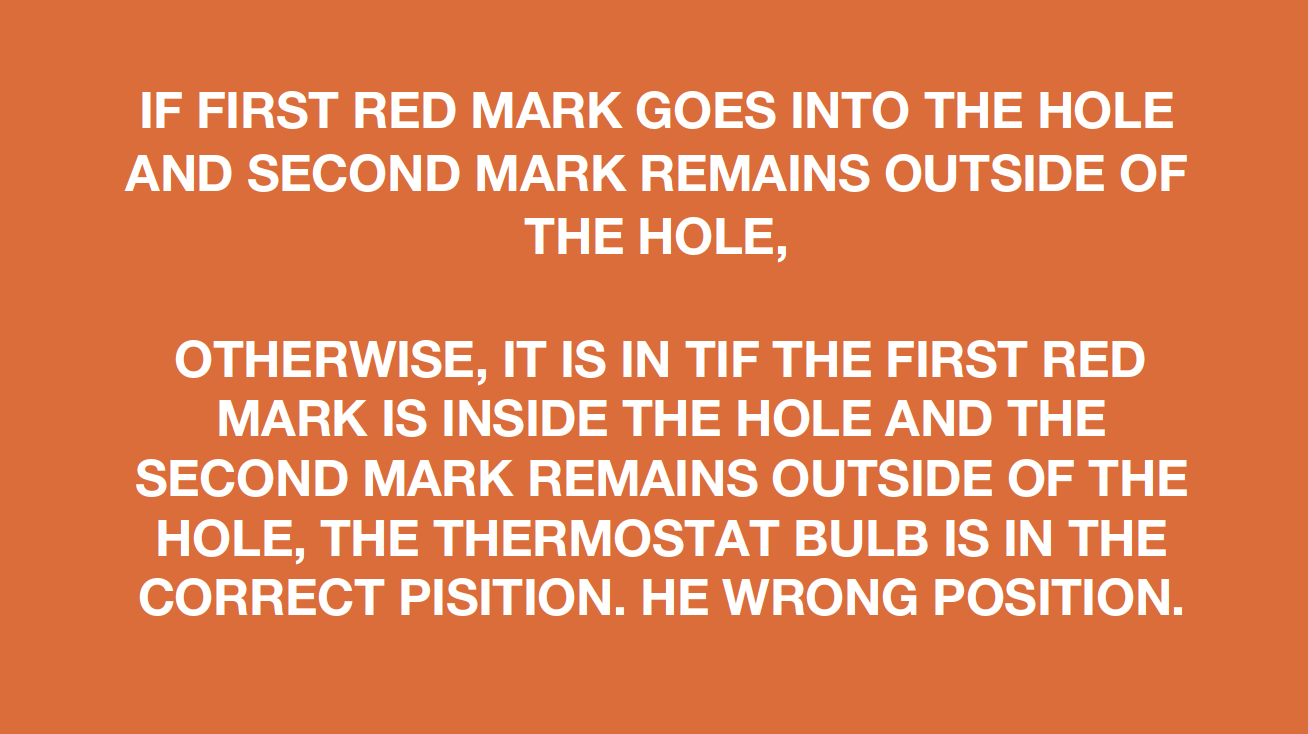

CHECK AND TEST 3
Step 1
Set thermostat knob to Min gear, and switch on the appliance.


DIAGNOSIS 3
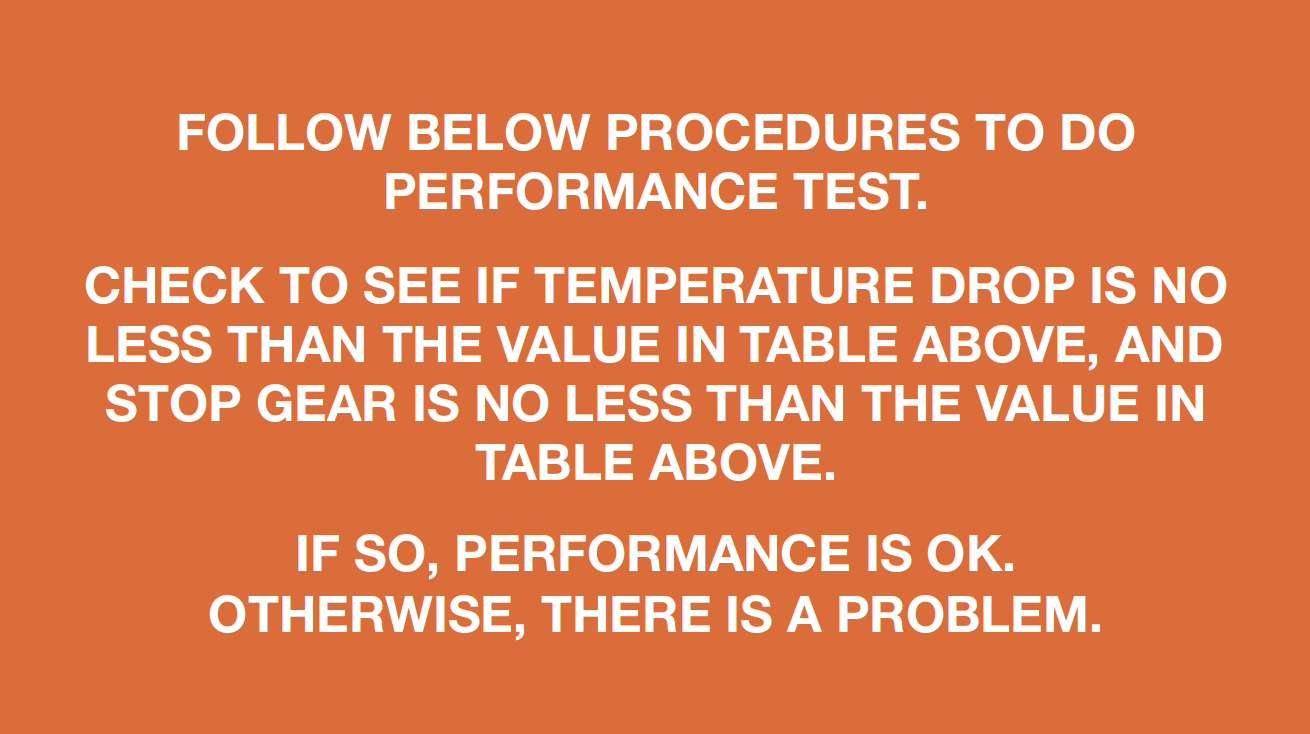

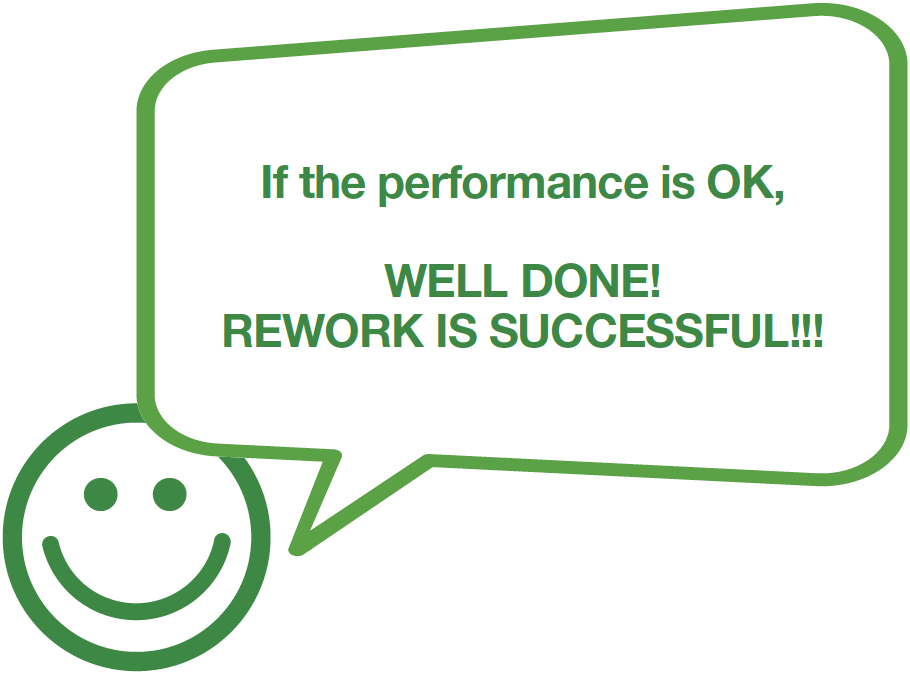
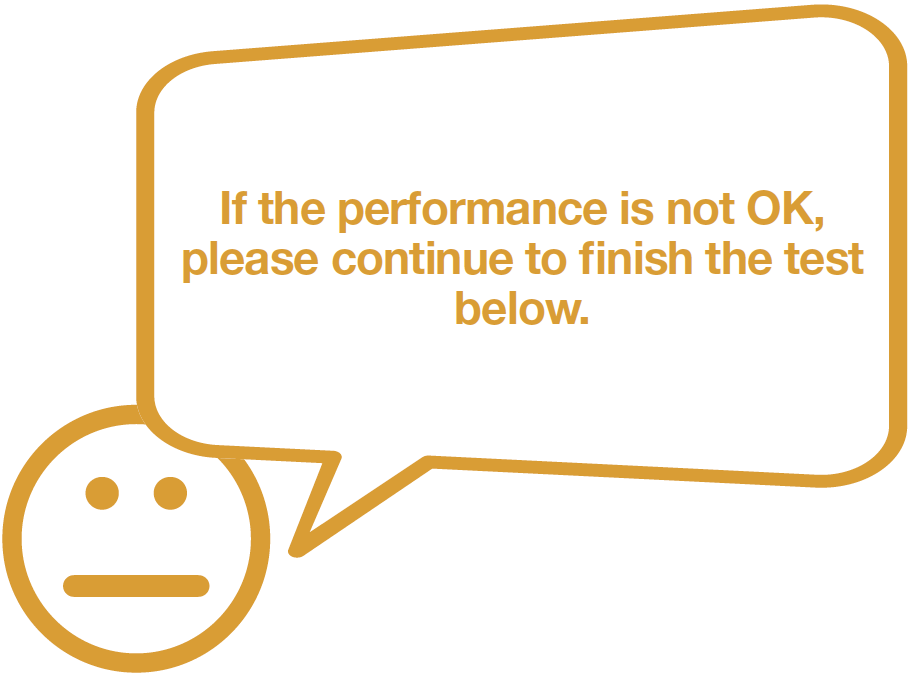

CHECK AND TEST 4
Step 1
Pull capillary from the hole.

Step 2
Tape capillary bulb onto inner liner where bulb is located in foam.

Step 3
Keep the gear at Min and check whether compressor stops or not.

Step 4
When compressor stops, measure the temperature.

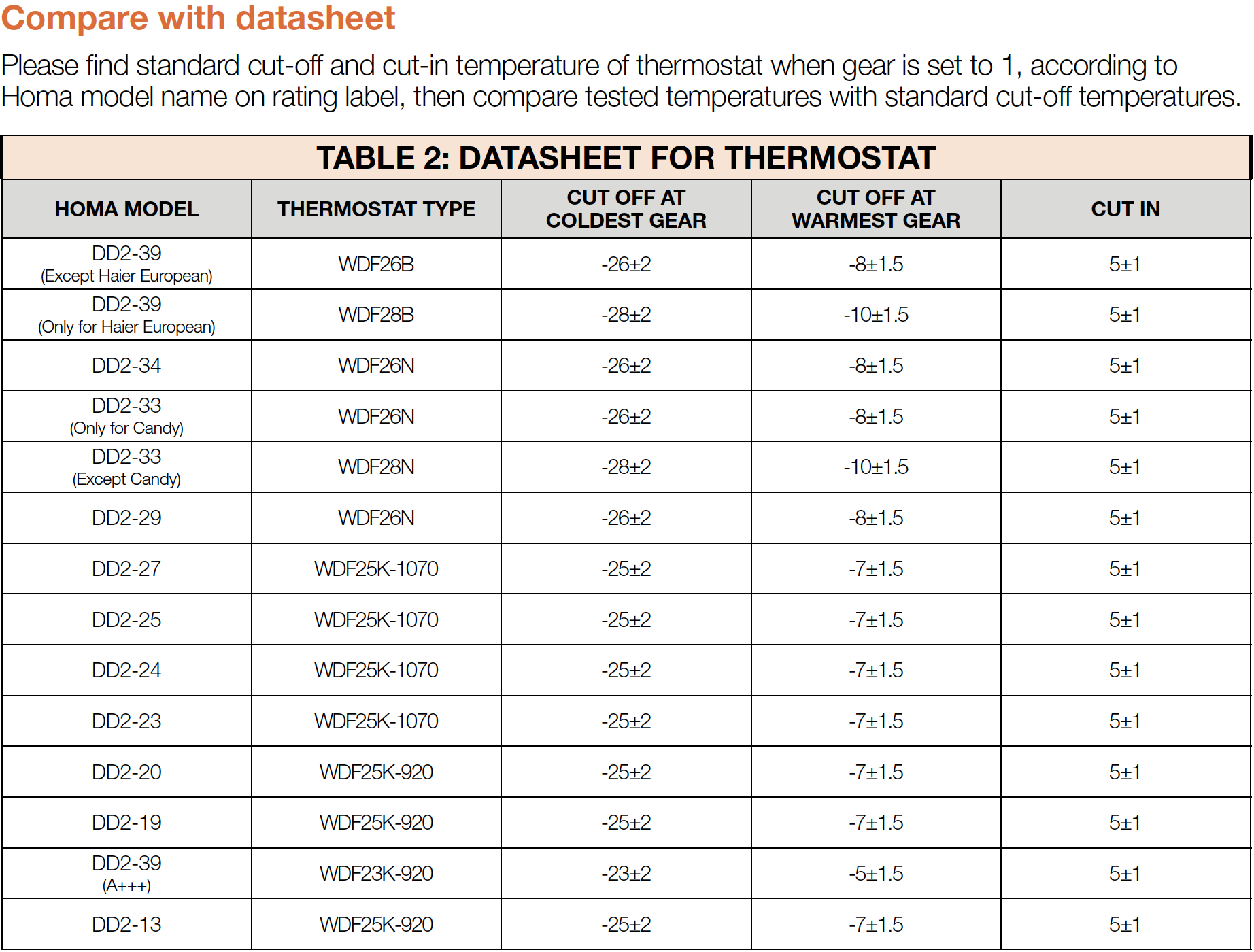

DIAGNOSIS 4
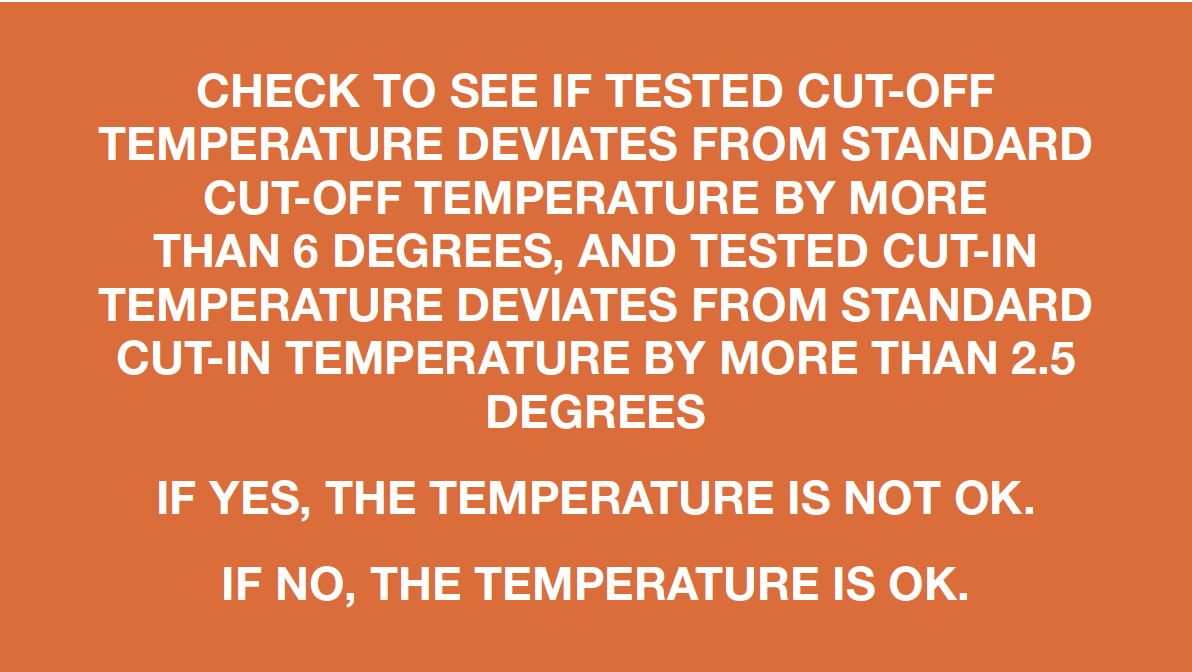
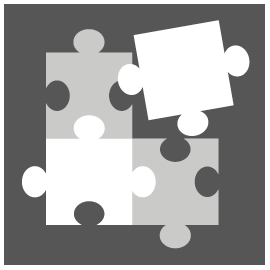
PROCEDURE 1

Step 1
Insert capillary into the hole.

Step 2
Connect all the terminals.

Step 3
Install thermostat cover.

Step 4
Screw and fix the thermostat cover

Step 5
Install the screw cover


Tip 1:
When inserting capillary into the hole, make sure the first red mark goes into the hole, but second one remains outside of the hole.

Tip 2:
Make sure the pins of thermostat cover are properly inserted into the holes.

Tip 3:
Make sure wires are placed into cavity of thermostat.