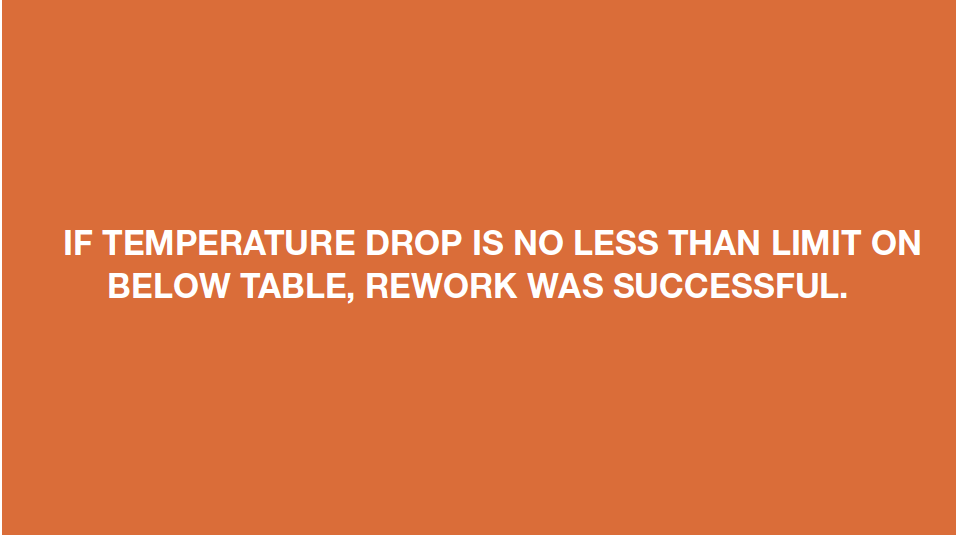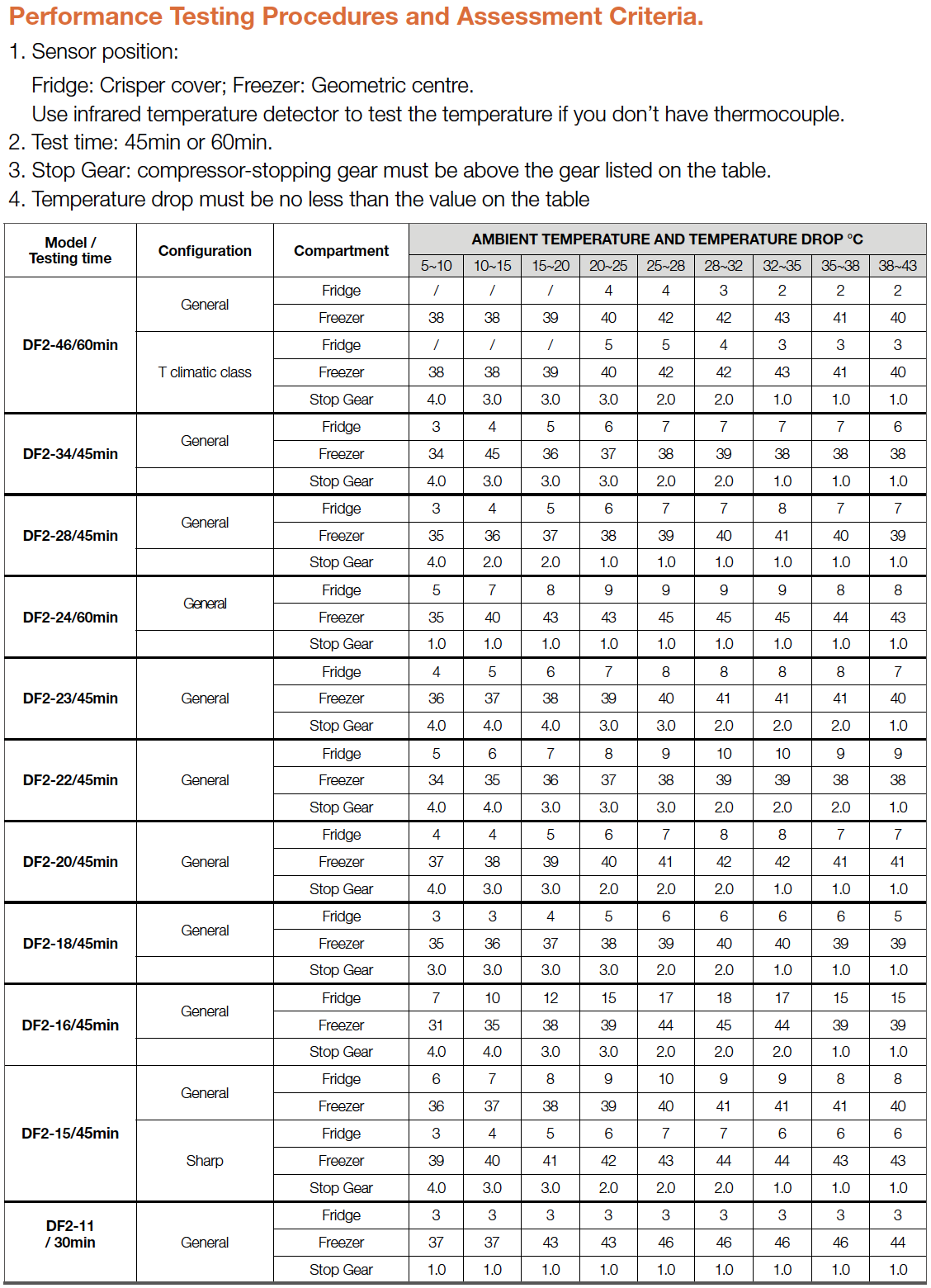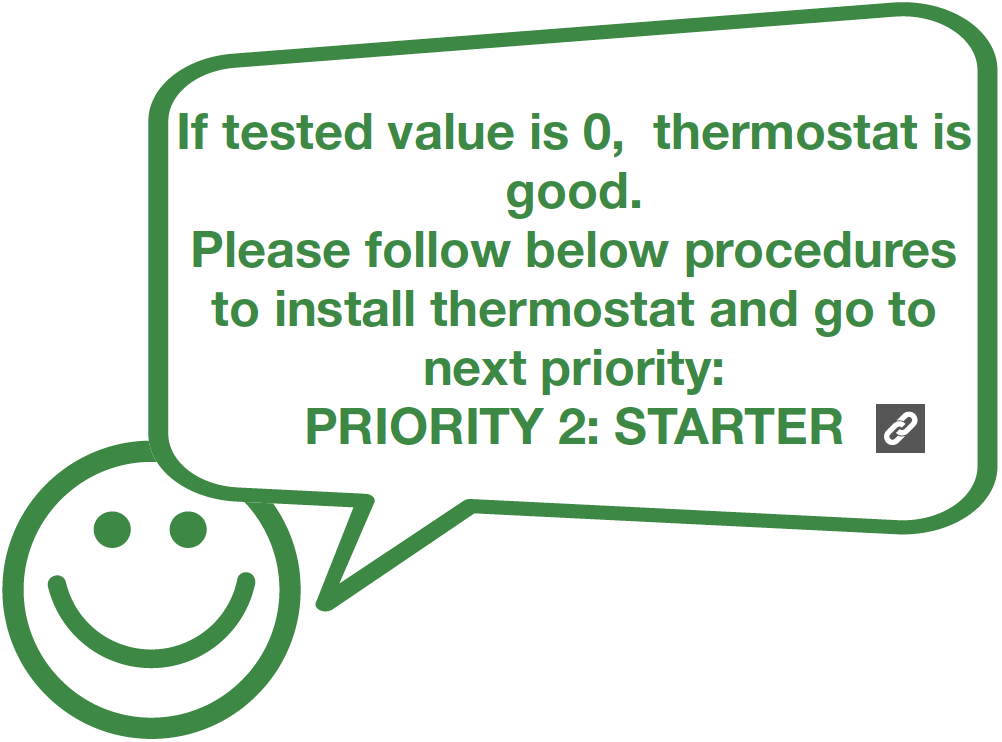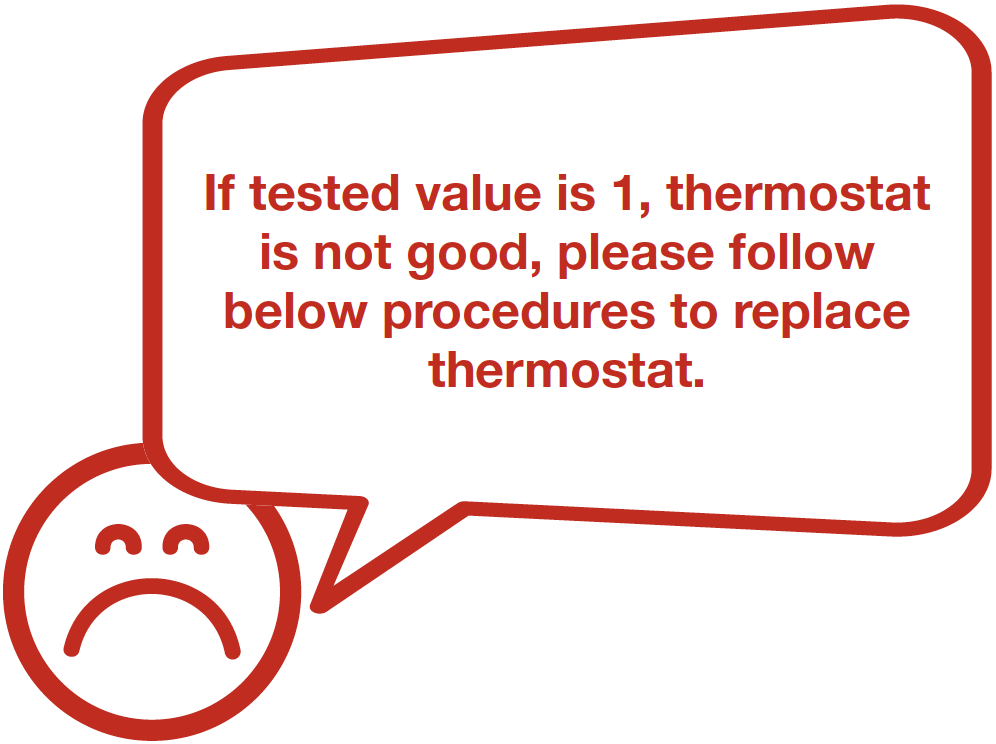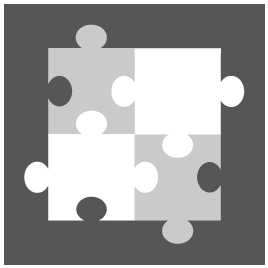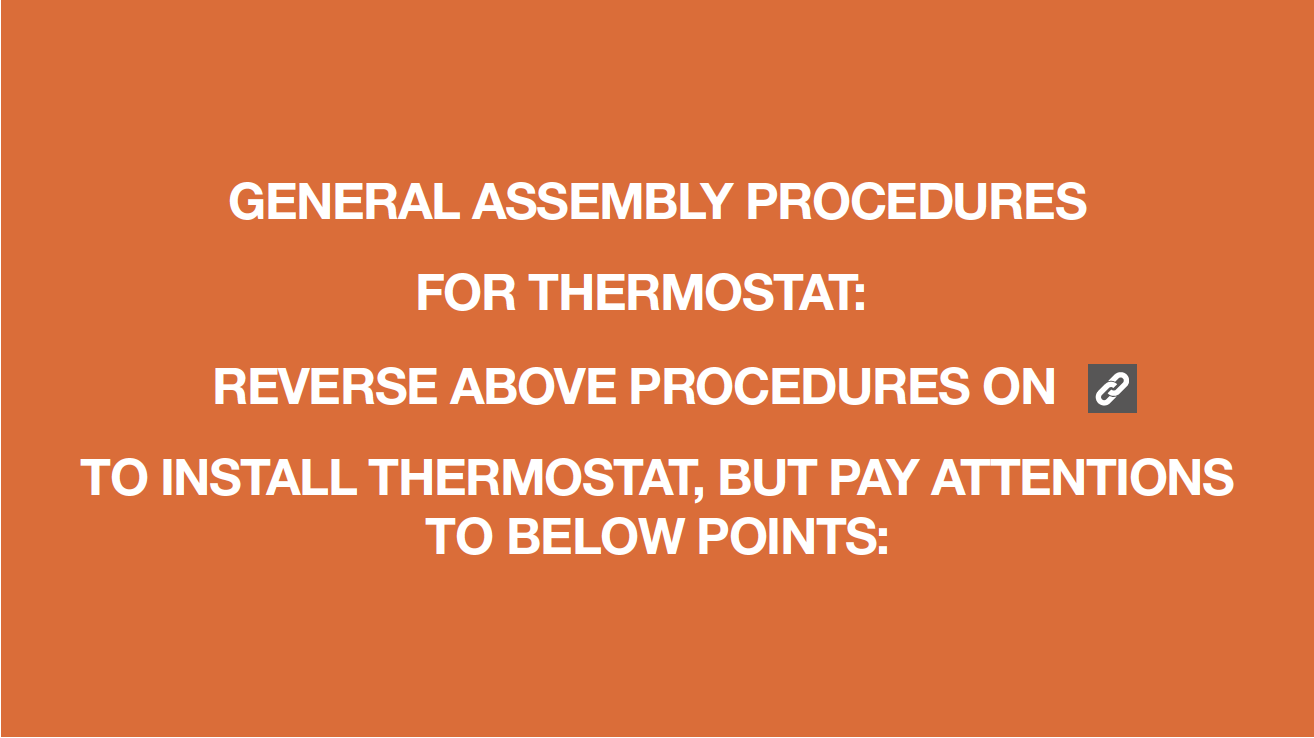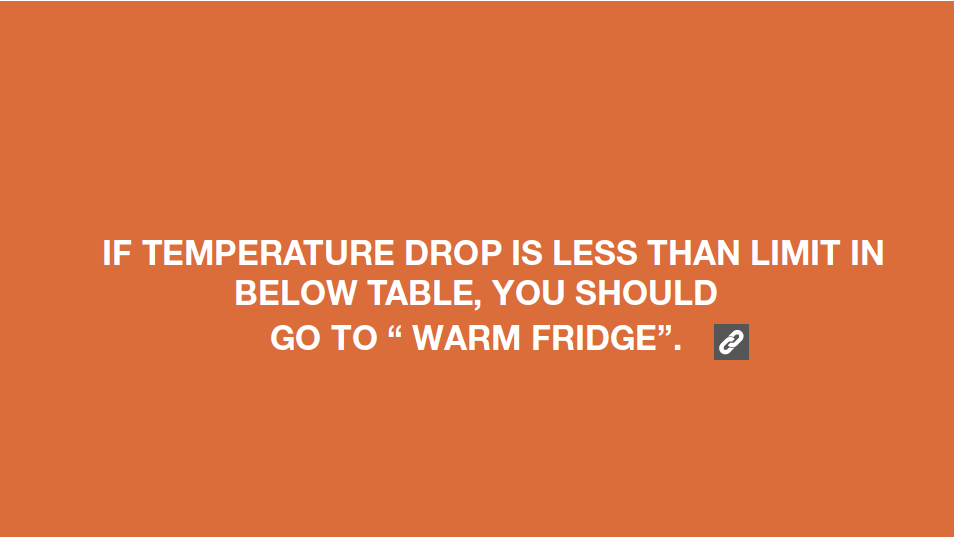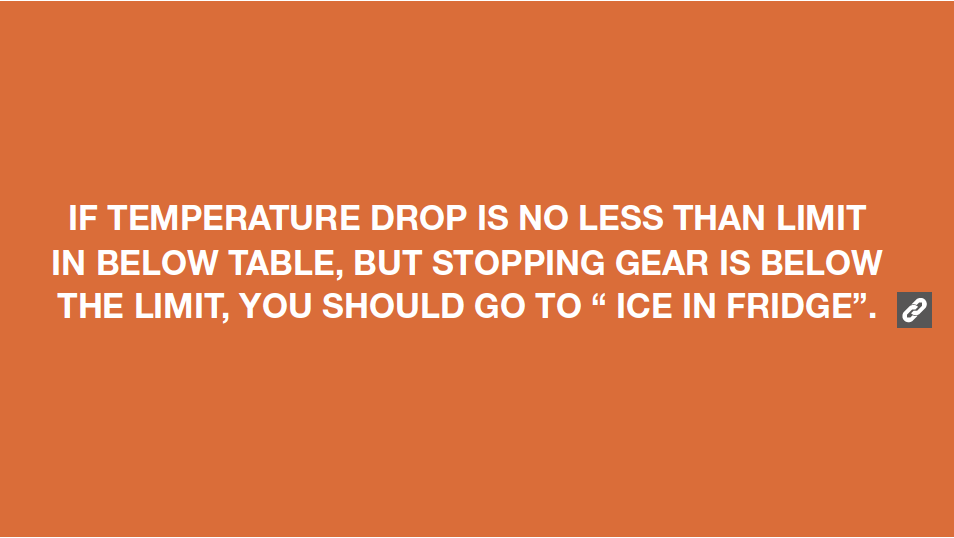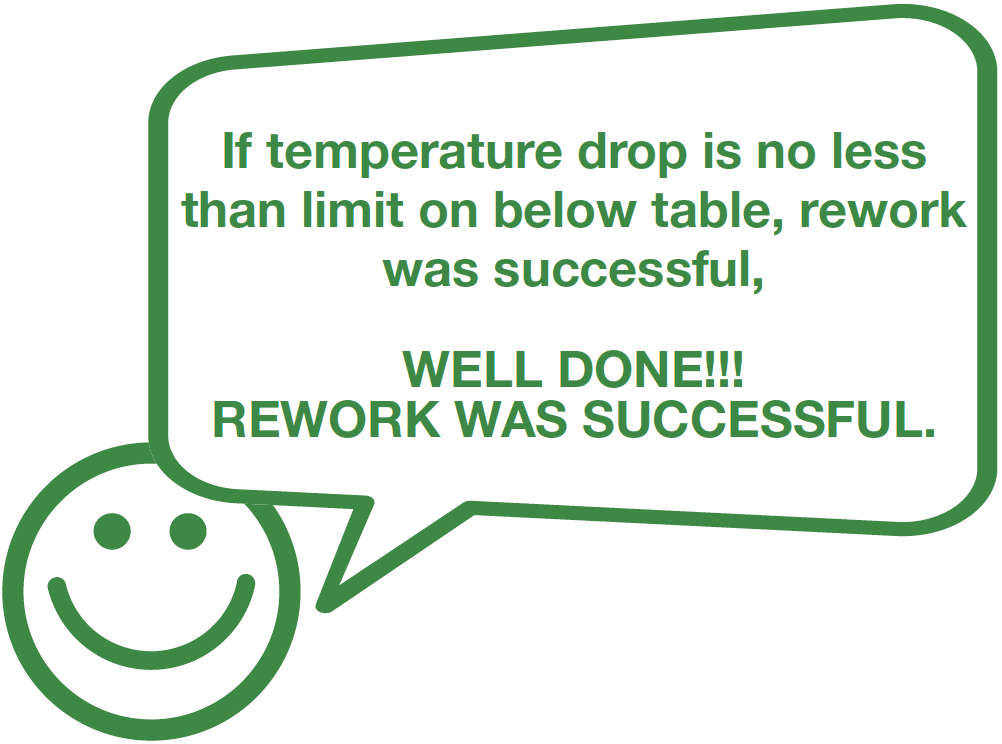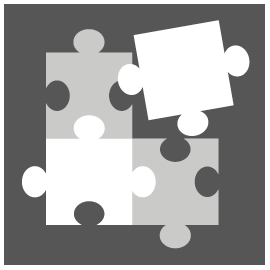
PROCEDURE 1
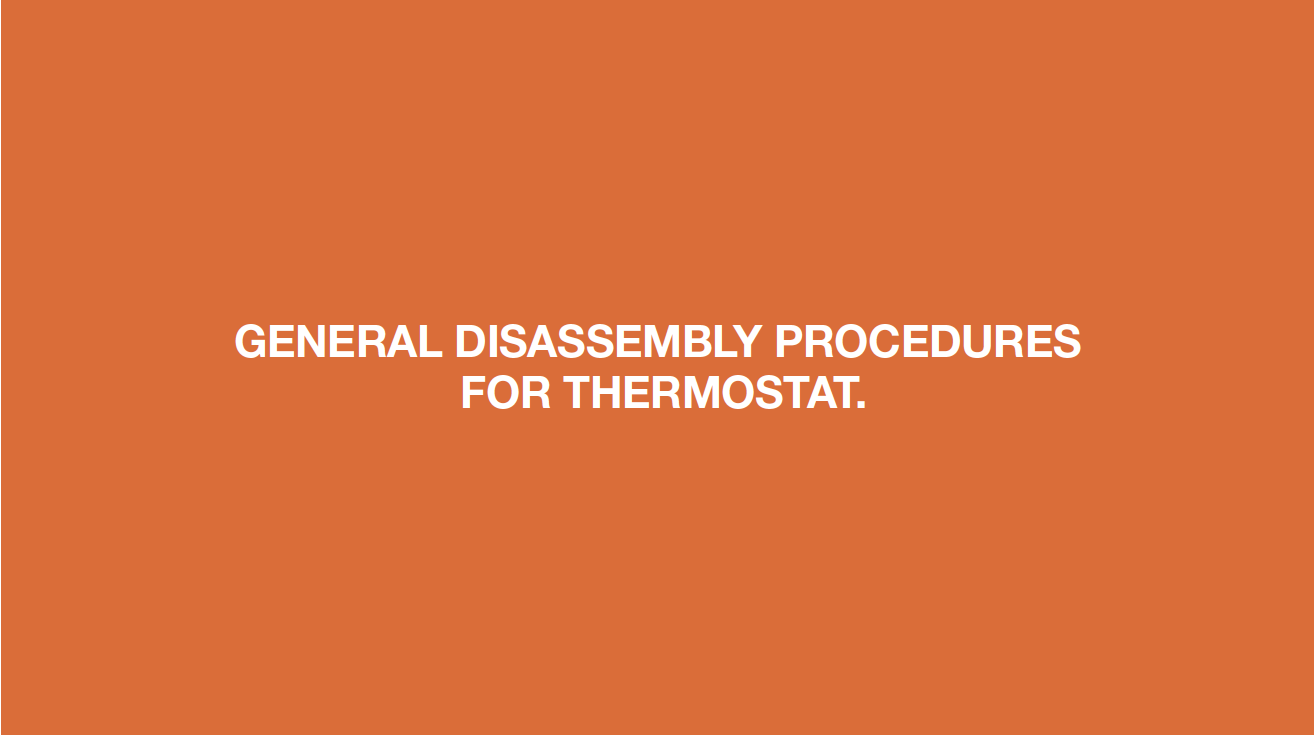
Step 1
Plug off the product.
If LED is off, the
appliance is switched off.

Step 2
Remove LED cover.

Step 3
Unscrew screw cover.

Step 4
Remove thermostat cover.

Step 5
Pull capillary from the hole.

Step 6
Lever off the knob.

Step 7
Disconnect terminal for thermostat.


CHECK AND TEST 1
Step 1
Test thermostat individually when Gear is not set to 0.

DIAGNOSIS 1
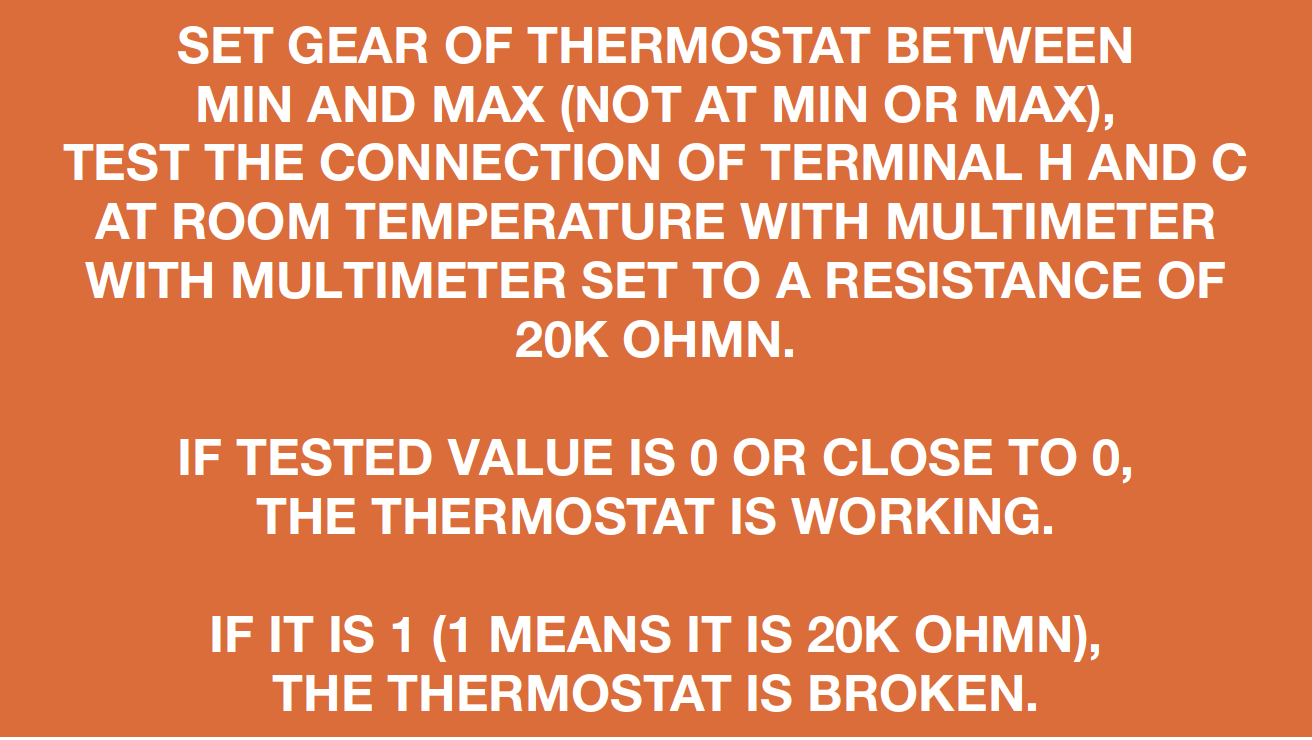
Tip 1:
When inserting capillary into the hole, make sure the first red mark on capillary goes into the hole, but second mark remains outside of the hole.

Tip 2:
Make sure pins of thermostat cover are properly inserted into the holes.

Tip 3:
Make sure wires are pushed into cavity for thermostat.


CHECK AND TEST 1
Step 1
Set the knob of thermostat to gear Max-1, and switch on the appliance to do a performance check.

Step 2
After 40min or 60 min, test the internal temp.

DIAGNOSIS 2