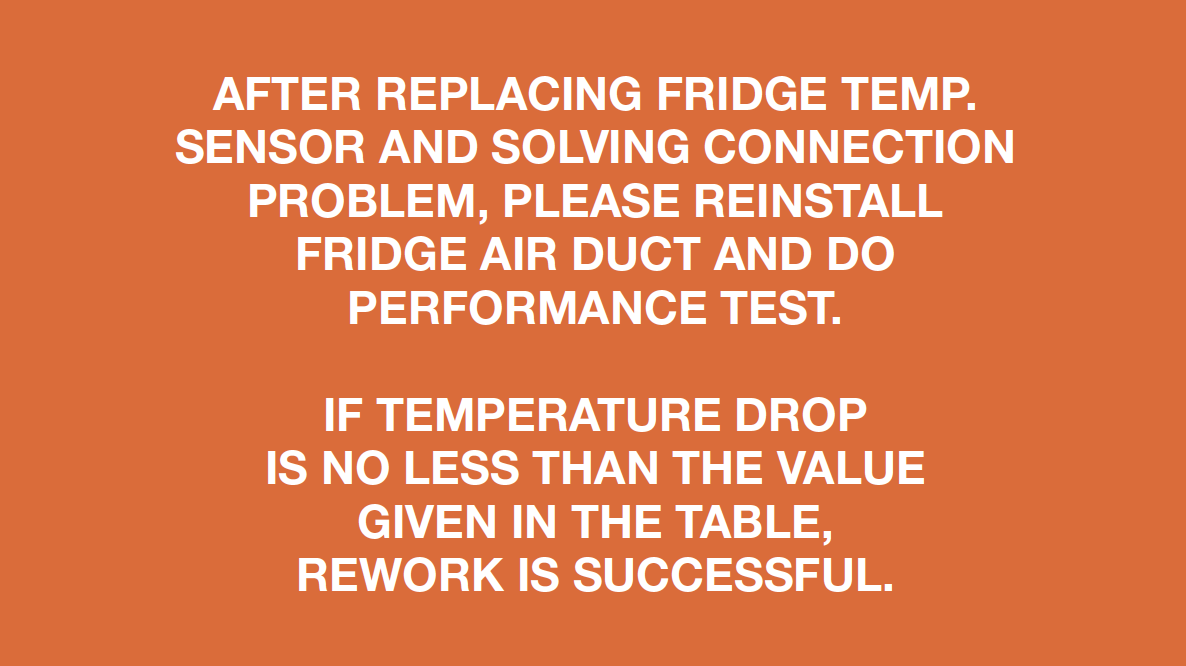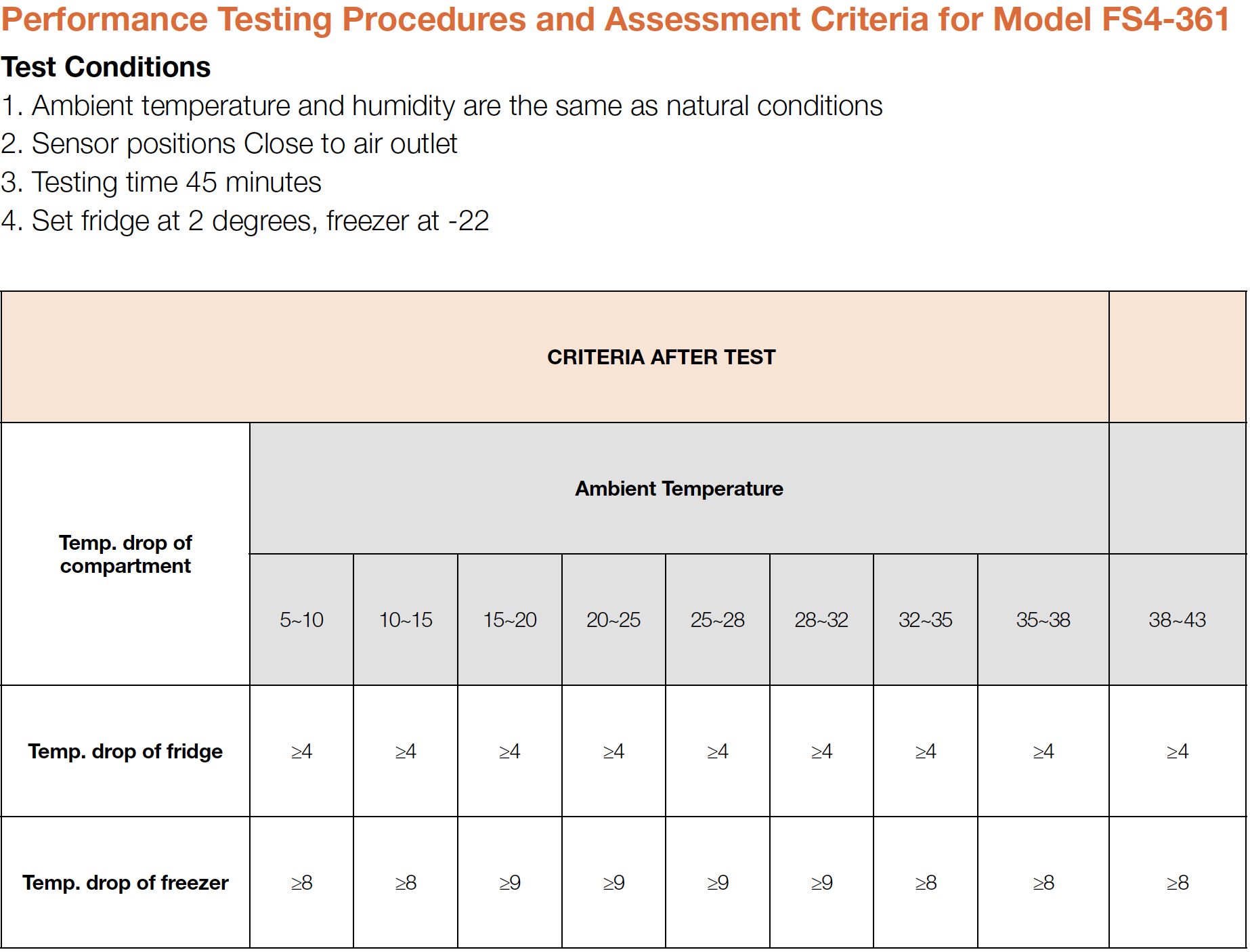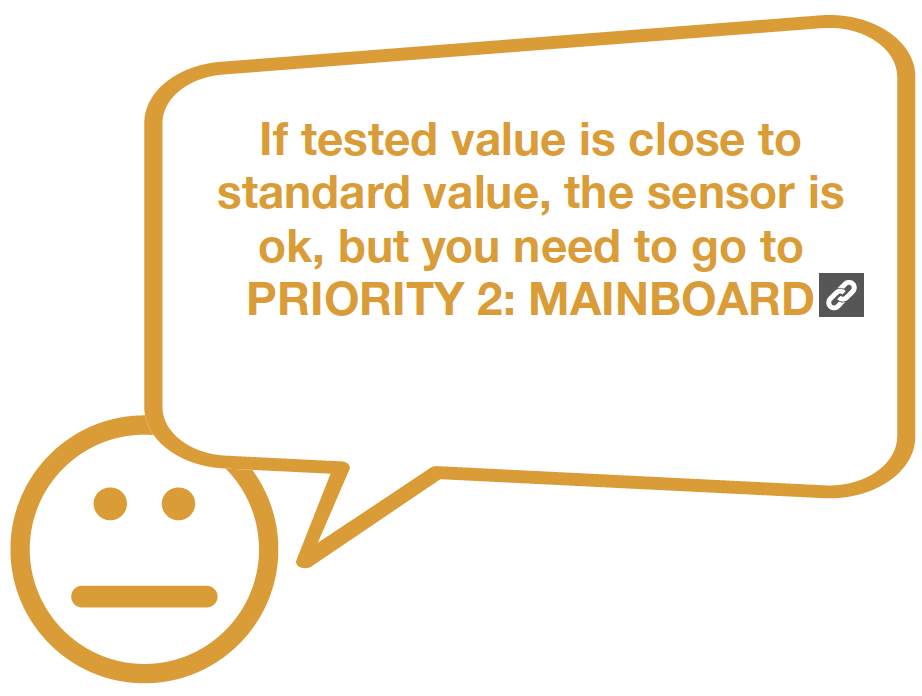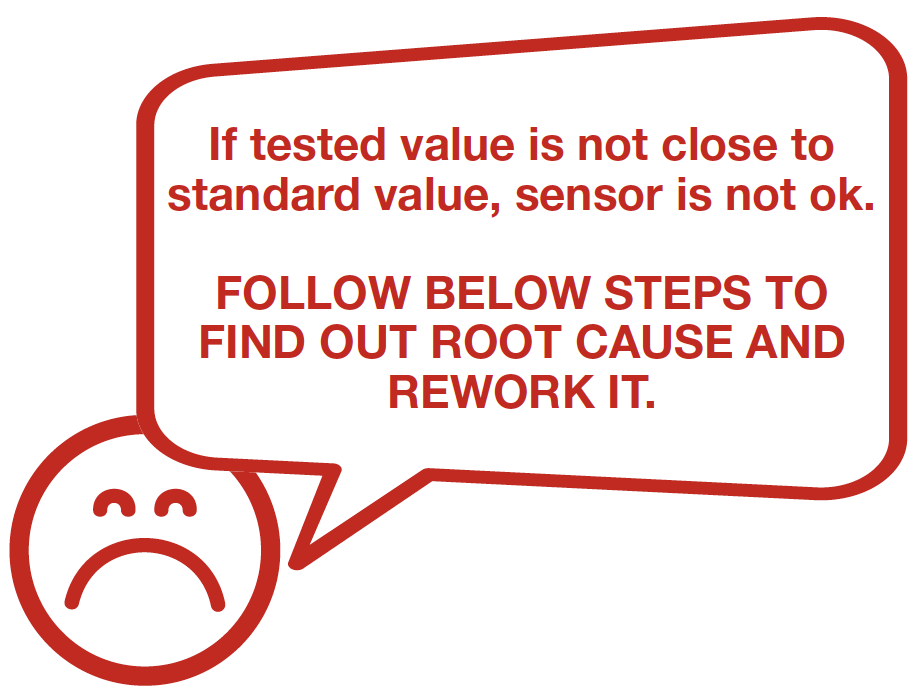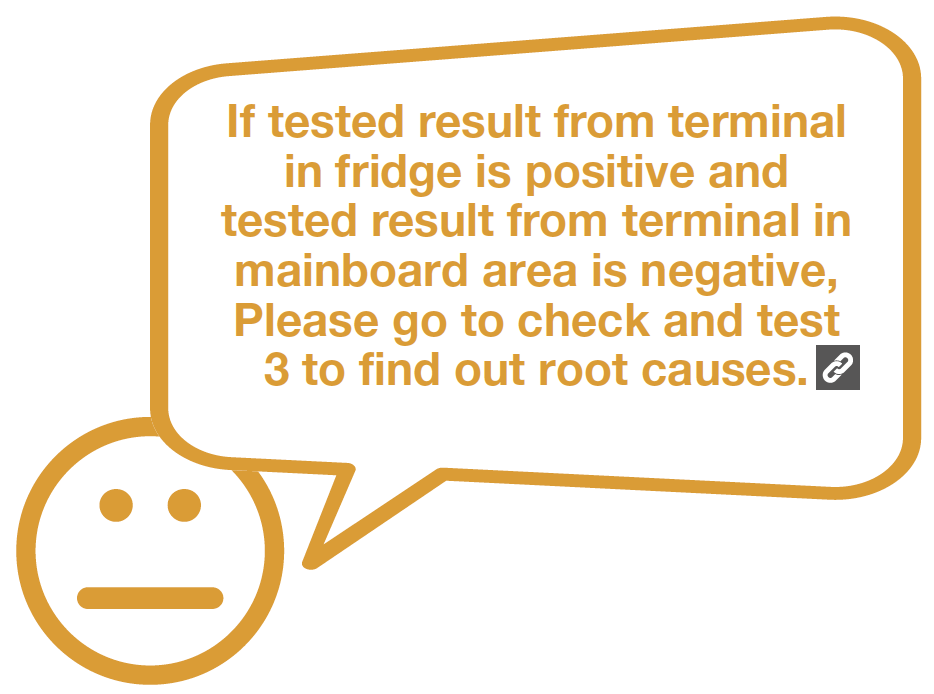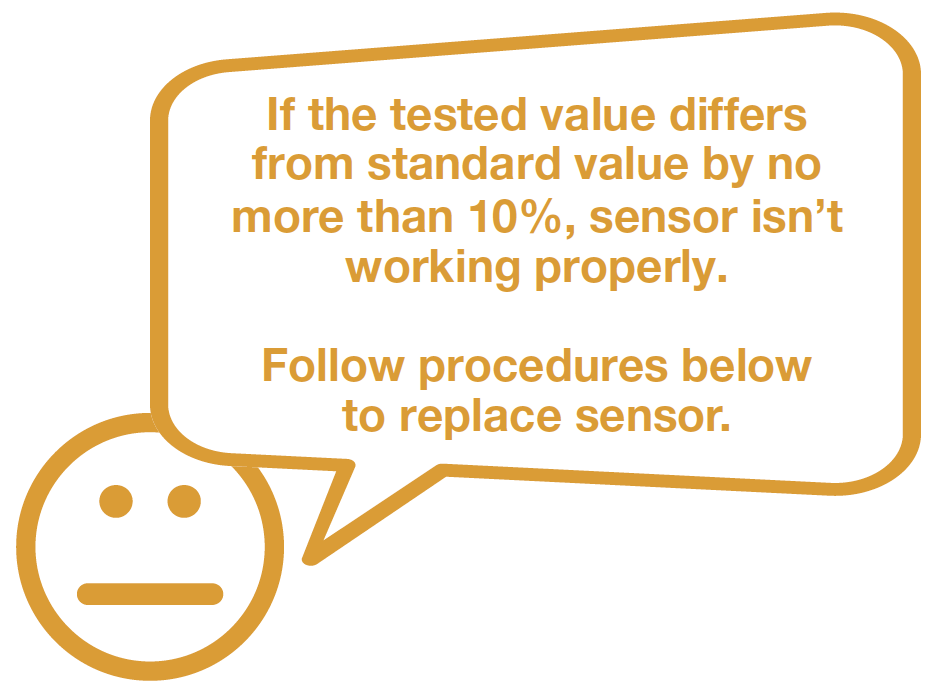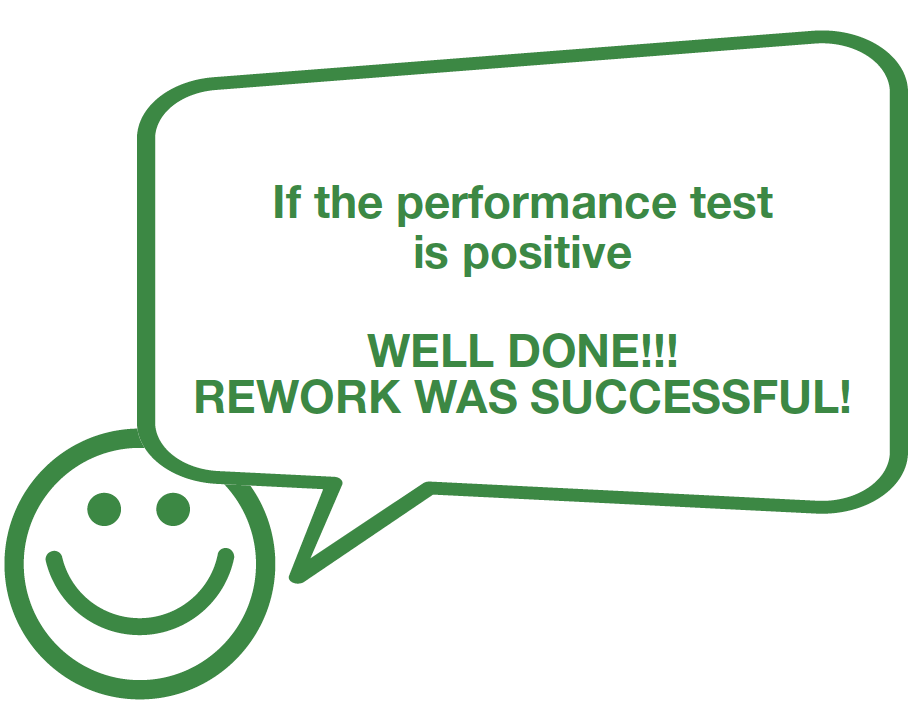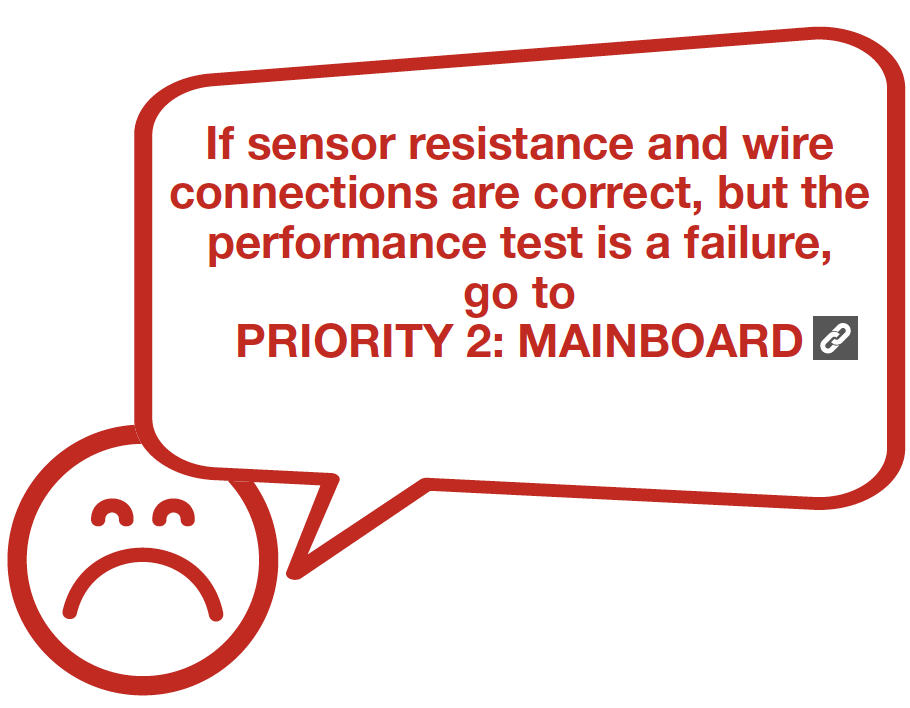


CHECK AND TEST 1
Step 1
Unscrew cover of mainboard with a cross-head screwdriver.

Step 2
Test resistance of sensor from terminal in PC
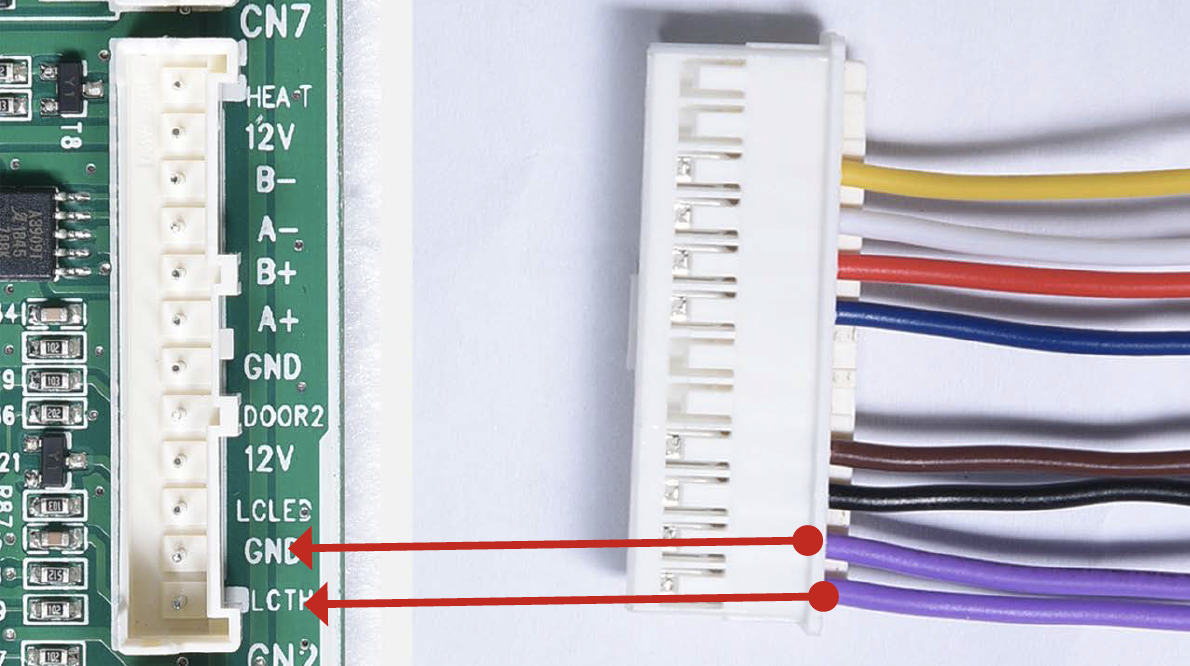
Step 3
Take note of value.
Step 4
Measure the temperature of sensor.


DIAGNOSIS 1
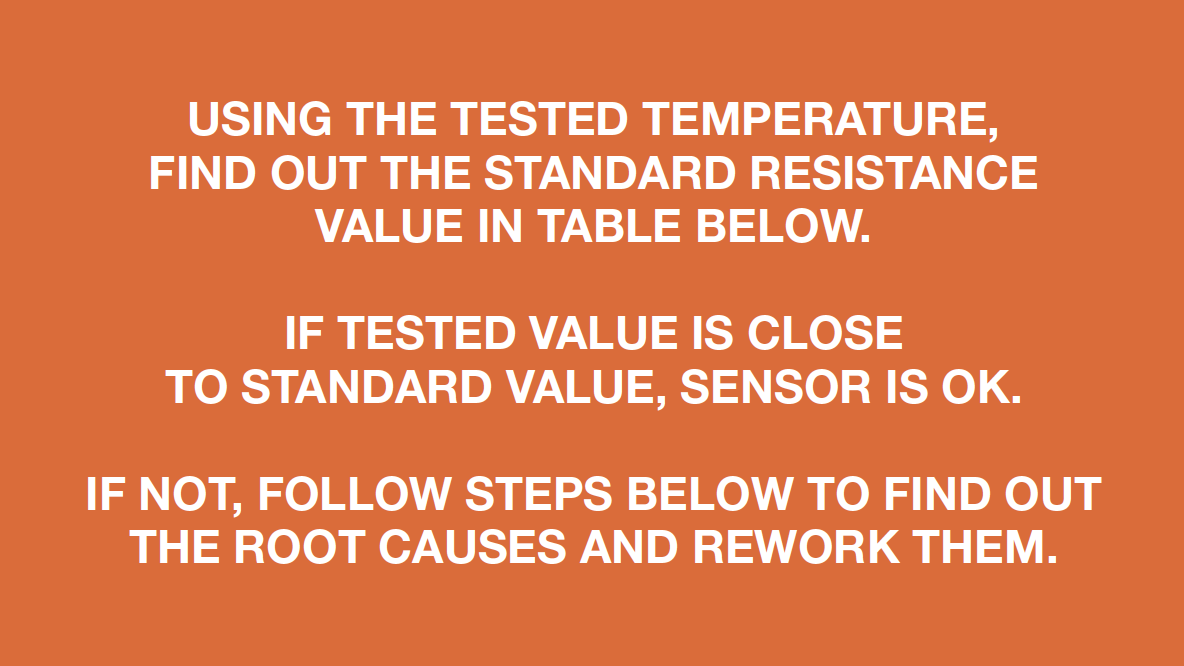
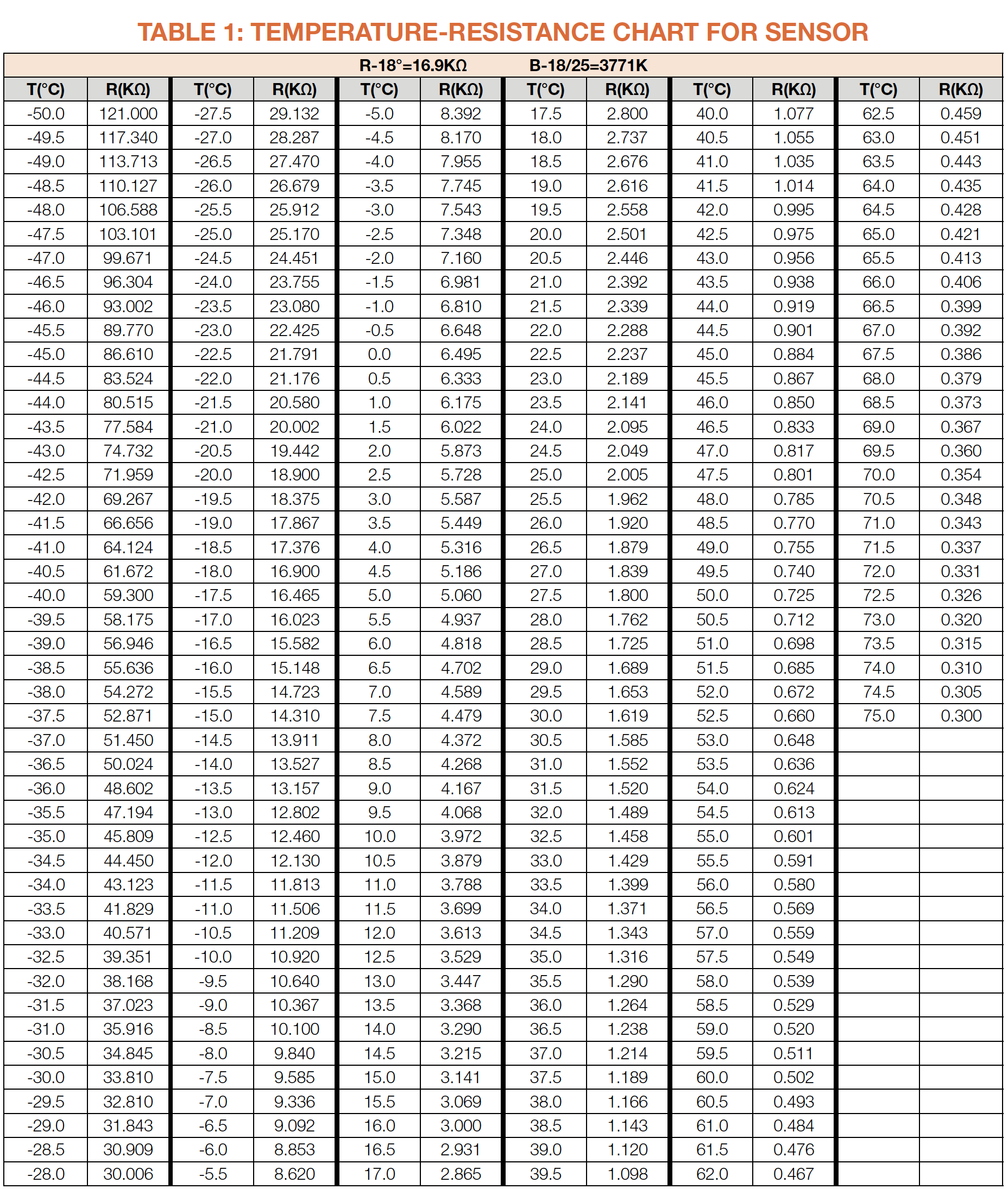
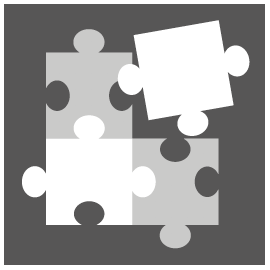
PROCEDURE 1
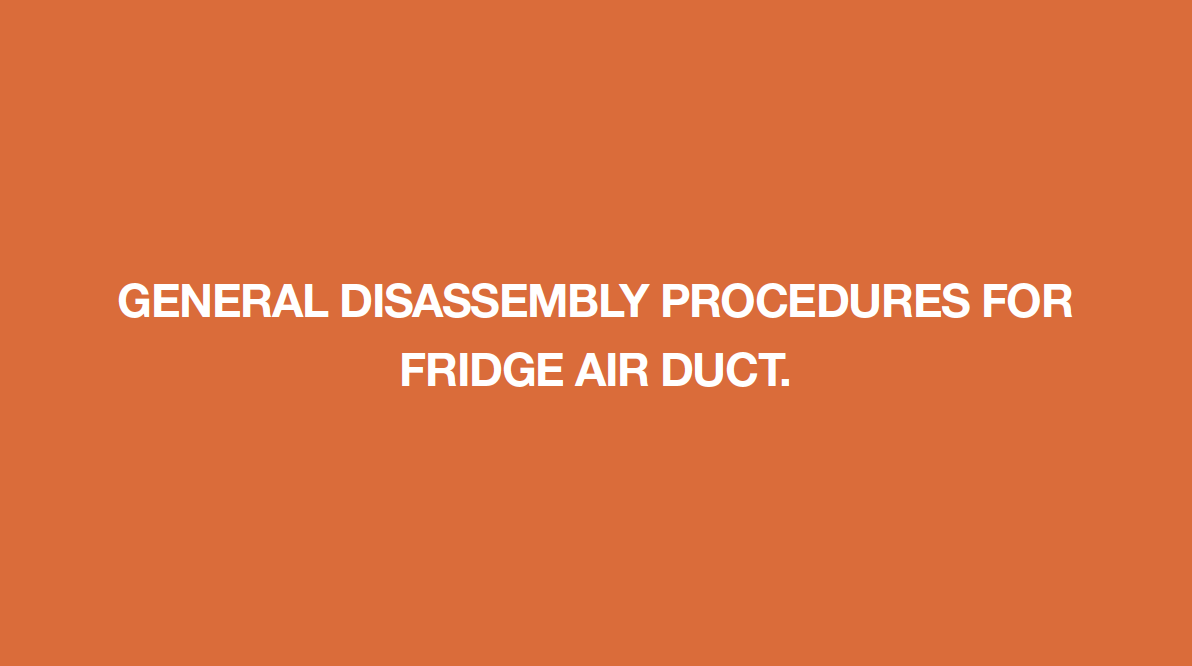
Step 1
Remove shelves.

Step 2
Remove crispers.

Step 3
Remove shelf cover

Step 4
Hold the cover and turn
in counter-clockwise
direction to loosen cover.
Then, remove cover.
Step 4
Hold the cover and turn in counter-clockwise direction to loosen cover. Then, remove cover.

Step 5
Use 6mm Cross-head
screwdriver to loosen the
screw.
Step 6
Hold the edge of air duct to remove.

Step 7
Disconnect the terminals.

CHECK AND TEST 2
Step 1
Test resistance of sensor from terminal in duct cover.
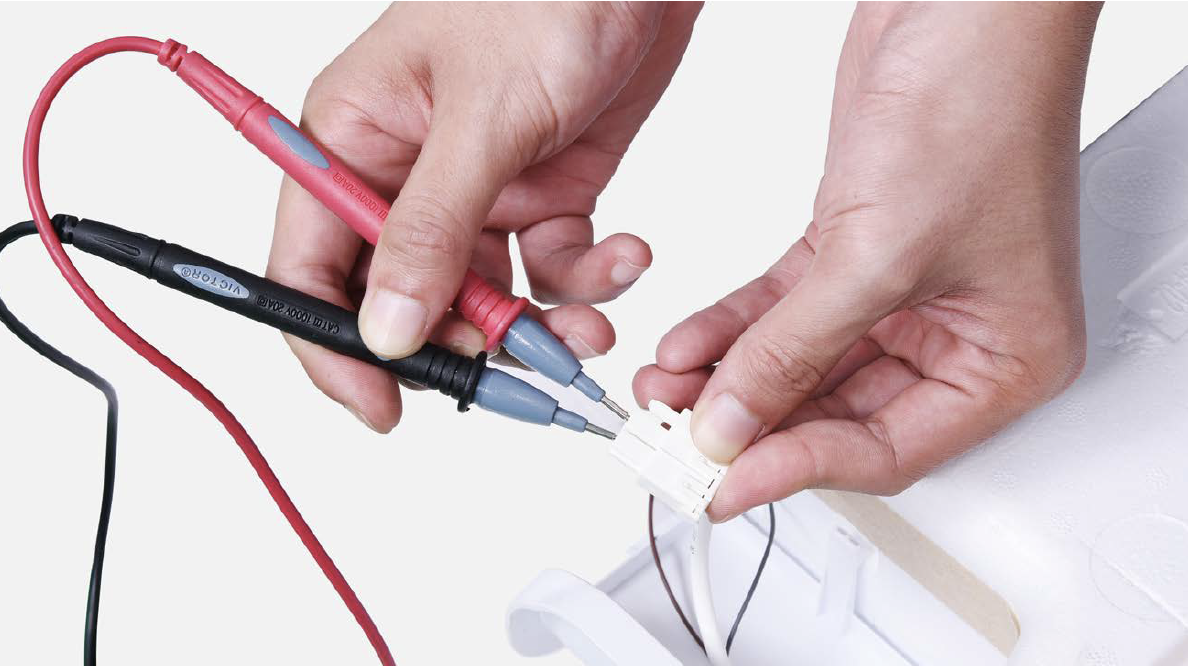
Step 2
Measure temperature of fridge temp. sensor.


DIAGNOSIS 2
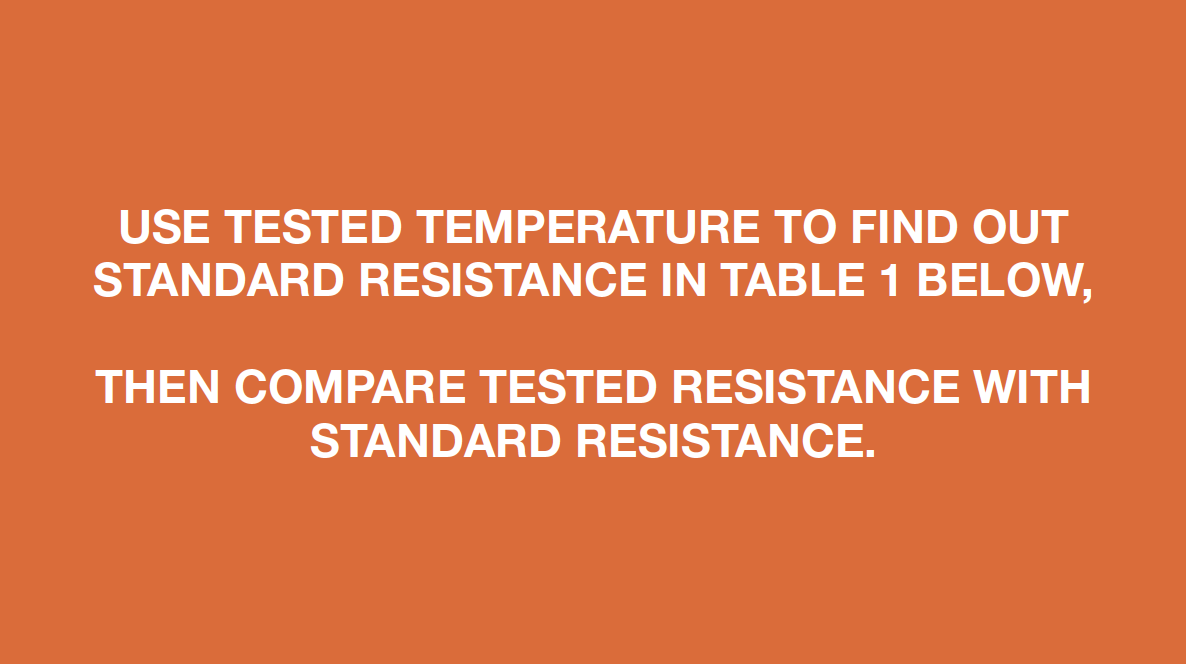
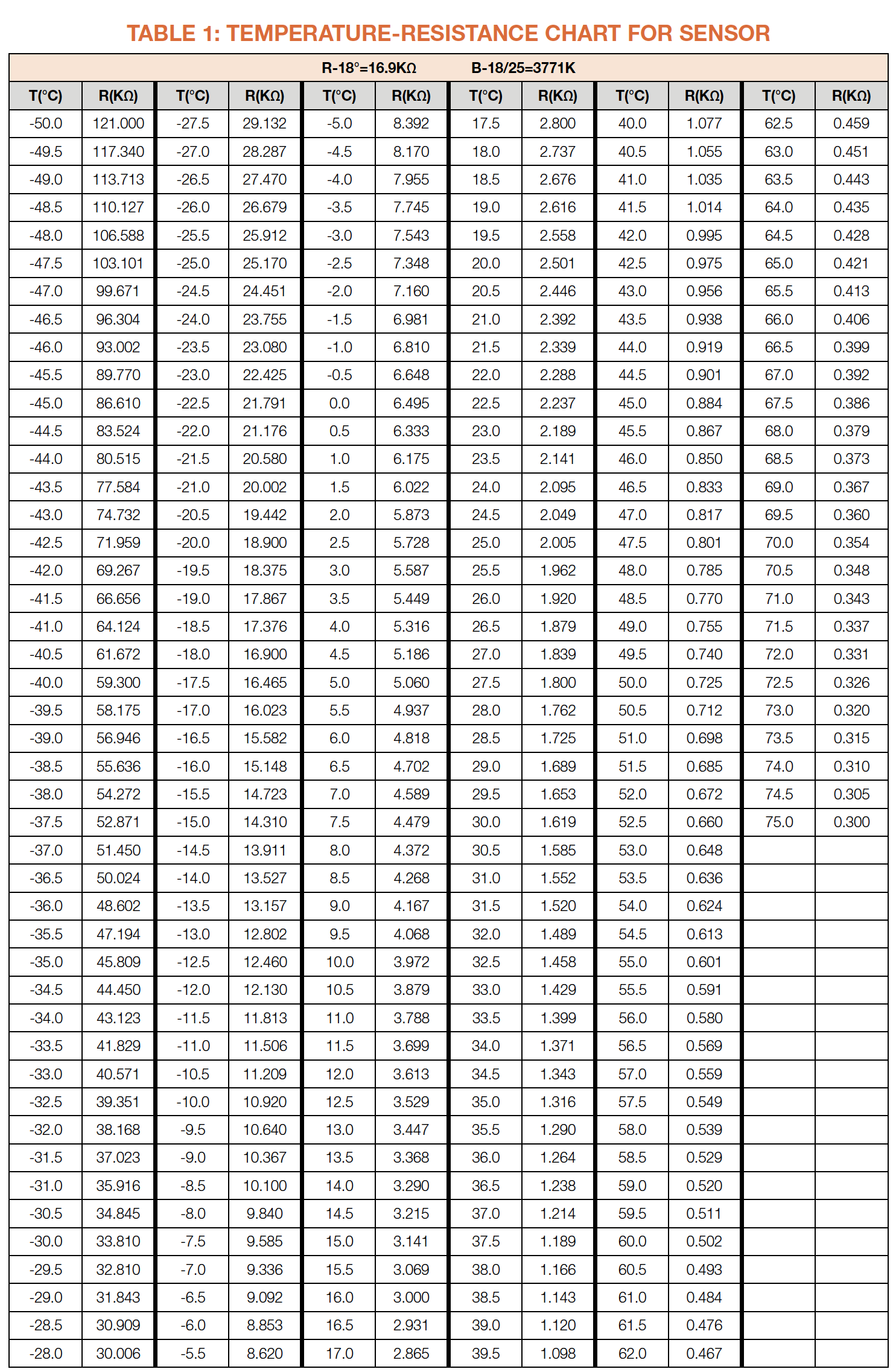
NOTE
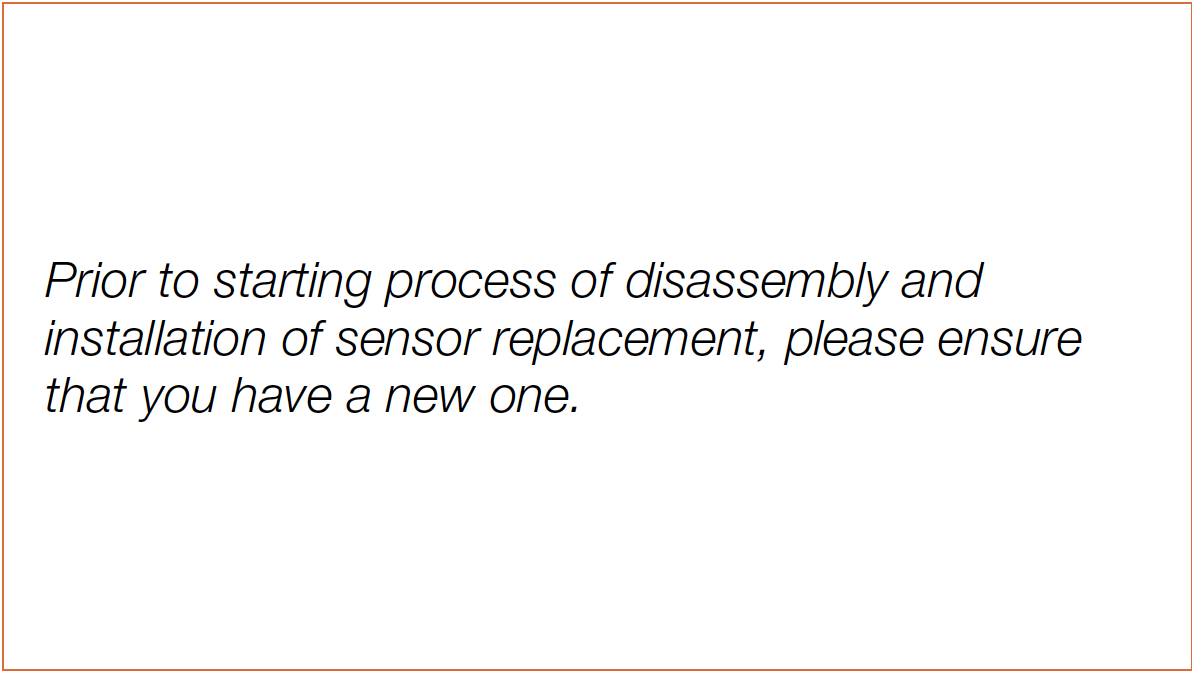
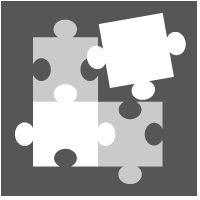
PROCEDURE 2
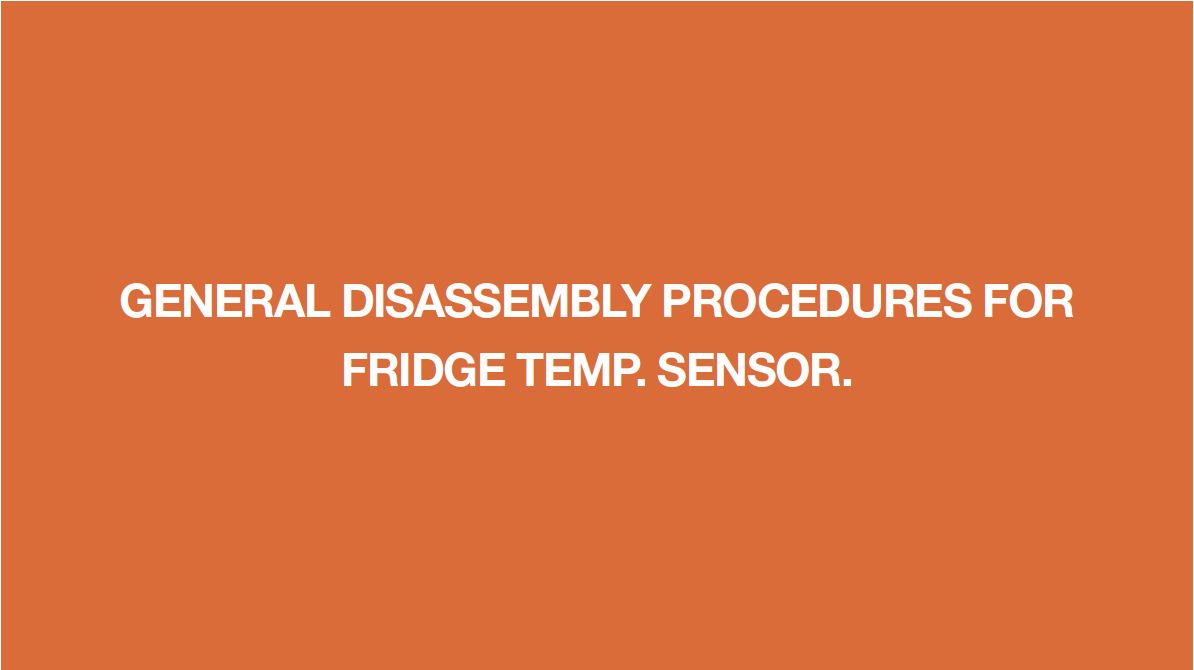
Step 1
Release the clasp.

Step 2
Remove the foam air duct.

Step 3
Remove tape.
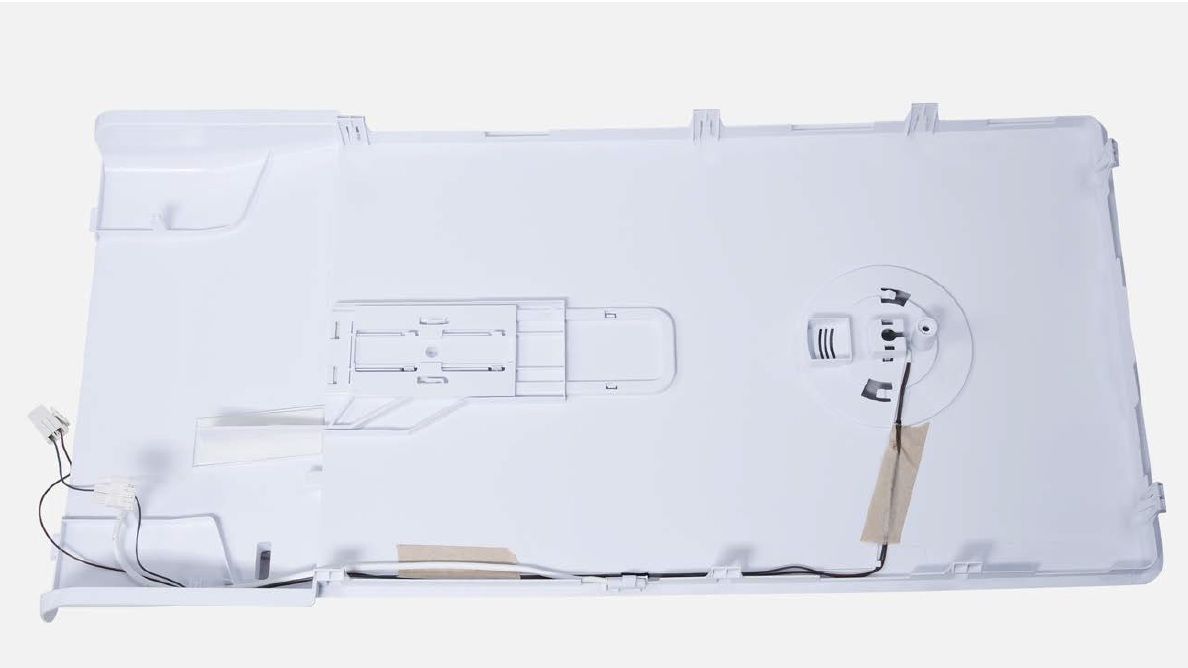
Step 4
Remove the broken
sensor.
NOTE
Reverse the
procedures to install
new sensor.

CHECK AND TEST 3
Step 1
Check to see if terminal is full of foam.
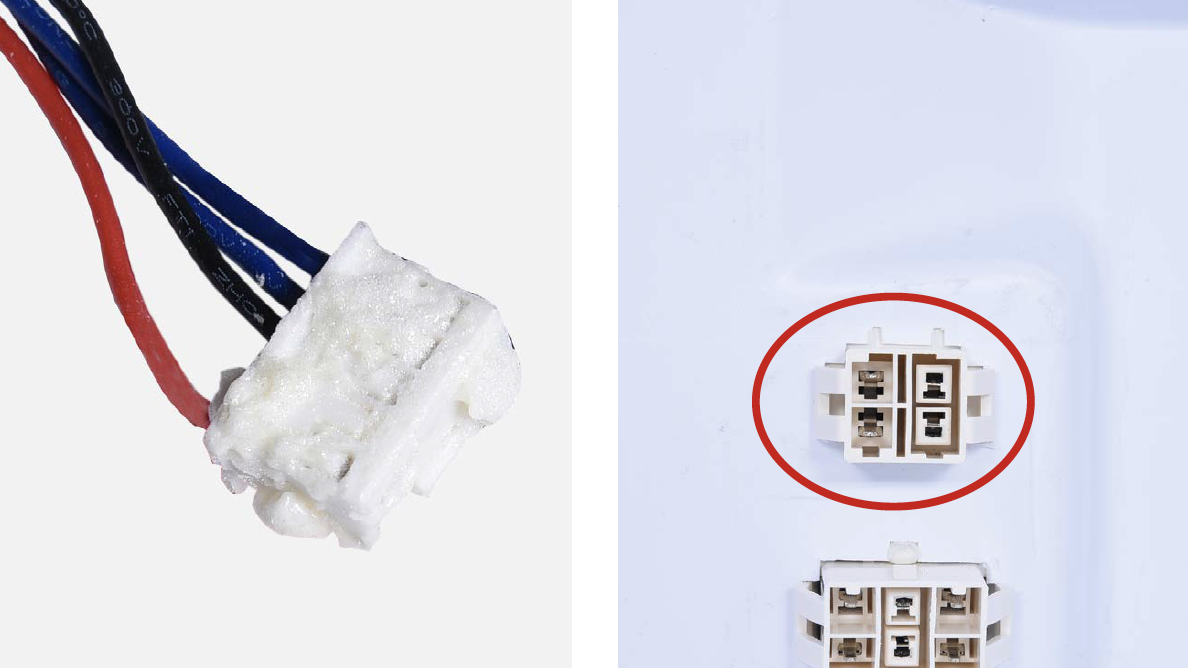
Step 2
Use a needle or tools with sharp tip to remove foam in terminal.

Step 3
Check to ensure that wires are connected properly.

Step 4
1. Put detector into one
end of wires in PCB
area;
2. Put another detector into end of wires behind air duct.
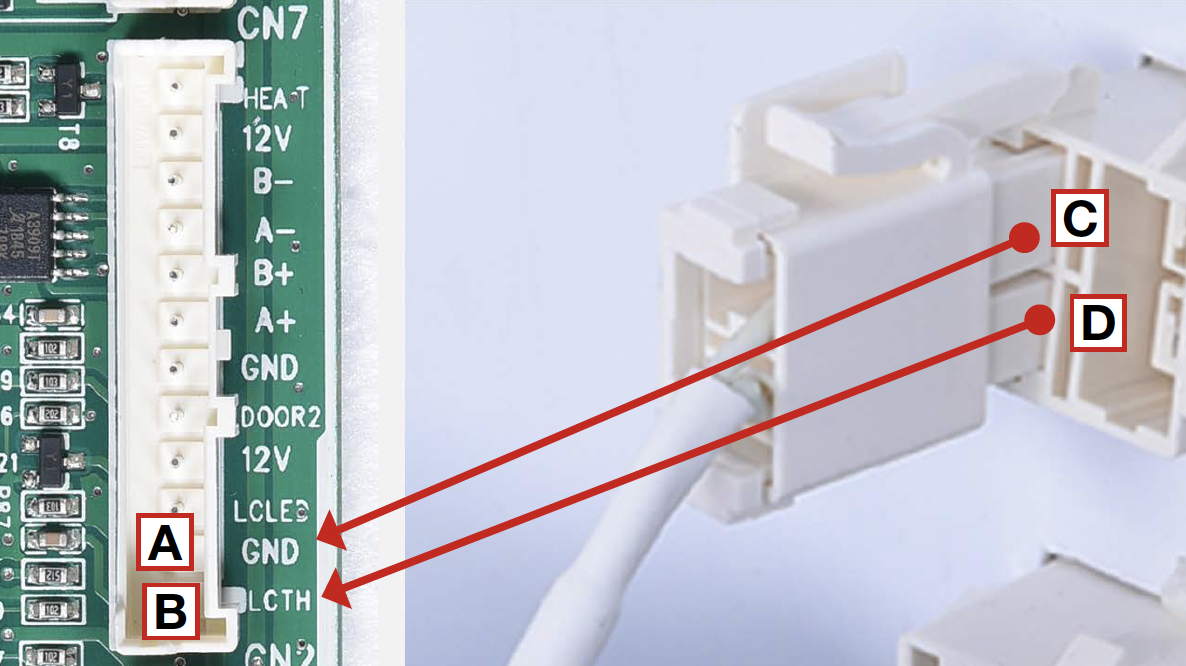


DIAGNOSIS
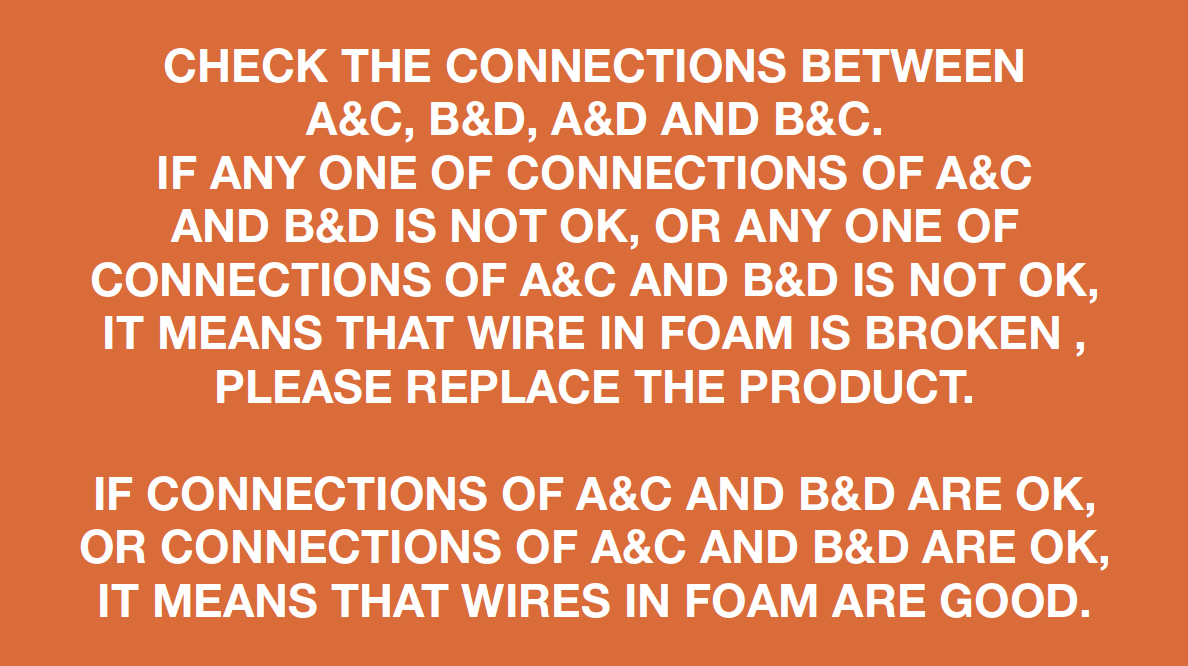
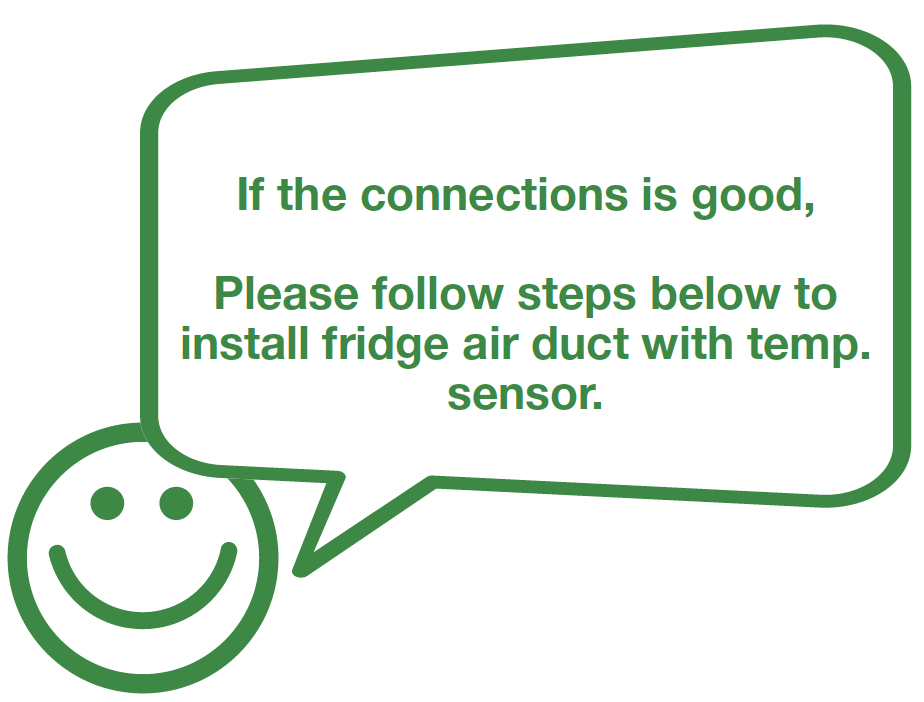
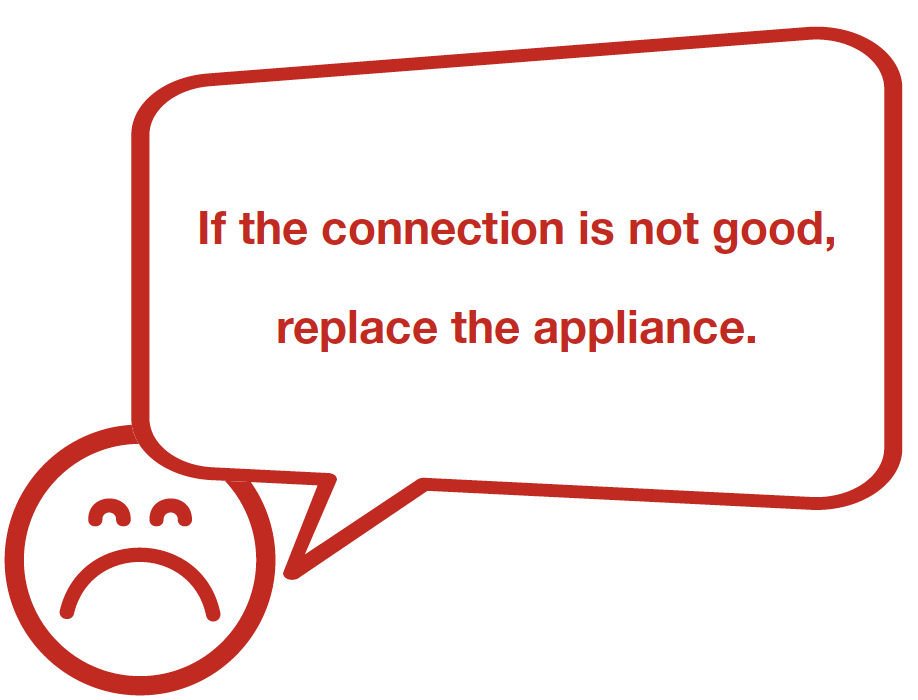
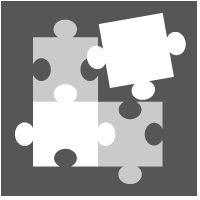
PROCEDURE 3
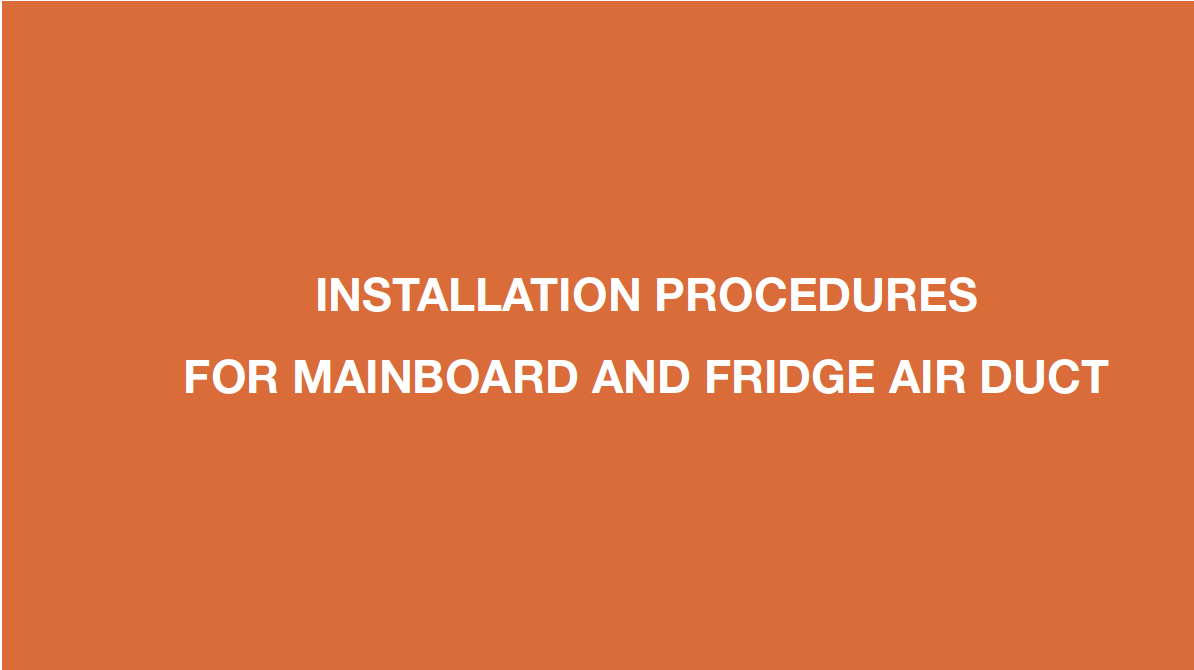
Step 1
Reinsert the terminals for sensor.
Make sure that the terminal is pushed into final position
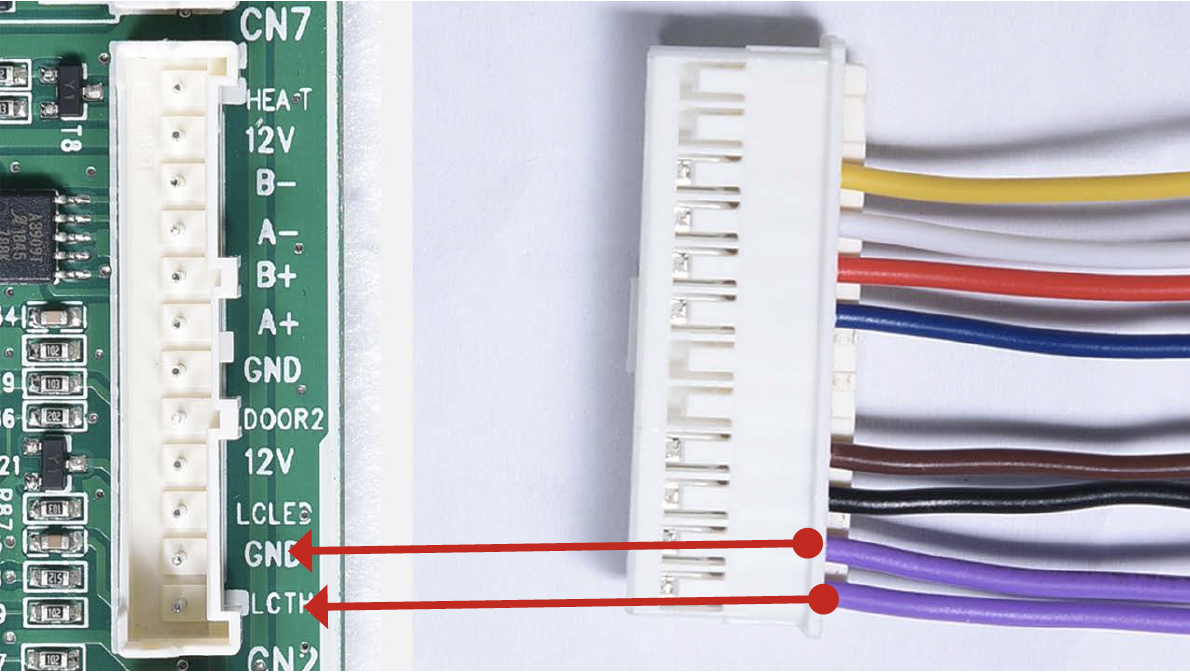
Step 2
Screw on the cover of mainboard with a cross-head screwdriver.

Step 3
Re-connect the terminals.

Step 4
Hold air duct by edges to put it back in place.

Step 5
Use a 6 mm cross-head screwdriver to tighten the screw clockwise.

Step 6
Hold the cover and turnit clockwise to tighten
the lid, then pull outwards.

Step 7
Insert shelves.

TIPS DURING INSTALLATION PROCEDURES FOR FRIDGE AIR DUCT.
Tip 1
Connect the terminals.

Tip 2
Push terminals into place, then move wires to prevent crushing of wires with edge of air duct.

Tip 3
When reinstalling the air duct, first insert positive shaft into the negative hole.

Tip 4
Then, fasten the clasp on top using the same method.


DIAGNOSIS 4