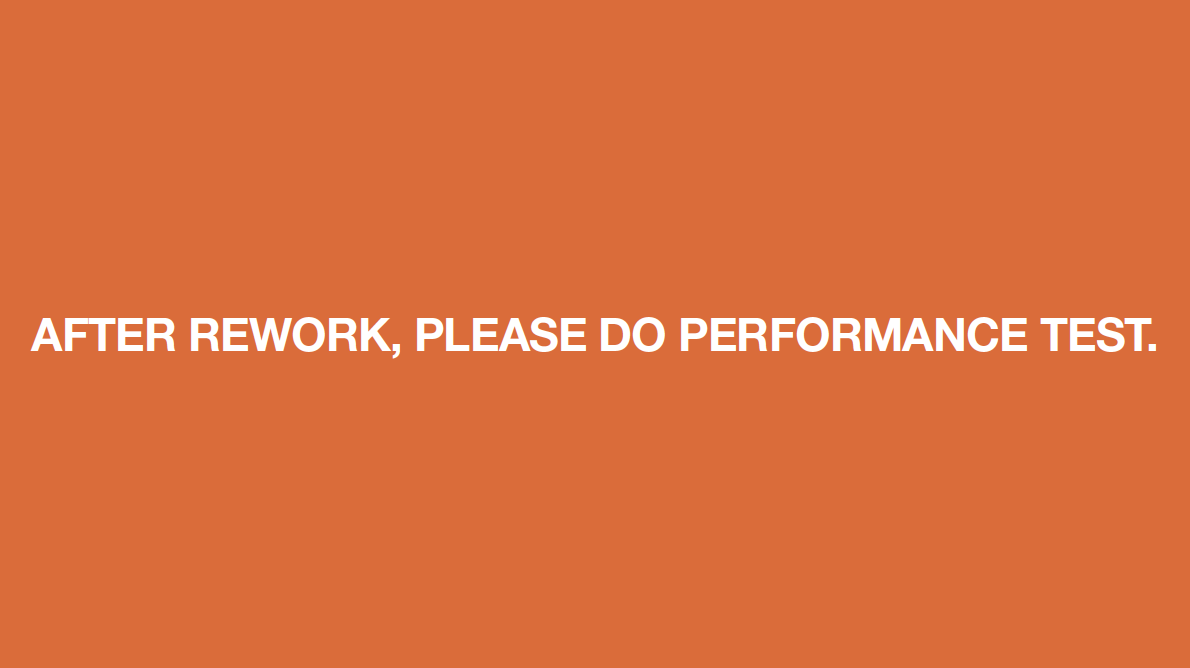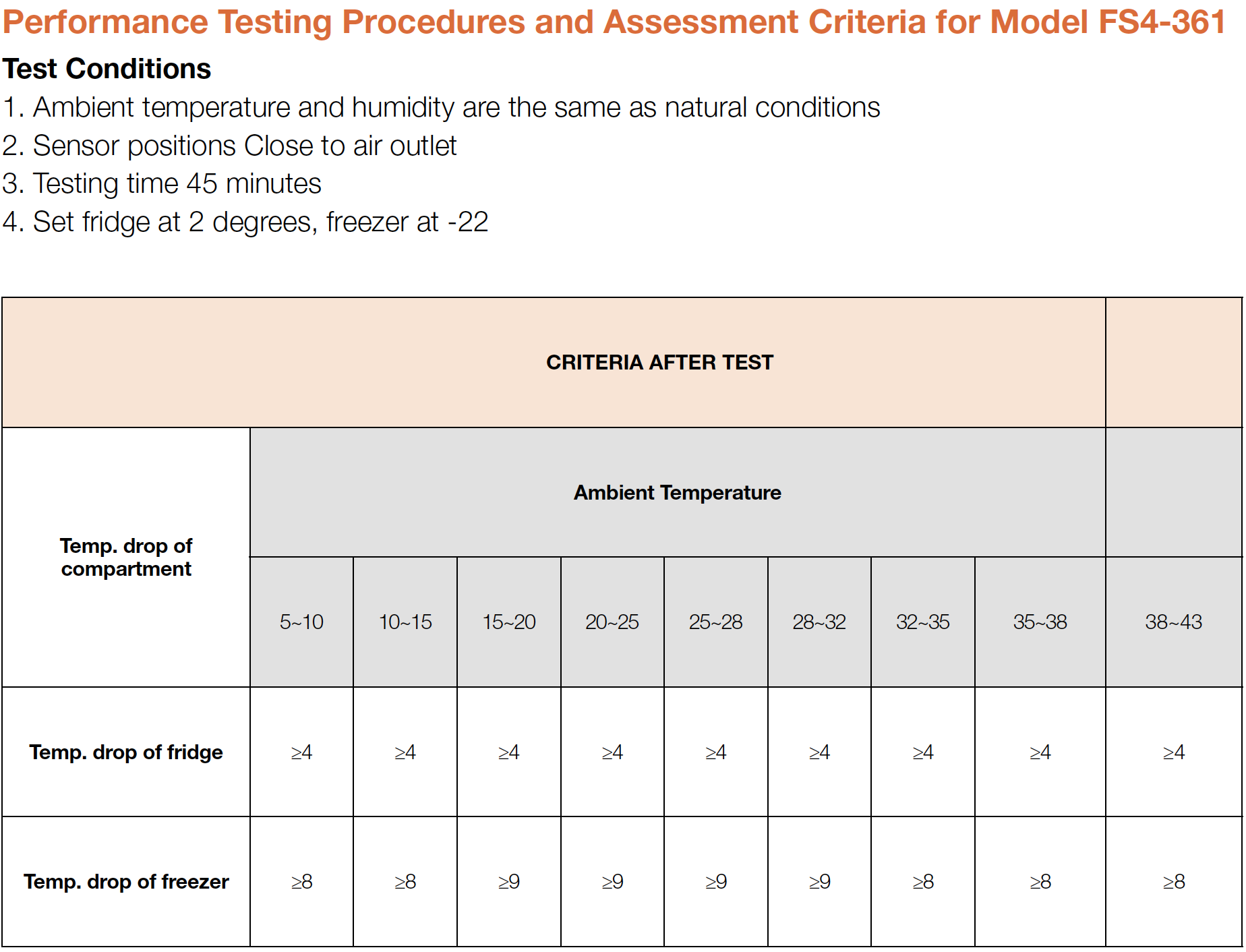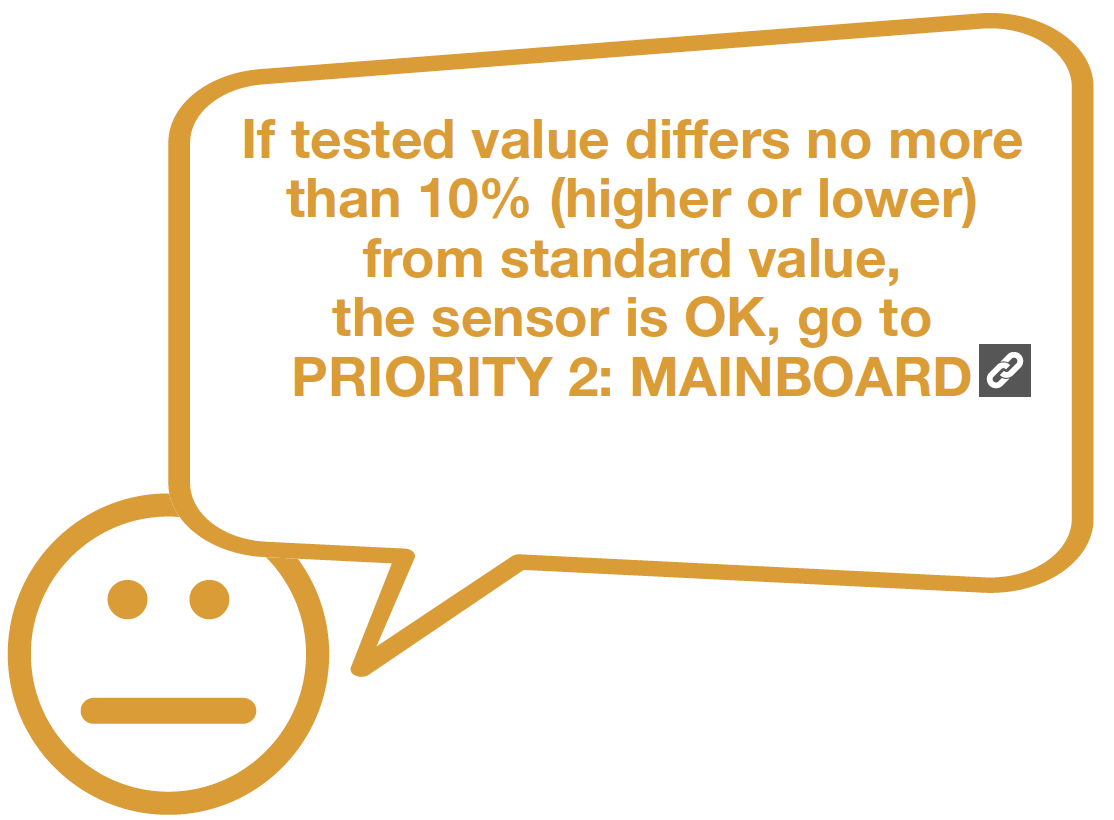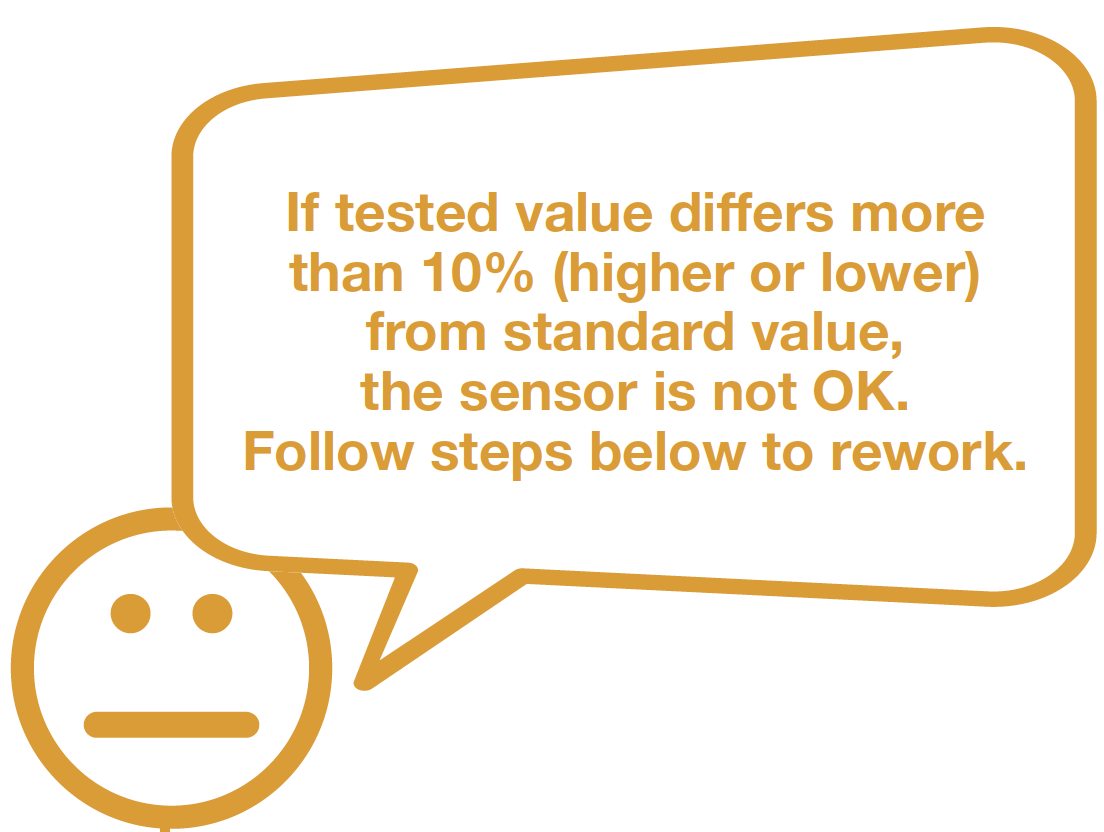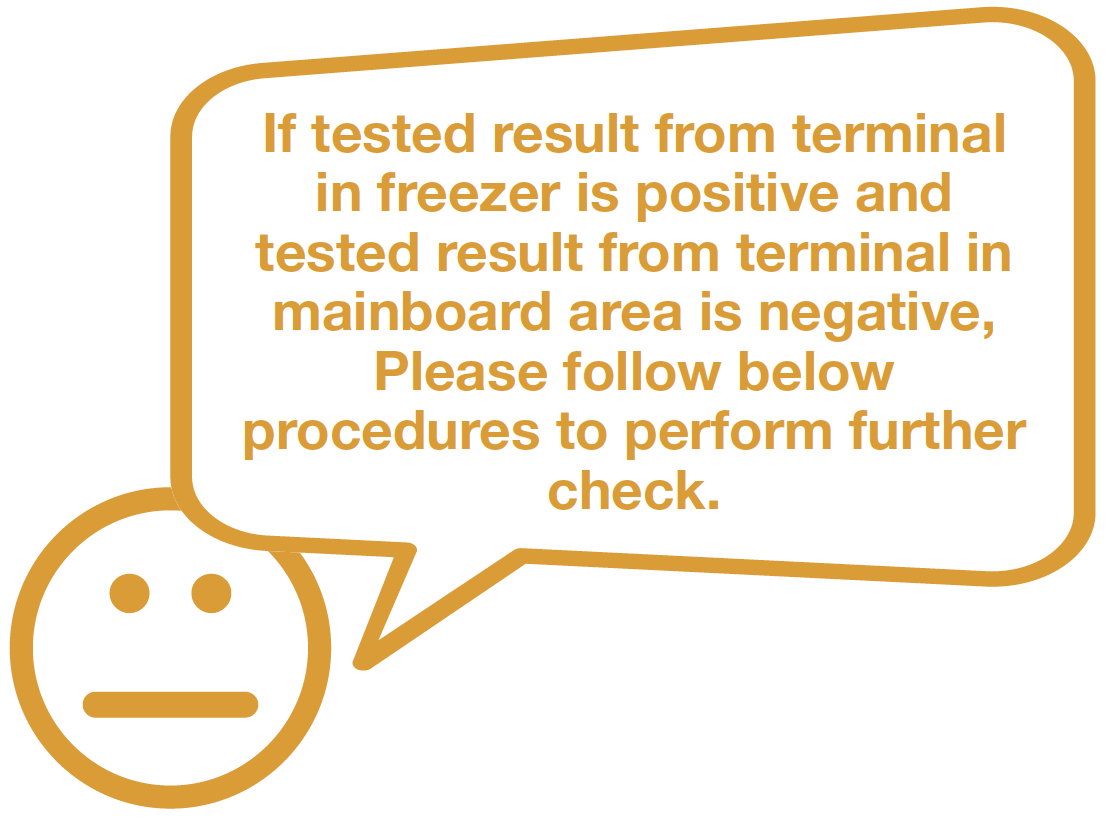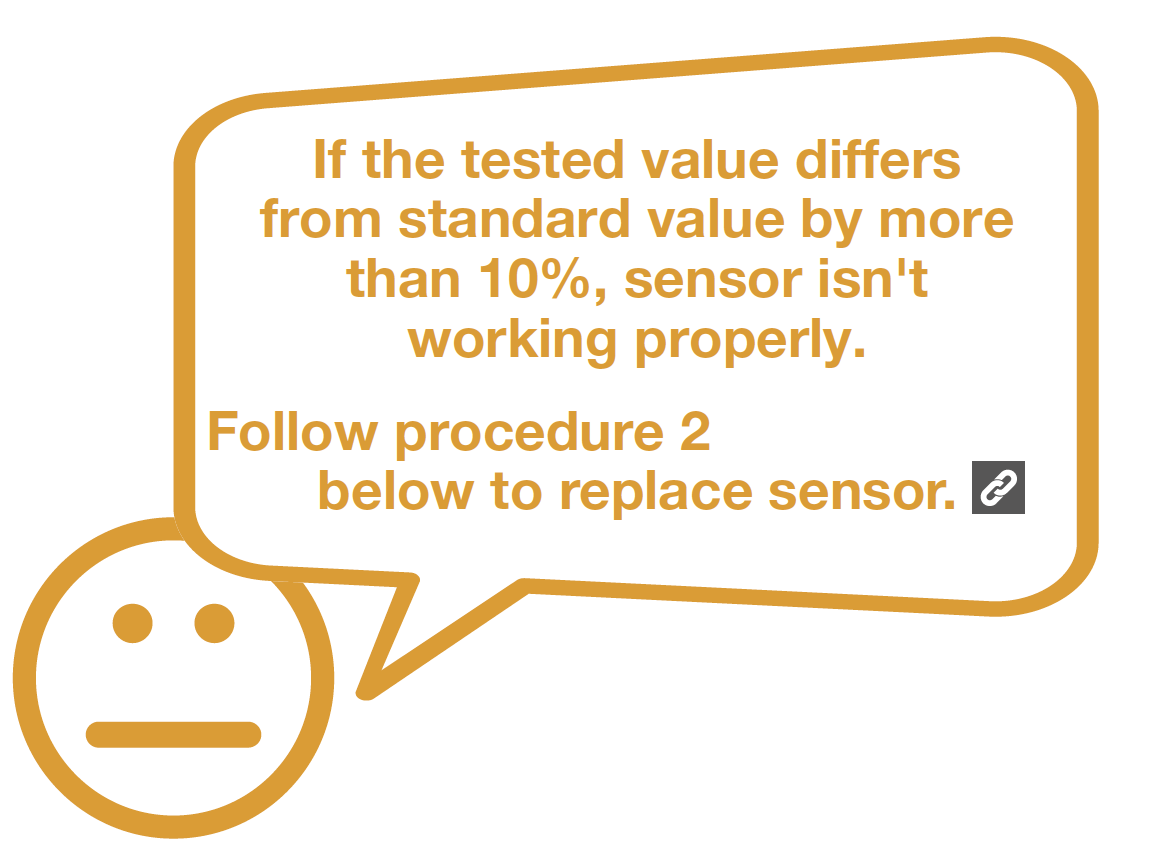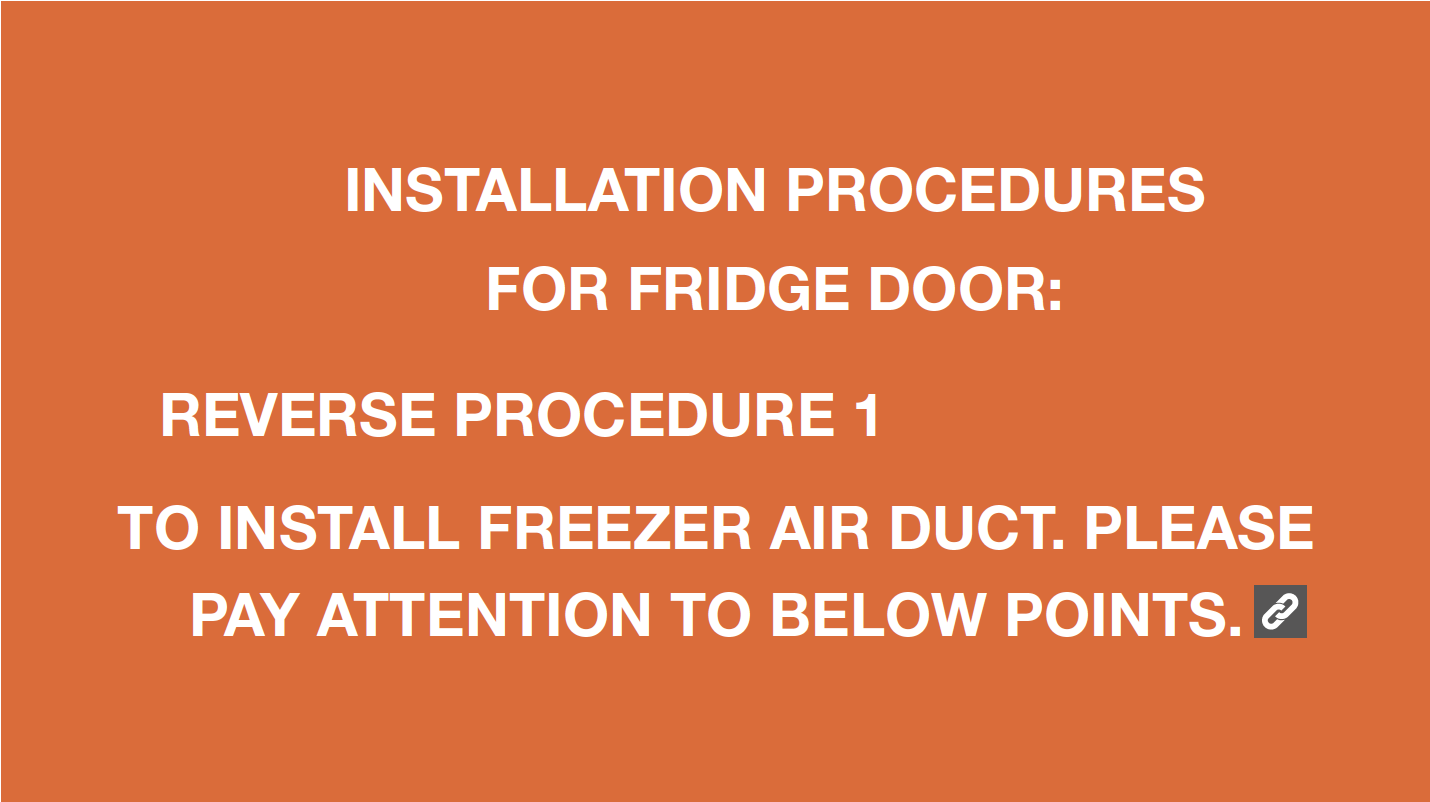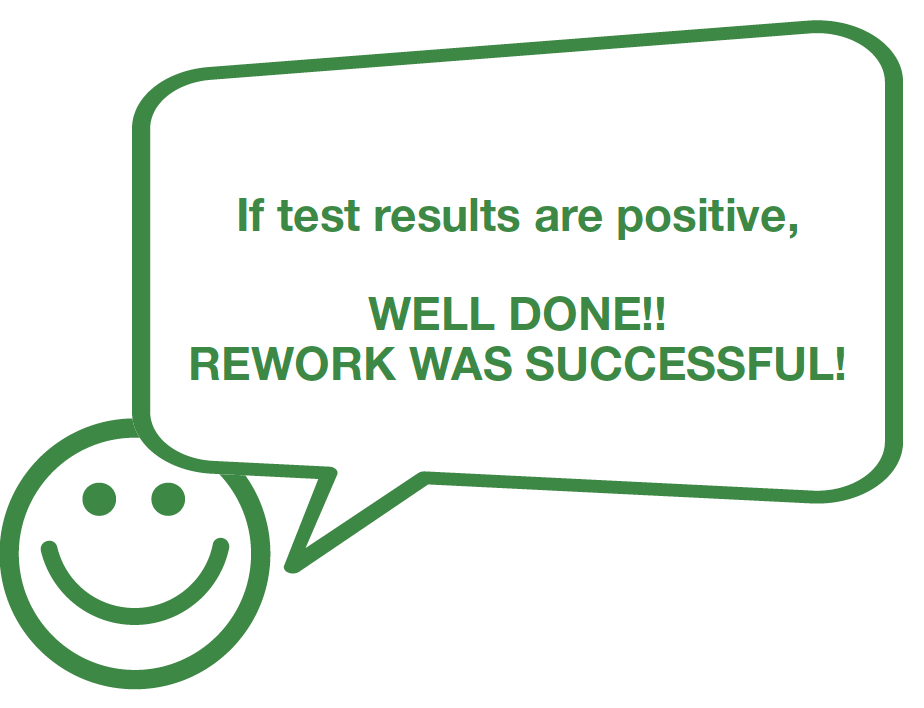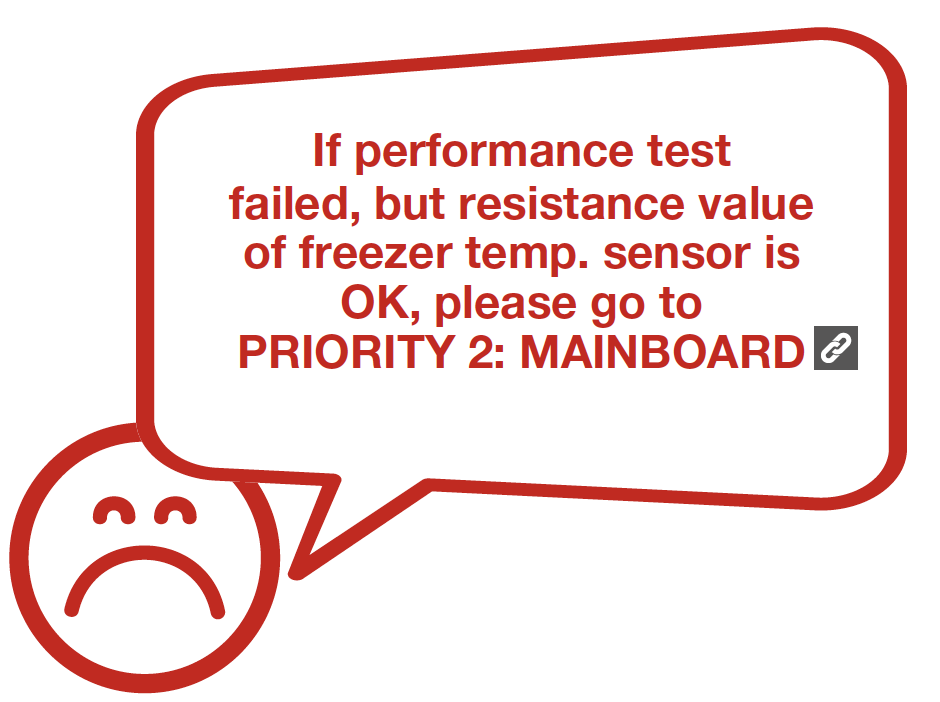

CHECK AND TEST 1
Step 1
Unscrew cover of
mainboard with a crosshead
screwdriver.

Step 2
Measure resistance ofsensor from terminal in
PCB area.
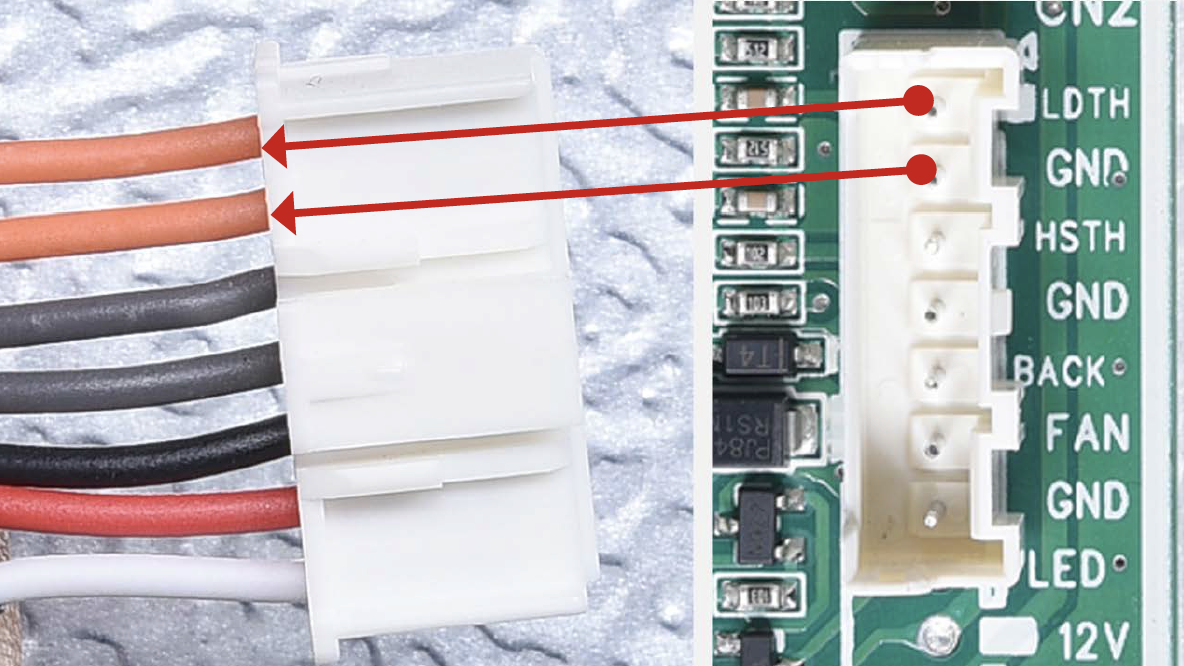
Step 3
Measure the temperatureof sensor.
Step 4
Take note of resistance value.

Note
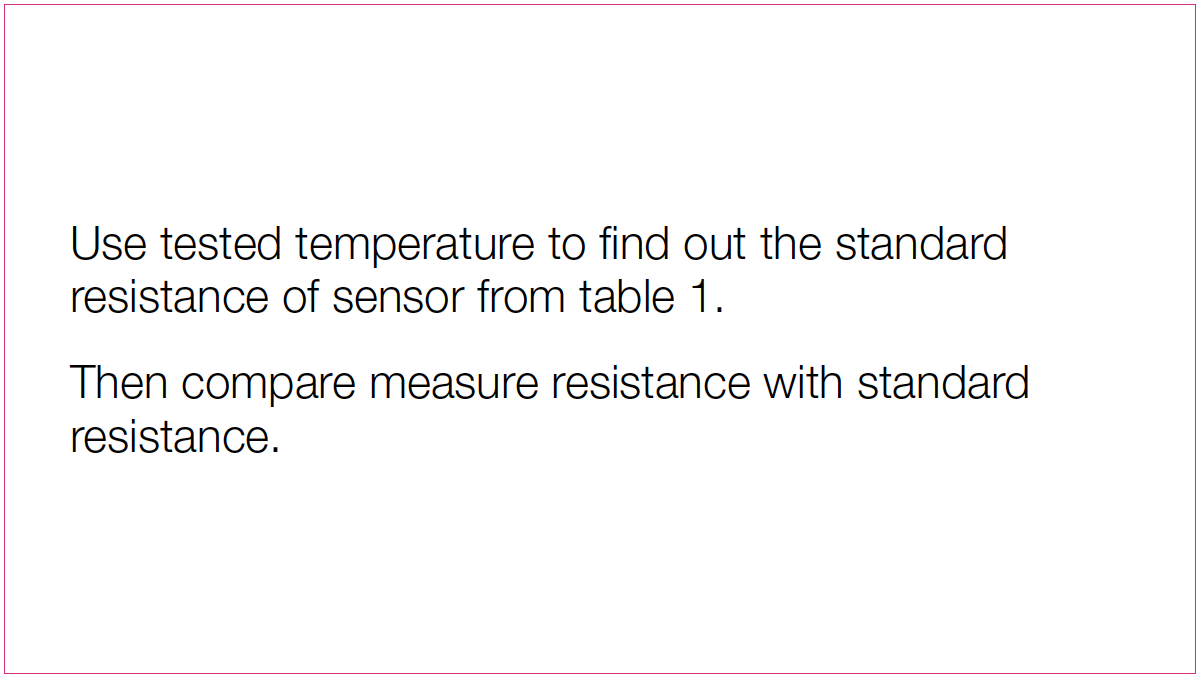
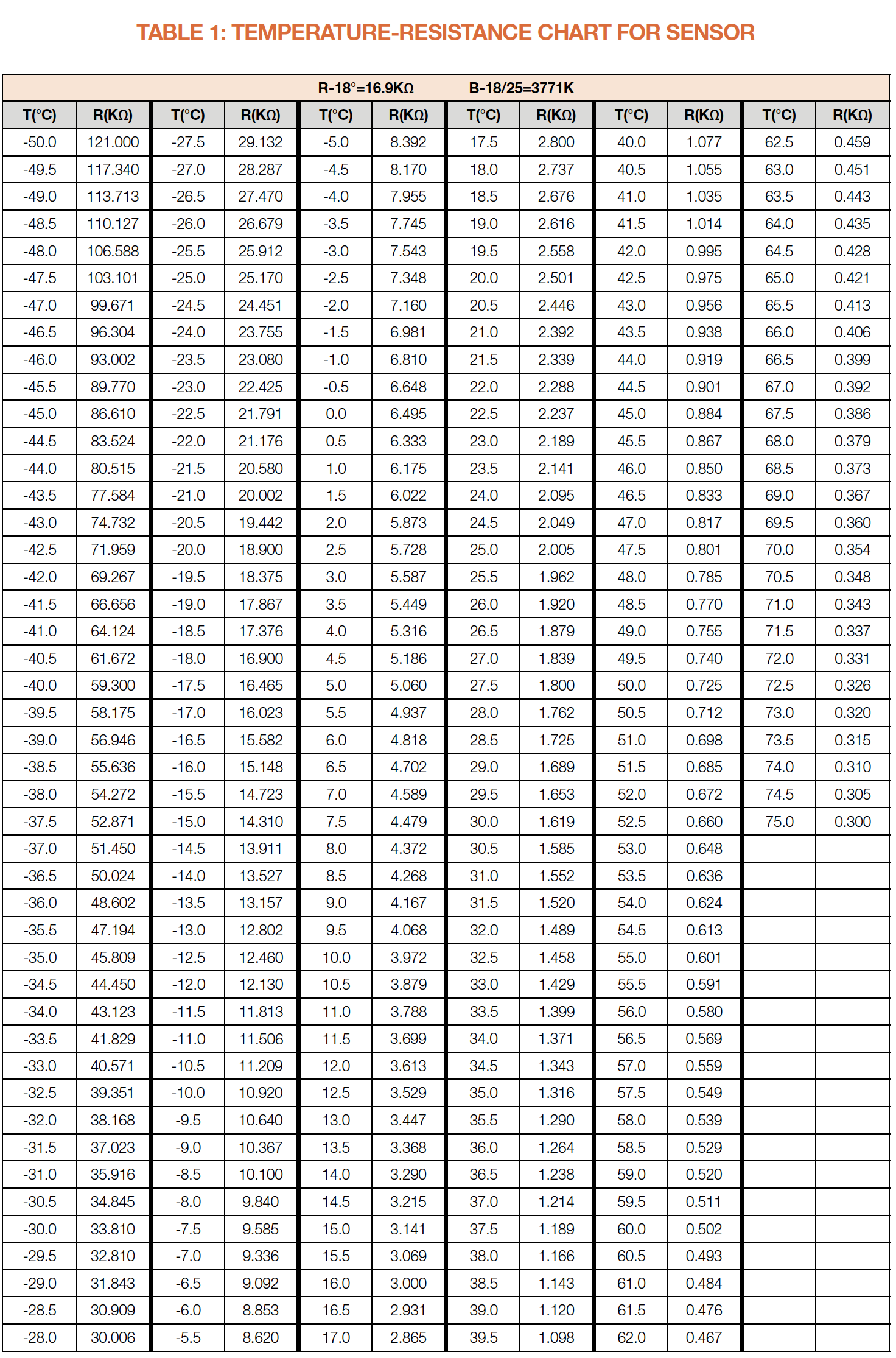

DIAGNOSIS 1
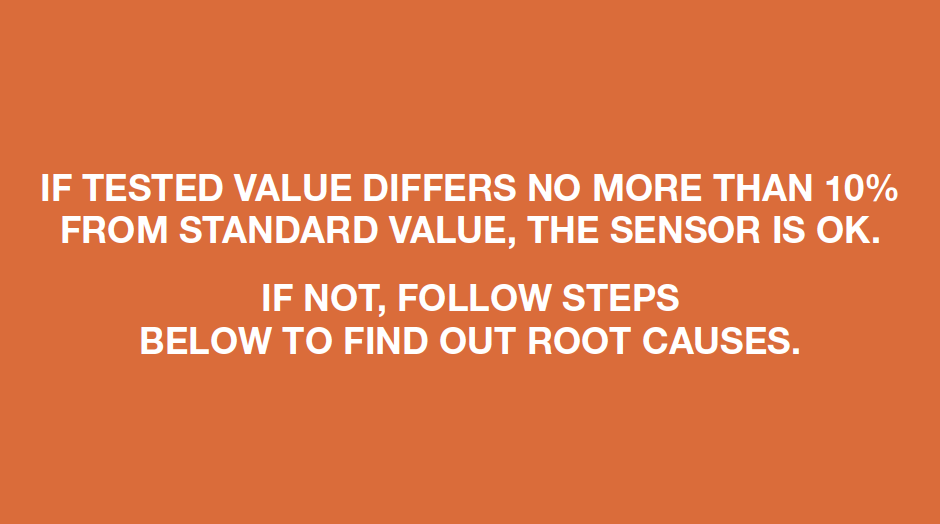

PROCEDURE 1
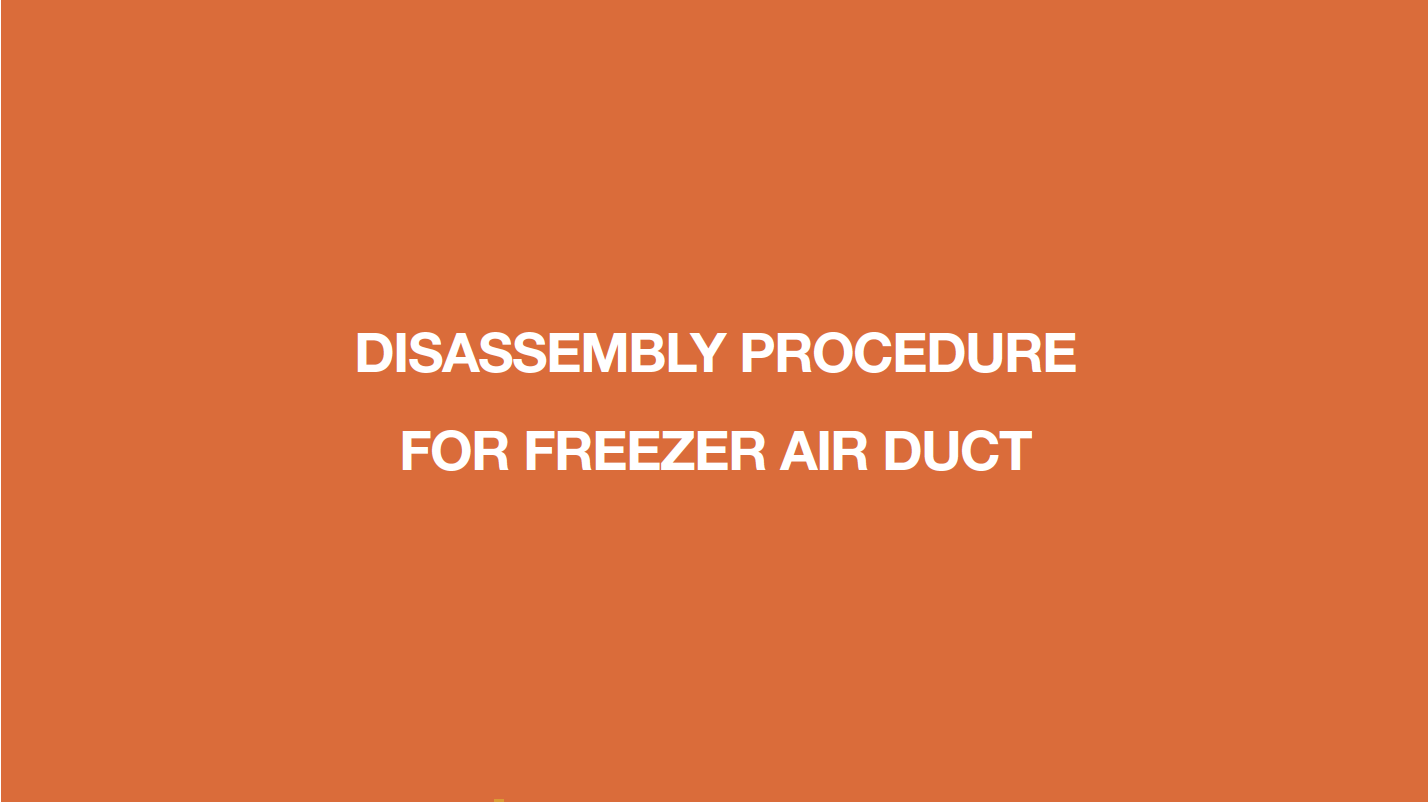
Step 2
Remove the freezerdrawer.

Step 2
Remove the freezerdrawer.

Step 3
Unscrew air ducta. Check the freezer air
duct to find the three
screw covers.

b. Remove the screw
covers (total of three)
on the air duct with
slotted screw driver.

c. Unscrew all three
screws with Crosshead
screw driver.

Step 4
Dismantle the air duct.a. Catch the bottom of
air duct.

b. Pull air duct out from
below from the bottom
of air duct.

c. Pay attention to the
connectors when
pulling out the air duct.

d.Disconnect the terminal for fan motor.
e. Disconnect the
terminal of temp.
sensor

CHECK AND TEST 2
Step 1
Measure resistance ofsensor from terminal in
freezer.

Step 2
Take note of resistancevalue.
Step 3
Measure the temperature
of sensor.

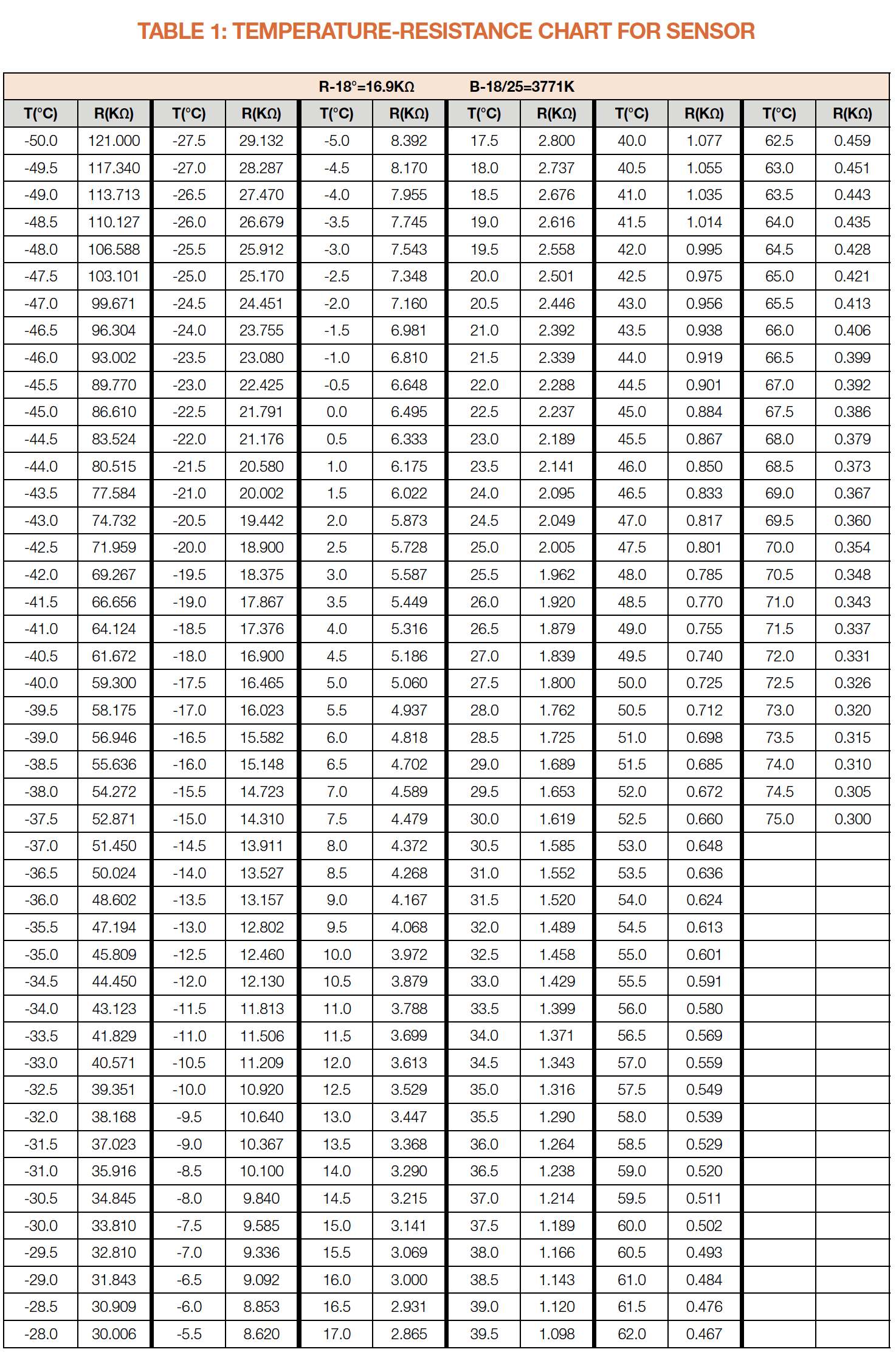
Note
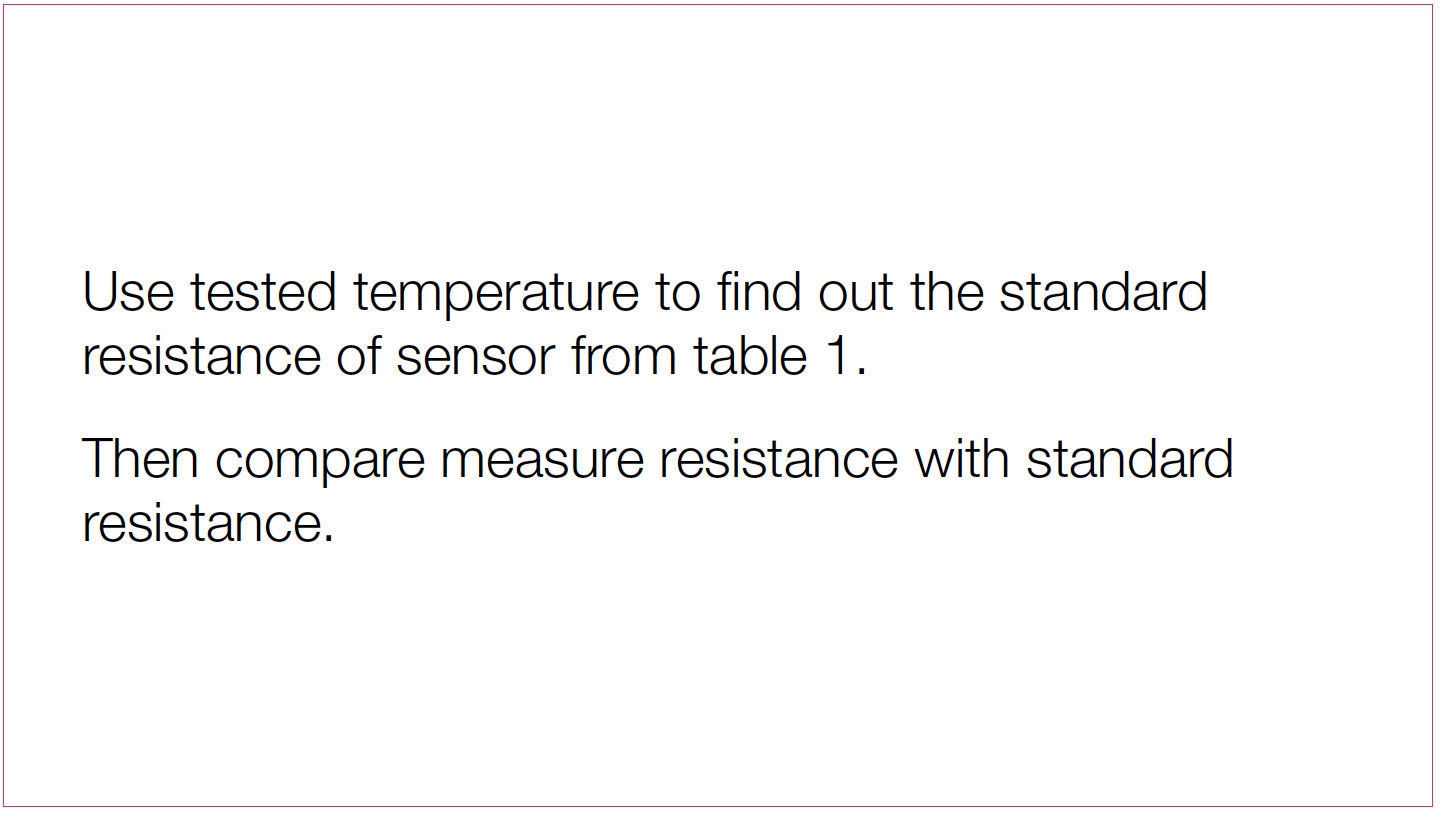

DIAGNOSIS 2
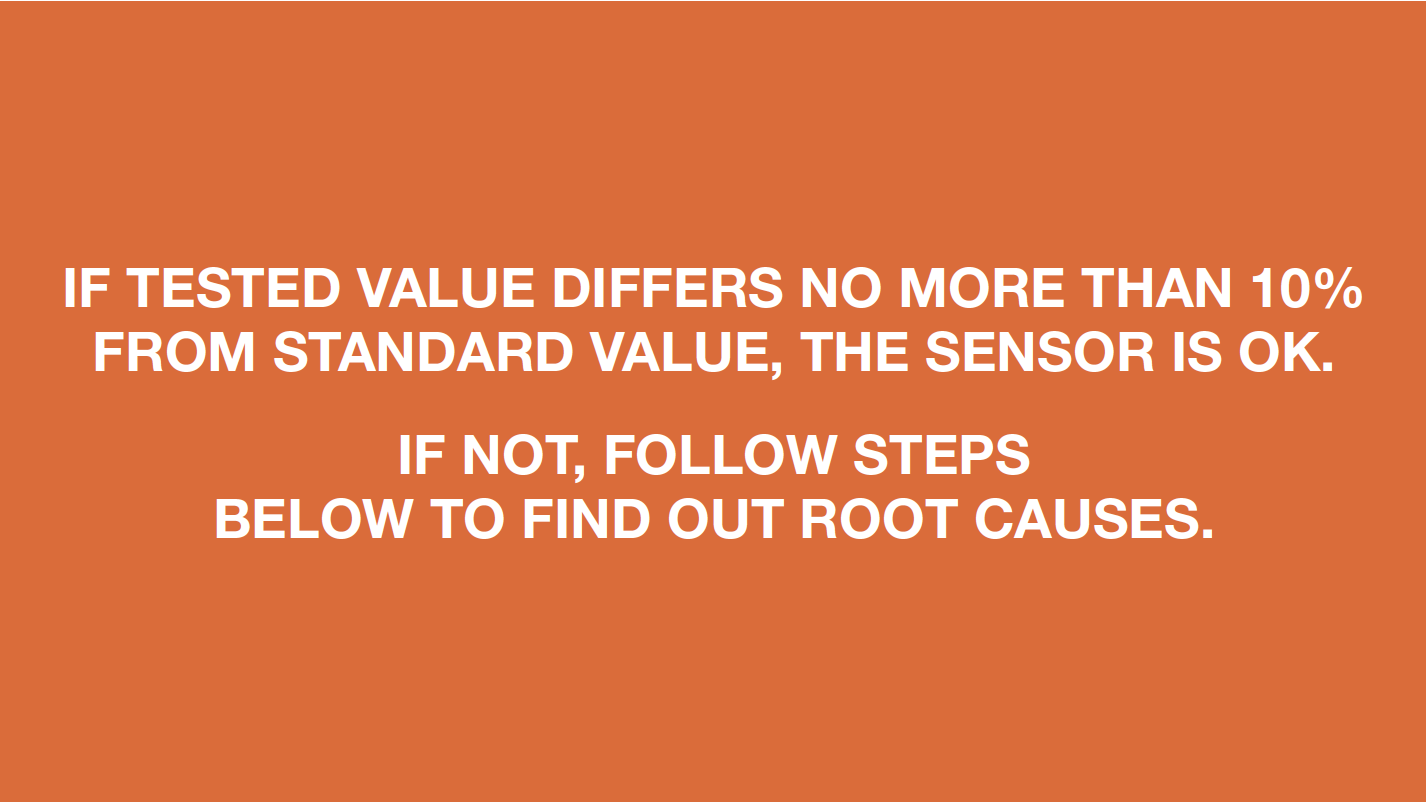
CHECK AND TEST 3
Step 1
Check to see if theterminal is full of foam.
IF SO, USE A NEEDLE
TO CRUSH AND
REMOVE FOAM.

Step 1
Connect A to B withmetal wire.
Use multimeter to
measure the connection
from D and D.


DIAGNOSIS 3
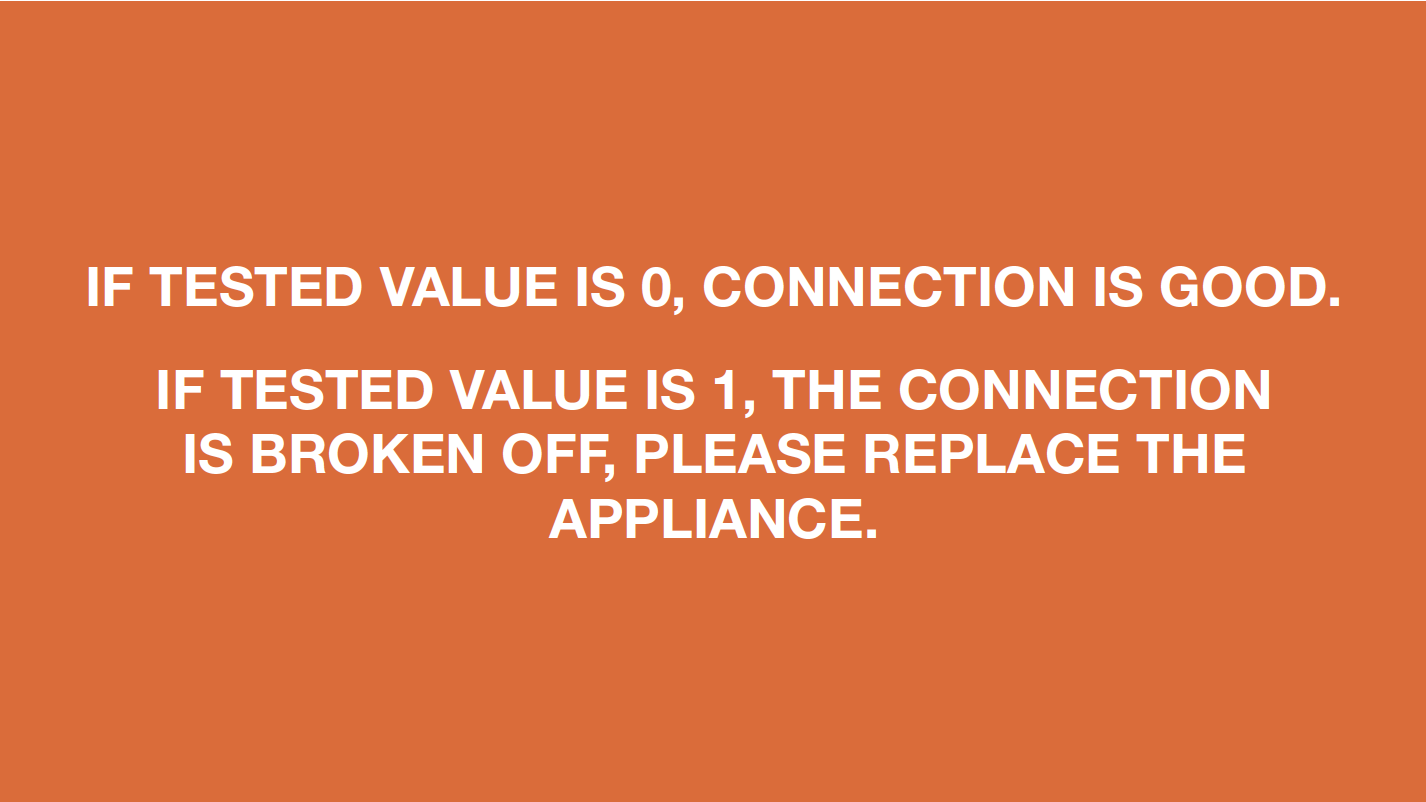
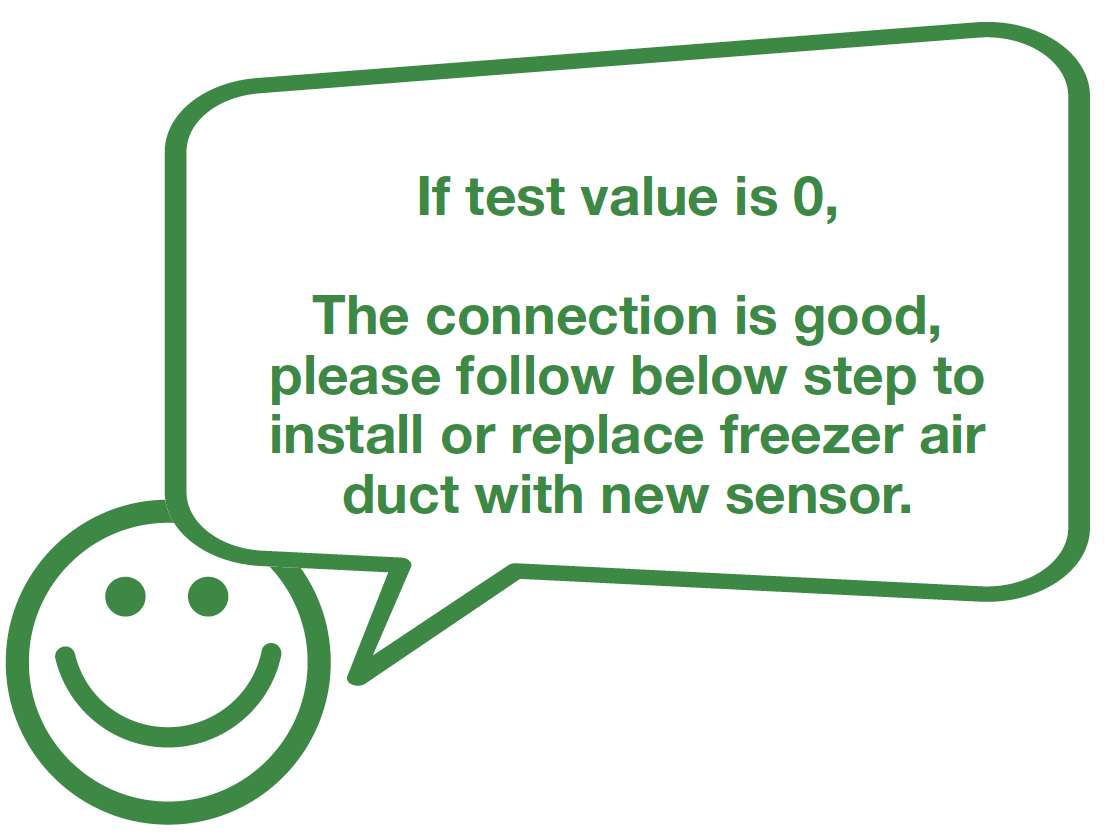
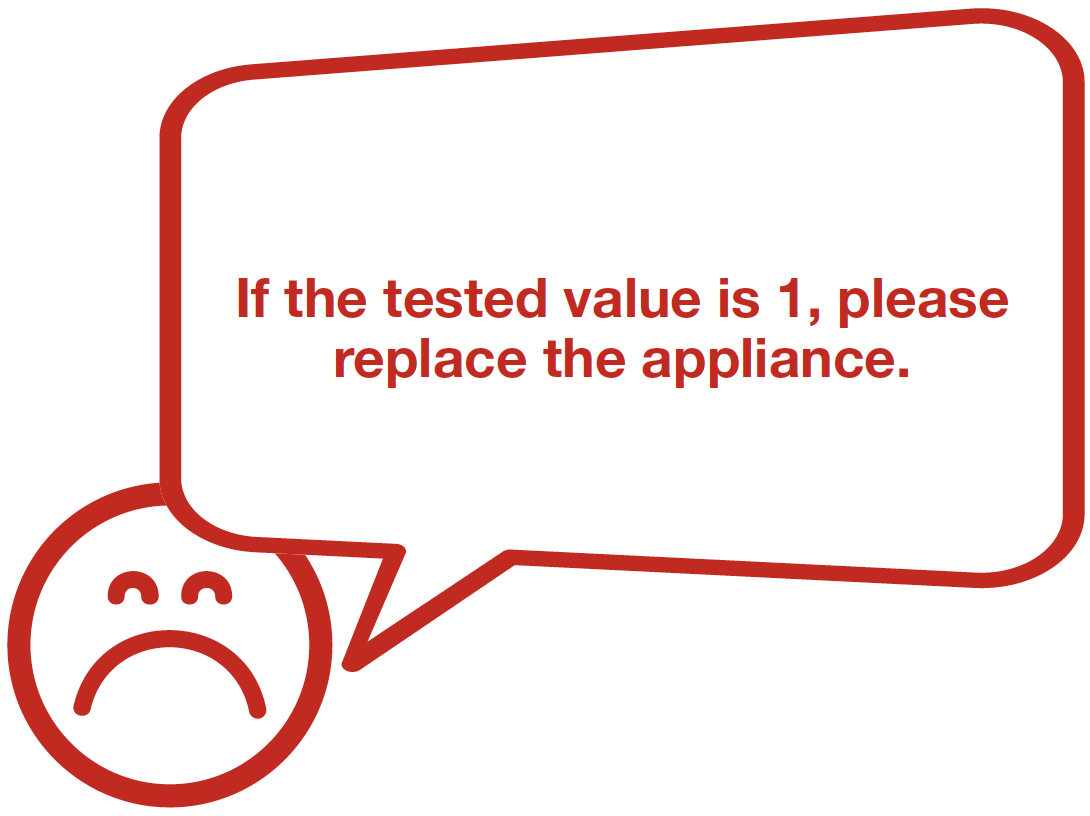
CHECK AND TEST 4
Step 1
Check to see if theterminal is pushed into
final position.

Note
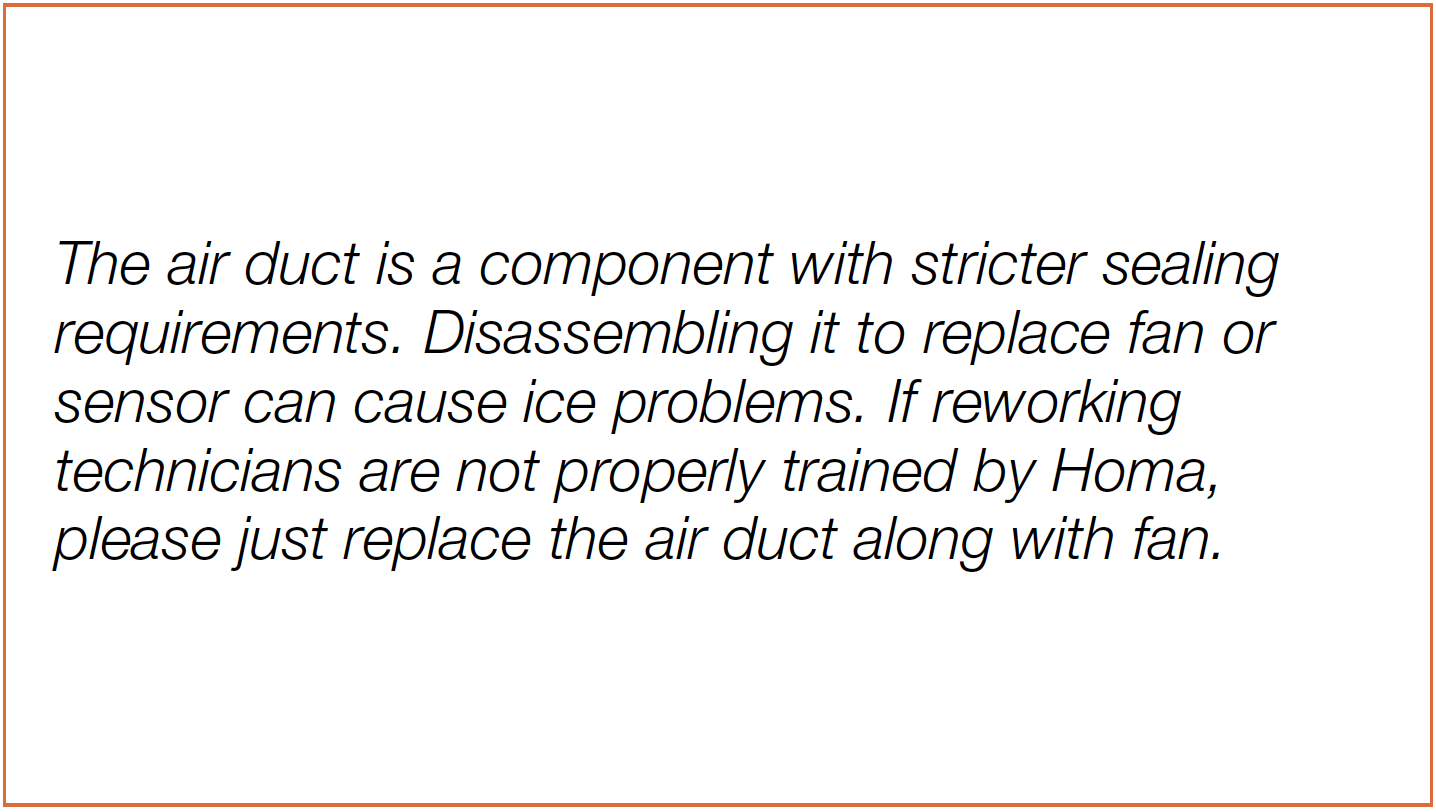
Tip 1
When re-installing the airduct, move the wires out
of the way so that they
won’t be crushed by air
duct.

Tip 2Step 1
After pushing air ductinto position, it should
make a click sound. If no
click is heard, do it again.

CHECK AND TEST 5
Step 1
Measure resistance ofsensor from terminal in
PCB area.

Step 2
Take note of resistancevalue.
Step 3
Measure the temperature
of sensor.
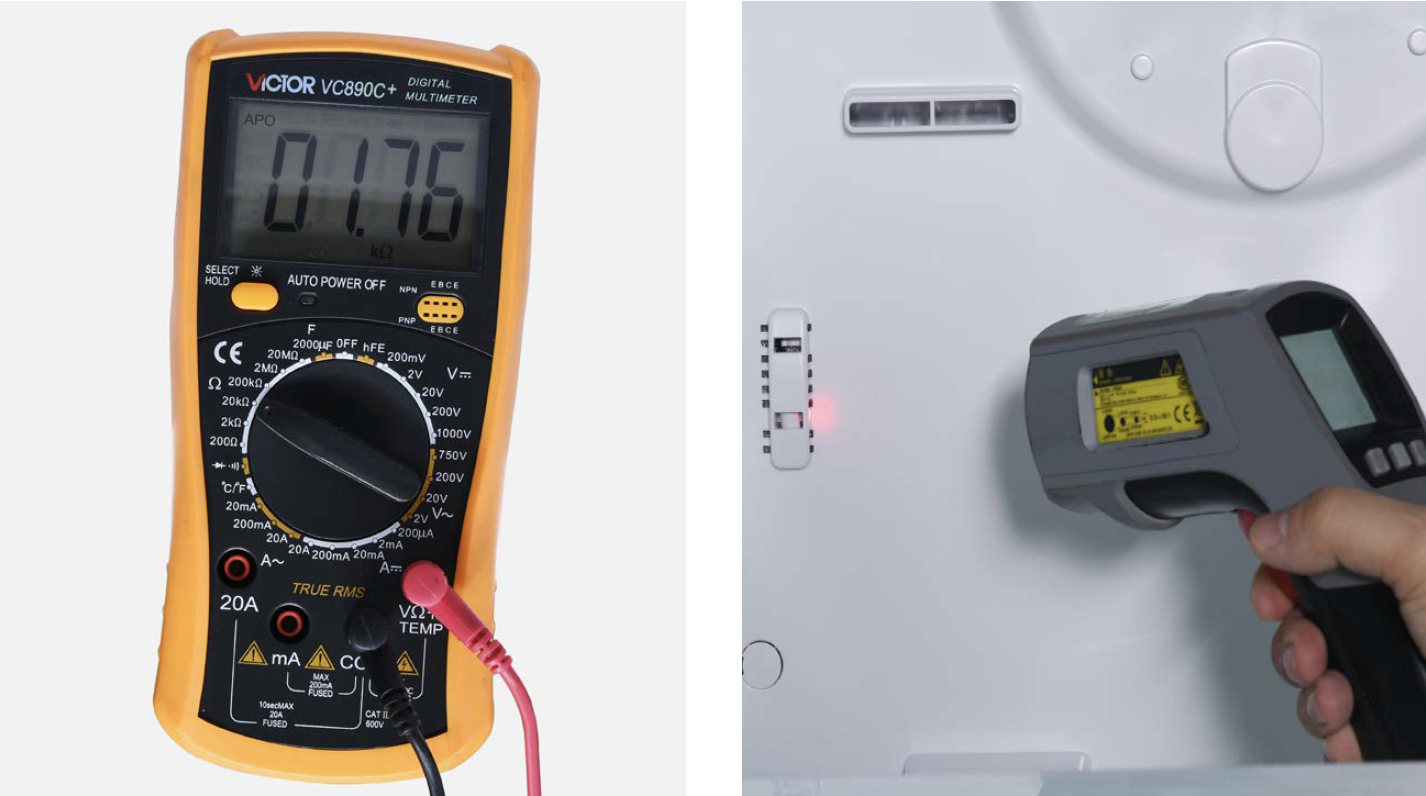
NOTE
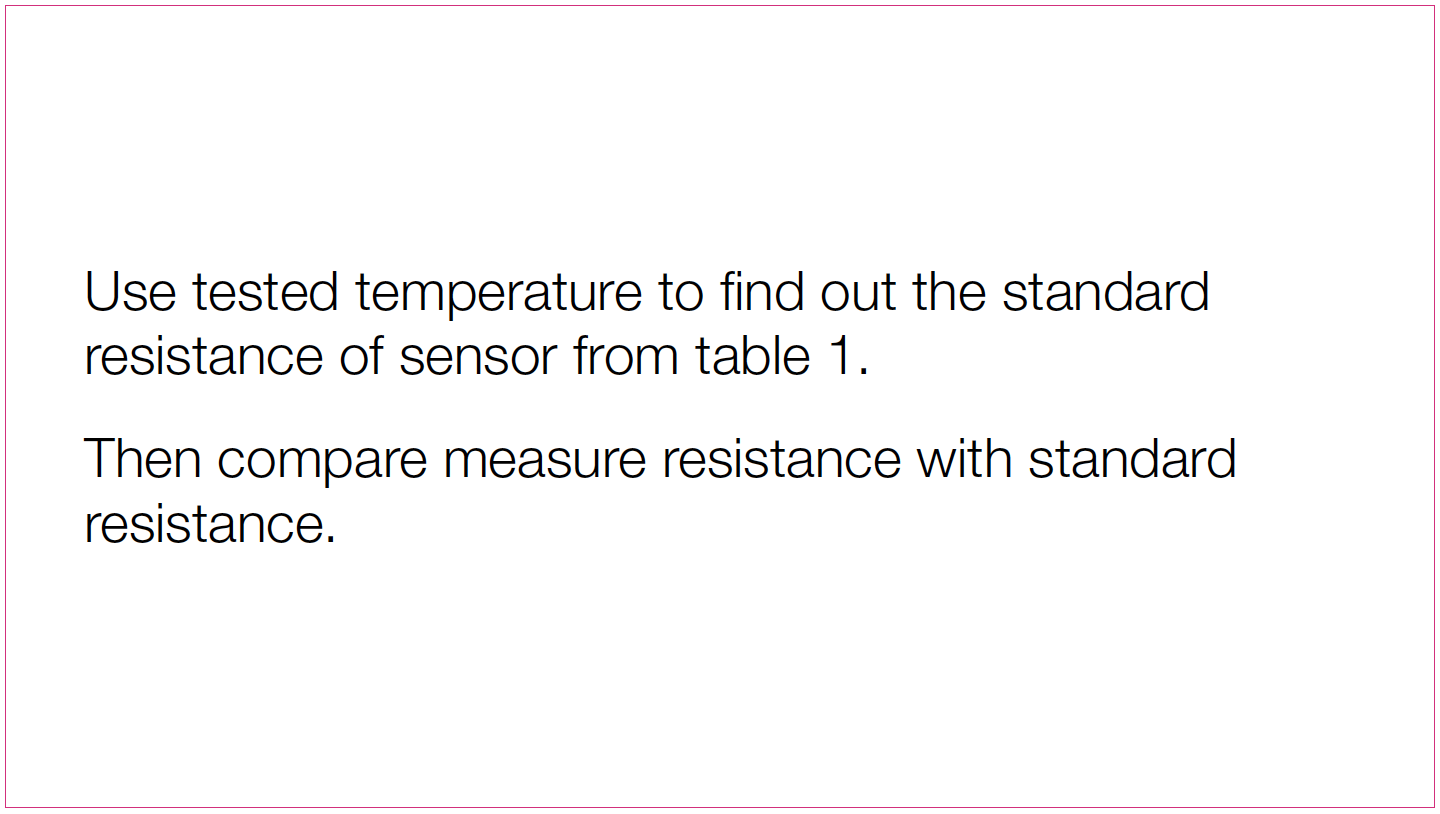

DIAGNOSIS 4
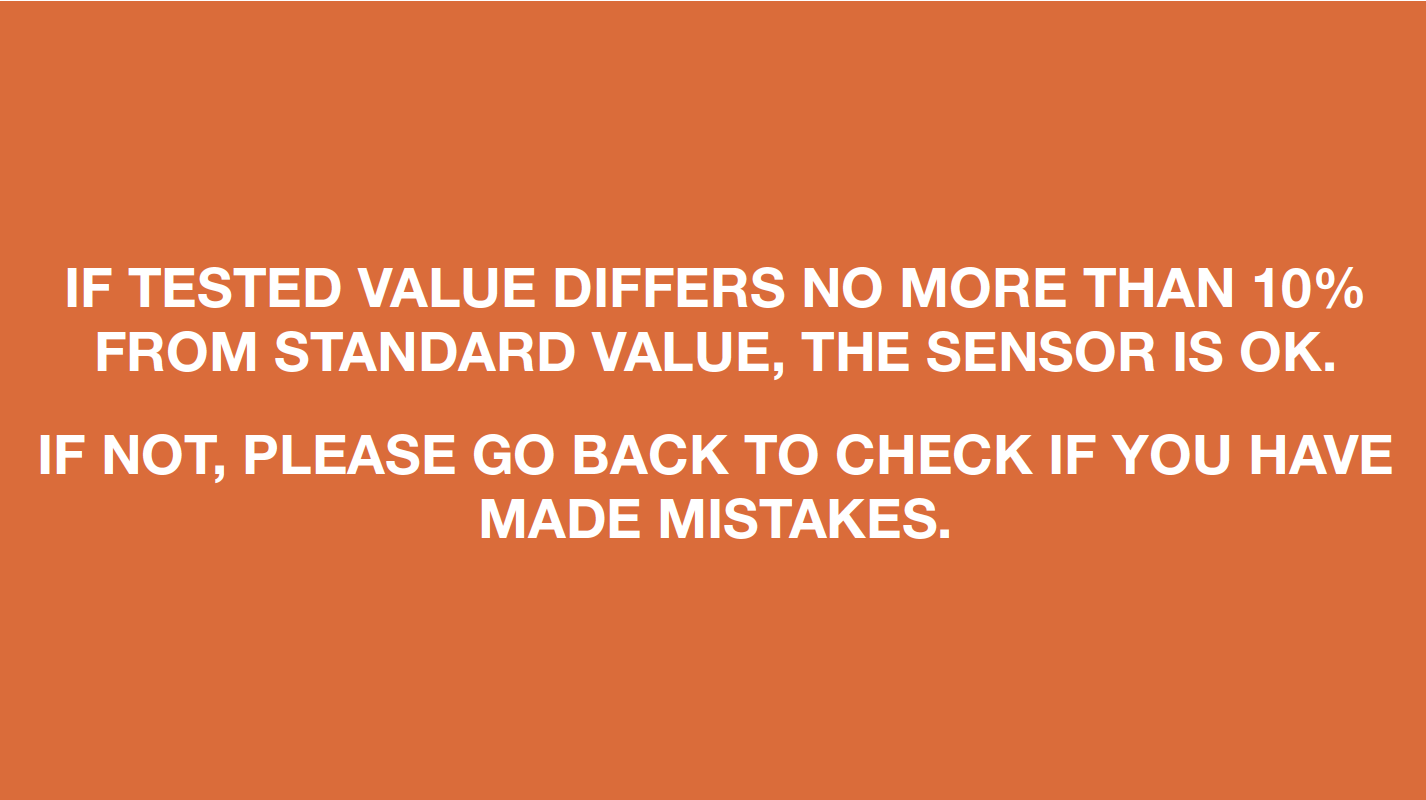
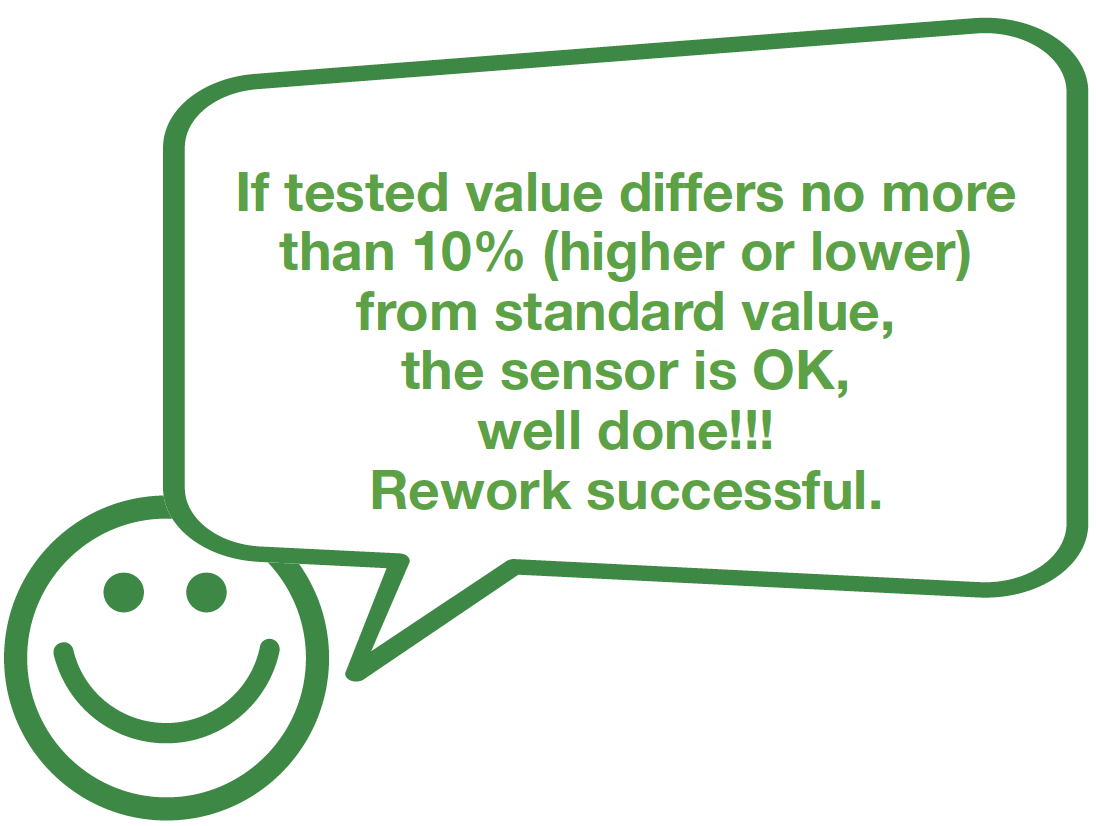

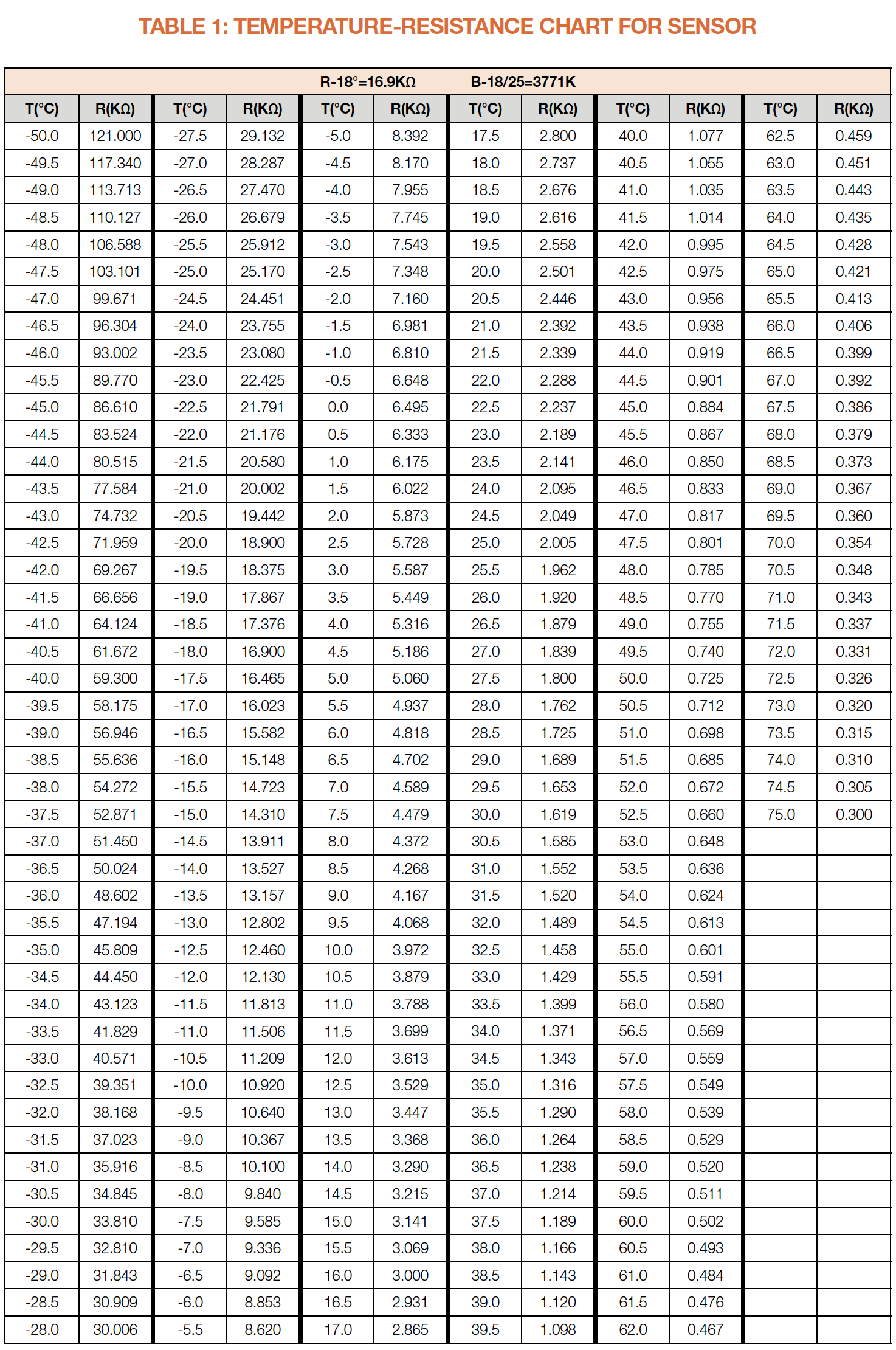

DIAGNOSIS 5