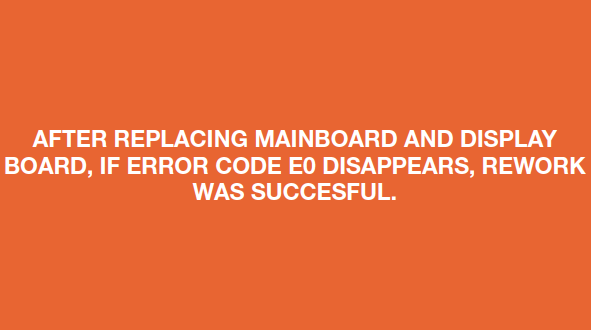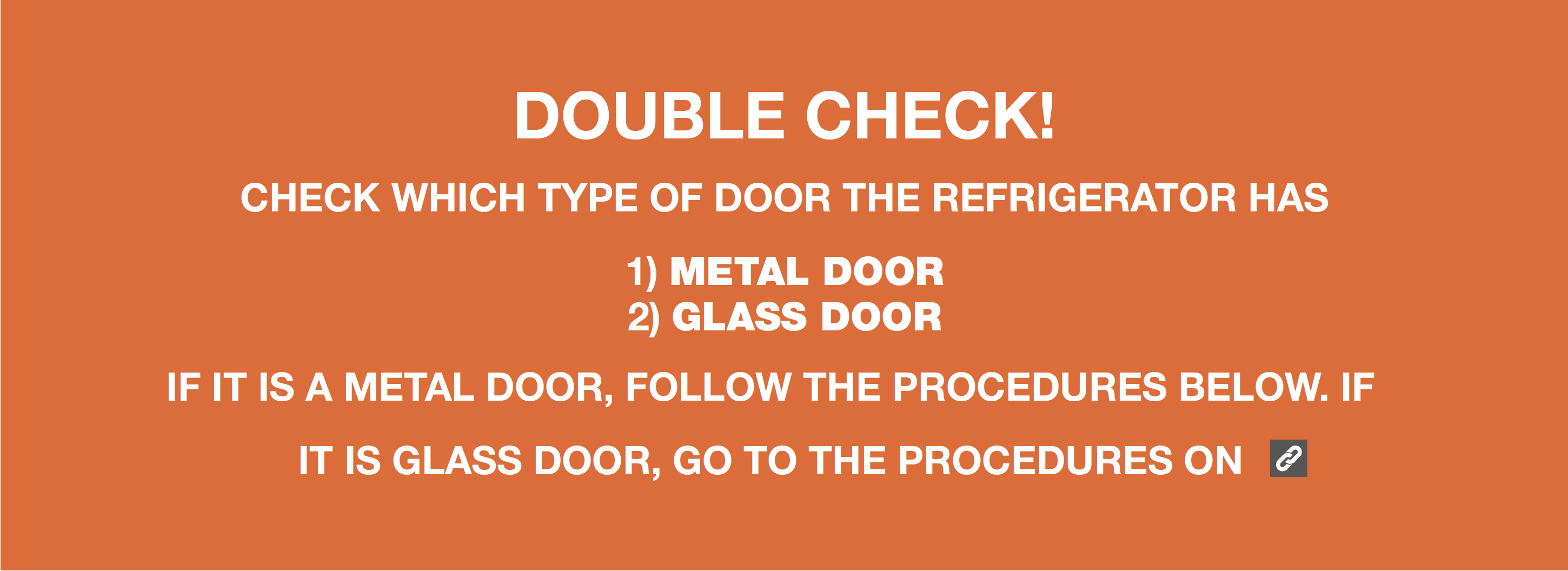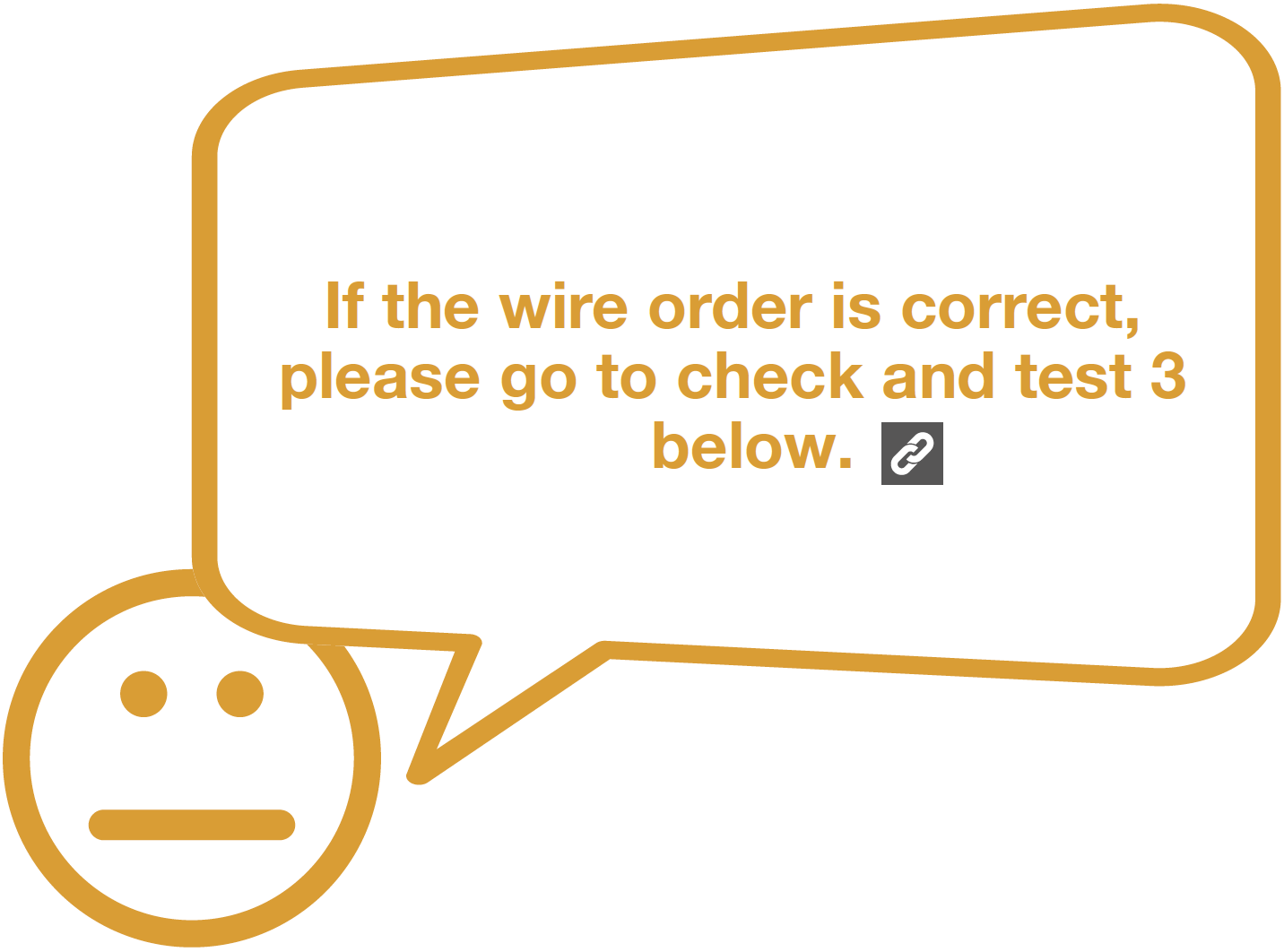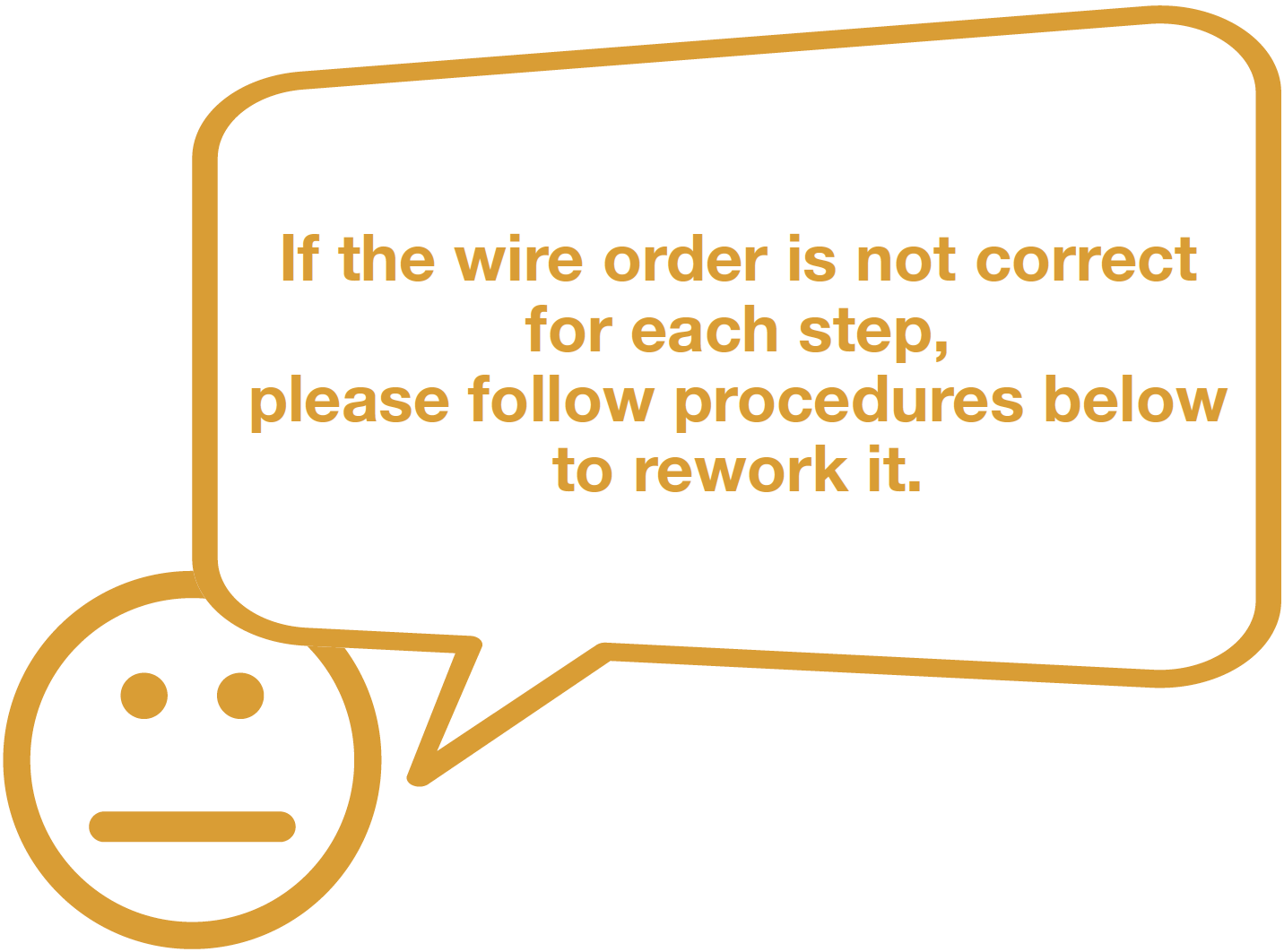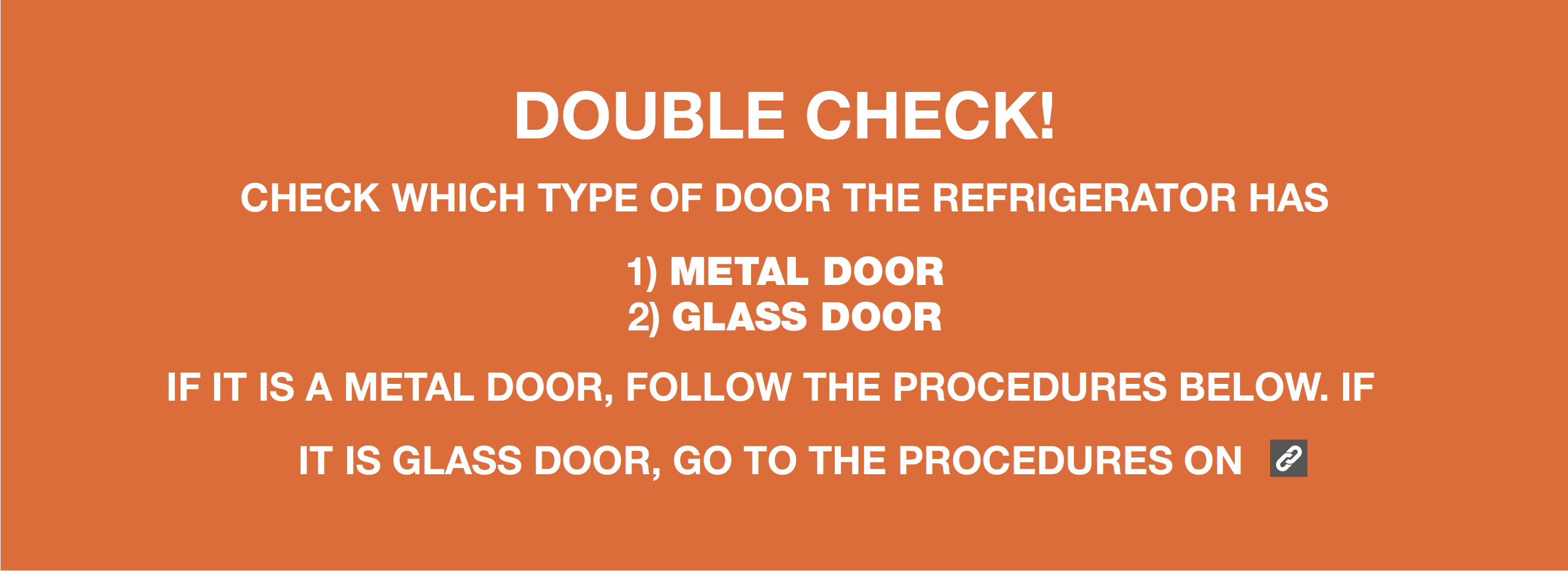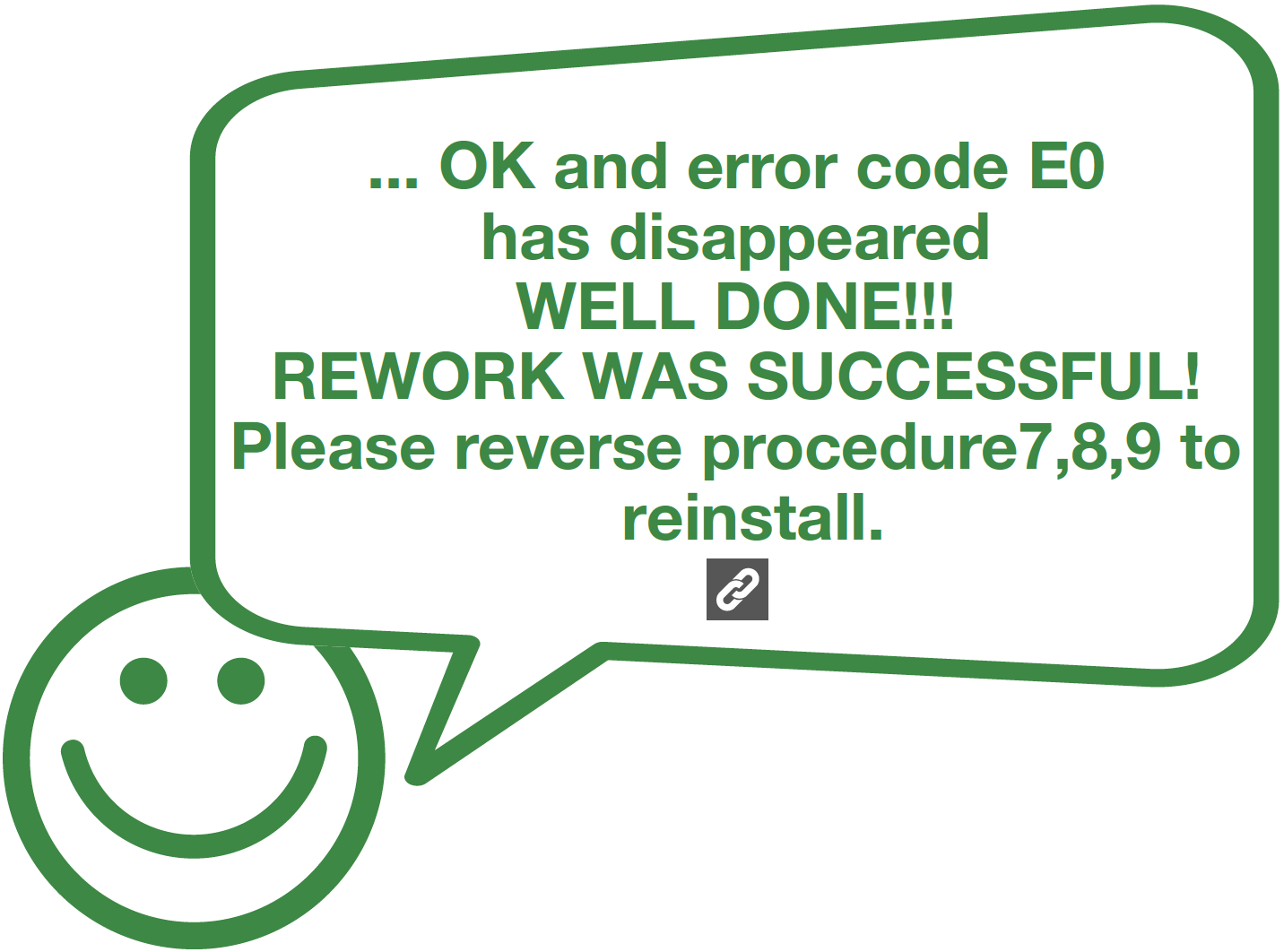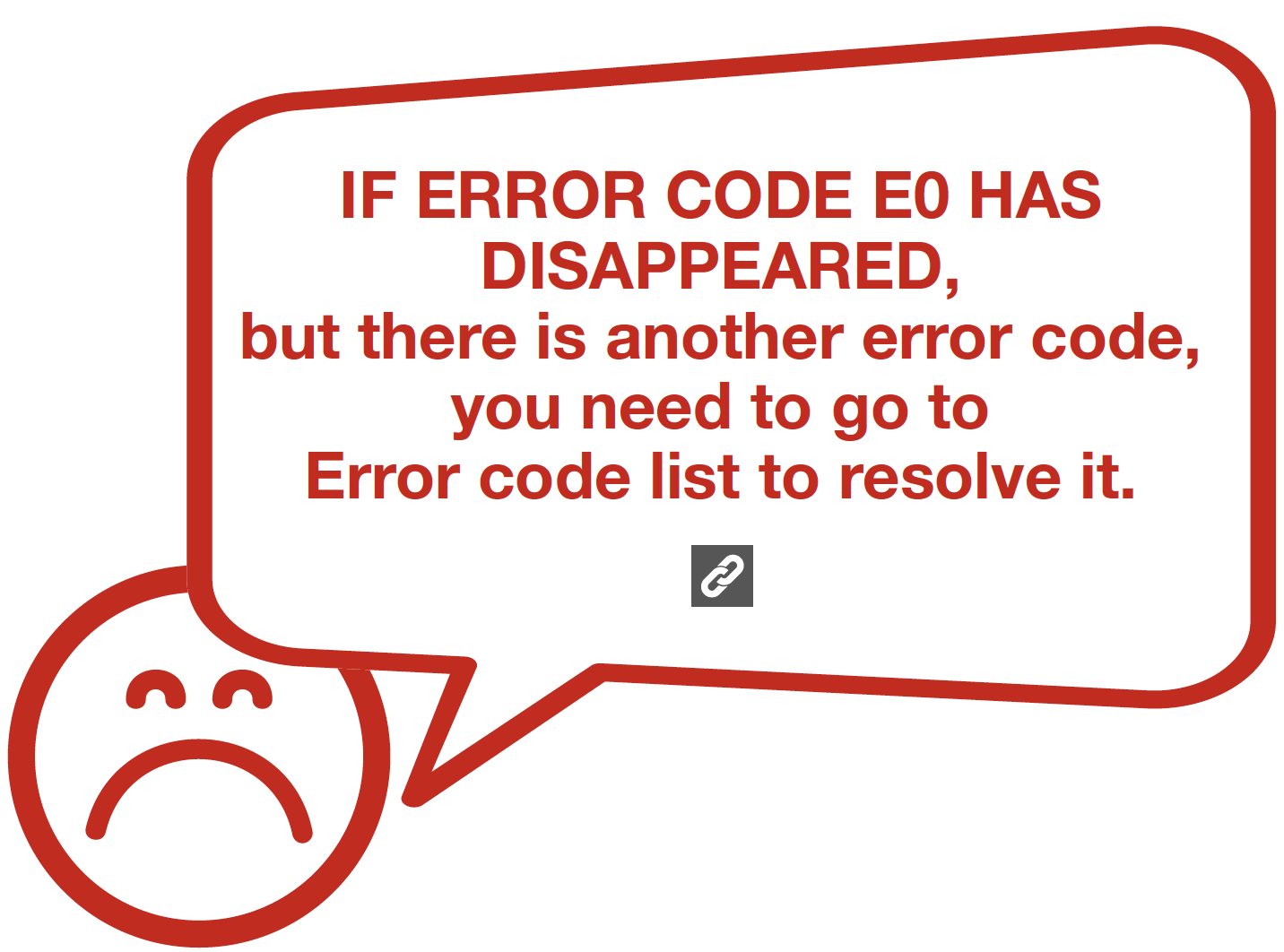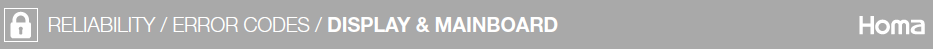
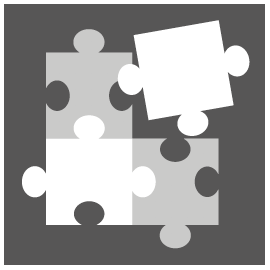
PROCEDURE 1
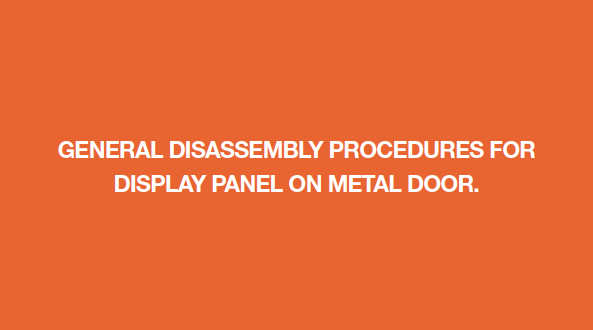
Step 1
Push a 6mm sucker onto display and turn the knob to strengthen suction force.

Step 2
Attach strap to knob to facilitate pulling out display board.

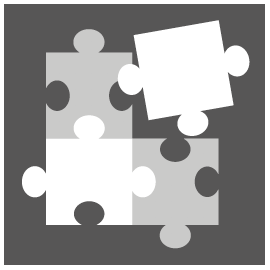
PROCEDURE 2
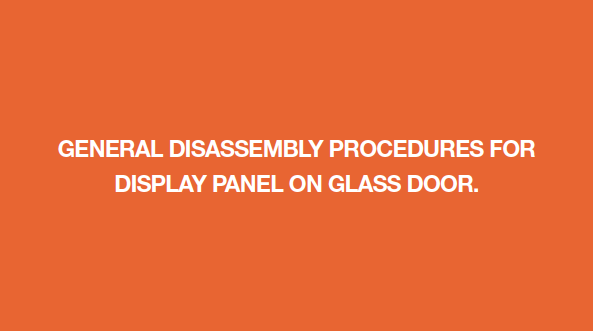
Step 1
Lever off the cover on door cap.

Step 2
Remove the screws (in total 2).

Step 3
Pull out the plastic.

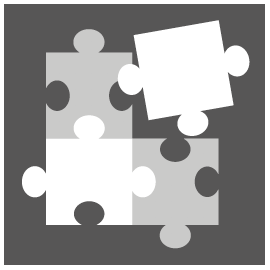
PROCEDURE 3
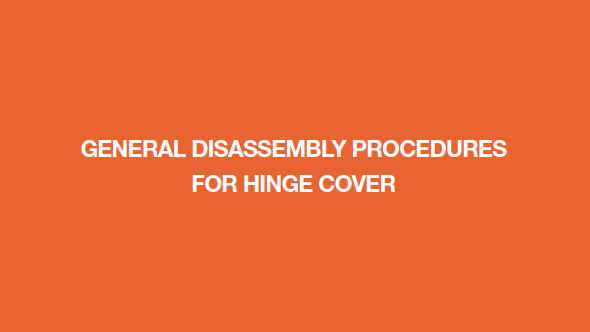
Step 1
Unscrew hinge cover.

Step 2
Remove the cover.

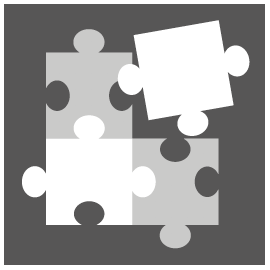
PROCEDURE 4
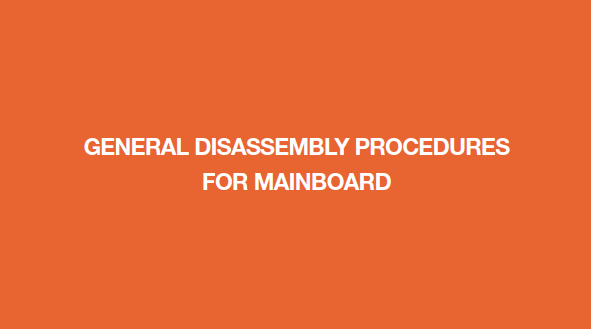
Step 1
Unscrew cover of mainboard with a cross-head screwdriver.


CHECK AND TEST 1
Step 1
Check whether the
display terminal is
properly plugged in.
a) Metal door;
b) Glass door.
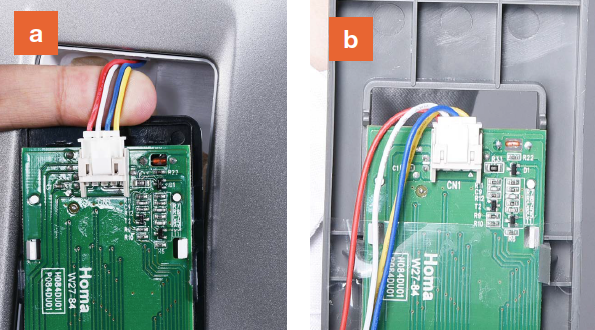
Step 2
Check whether terminal in hinge cover is properly plugged in.
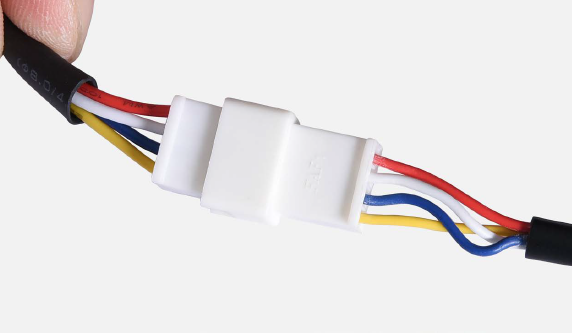
Step 3
Check to see if terminal in Mainboard cover is properly plugged in.
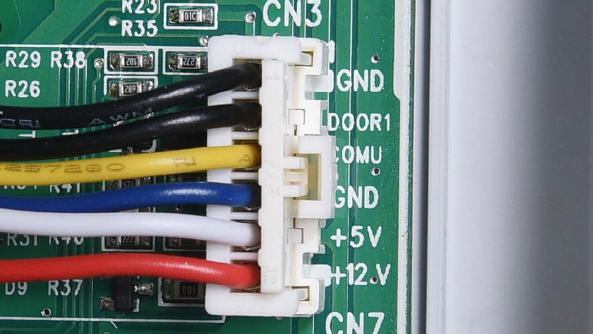

DIAGNOSIS 1
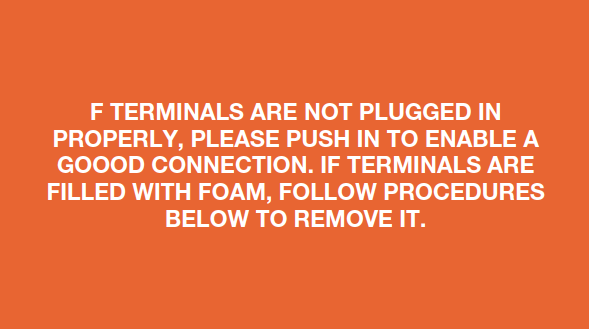
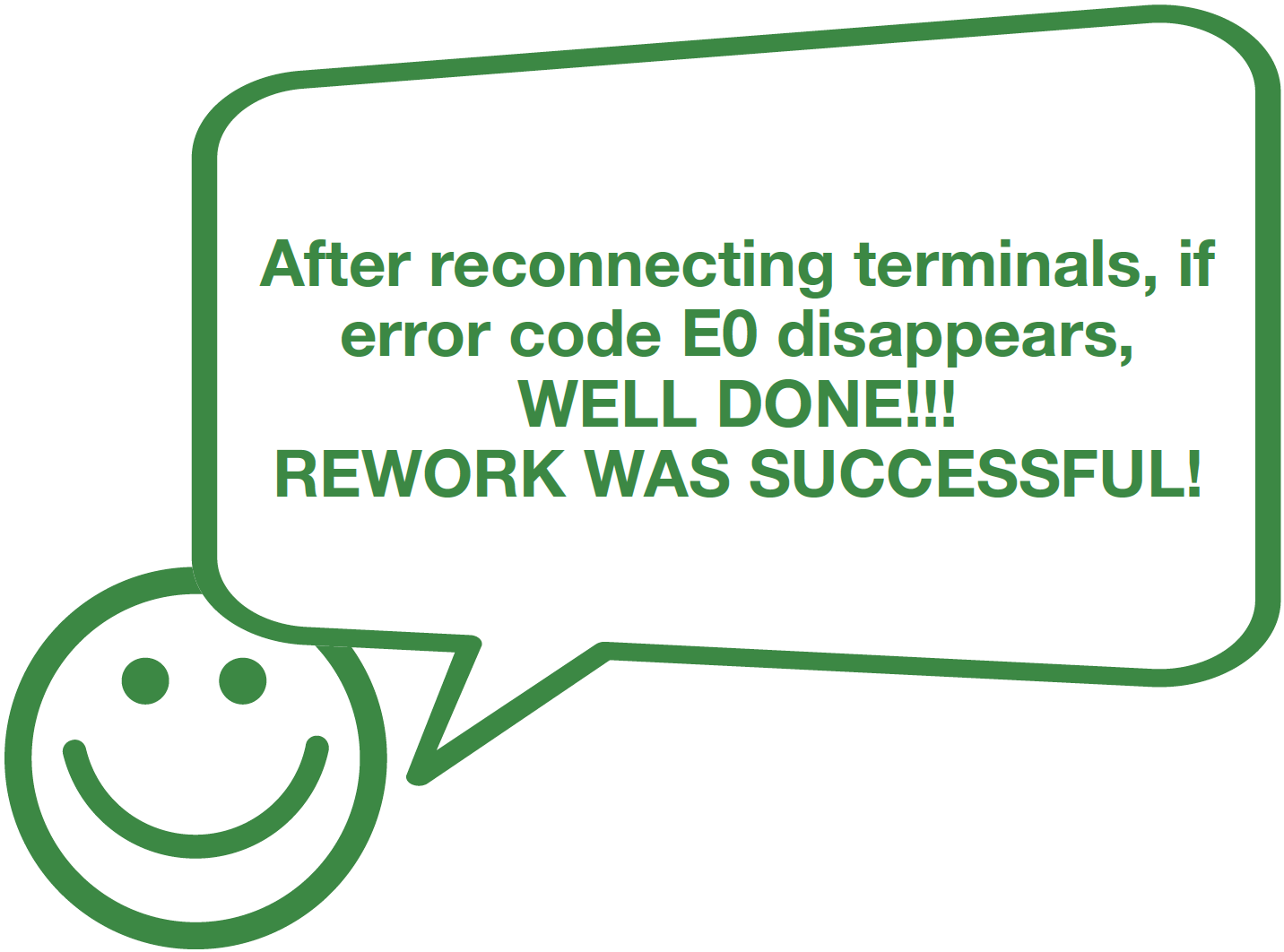
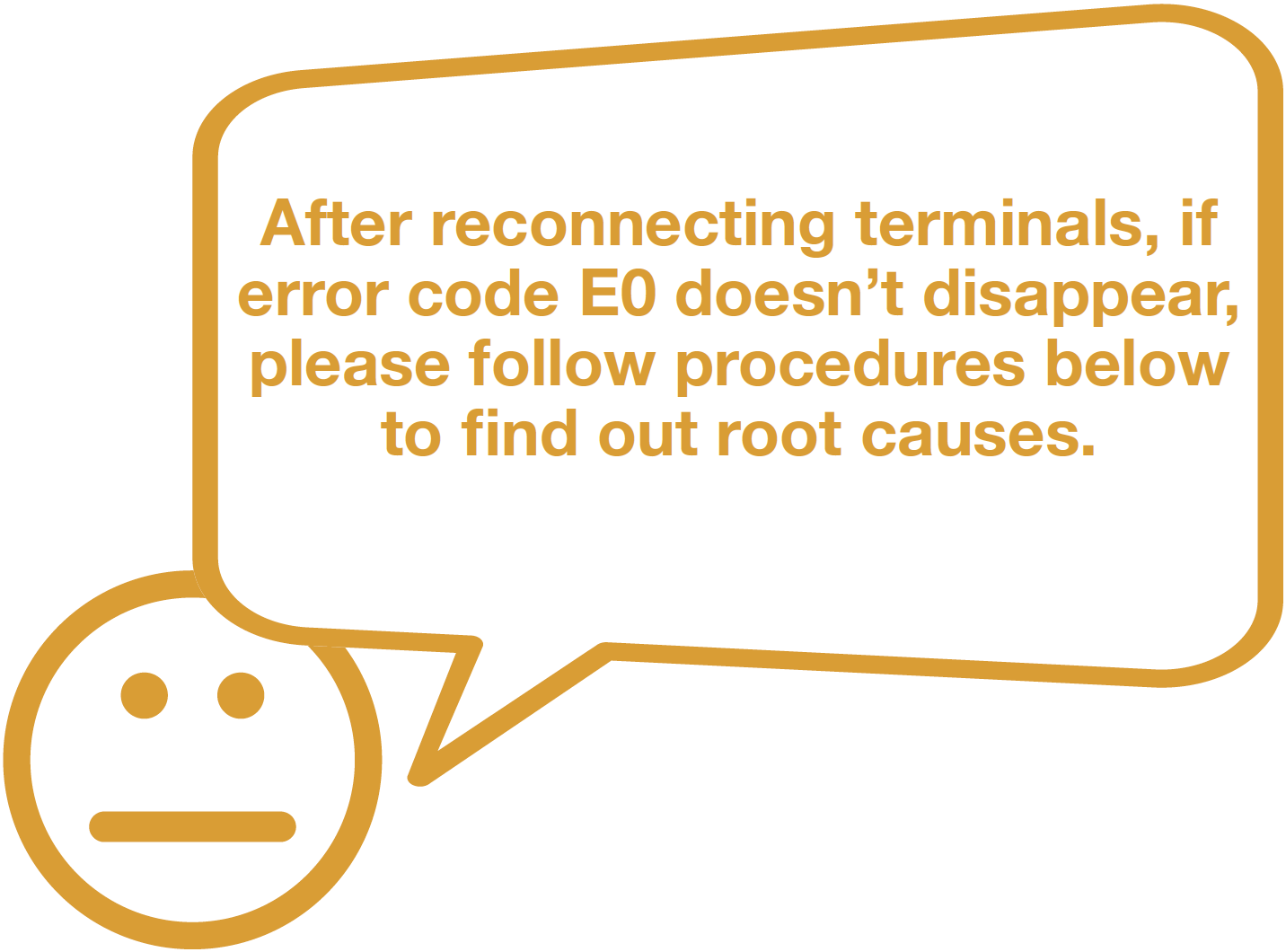

CHECK AND TEST 2
Step 1
Check to make sure the
wire order for display is correct.
a) Metal door;
b) Glass door
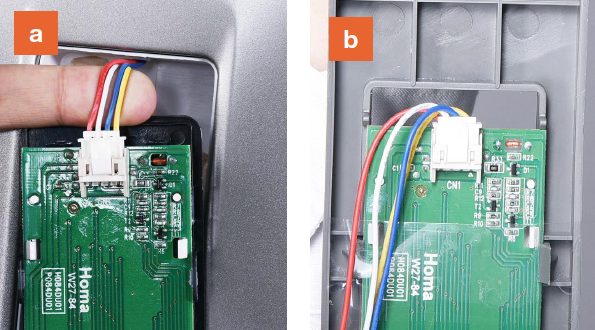
Note
If wire order in customer’s product is not identical to pictures, the wire order is incorrect.
Step 2
Check to make sure the wire order in hinge cover is correct.
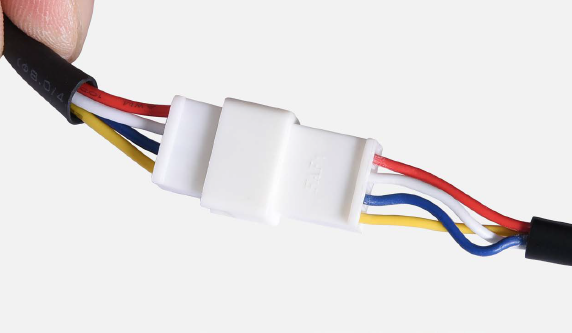
Step 3
Check to make sure the wire order on mainboard is correct.
Note
If wire order in customer’s product is not identical to pictures, the wire order is incorrect.
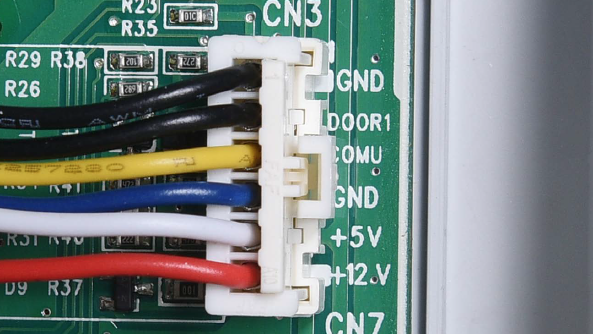

DIAGNOSIS 2
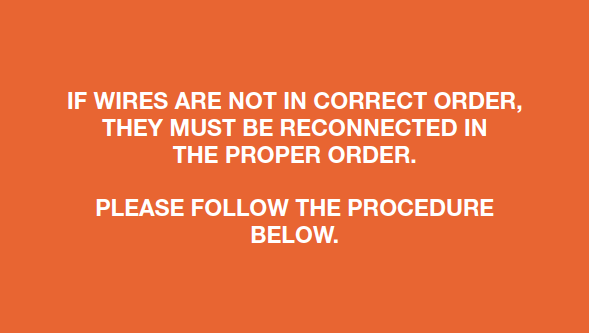

PROCEDURE 5
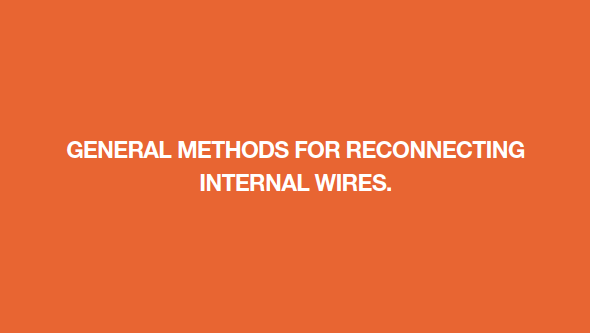
Step 1
Cut off the wire.
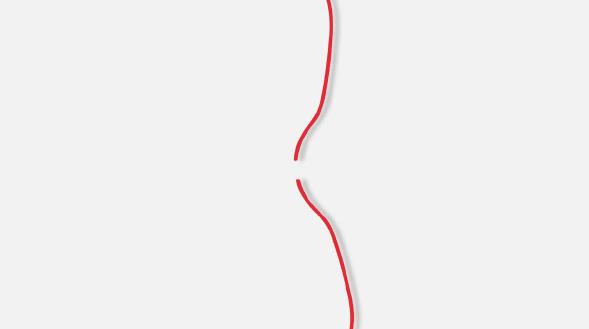
Step 2
Peel off the sleeves.

Step 3
Make sure wires are in proper order and connect them.
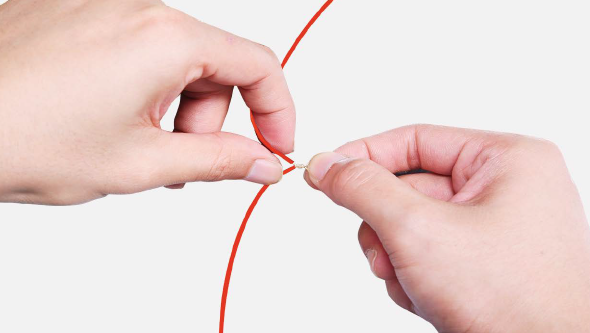
Step 4
Tin soldering.

Step 5
Cover connecting point with electrical tape.


CHECK AND TEST 3
Step 1
Check to see if terminals
for display board are
dirtied by foam.
a) Metal door;
b) Glass door;
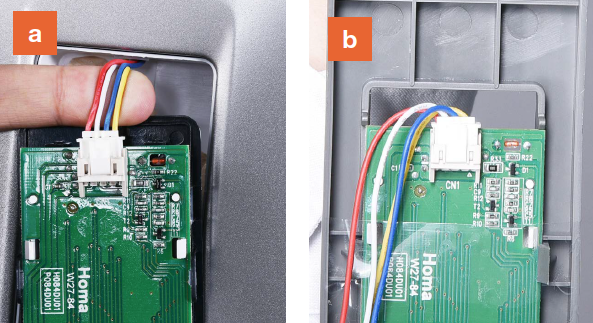
Step 2
Check to see if terminals under hinge cover are filled with foam.

Step 3
Check to see if terminal in Mainboard cover filled with foam.
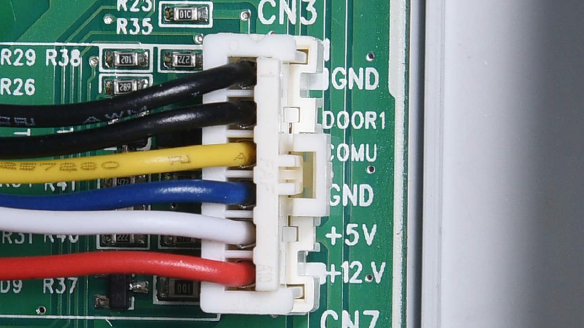

DIAGNOSIS 3
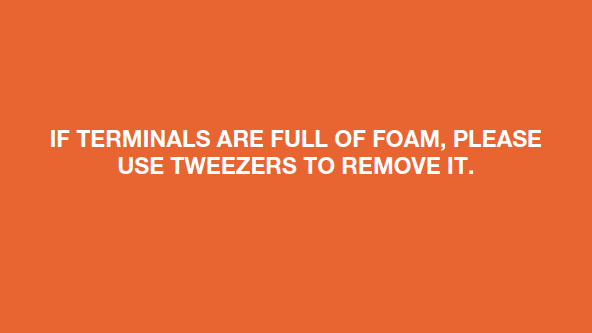
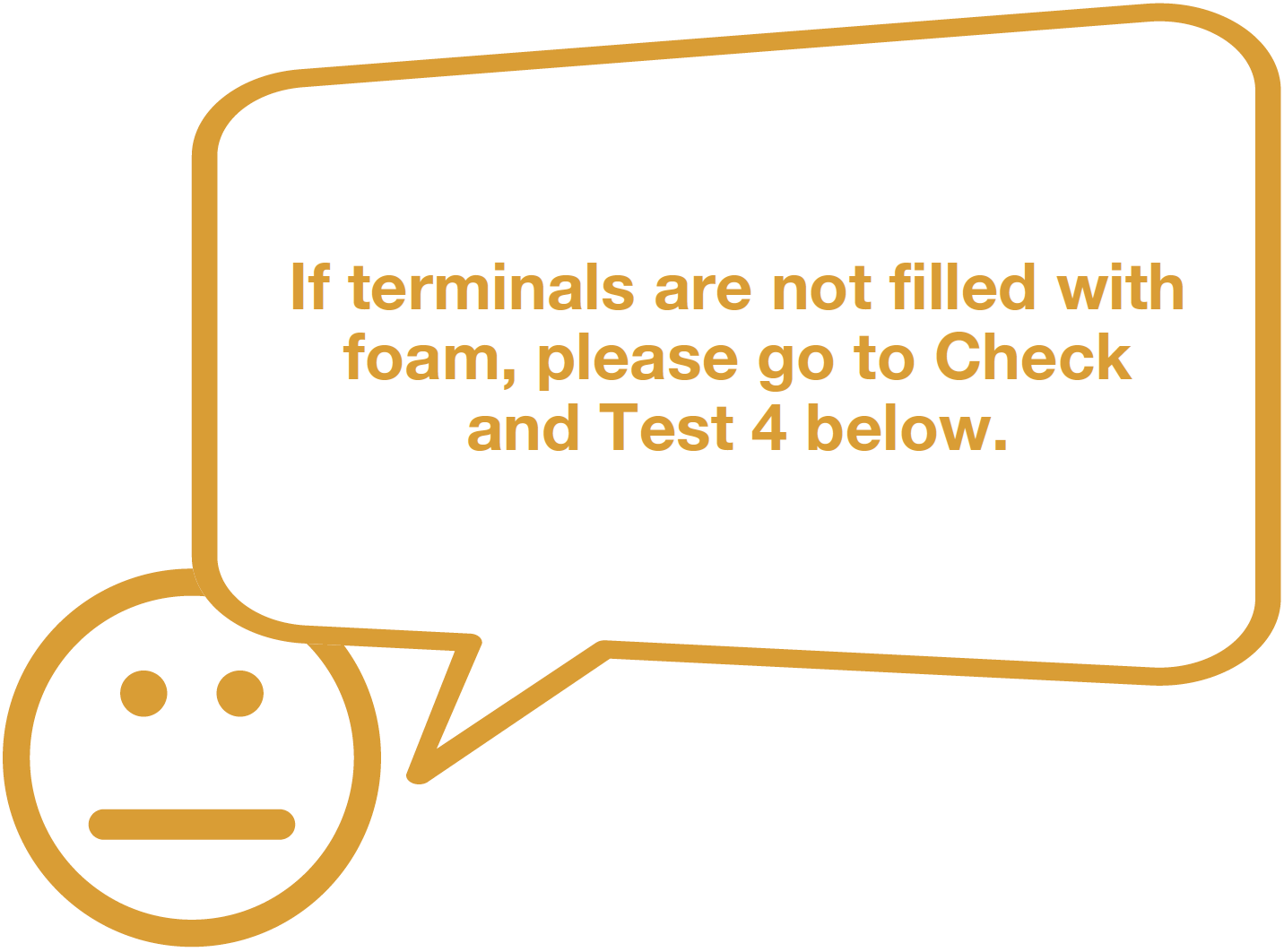


Step 1
Use tweezers to remove visible foam.
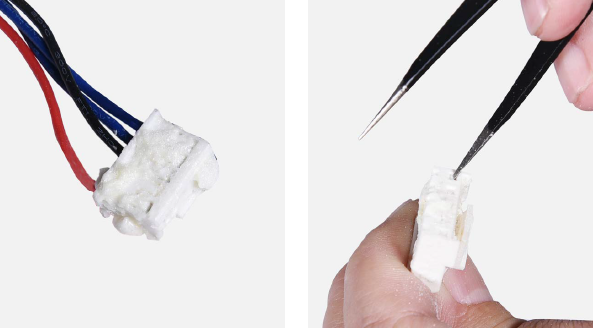

CHECK AND TEST 4
Step 1
Use multimeter to test connection of wires in foam.

Step 2
Check the connection between terminals in mainboard cover and hinge cover.
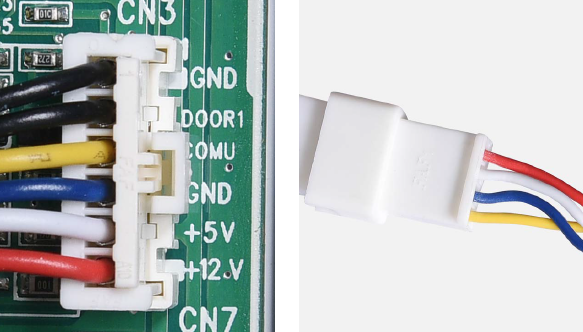
Step 3
Check the connection between terminals in display cover and hinge cover.
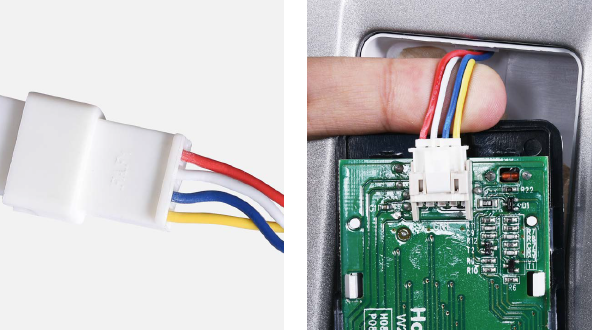

DIAGNOSIS 4
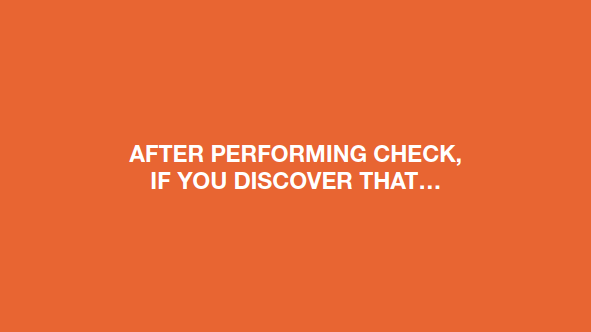
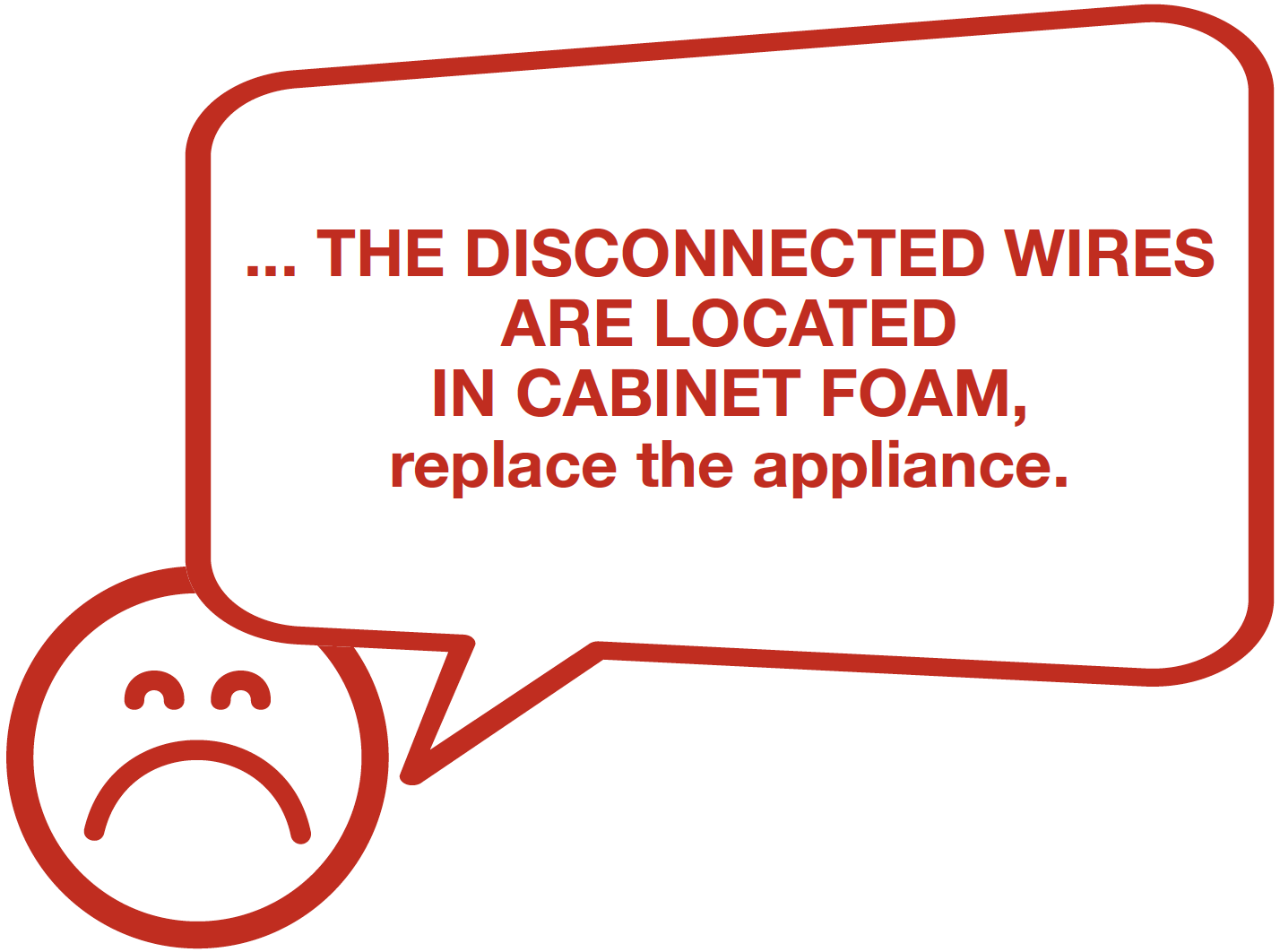
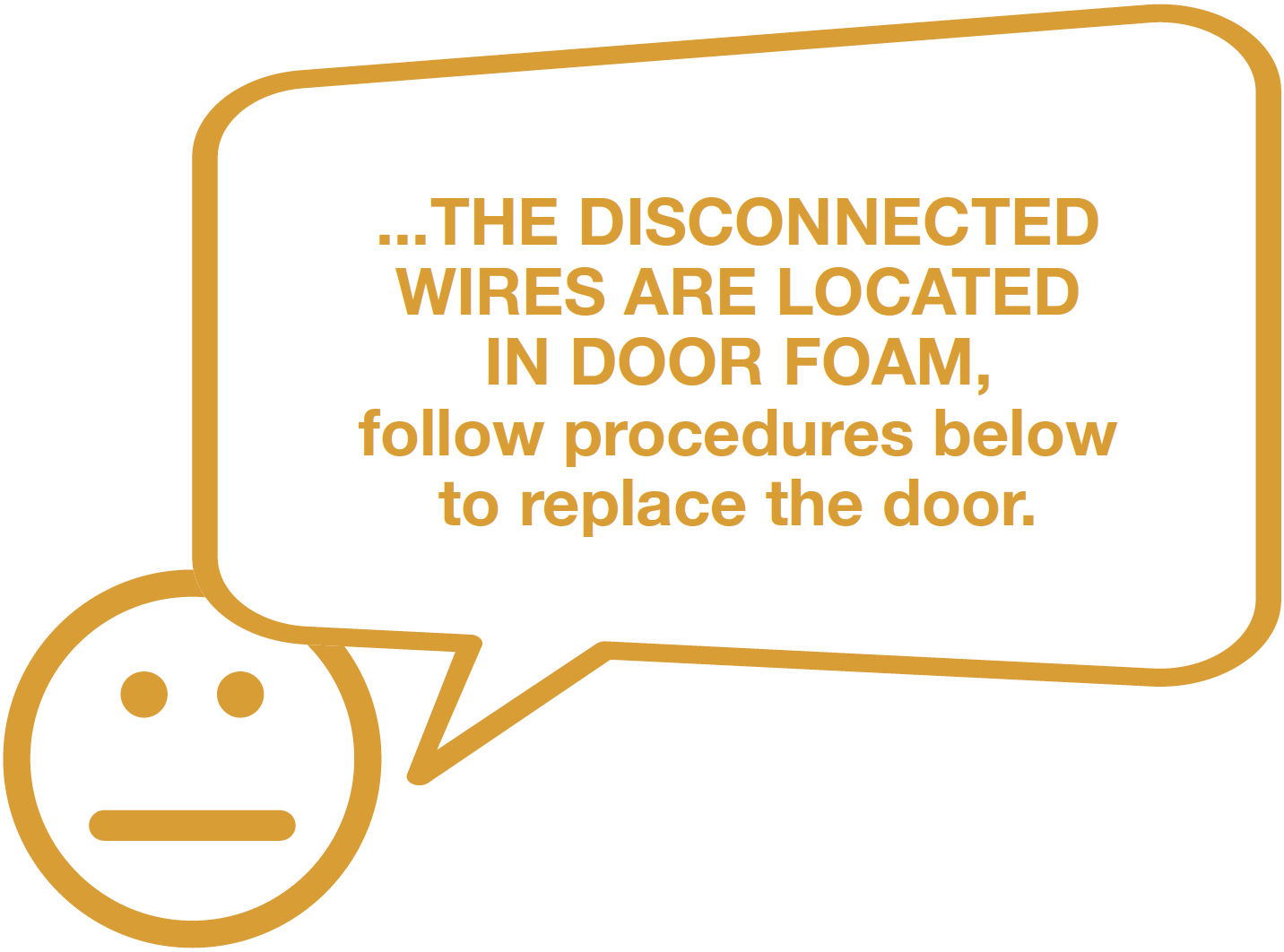
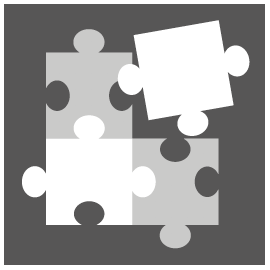
PROCEDURE 6
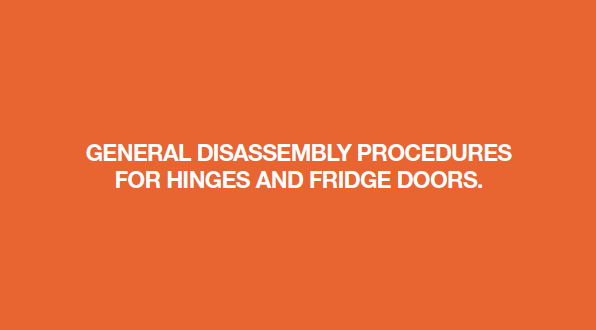
Step 1
Unscrew hinge cover.

Step 2
Remove the cover.

Step 3
Disconnect the terminals.

Step 4
Unscrew 3 bolts and remove the top hinge.

Step 5
Remove fridge door.
Reverse procedures above to reinstall hinges and door, but please pay attention to points below.


DIAGNOSIS 5
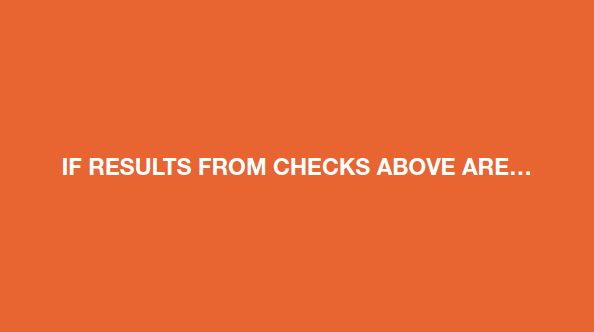
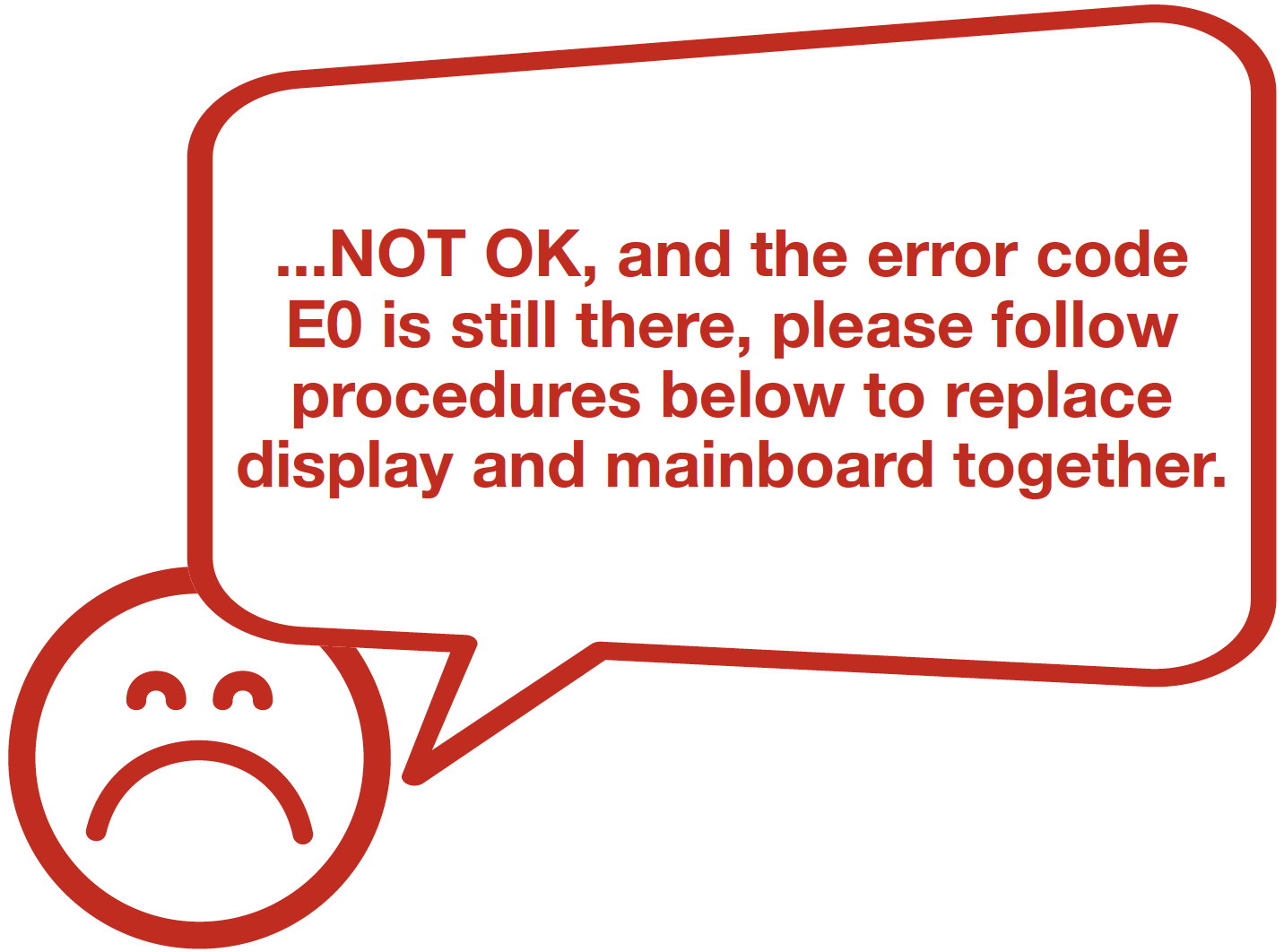
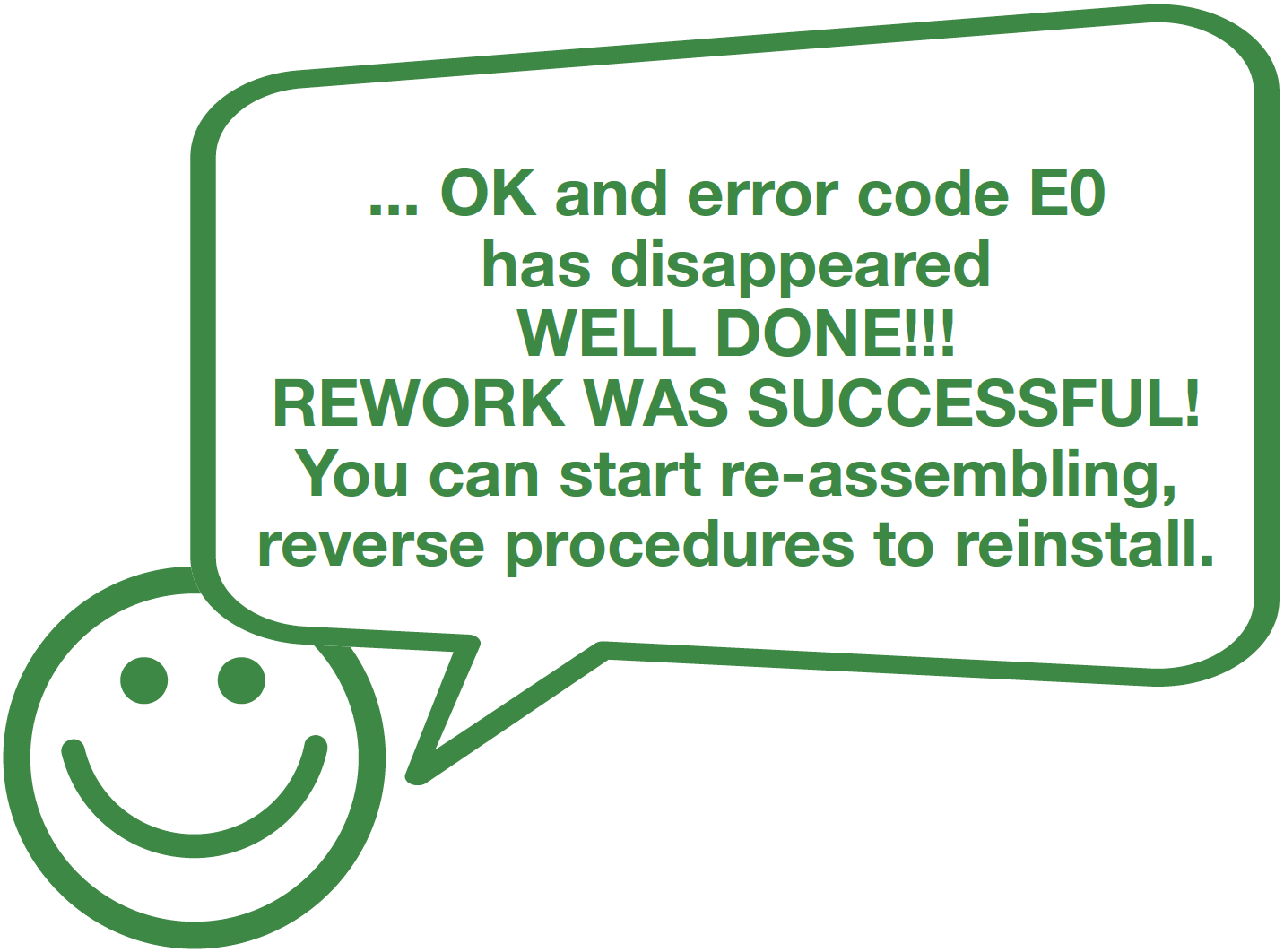
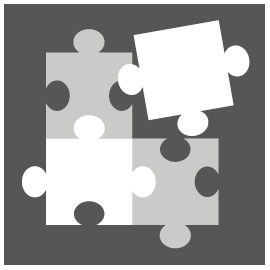
PROCEDURE 7
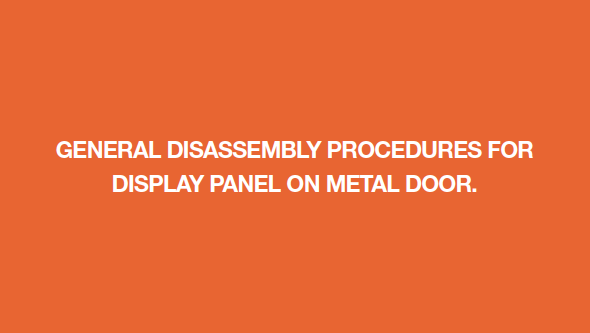
Step 1
Push a 6mm sucker onto display and turn the knob to strengthen suction force.

Step 2
Attach strap to knob to facilitate pulling out display board.

Tips for proper installation of display:
Tip 1
After connecting terminal, please tape wires in place to prevent crushing by the cover.
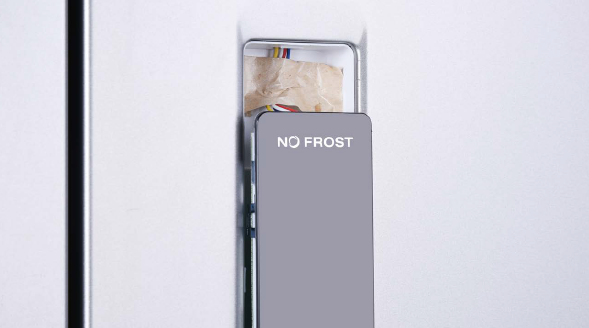
Tip 2
After inserting display into cavity, press edge until you hear a clicking sound, this means the board is pushed properly into final position.
Please press all buttons on display board to make sure display functions properly.

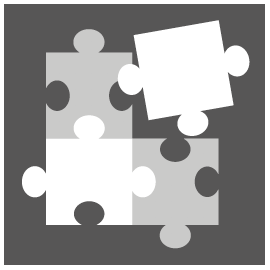
PROCEDURE 8
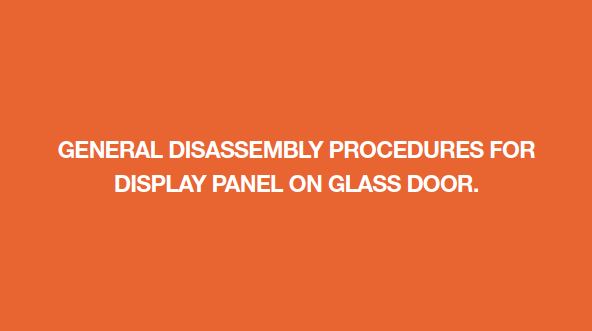
Step 1
Lever off the cover on door cap.

Step 2
Remove the screws (in total 2).

Step 3
Pull out the plastic;

Step 4
Disconnect the terminal for display panel.

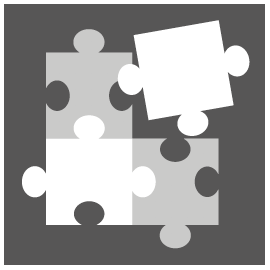
PROCEDURE 9
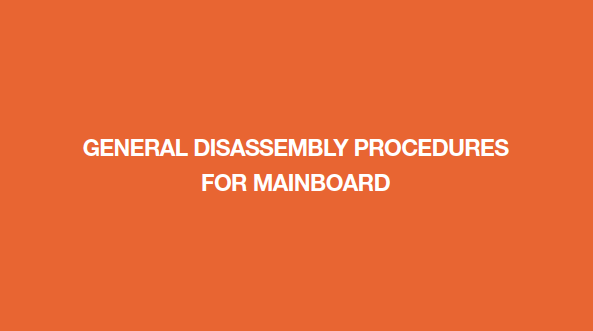
Step 1
Unscrew cover of mainboard with a Cross- head screwdriver.

Step 2
Disconnect terminals.

Step 3
Unscrew the mainboard.

Step 4
Unfasten and remove mainboard.
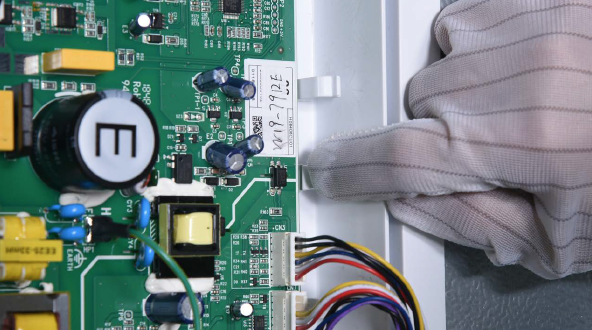

DIAGNOSIS 7