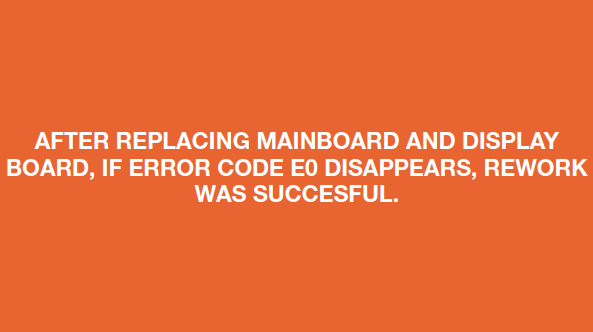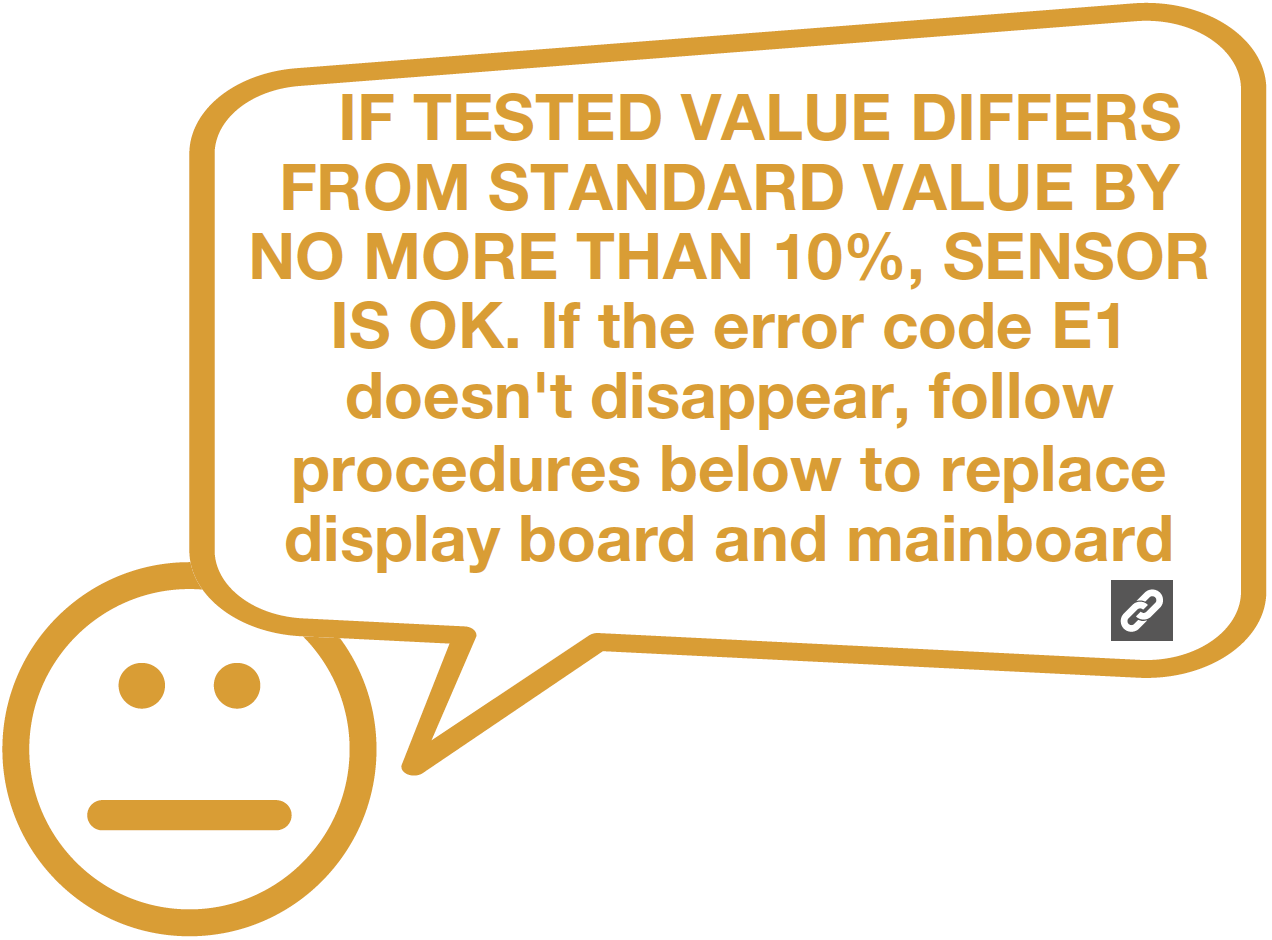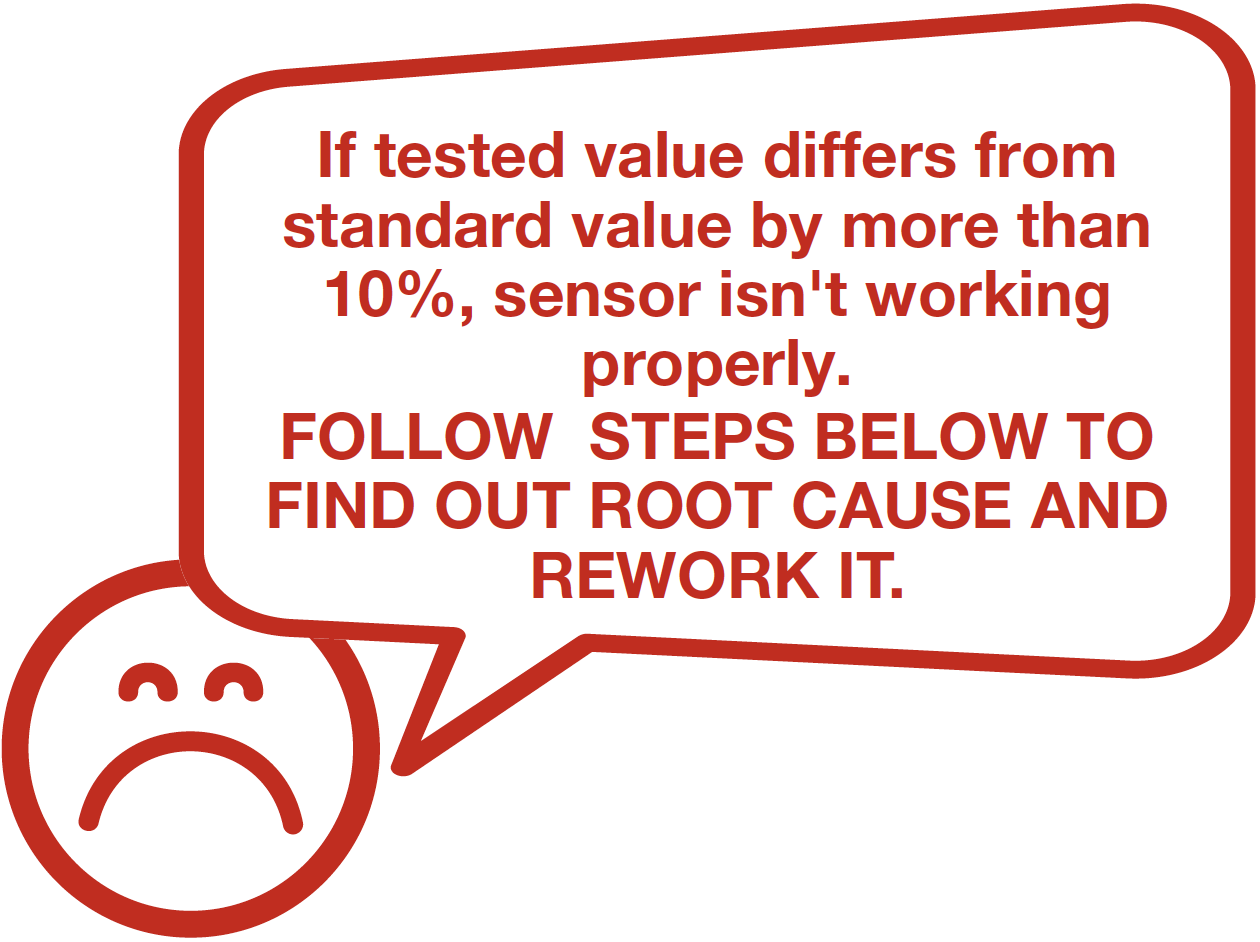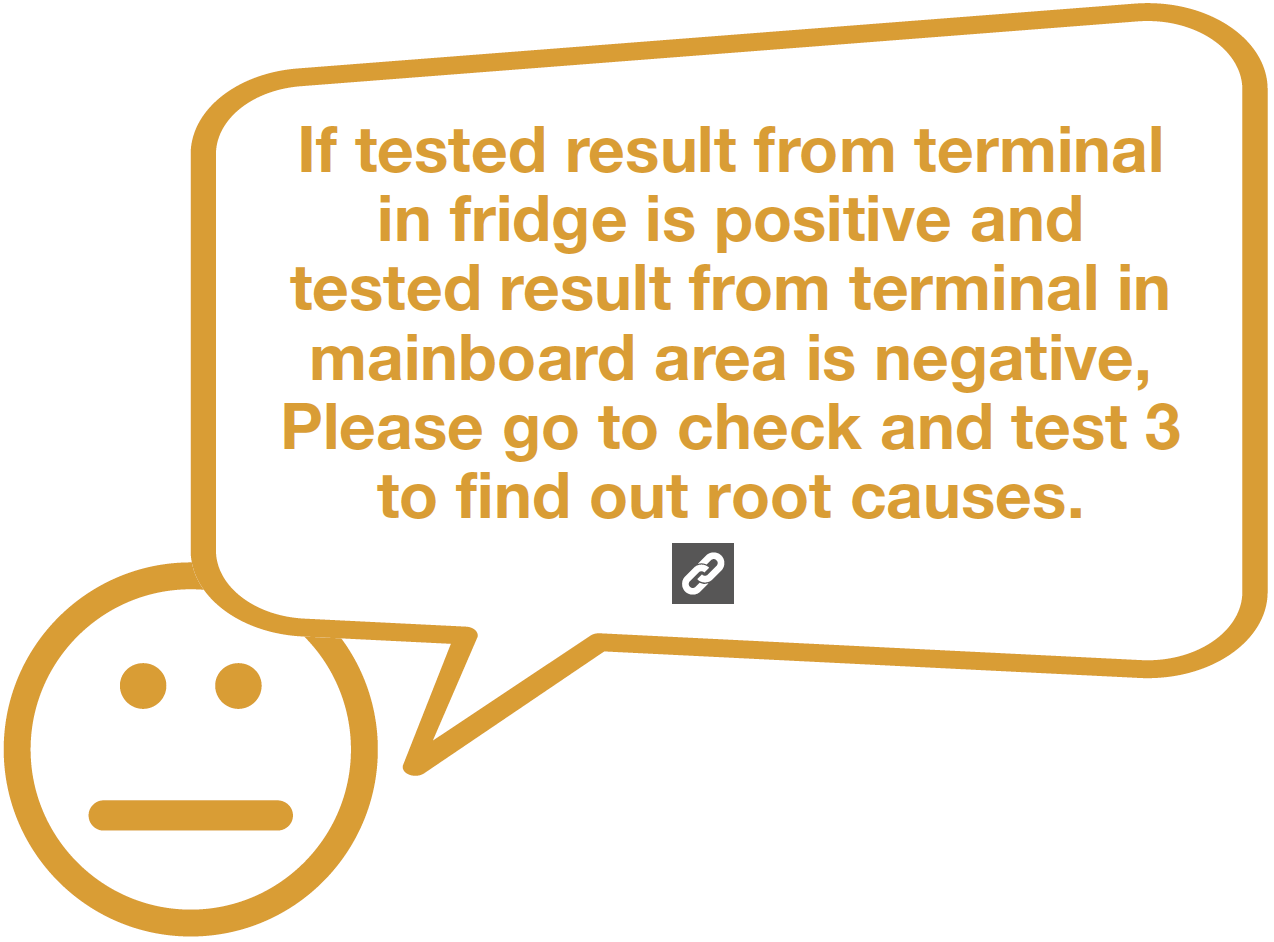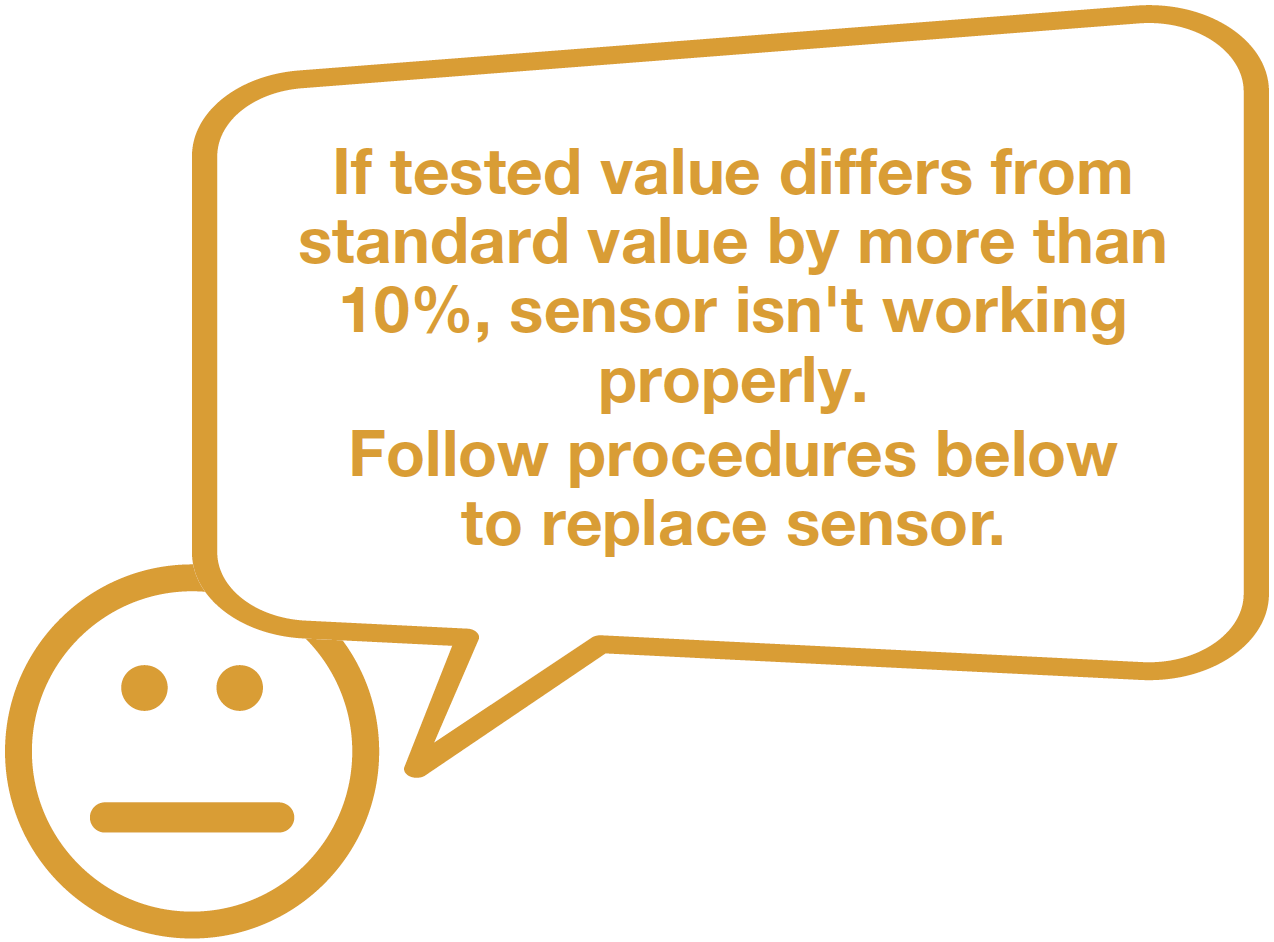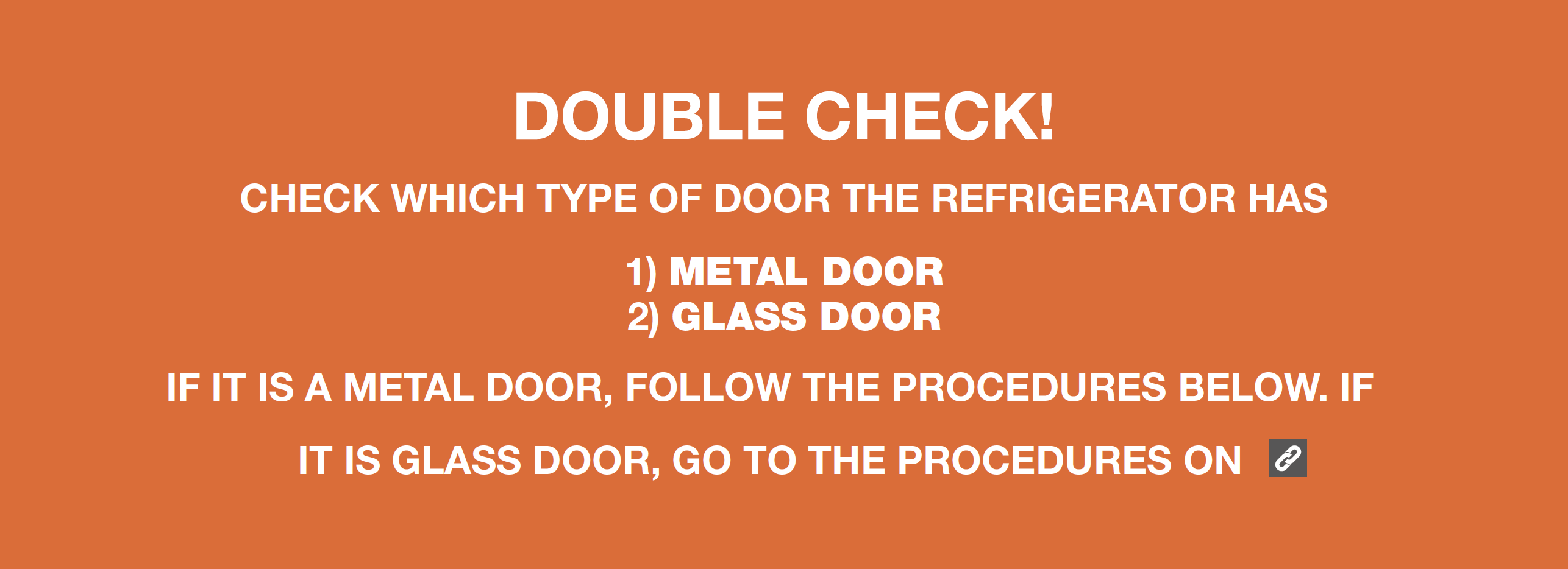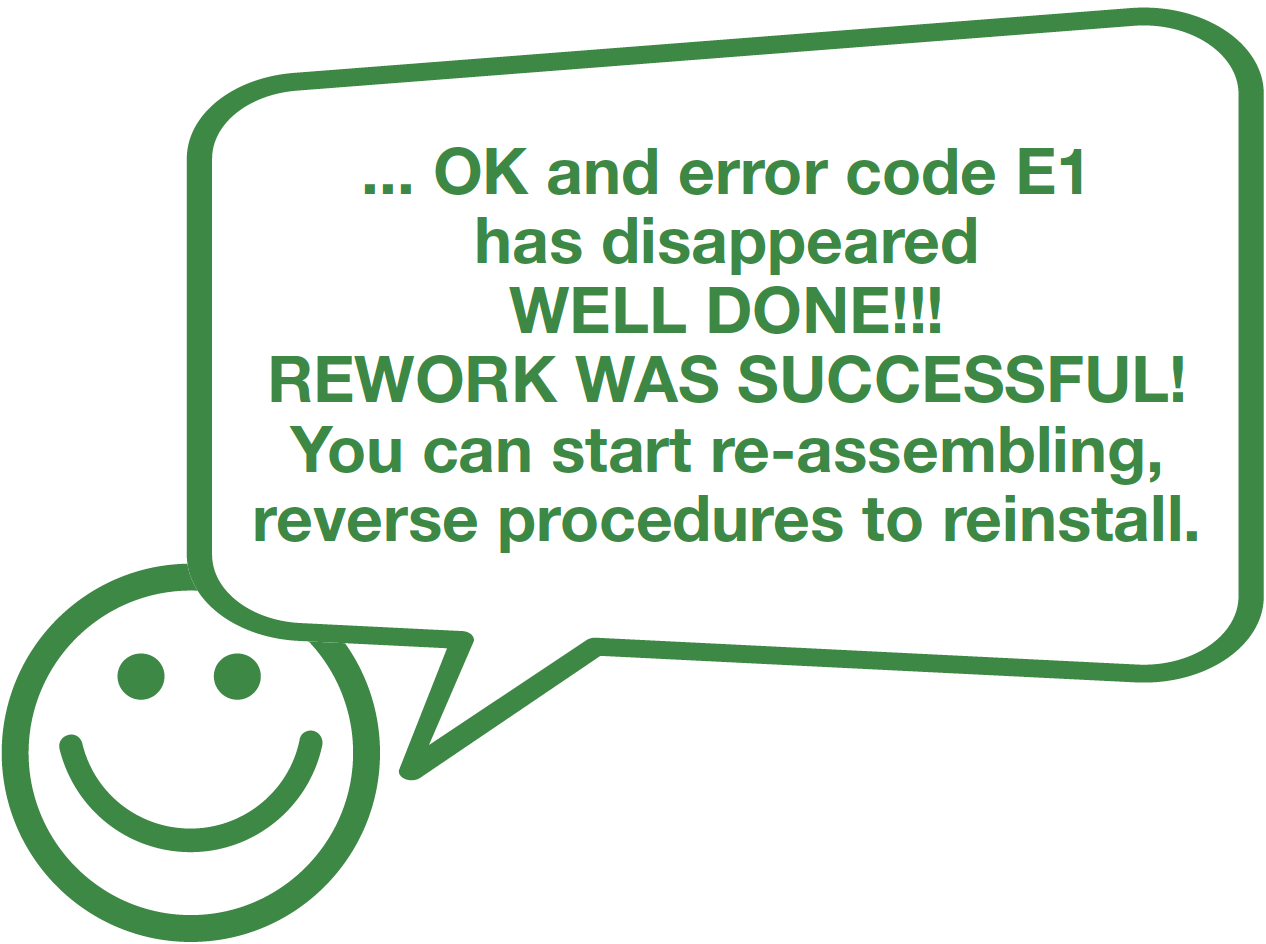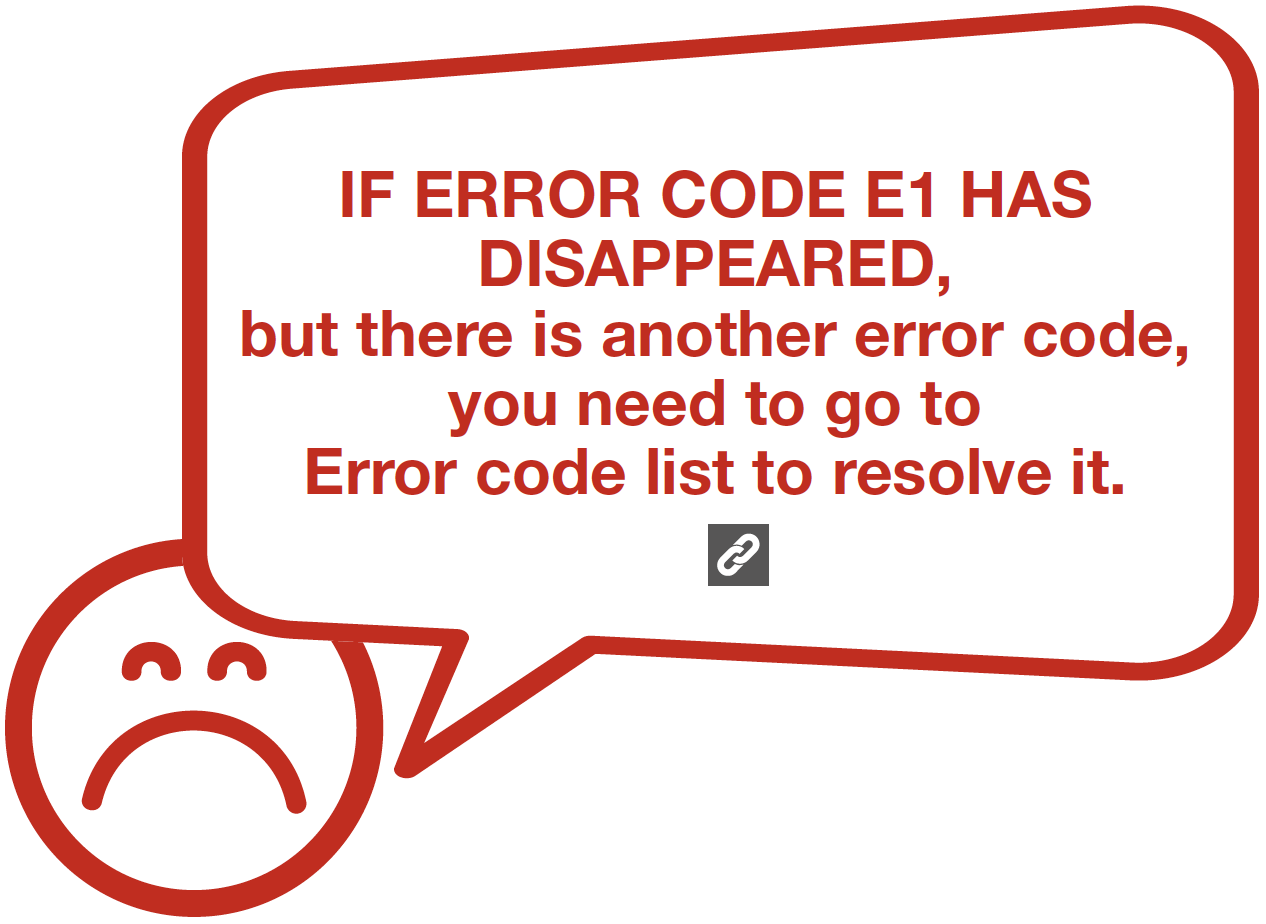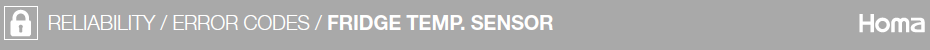

CHECK AND TEST 1
Step 1
Unscrew cover of mainboard with a cross-head screwdriver.

Step 2
Test resistance of sensor from terminal in PCB area.

Step 3
Take note of value.
Step 4
Measure the temperature of sensor.


DIAGNOSIS 1
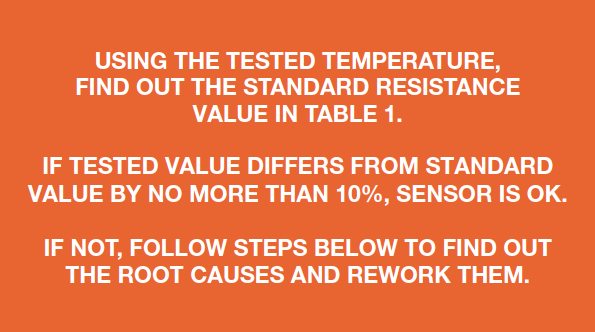
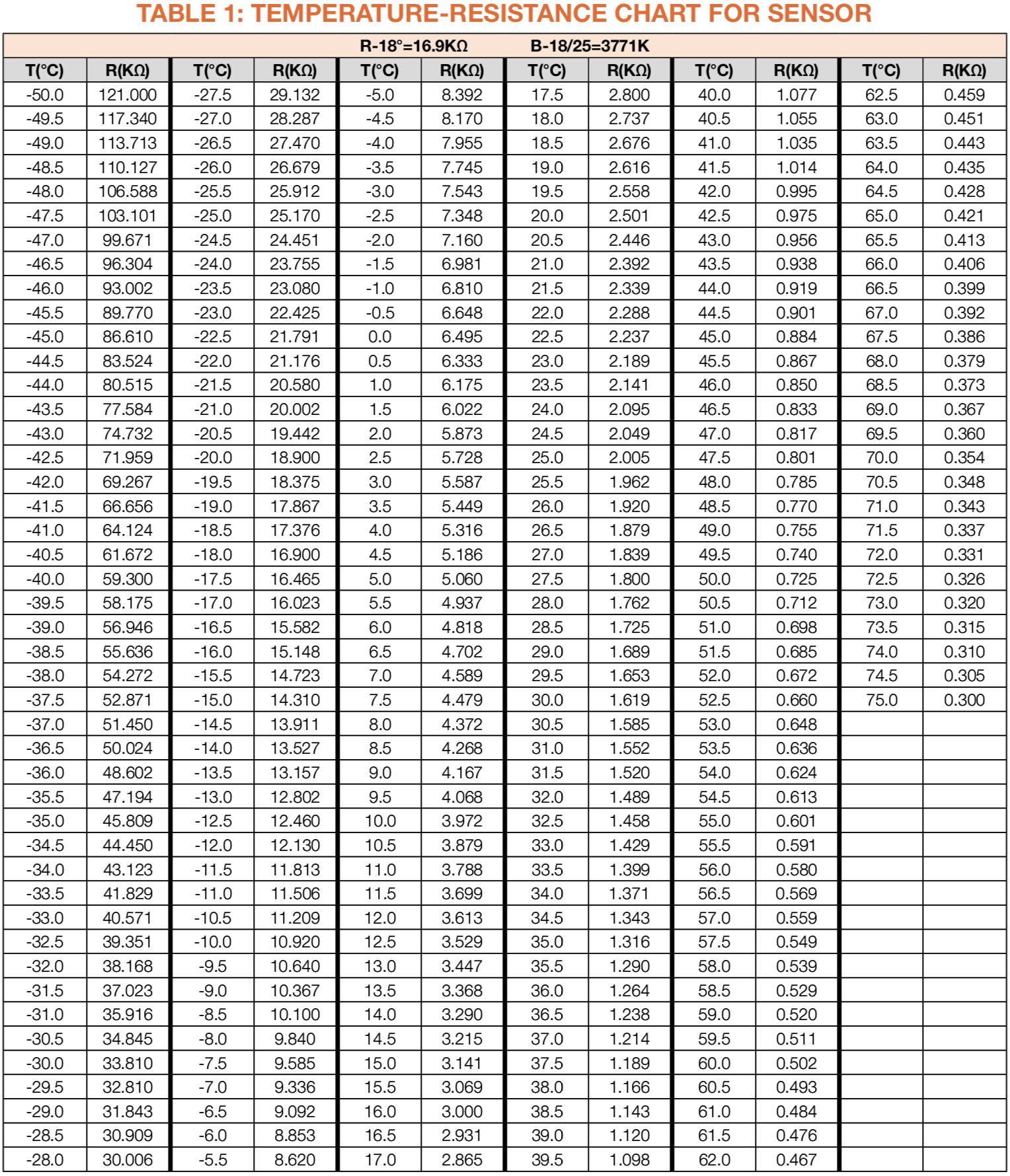
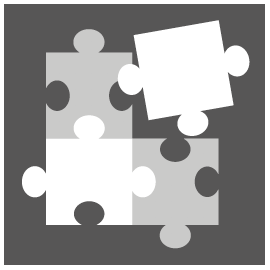
PROCEDURE 1
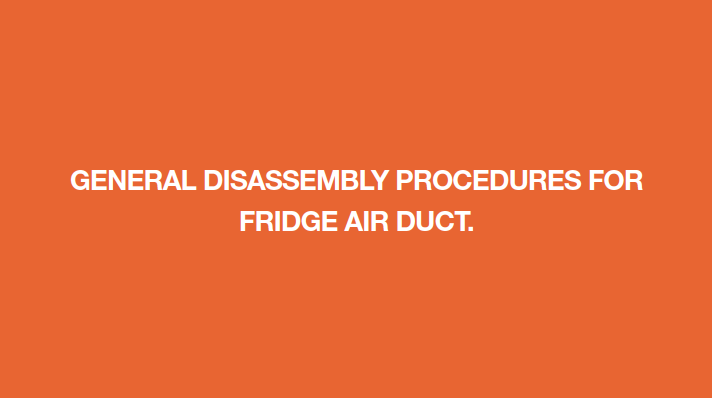
Step 1
Remove shelves.

Step 2
Remove crispers.

Step 3
Remove shelf cover.

Step 4
Hold the cover and turn in counter-clockwise direction to loosen cover. Then, remove cover.

Step 5
Use 6mm Cross-head screwdriver to loosen the screw.

Step 6
Hold the edge of air duct to remove.

Step 7
Disconnect the terminals.


CHECK AND TEST 2
Step 1
Test resistance of sensor from terminal in duct cover.
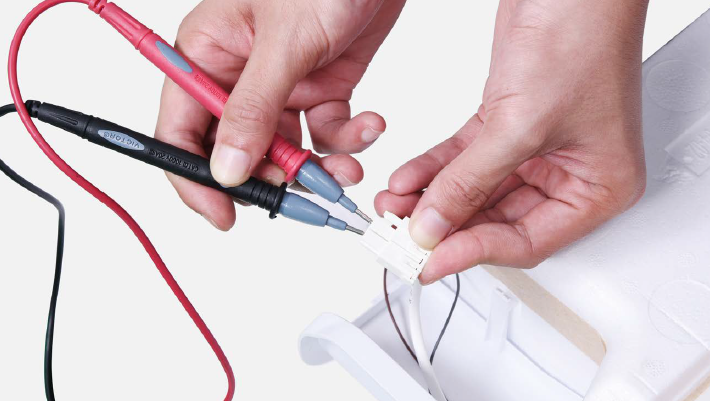
Step 2
Measure temperature of fridge temp. sensor.


DIAGNOSIS 2
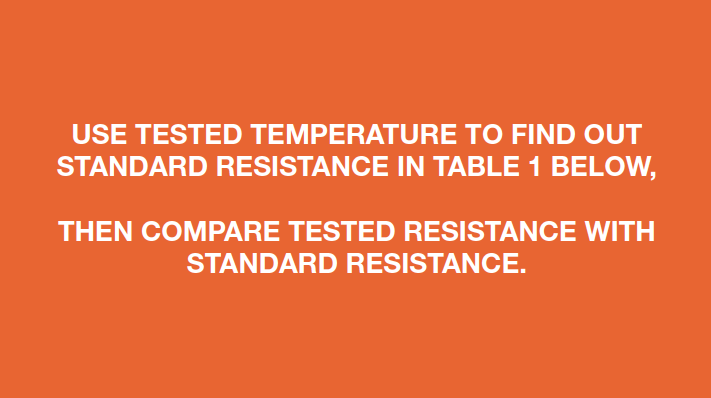
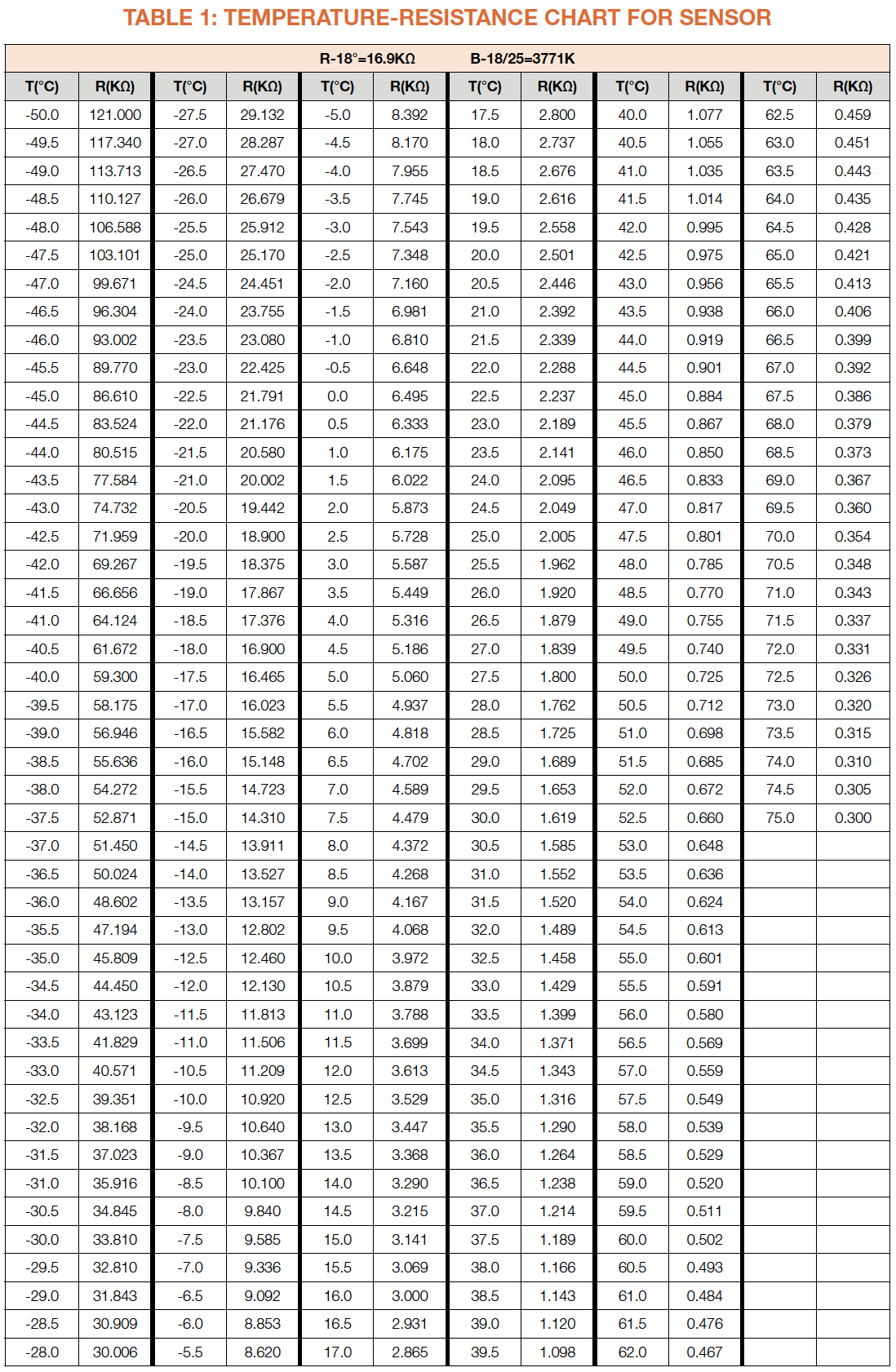
Note
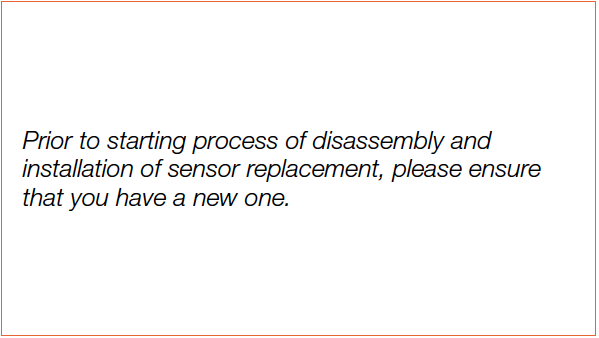

PROCEDURE 2
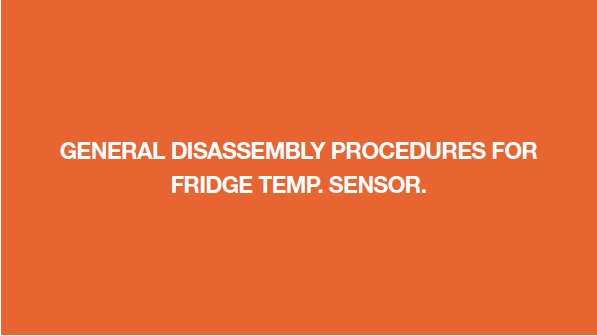
Step 1
Release the clasp.

Step 2
Remove the foam air duct.

Step 3
Remove tape.
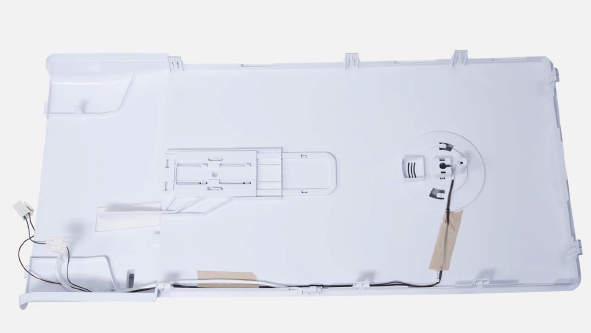
Step 4
Remove the broken sensor.
Note
Reverse the procedures to install new sensor.


CHECK AND TEST 3
Step 1
Check to see if terminal is full of foam.
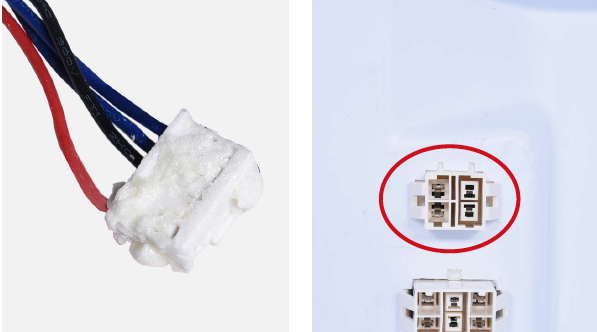
Step 2
Use a needle or tools with sharp tip to remove foam in terminal.

Step 3
Check to ensure that wires are connected properly.
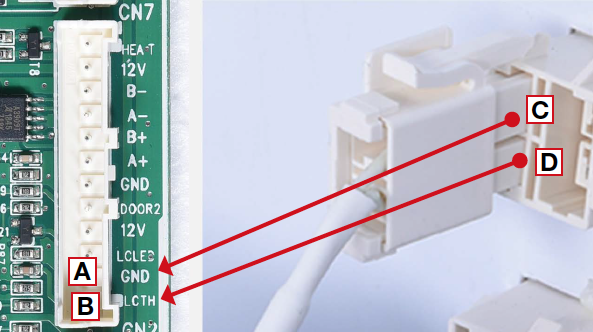
Step 4
Use multimeter to test
connections.
a. Put detector into one
end of wires in PCB
area;
b. Put another detector
into end of wires
behind air duct.
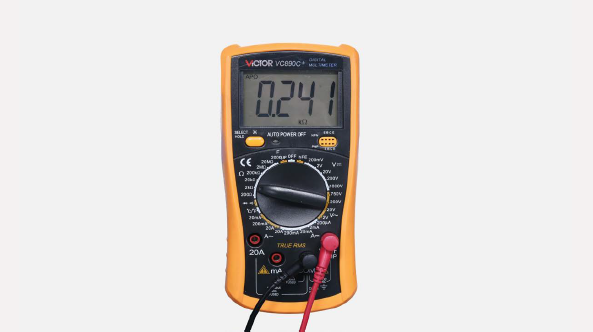

DIAGNOSIS 3
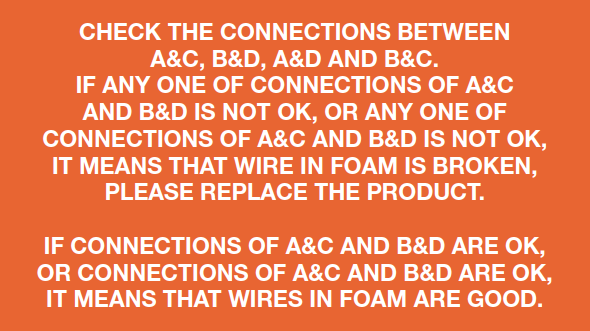
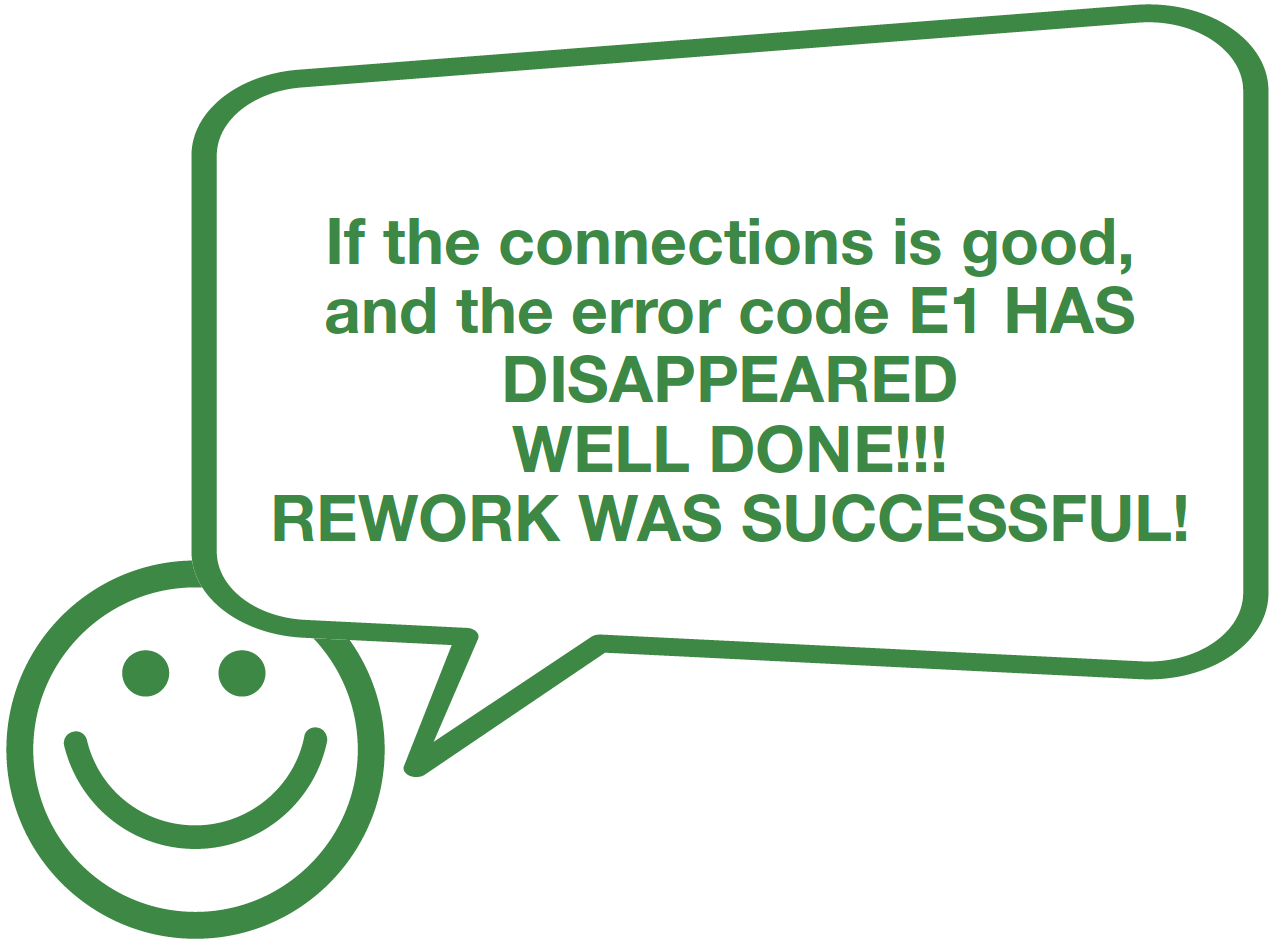
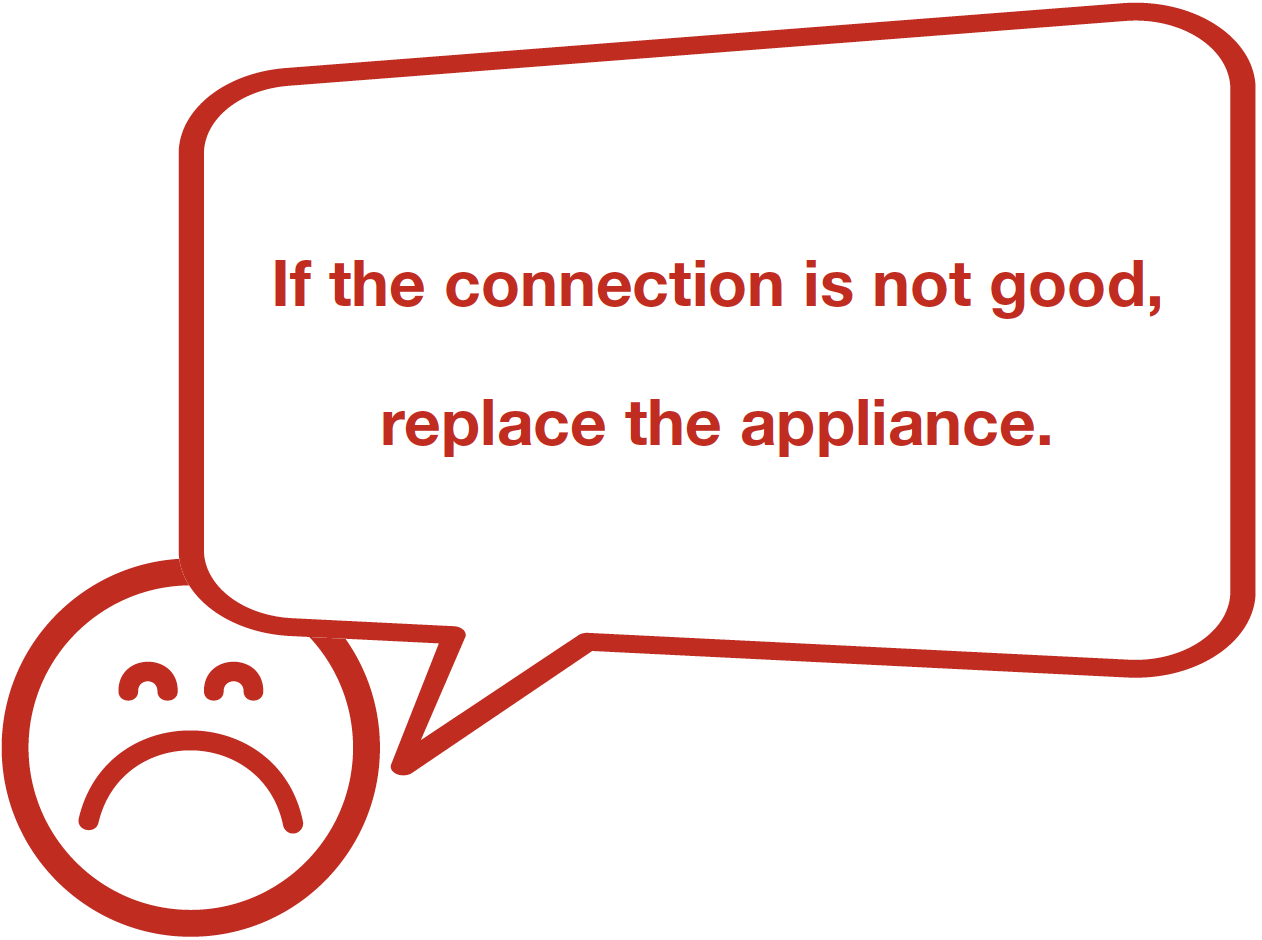
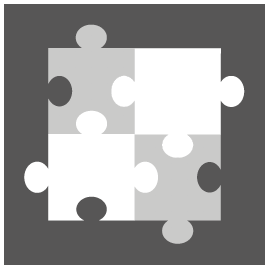
PROCEDURE 3
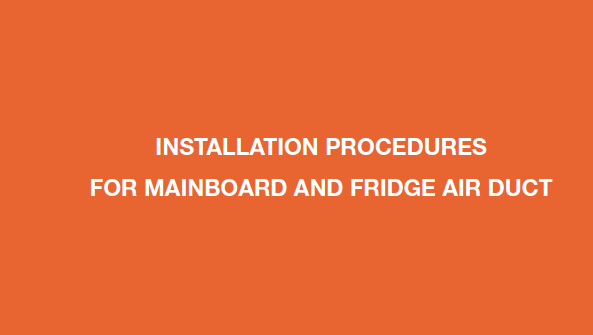
Step 1
Reinsert the terminals for sensor.
Make sure that the terminal is pushed into final position

Step 2
Screw on the cover of mainboard with a cross-head screwdriver.

Step 3
Re-connect the terminals.

Step 4
Hold air duct by edges to put it back in place.

Step 5
Use a 6 mm cross-head screwdriver to tighten the screw clockwise.

Step 6
Hold the cover and turn
it clockwise to tighten
the lid, then pull outwards.

Step 7
Insert shelves.

Step 8
Put the crispers back.

TIPS DURING INSTALLATION PROCEDURES FOR FRIDGE AIR DUCT.
Tip 1
Connect the terminals.

Tip 2
Push terminals into place, then move wires to prevent crushing of wires with edge of air duct.

Tip 3
When reinstalling the air duct, first insert positive shaft into the negative hole.
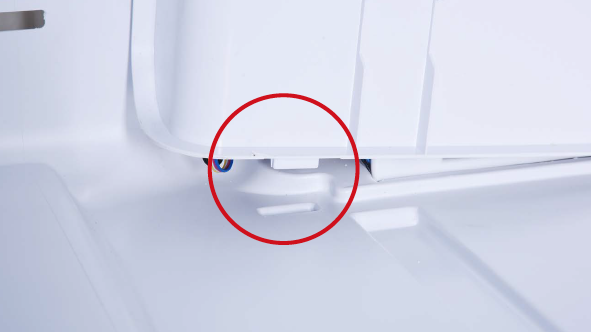
Tip 4
Then, fasten the clasp on top using the same method.


DIAGNOSIS 4
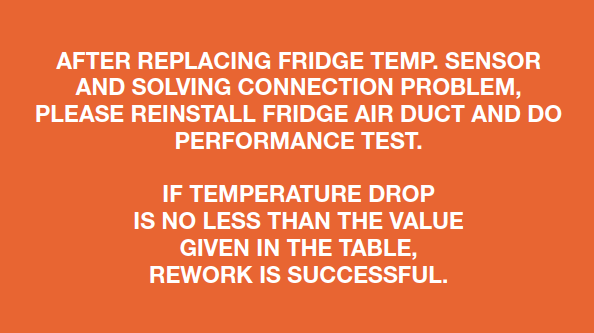
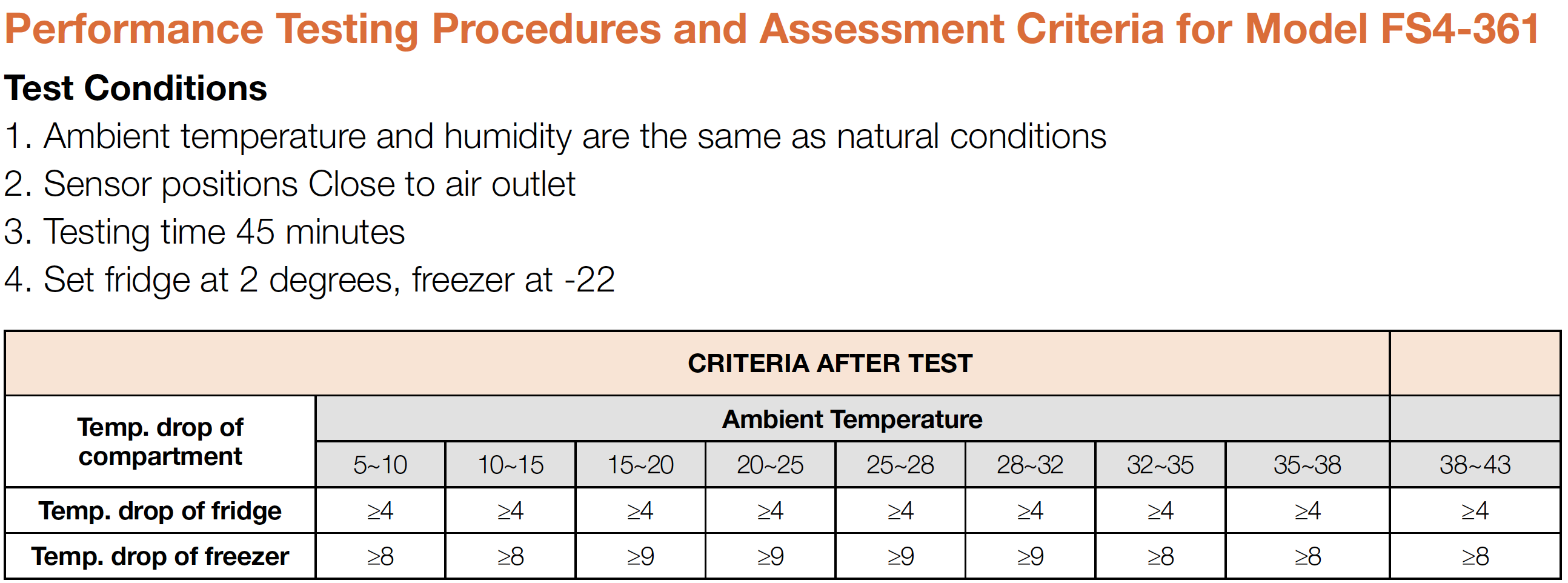
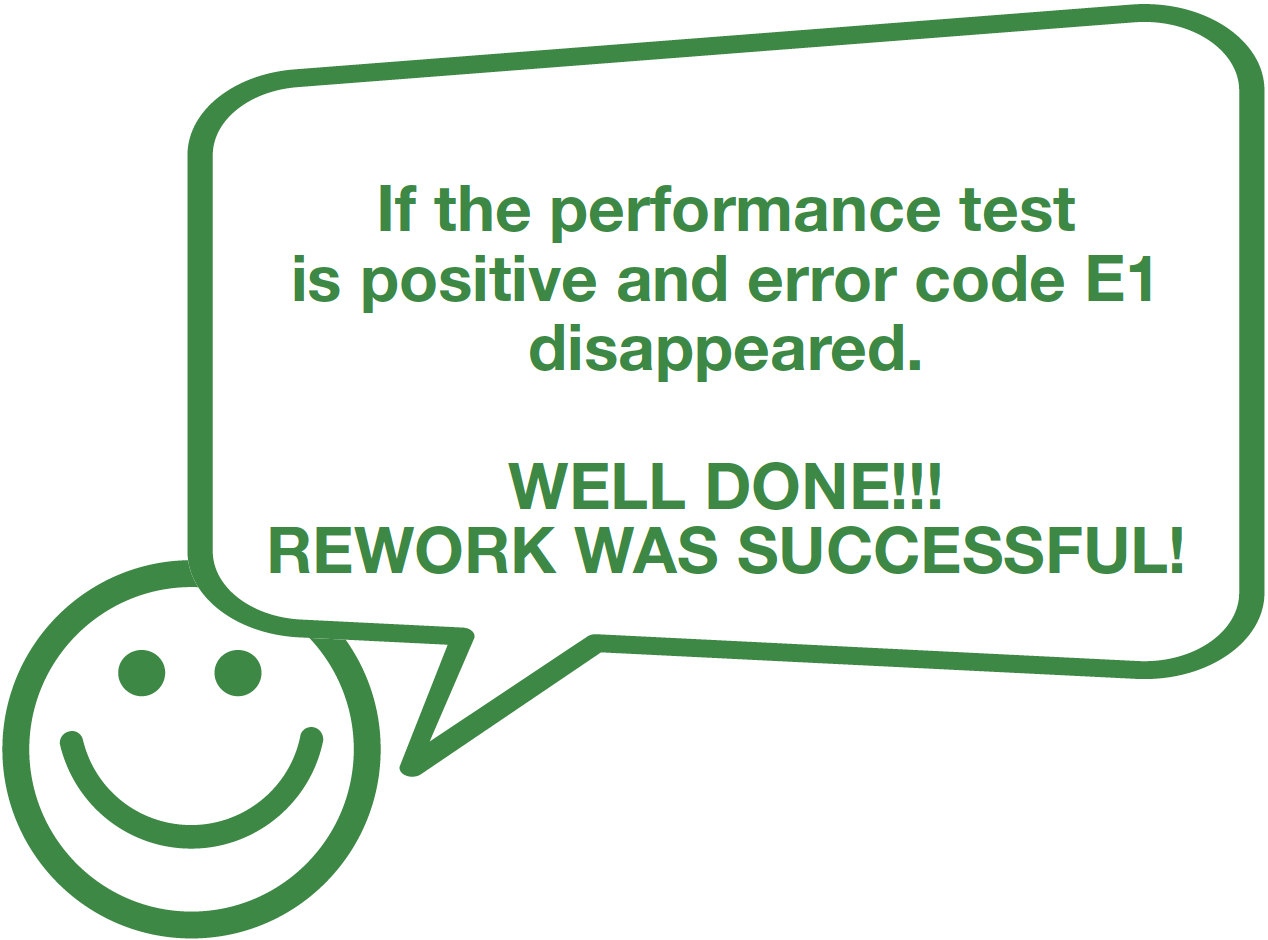
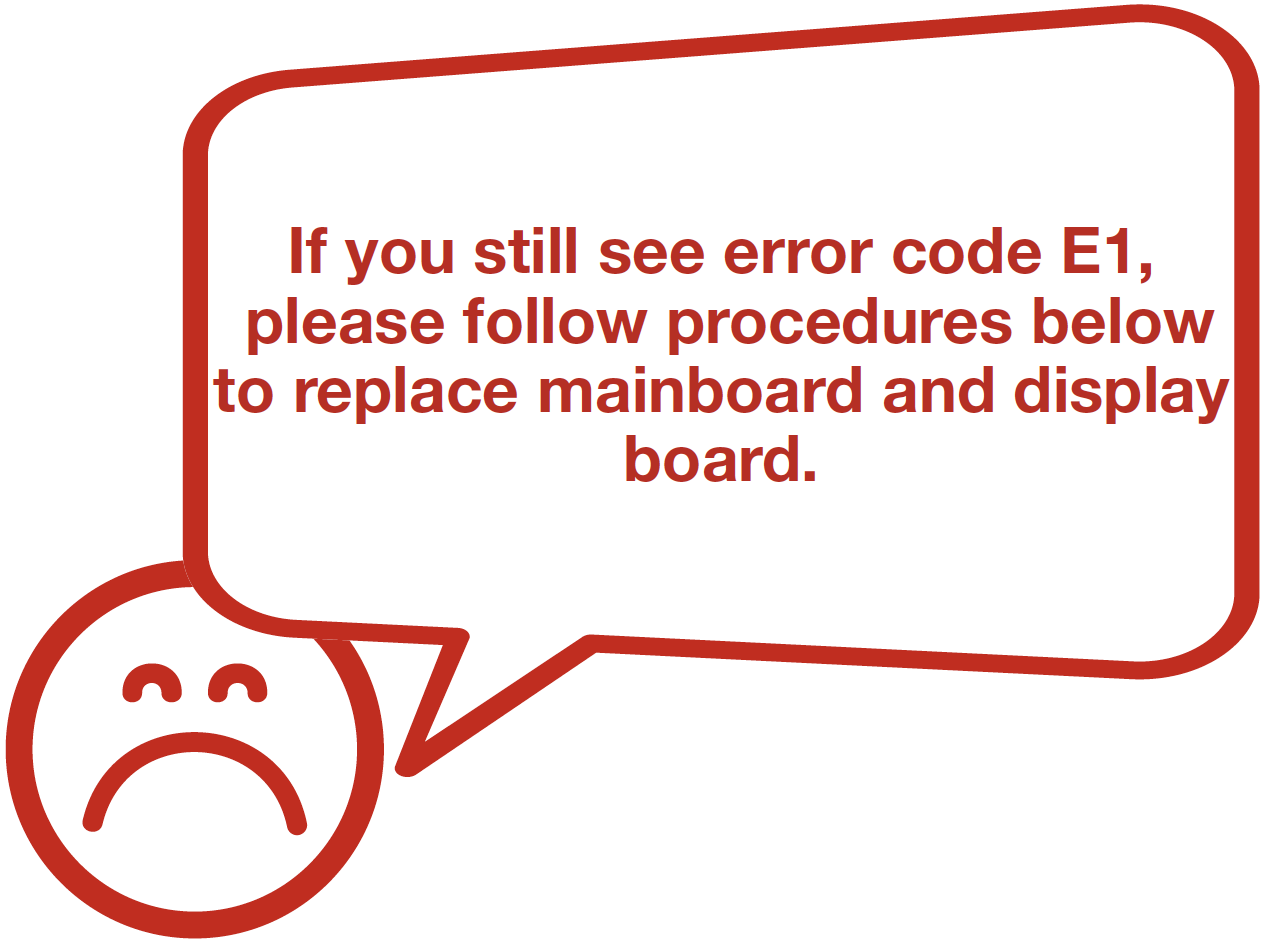
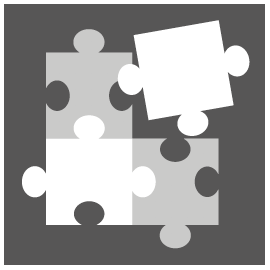
PROCEDURE 4
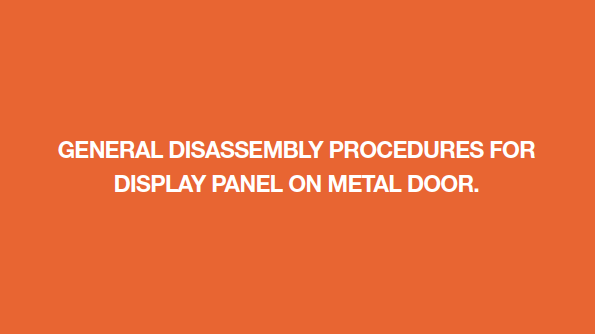
Step 1
Push a 6mm sucker onto display and turn the knob to strengthen suction force.

Step 2
Attach strap to knob to facilitate pulling out display board.

Tips for proper installation of display:
Tip 1
After connecting terminal, please tape wires in place to prevent crushing by the cover.
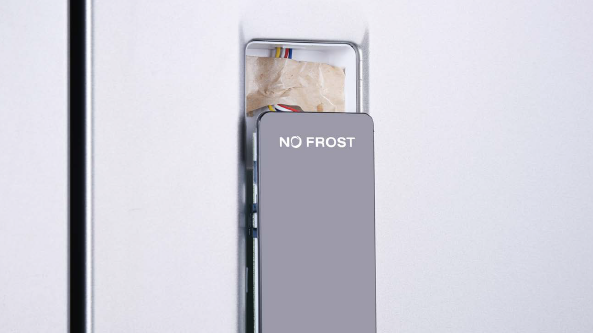
Tip 2
After inserting display into cavity, press edge until you hear a clicking sound, this means the board is pushed properly into final position.
Please press all buttons on display board to make sure display functions properly.

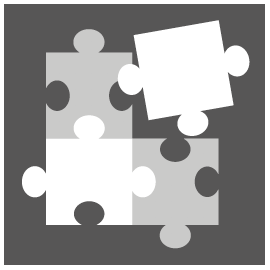
PROCEDURE 5
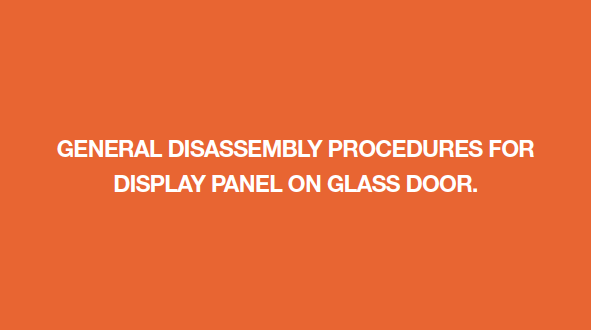
Step 1
Lever off the cover on door cap.

Step 2
Remove the screws (in total 2).

Step 3
Pull out the plastic;

Step 4
Disconnect the terminal for display panel.
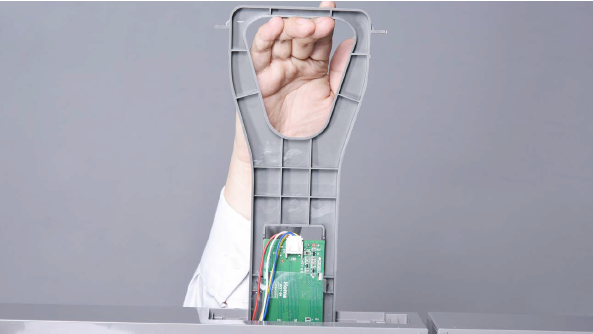
Step 5
Remove tape.

Step 6
Push display out by the corner.

Reverse above steps
to install display
board.
Follow tips carefully:
Tip 1
Please press all buttons on display board to verify if it is working properly. Make sure all words and icons are clear.
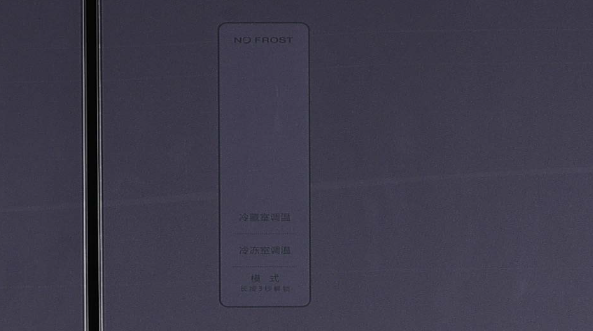
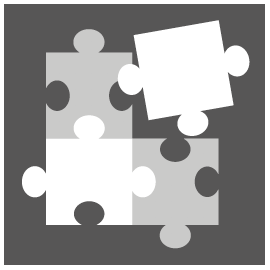
PROCEDURE 6
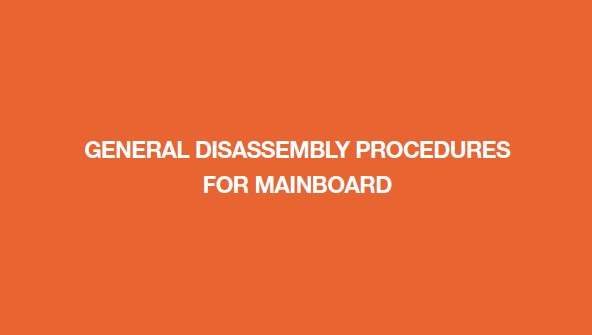
Step 1
Unscrew cover of mainboard with a Cross- head screwdriver.

Step 2
Disconnect terminals.

Step 3
Unscrew the mainboard.
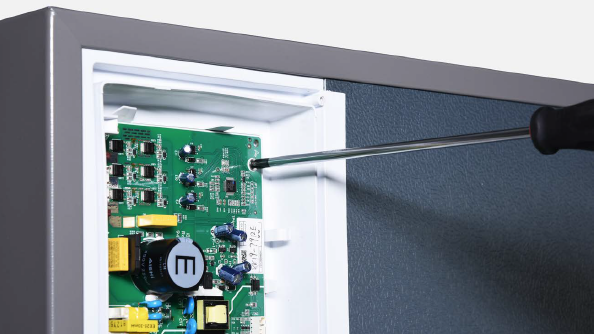
Step 4
Unfasten and remove mainboard.
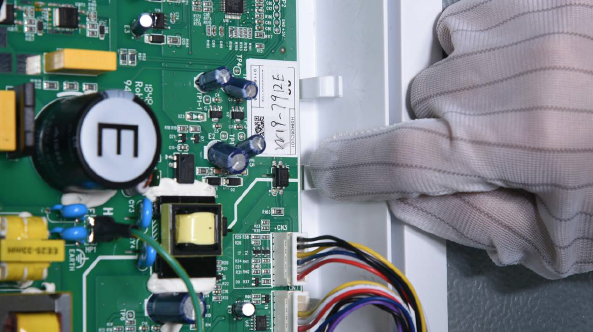

DIAGNOSIS 5