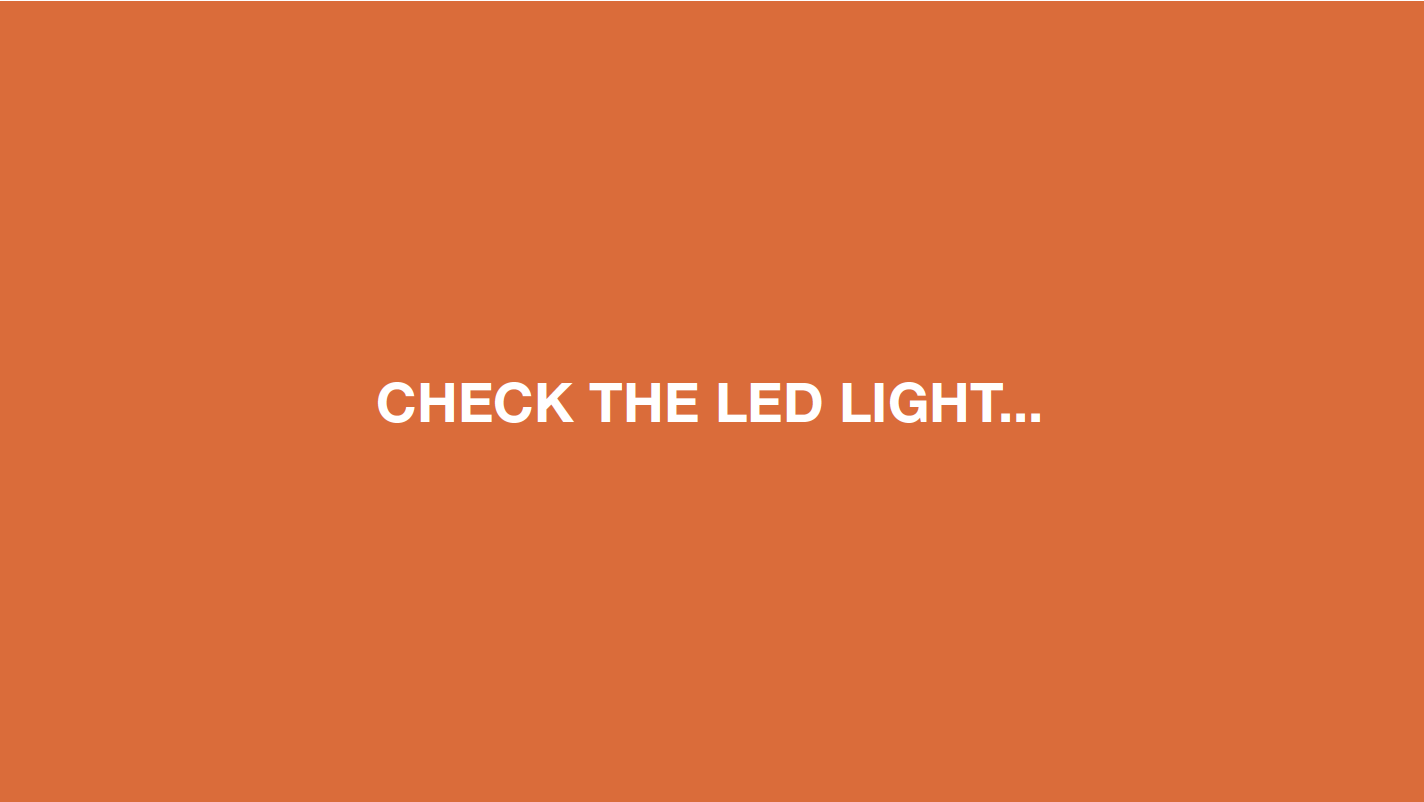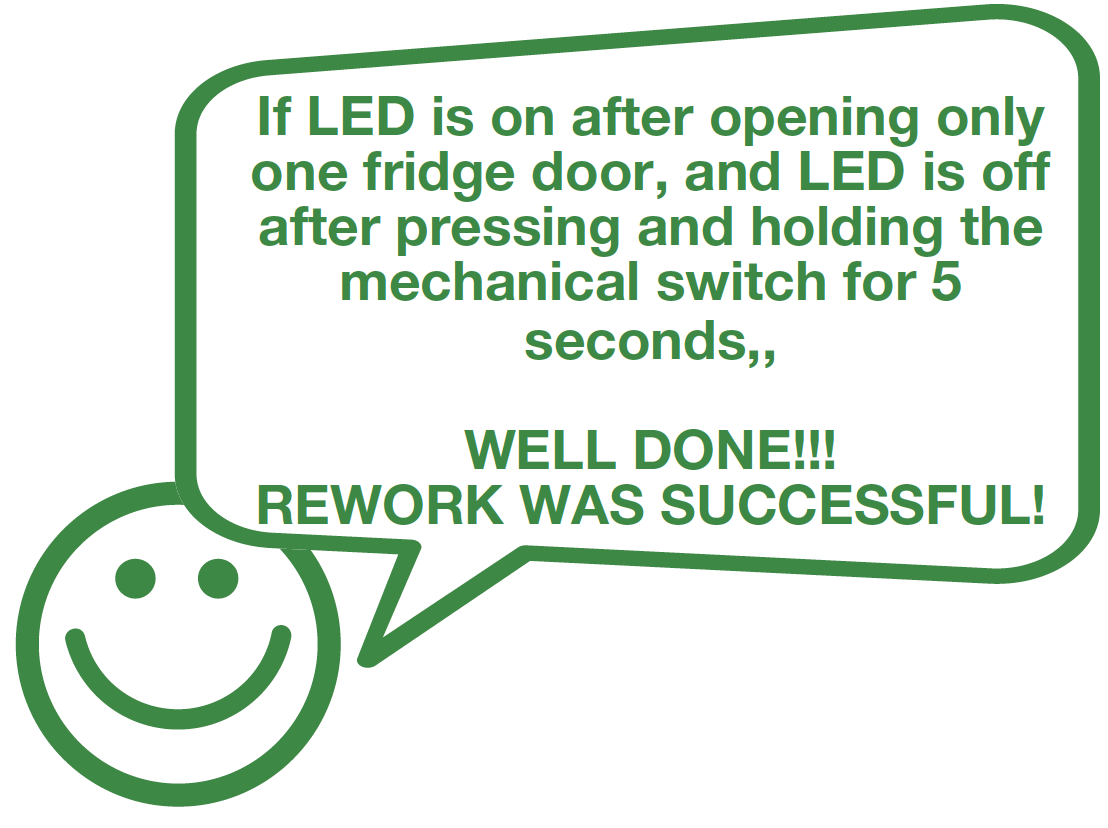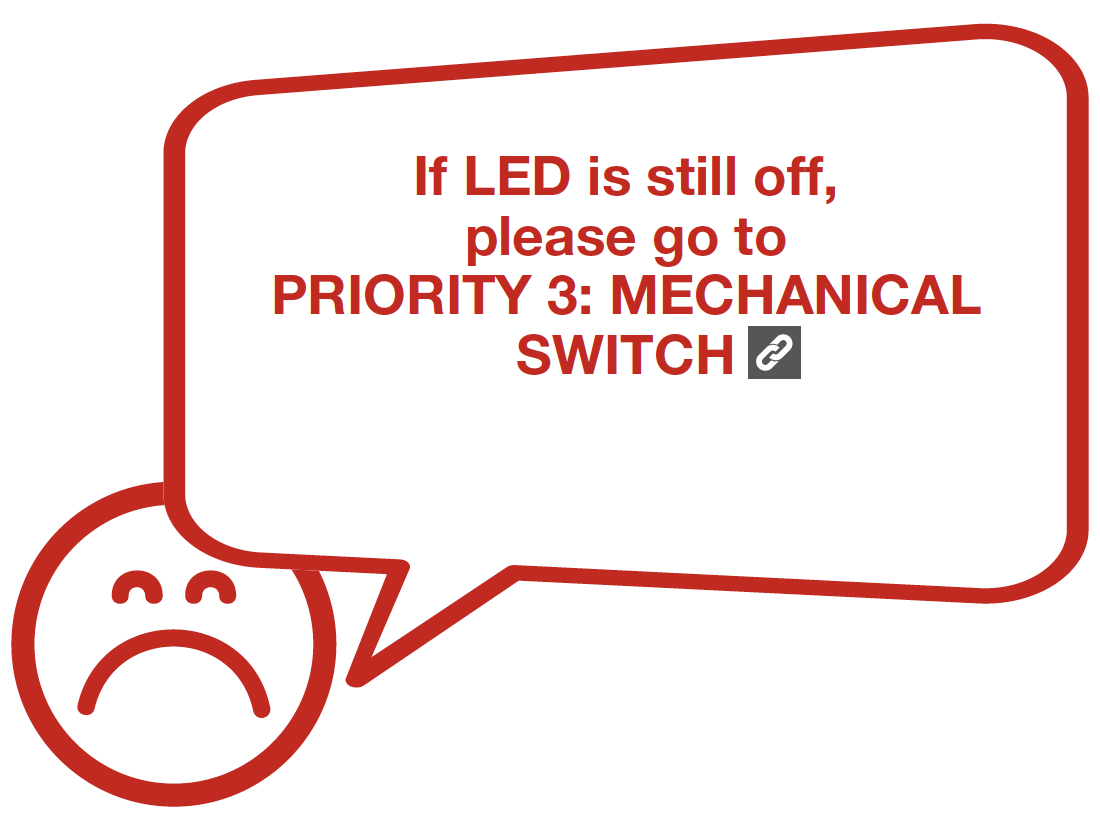Note
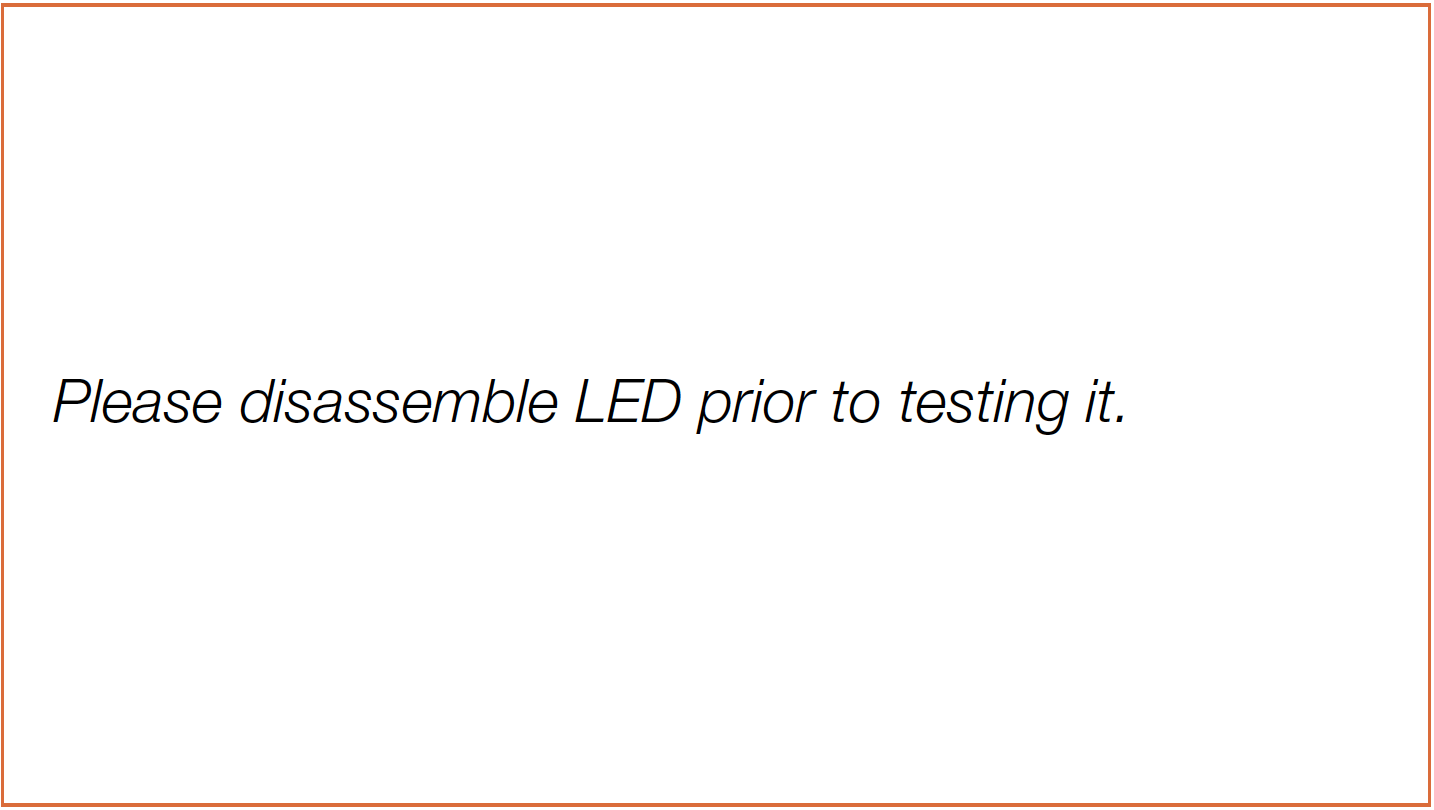
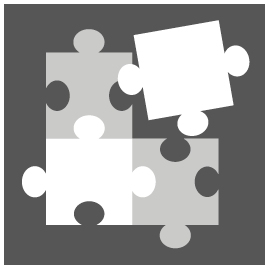
PROCEDURE 1
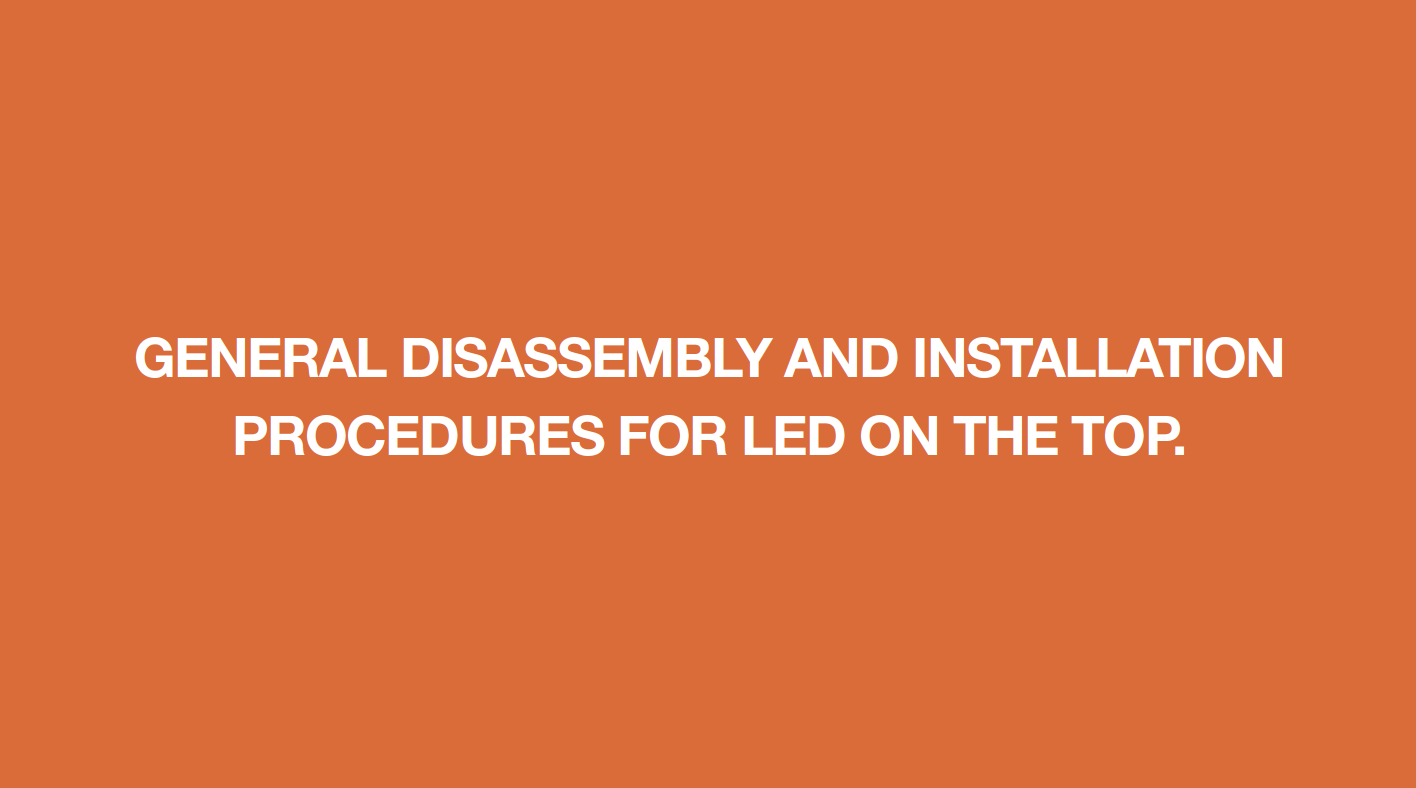
Step 1
a. Lever off the cover with2mm slotted driver.
b. Unscrew with 6mm
cross-head screwdriver.
c. Disconnect the terminal
and remove LED.
d. Reverse above steps to
install LED.

REVERSE STEPS ABOVE
TO INSTALL LED.
Note
Put wires into buckleto avoid damaging with
screw when installing
LED.

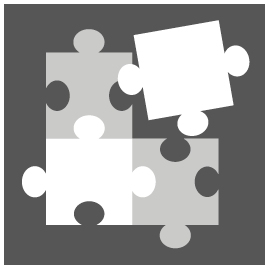
PROCEDURE 2
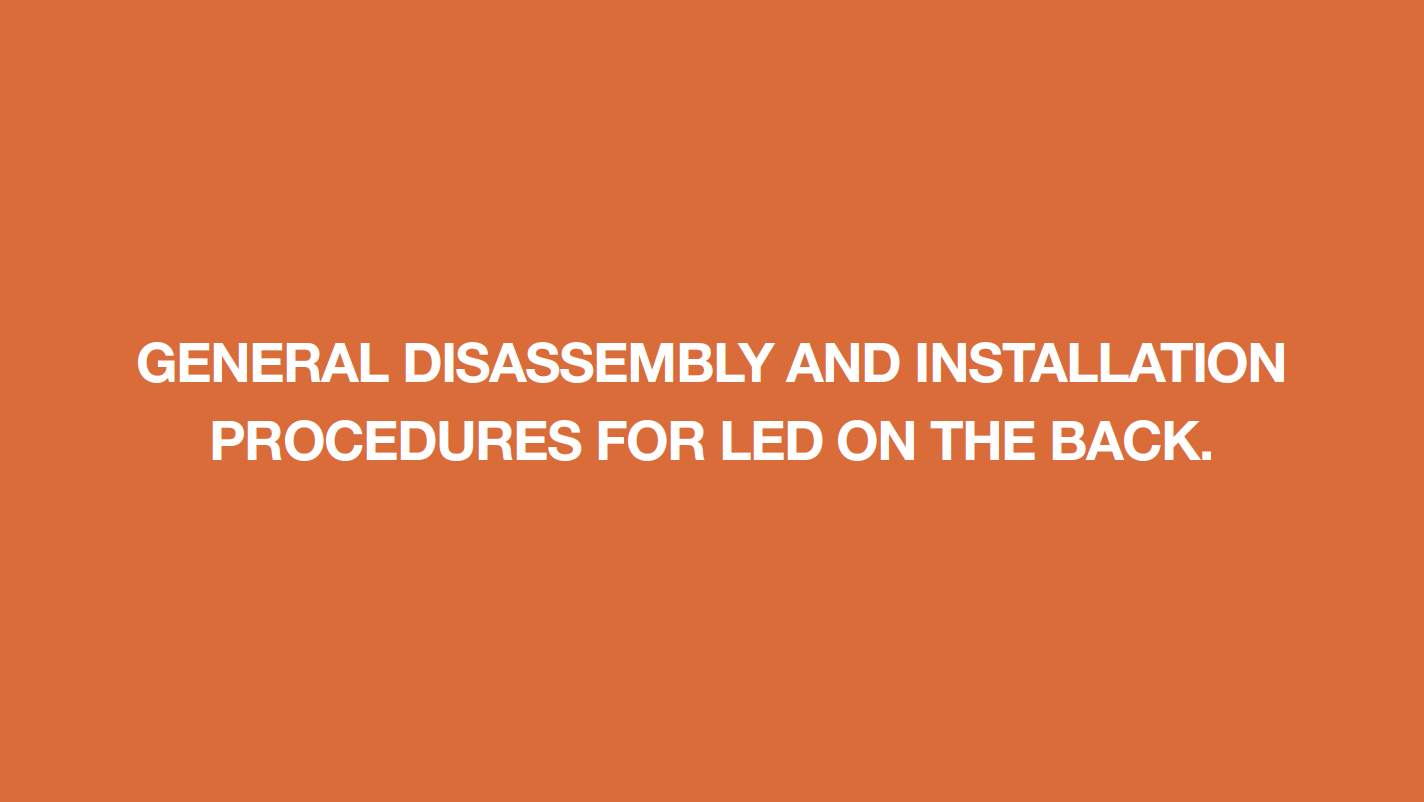
Step 1
a. Hold the cover and turn itin anti-clockwise direction
to loosen the cover, later
move it away.
b. Unfasten the clip.
c. Remove LED light.
d. Disconnect the
terminal.
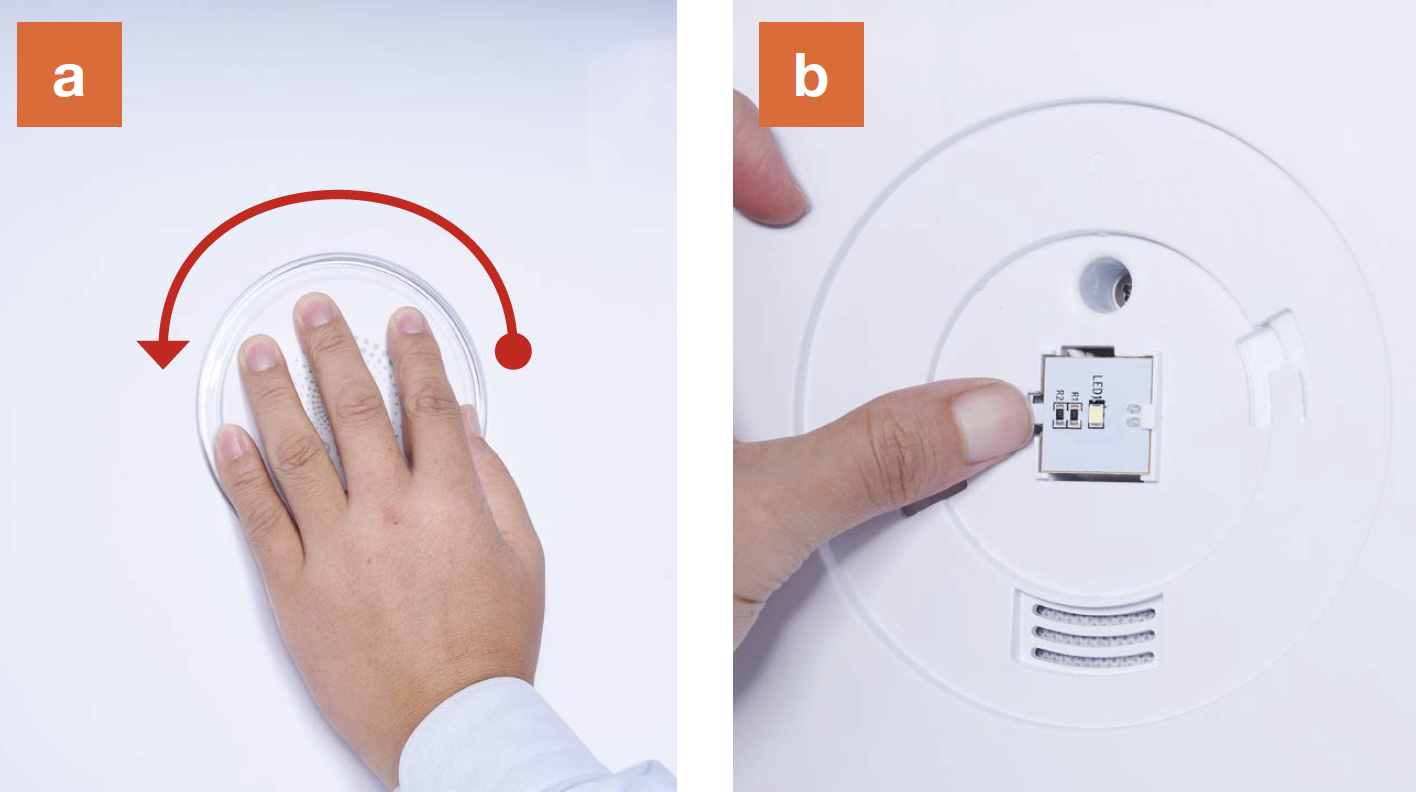
REVERSE STEPS ABOVE
TO INSTALL LED.
Note
When installing LED,please make sure glass
pearl does not touch
the hands or any stiff
material.
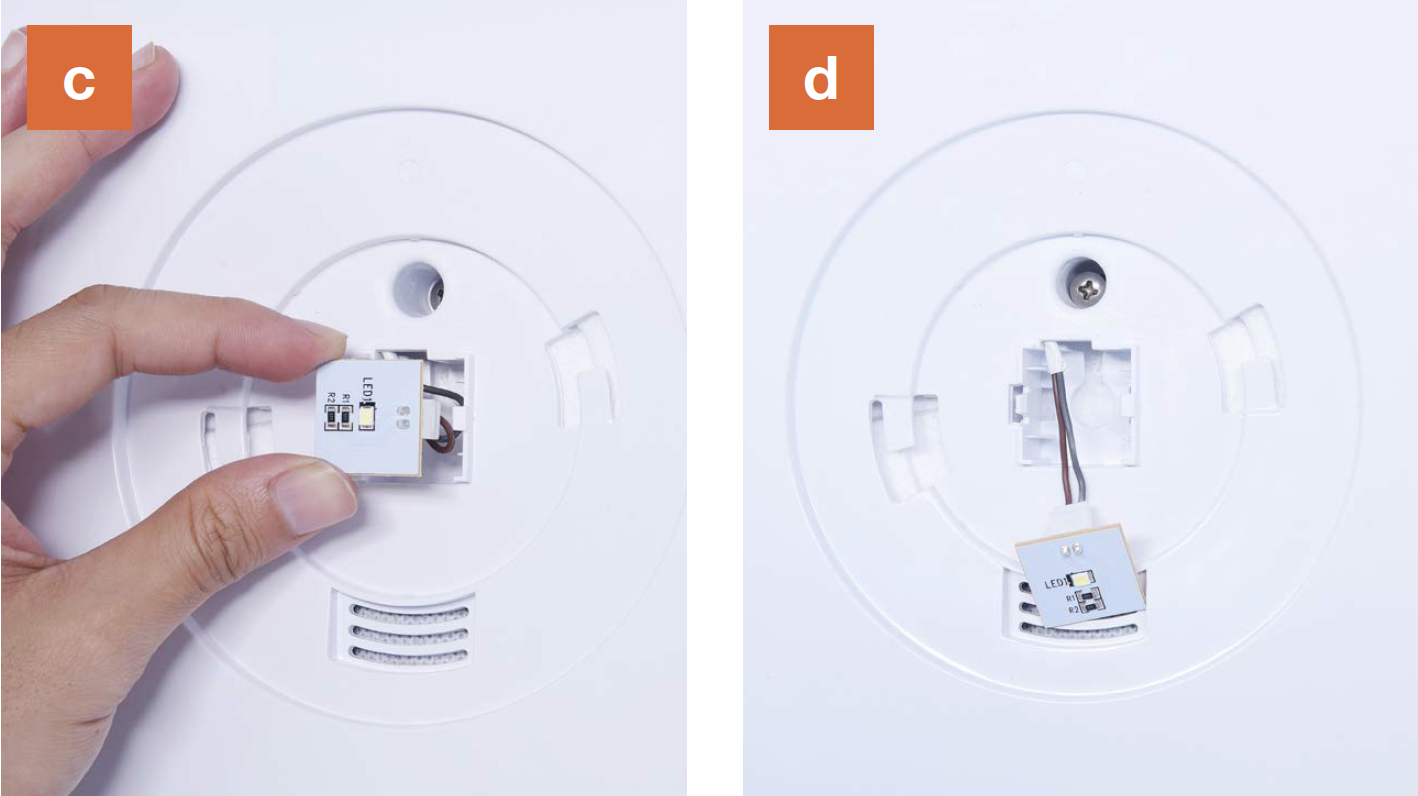

CHECK AND TEST 1
Step 1
Provide upper LED withDC12V to check whether
it turns on or not.

Step 2
Provide LED in back withDC12V to check whether
it turns on or not.


DIAGNOSIS 1
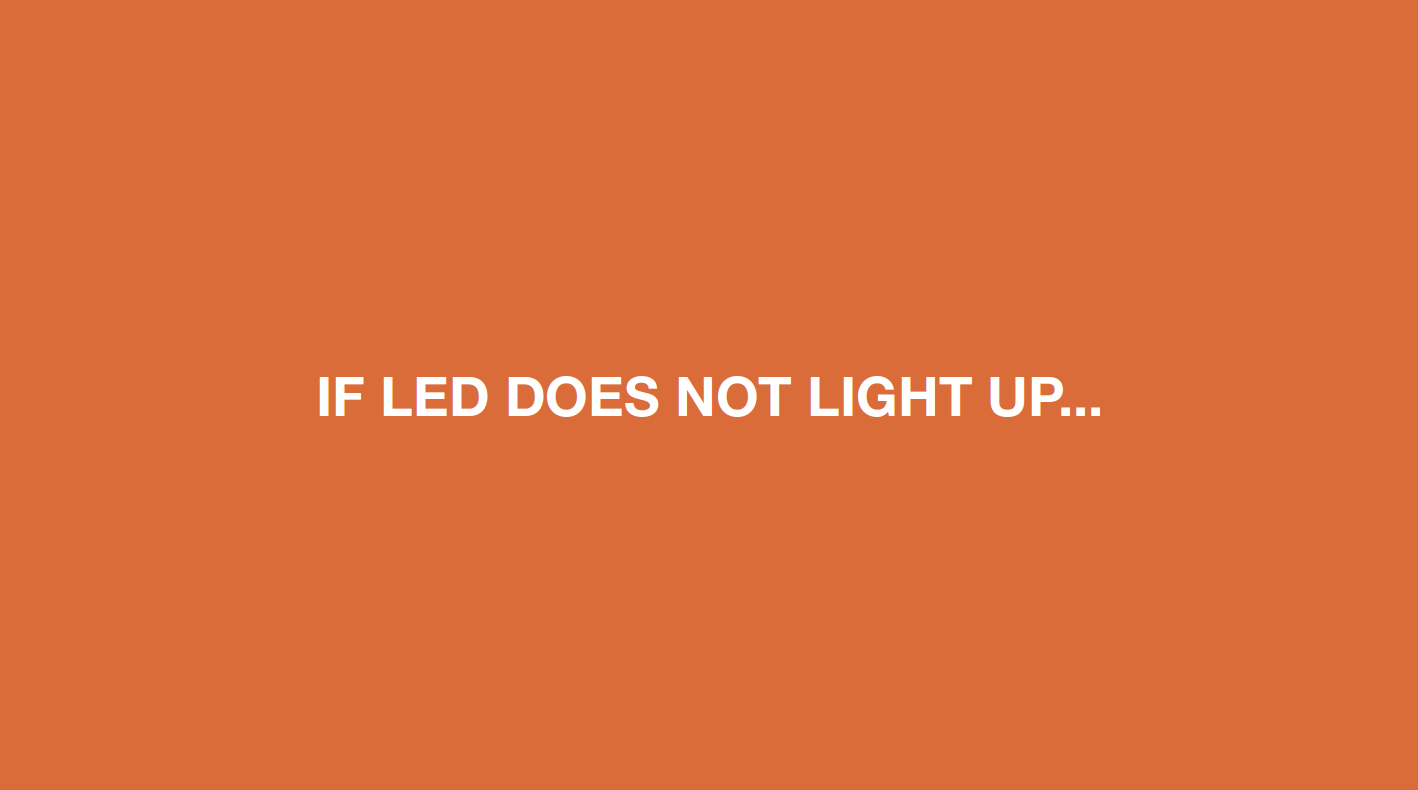

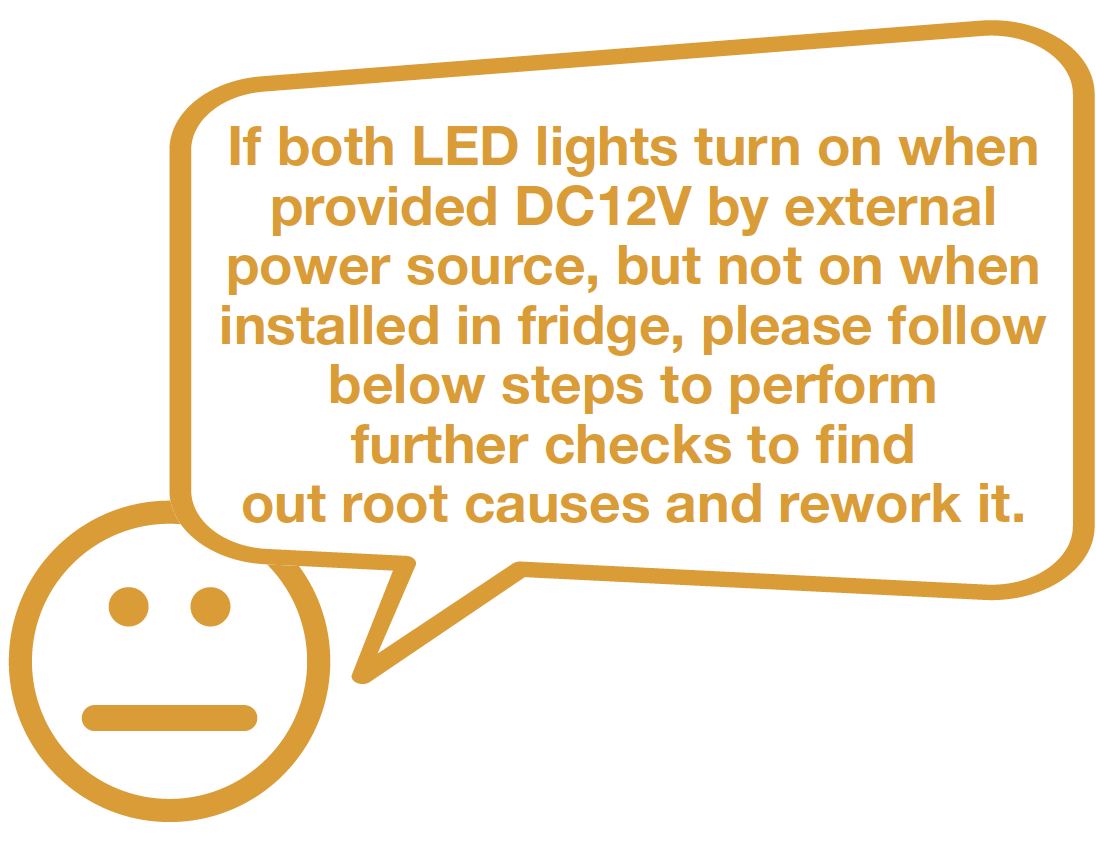

CHECK AND TEST 2
Step 1
Check to see if terminal A,B, are filled by foam.

Step 2
Use tweezers to removethe foam clearly.
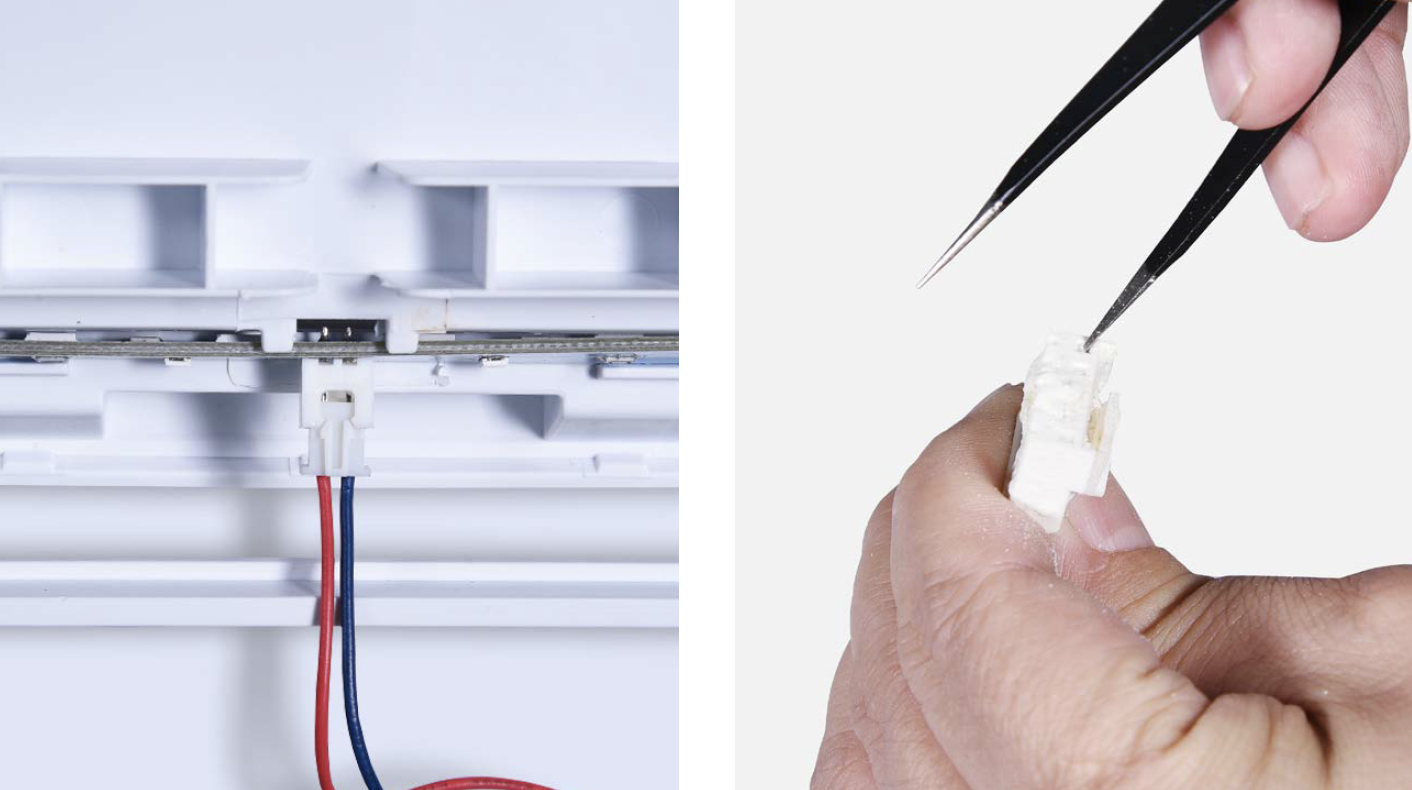

DIAGNOSIS 2
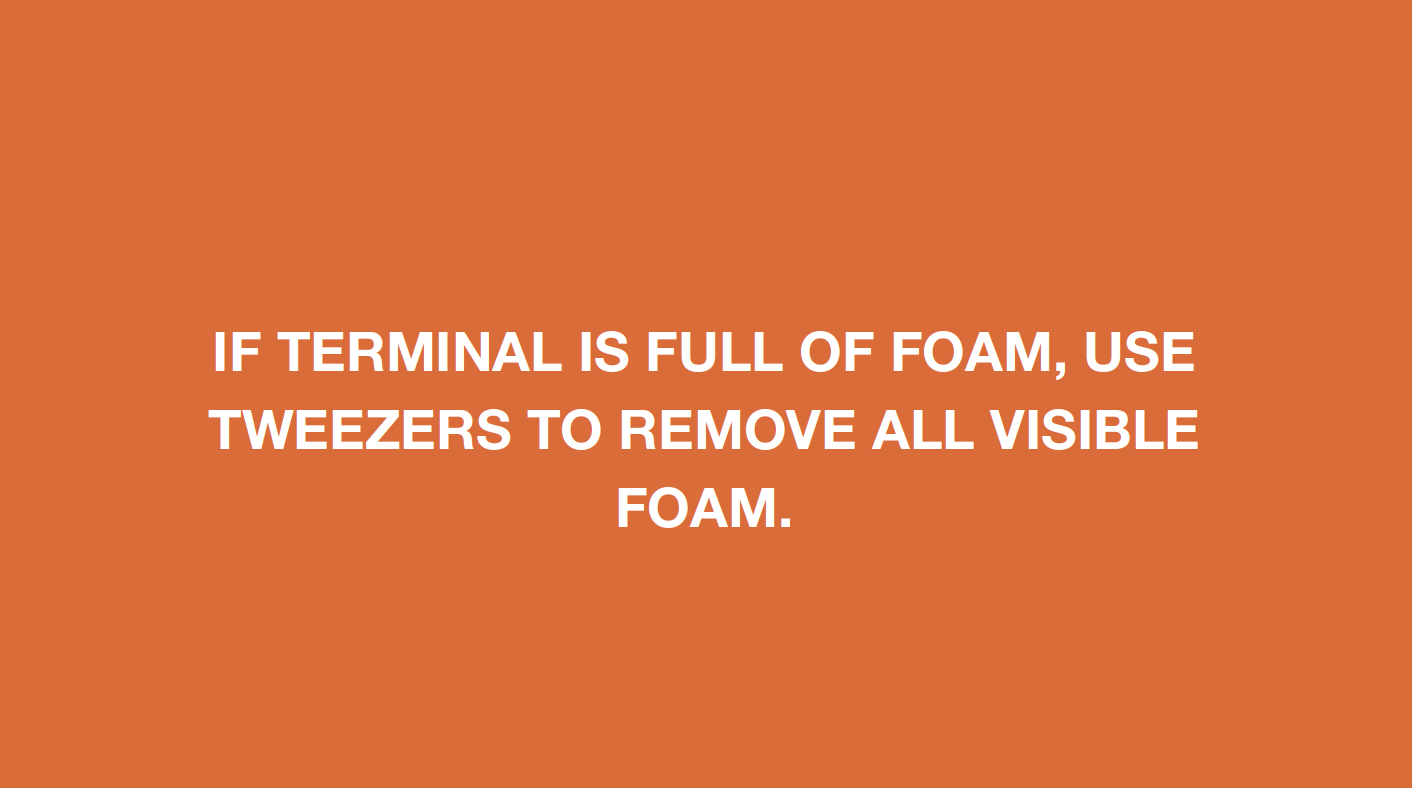
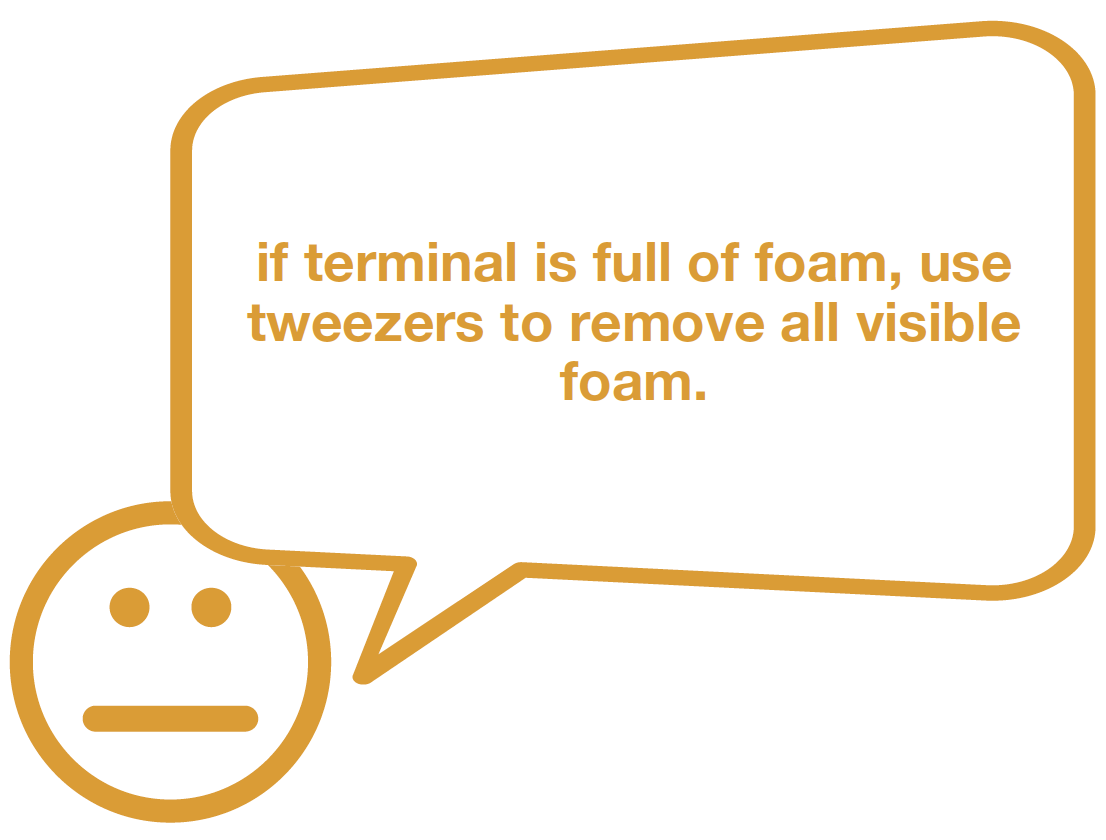
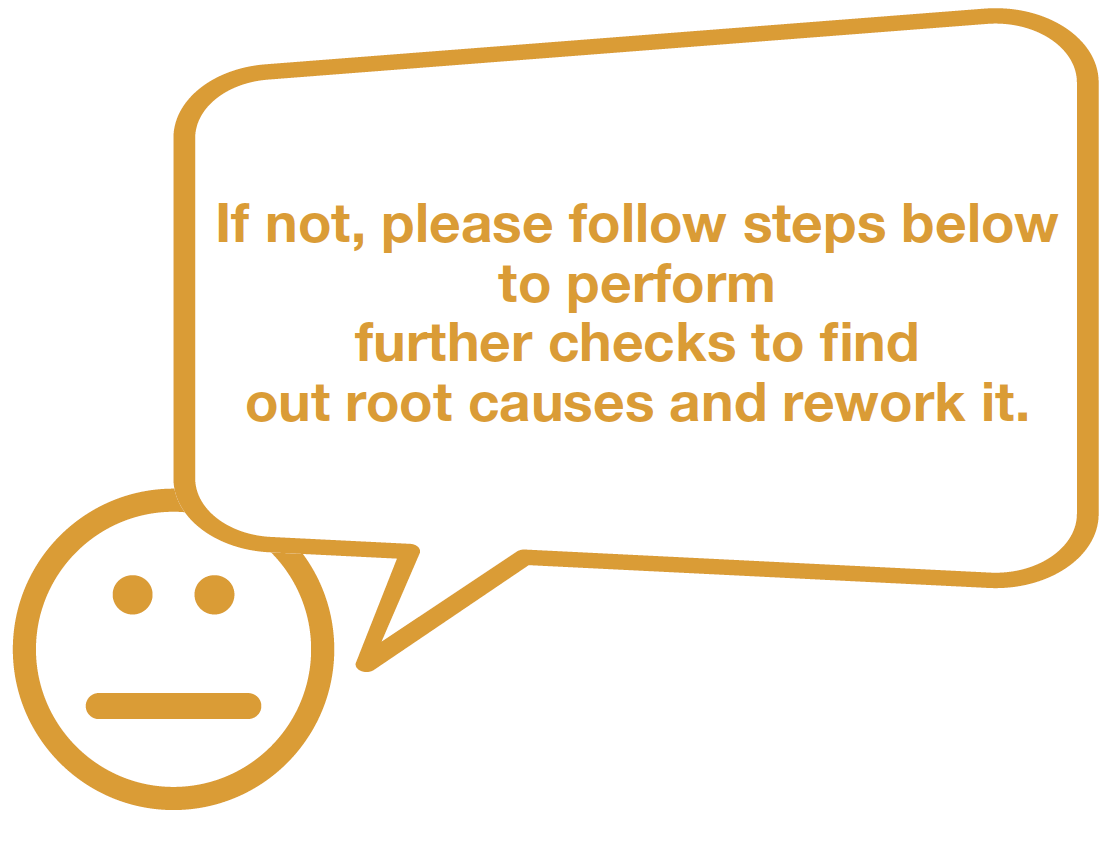

CHECK AND TEST 3
Step 1
Check to make sure wireorder is correct.
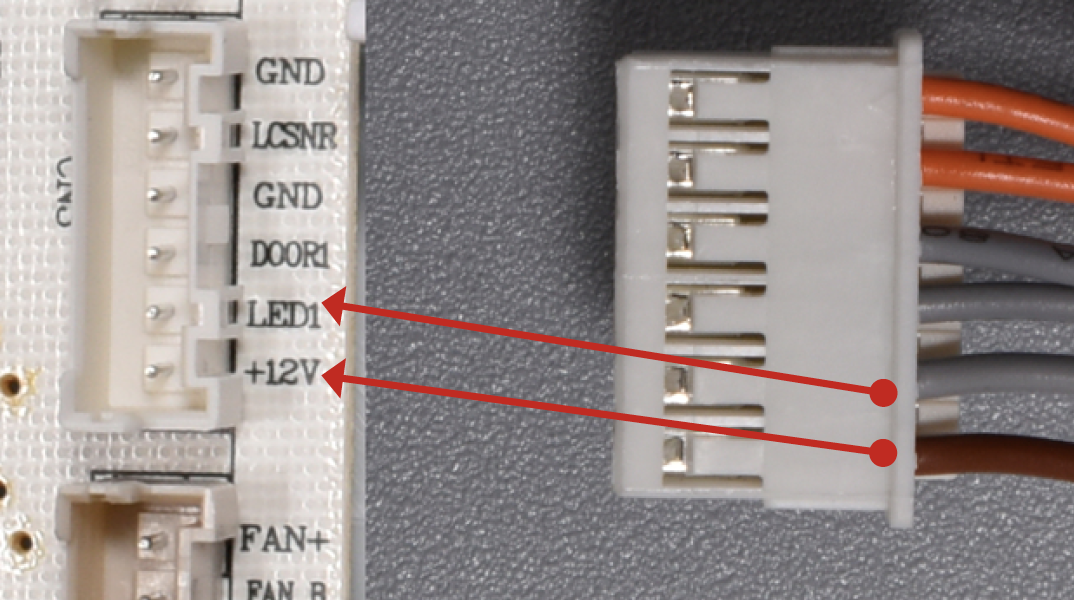
Step 2
Check if wire order for LEDon the back is correct.
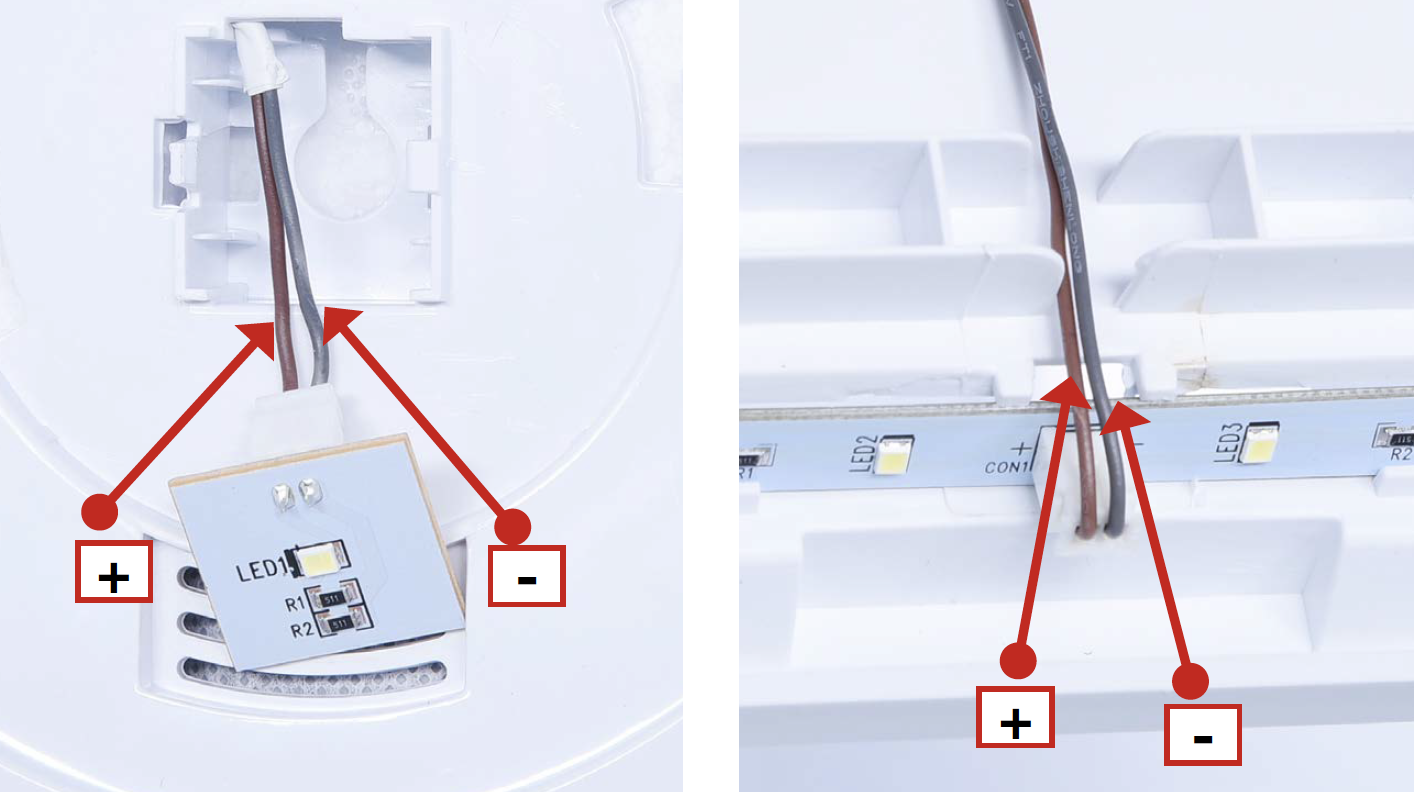
Step 3
Check to make sure thereis a good connection.
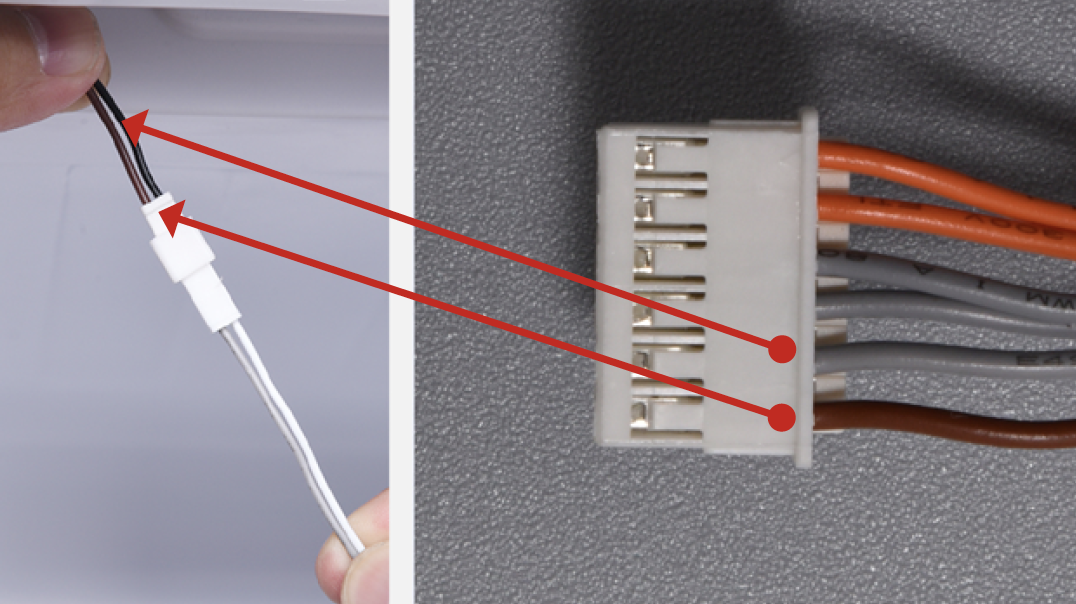

DIAGNOSIS 3
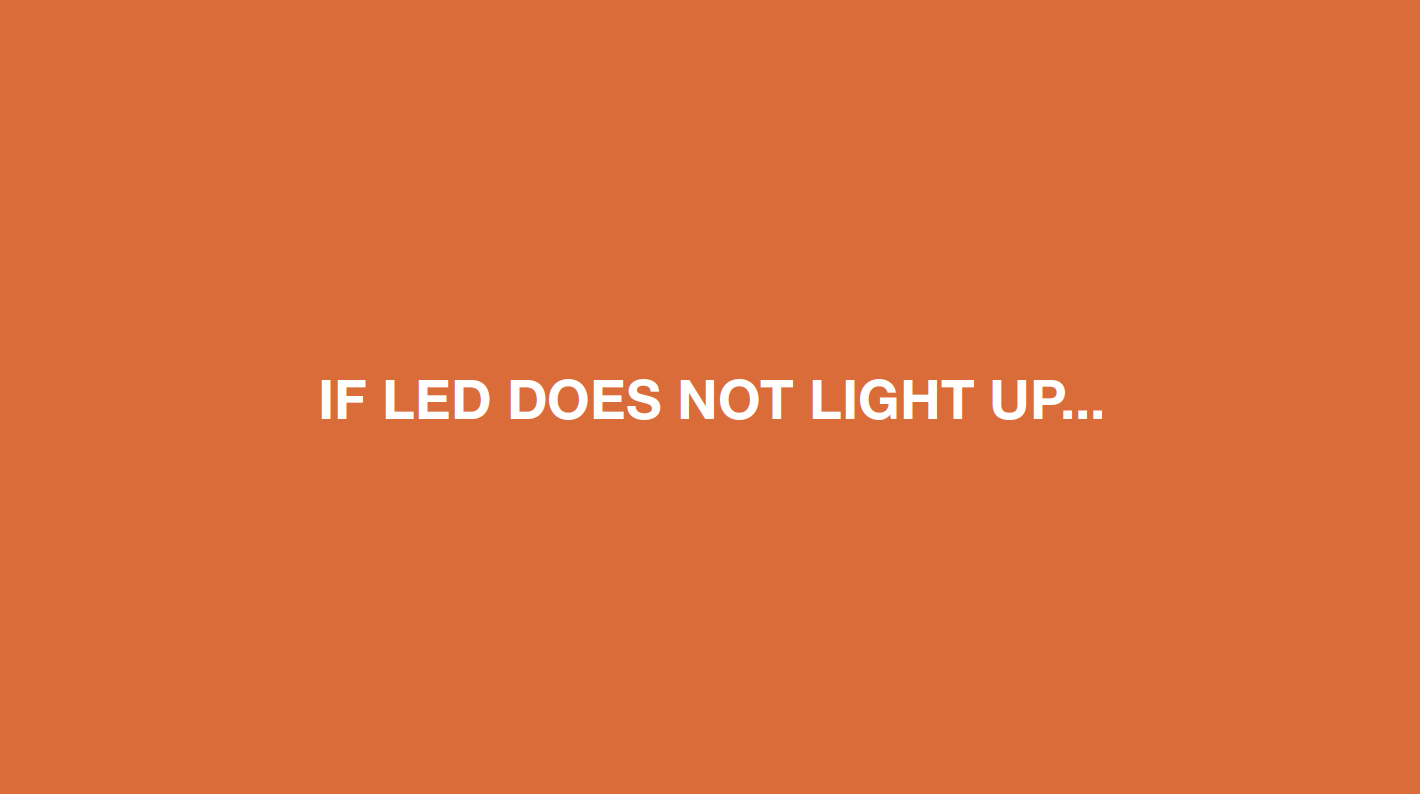
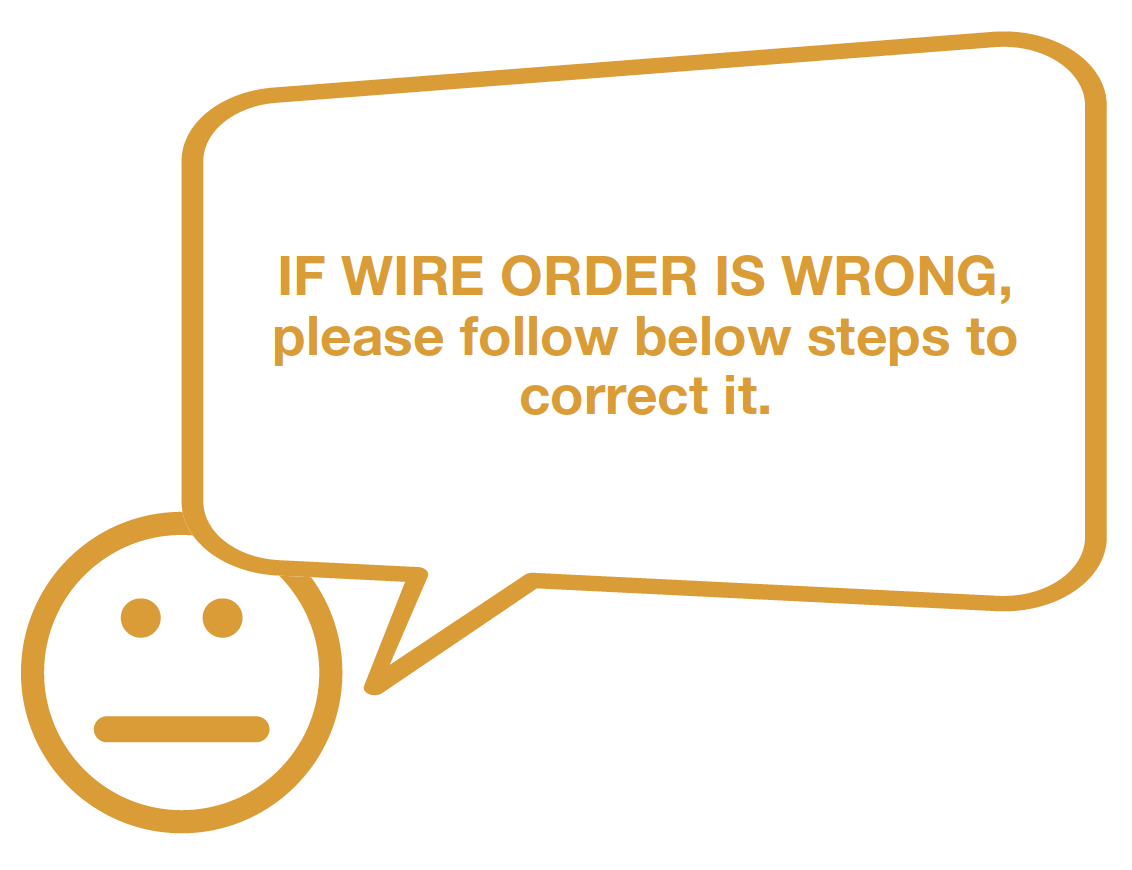
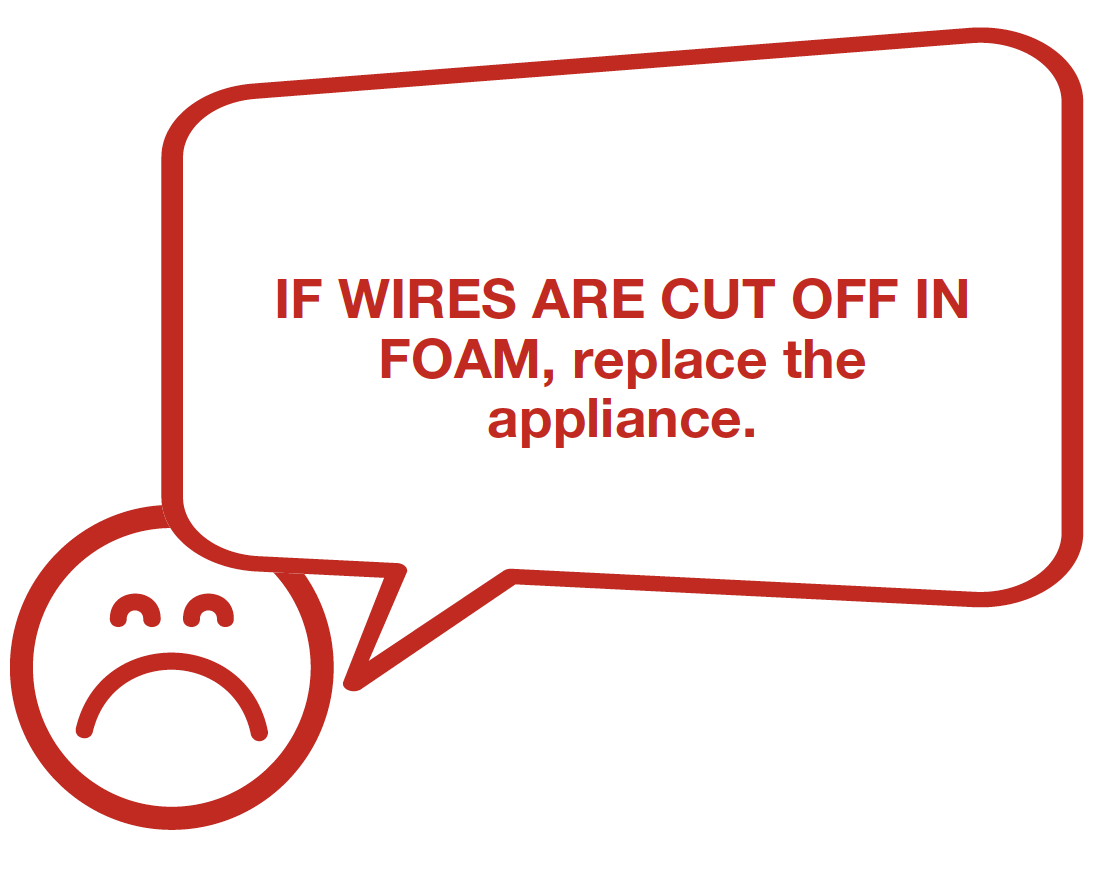

PROCEDURE 2
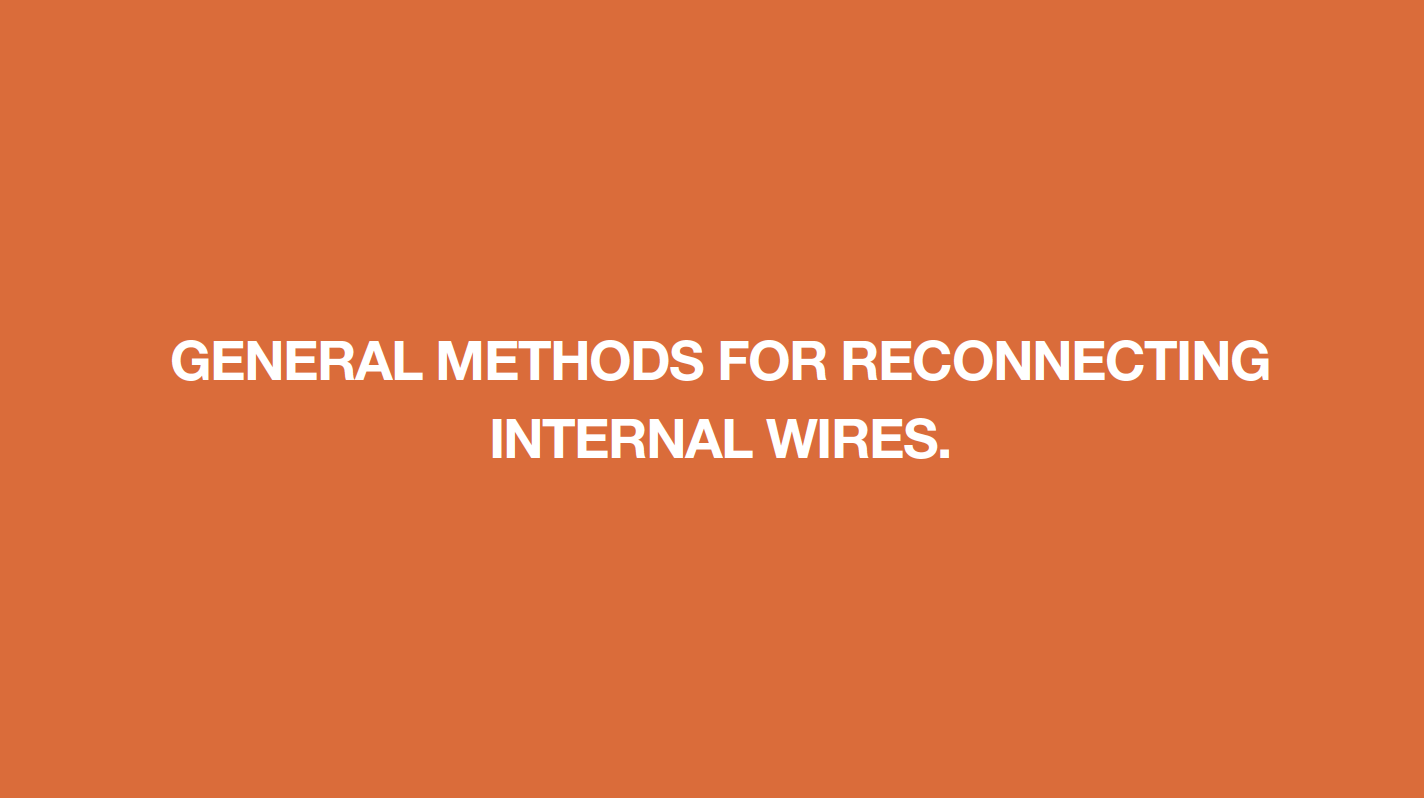
Step 1
Cut off the wire.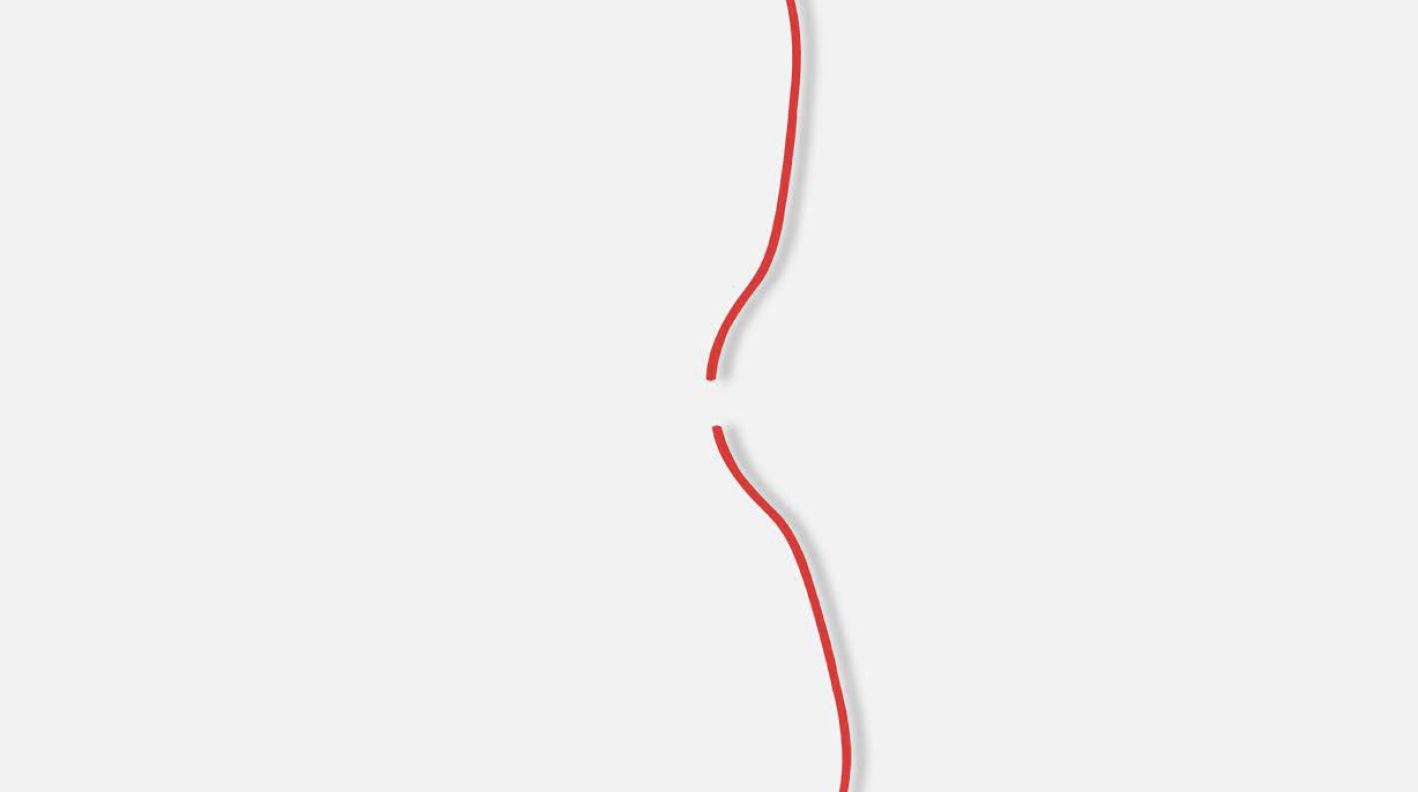
Step 2
Peel off the sleeves.
Step 3
Ensure proper wire order and connect.

Step 4
Solderin.
Step 5
Cover connecting point with electrical tape.
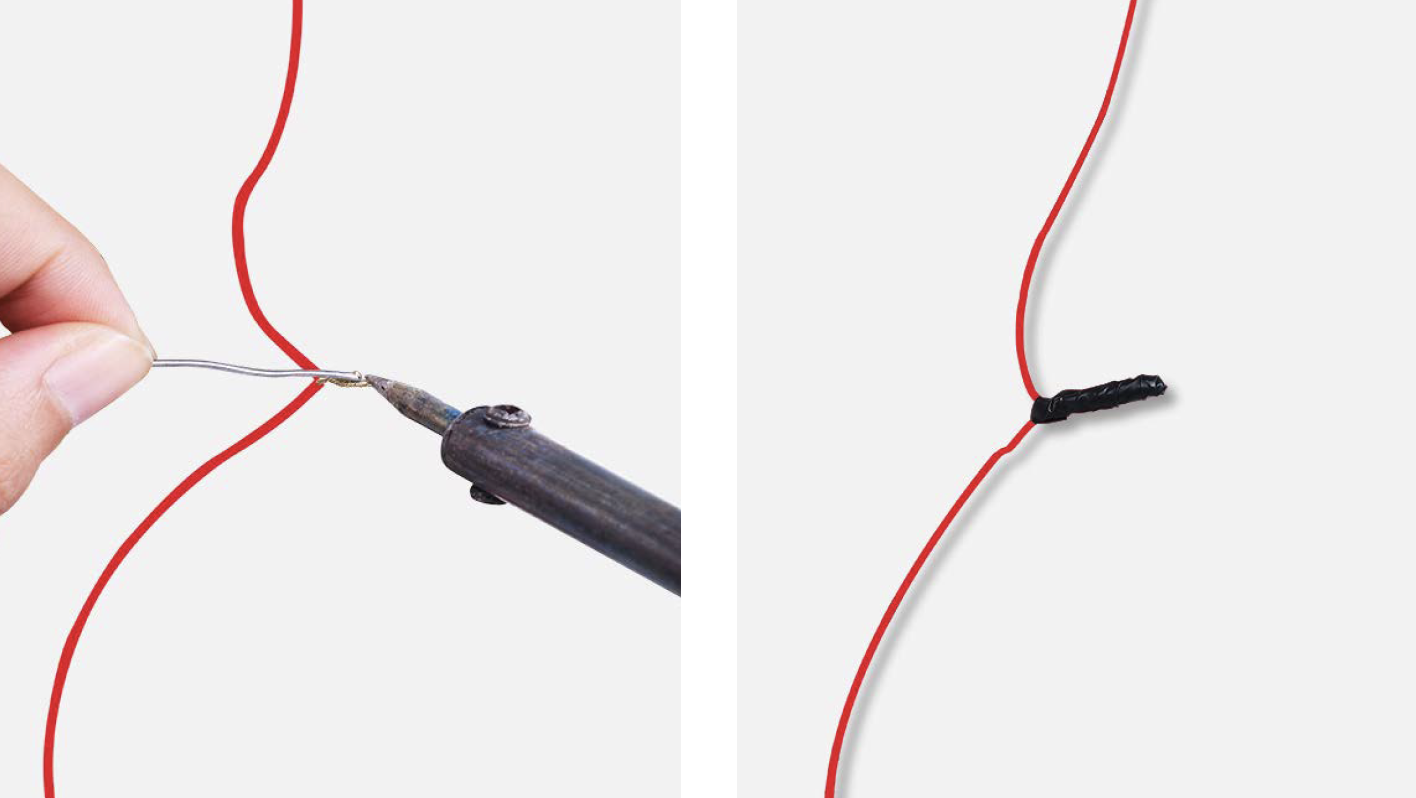

CHECK AND TEST 4
Step 1
After reworking, open one fridge door to see if LED is on or not.


DIAGNOSIS 2