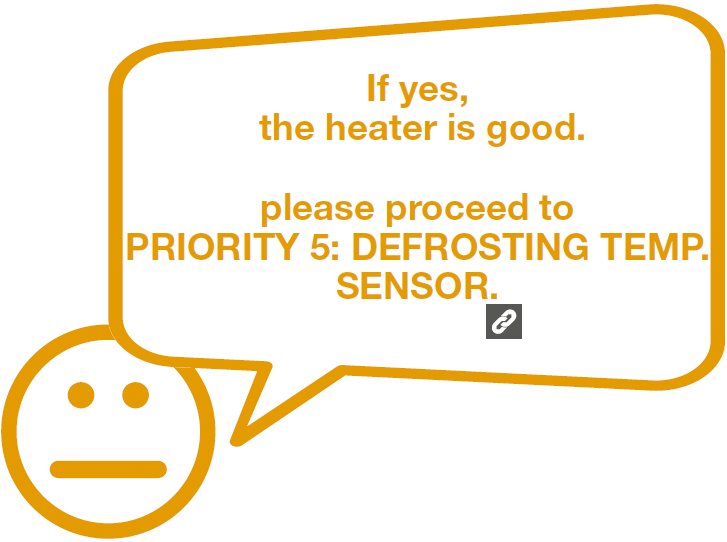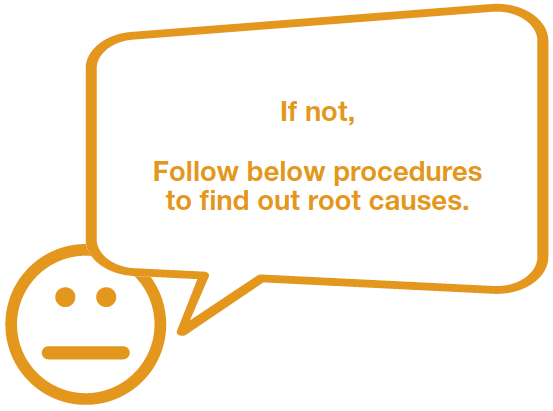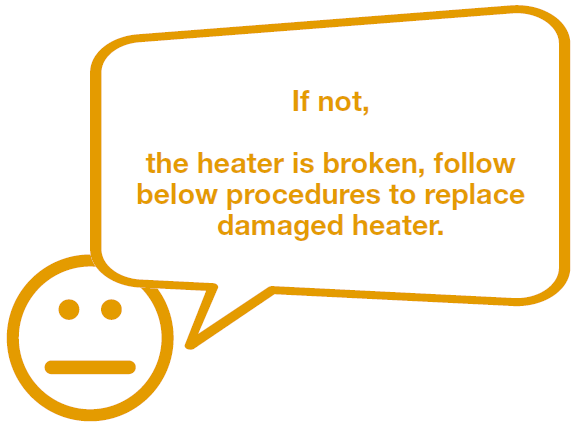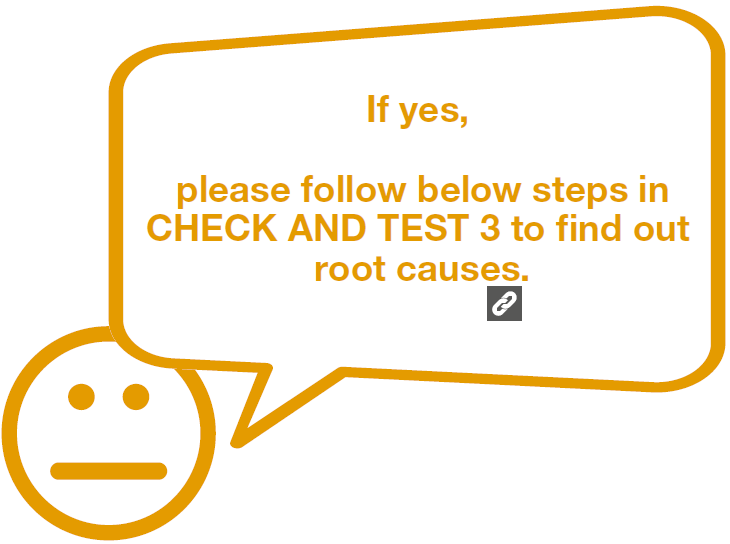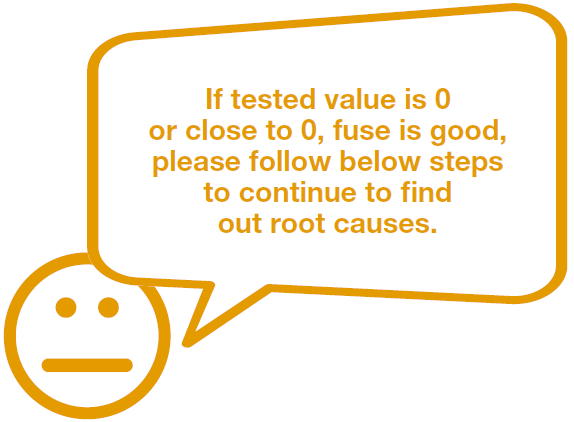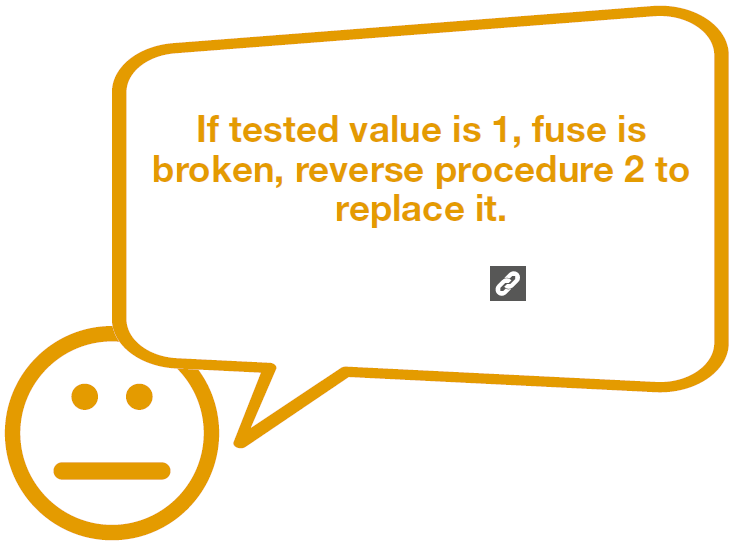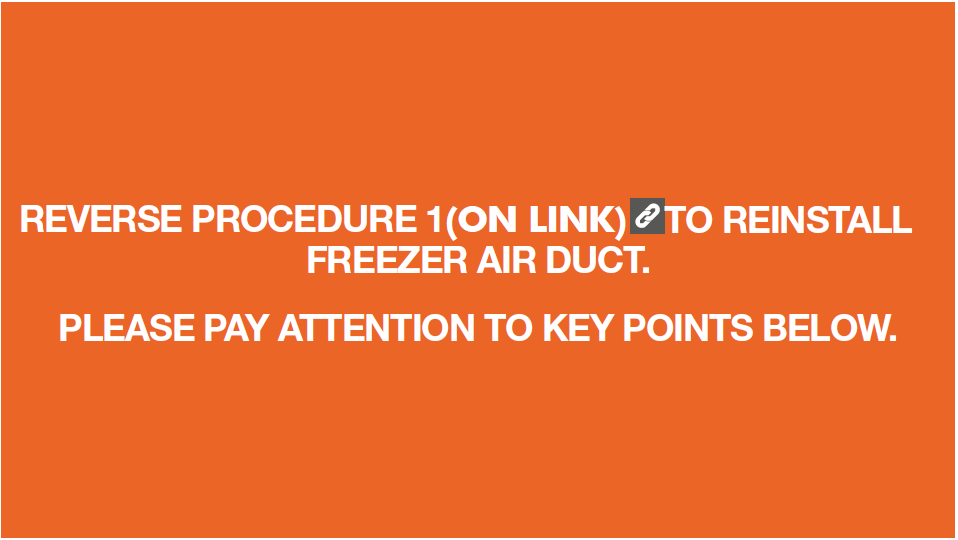CHECK AND TEST 1
Step 1
Unscrew cover of mainboard with a Cross-head screwdriver.

Step 2
Remove the mainboard cover.

Step 3
Check if terminal is pushed into final position.
If not, push terminal into final position.
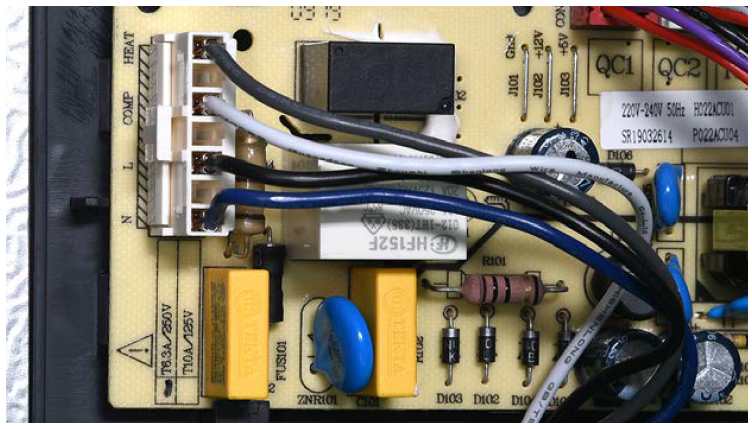
Step 4
Check if terminal is filled with foam. If so, use tweezers to remove foam.
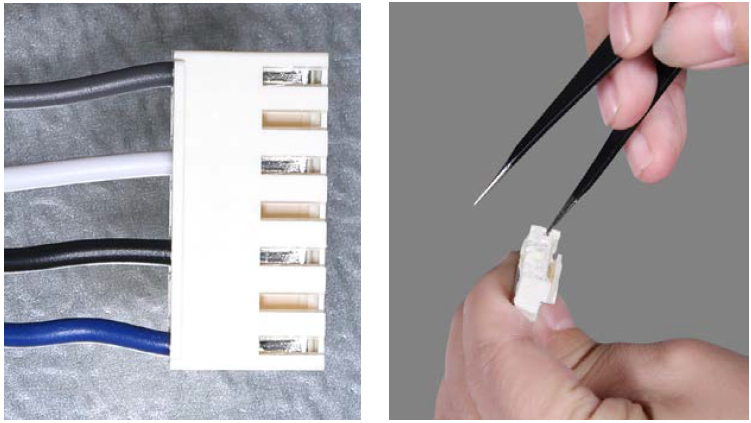
Step 5
Measure resistance of heater from terminal in PCB area.


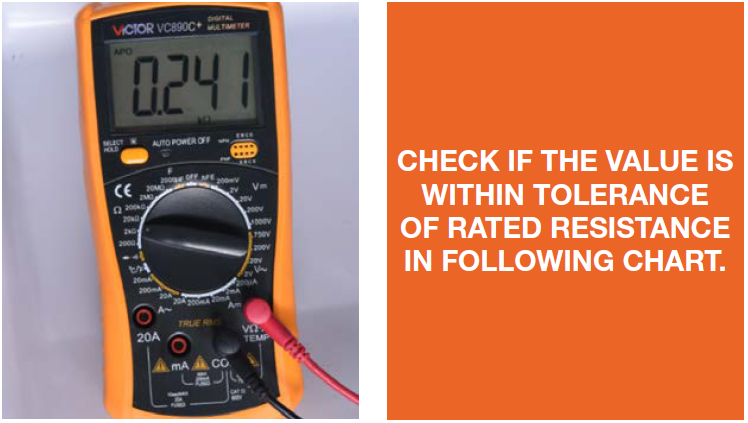
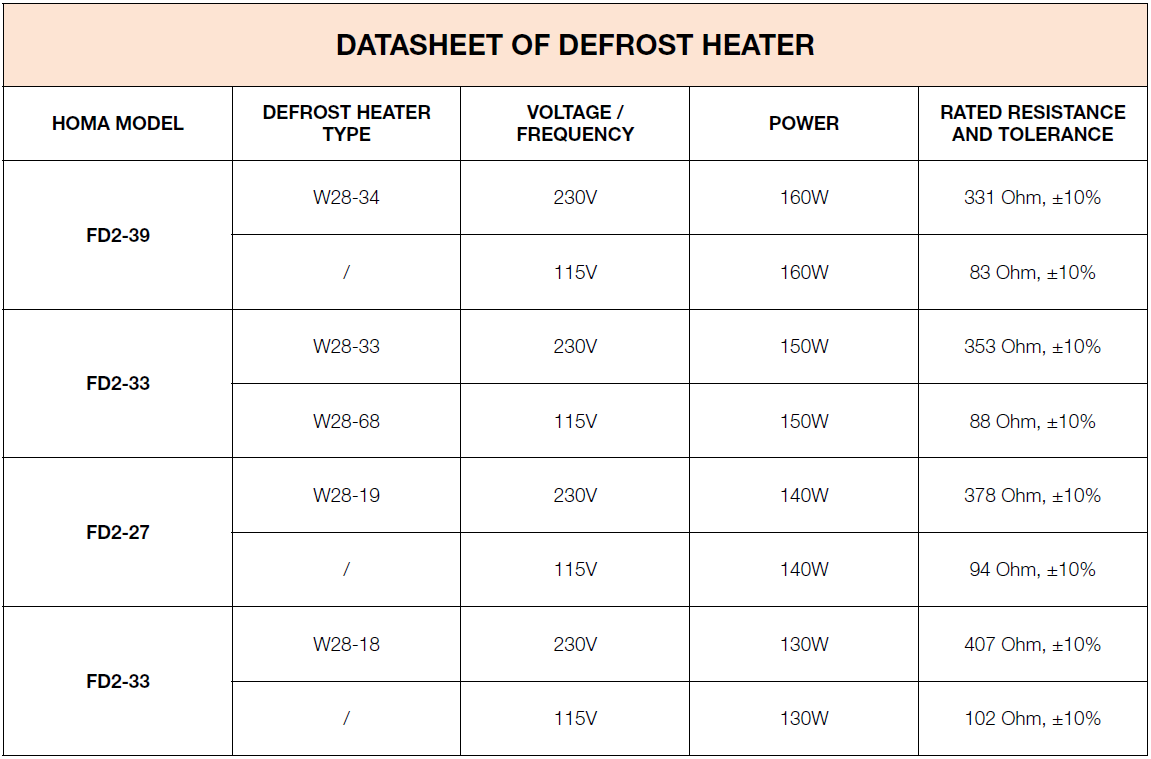
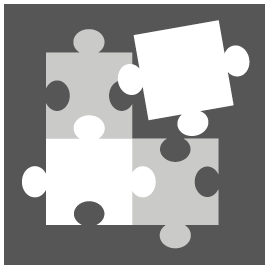
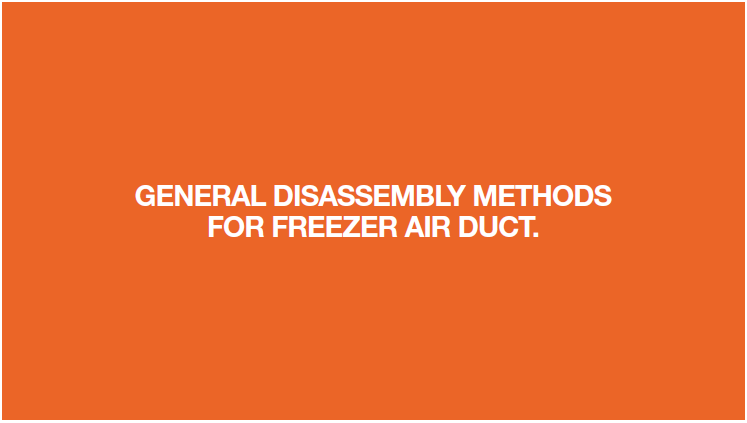
Step 1
Pull out the drawers.
Step 2
Take out the shelves.
Step 3
Unscrew the 4 screws.
Step 4
Hold the bottom of air duct and pull it out.

Step 5
Disconnect the terminal of fan motor.

Step 6
Remove air duct.

CHECK AND TEST 2
Step 1
Check if terminal is pushed into final position.
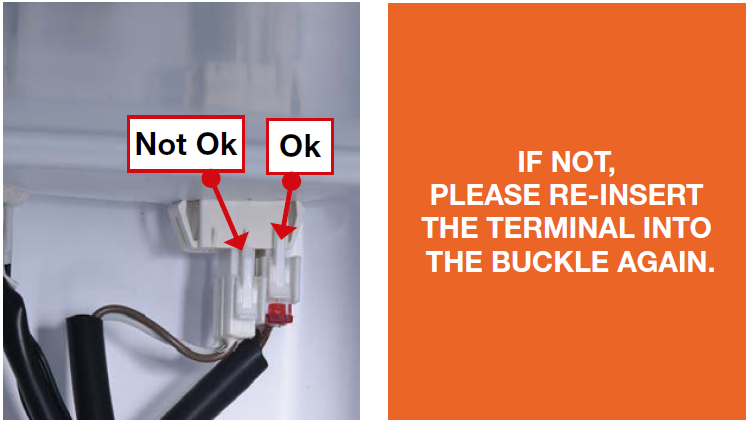
Step 2
Check if the terminal is full of foam. If so, use tweezers to remove.
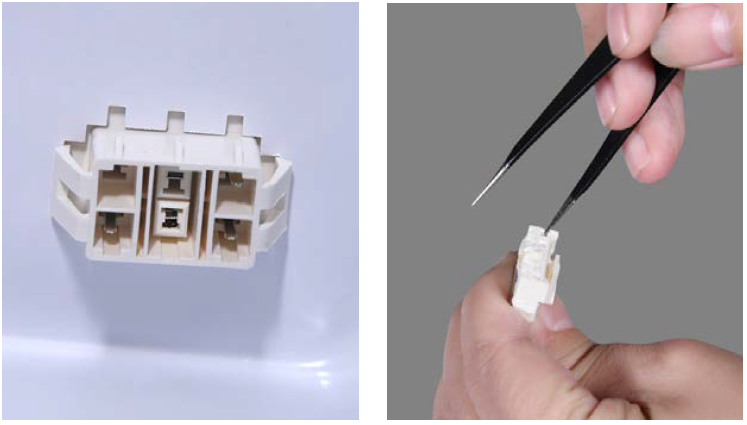
Step 3
Measure the resistance of heater.


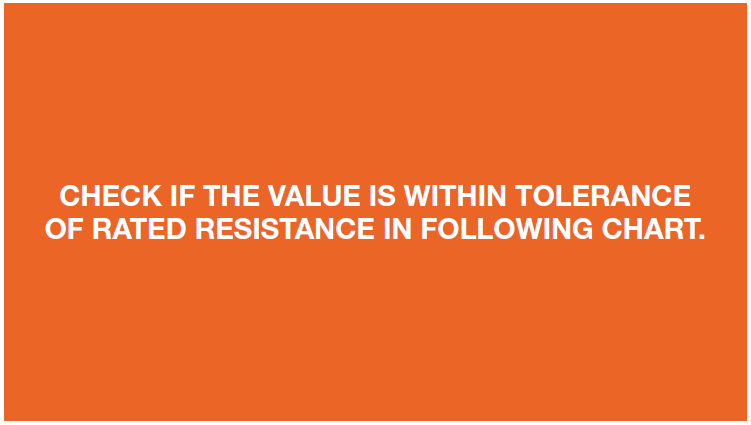
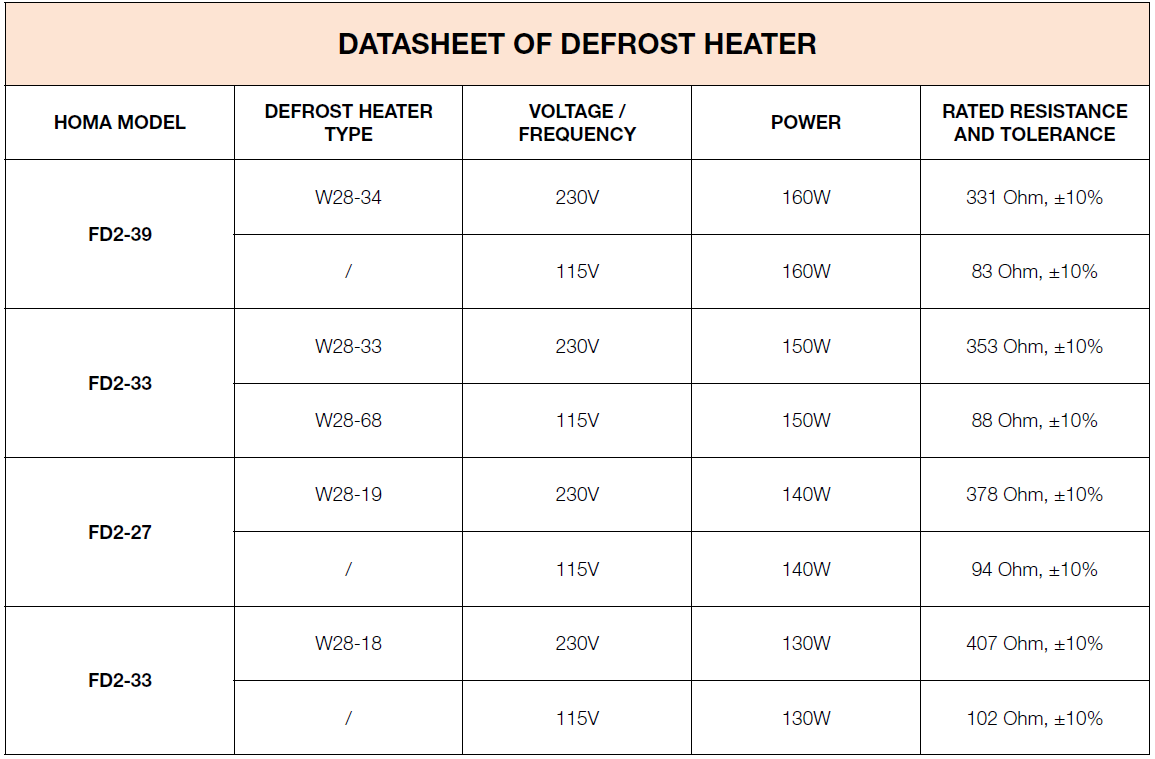
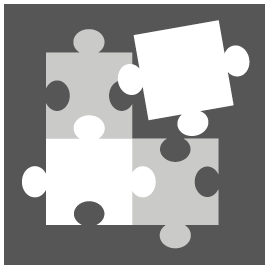
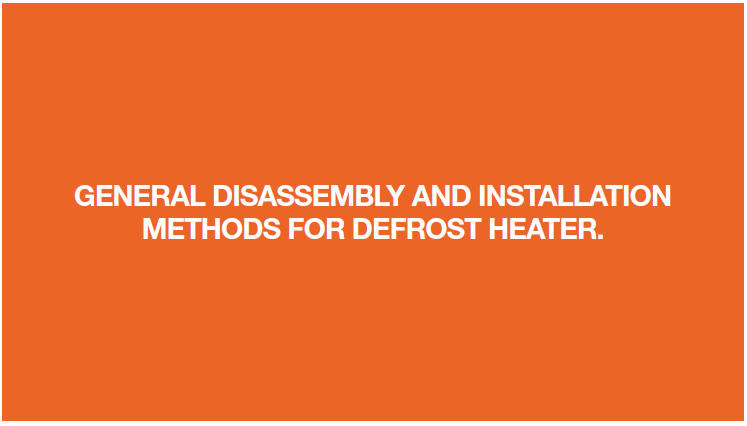
Step 1
Use scissors to cut off the cable tie.

Step 2
Disconnect the terminals of heater and fuse.

Step 3
Use 6mm cross-head screwdriver and unscrew
on left and right.

Step 4
Lift evaporator and heater up 20mm, the
bottom must be higher than edge of trough.

WARNING:
Pipes in the red box must not be deformed during step 5.

Step 5
Unfasten the heater. There is a total of 4 clips.

Step 6
Remove the heater.Reverse above steps to reinstall heater.


CHECK AND TEST 3
Step 1
Check connection of fuse.


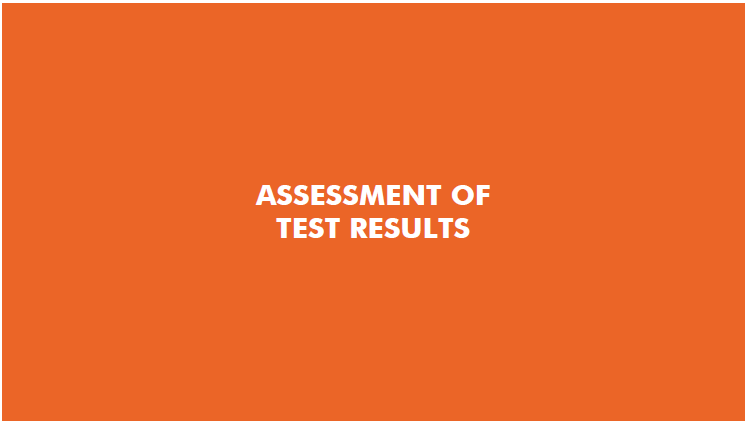

CHECK AND TEST 4
Step 1
Use a wire to connect the 2 ends of heater
wires.

Step 2
Test connection from terminal on inner line of
freezer.


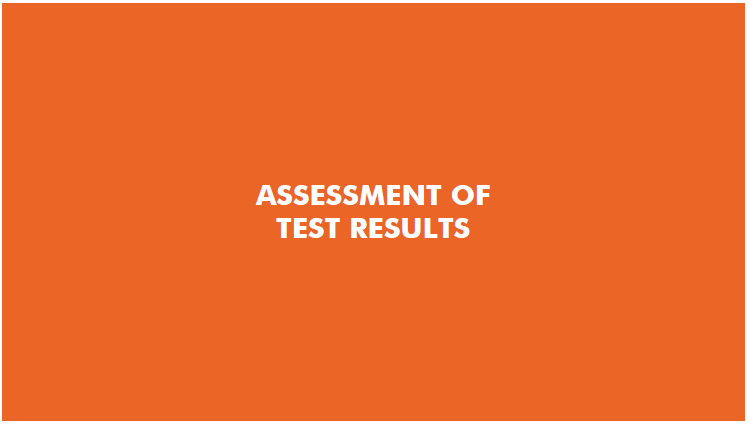
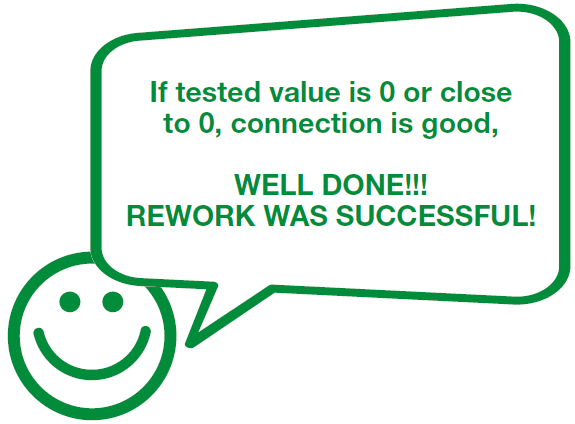
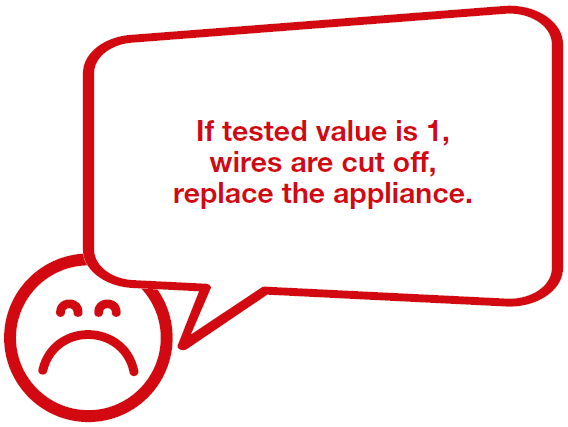
Tip 1
Before installing the air duct, please tie all wires
together.

Tip 2
Before installing the air duct, please fix cord of fan well..
Tip 3
Insert left side first, then other side. Make sure
the cavity on the side is aligned with the ribs on
inner liner.

Tip 4
Check to see if there is a wide gap between air
duct and cabinet. If so, install air duct
again.