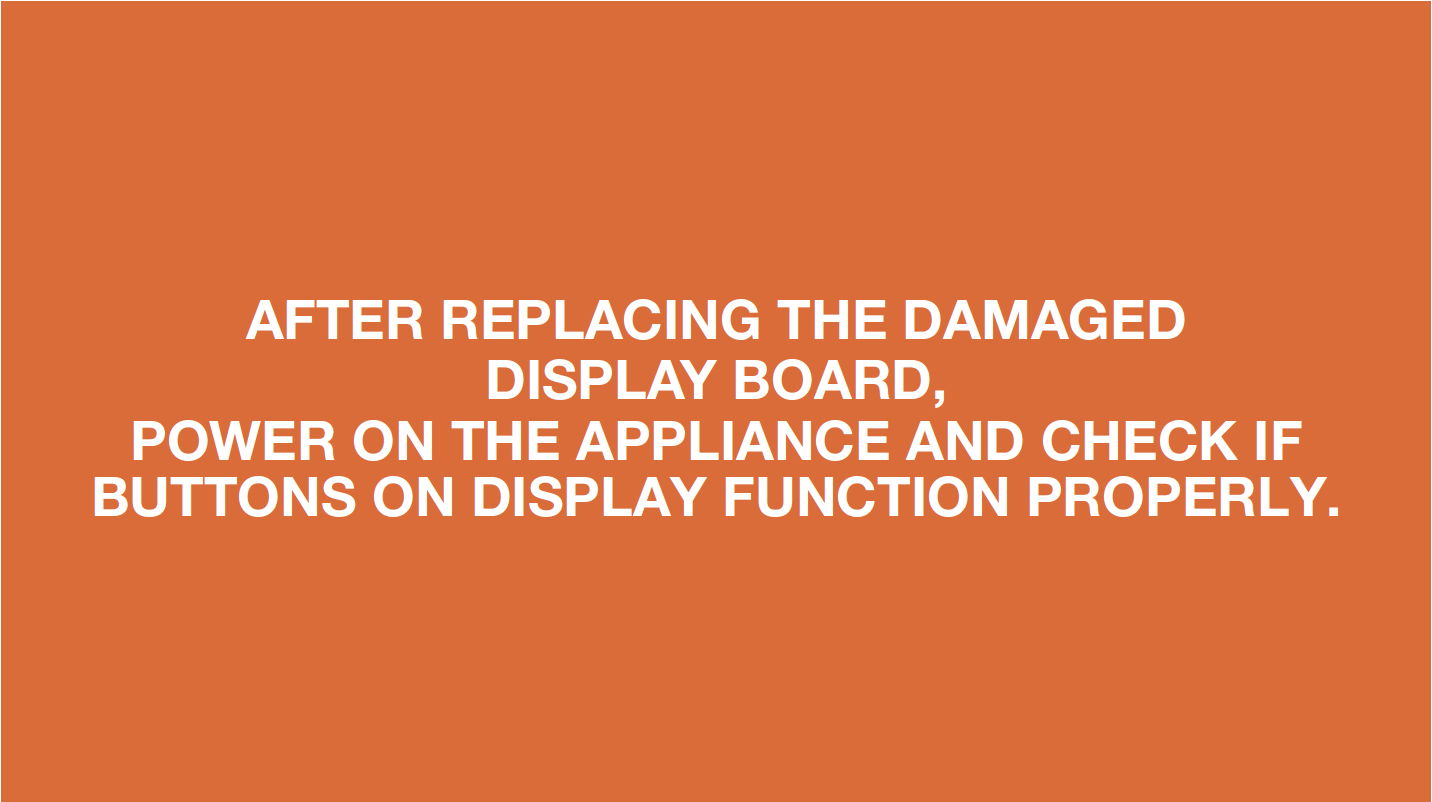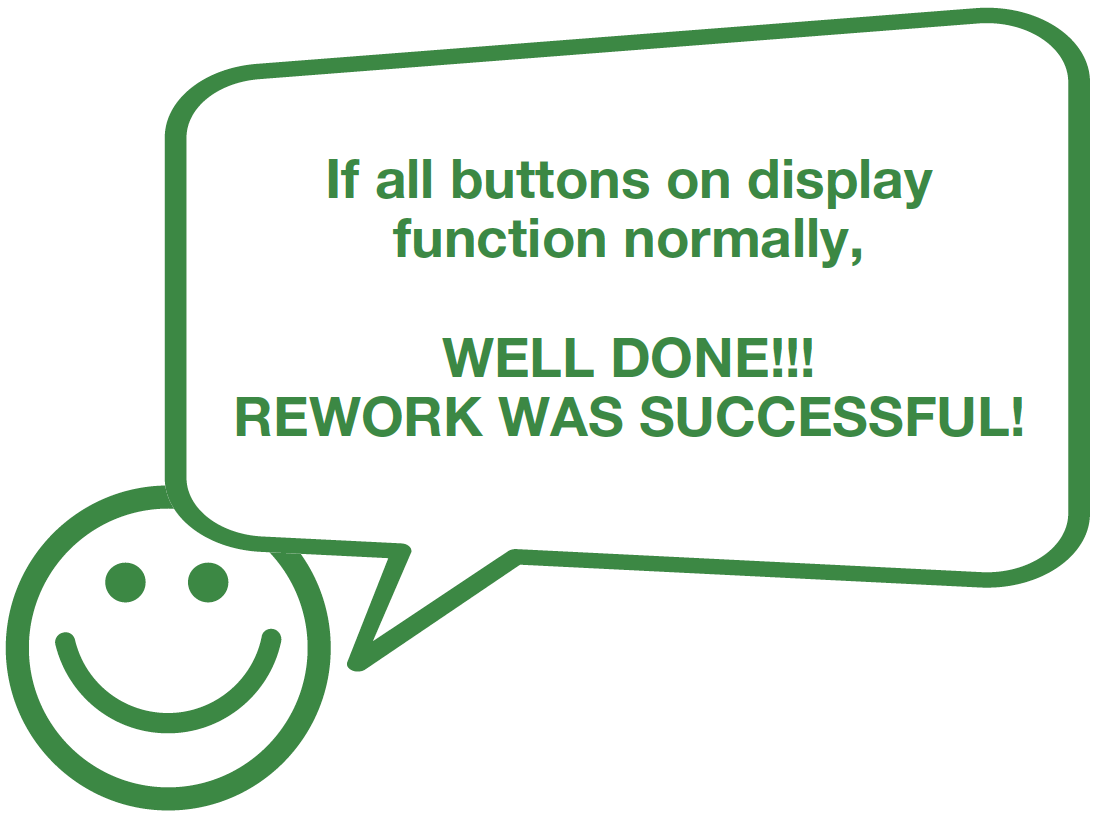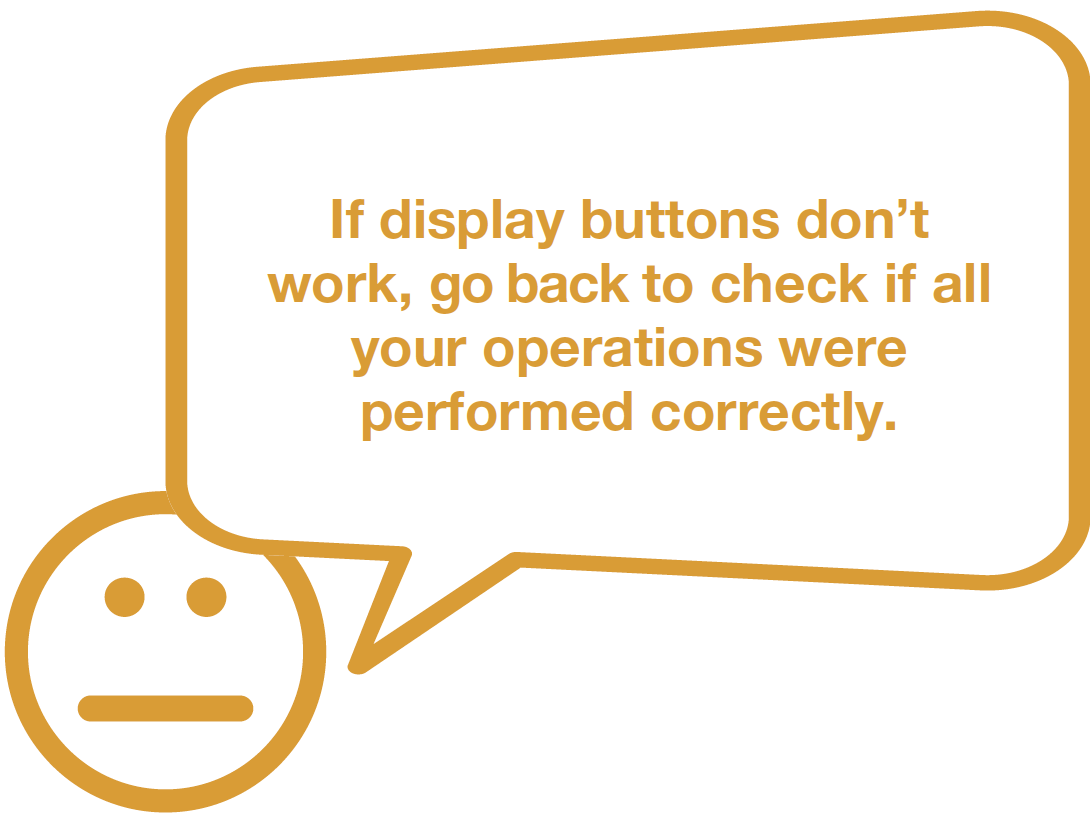8.1 RELIABILITY FAULTS:
BUTTON ON DISPLAY DOESN'T WORK



CHECK AND TEST 1
Step 1
If you have verified that
it is impossible to adjust
settings using the button
on the display board.



DIAGNOSIS 1


PROCEDURE 1
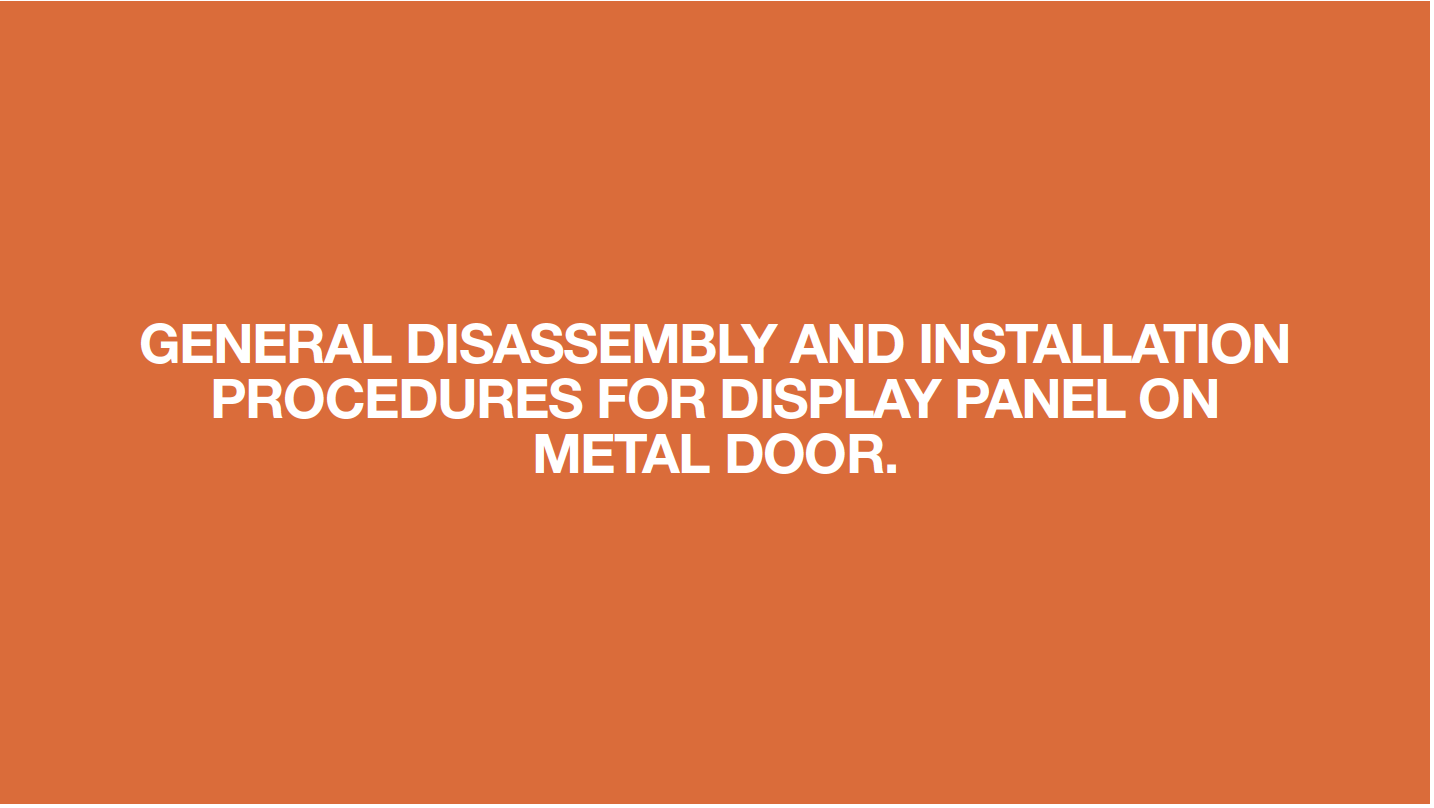
Step 1
Push a 6mm sucker onto display and turn the knob to strengthen suction force.

Wrap a belt around knob to make it easier to pull out of display board.

Reverse steps above to install display board. Pay attention to the key piomts below.
Tip 1
After connecting terminal, please use tape to fasten wires to avoid crushing with cover.
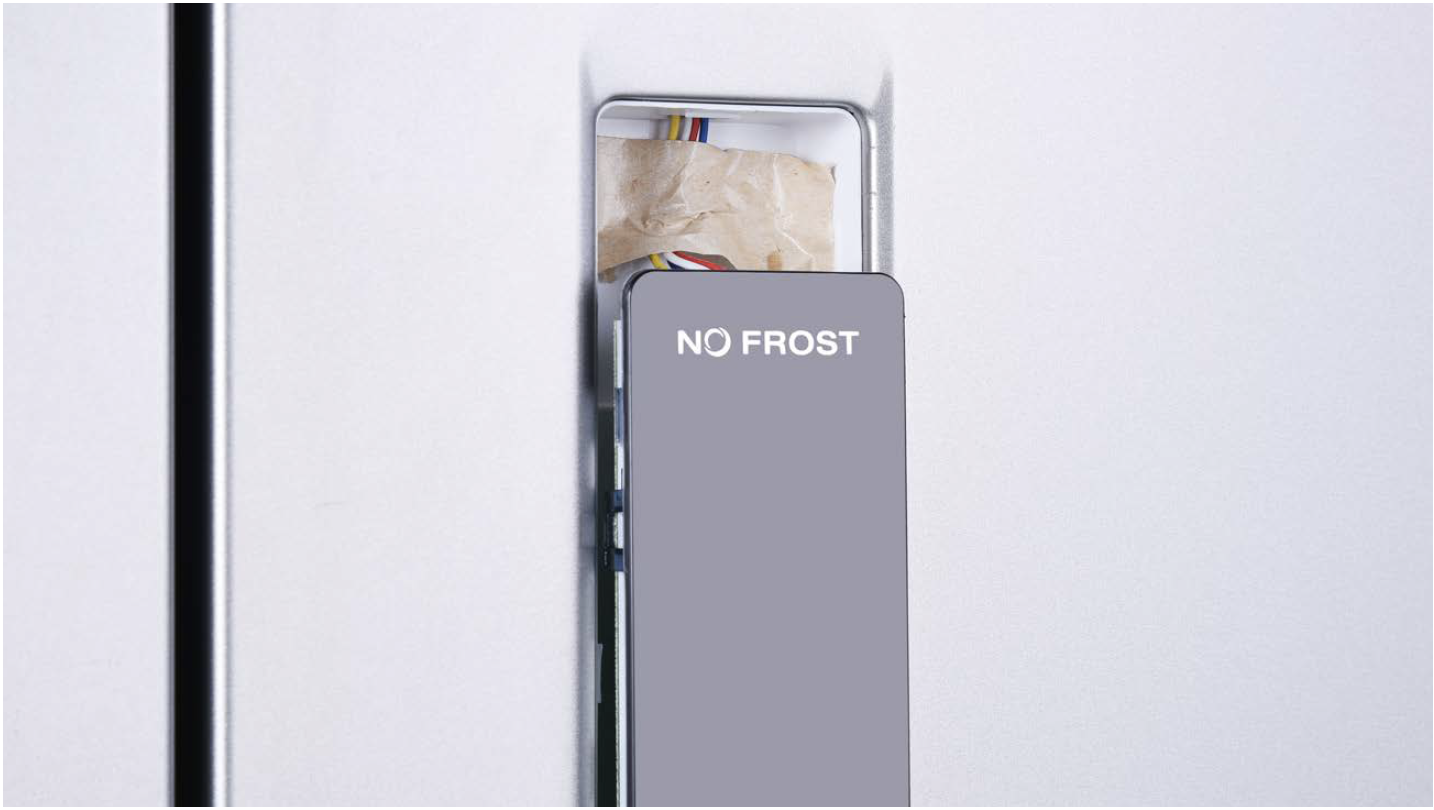
Tip 2
After putting display
into cavity, press edge
until you hear a clicking
sound, this means the
board is pushed into final
position.
Tip 3
Please press all buttons on display board to make sure it works well.


CHECK AND TEST 2