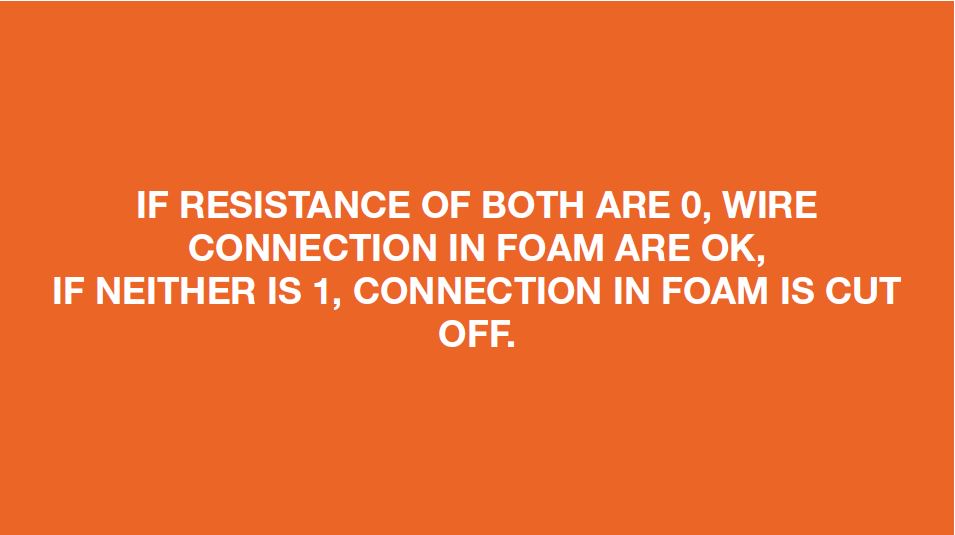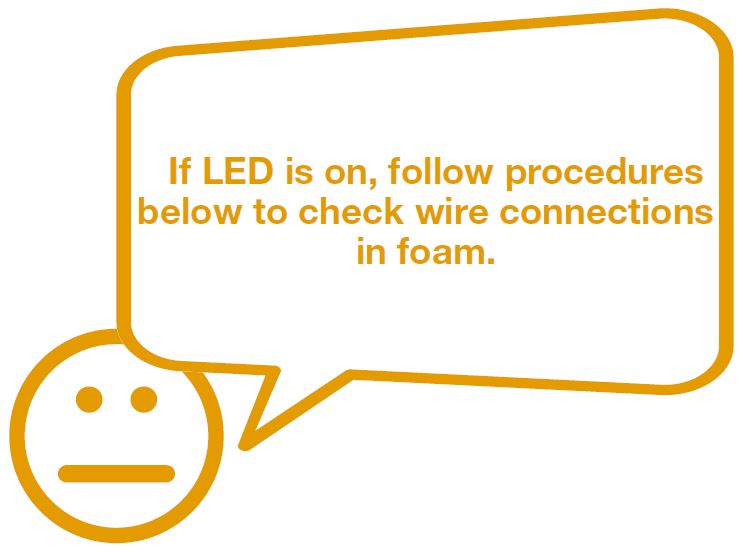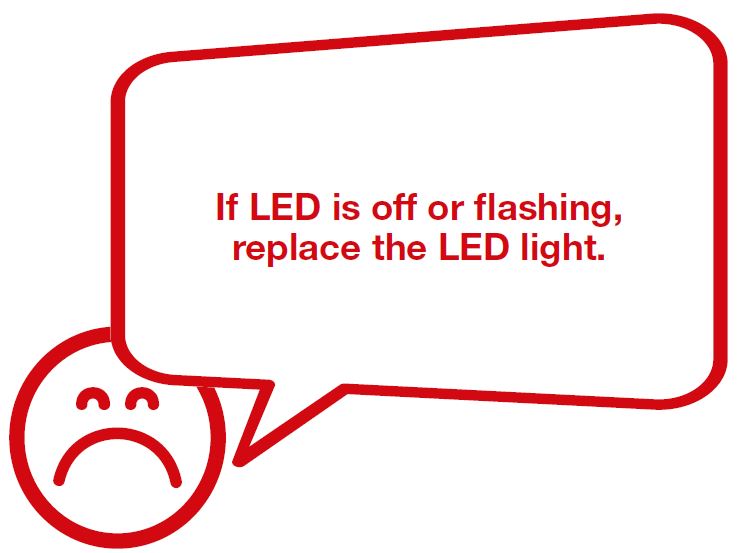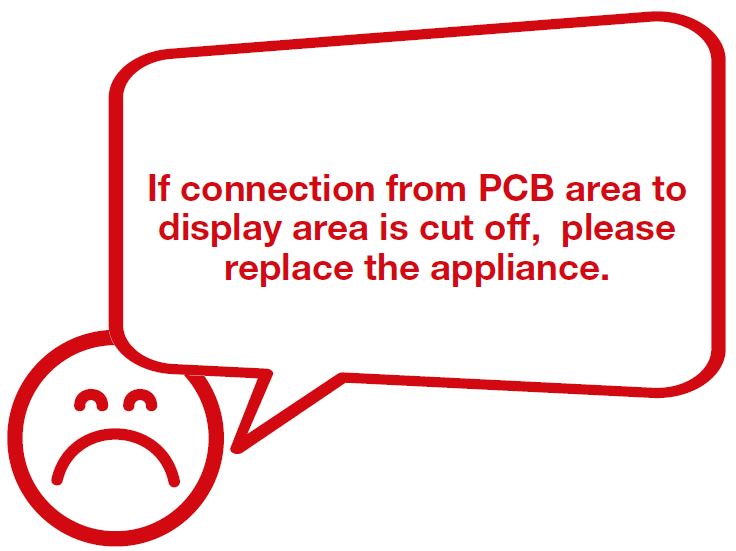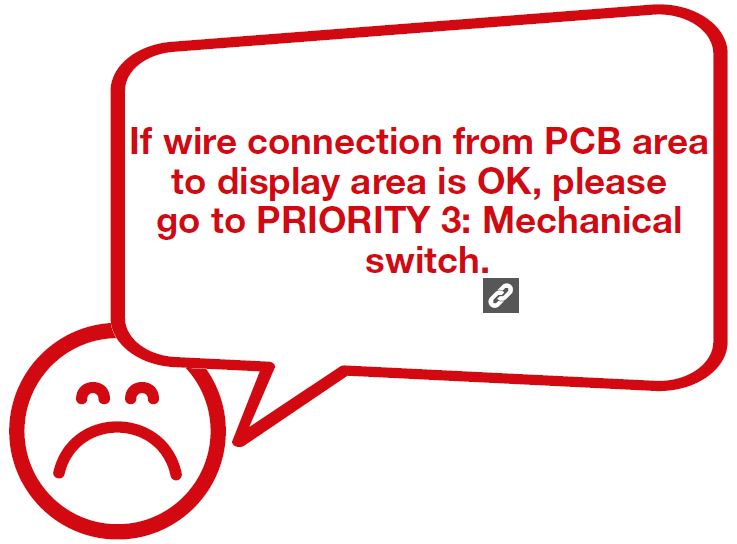


CHECK AND TEST 1
Step 1
Unscrew cover of
mainboard with a
cross-head screwdriver.

Step 2
Check if terminal is
inserted to final position
in PCB area.

Step 2
Check if wire order for
LED is right or not in
PCB area.
Right picture shows the
correct condition.

Step 3
Check if wire order
is correct, or if terminal
is filled with foam.
Use tweezers to pick
foam out and insert the
terminal into its position
again.


DIAGNOSIS 1

GENERAL PROCEDURES
FOR RECONNECTING
INTERNAL WIRES.
Step 1
Cut wire off.Step 2
Peel off the sleeves.
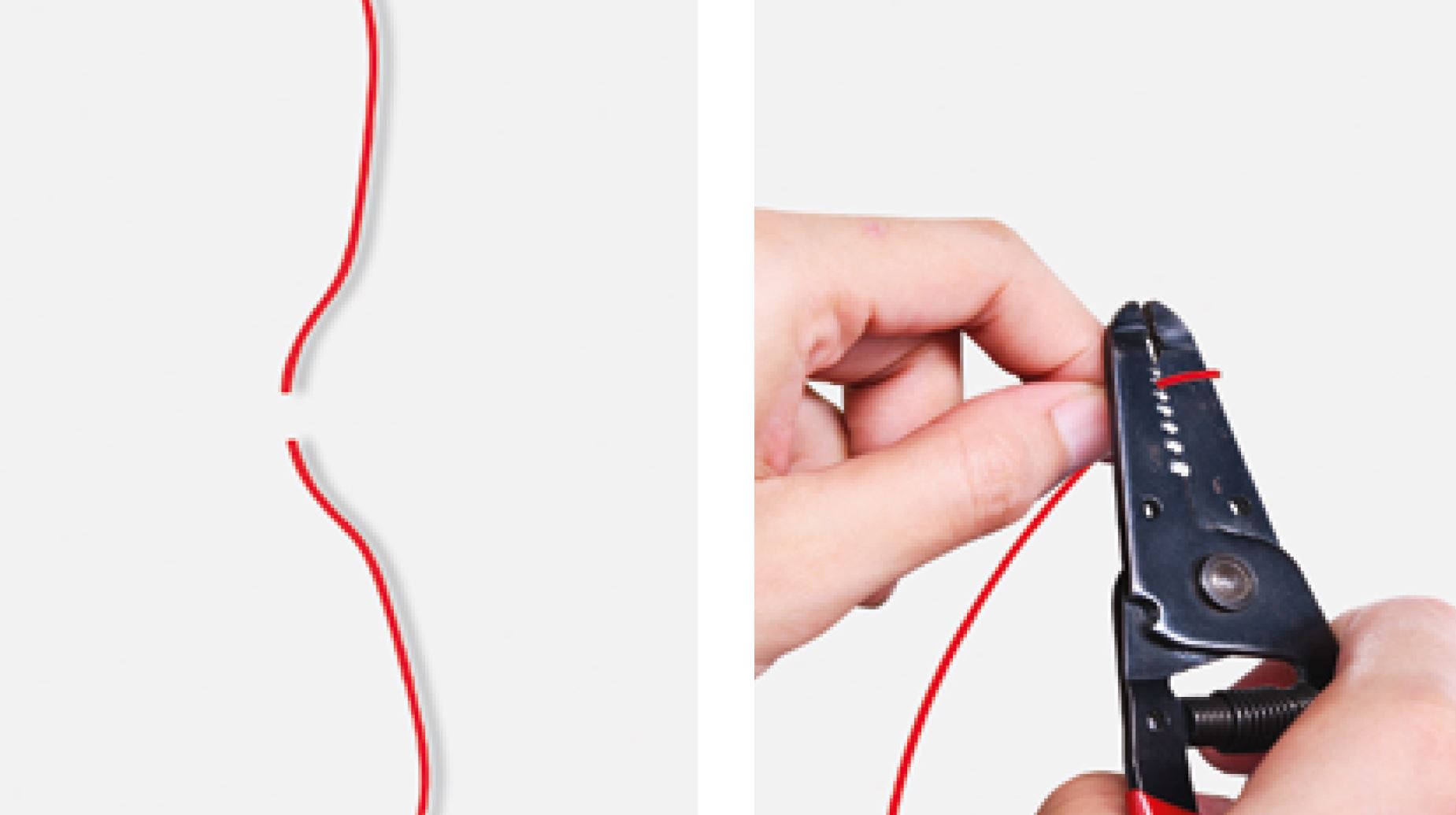
Step 3
Check to ensure proper
wire order and reconnect
them.
Step 4
Tin soldering.
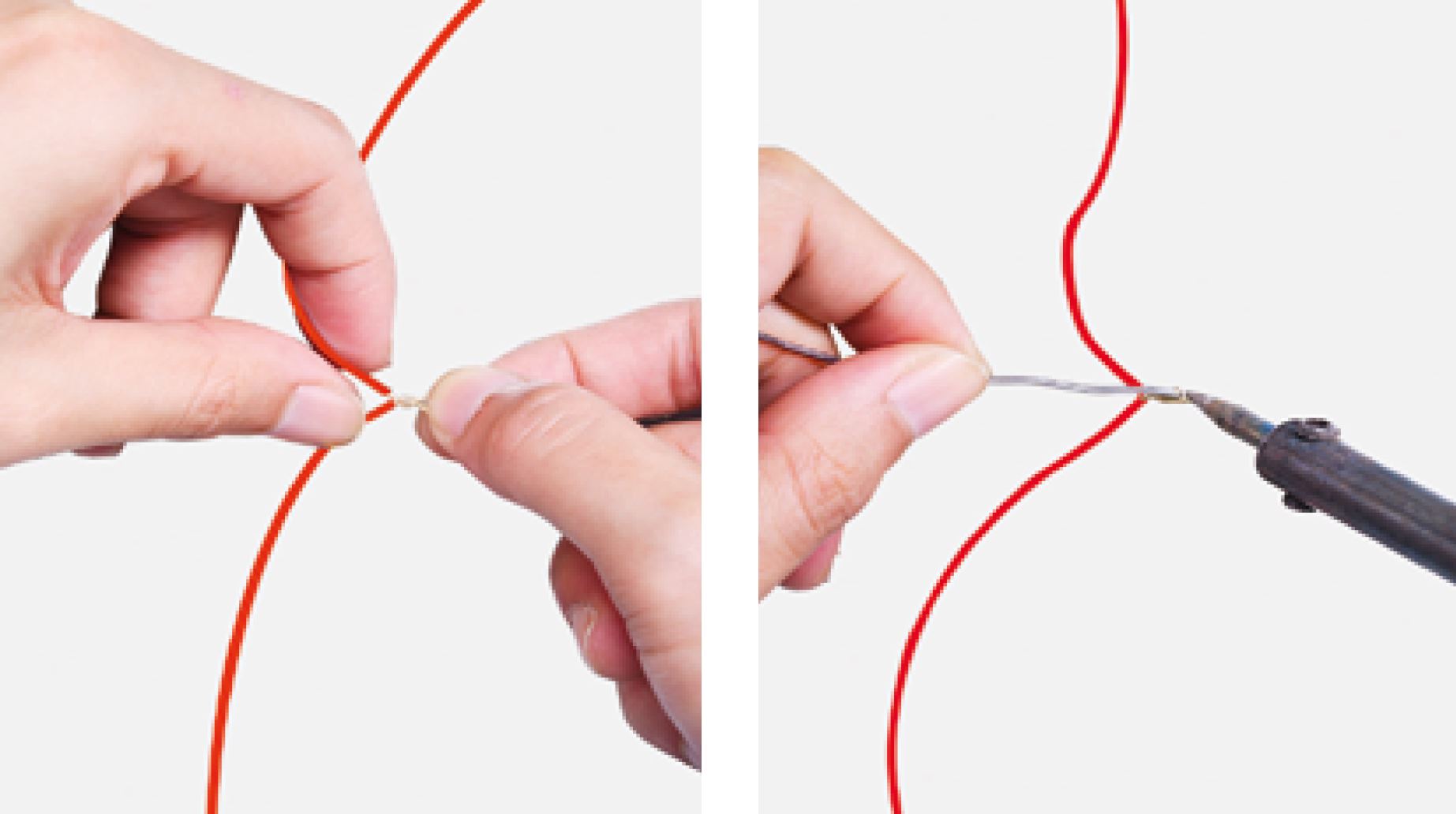
Step 5
Cover connecting point
with electrical tape.


CHECK AND TEST 2
Step 1
Power on the appliance,
open fridge door, check
if LED light is on or not.
Step 2
Press down the
mechanical switch,
check if LED light is off or
not.

DIAGNOSIS 2


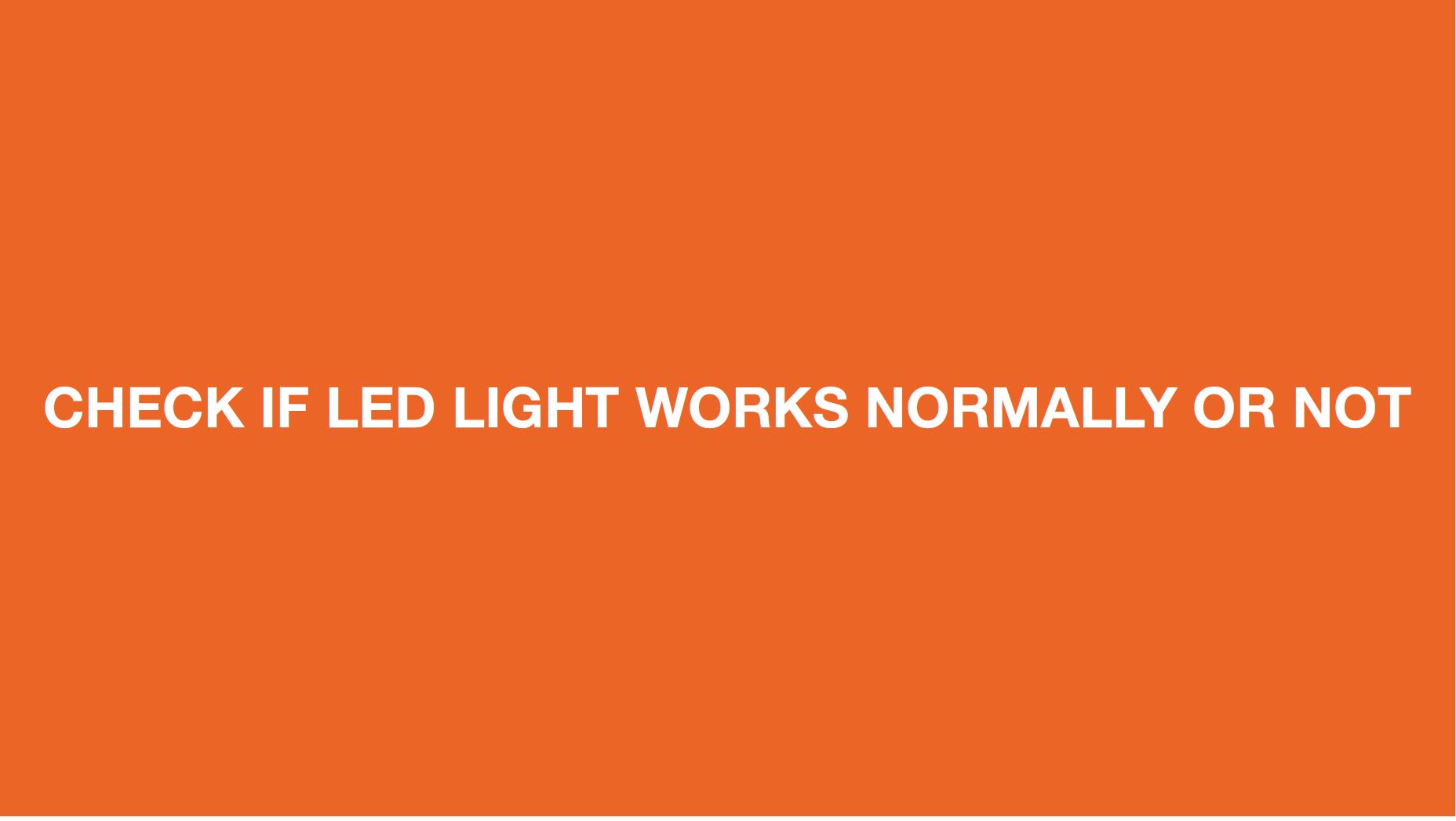
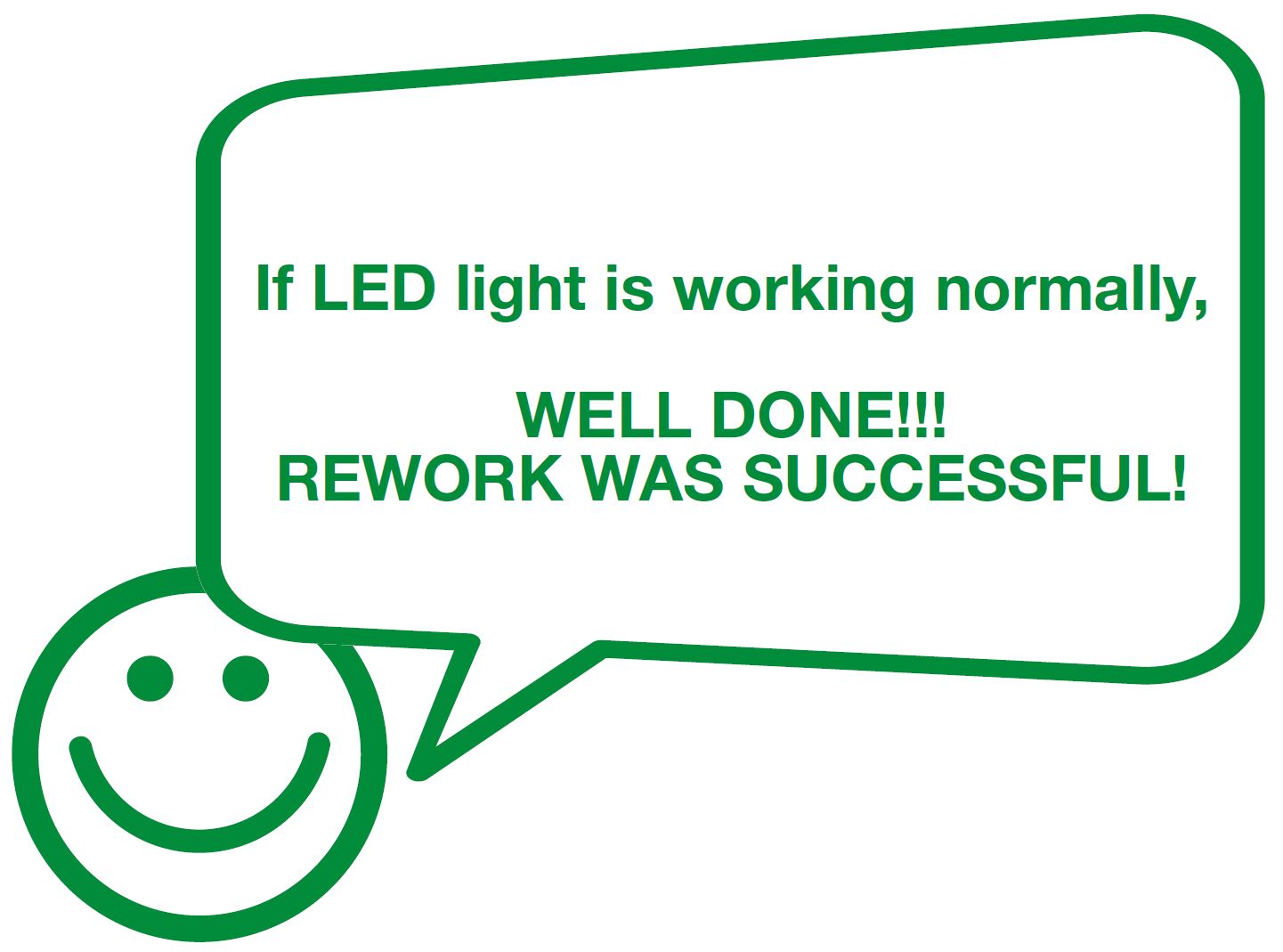


PROCEDURE 1
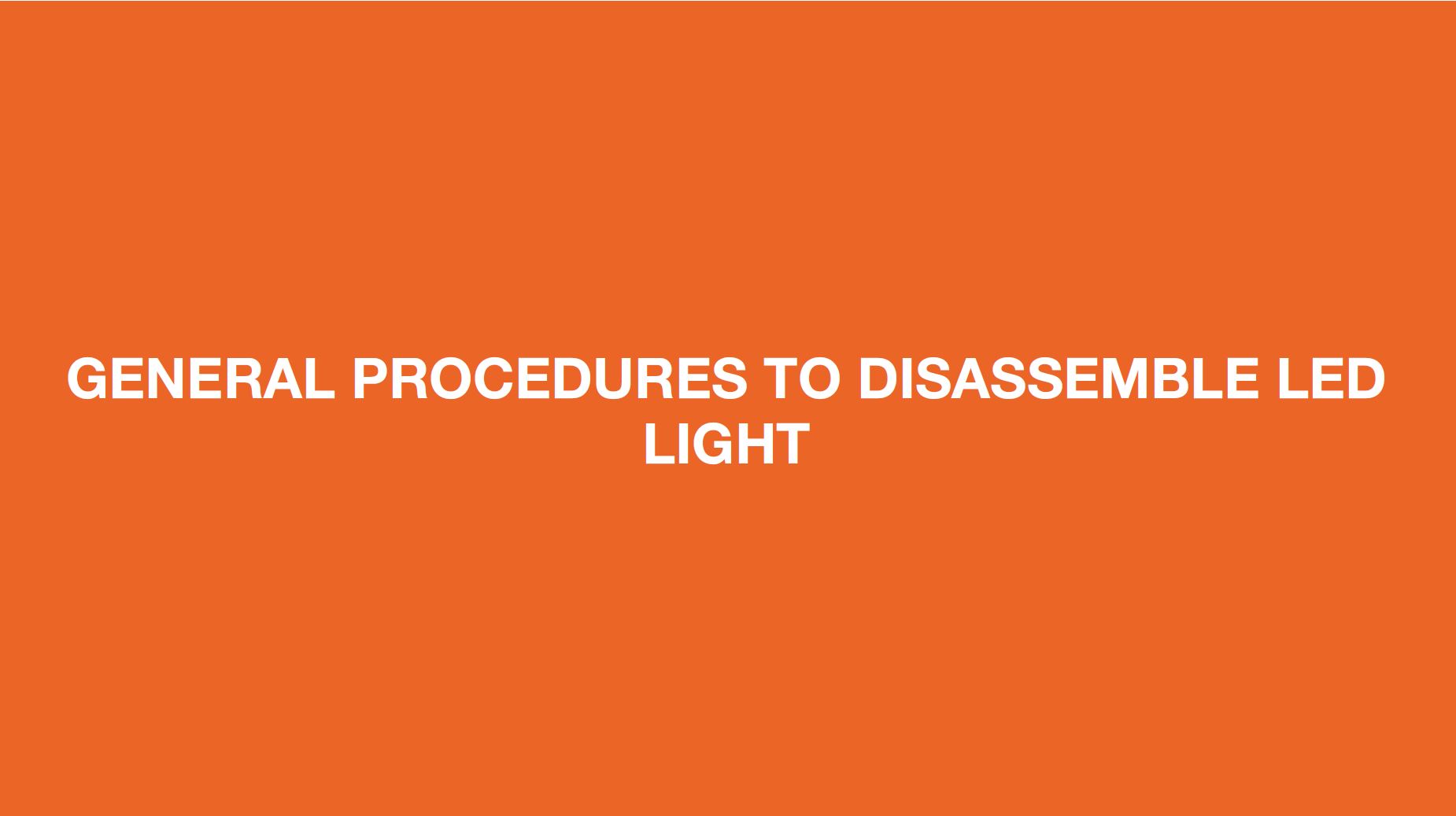
Step 1
Prize off the cover with
2mm slotted driver.
Step 2
Unscrew with 6mm cross
-head screwdriver.


Step 3
Pull down the lamp box.

Step 4
Disconnect the terminal.

Step 5
Loosen the clips and take
off the LED lamp.
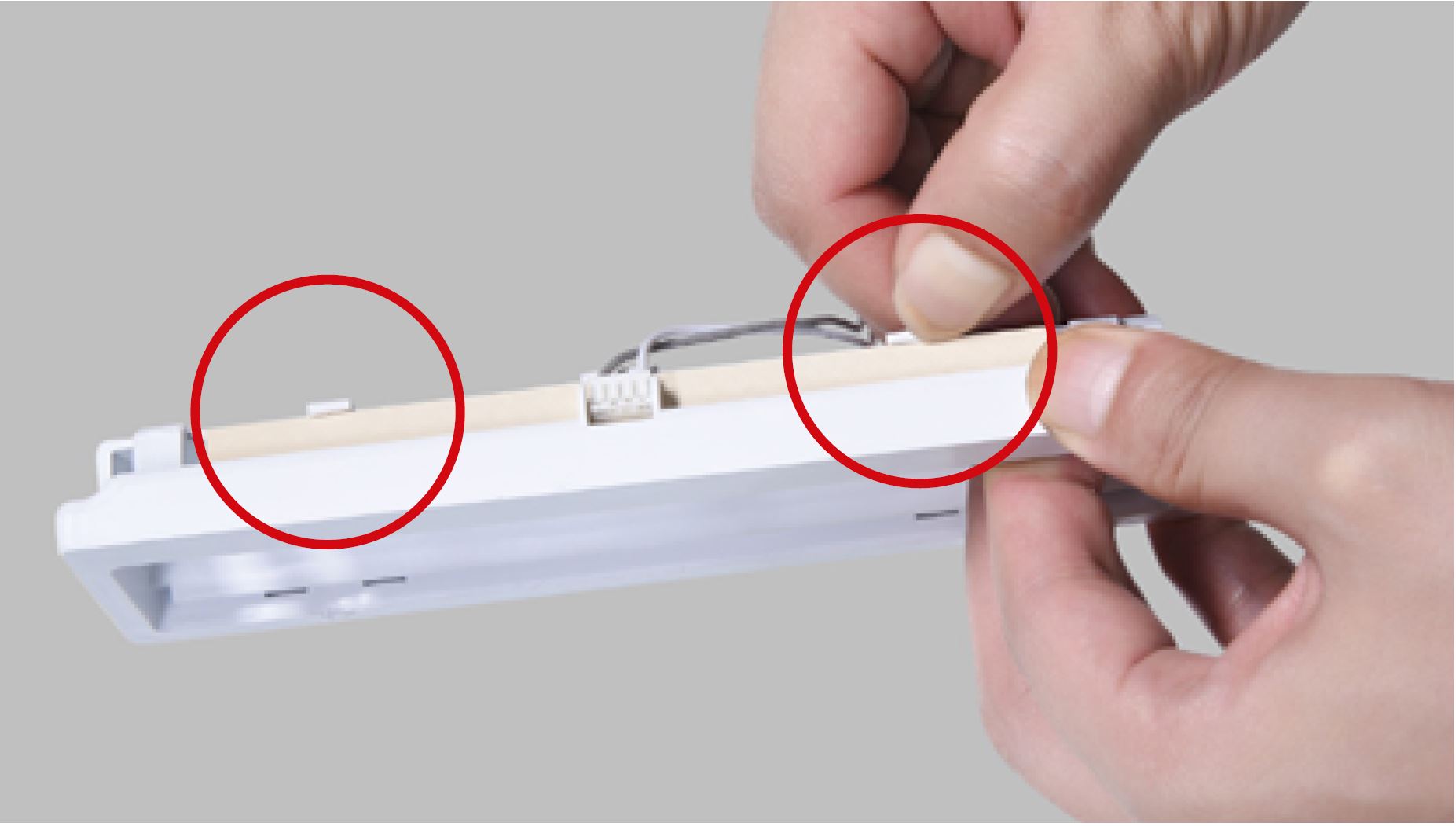

CHECK AND TEST 3
Step 1
Provide DC12V to LED on
the top to check if it is on
or not.

DIAGNOSIS 3
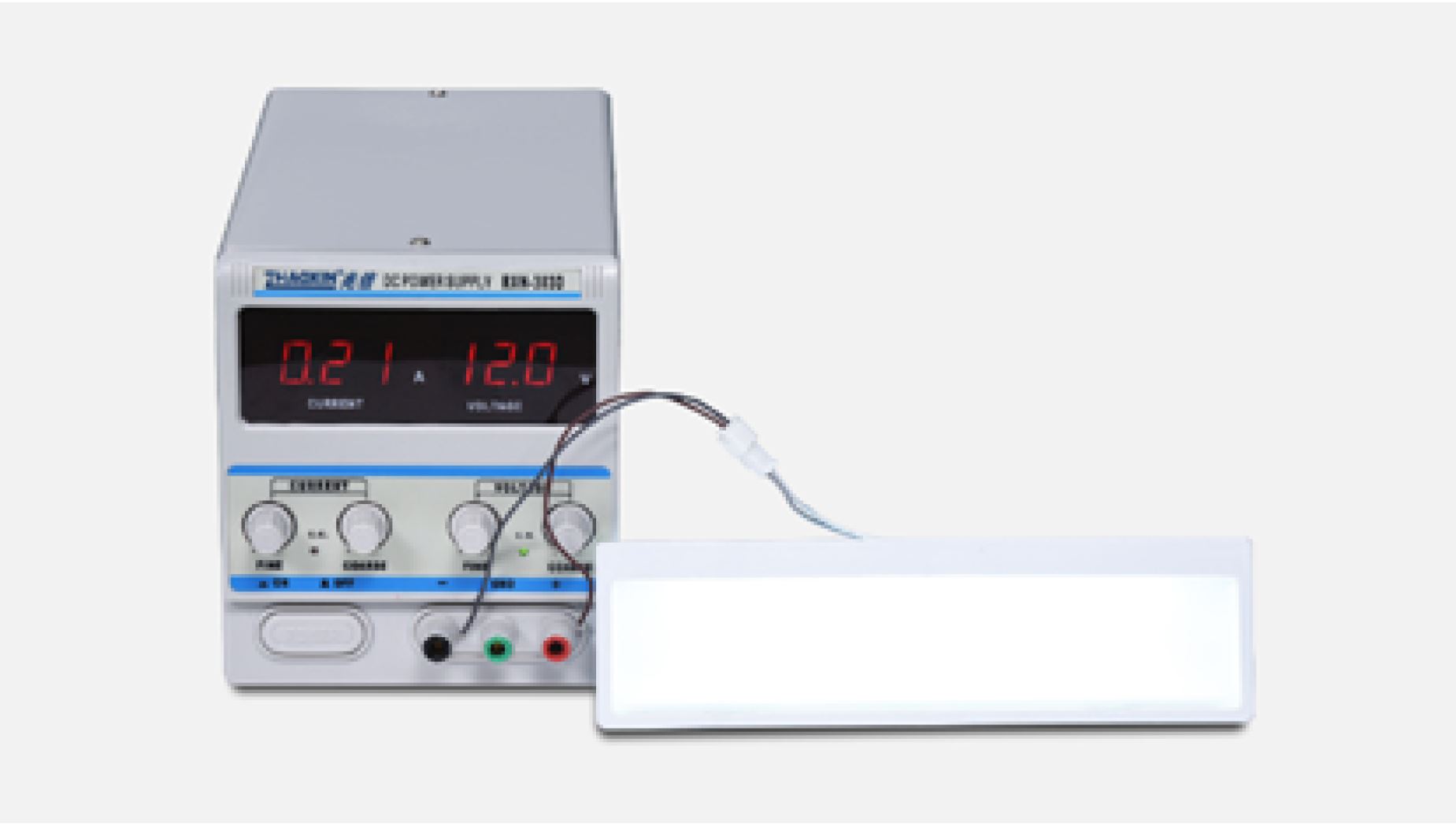
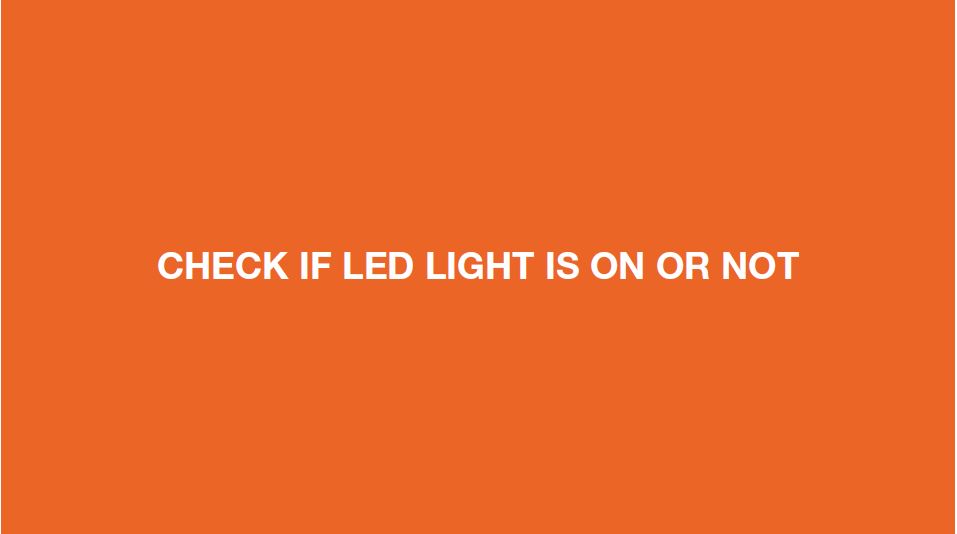

CHECK AND TEST 4
Step 1
Set multimeter to
resistance gear.

Step 2
Check wire connection
from PCB area to LED
area.

DIAGNOSIS 4