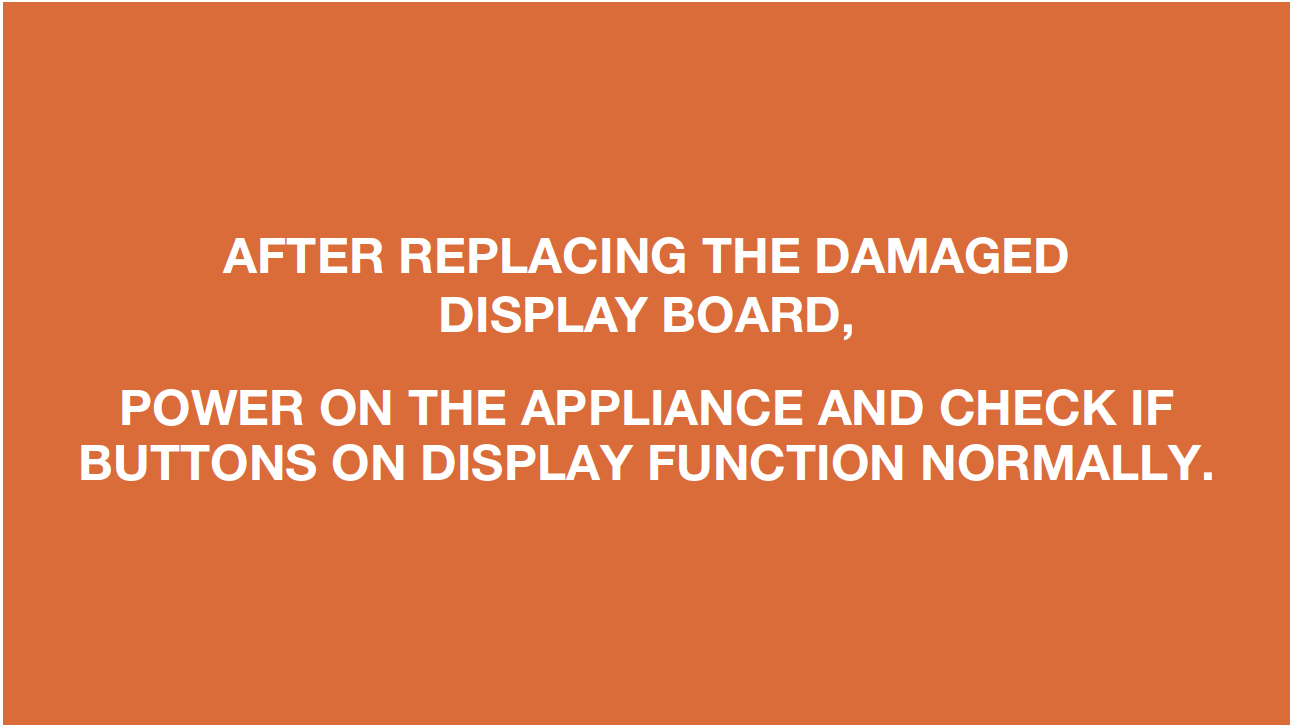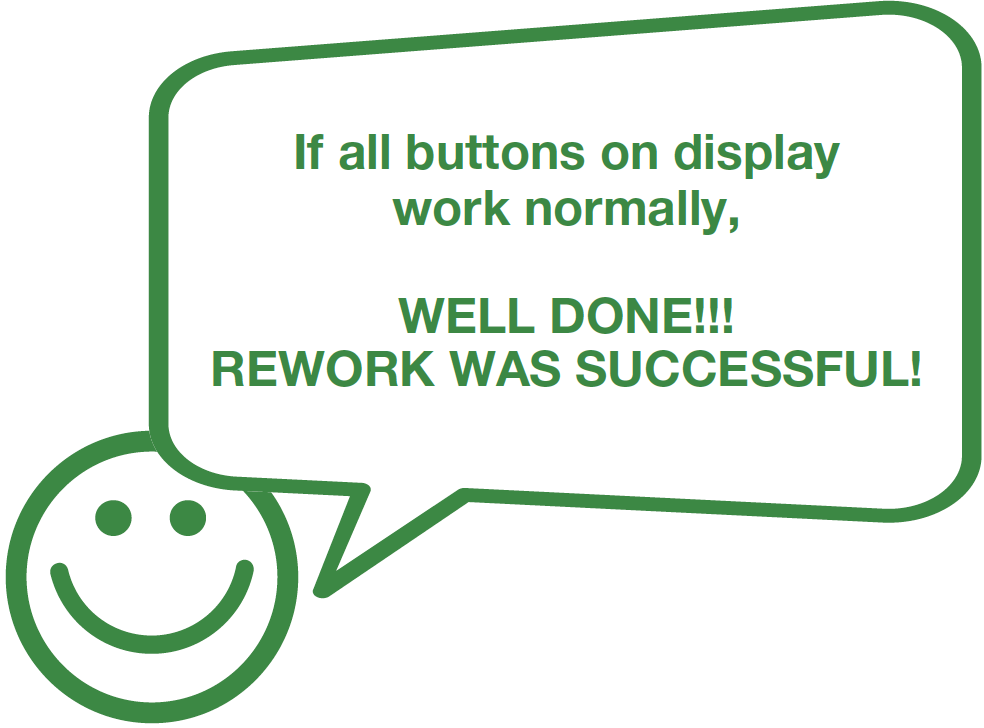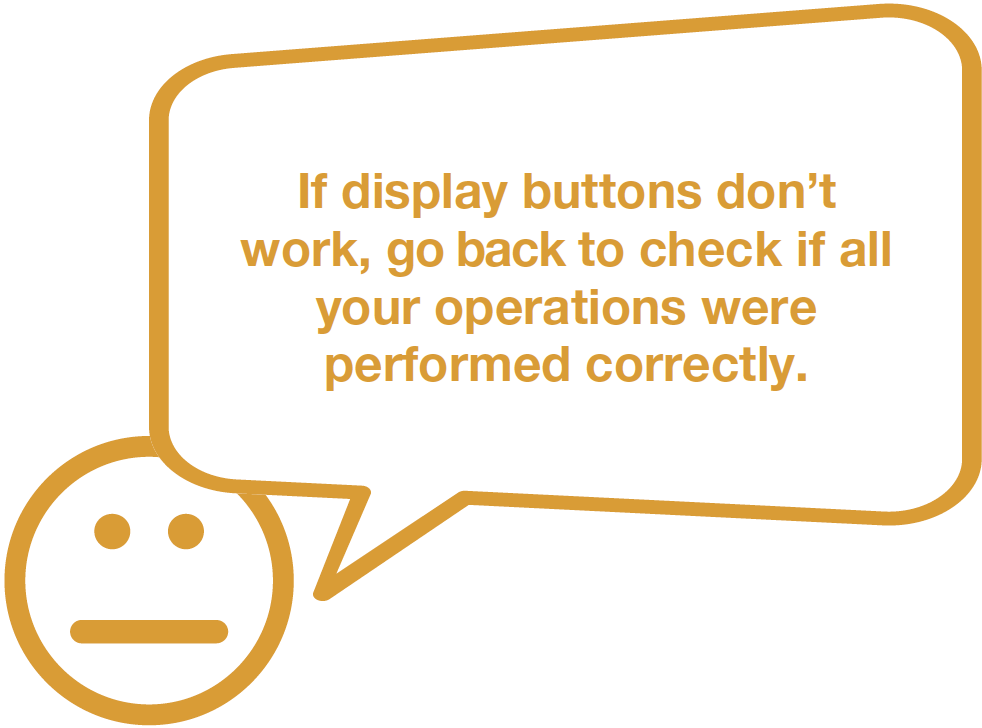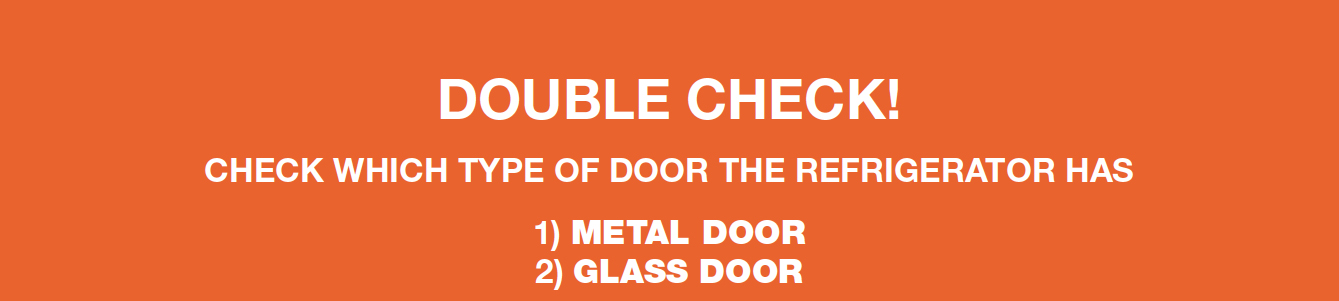8.1 RELIABILITY FAULTS:
BUTTON ON DISPLAY DOESEN'T WORK
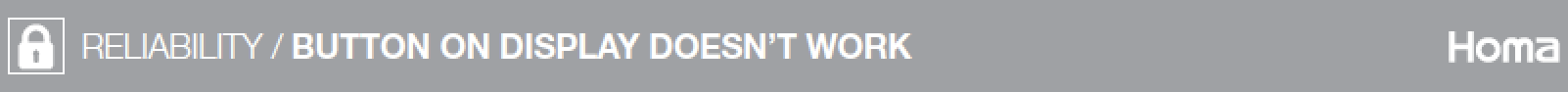
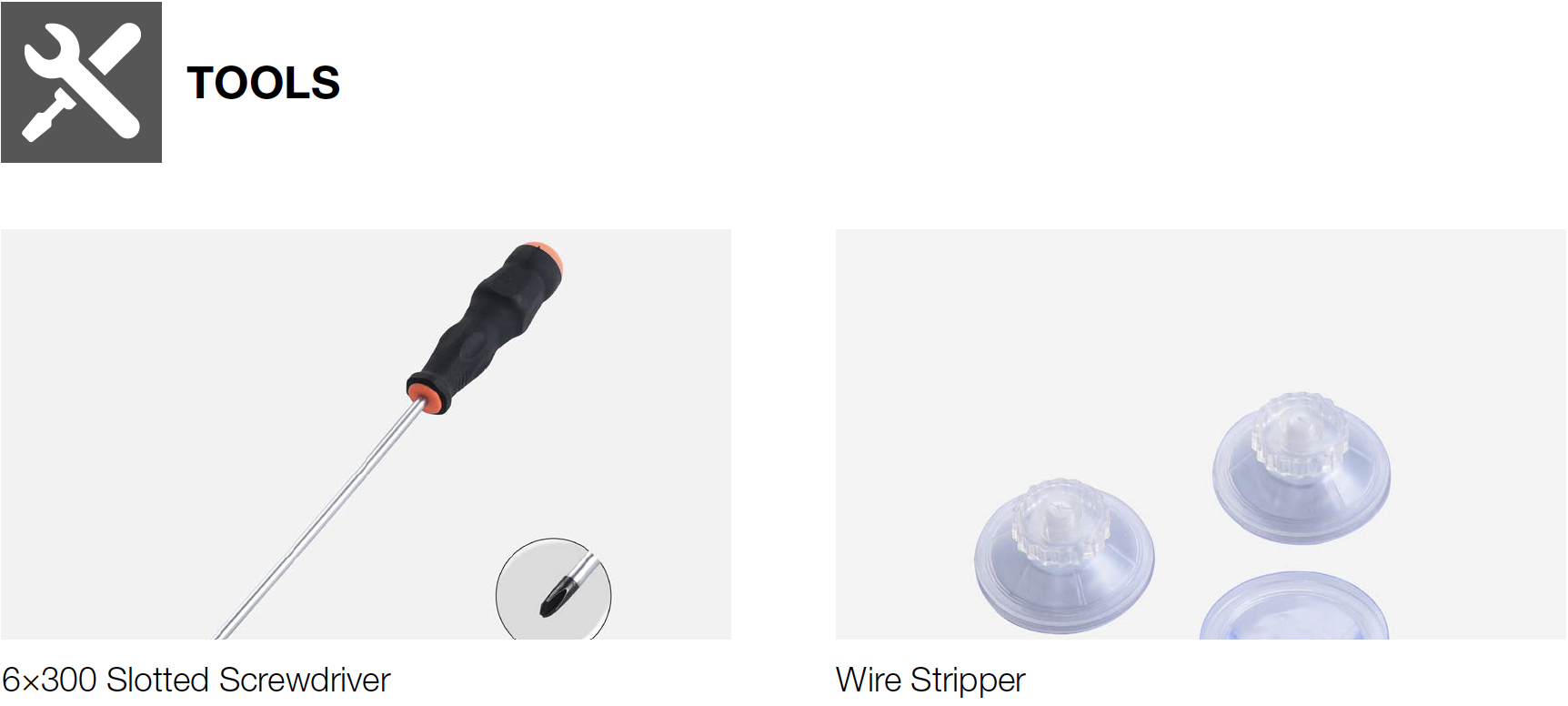

CHECK AND TEST 1
Step 1
If you have verified that it is impossible to adjustsettings using the button on the display board.


DIAGNOSIS 1
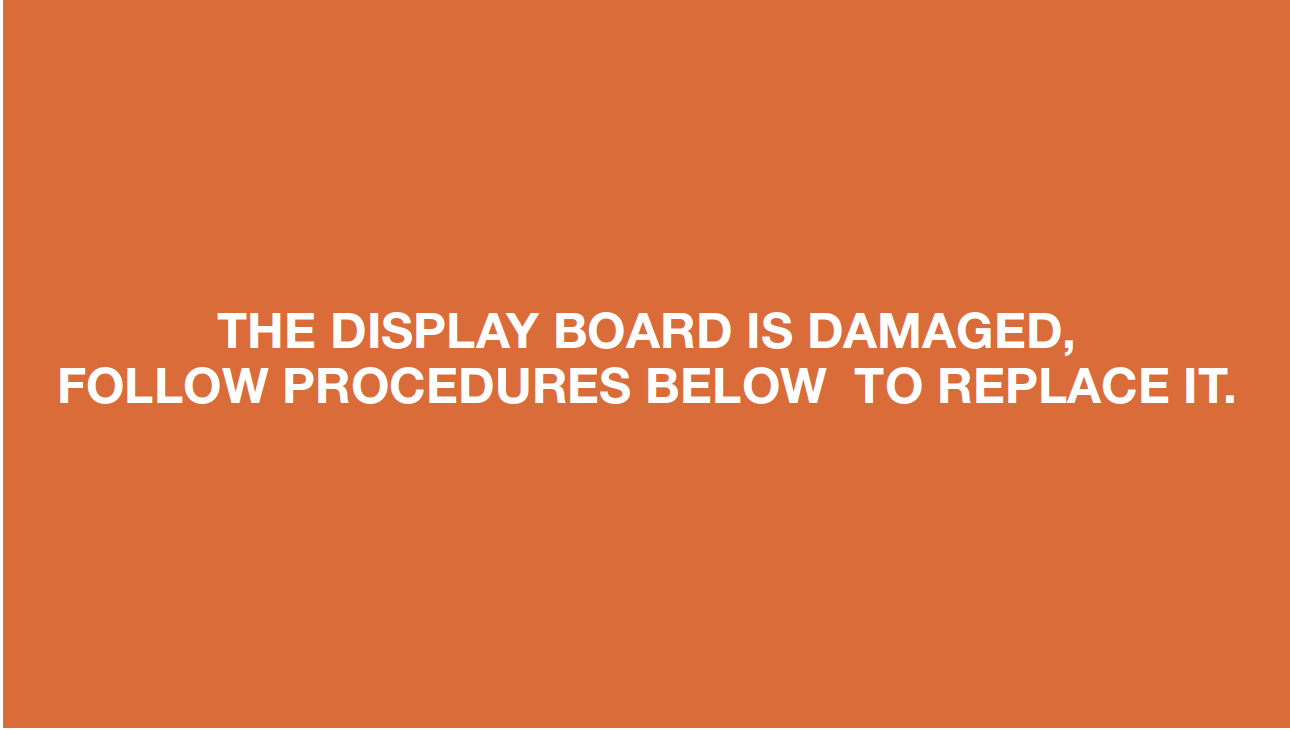
CASE 1:
METAL DOOR
PROCEDURE 1
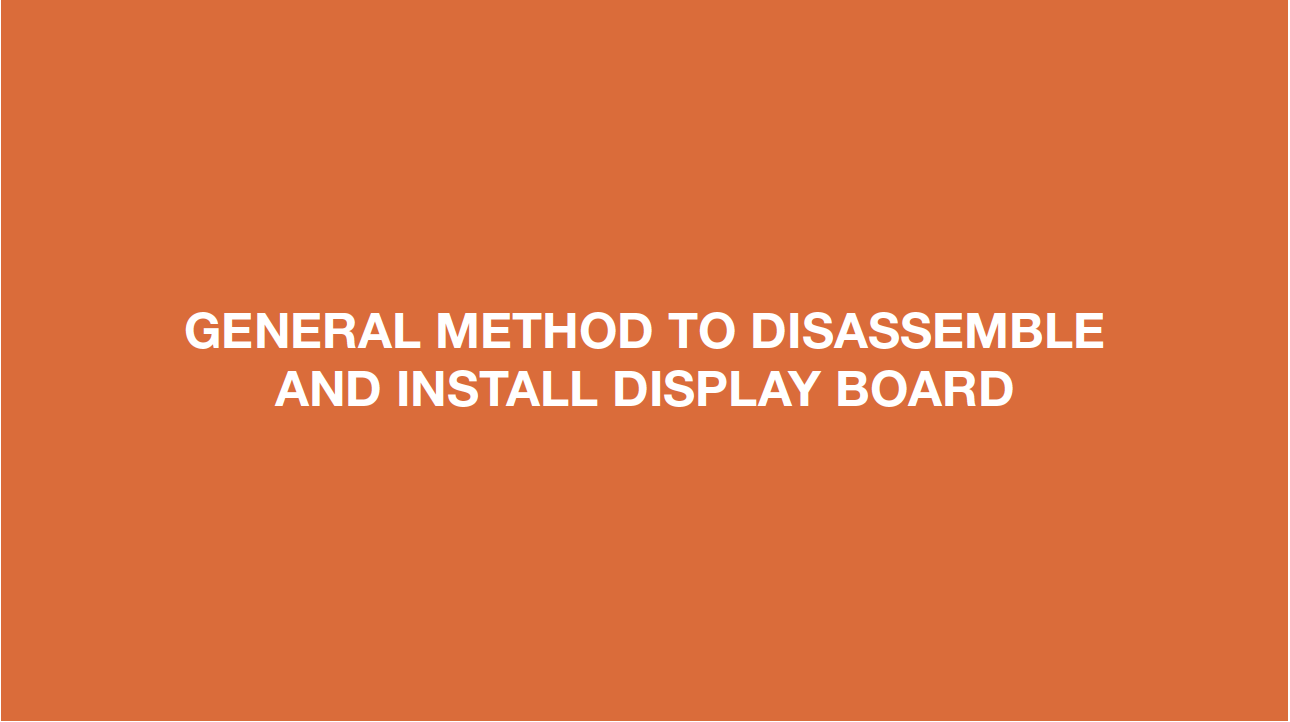
Step 1
Push a 6mm sucker onto display and turn
the knob to strengthen suction force. 
Step 2
Attach strap to knob to facilitate pulling outdisplay board.


PROCEDURE 2
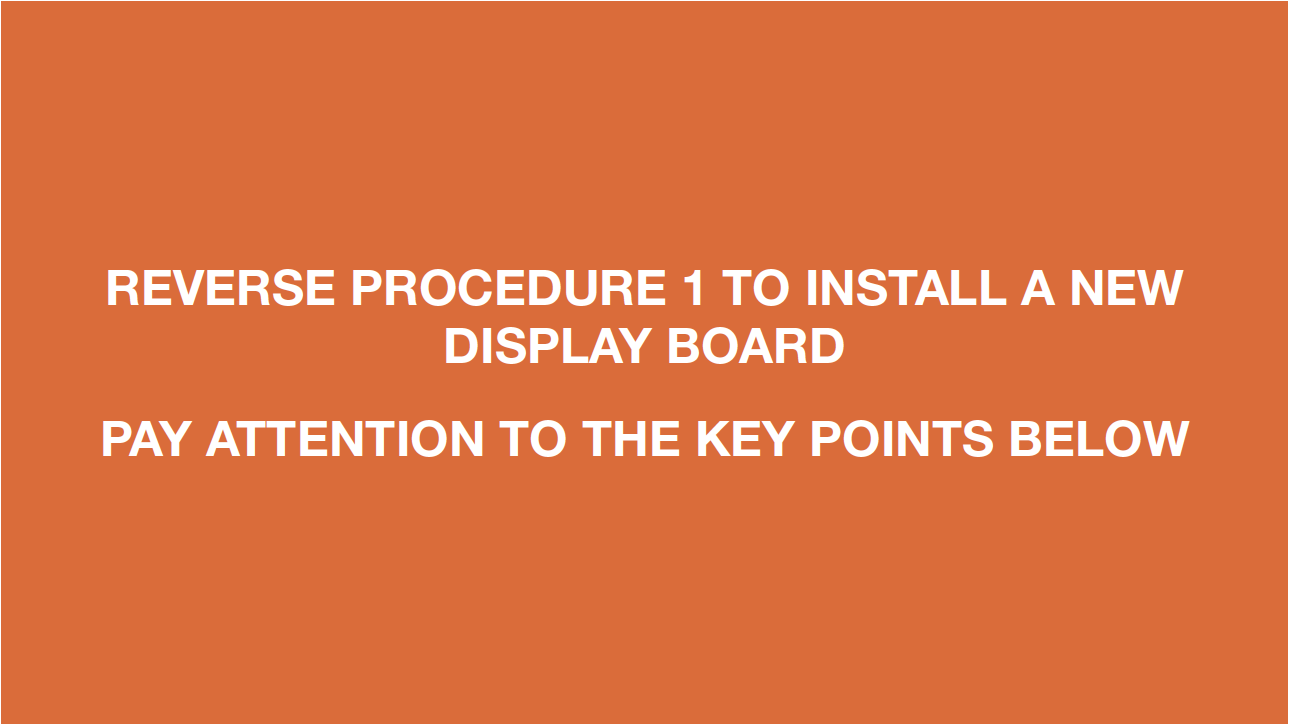
Tip 1
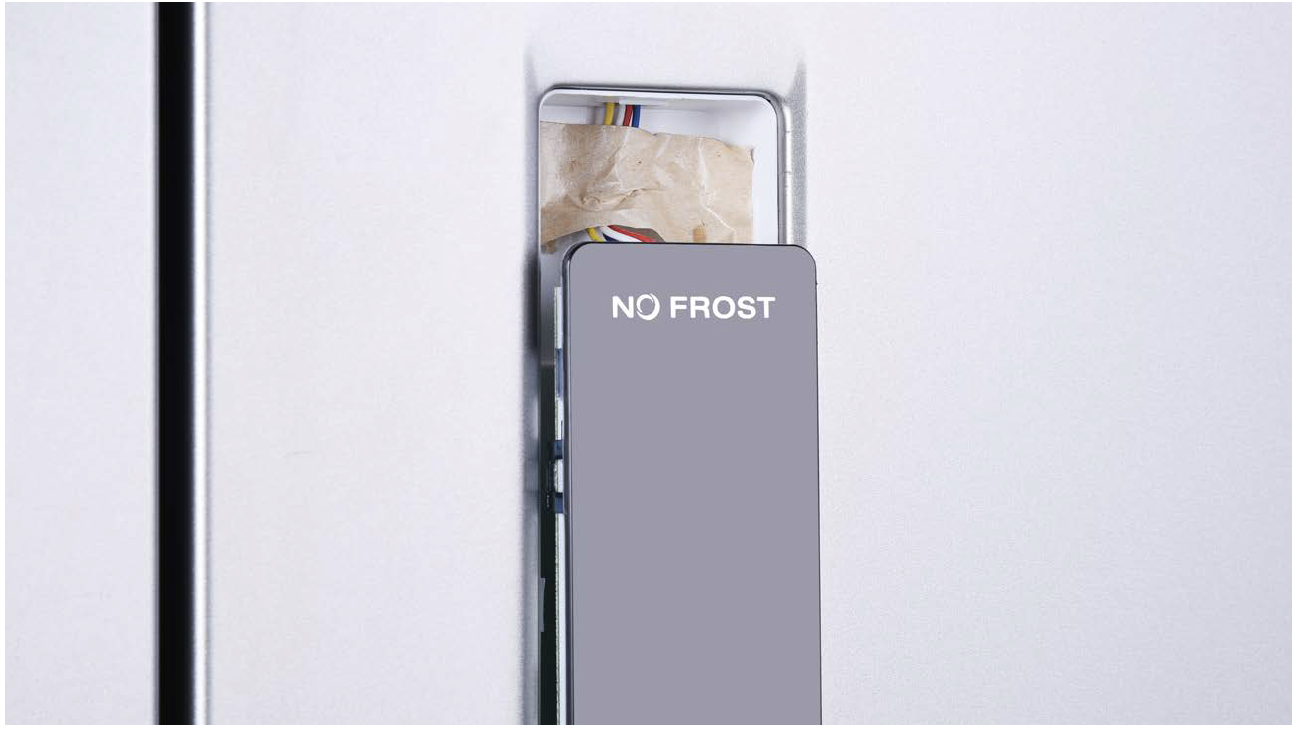
Tip 2
After inserting display into cavity, press edge
until you hear a clicking sound, this means the
board is pushed properly into final position.
Please press all buttons on display
board to make sure display functions
properly.

CASE 2:
GLASS DOOR

PROCEDURE 1
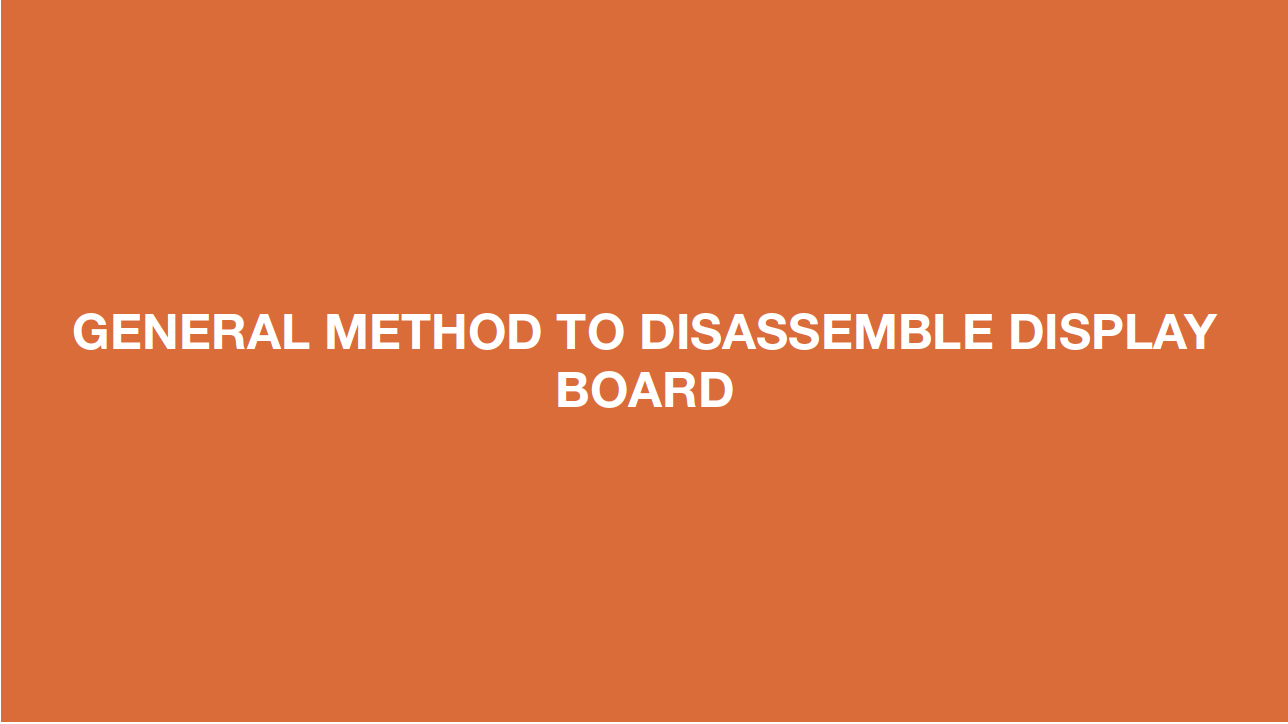
Step 1
Lever off the cover on door cap.

Step 2
Remove the screws (in total 2).

Step 3
Pull out the plastic;

Step 4
Disconnect the terminal for display panel.
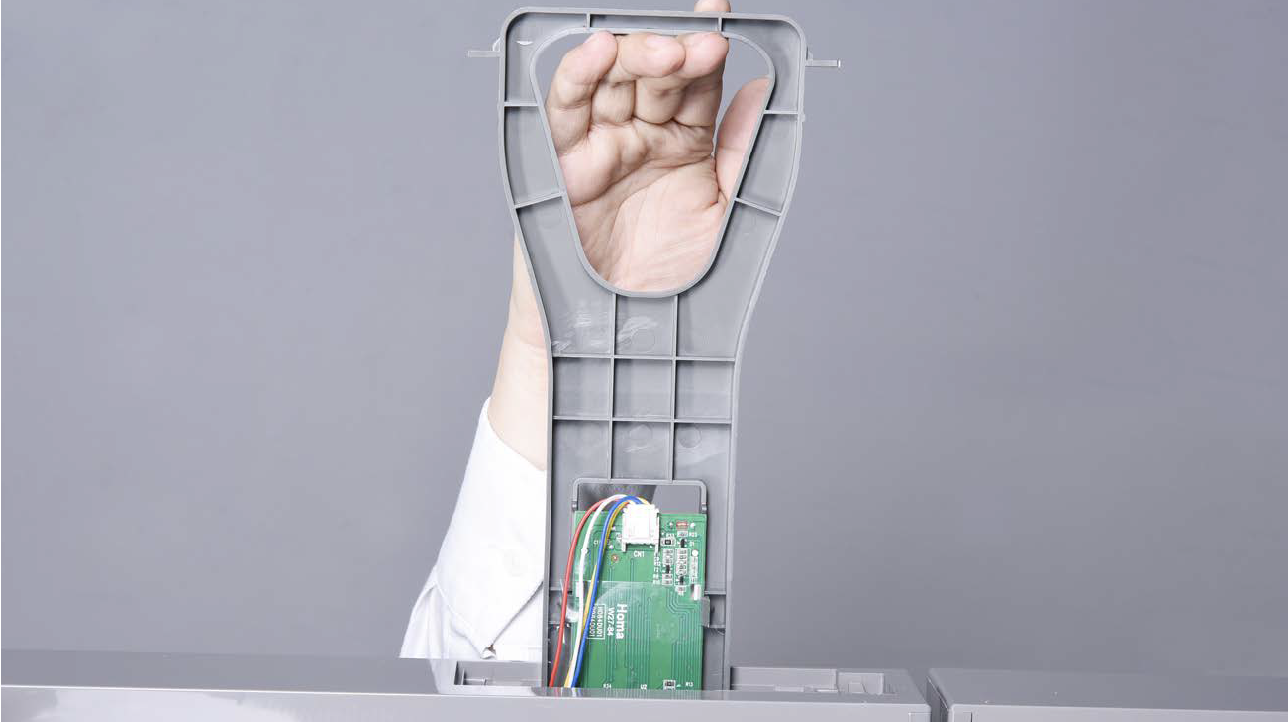
Step 5
Remove tape.
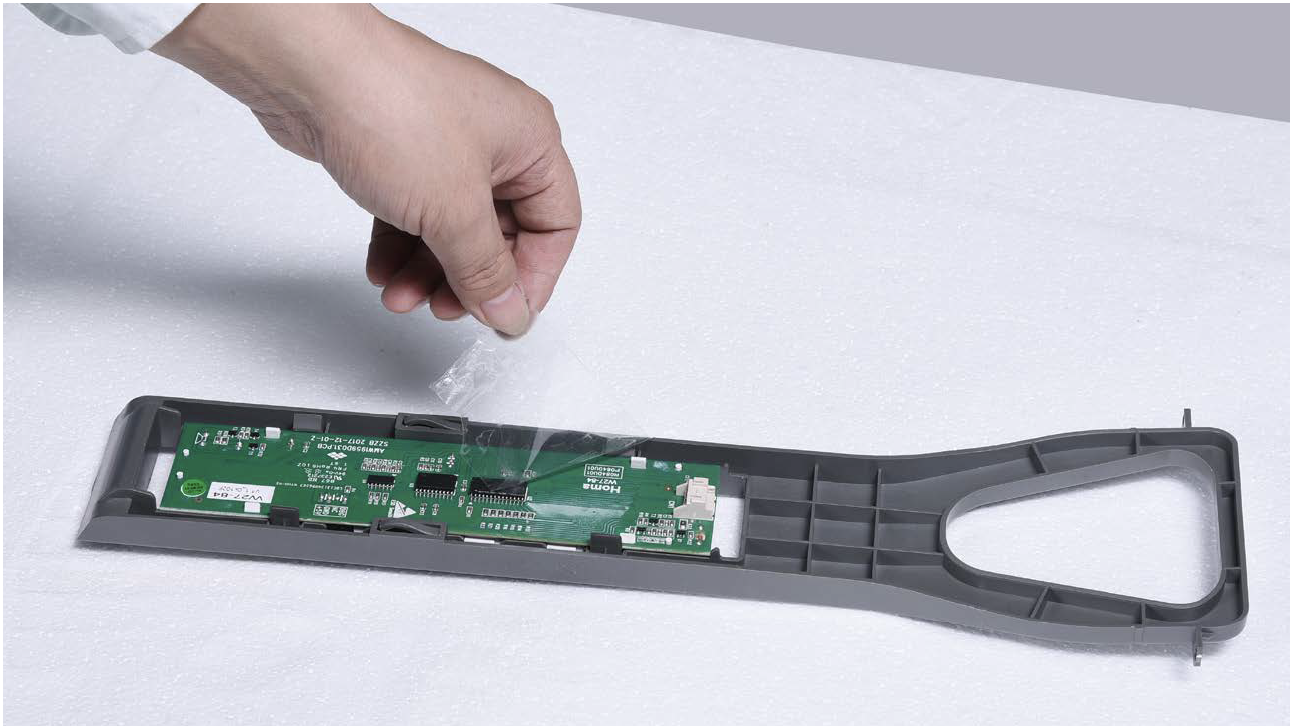
Step 6
Push display out by the corner.


PROCEDURE 2
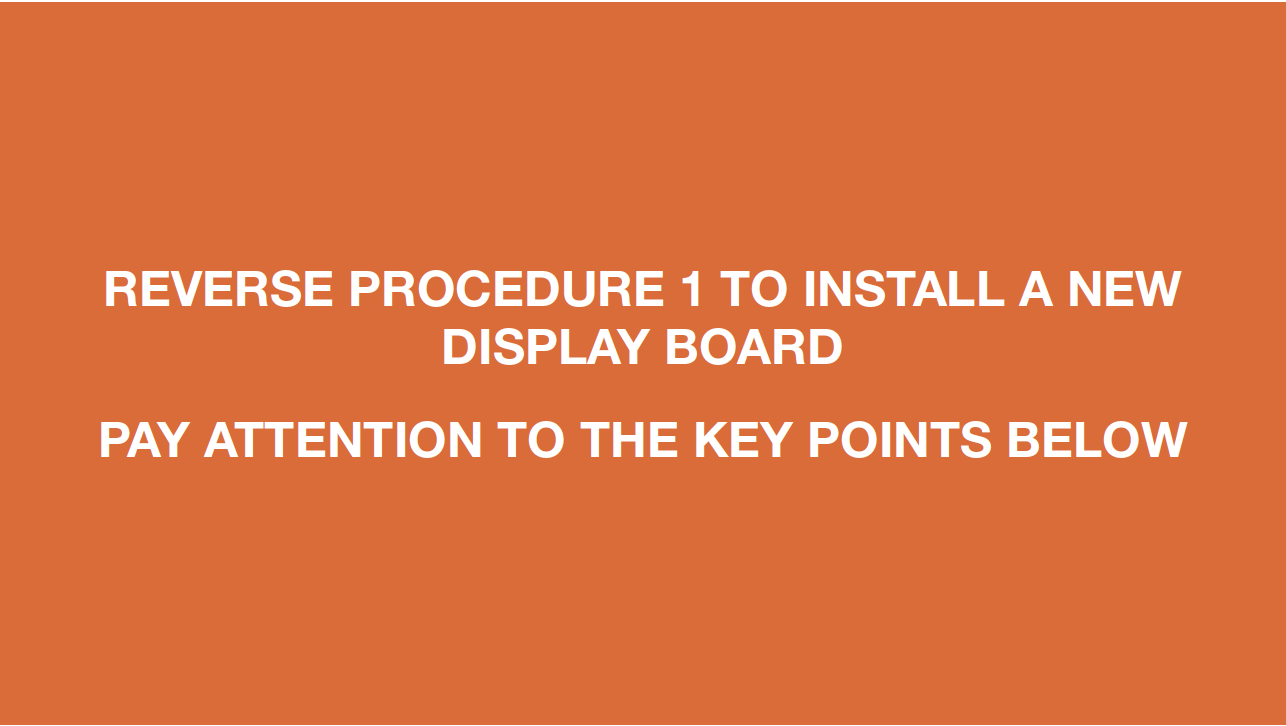
Tip 1
Please press all buttons on display board to verify if it is working properly. Make sure all words and icons are clear.
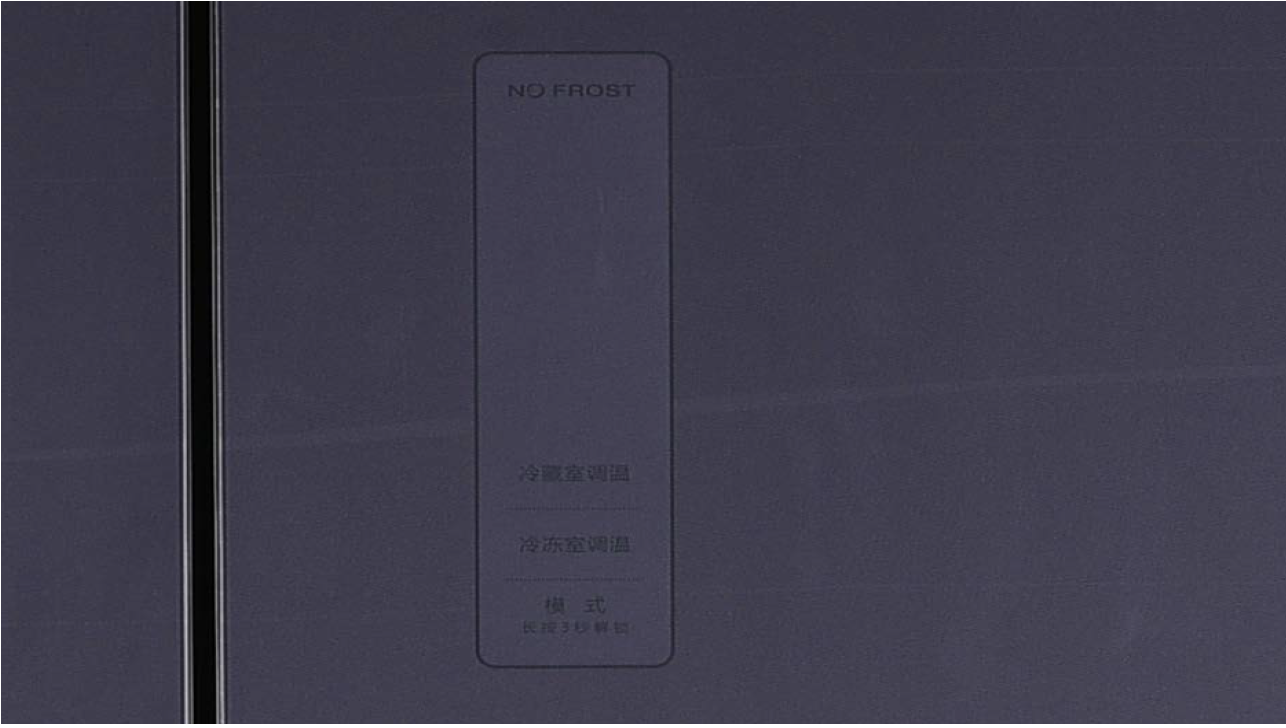
Tip 2
If not clear, disassemble and put tape on pointsindicated by red circles.
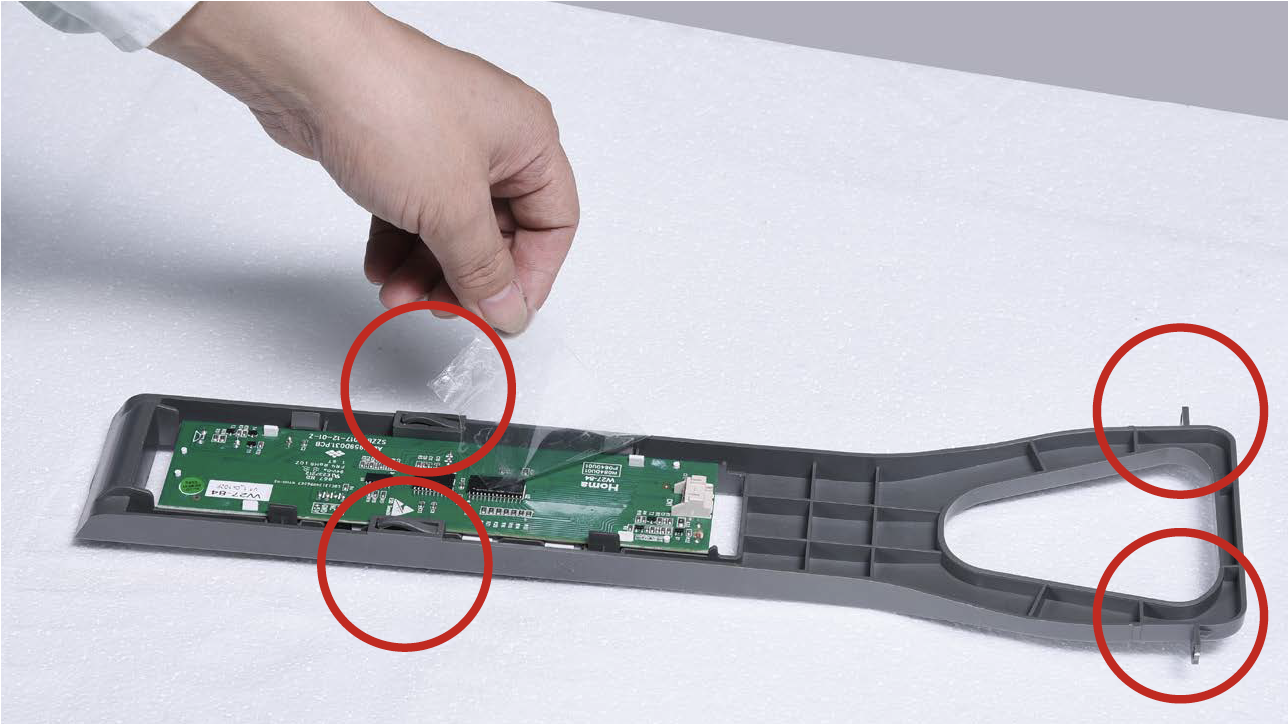
CHECK AND TEST 2