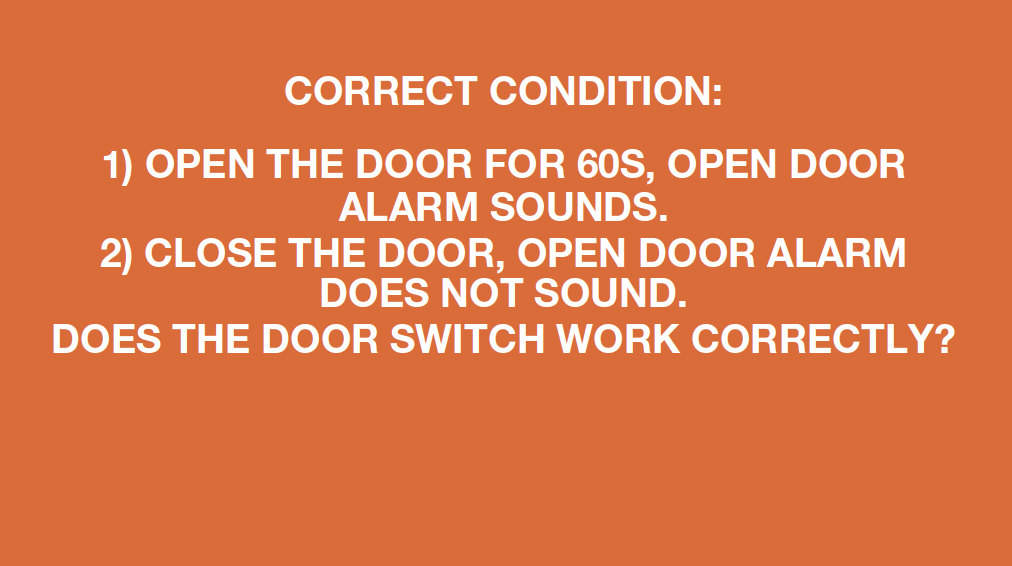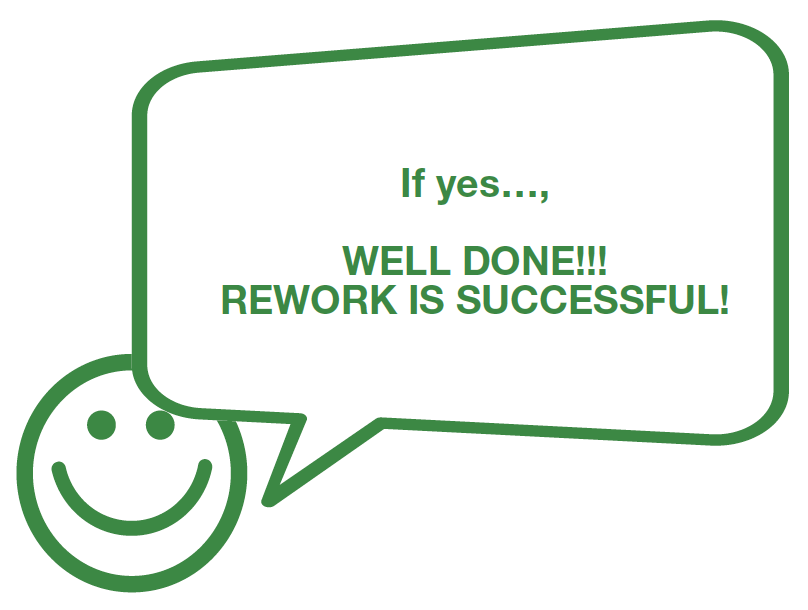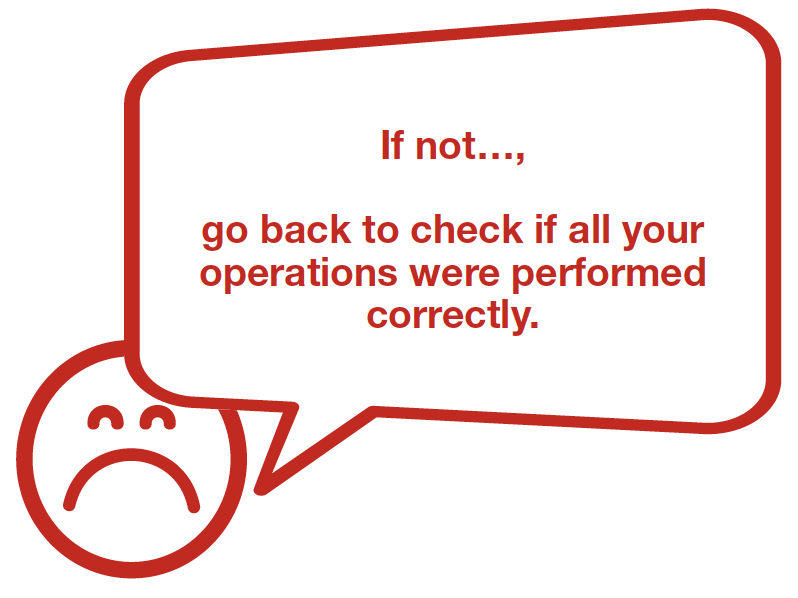PROCEDURE 1
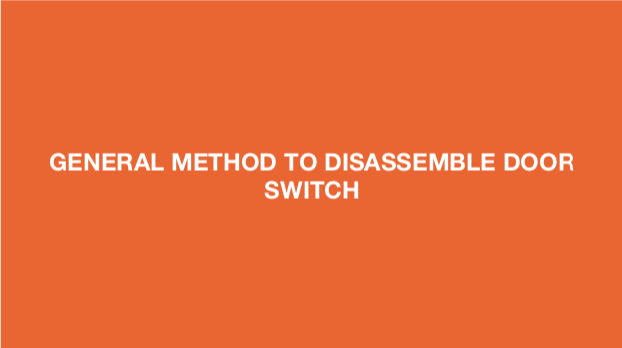
Step 1
Insert slotted screw driver into edge of switch and press the buckle on right side.

Step 2
Prize buckle from left side.
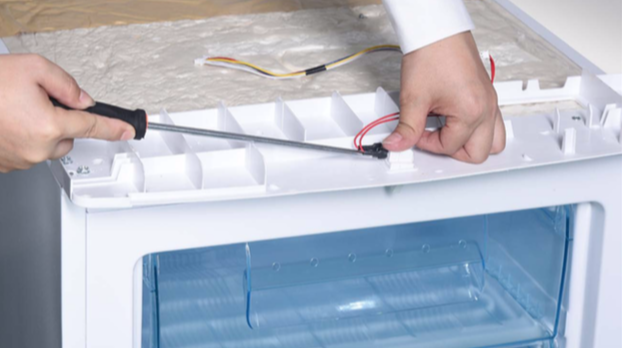
Step 3
Lever switch out of buckle.
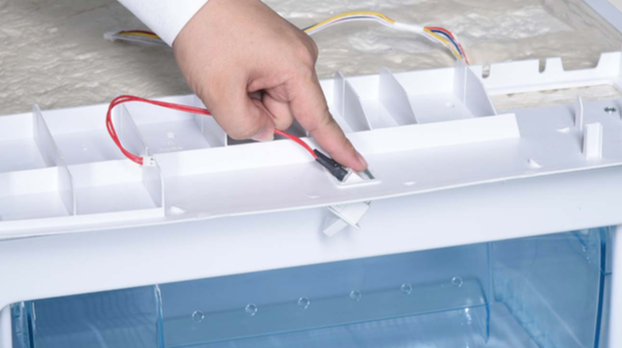
CHECK AND TEST 1
Step 4
Check the connection of switch.
Use multimeter to measure the resistance value when switch button is in a free status.
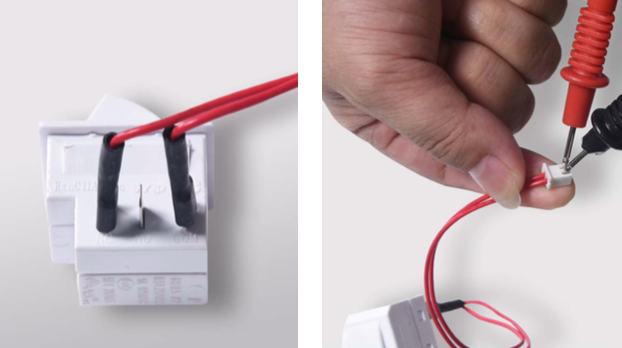
Step 5
Measure the resistance value again when switch button is pressed down.


DIAGNOSIS 1
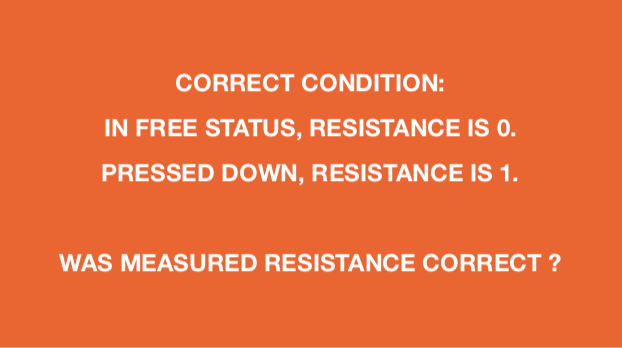
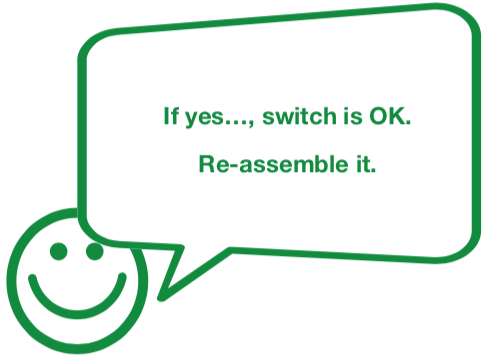
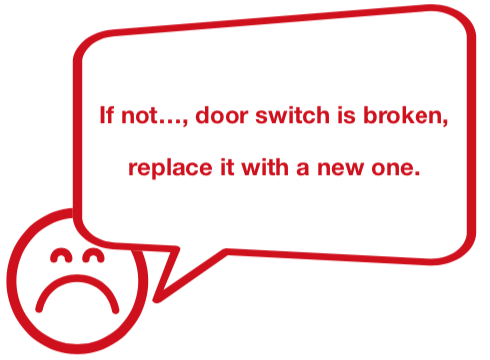
CHECK AND TEST 2
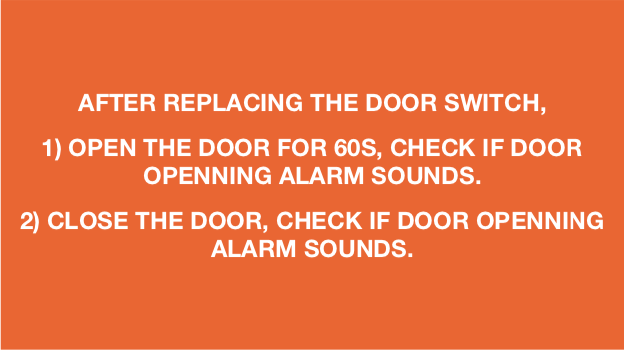

DIAGNOSIS 2
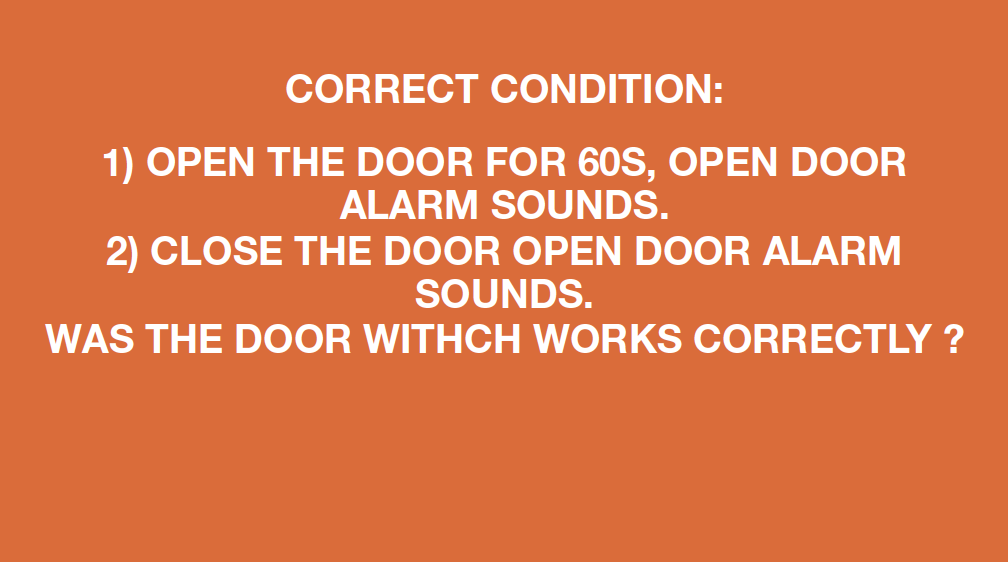
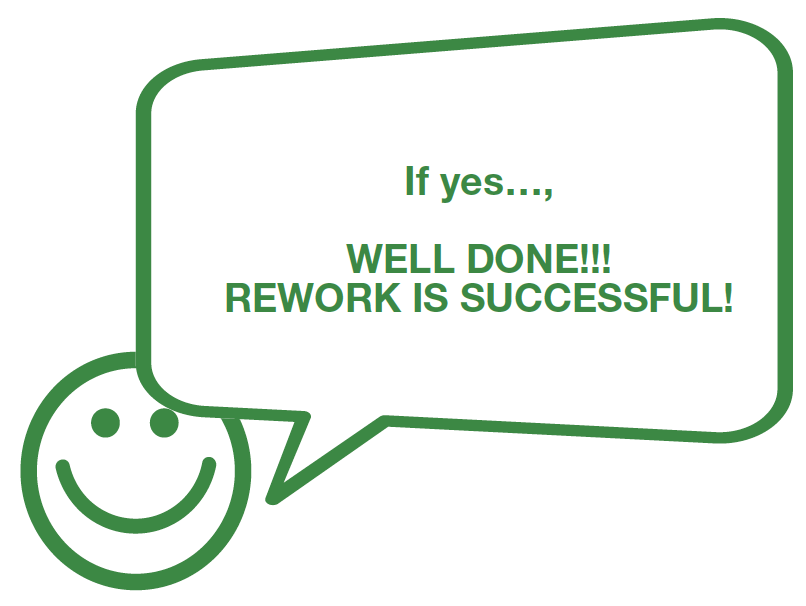
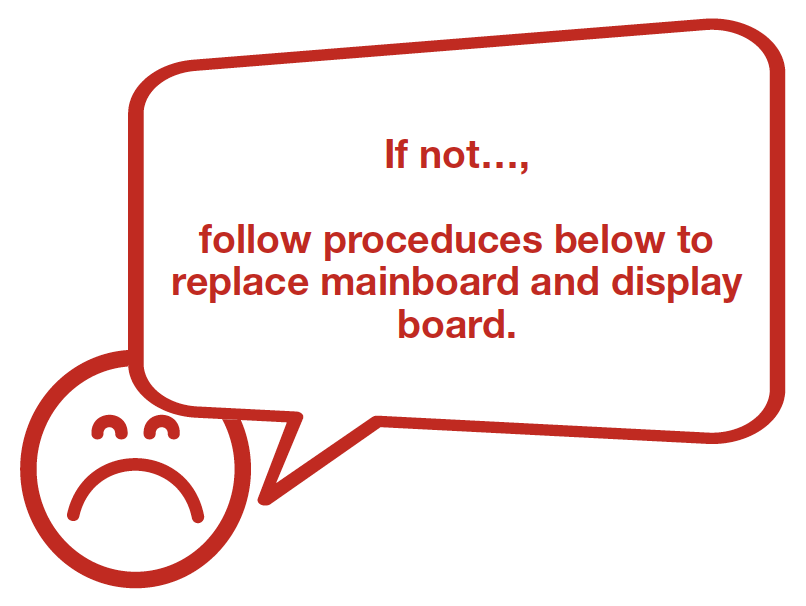

PROCEDURE 2
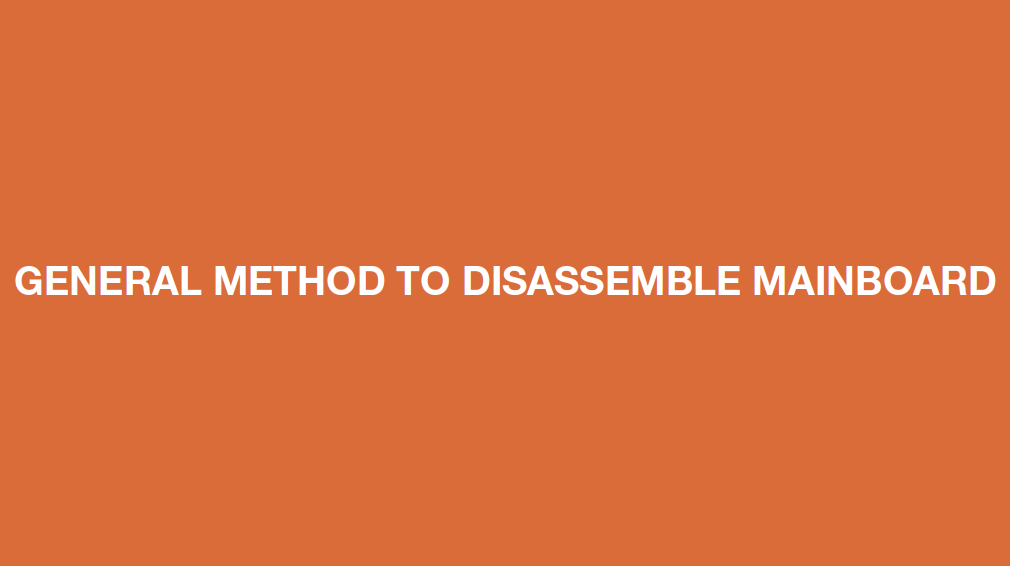
Step 1
Unscrew the cover ofmainboard.

Step 2
Remove the mainboardbox.
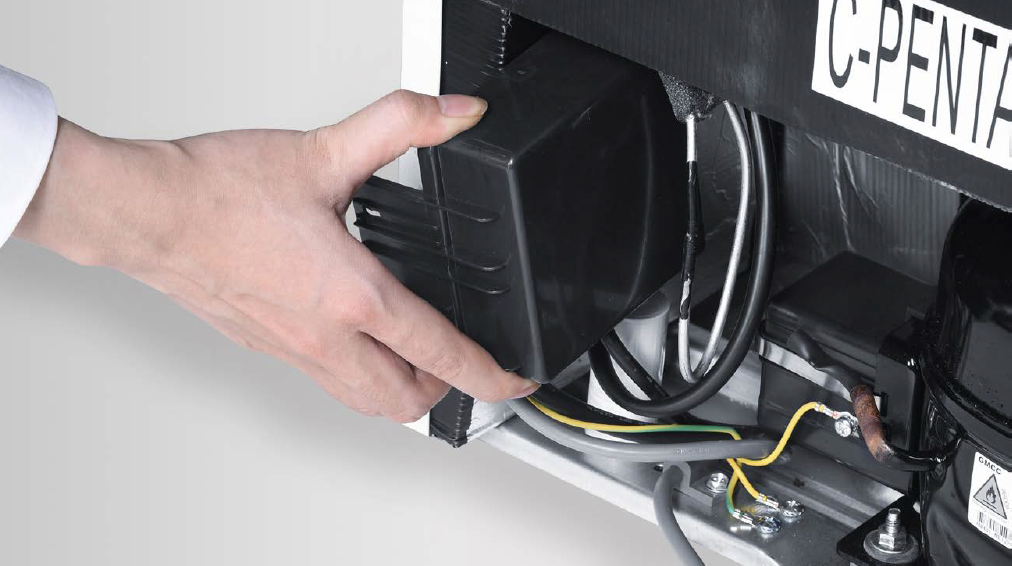
Step 3
Separate the mainboardbox.

Step 4
Unsecrew and removePCB from the box.
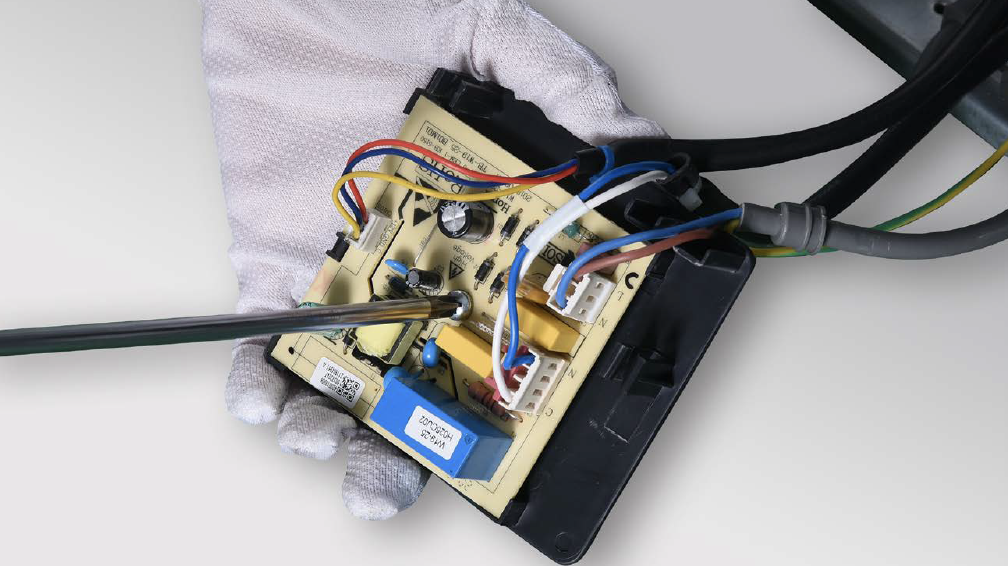
Step 5
Prize off the buckle anddisconnect the terminal.
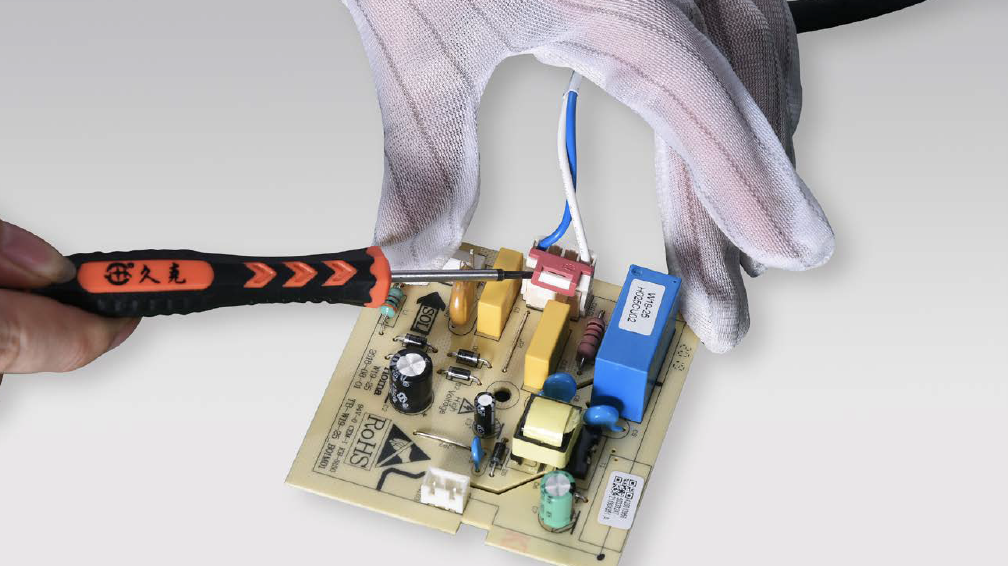

PROCEDURE 3
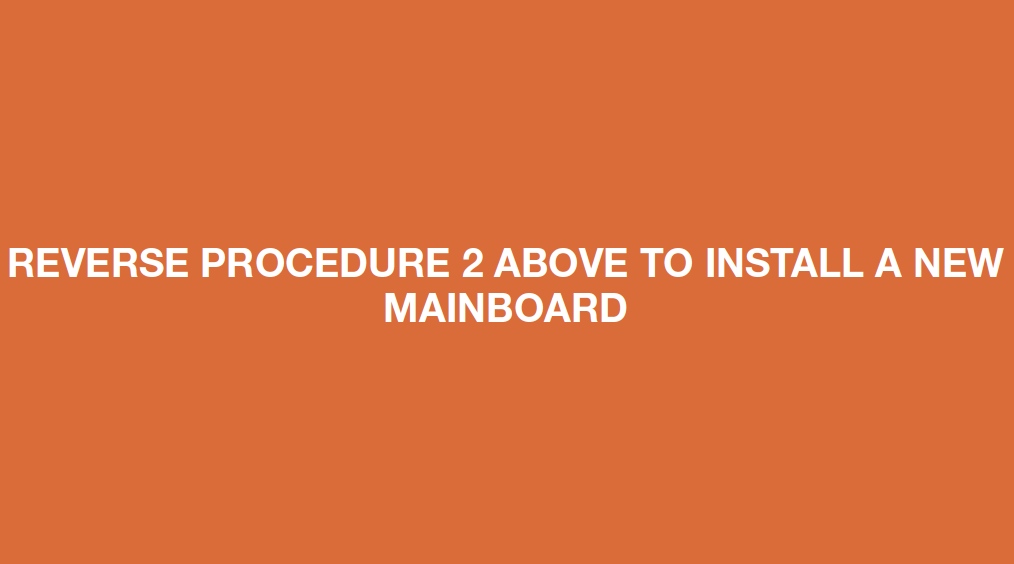

PROCEDURE 4
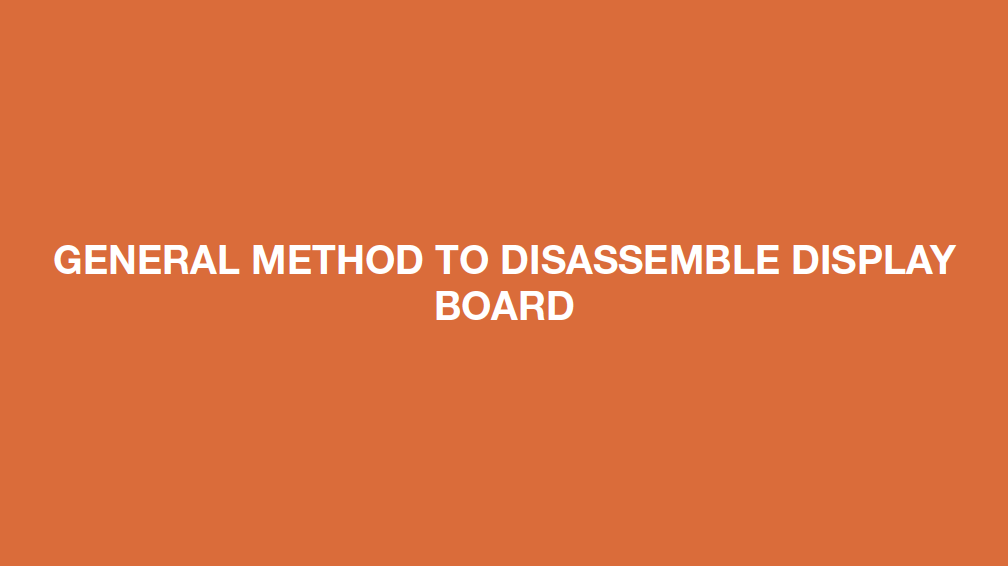
Step 1
Lever off screw cover.

Step 2
Unscrew.
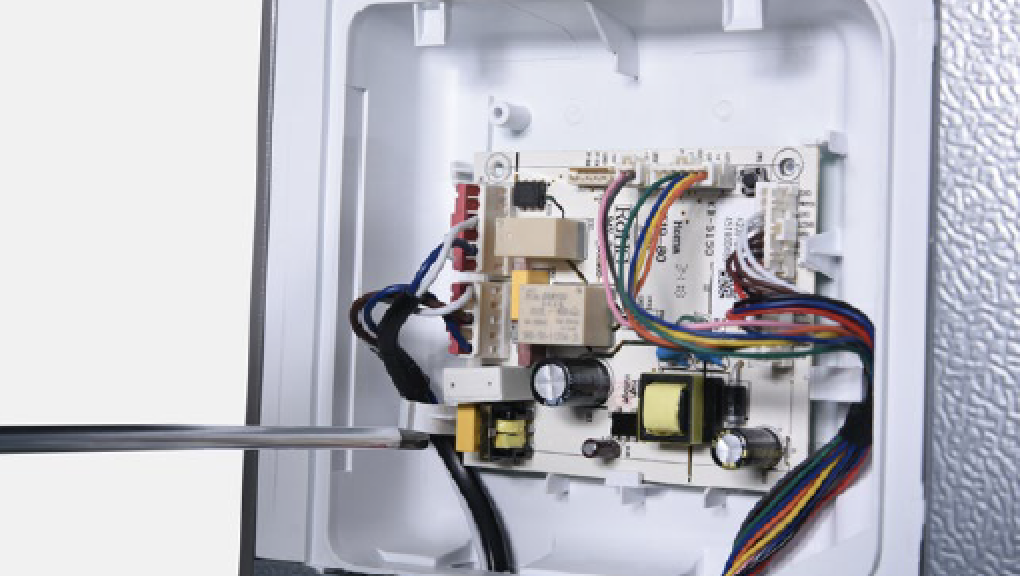
Step 3
Push the top cover
forward.
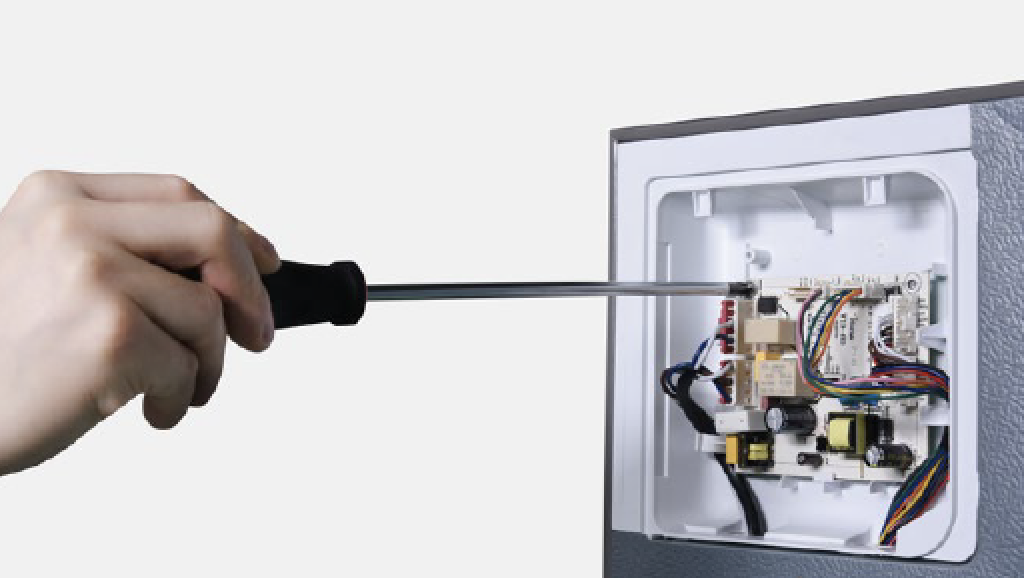
Step 4
Take away the top cover.
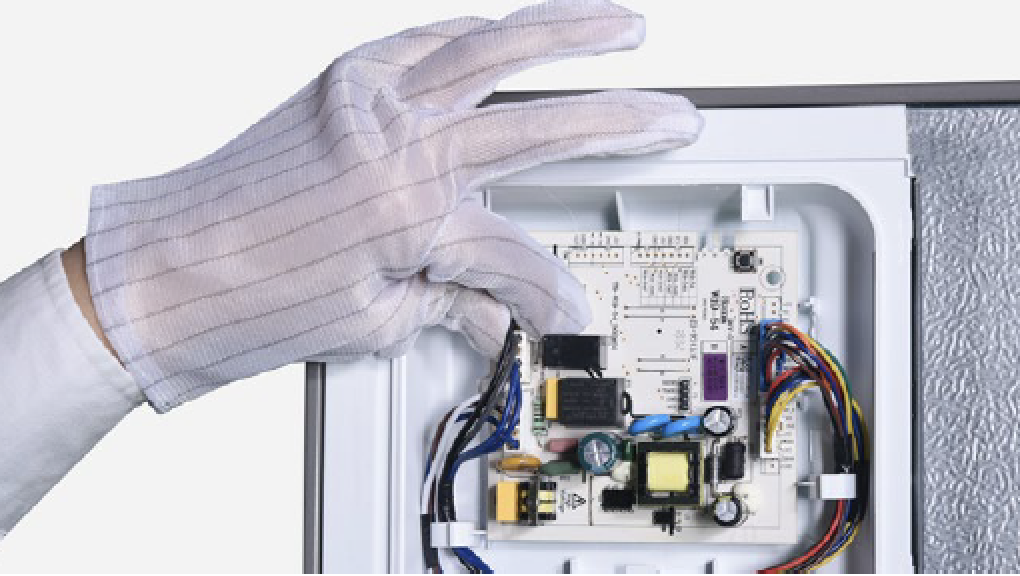
Step 5
Disconnect the terminal
of display PCB.
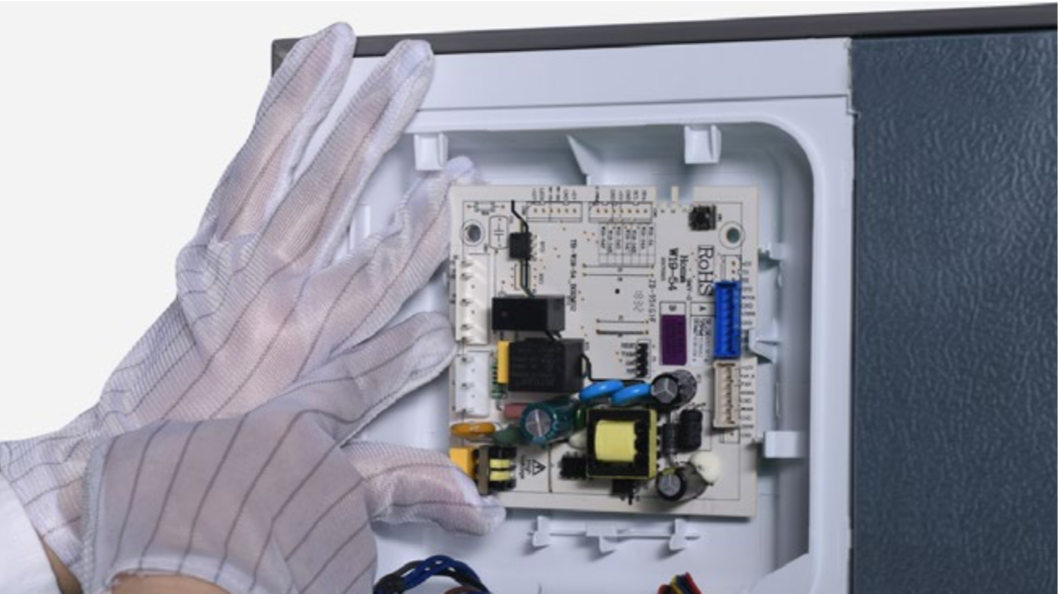
Step 6
Unscrew and remove thedisplay PCB.


PROCEDURE 5
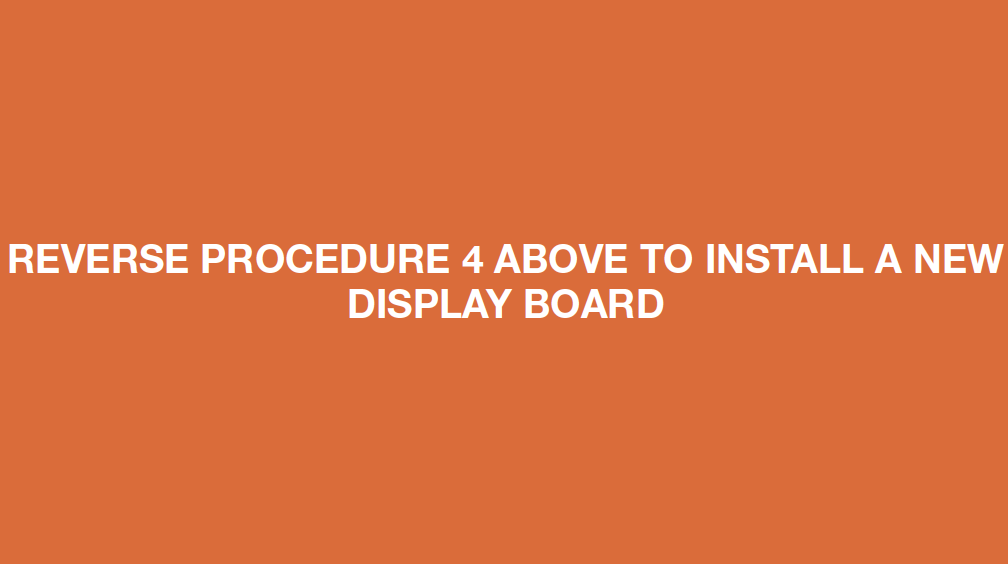

CHECK AND TEST 3
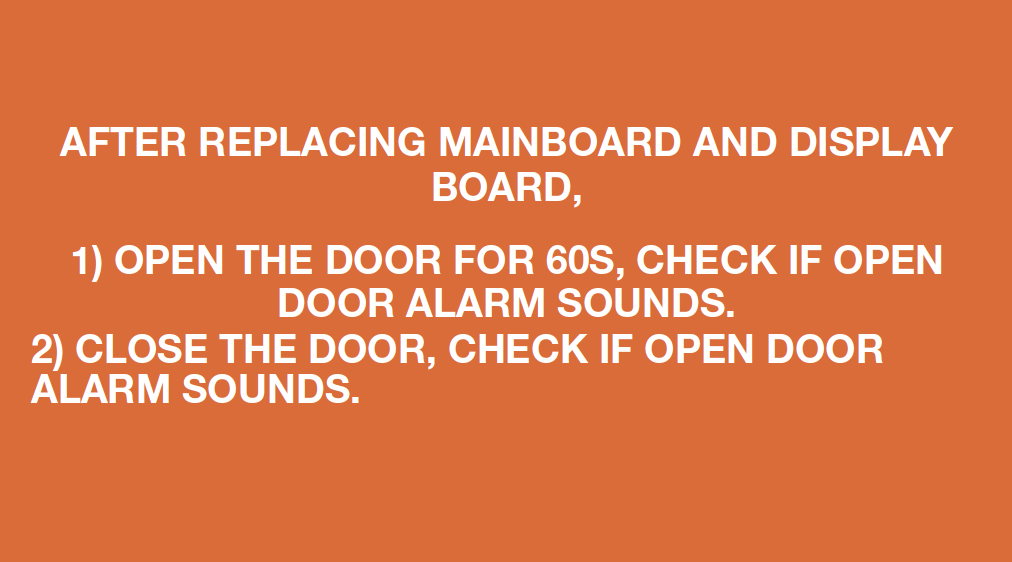

DIAGNOSIS 2