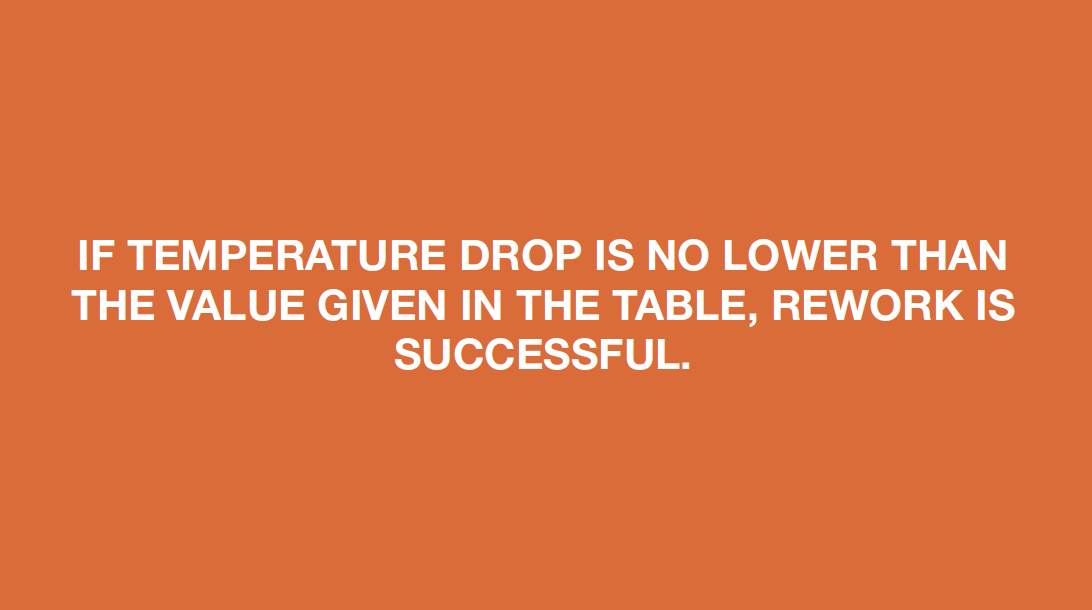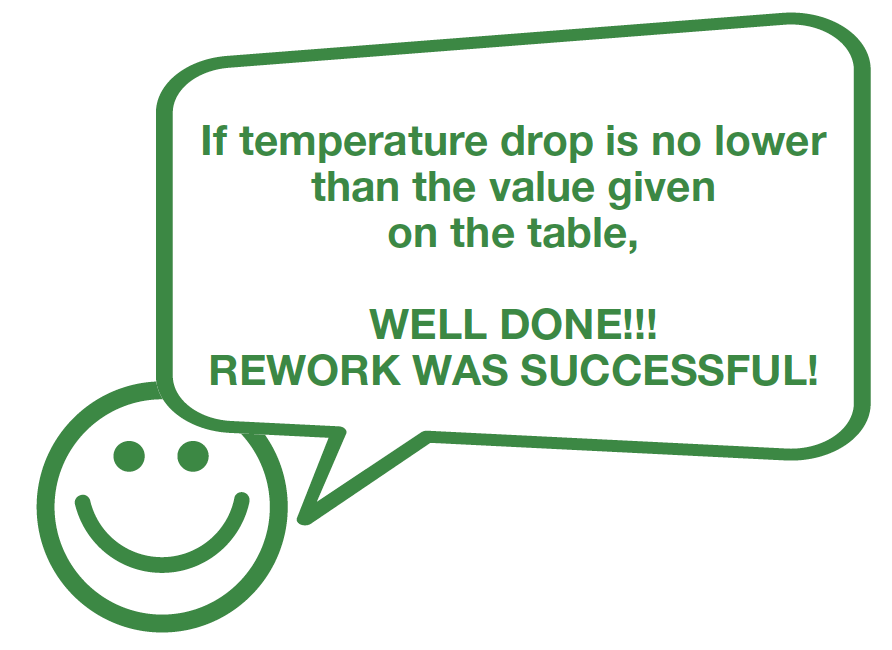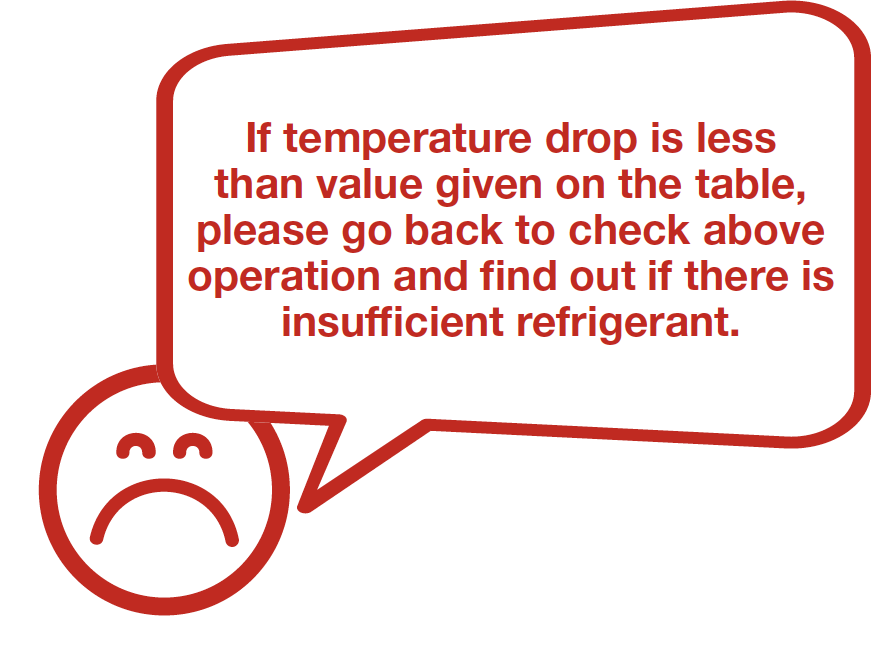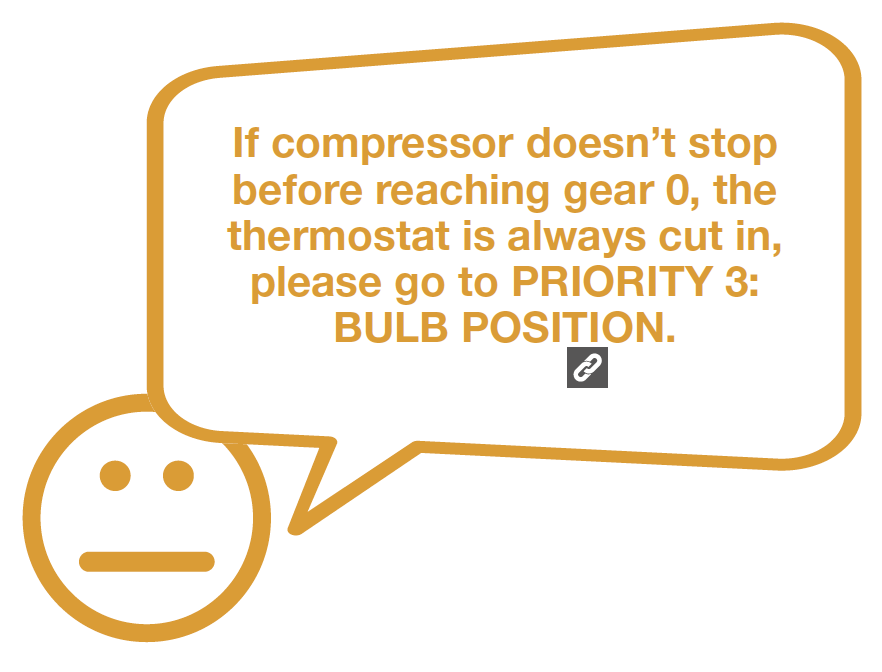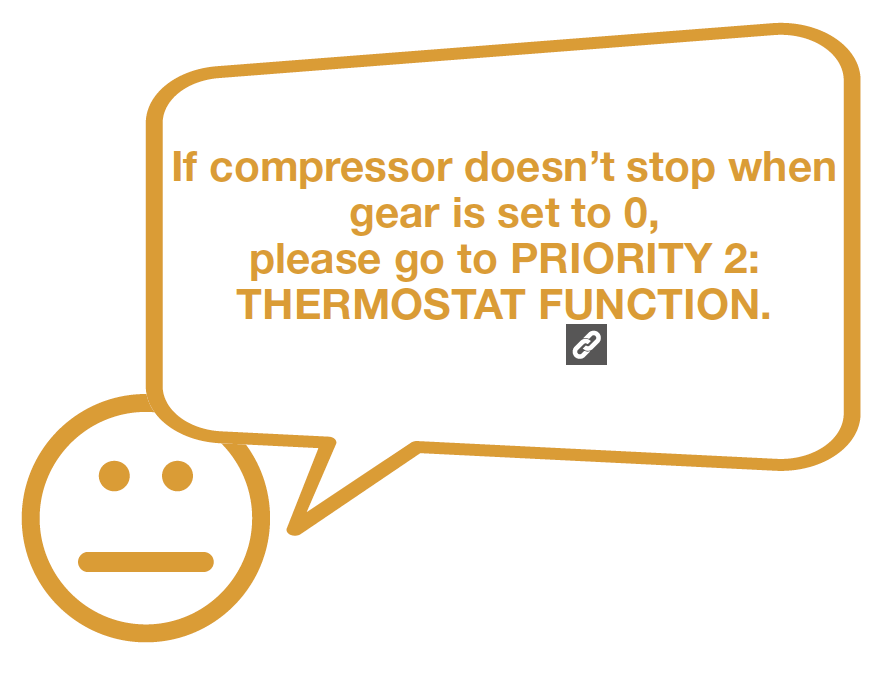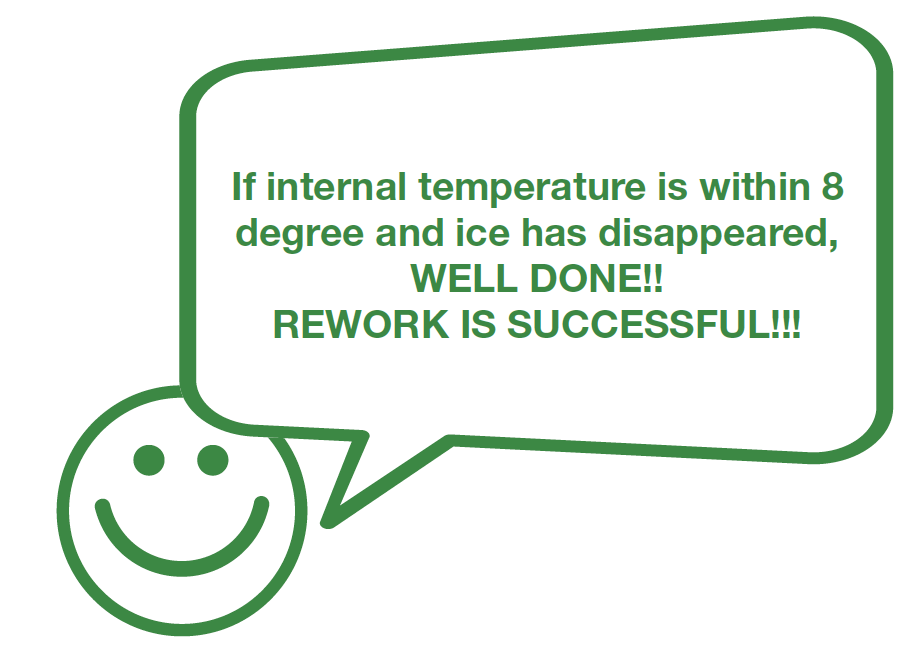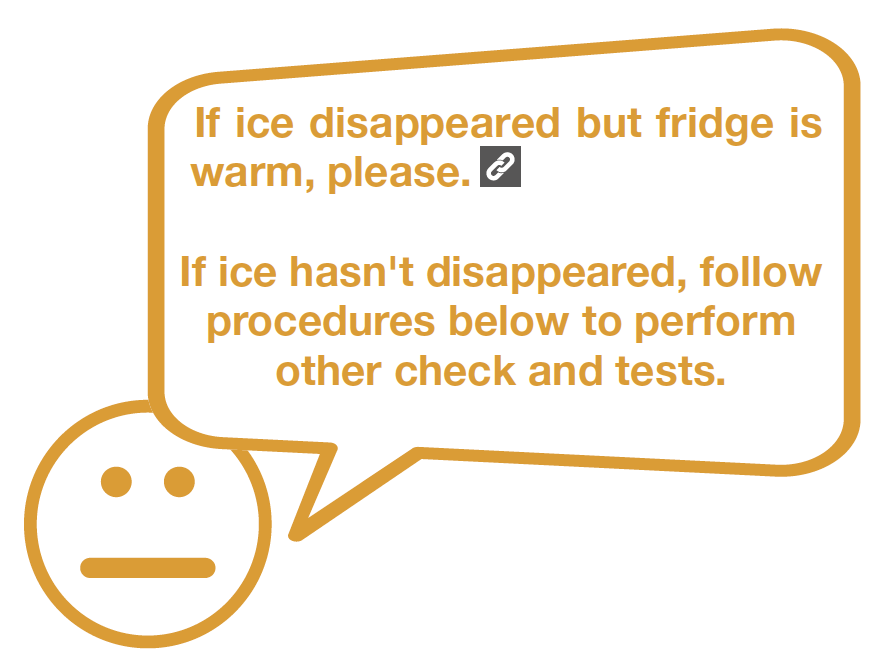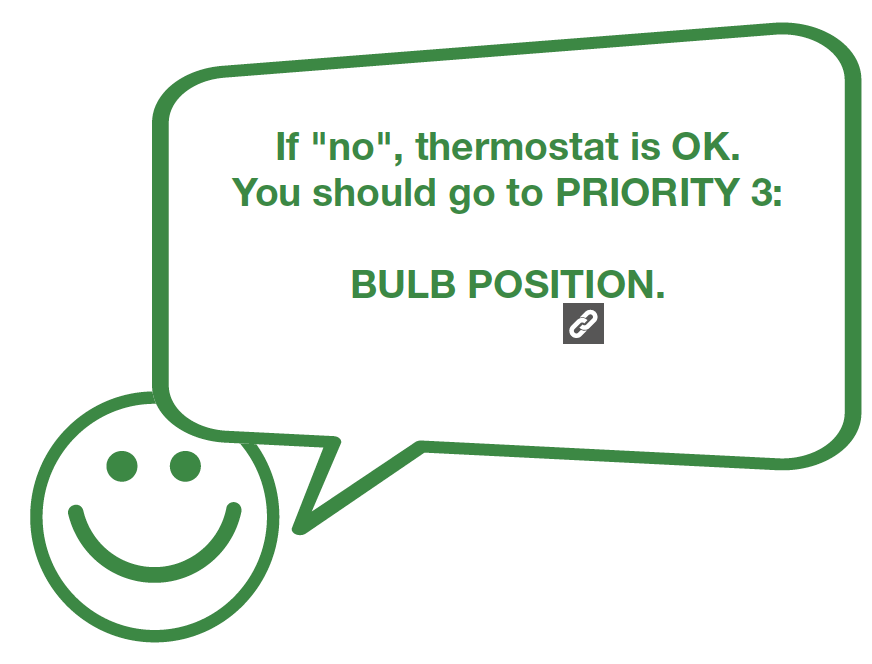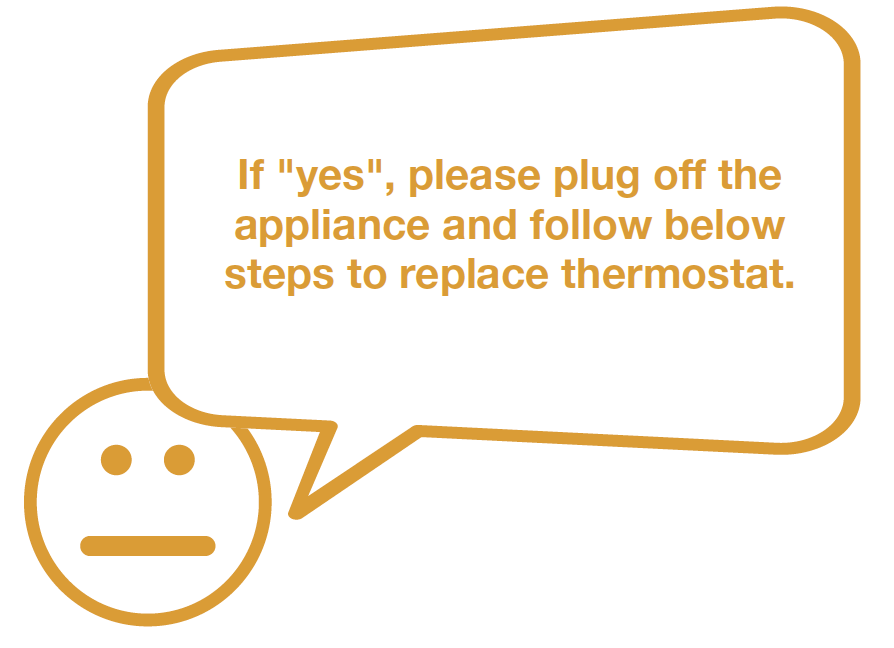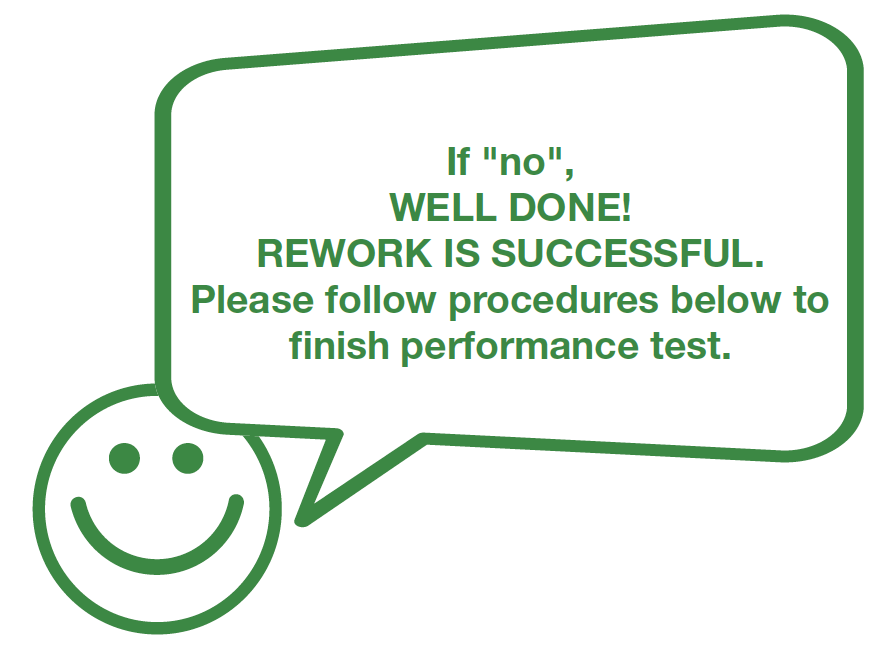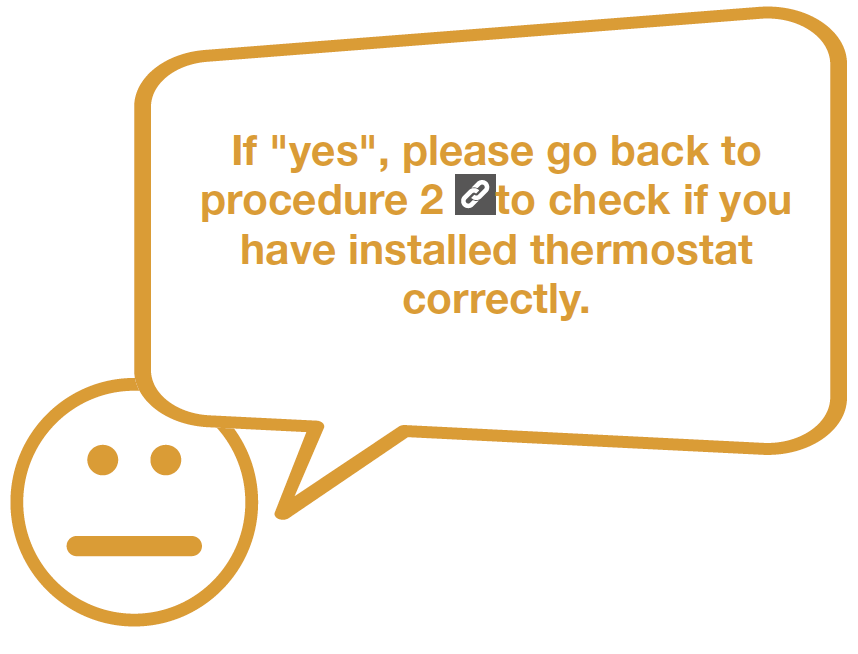

Step 2
Check thermostat gear.
If gear is set to 6 or
7 and compressor is
running, turn knob
slowly to lower until the
compressor stops.


DIAGNOSIS 1
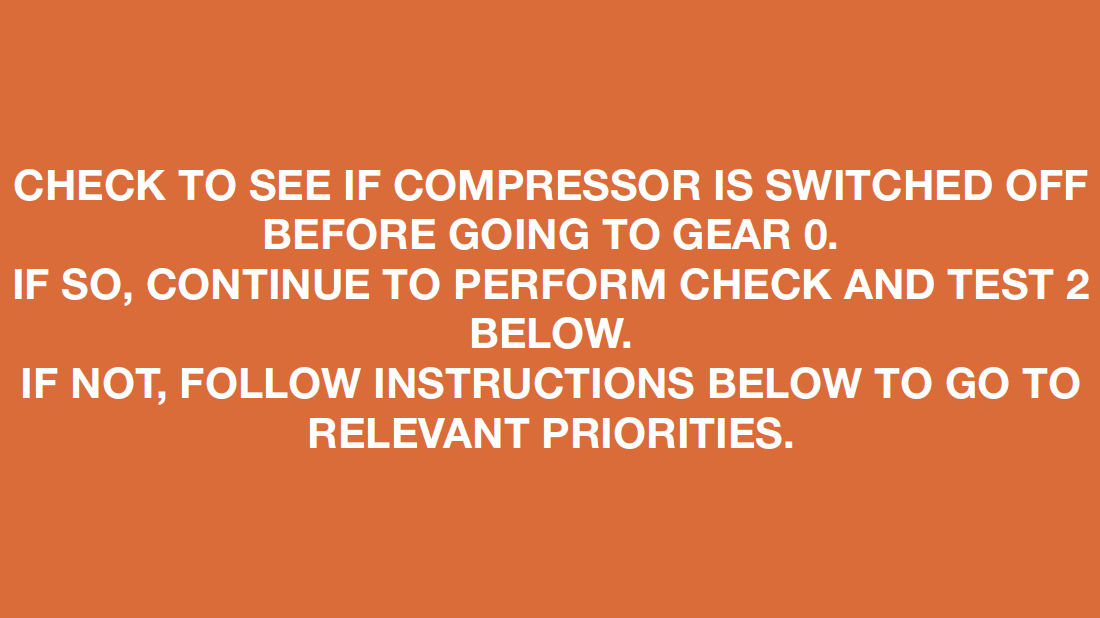

CHECK AND TEST 2
Step 1
When compressor stops
before turning knob to
gear 1, please reduce
gear by 0.5.

Step 2
After letting the
appliance run for 1 day,
please check internal
temperature and verify
whether there is any ice.

CHECK AND TEST 3
Step 1
Set thermostat control
knob to gear Min, and
switch on the appliance.

Step 2
According to model name
in rating label, study
diagram below to find
position of thermostat
bulb.

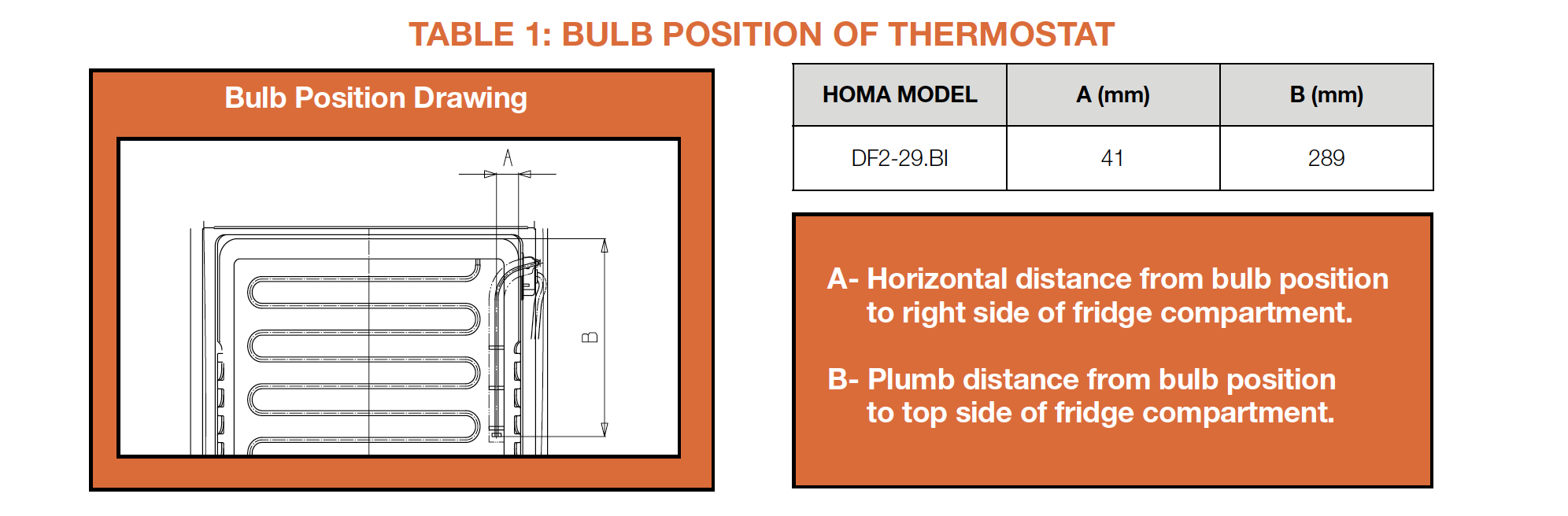
Step 3
Perform following 2 tests:1. When compressor
stops for second
time, measure temp.
in the area near the
thermostat bulb.
2. When the compressor
starts again, measure
temp. in the area near
the thermostat bulb.

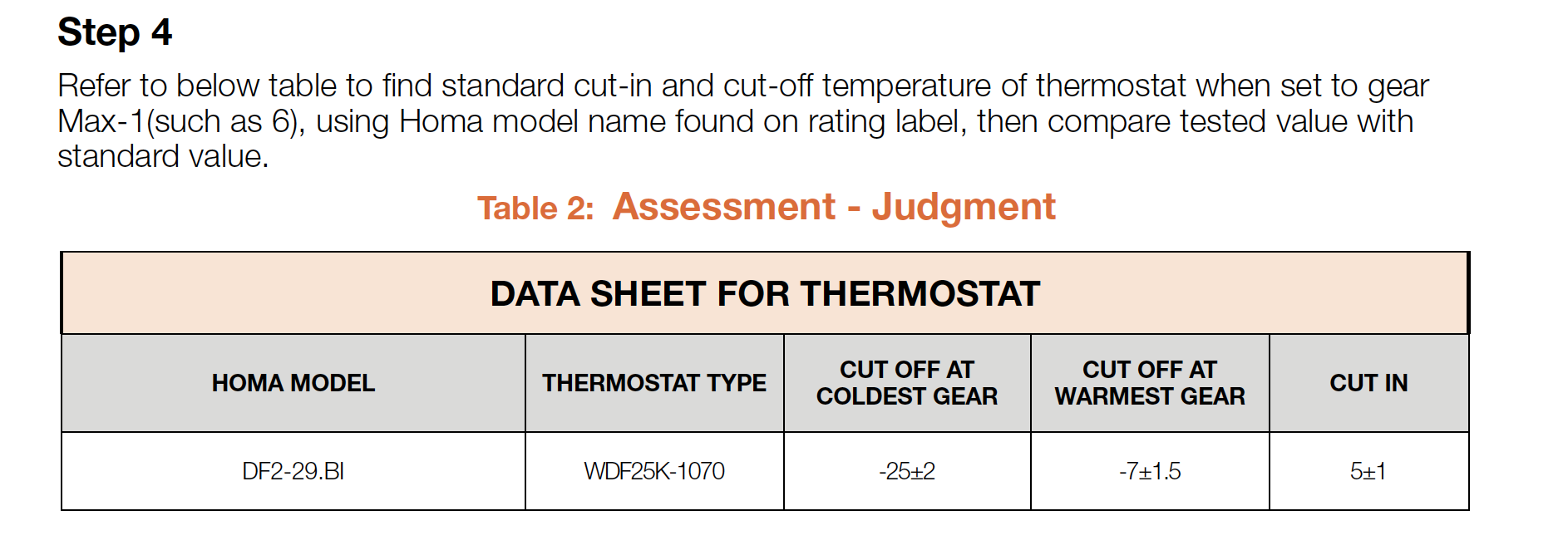

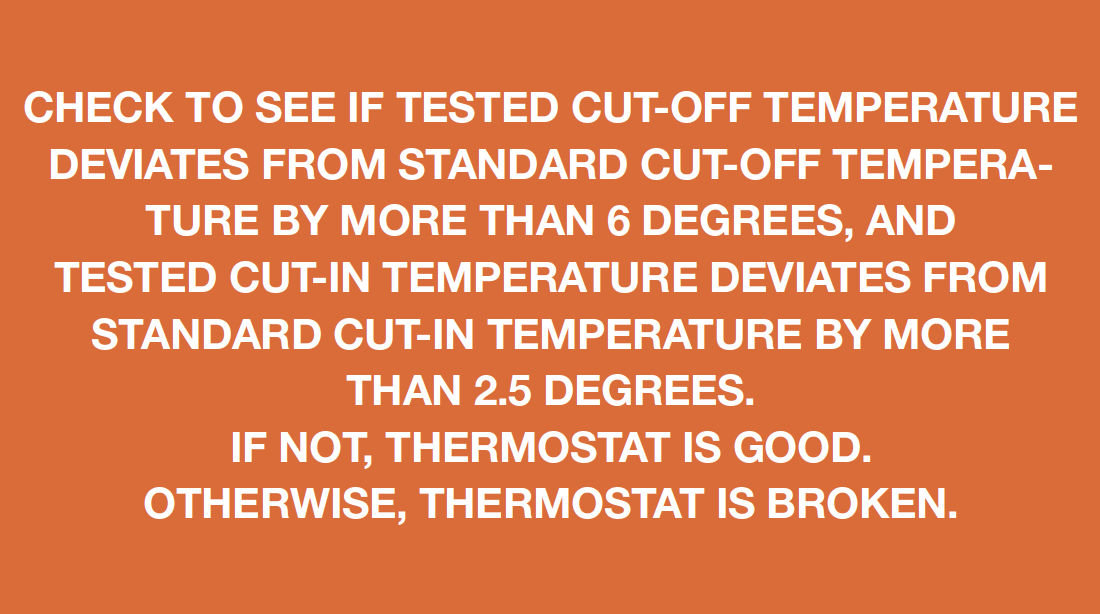

PROCEDURE 1
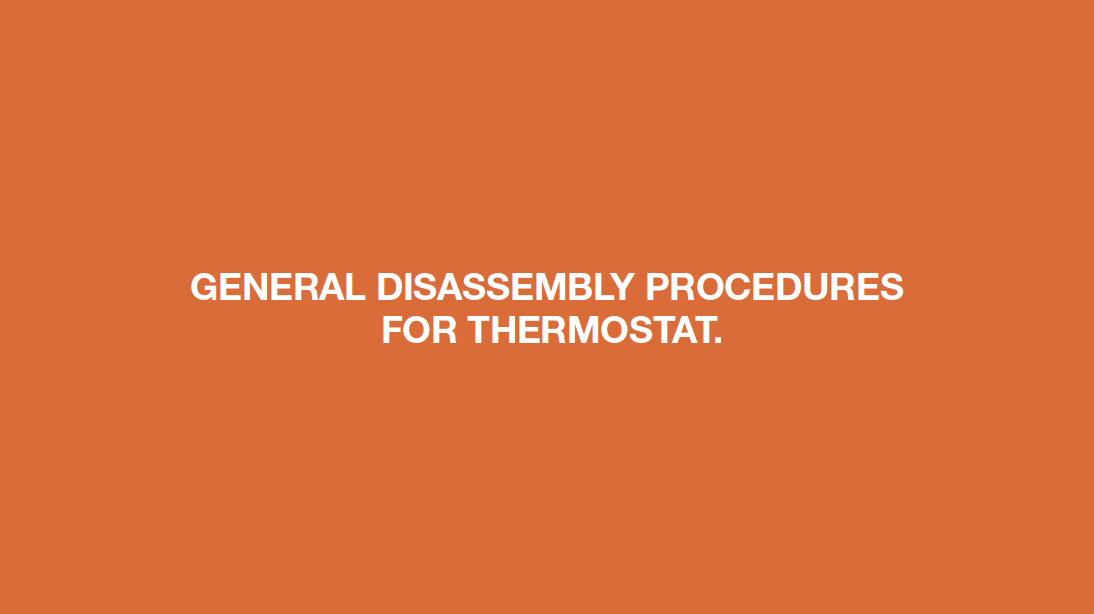
Step 1
Unscrew LED cover.
Step 2
Remove LED cover.
Step 3
Unscrew thermostatcover.

Step 4
Pull capillary from thehole.

Step 5
Lever off the knob.
Step 6
Disconnect terminal forthermostat.

Step 7
Take thermostat away.

PROCEDURE 2
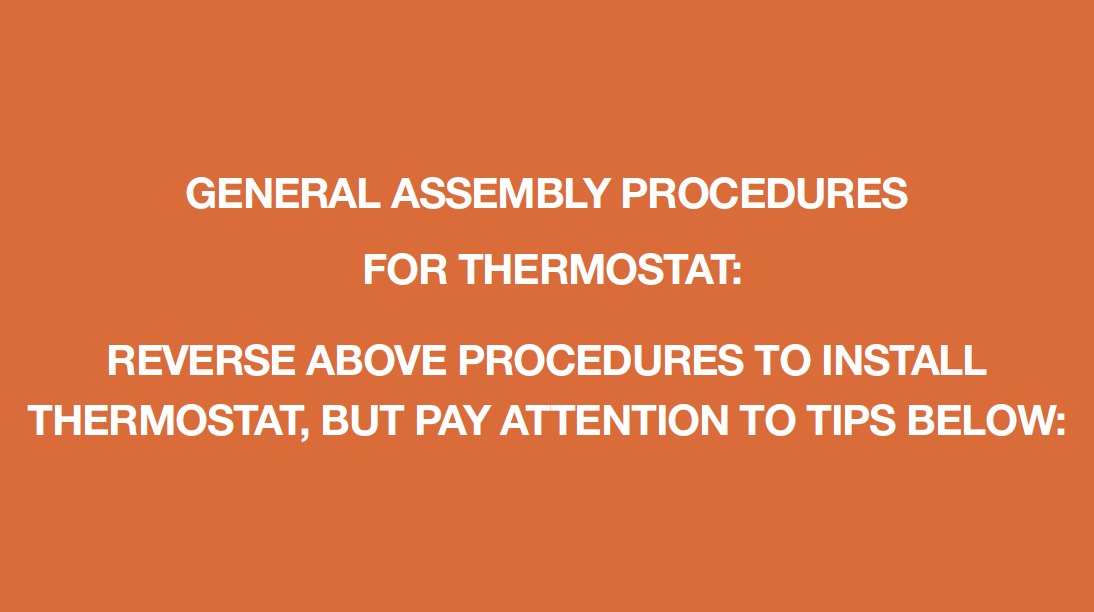
Tip 1:
When inserting capillaryinto the hole, make sure
the first red mark goes
into the hole, but second
one remains outside of
the hole.

Tip 2:
Make sure the pins ofthermostat cover are
inserted into the holes.


CHECK AND TEST 4

Step 1
Set thermostat controlknob to gear Min, and
switch on the appliance.

Step 2
According to model namein rating label, study
diagram below to find
position of thermostat
bulb.

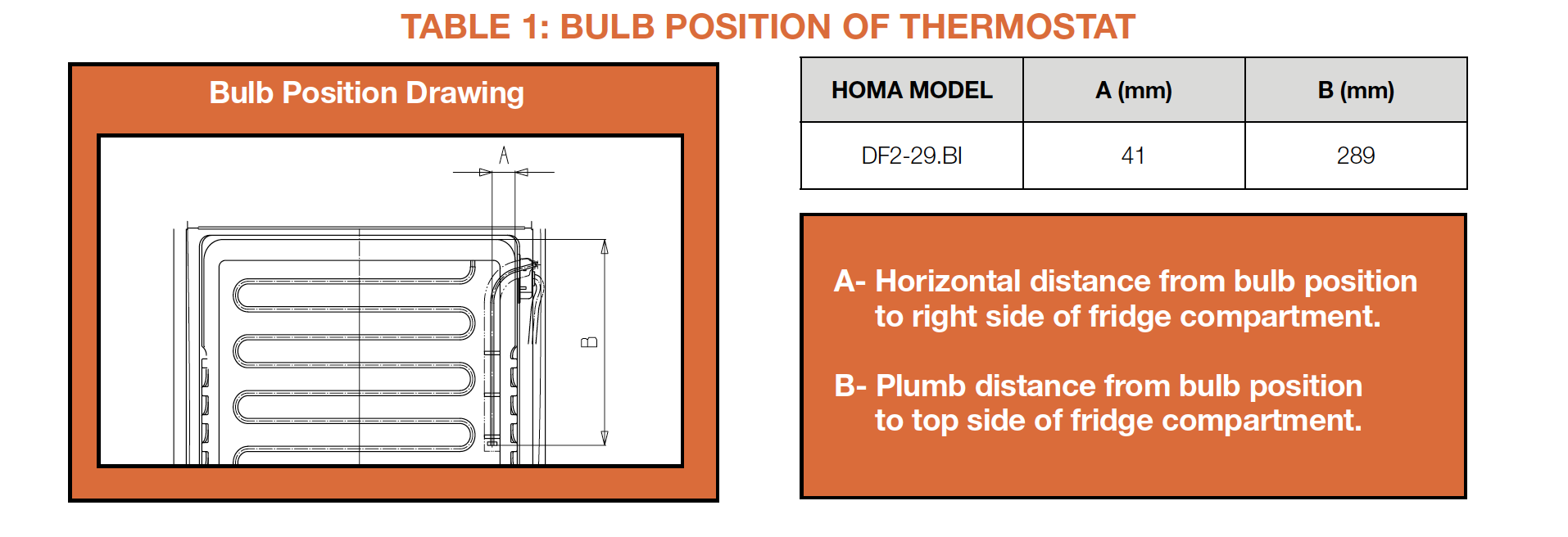
Step 3
Perform following 2 tests:1. When compressor
stops for second
time, measure temp.
in the area near the
thermostat bulb.
2. When the compressor
starts again, measure
temp. in the area near
the thermostat bulb.

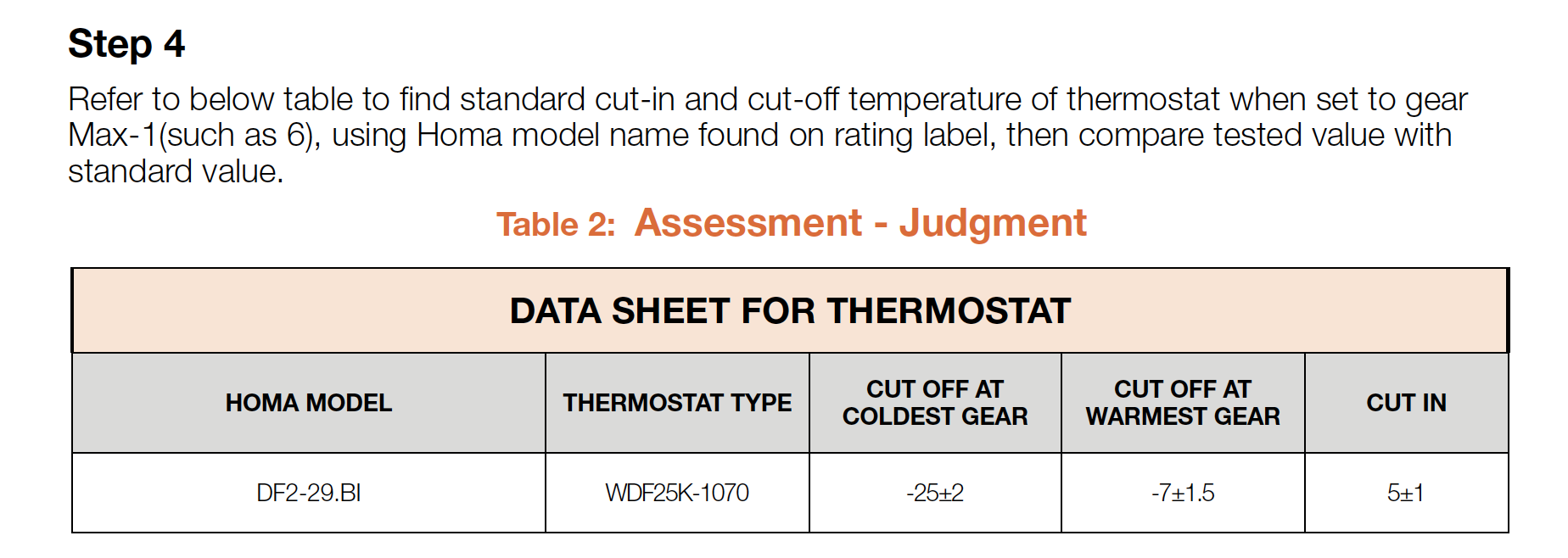

DIAGNOSIS 4


CHECK AND TEST 5
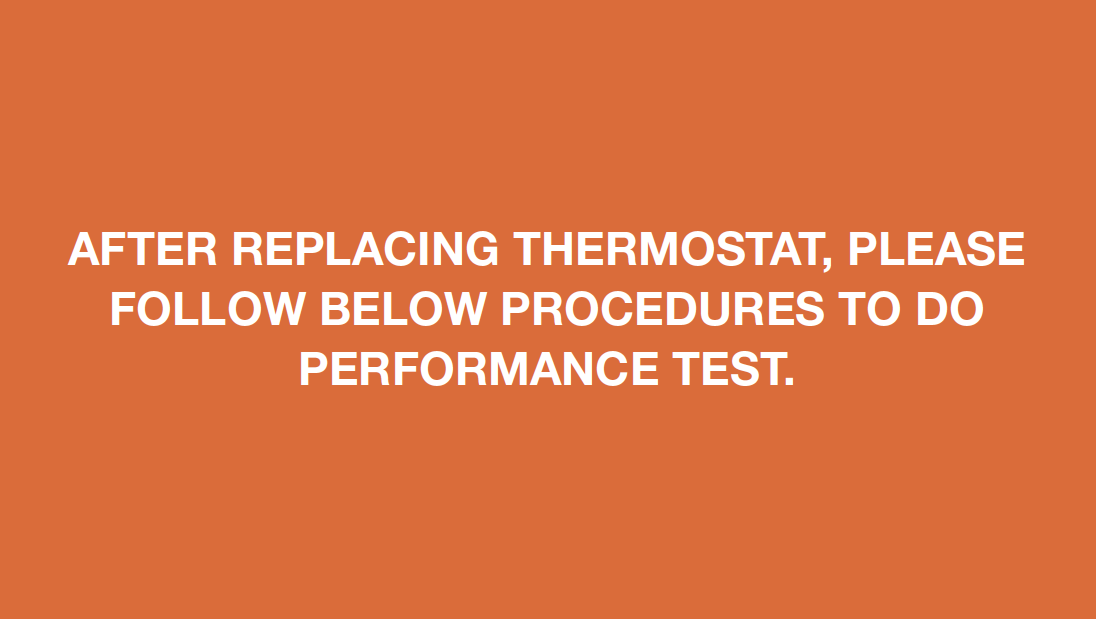
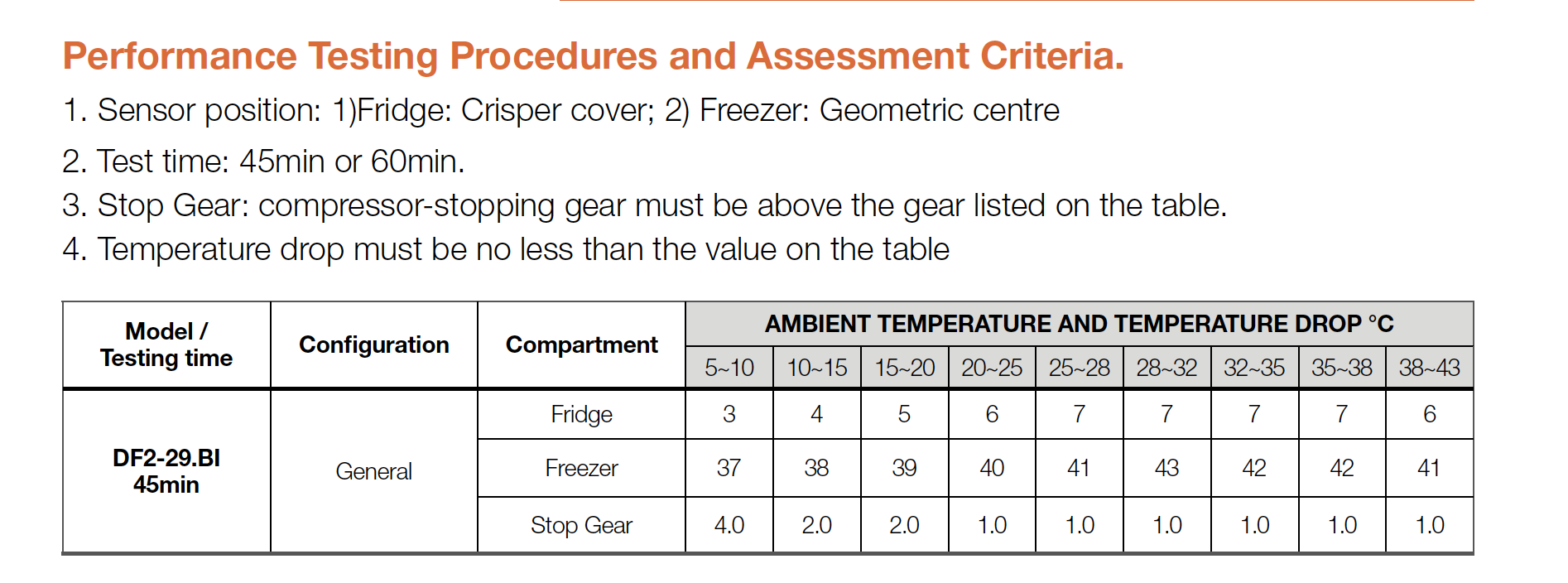

DIAGNOSIS 5