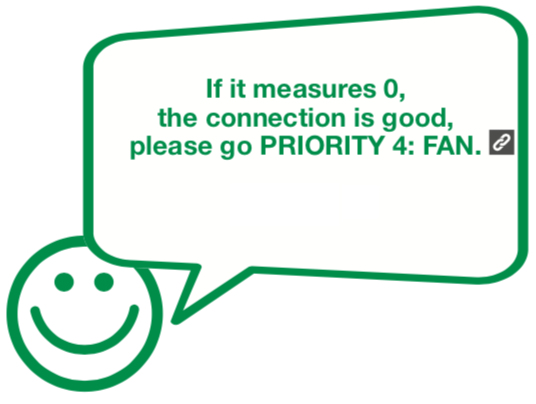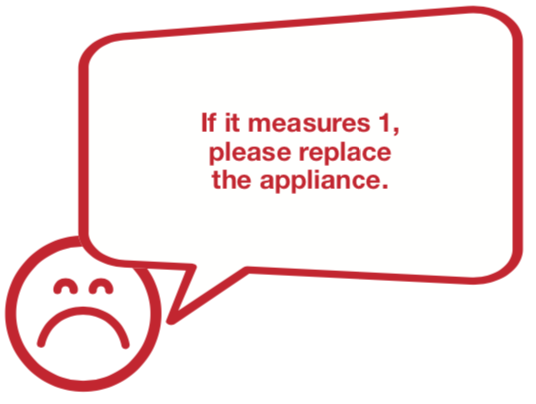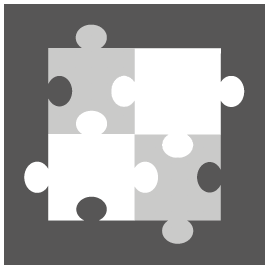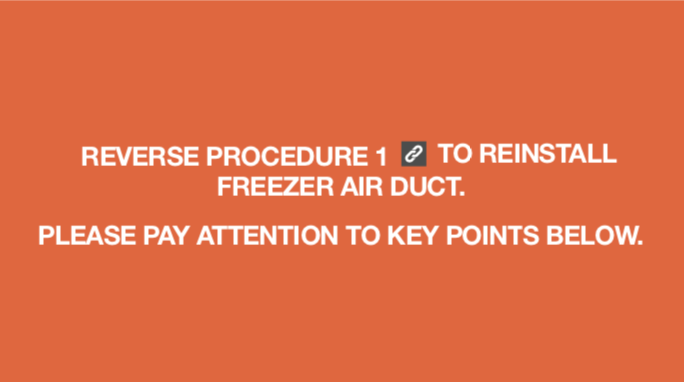


CHECK AND TEST 1
Step 1
Unscrew cover of
mainboard with a
cross-head screwdriver.

Step 2
In PCB area, check if
terminal is pushed into
final position.
If not, redo it.
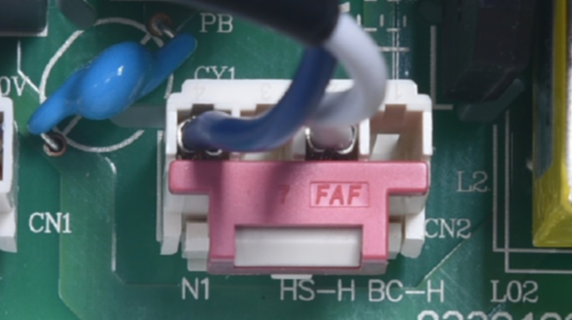
Step 3
In PCB area, check if terminal is filled with foam.
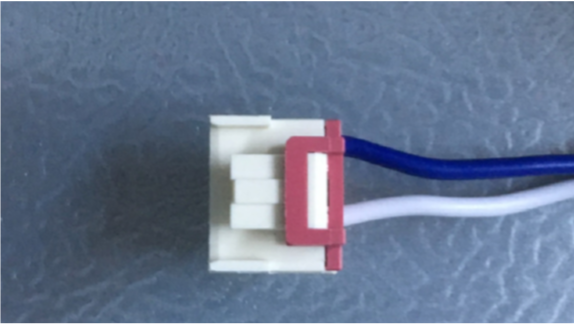
Step 4
Remove foam with tweezers.
Step 5
Measure resistance of heater from terminal in PCB area.

Step 6
Check the result.
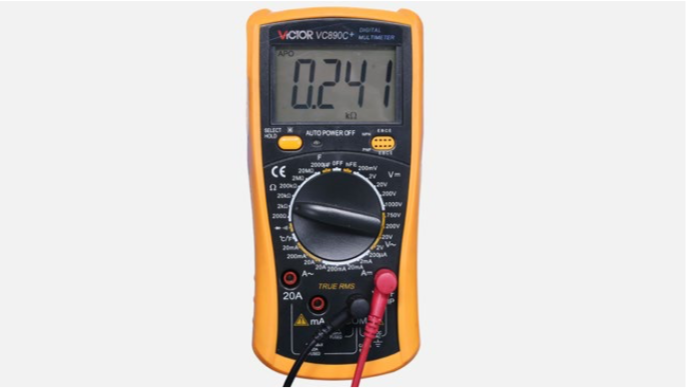

DIAGNOSIS 1
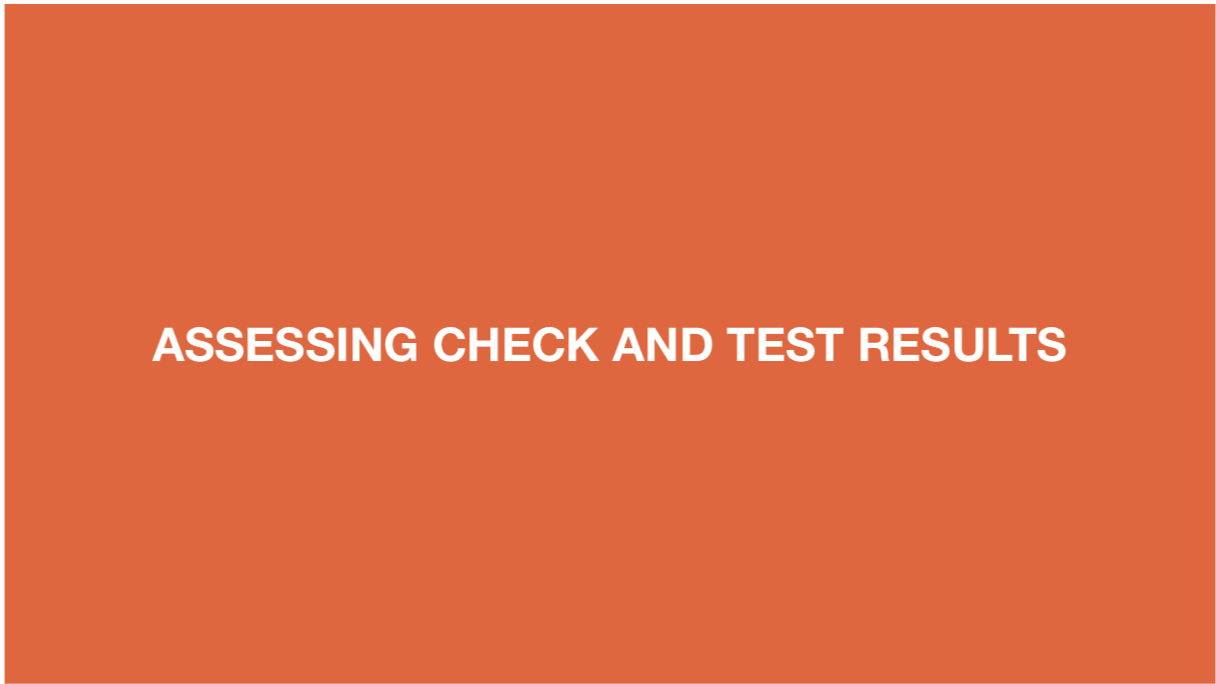
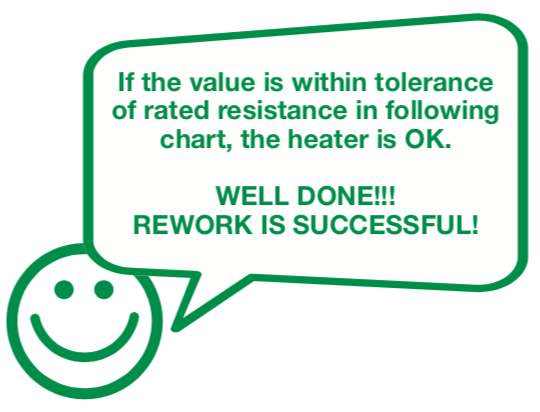


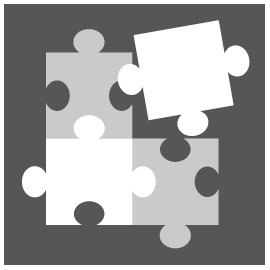
PROCEDURE 1
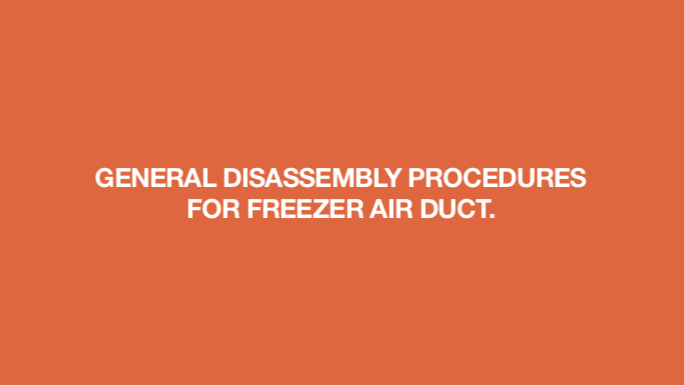
Step 1
Remove freezer shelf.

Step 2
Lever 2 screw covers off.
Step 3
Unscrew 2 screws.

Step 4
Remove air duct:
a. Hold the decorative cover of air duct;
b. Pull air duct out;

c. Disconnect the terminal of fan motor;
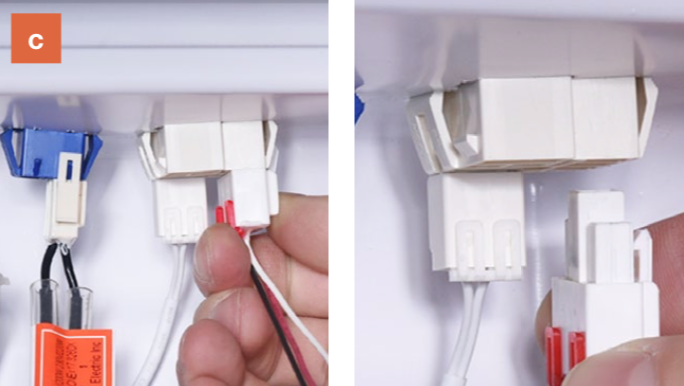
d. Take air duct away.


CHECK AND TEST 2
Step 1
Check if terminal is pushed into final position.
If not, please re-insert the terminal into the buckle.

Step 2
Check if the terminal is
filled with foam.
Step 3
Remove foam with tweezers.

Step 4
Measure the resistance
of heater from terminal
in freezer.


DIAGNOSIS 2
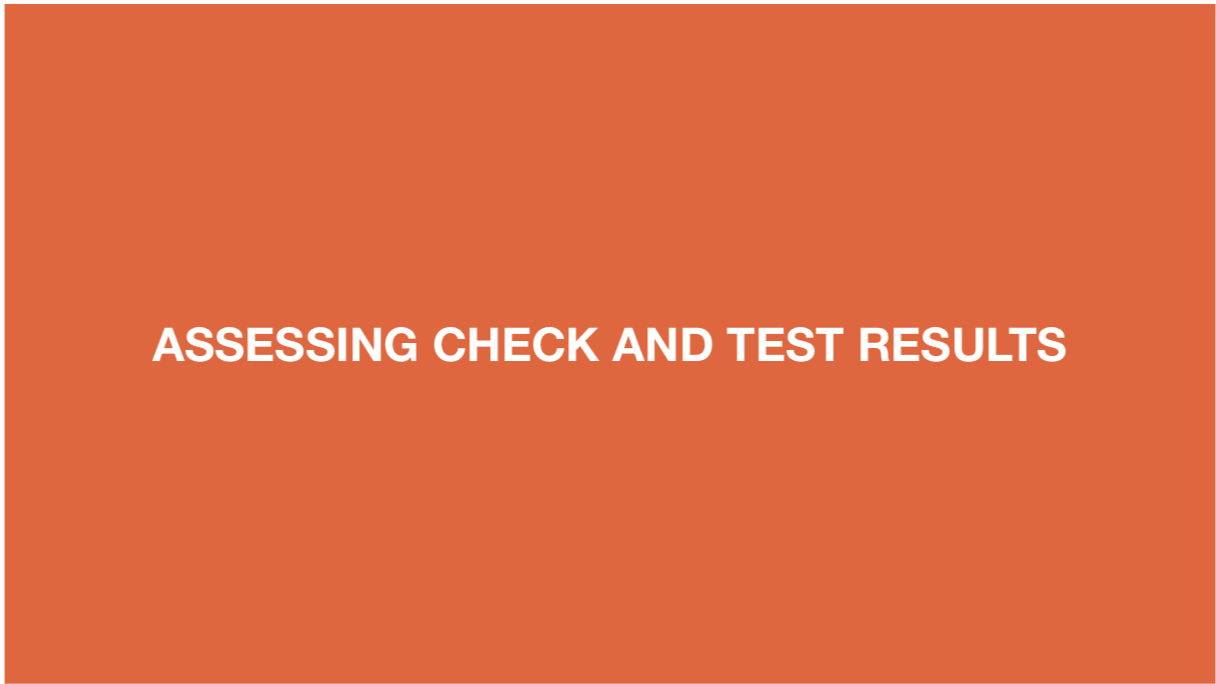
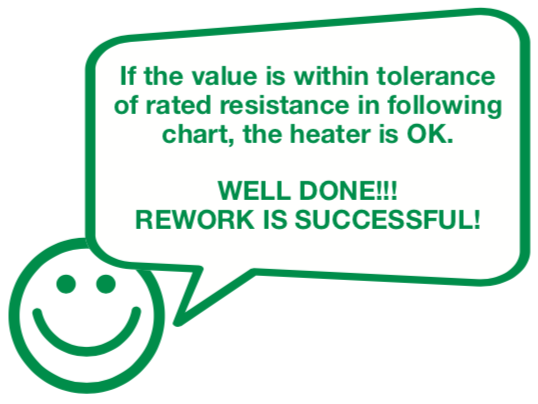



PROCEDURE 2
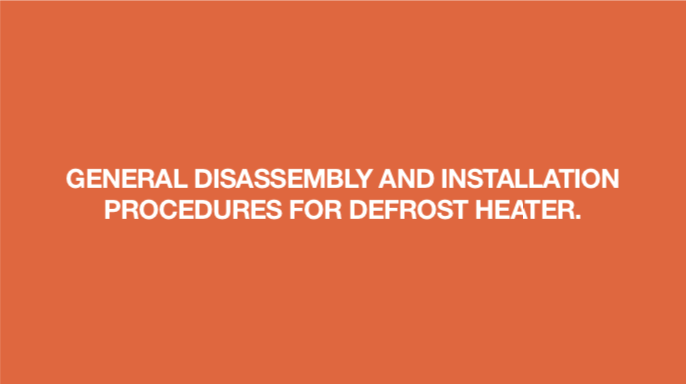
Step 1
Disconnect the terminal of heater.

Step 2
Take out heat- conducting rod with slotted screw driver.

Step 3
Use 6mm cross-head
driver to unscrew on left
and right.

Step 4
Lift evaporator and heater 20mm, the bottom must be higher than the edge of the trough.

WARNING:
Be careful not to deform pipes in red square during steps 4 & 5.

Step 5
Loosen the clips for fastening heater. There are 8 clips in total.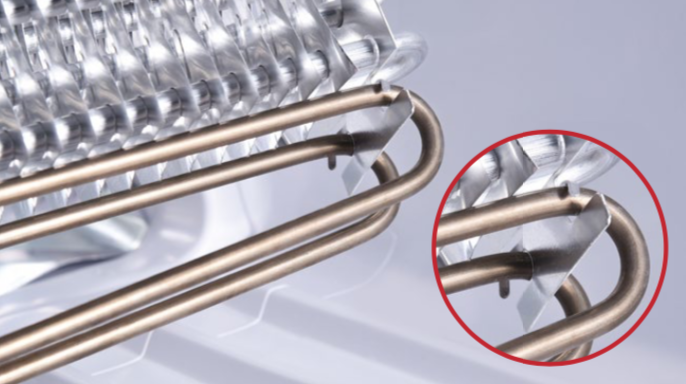
Step 6
Remove the heater.
Reverse procedures
above to reinstall the
heater.
Reverse procedures above to reinstall the heater.
Step 7
Please press the button SW1 on mainboard (within 1 minute of powering on the appliance) to start manual defrost.


DIAGNOSIS 3
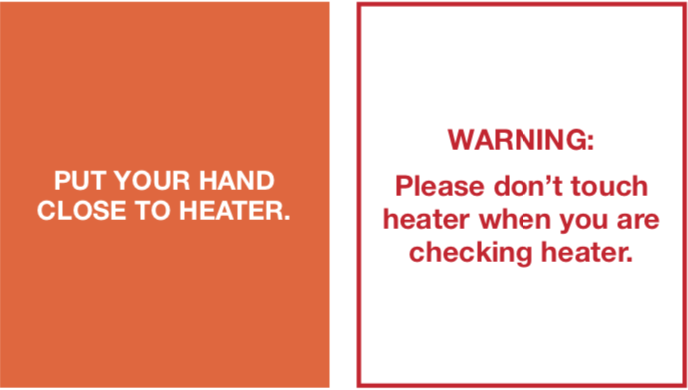

CHECK AND TEST 3
Step 1
Connect 2 ends on
terminal in PCB area.

Step 2
Check the connection of wires in foam.


DIAGNOSIS 4
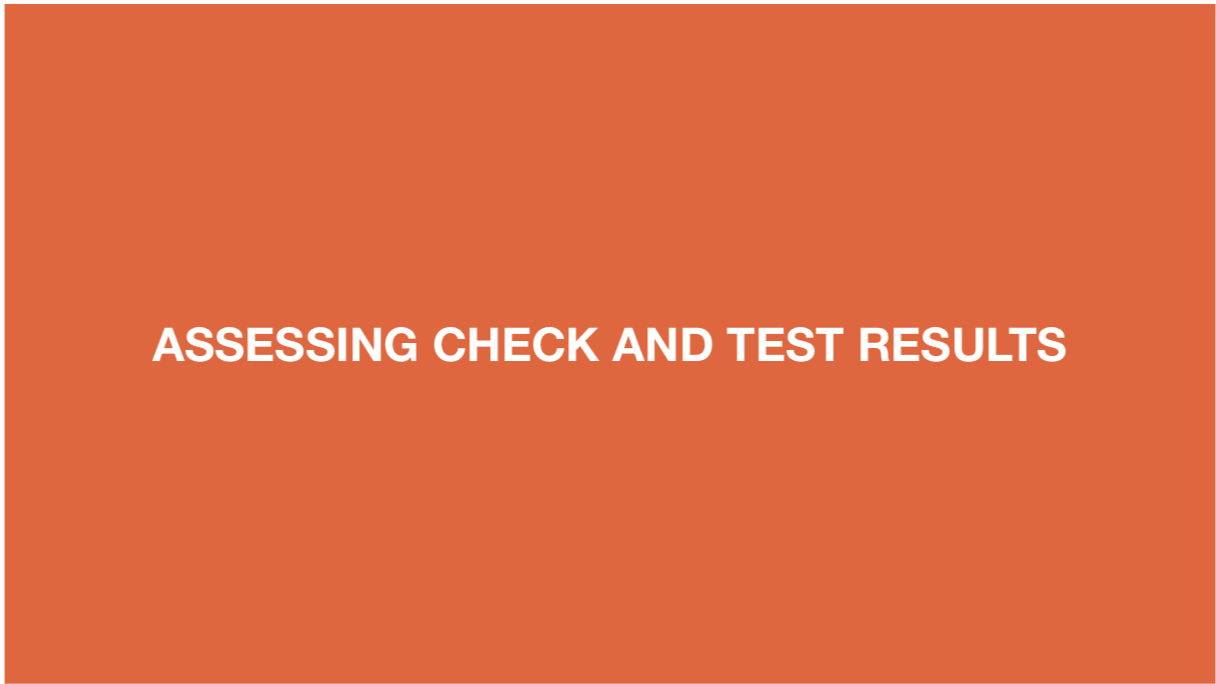
Tip 1
When reinstalling air
duct, move wires out
of the way to prevent
crushing by air duct.

Tip 2
After pushing air duct
back into position, you
should hear a clicking
sound. If there is no
click, please repeat
again.

Tip 3
Check to see if there is
a wide gap between air
duct and cabinet.
If gap is large, re-install air duct.