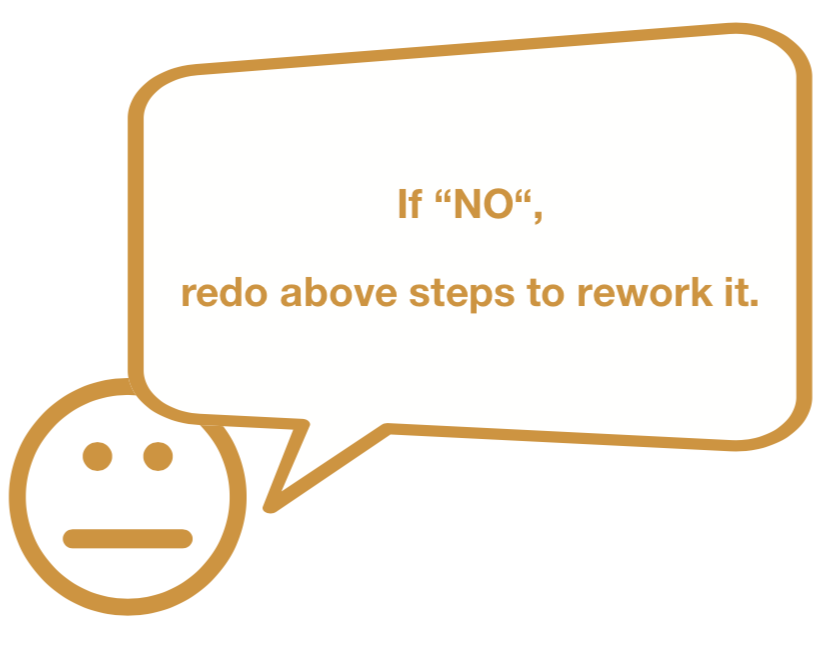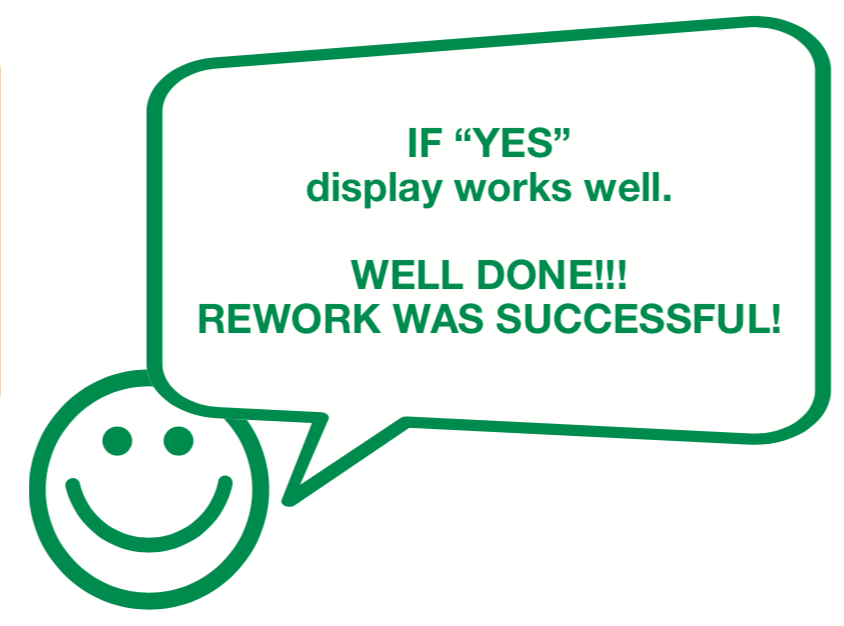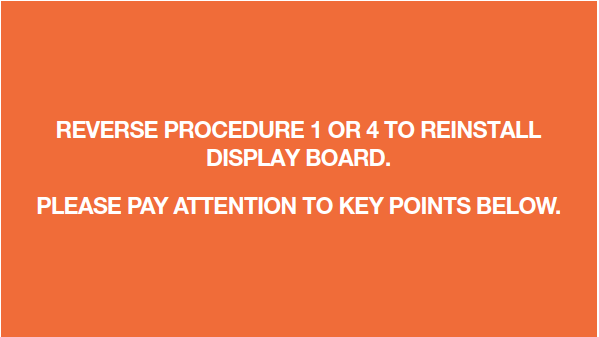8.1 RELIABILITY FAULTS:
BUTTON ON DISPLAY DOESEN'T WORK
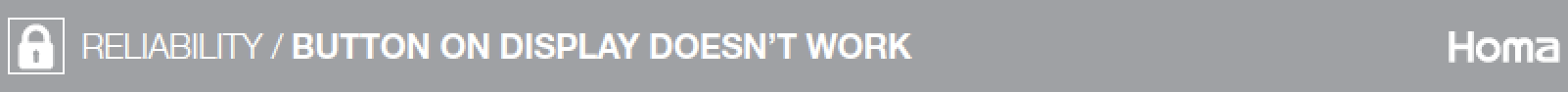

CHECK AND TEST 1
Step 1
Open the lower door, fridge LED flashes 5 times for warning, then stays off for 3 seconds.LED light repeats this cycle of 5 flashes continuously.


DIAGNOSIS 1
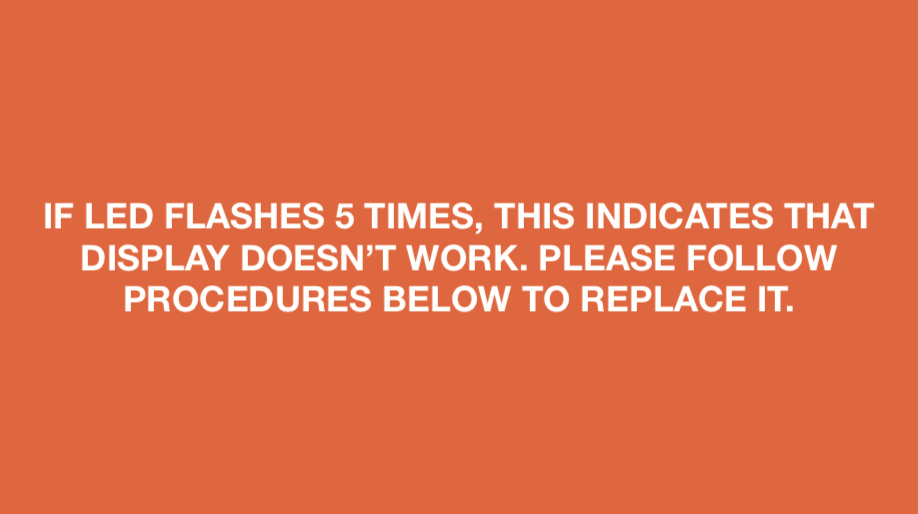

PROCEDURE 1
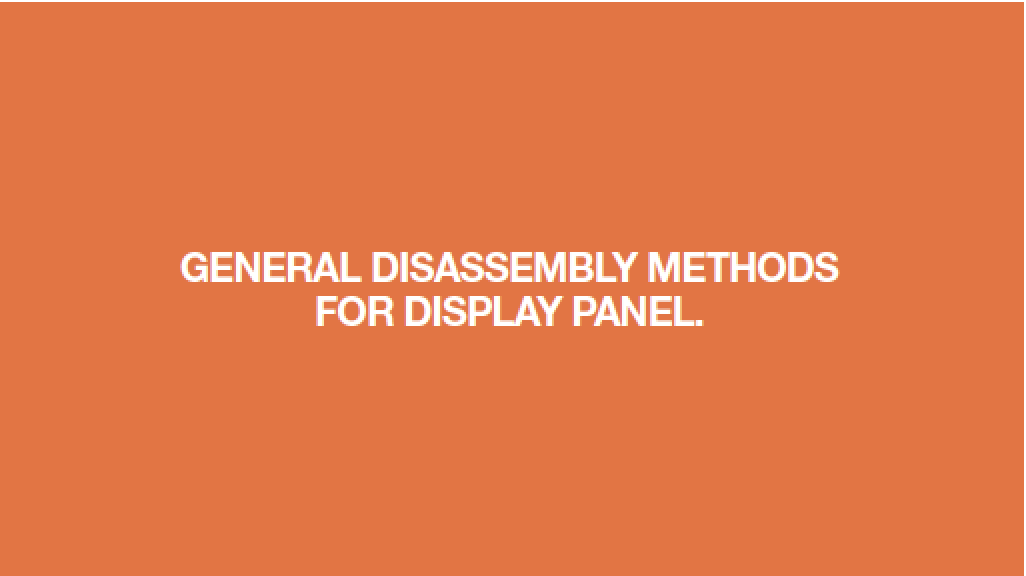
Step 1
Push a 6mm sucker onto display and turn the knob to strengthen suction force.
Step 2
Pull out display board.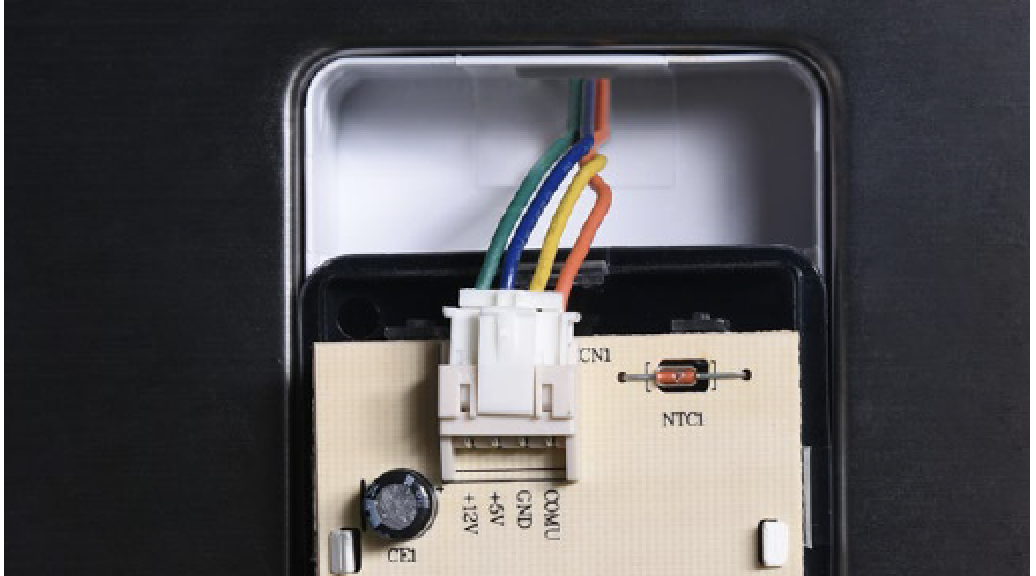

DIAGNOSIS 2
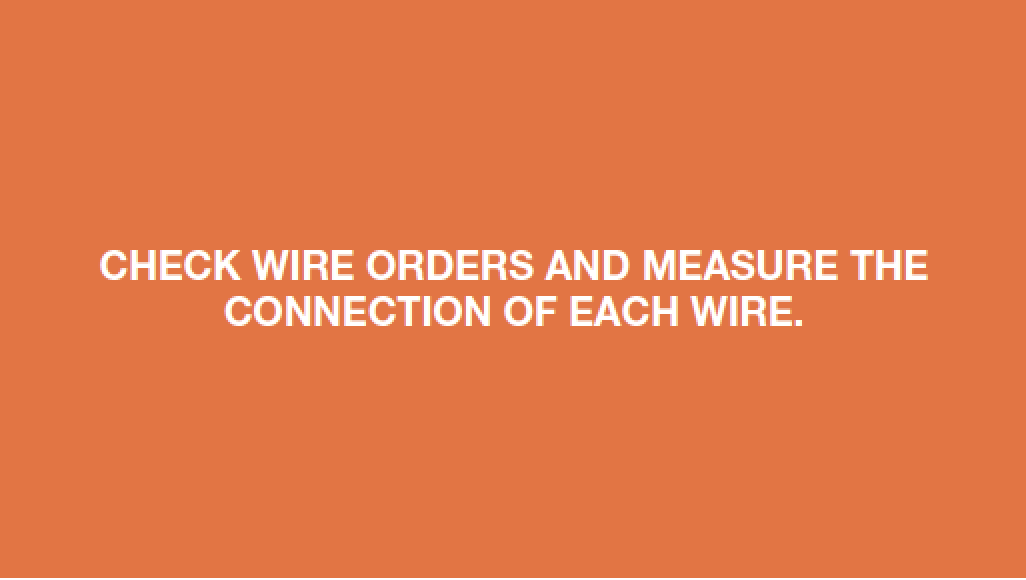
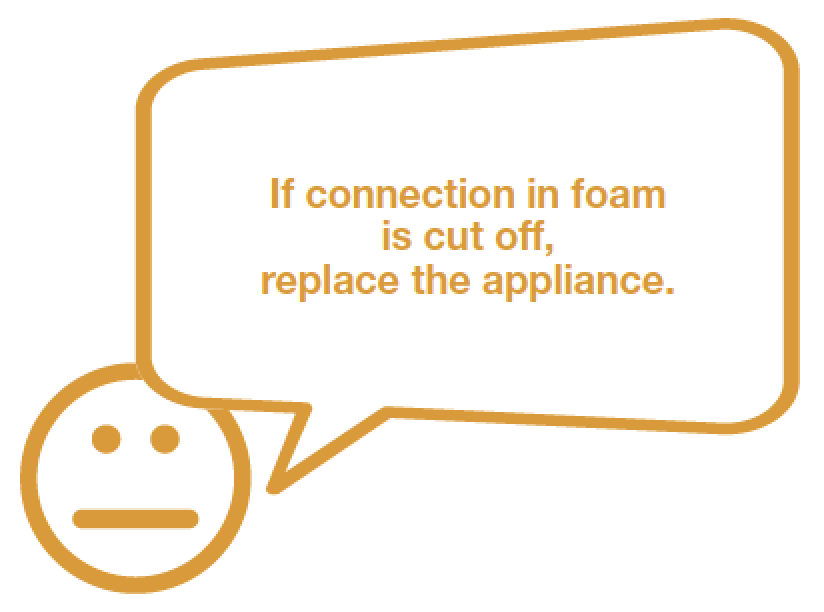
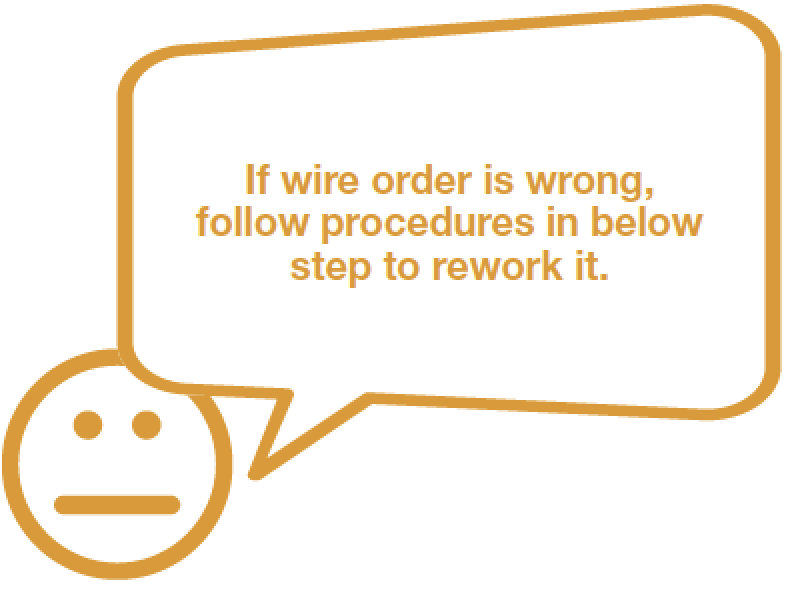

PROCEDURE 2
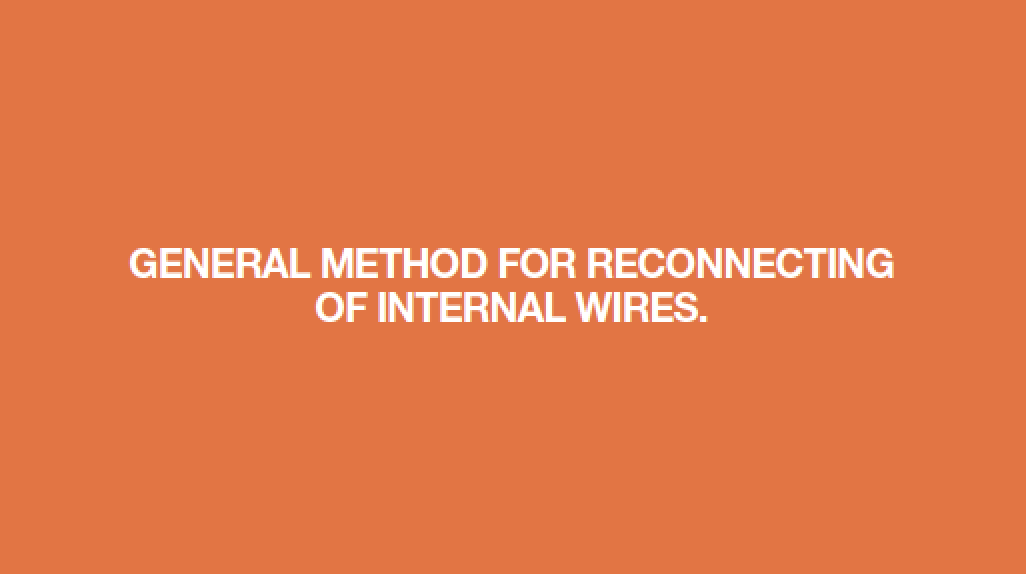
Step 1
Cut wire off from brokenarea.

Step 2
Peel off the sleeves. Step 3
Check to ensure proper wire order and connect them.

Step 4
Step 5
Cover connection with electrical tape.
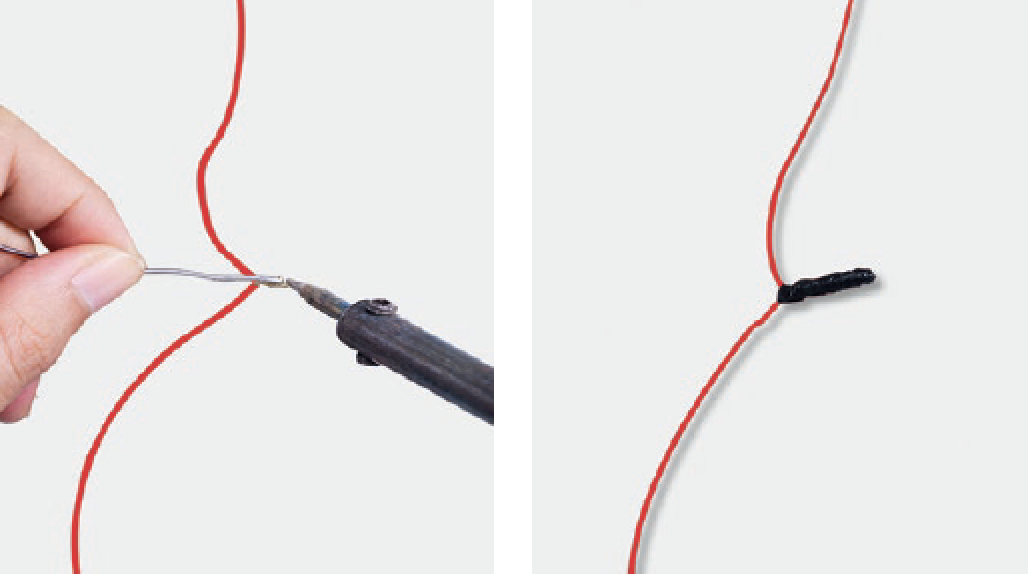
CHECK AND TEST 2
Step 1
Check whether no display by undetected causes.

DIAGNOSIS 3
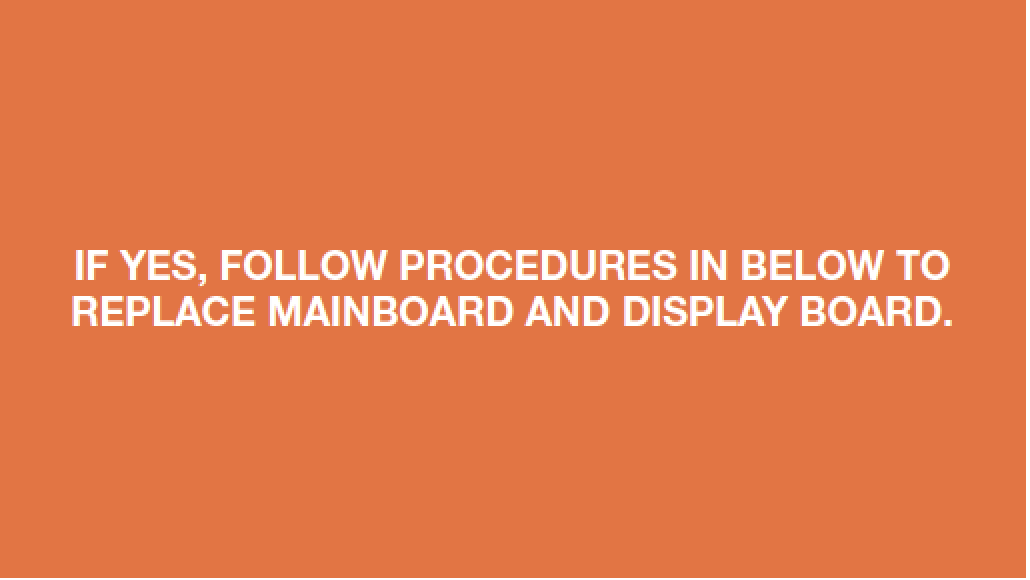

PROCEDURE 3

Step 1
Unscrew cover of mainboard with a Cross-head screwdriver.

Step 2
Pull out the buckle to take out wires.
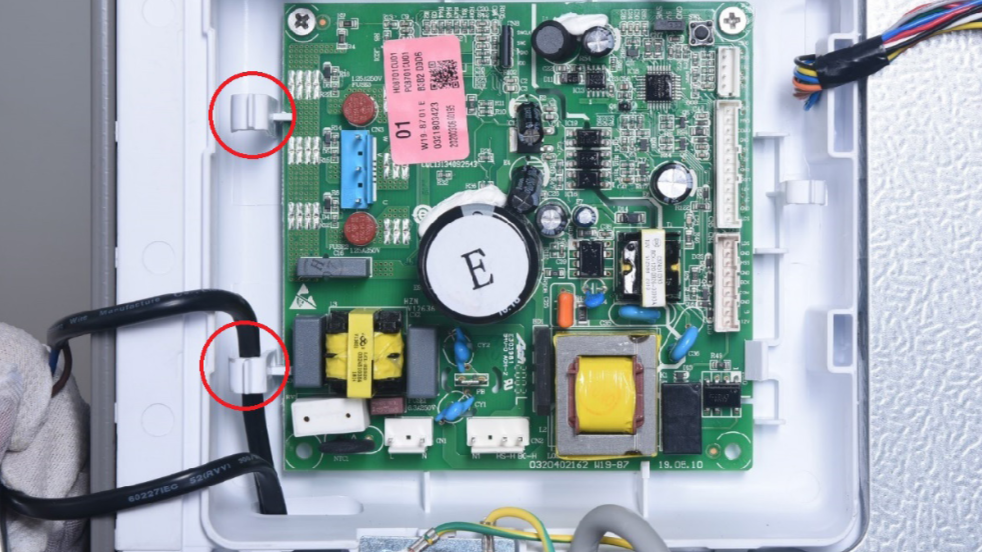
Step 3
Unscrew the mainboard.

Step 4
Disconnect terminals.

Step 5
Pull out the buckle to remove mainboard.
Reverse above steps to install a new board.


PROCEDURE 4
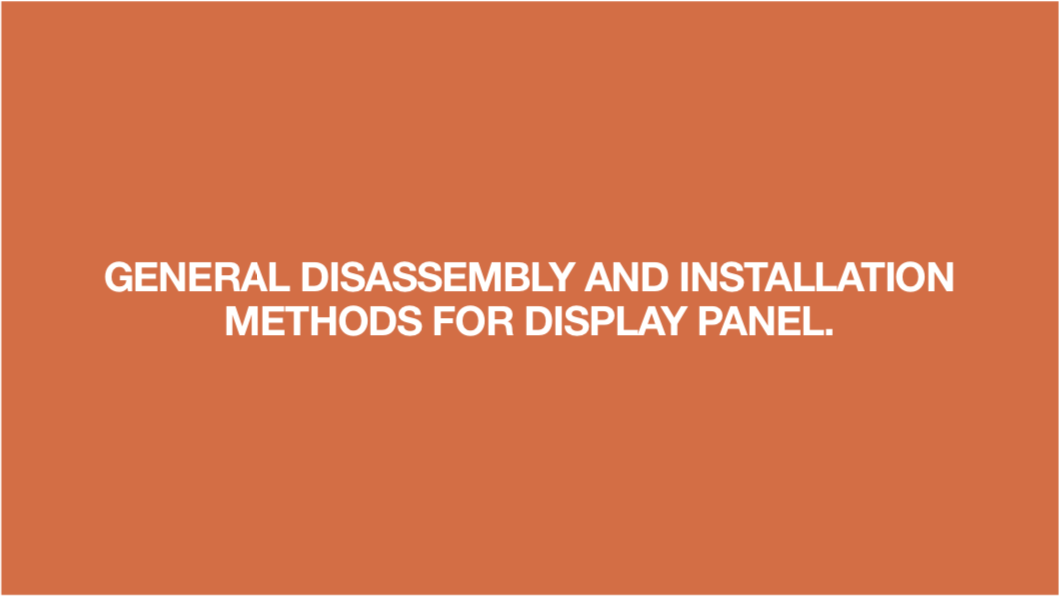
Step 1
Push a 6mm sucker onto display and turn the knob to strengthen suction force.

Step 2
Pull out display board.
Reverse above steps to install a new display board.
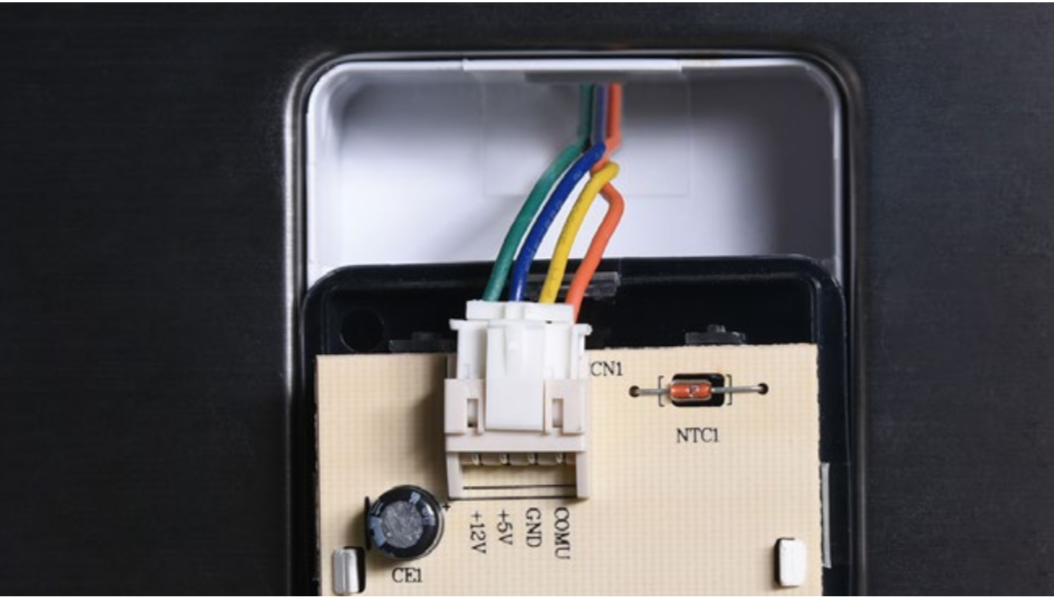

DIAGNOSIS 4
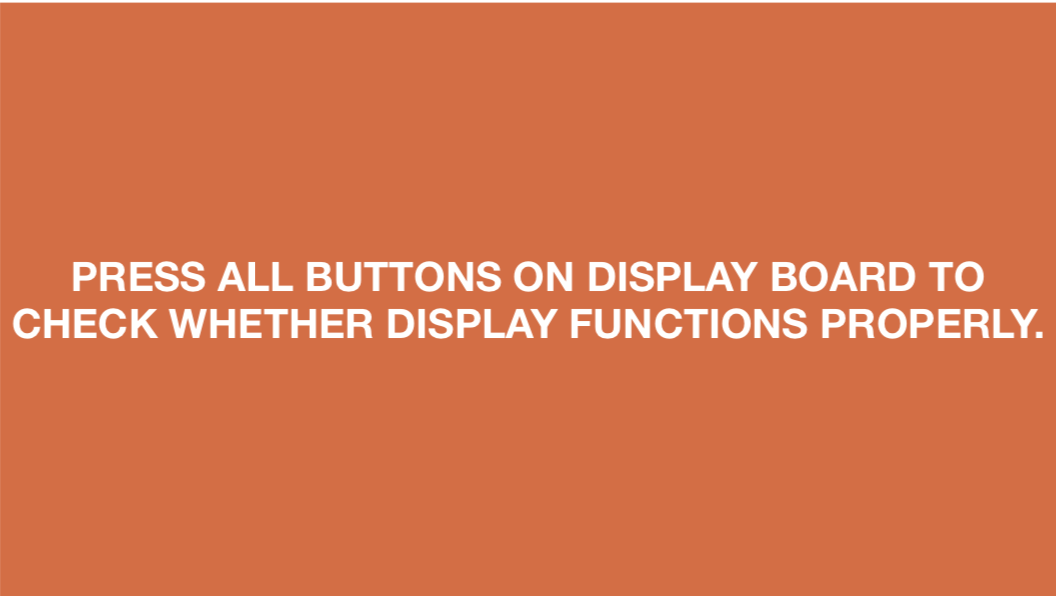
Tip 1
After connecting terminal, please tape wires in place to prevent crushing by the cover.
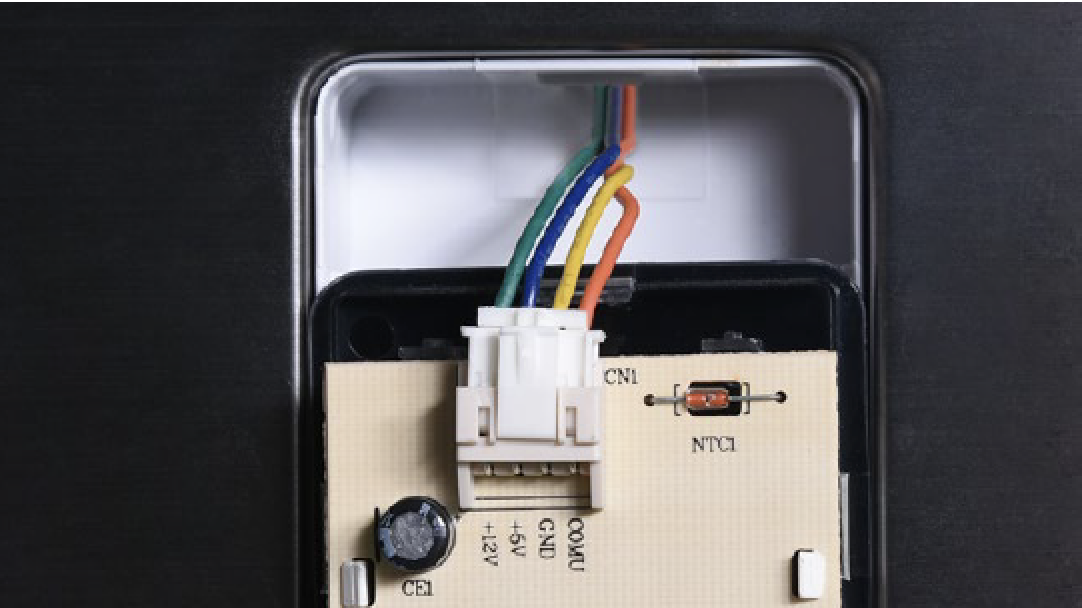
Tip 2
After inserting display into cavity, press edgeuntil you hear a clicking sound, this means the board is pushed properly into final position.

Tip 3
No display caused by internal wires.