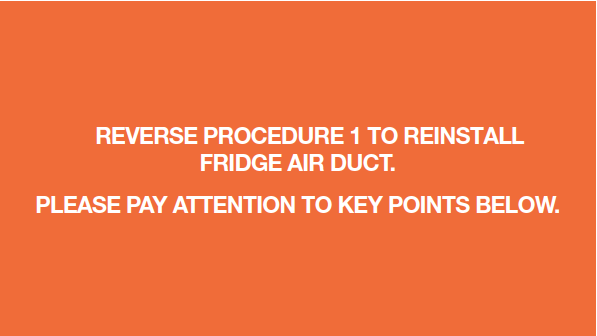

CHECK AND TEST 1
Note
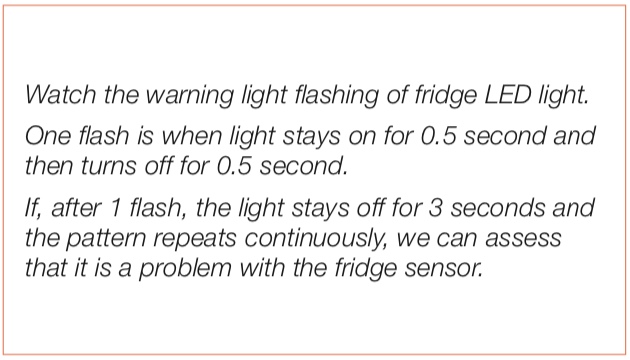
Step 1
Unscrew cover of mainboard with a Cross-head screwdriver.
Step 2
Check if the terminal is filled with foam or not, then test resistance of sensor from terminal in PCB area.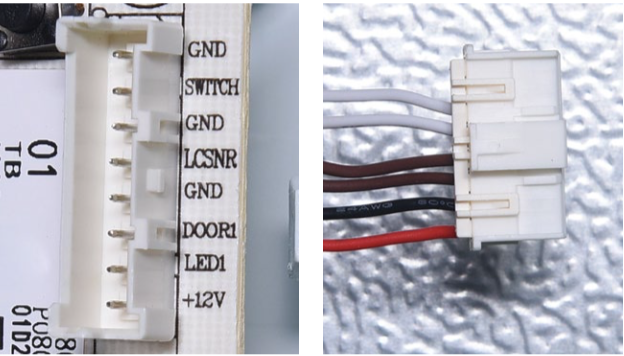
Step 3
Take note of value.Step 4
Measure the temperature of sensor.
Using the tested temperature, find out the standard resistance value in table below.

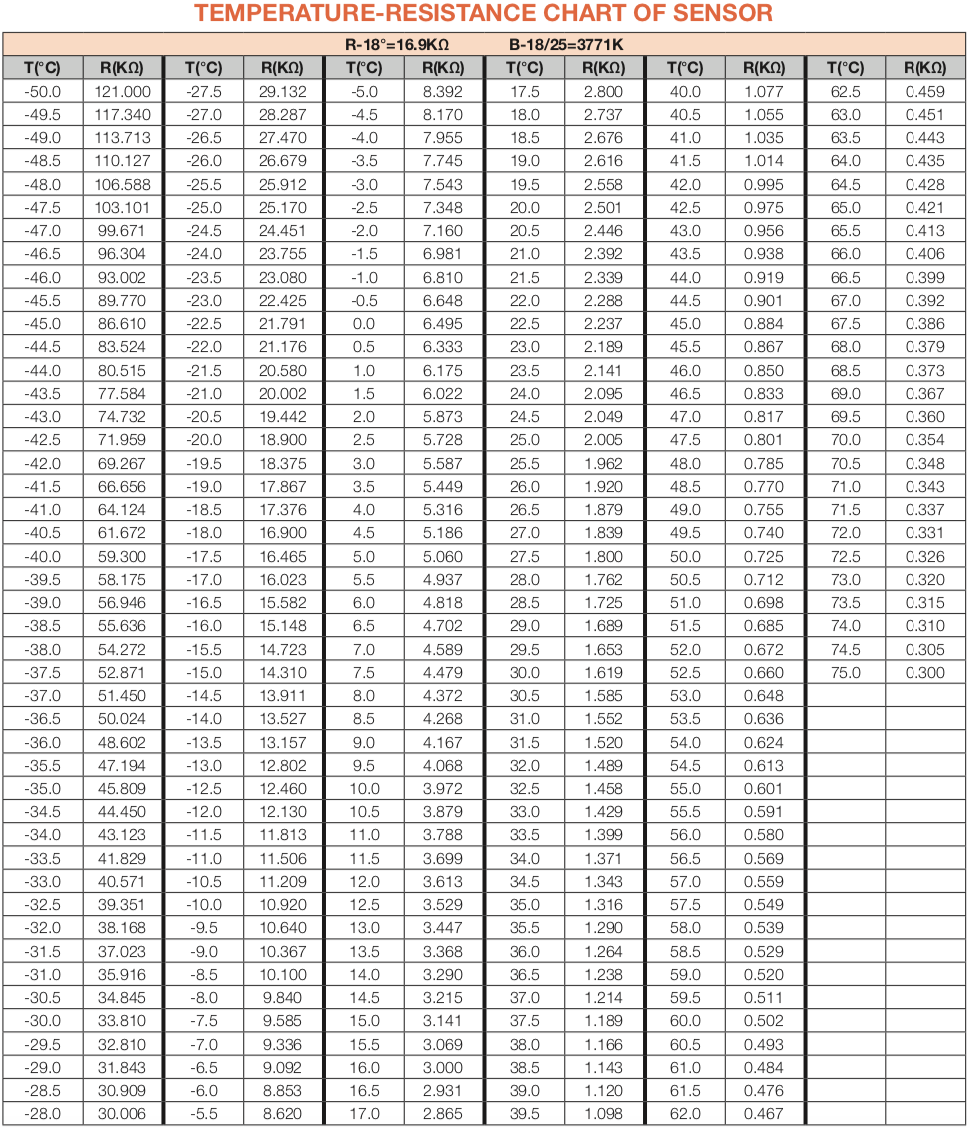

DIAGNOSIS 1
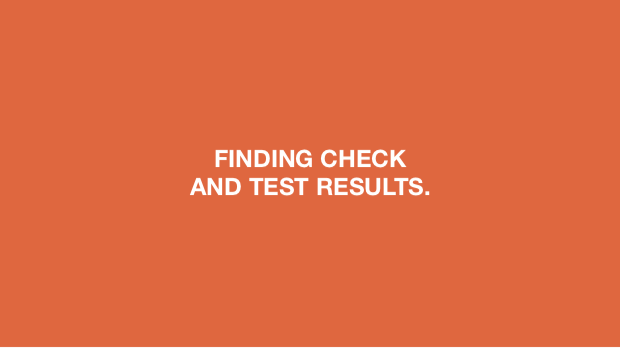
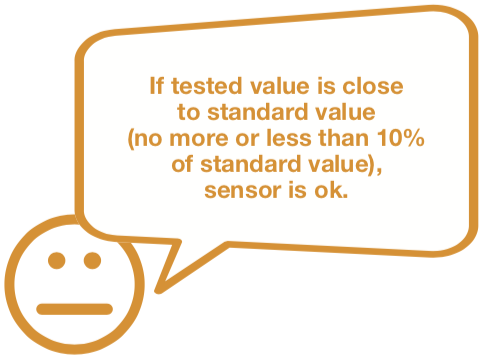


PROCEDURE 1
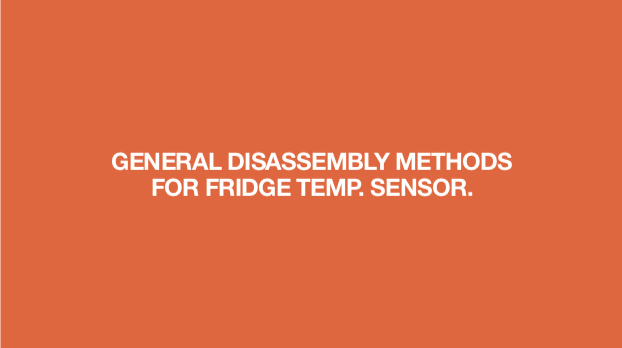
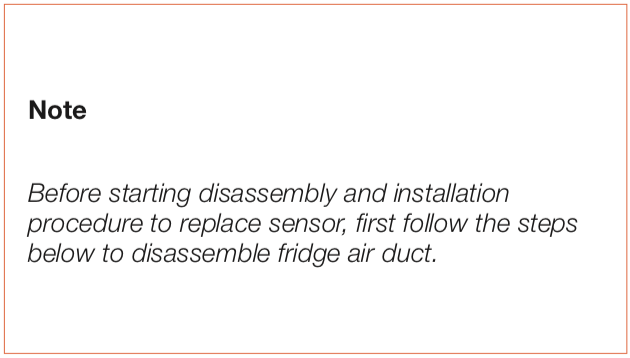
Step 1
Remove shelves.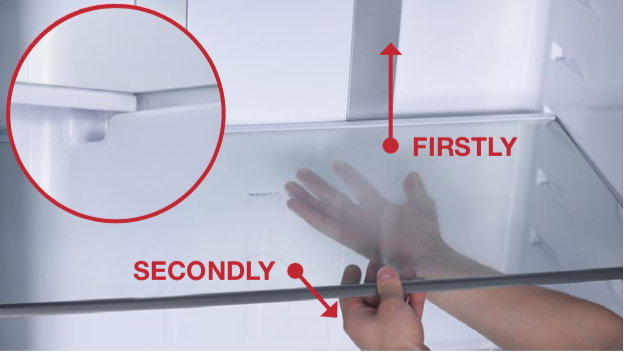
Step 2
Remove chill box.

Step 3
Remove chill flap.
Step 4
Lever 2 decorative strips off and remove.Step 5
Remove the 4 screws.

Step 6
Pull out fridge air duct.
Step 7
Disconnect the terminals.
CHECK AND TEST 2
Step 1
Test resistance of sensor from terminal in duct cover.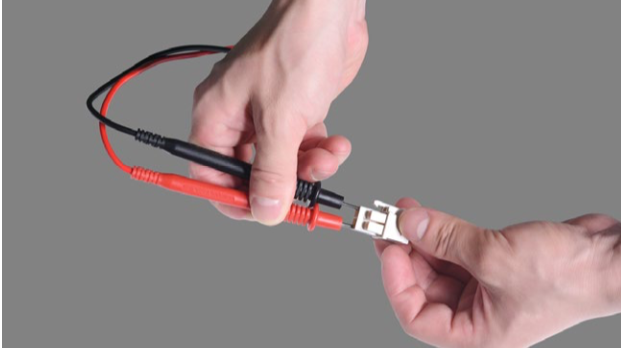
Step 2
Measure the temperature of sensor.


DIAGNOSIS 2
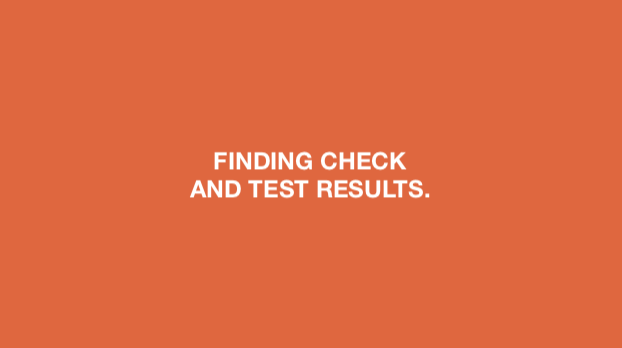
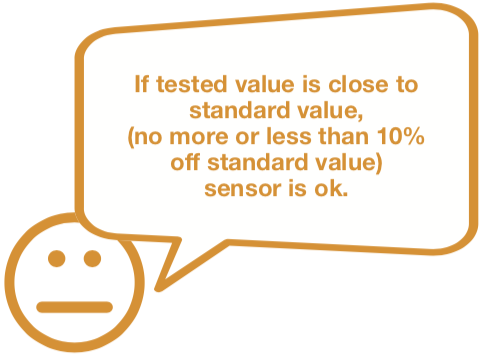
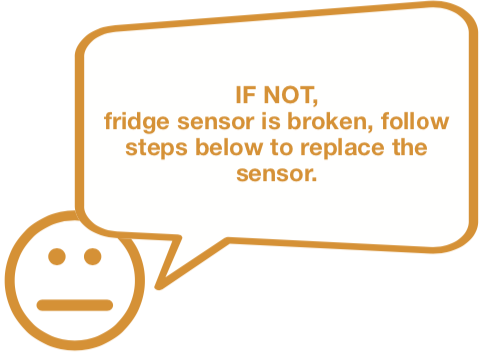
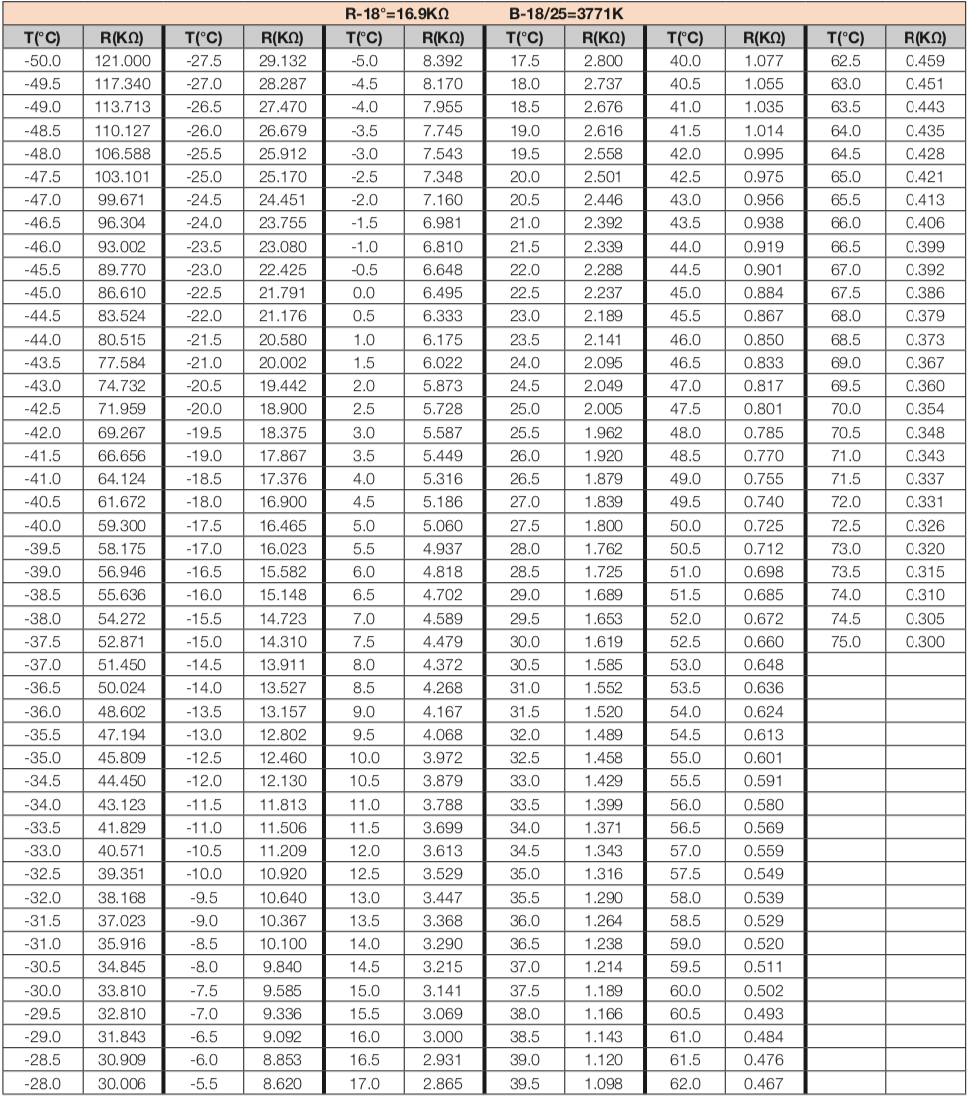

PROCEDURE 2
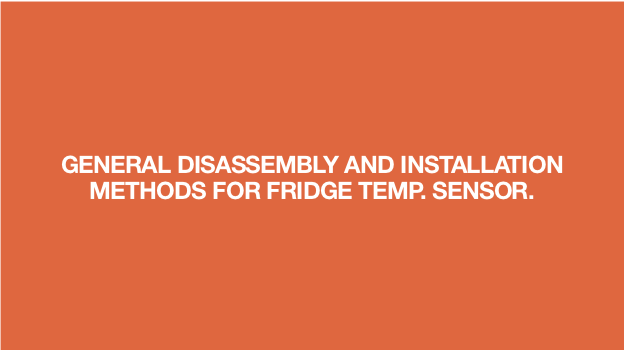
Step 1
Remove knob or cover.
Step 2
Loosen clasps.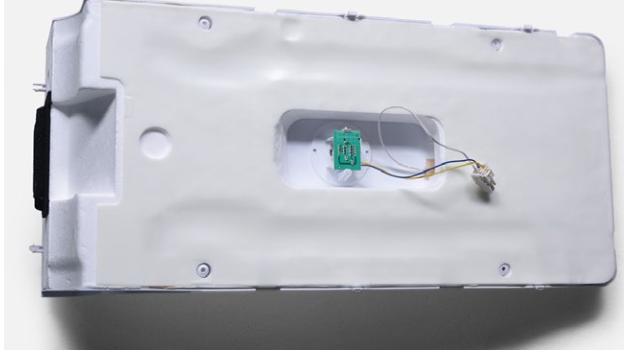
Step 3
Remove foam.
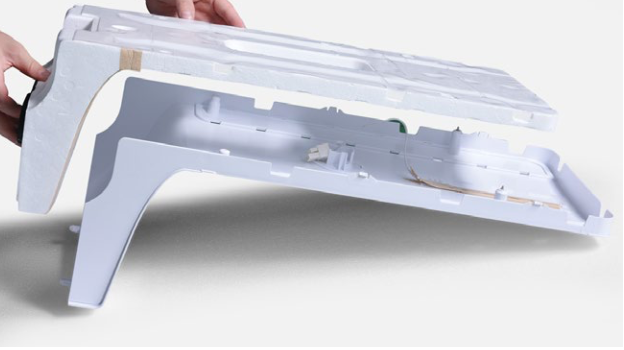
Step 4
Take off the tape and remove the sensor.
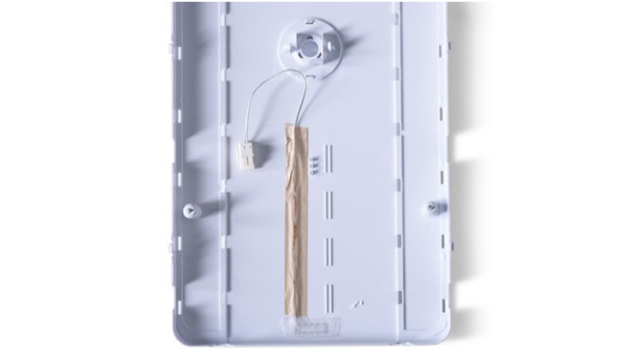
Step 5
Make sure the sensor wires are fixed well.Reverse procedures above to reinstall fridge air duct.


DIAGNOSIS 3
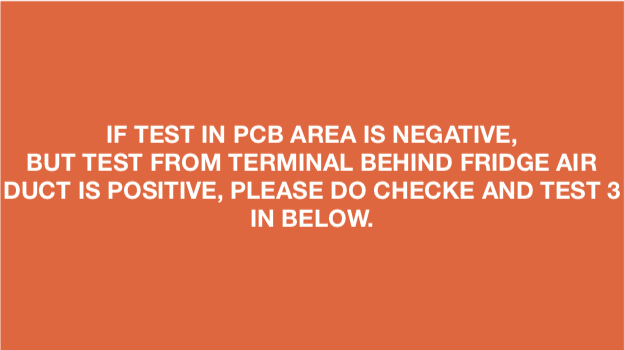

CHECK AND TEST 3
Step 1
Check if terminal is full of foam.Step 2
Remove foam with tweezers.
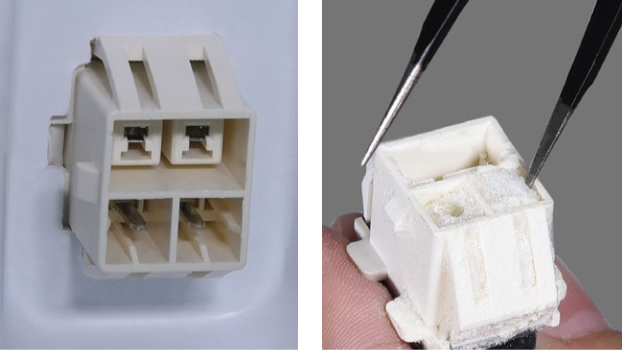
Step 3
Check if the connections of wires in foam are good or not.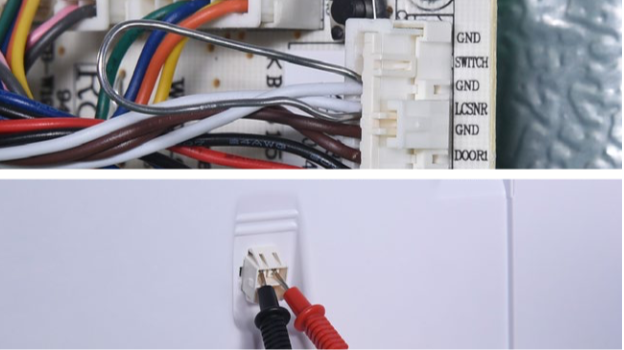

DIAGNOSIS 4
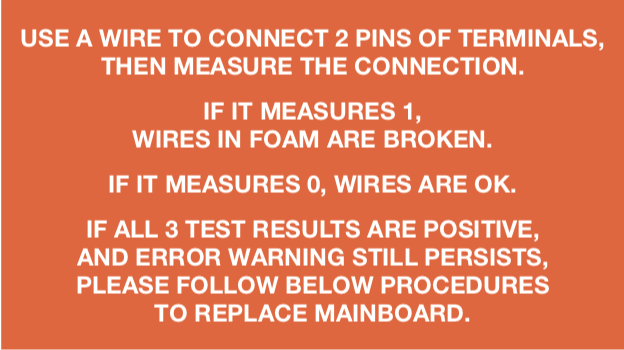
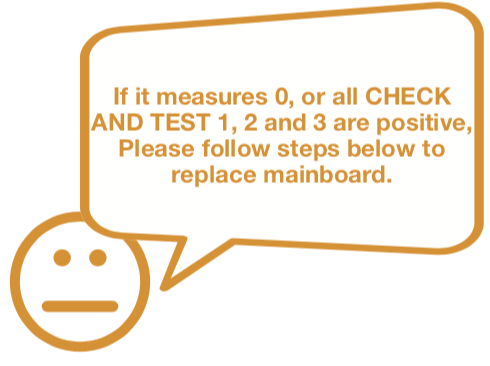
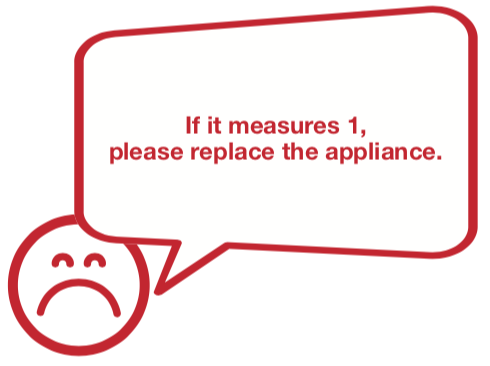

PROCEDURE 3
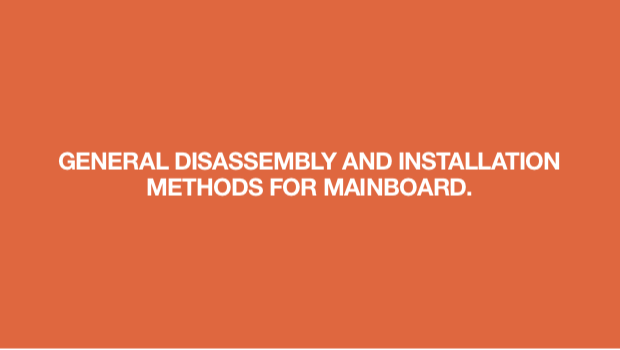
Step 1
Unscrew cover of mainboard with a Cross-head screwdriver.
Step 2
Unscrew the mainboard.
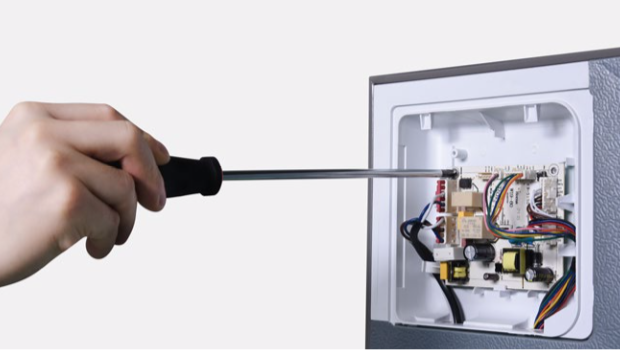
Step 3
Pull out the buckle to take out wires.
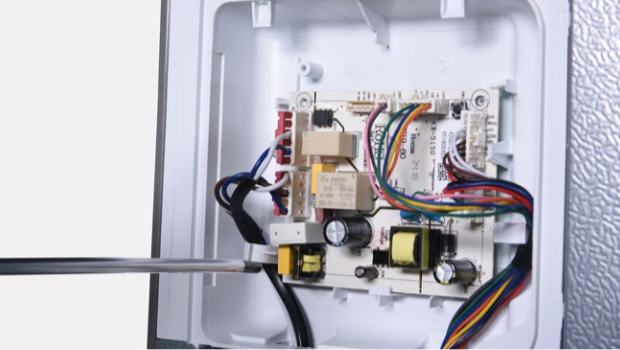
Step 4
Disconnect terminals.

Step 5
Pull out the buckle to remove mainboard.Reverse above steps to install a new board.
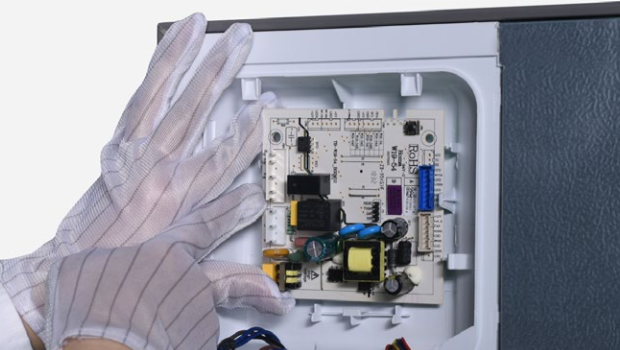
Tip 1
When reinstalling fridge air duct, first put the positive end of buckle on the top into the negative ends.
Tip 2
Then put the positive end of buckle on the sides into the negative ends.
Tip 3
Later, fasten the buckles on the sides by knocking them in.