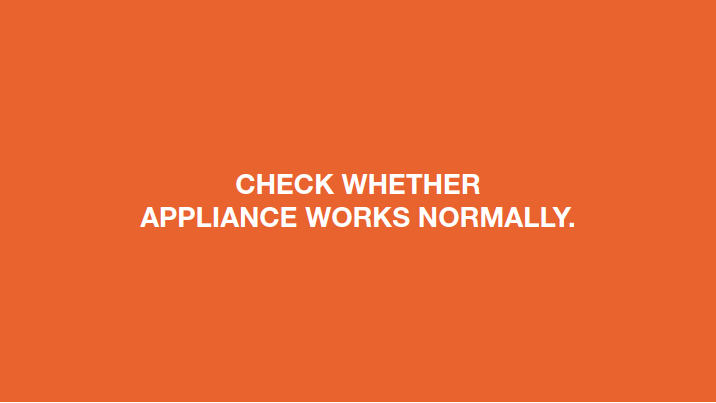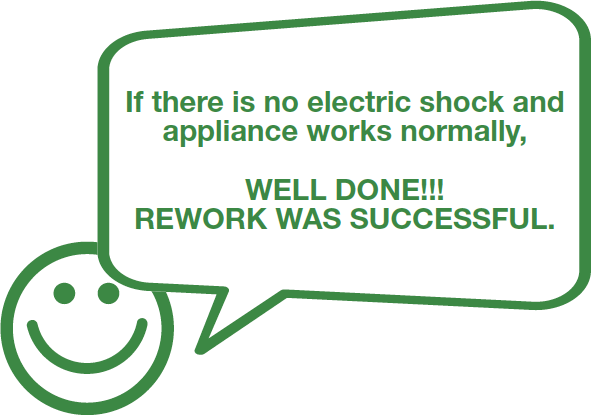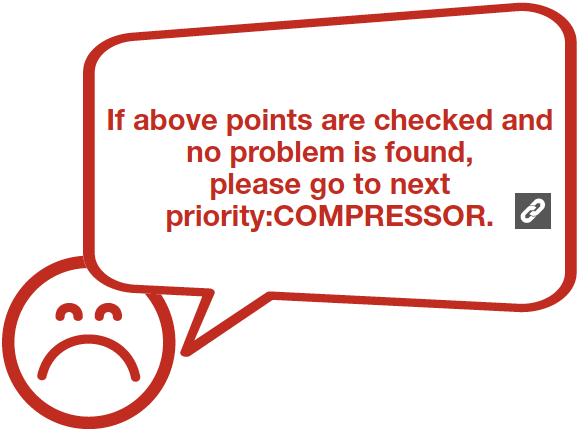PROCEDURE 1
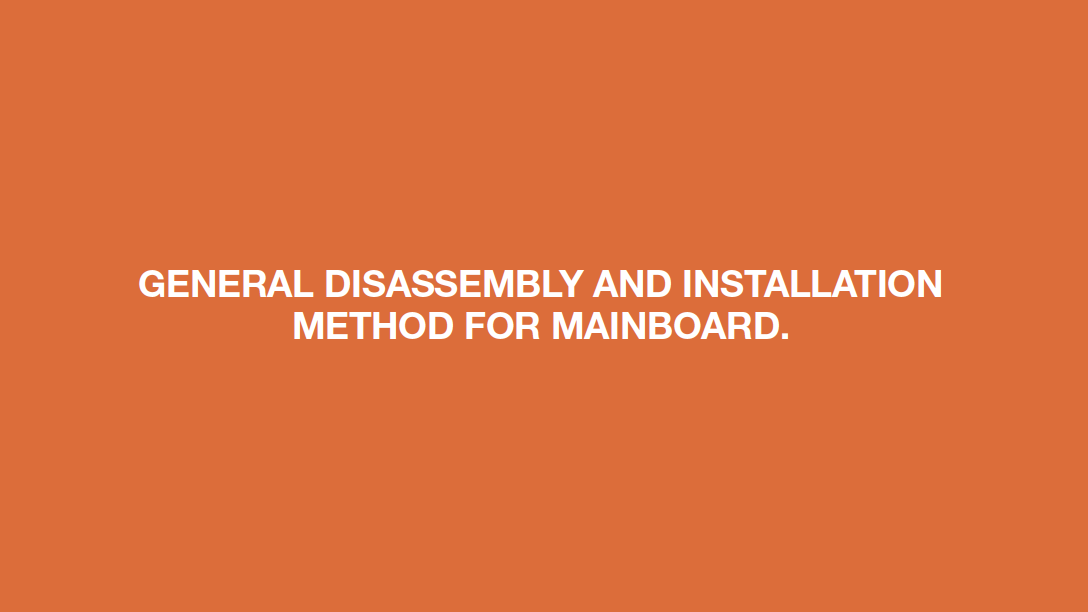
Step 1
Use 2mm slottedscrew driver to lever off
decorative cover.

Step 2
Unscrew LED coverwith a Cross-head
screwdriver.
Step 3
Unscrew cover of
mainboard with a
Cross-head screwdriver.

Step 4
Remove mainboardcover.

Step 5
Disconnect terminals onmainboard.

CHECK AND TEST 1
Step 1
Check to see if wire in
mainboard box is broken
or not.


DIAGNOSIS 1
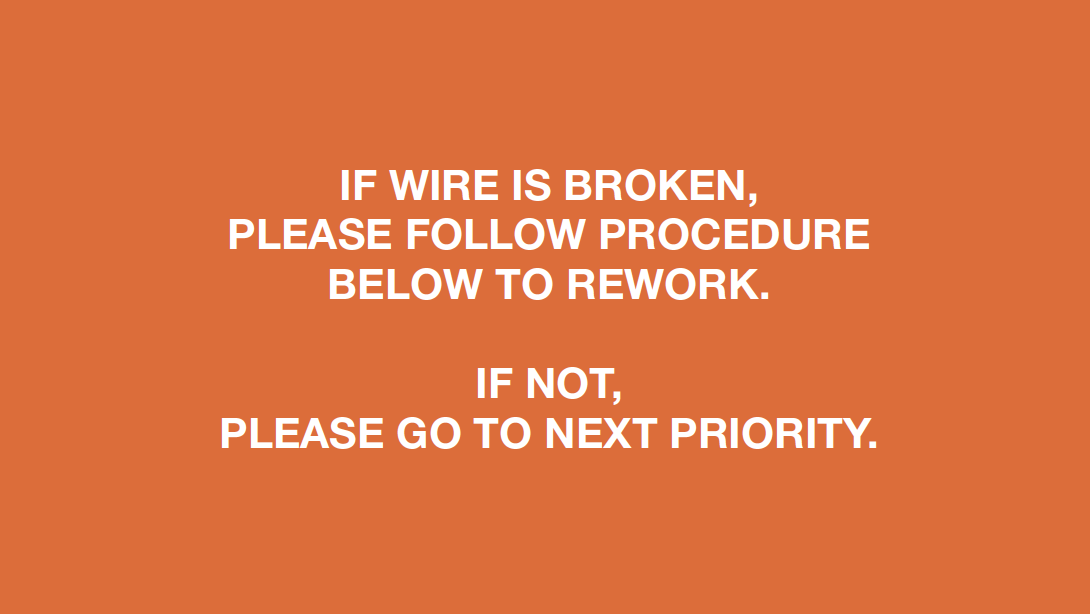

PROCEDURE 2
Step 1
Cut off the wire.

Step 2
Peel off the sleeves.
Step 3
Ensure proper wire order
and connect.

Step 4
Tin soldering.
Step 5
Cover connecting point
with electrical tape.
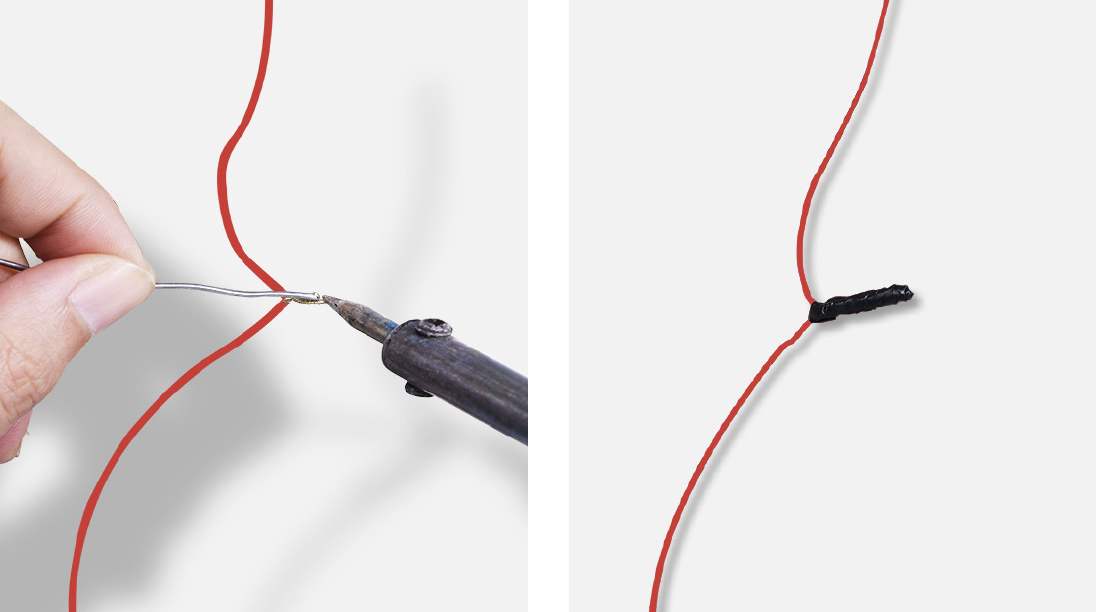
DIAGNOSIS 2